
TechJunkie Expert Recommendations
![The Five Best Android Launchers [January 2021]](https://www.techjunkie.com/wp-content/uploads/2017/05/bannerbestlaunchers2017-1280x720.jpg)
The next time you go shopping for a new phone, you might notice you only have two choices for your operating system: iOS and Android. While iOS has become the top choice for many users, Android holds the crown as the best way to make your new smartphone truly yours. Thanks to nearly limitless possibilities for phone customization—including different wallpapers, icon packs, color themes, alternate lock screens, and more—you make your phone look and feel exactly how you want it, just from the settings menu alone.
Of course, there’s no customization option more popular on Android than custom launchers. For anyone unfamiliar, the “launcher” on your phone is the part of Android you interact with every day, containing your home screens, app shortcuts, and widgets. While iOS keeps their launcher locked to a simple grid, Android allows you to install a completely new launcher from the Play Store, where you’ll find no shortage of free or cheap launchers to choose from.
It’s important to make an informed choice before installing a launcher on your phone or tablet, since there’s plenty of poorly optimized or aging launchers still available for Android. A bad launcher can slow down your device, making everything on your phone feel laggy and frustrating. So, in order to avoid a bad experience on your phone, we’ve tested as many Android launchers as we could find in order to find the best launchers for your phone. If you’re looking to truly customize your device and make it yours, these are the launchers you should download in January 2021.
Compatible With
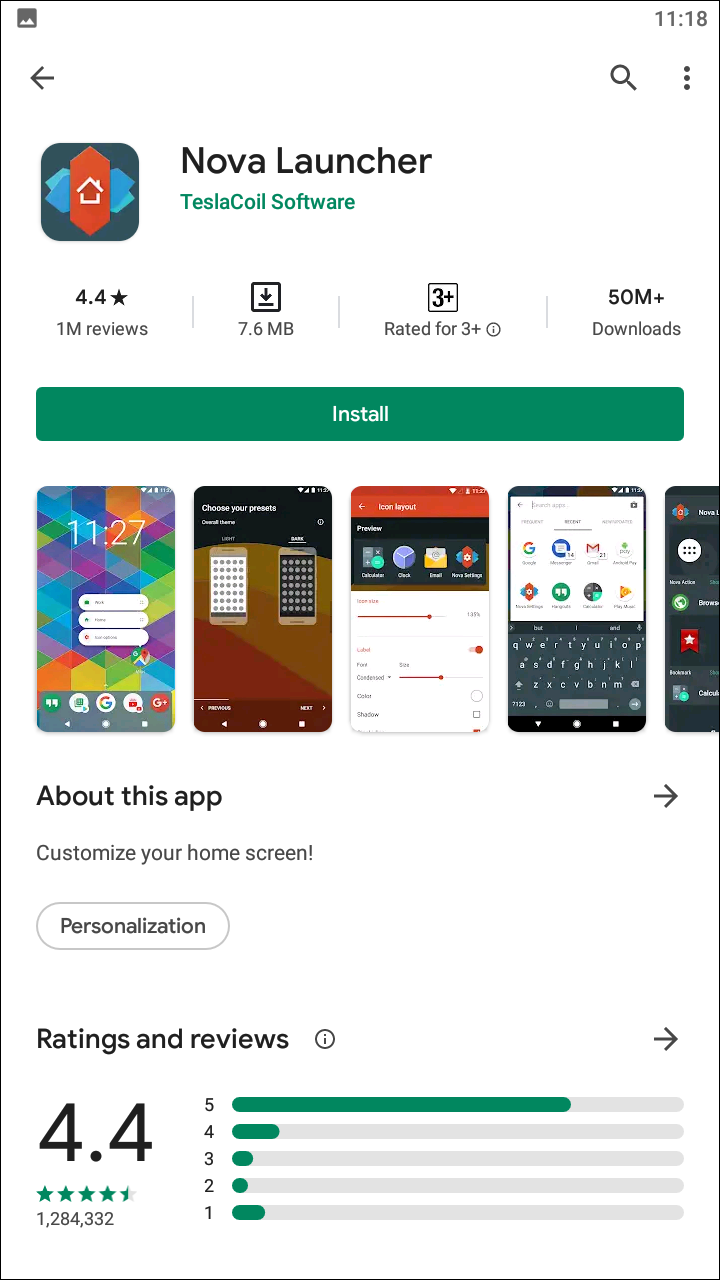
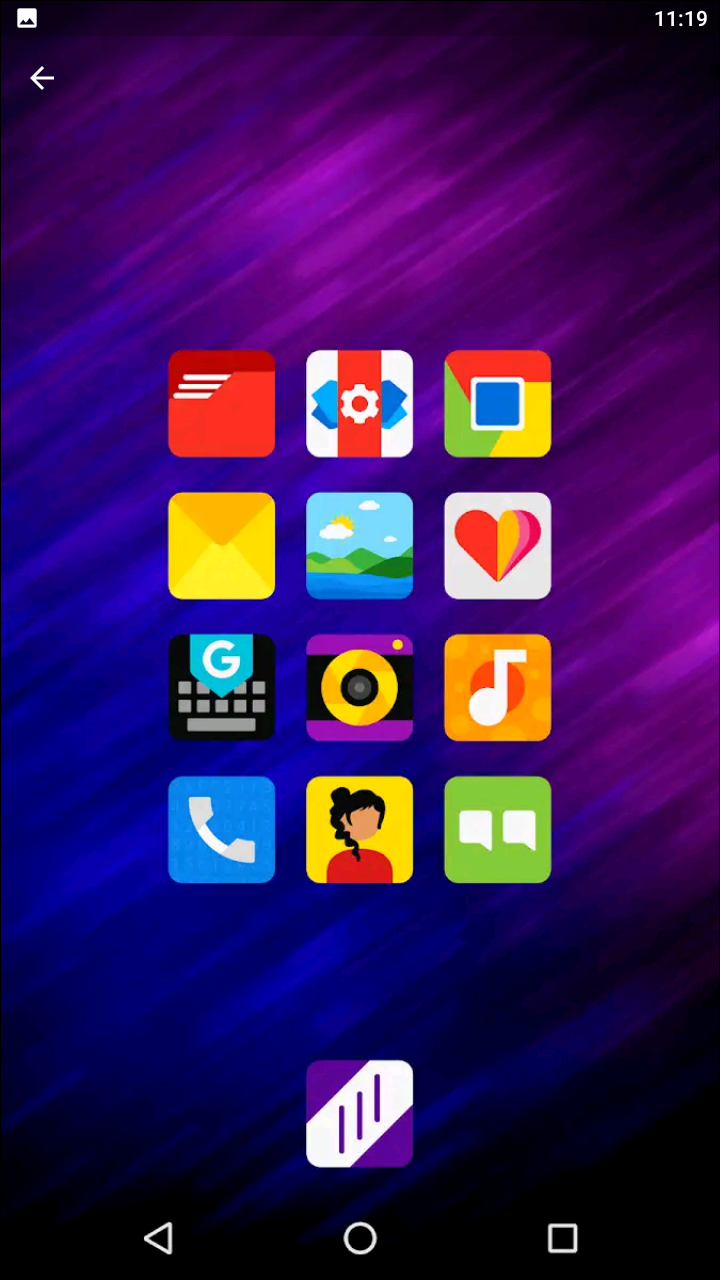
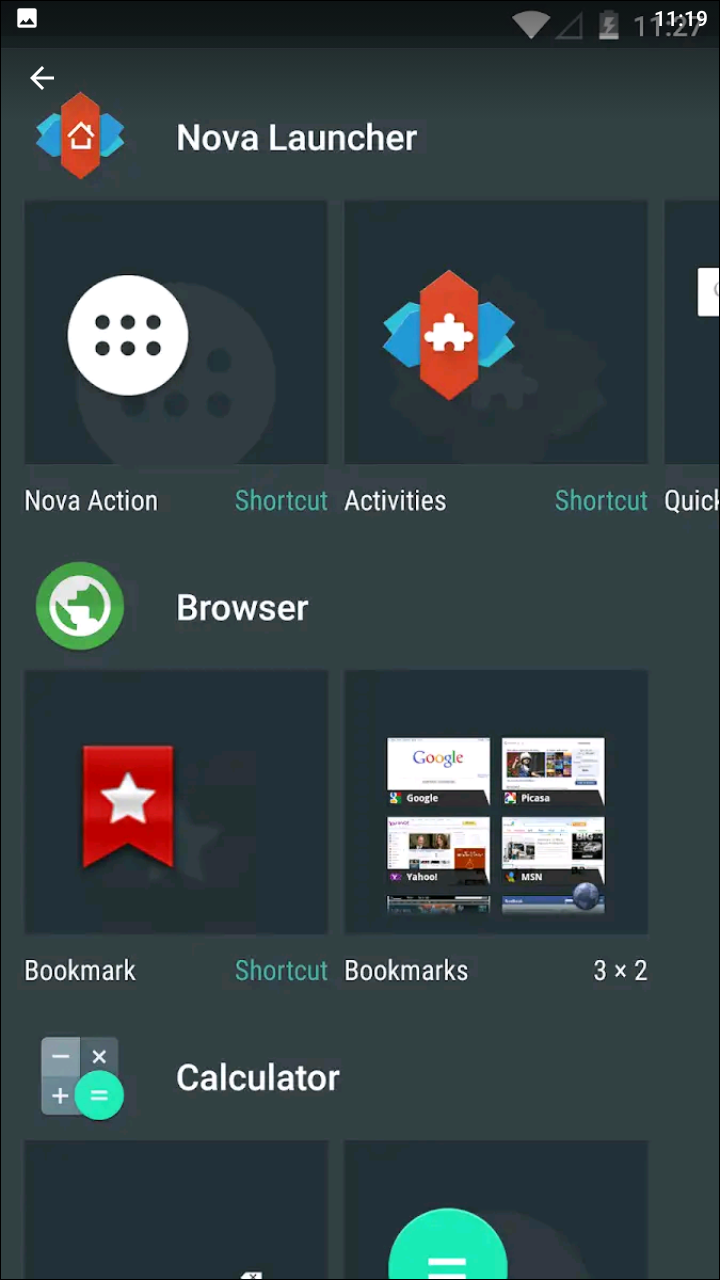
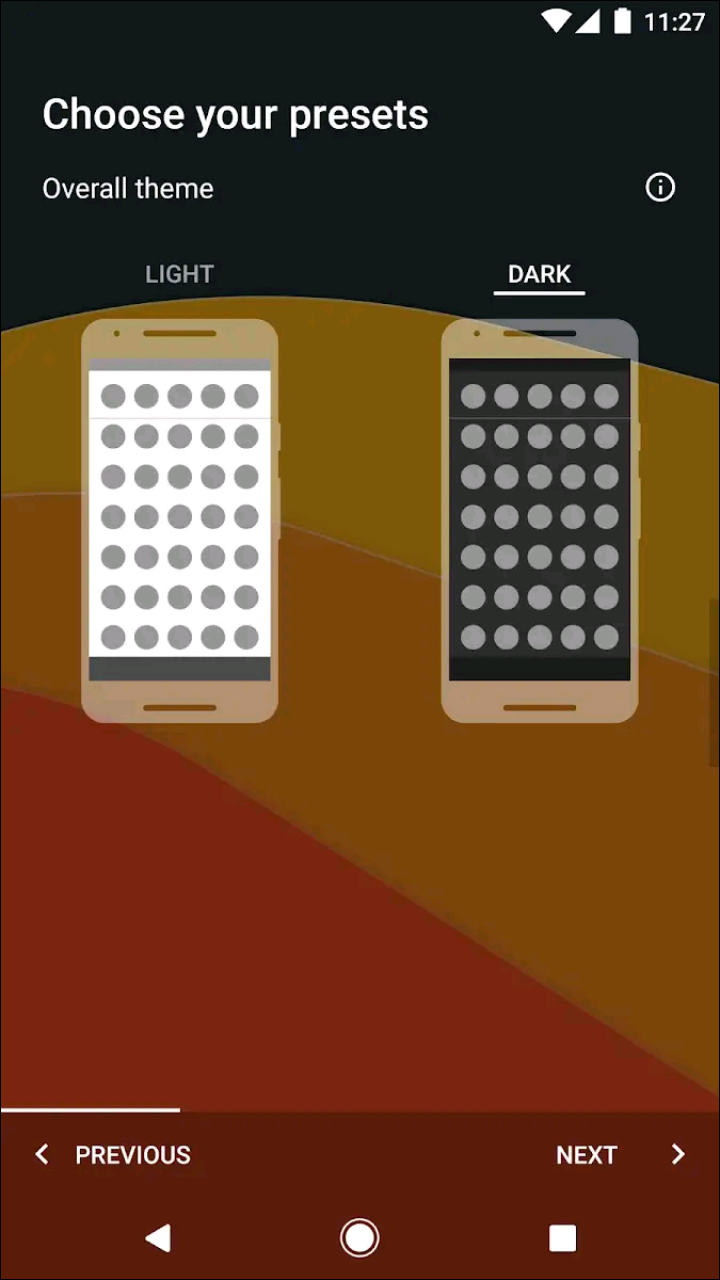
For years, Nova Launcher has been one of our top picks, and we aren’t alone. With over 50 million downloads, it’s one of the most popular launchers available on Android in 2020. It holds a 4.6 star rating from more than one million downloads, one of the highest ratings on this list, and more than one million users have also upgraded to the paid Nova Prime version (which we’re reviewing in this guide). There’s so much to love about Nova that’s it’s tough to know where to start, but beginning with the customization options included with the app seem to be as good a place as any. As we said up top, we’re looking at the Nova Prime version of this launcher, which unlocks every single option inside the settings menu. That menu is clean and well organized, offering easy-to-browse menus and options that make it a cinch to select options for your device. Your desktop, app drawer, and dock all have their own options and settings, as do folders for fully customizing how your grouped apps look on your device. Nova also has plenty of options that make it great for users looking to use as much of their screen real estate as possible. For example, the option to change the padding options for both the width and height of the launcher is incredibly powerful, and allows you to pull off some pretty neat tweaks on your phone.  The basic visual design of Nova remains unchanged, regardless of what you change in the settings of your launcher. Nova has been around since the days of Android 4.0 Ice Cream Sandwich, originally developed as a launcher designed to look like stock Android. Many users see Google’s vision for Android as the version of Android you should use, and it’s no different with Nova. In fact, if you have any interest in using a “stock”-like build of Android, Nova is a great way to do it.
The basic visual design of Nova remains unchanged, regardless of what you change in the settings of your launcher. Nova has been around since the days of Android 4.0 Ice Cream Sandwich, originally developed as a launcher designed to look like stock Android. Many users see Google’s vision for Android as the version of Android you should use, and it’s no different with Nova. In fact, if you have any interest in using a “stock”-like build of Android, Nova is a great way to do it. 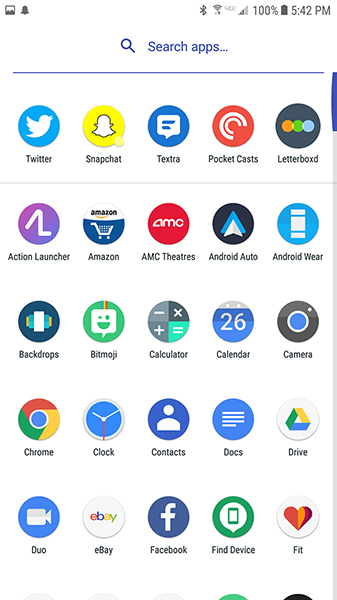 Of course, beyond the desktop changes, there’s plenty of other options to control and change as well. You can implement icon packs through the look and feel option, and even change the size of the icons while you’re at it. You can add additional pages to your dock, sliding through one-by-one to select your favorite apps at any given time. Small, minute details like the homescreen page indicator or the bar that flips between the screens on your device make it easy to identify one page from another. That’s not even diving into the discussion of gesture support on the device, which isn’t just powerful—it’s brilliant. Being able to double-tap on the home screen to launch Google or swipe down to open a shortcut is brilliant, and it’s a feature that doesn’t seem necessary until you have it. Other notable features include a customizable night more that creates a dark theme for when the sun has set, the ability to integrate shortcuts and long-presses on your home screen, and notification badges for displaying what apps do and don’t have unread messages. You can even long-press on those apps to display the notification, like on the Pixel 2 and Pixel 2 XL.
Of course, beyond the desktop changes, there’s plenty of other options to control and change as well. You can implement icon packs through the look and feel option, and even change the size of the icons while you’re at it. You can add additional pages to your dock, sliding through one-by-one to select your favorite apps at any given time. Small, minute details like the homescreen page indicator or the bar that flips between the screens on your device make it easy to identify one page from another. That’s not even diving into the discussion of gesture support on the device, which isn’t just powerful—it’s brilliant. Being able to double-tap on the home screen to launch Google or swipe down to open a shortcut is brilliant, and it’s a feature that doesn’t seem necessary until you have it. Other notable features include a customizable night more that creates a dark theme for when the sun has set, the ability to integrate shortcuts and long-presses on your home screen, and notification badges for displaying what apps do and don’t have unread messages. You can even long-press on those apps to display the notification, like on the Pixel 2 and Pixel 2 XL. 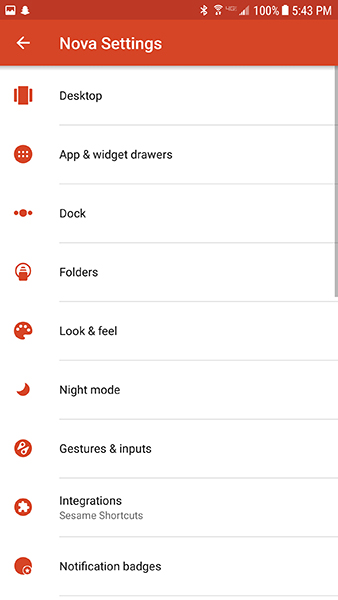 There are two things that make Nova more powerful than similar launchers out there. The first is the speed of the platform. Nova is, by far, one of the speediest launchers on the market today. With options for increased animation times and even the option to completely disable animations on certain application usages, Nova feel faster than anything else you can run on your device. Swiping between home screens, launching apps, swiping up and down on your notification drawer—it all feels faster when you’re using Nova than any other launcher on the market today. But it’s the second reason that we’ve pushed Nova to the top of our launcher list. Unlike nearly every single other launcher on this list not developed by Google, Nova’s developer has found a way to recreate the experience of having Google Now to the left of your home screen with a swipe. Since being first implemented by Nova, a few other apps—most notably Action Launcher—have added the same functionality to their applications, though we have to give Nova proper compliments for being the first app launcher to create that experience for everyone, with or without root.
There are two things that make Nova more powerful than similar launchers out there. The first is the speed of the platform. Nova is, by far, one of the speediest launchers on the market today. With options for increased animation times and even the option to completely disable animations on certain application usages, Nova feel faster than anything else you can run on your device. Swiping between home screens, launching apps, swiping up and down on your notification drawer—it all feels faster when you’re using Nova than any other launcher on the market today. But it’s the second reason that we’ve pushed Nova to the top of our launcher list. Unlike nearly every single other launcher on this list not developed by Google, Nova’s developer has found a way to recreate the experience of having Google Now to the left of your home screen with a swipe. Since being first implemented by Nova, a few other apps—most notably Action Launcher—have added the same functionality to their applications, though we have to give Nova proper compliments for being the first app launcher to create that experience for everyone, with or without root. 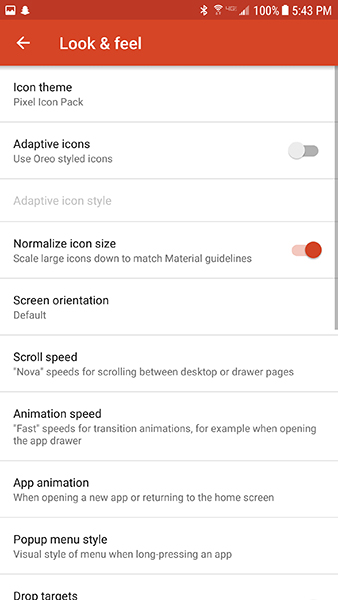 The unfortunate part about discussing something like Nova Launcher is that, with so many features and abilities at your disposal, we’ve barely even scratched the surface when it comes to what you can do on your device with Nova and Nova Prime. Customizable animation displays, the ability to overlap widgets and app icons, reshapable widgets that allow you display content in a specific way, displaying the Google search bar in your dock for easy access on large displays—the list of options for Nova go on and on and on. For a free launcher, with the option $5 Prime unlocker that removes ads inside the settings menu and grants you access to dozens of customization options, Nova is a must-have for any Android user looking to totally control the way their device looks and feels on a regular basis. For only $4.99, you gain access to the most powerful app launcher on the market today, complete with free patches and updates and no additional in-app purchases whatsoever. Design may be subjective, but when it comes to the best launcher on the market, the choice is obvious: Nova Launcher is the best Android launcher available today.
The unfortunate part about discussing something like Nova Launcher is that, with so many features and abilities at your disposal, we’ve barely even scratched the surface when it comes to what you can do on your device with Nova and Nova Prime. Customizable animation displays, the ability to overlap widgets and app icons, reshapable widgets that allow you display content in a specific way, displaying the Google search bar in your dock for easy access on large displays—the list of options for Nova go on and on and on. For a free launcher, with the option $5 Prime unlocker that removes ads inside the settings menu and grants you access to dozens of customization options, Nova is a must-have for any Android user looking to totally control the way their device looks and feels on a regular basis. For only $4.99, you gain access to the most powerful app launcher on the market today, complete with free patches and updates and no additional in-app purchases whatsoever. Design may be subjective, but when it comes to the best launcher on the market, the choice is obvious: Nova Launcher is the best Android launcher available today.
Compatible With
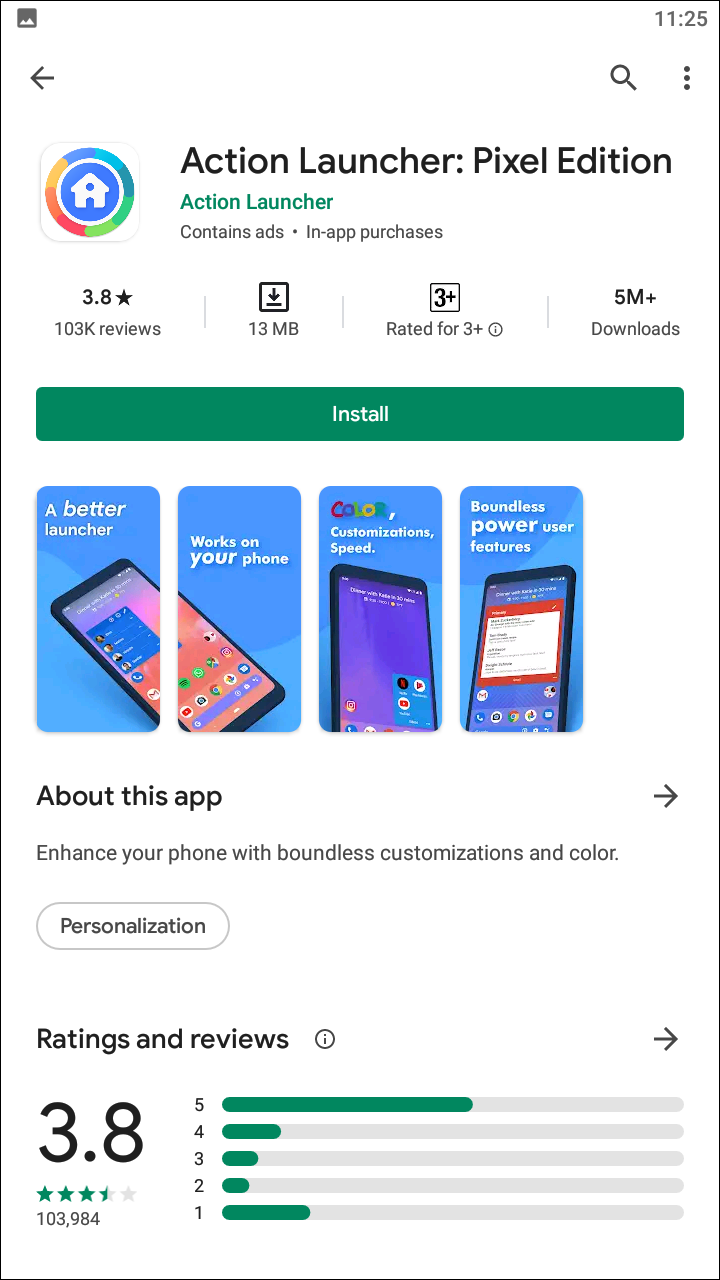
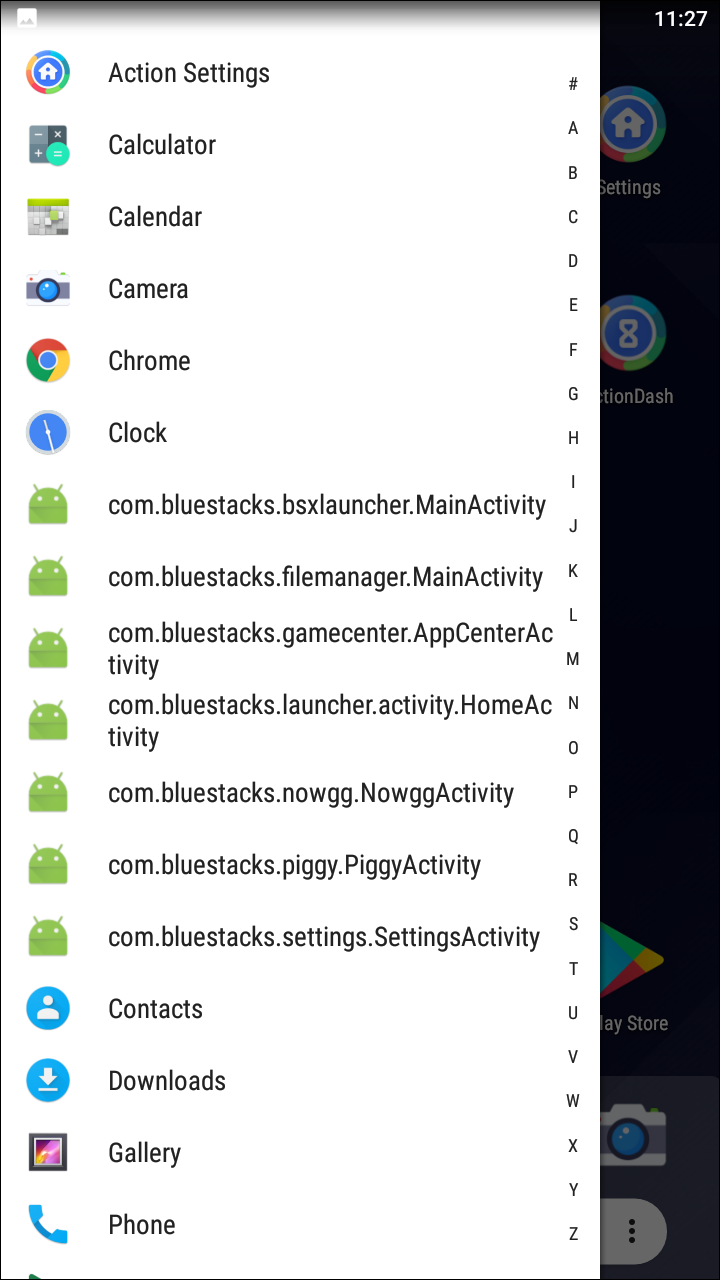
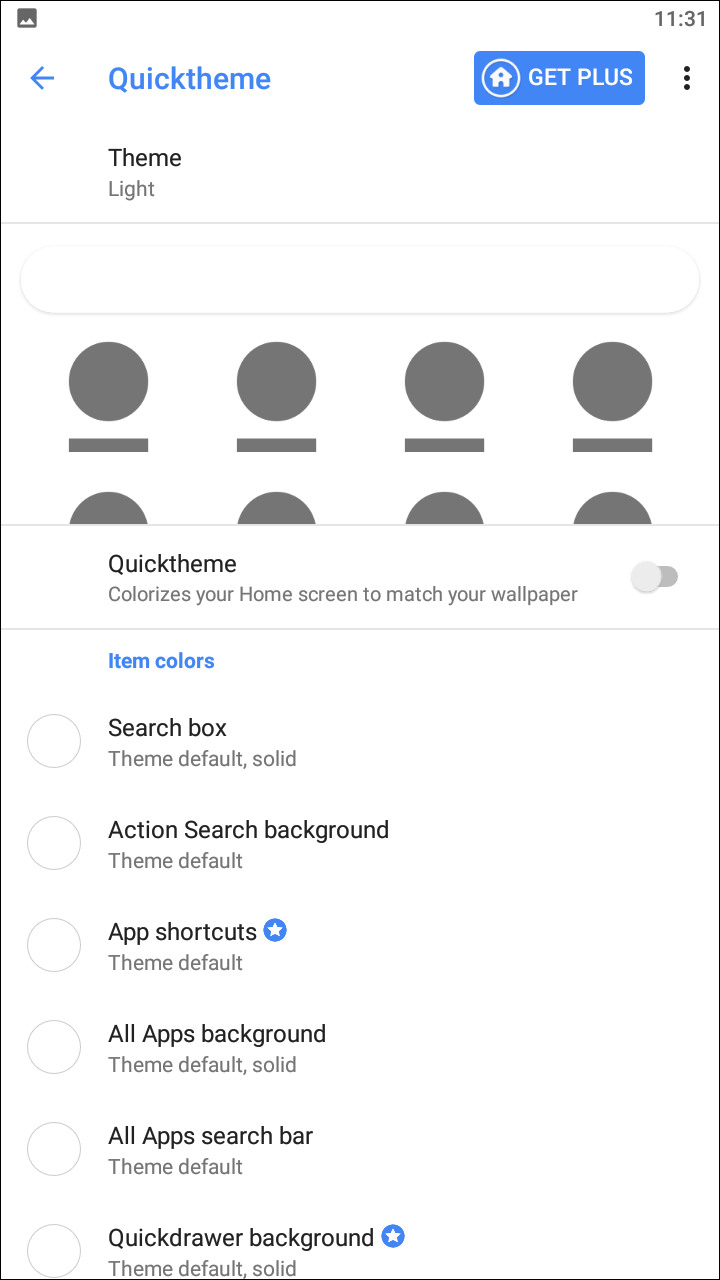
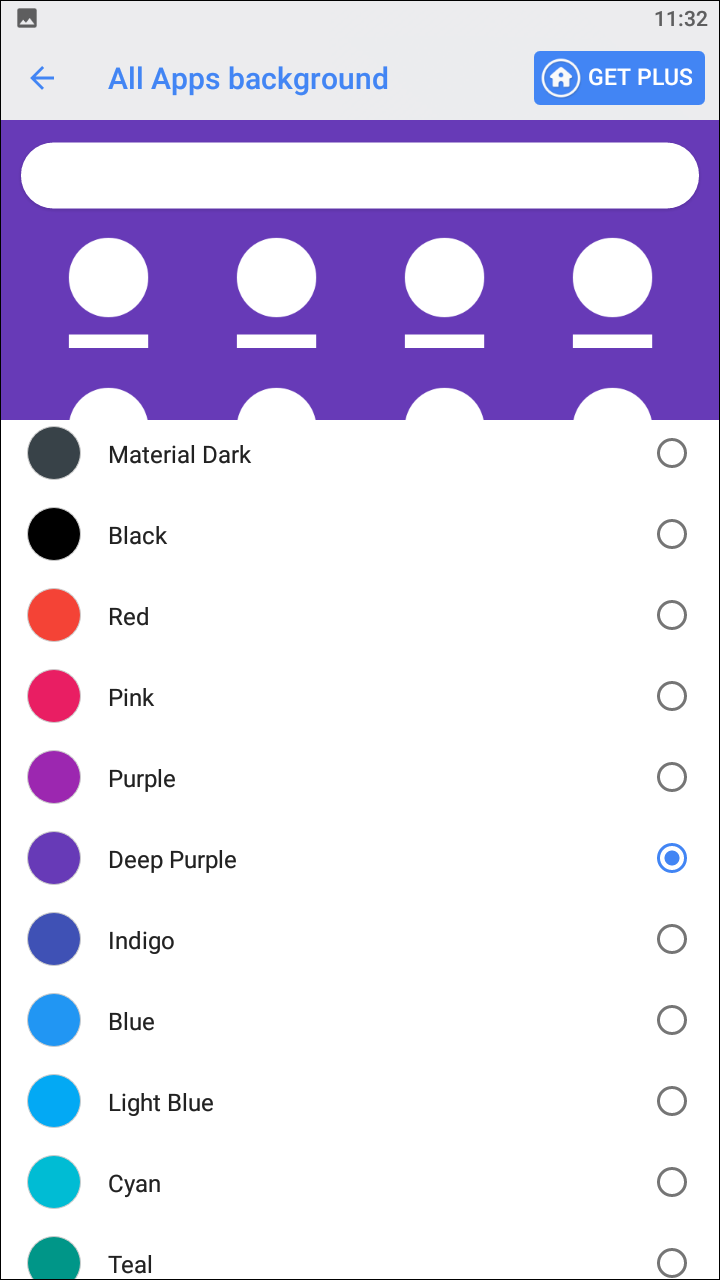
Though Action Launcher has long been one of our favorite launchers on Android, it’s gone through a lot of changes. In 2017, Action Launcher dropped their version numbers, choosing to push out updates through faster, smaller iterations instead of in large chunks. A year later, Action Launcher began focusing on offering the “Pixel Edition” of their launcher, with a look closer to what was being offered through Google’s Pixel line of phones, and moving away from their own standard design. It’s a pattern we’ve also watch Nova Launcher take, and it makes it easier to compare the two directly with each other, rather than trying to figure out which route is best for which user. Action Launcher’s Pixel theme is great for plenty of people, but they haven’t left behind the features that made Action Launcher the choice of millions. Shutters is one of Action Launcher’s most popular features, combining your apps and widgets into an easy-to-use, unified interface. By using Shutters, you can cease your reliance on widgets cluttering your home screen while still being able to see information from the widget of your choice. Any application that has a companion widget works with shutter, so you can use it for apps like your web browser for quickly accessing your bookmarks, or with your music player to load your player controls. 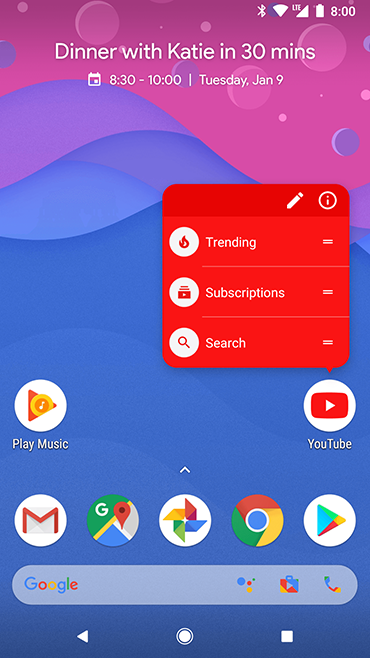 Shutters is one of our favorite features, but it’s far from the only one worth noting. A custom At a Glance widget allows any phone to use the Pixel-exclusive feature, while Quicktheme allows you to customize your homescreen by using the colors from your wallpaper. And of course, Action Launcher has plenty of customization options to choose from, including easy switching between icon options, folders, themes, and fonts. Ultimately, Action Launcher is a great alternate launcher, especially if Nova isn’t your cup of tea. We have seen a fair share of complaints about the launcher though, specifically regarding how the launcher charges for specific features. While Nova offers their Nova Prime unlock key for a single one-time fee, Action Launcher has a number of in-app purchases to access the full app, with prices ranging from $4.99 to $12. Still, we think the work Action Launcher’s dev team has done on the app makes it an obvious contender for runner-up, and a great choice for your daily launcher in 2020.
Shutters is one of our favorite features, but it’s far from the only one worth noting. A custom At a Glance widget allows any phone to use the Pixel-exclusive feature, while Quicktheme allows you to customize your homescreen by using the colors from your wallpaper. And of course, Action Launcher has plenty of customization options to choose from, including easy switching between icon options, folders, themes, and fonts. Ultimately, Action Launcher is a great alternate launcher, especially if Nova isn’t your cup of tea. We have seen a fair share of complaints about the launcher though, specifically regarding how the launcher charges for specific features. While Nova offers their Nova Prime unlock key for a single one-time fee, Action Launcher has a number of in-app purchases to access the full app, with prices ranging from $4.99 to $12. Still, we think the work Action Launcher’s dev team has done on the app makes it an obvious contender for runner-up, and a great choice for your daily launcher in 2020.
Compatible With
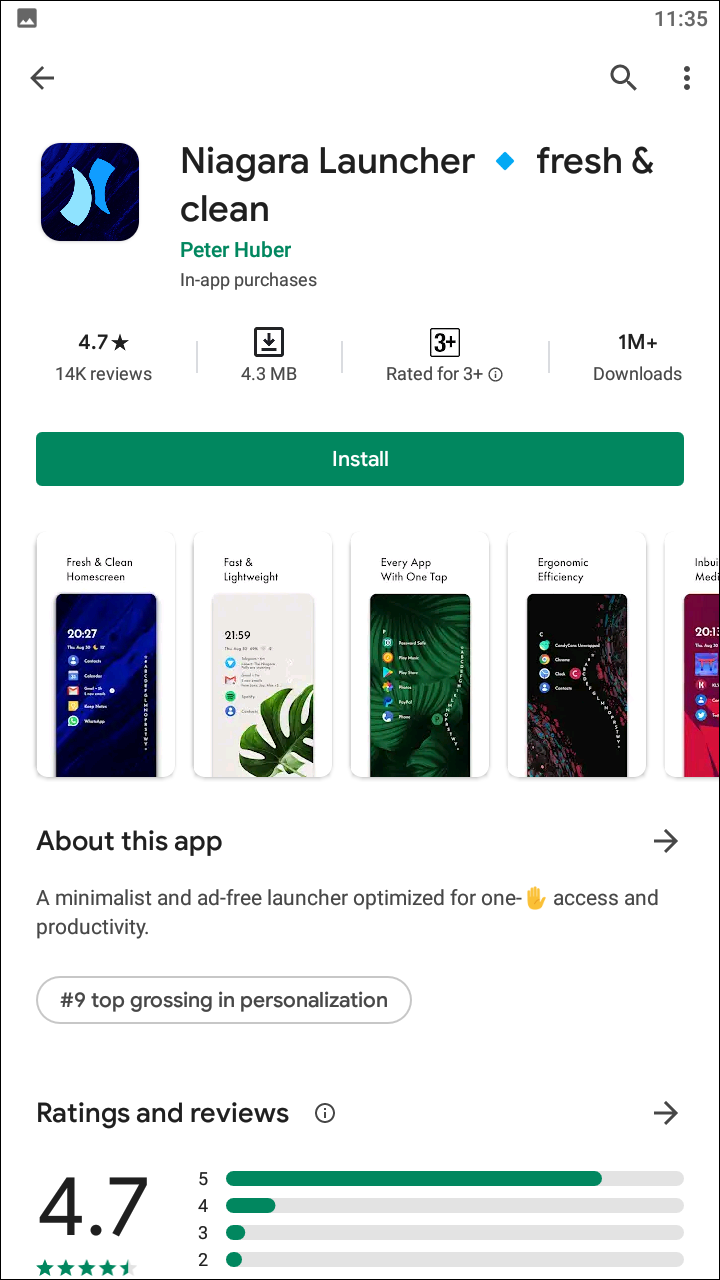
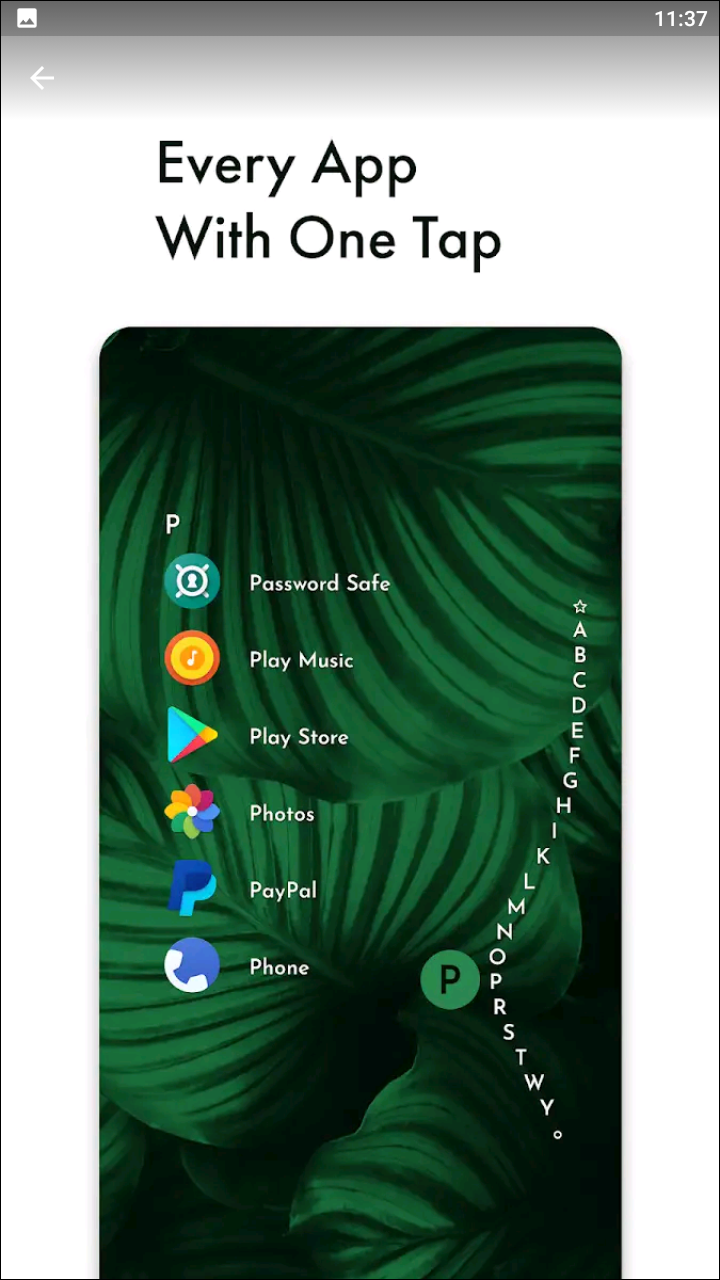
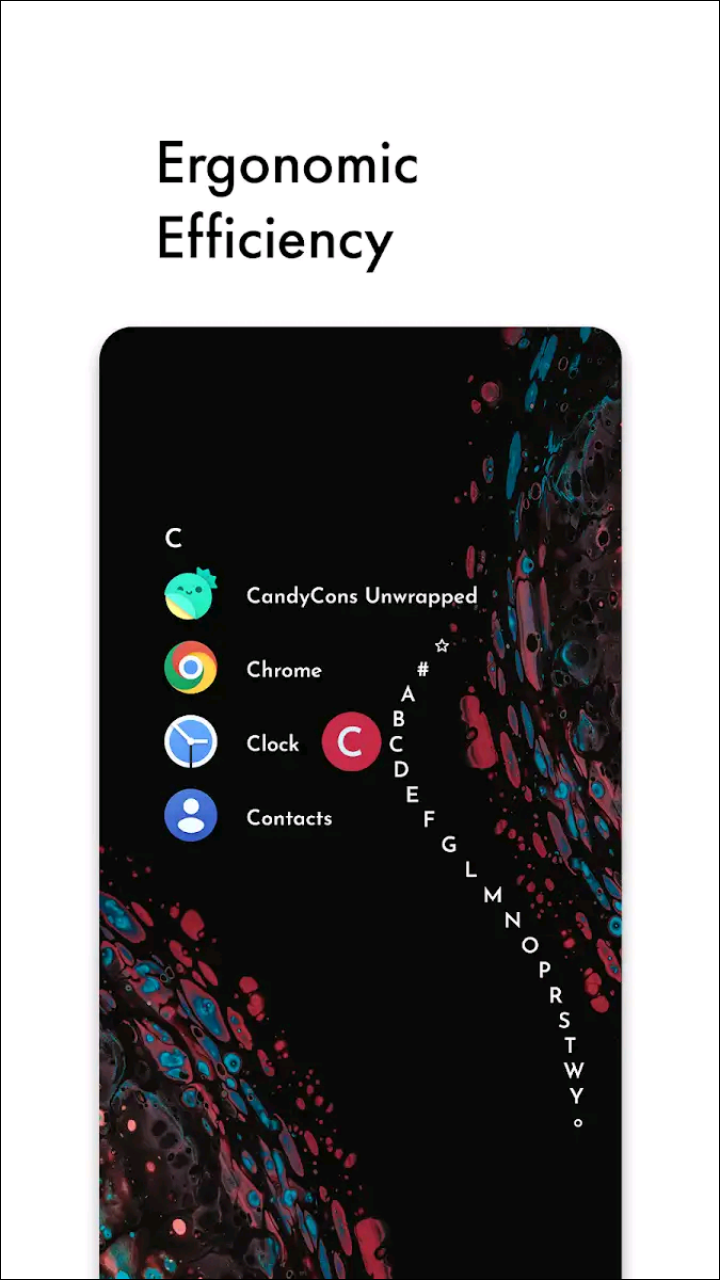
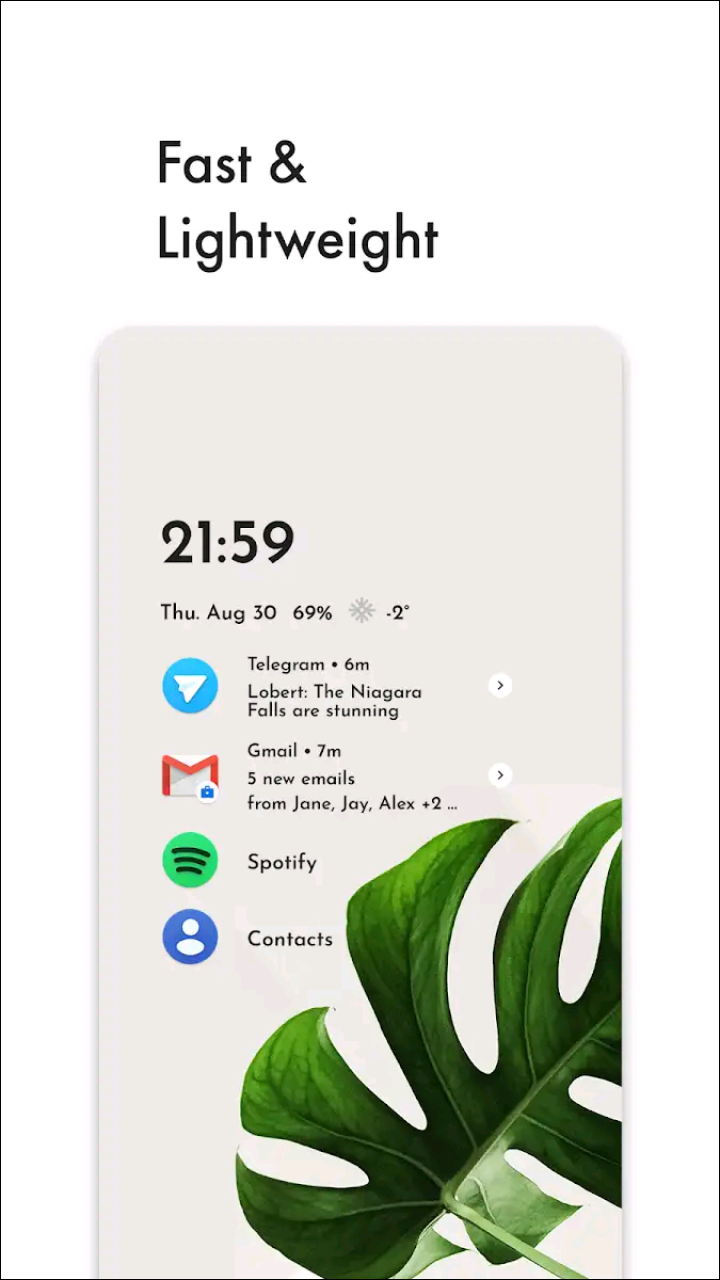
Launchers come and go all the time, and unfortunately, we said goodbye to Evie Launcher in 2020. One of our favorite unique launchers, Evie was massively popular at its peak, with more than 5 million installs and a 4.6 rating on the Play Store. With Evie having been taken down from the Play Store, those looking for a launcher still in active development should take a long look at Niagara Launcher. Though it’s still in early access, Niagara Launcher has come a long way, with a unique look that combines simplicity and minimalist design to make it easier than ever to use your phone. Niagara Launcher isn’t a Nova clone—the design uses a simple app list selected by scrolling through the alphabetical list along the edge of your home screen. Pinned apps for quick access to your messages, music, calendar, and email help make sure your essentials are front and center, without any of the bloat found in other launchers. You also don’t have to keep a music widget pinned on your home screen at all times, since media controls appear automatically on your home screen only when audio is playing. A clean, fast interface is combined with a robust theming engine that automatically pulls colors from your wallpaper to create a custom interface. All of this, plus the usual third-party launcher features we’ve come to expect, like hiding unwanted apps from view. Despite being in early access, Niagara Launcher is stable enough to use day to day. If you’re looking for a launcher that completely reinvents how you use your phone, Niagara is a solid choice.
Compatible With
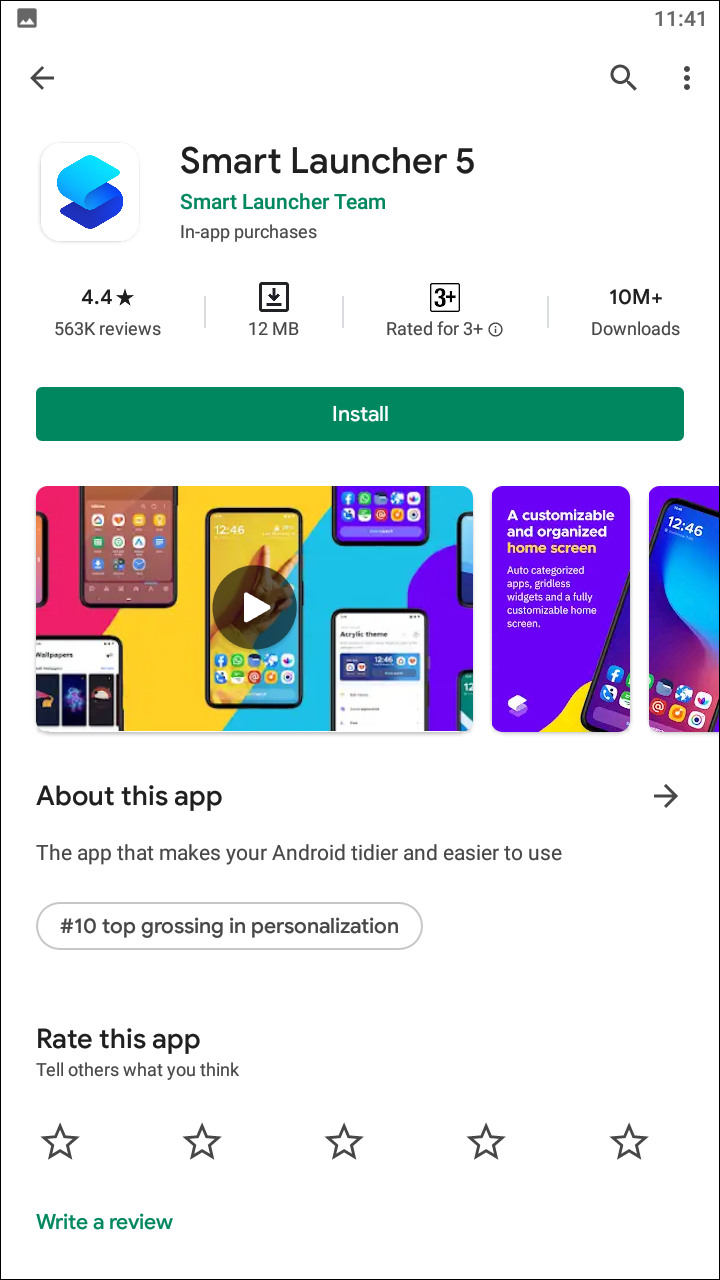
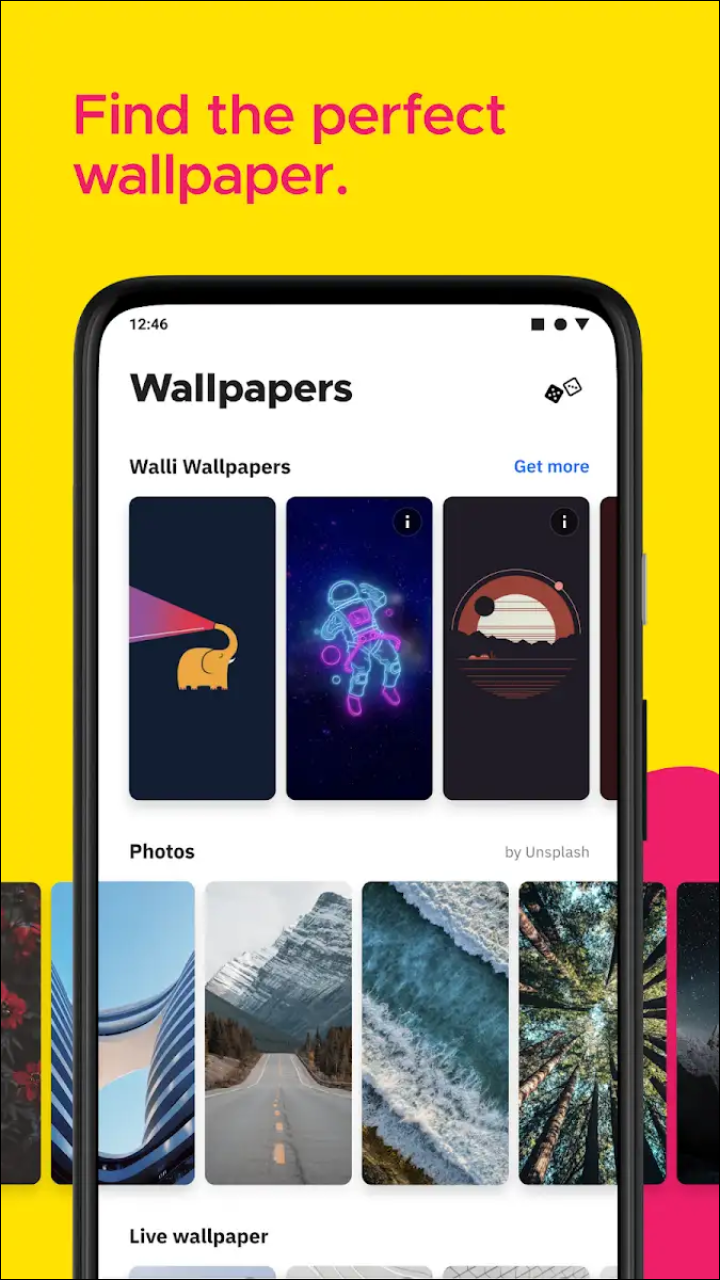

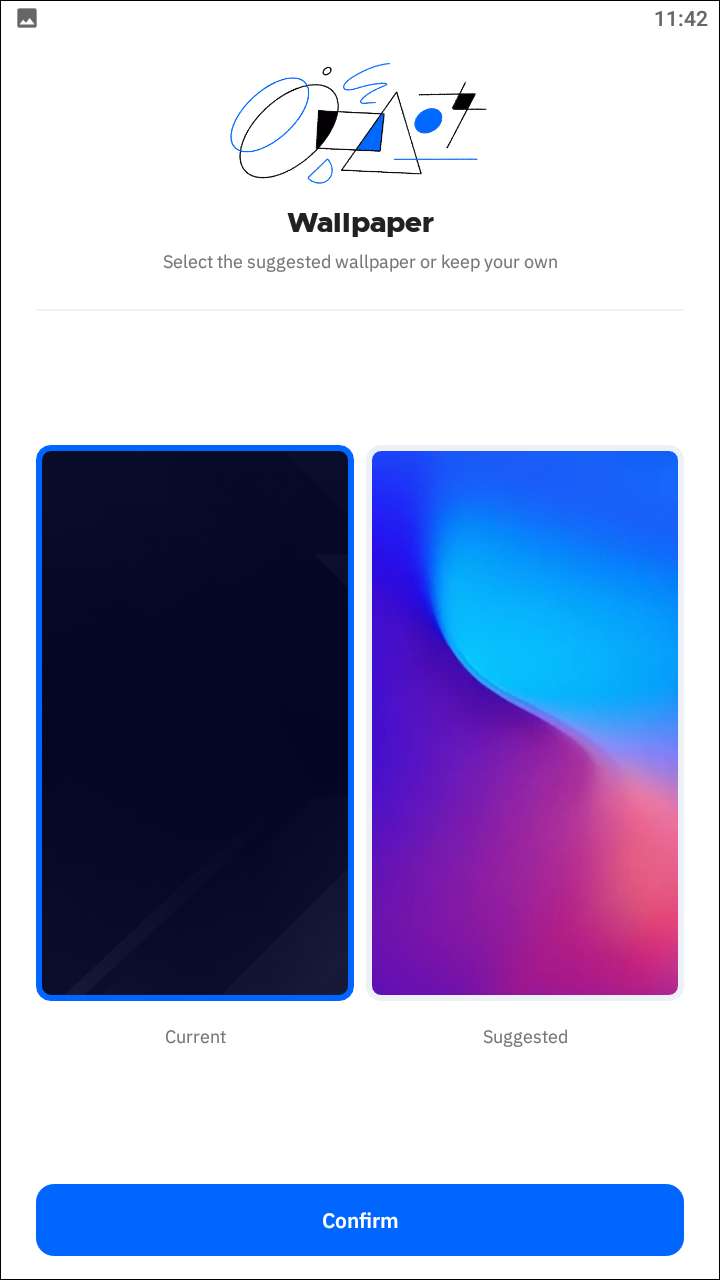
Smart Launcher has been around for years, and with the fifth edition of their application, they’ve redesigned their launcher once more to make it look modern and elegant. There’s a ton to love about Smart Launcher, and those who use it daily absolutely swear by it. It’s hard to choose exactly one marquee feature of this launcher; instead, it’s a ton of small changes that help to make your phone so much easier to use. From adaptive icons and an automatic ambient theme to Smart Launcher’s ultra immersive mode that hides the navigation bar within your launcher to add space to your home screen. As usual, you also get the typical customization options from Smart Launcher 5, with custom themes, icon packs, gesture support and hotkeys all configurable within the menu. Oh, and the cherry on top of this excellent launcher: the visual design is absolutely gorgeous.
Compatible With
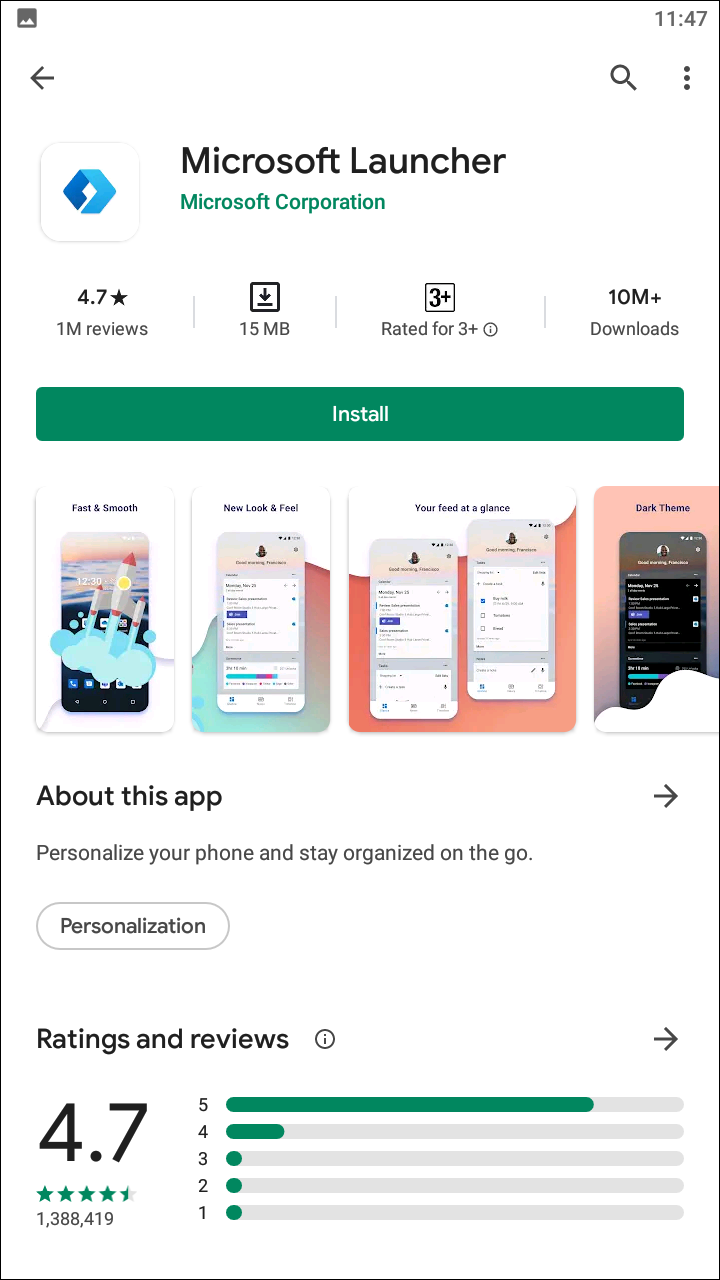
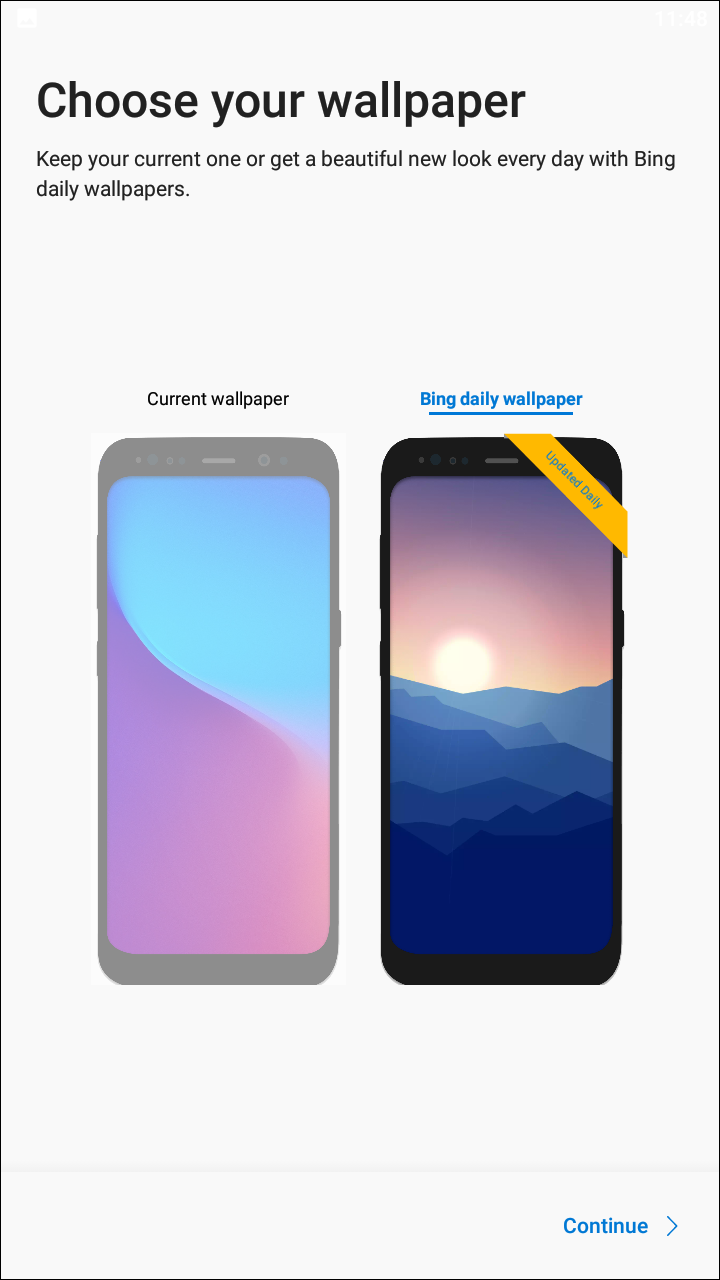
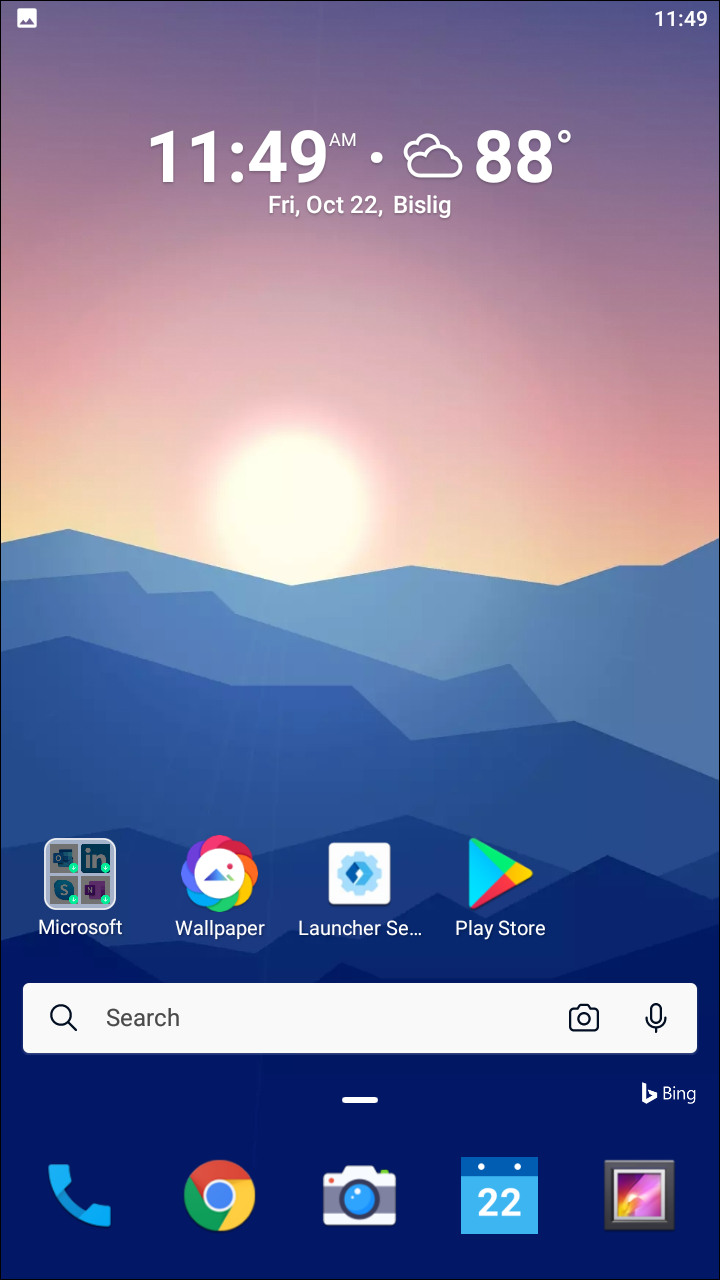
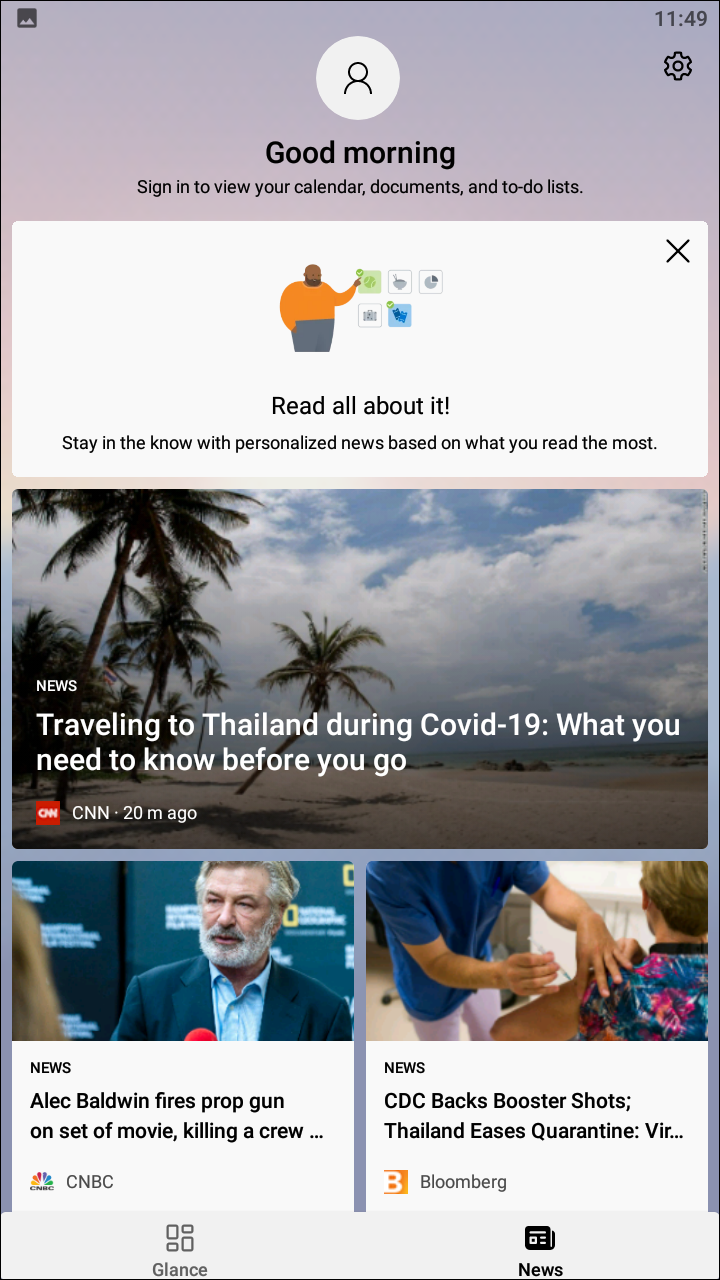
Microsoft Launcher has changed a lot since its original launch several years ago. When Microsoft first began building this launcher, then called “Arrow,” it was built around preset customizable options that gave users several preset home screen options, with the ability to select displays for contacts, reminders, documents, and more. Since its relaunch as Microsoft Launcher in 2017, it now builds on the original ideas presented in Arrow Launcher and changes things up. With Microsoft’s new focus on developing mobile apps for both iOS and Android, it’s no wonder the company would want to shift their mobile strategy towards developing launchers with their own brand. Though Microsoft Launcher includes Arrow leftovers like Bing integration and a center-display control panel accessed by swiping up, the entire app has been cleaned up, with a focus on a more-mainstream approach to designing home screens. You can customize your layout with icon packs, widgets, themes, and more, and everything syncs up nicely with your Microsoft account for personal, work, or student use. It’s nice to see Microsoft truly buying into the Android platform with this launcher, and with the relaunch of the app still underway (having only left beta two weeks prior, we’re excited to see how this launcher grows overtime.
If you don’t see an app that should be here, let us know what it is