How To Fix Huawei Mate 8 Not Registered On Network And Repair Null IMEI Number
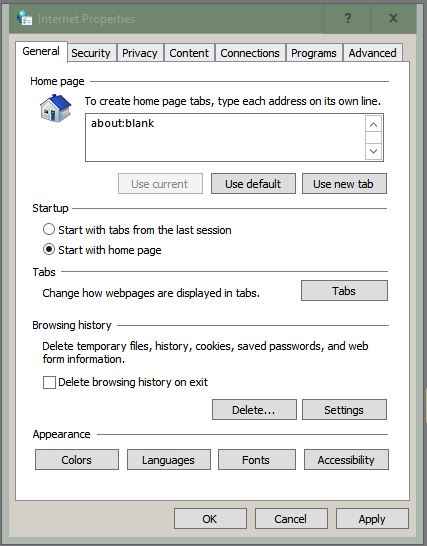
Owners of the Huawei Mate 8 want to know how to fix the IMEI when it’s null. This problem happen when the message shows up saying “Not registered on network.” Below we’ll explain how to fix and repair a null IMEI number and make the “Not registered on Network” message go away. It may also be a good idea to use a free IMEI checker, to make sure there is nothing seriously wrong with the Huawei Mate 8.
The instructions below will help you fix and terminate null IMEI # on all android devices, that will also repair the unknown baseband
How to Restore Huawei Mate 8 Null IMEI # and Fix Not Registered on Network:
- Turn on your smartphone
- Open the “Dialer” and enter (*#06#) to see the phone’s IMEI number.
- Enter (*#197328640#) or (*#*#197328640#*#*) in the dial key
- Your phone will now go into Command mode, and select on “Common”
- Choose “Option 1″ (Field Test Mode), if FTM is on, turn it “OFF”
- This will alter and restore the nulled IMEI number and it’s important to press the “Menu” key button before leaving the “Command” screen for this to go into effect.
- Select Key input and enter option 2.
- The FTM will turn “OFF”
- Take out the SIM card and battery for 2 minutes
- Then put those back into the phone.
- On the dial pad enter (*#197328640#)
- Choose the Debug Screen
- Choose phone control
- Tap on nas control
- Select RRC (HSDPA)
- To fix not registered on network or Null IMEI # , click RRC revision
- Select option 5 (HSDPA only)
- Turn off your smartphone and put the SIM card back in
















