Best iOS 8 Jailbreak Apps With Pangu
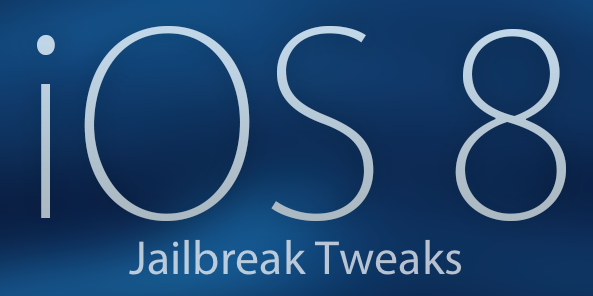
There are many different apps and tweaks when you jailbreak iOS 8 with Pangu, but not all of them work correctly with the new updates of iOS 8. We’ll explain some of the best iOS 8 jailbreak apps with Pangu that work nicely with the new iOS by Apple.
The recent Pangu jailbreak that came out for iOS 8 for Apple iPhone, iPad and iPod Touch at first really didn’t do much since Cydia was not part of the package. But with the recent update of iOS 8.1 Pangu has now updated the software to include Cydia: Read How to Install Cydia for iOS 8
With the recent update to Cydia, many developers are starting to update their apps and tweaks that work iOS 8 to work seamlessly so when you jailbreak your iPhone or iPad the apps will work correctly. But you don’t have to wait until developers update their apps, many jailbreak tweaks and apps currently work on iOS 8. We’ve listed some of the best iOS 8 jailbreak Apps that work with Pangu.
You can also watch the a YouTube video showing a list of 10 all tip best tweaks for iOS 8 below:
WinterBoard
Although I haven’t actually tried any WInterBoard themes that work with iOS 8 as of yet, the WinterBoard theming platform does work with iOS 8 right now. All it’ll take is for some of our favorite theme developers to update their themes, and we’re set.
- Price: Free
StatusHUD 2
This tweak allows you to relocate the volume level indicator that appears in the middle of the screen to a more appropriate place in the status bar.
- Price: Free
SwipeSelection
This is one of my favorite jailbreak tweaks of all time, and for good reason. SwipeSelection allows you to swipe on the iPhone’s keyboard to move the cursor to an exact location while in a text field. It also allows you to swipe from the Shift key or Delete key to precisely select text.
- Price: Free
F.lux
This is a desktop utility brought to the small screen that lets you warm up your screen to match lighting at night. For me, it’s an absolute staple on my Mac, and having it on my iPhone is a luxury that I tend to enjoy. If you do a lot of work at night, give f.lux a try, and tell me that it doesn’t make the experience more enjoyable for your aging eyes.
- Price: Free
Virtual Home
Virtual Home uses the iPhone’s Touch ID sensor to emulate presses of the Home button. Use it to invoke Siri, or use it to open the App Switcher. It’s a cool tweak that really highlights the potential of Touch ID in a jailbroken environment.
- Price: Free
Barrel
This is the tweak that you use to show what jailbreaking can do to those who are uneducated about jailbreaking. Barrel allows you to have use awesome transitions between Home screen pages.
- Price: $2.99
















