10 Open Source Programs That Can Save Your Business Money
Your business is wasting money on software. Nearly every business is. Large software companies like to sell overpriced products with features that no one uses just because they have a well known brand name or some marketing buzzwords attached to them.
If you look for them, there are plenty of free and open source programs that can do everything that your business needs at absolutely no cost. The only thing that you’ll need is a willingness to learn something new, or at least a willingness to get your IT department to learn something new.
None of these programs are shady fly-by-night projects pulled off of some random developer’s Github page. They’re all well known and established projects backed by a large community or a company with an alternate revenue model. All of them are ready for real business use.
1. LibreOffice
Almost everyone needs and office suite of some sort. There aren’t many businesses out there that don’t need to type up documents or create the odd spreadsheet or slideshow presentation. For years, that meant Microsoft Office, but now, there’s a direct replacement.
LibreOffice really is a direct replacement to Microsoft’s Office Suite. It comes complete with programs for text documents, spreadsheets, and slideshows along with a few other things. LibreOffice even looks and feels similar to Office, so the transition should be a smooth one. In fact, it can even read and write the major MS Office formats.
As of now, MS Office licenses start at $150 for a single PC. LibreOffice is entirely free.
2. Thunderbird
Mozilla Thunderbird is another direct competitor to Microsoft Office, or part of it, anyway. If your business relies on Microsoft Outlook, consider moving over to Thunderbird. It even has a utility to help you migrate.
Thunderbird is a robust email client that supports multiple accounts and inboxes. It has just about every feature that you’d expect by default, but in case there’s something it’s missing, there’s a large add-on database packed with quality extensions to install.
Microsoft Office Outlook isn’t available independently, so the lowest you can get it for is around $70/year per-user.
3. GIMP
Okay, if you’re a professional Photographer or rely on photo editing software to make your living, this one isn’t for you. However, a lot of small businesses need basic image editing capabilities for marketing materials and the like. If that sounds like you, give GIMP a try.
GIMP stands for GNU Image Manipulation Program. It’s a fairly basic image editing program that looks and behaves like older versions of Photoshop. It doesn’t have a lot of the higher end features of Photoshop that the pros use, but it’s more than capable for cutting up and rearranging photos. It even has some nice filters and artistic features.
Photoshop creative cloud runs $20/month per-user. GIMP is entirely free.
4. MySQL/MariaDB
If you’re paying for your database, stop. There is absolutely no reason or justification for paying for database software. That might seem a little harsh, but even the world’s largest technology companies and the hottest start-ups are using open source databases. There’s no need to pay.
While there are a lot of open source database solutions, the most used, well known, and well supported is MySQL. MySQL is obviously an SQL database, so converting over shouldn’t be too difficult. It’s supported by an absolutely range of clients as well as just about every programming language you can think of. In fact, it’d be hard to find a database with even close to the level of compatibility that MySQL enjoys.
MariaDB is a fork (clone) of MySQL developed by the open source community. MySQL is owned by Oracle. Yes, the same Oracle that charges thousands for their other database software.
On that topic, database server licensing usually costs on a per-core basis. Both Oracle Database and Microsoft SQL cost thousands per CPU core. That means that you could pay for some serious MySQL cloud hosting for a fraction of the cost of either of these. If you choose to host your database yourself, you’re basically just paying for the electricity your server uses.
5. OpenVPN
If you have multiple offices or locations, you know that sharing data between them isn’t all that easy. Many small businesses resort to poorly implemented solutions or pay a fortune for enterprise software that they don’t really need.
OpenVPN is an open source program that creates a virtual network that computers can join regardless of their location. Once they’re connected, they can interact like they’re in the same room.
OpenVPN also lets you connect to your business network from home or the road.
You can host OpenVPN from your office, or you can pay for a VPS to host it on. Either way, it amounts to an inexpensive solution.
It’s hard to nail down a single direct competitor here. First, you can stop paying for cloud storage, that’s usually not inexpensive. Then, there are business VPN services that cost hundreds per year.
6. GNUCash
GNUCash is one of the longest running open source accounting programs. While it isn’t great for companies for many employees, it’s perfect for small businesses and solo contractors.
Think of GNUCash as a direct competitor to an individual license of Quickbooks or Freshbooks. It has all of the basic accounting and invoicing features that you’d expect, along with some basic payroll capabilities. You can also easily generate graphs and reports.
The most bare-bones version of Quickbooks starts at $10/month and goes up to $50+/month. Freshbooks isn’t too different being between $15 and $50/month. GNUCash costs nothing.
7. WordPress
WordPress might seem like an odd choice here, but it is an absolute lifesaver for small businesses. WordPress is highly capable professional grade web application that can be configured to do nearly anything.
Do you want to sell online? WordPress can do it. What about online food ordering? WordPress has you covered there too. What about a basic site to display store hours and directions. Of course, WordPress can do that.
You can host WordPress nearly anywhere too. There is even perfectly acceptable free hosting that you can put your WordPress site on and upgrade later if your site becomes more popular.
You might be wondering how it saves money, though. That really depends. First, WordPress has tons of stupidly easy drag-and-drop themes that you can buy for less than $100 and set up your own site. No, you’re never going to be as good as a professional, but it will cost hundreds and possibly thousands less, and you’ll be working with the same tools that they offer.
If you’re thinking that you can just use the website builder from Wix, SquareSpace, or the like, you’re going to be disappointed. Those are not professional-grade services, and they might end up costing you in the long run because your web presence is awful.
8. Odoo
If you laughed when you read the GNUCash section because it was way too simple for your needs, this one’s for you. Odoo is a complete suite of business applications including accounting, CRM, ERP, project management, and even more. If you’re looking for an all-in-one business management solution, this is it.
Odoo is a web application. The developers offer free basic hosting for up to 50 users with other plans starting at $25/user/month. If you don’t want any of that, you can host Odoo yourself for free.
Odoo is competing directly with Salesforce, and the pricing gap between them is sizable. The most basic Salesforce plan starts at $25/user/month for up to 5 people. That skyrockets to $75/user/month for any more.
9. Jitsi
Jitsi is a video conferencing and video calling program that aims to replace the likes of Skype and GoToMeeting. It’s available on all platforms including mobile devices, and it features a friendly and attractive user interface.
Jitsi is decentralized, so there’s no need for hosting. Install it on your device, and you’re ready to use it. It can support large calls with no limits to participants.
GoToMeeting starts at $20/month for up to 10 participants. It jumps to $30/month for up to 50. Skype starts at $5/user/month, or is included in some Office subscriptions.
10. Linux
Of course, it’s time to address the giant penguin in the room — Linux. For servers, it’d be hard to find an even comparably capable solution. There’s a good reason that most of the Internet runs on Linux. Almost every major tech company relies on Linux servers. It even runs stock markets. Your server should be running Linux.
Things get a little muddier when you’re dealing with desktops. There’s a good rule to determine whether or not Linux would be a good fit, though. If the computer needs to run specialized software that’s only available for Windows, leave Windows. If it’s a general purpose computer or runs software that is available for Linux or has an open source equivalent, run Linux.
Most computers, especially in offices, are only being used for word processing, email, and the Web. Those are all things that Linux is more than capable of. Why do you think Chromebooks are becoming so popular? And, ChromeOS is Linux, but with less features available.
Linux is more secure and more manageable than Windows. Linux computers are way less likely to be infected with malware, and it’s a lot harder for users to accidentally mess up a Linux PC because of its permission system.
Ever get an obnoxious Windows update that takes up half of your work day? That doesn’t happen on Linux. You plan your own updates. Actually, you plan everything. Linux is meant to be managed and scripted, even remotely.
Here’s an added bonus. Linux uses fewer system resources, so you can keep your computers longer.
Windows 10 Pro retails for $200 per computer. That doesn’t include the all but mandatory anti-virus software.
Windows Server 2016 starts at $500+ per processor with stripped down features. The cost of the “Standard” license is $880+ for each CPU core on the system, and even still has limitations.
Closing
Switching your software over to open source might seem like an unnecessary hassle, but you can clearly see the benefit. Many of these programs aren’t just less expensive, they’re actually higher quality.
Open source programs get free updates for life, and many are very easy to update. Again, this saves time as well as money.
Using open source software has an added effect of increased compatibility. Open source programs aren’t usually owned or controlled by one company, so they’re not constantly trying to push that company’s other products and lock you in. Most aim for maximum compatibility with as many other programs and file formats as possible. It’s also nice to know that if something better comes along, you’re not trapped with one software vendor.








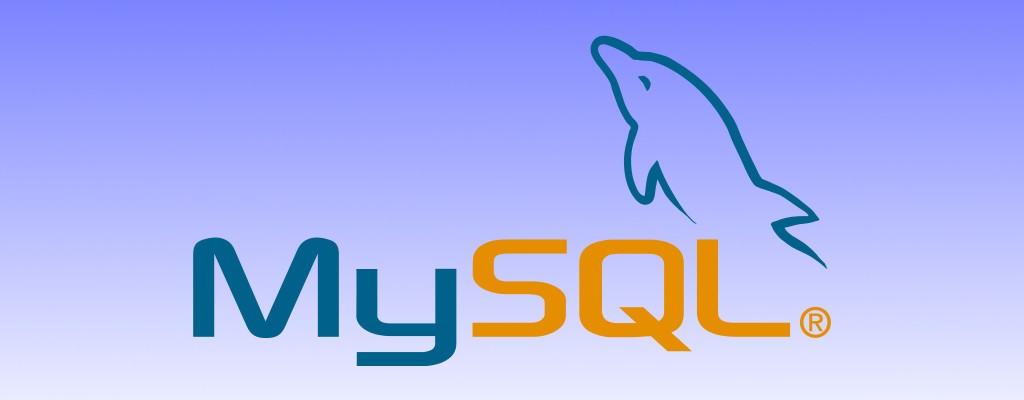



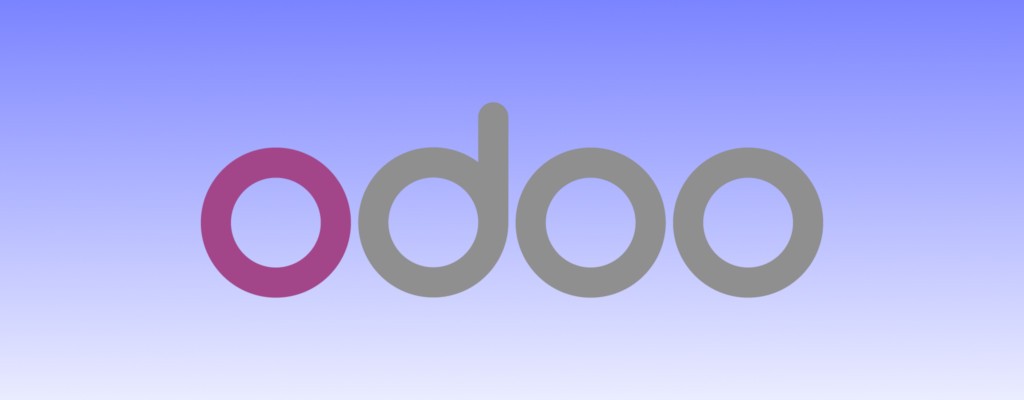















One thought on “10 Open Source Programs That Can Save Your Business Money”