15” vs. 17” Laptops – Which is Right For You?
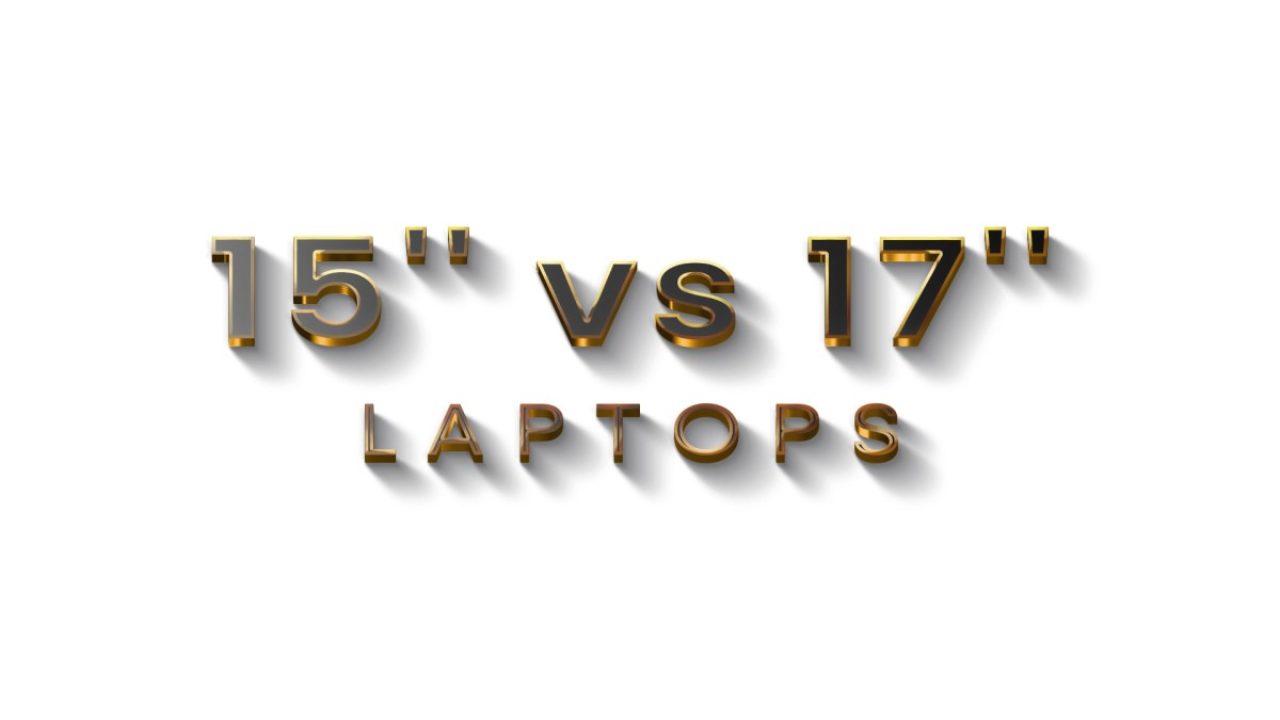
If you’re on the market for a new laptop, you might have trouble deciding between a 15” and a 17” one. Although the two inches may not seem like a big deal, screen size can significantly affect your user experience. Many would claim the bigger, the better, but is that really the case with laptops?
If you want to learn more about 15 and 17-inch laptops, their pros and cons, and how to choose the right one, you’ve come to the right place. In this article, we’ll tell you everything you need to know to make an informed decision on the perfect laptop.
How Big Is a 17-Inch Laptop Compared to a 15-Inch Laptop?

The two-inch difference may seem irrelevant to many, but it’s important to remember it’s not just about the size: larger laptops are often heavier.
With that in mind, the answer to this question depends on whether you’re often traveling with your laptop. If you are, the seemingly small size difference may become a deciding factor. When you’re frequently on the road or going back and forth to your office, you want to carry as little weight as possible. That’s when you should opt for a 15-inch laptop.
If you’re primarily using your laptop at home and don’t move it around as much, then a 17-inch laptop might be a better choice. But, due to their size, 17-inch laptops may be too bulky even for those that mainly use them at home.
All in all, the size difference is perceived subjectively. While some may think a 17-inch laptop is too big, others may find it more convenient.
Is 17 Inches Too Big for a Laptop?

The answer to this question depends on whom you ask. Those that often travel with their laptop will probably say 17 inches is too big because they are much heavier to carry around.
Those that place laptops on their lap while working may also say 17 inches is too big. Generally, 17-inch laptops aren’t meant for moving too much. People that usually keep them in one place will probably tell you they love the bigger screen due to a wider viewing angle.
Keep in mind that standard laptops typically range from 14 to 16 inches in screen size. If you’ve used a 14-inch laptop, you may find the transition to a 17-inch one overwhelming. The change might be especially hard for those that have used small laptops with 7.8 to 11-inch screens. In that case, it may be better to purchase a 15-inch laptop. People that are used to bigger screens will find 17-inch laptops comfortable and easier to use.
Does a 17 Inch Laptop Have Better Cooling?
Due to more component room in the chassis, 17-inch laptops often have an extra cooling fan. But, keep in mind these laptops are also larger and heavier, which means they need additional cooling to ensure everything’s functioning well.
It’s essential to read the specifications carefully before purchasing a laptop. Just because a laptop is larger doesn’t mean it will have better cooling than the smaller version.
Typically, both 15 and 17-inch laptops tend to overheat less frequently due to their size. In laptops smaller than these two sizes, every component is packed tightly together, which can often cause overheating.
It’s also important to consider primary use for the laptop. If you want to run programs and games that might put a strain on your laptop, it’s best to buy a cooling pad to ensure everything runs smoothly or look for powerful cooling systems.
15 vs. 17 Laptop Screen for General Personal Use

With such a wide range of laptops on the market, buying one for general personal use may be harder than you think. It’s possible to purchase a laptop with excellent characteristics at affordable prices, but before checking out different brands and models, you first need to define “personal use.”
In most cases, personal use implies browsing the internet, playing light games, streaming video content, checking emails, etc. Although this may not require a laptop with a powerful GPU, there are still several factors to consider, and one of them is the size.
If you’re trying to decide between a 15 and 17-inch laptop for general personal use, the choice should come down to your lifestyle and personal preferences.
The most significant advantage of 15-inch laptops is their portability. In addition to being smaller in size, these laptops are lighter, making them easier to travel with. If you’re on the road a lot and like using your laptop outside the house, you’ll probably find the 15-inch version more convenient.
Those that plan to use the laptop in the house should consider getting a 17-inch laptop. These models offer a superb viewing angle, which makes watching TV shows and movies much more enjoyable. Plus, it’s easier to switch between tabs, making multitasking a breeze.
Although the laptop’s appearance is important, other factors should also affect your decision:
- Processor – Since you’re purchasing a laptop for personal use, you need an average processor.
- Graphics – The choice depends on which games and programs you want to use. If you don’t intend on playing demanding games, regular graphics will suffice.
- RAM – Ideally, look for laptops with 6-8 GB of RAM.
- Battery – If you often use your laptop outside your house, it might be best to look for a laptop with a powerful battery.
- Audio – Sound quality may be important to those that use laptops for streaming movies and TV shows. If you have speakers, you may not find this relevant.
- Price – Set a specific budget and find the models that are worth your money. Usually, laptops for personal use don’t cost a lot, but it depends on the characteristics you’re looking for.
15 vs. 17 Laptop Screen for General Business Use
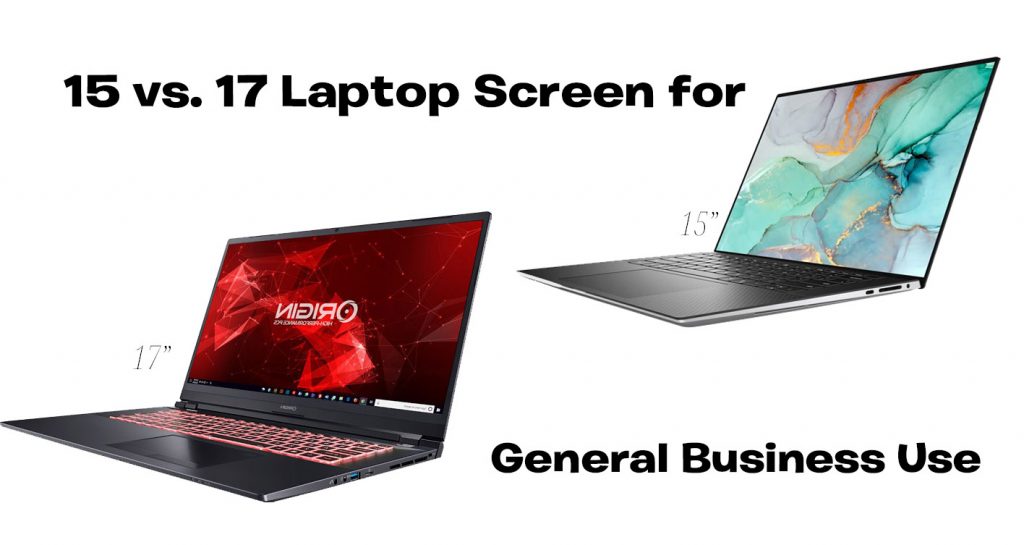
The answer to this question depends on several factors. First of all, you need to consider your line of business. If you’re a graphic designer, video editor, engineer, financial professional, etc., you may opt for a 17-inch laptop. Larger screens enable you to see more and scroll less, thus making your work easier.
Many people claim that larger screens maintain their focus because they don’t waste time arranging different apps and programs. So, if you have to use multiple windows at once, you might find 17-inch laptops more comfortable.
However, keep in mind large laptops are bulky and uncomfortable to carry around. If you commute to your work or travel frequently, a 15-inch laptop will probably be a better fit. Although smaller and lighter, they can still be extremely powerful and ensure all your programs are running smoothly.
If you’re always keeping your laptop in the office, then a 17-inch one is the best choice.
In addition to size, consider these factors when buying a laptop for general business use:
- Processor – Depending on the tasks you’ll be performing; you’ll need an average or above-average processor. Typically, it’s best to stick to the latest Intel Core generation or a corresponding AMD.
- Graphics – Again, the choice depends on the programs you’ll use. More demanding programs require better graphics. Also, look for models that feature a solid-state drive (SSD) instead of a hard disk drive (HDD) as they are much faster.
- RAM – Look for laptops with at least 8 GB of RAM.
- Battery – If you often work away from the office or your home, you should look for laptops with high battery performance. If you always keep the laptop at your office, the battery won’t be a relevant factor.
- Price – Laptops vary in price depending on their manufacturer, size, and specifications. Consult with your employer to see whether you have a specific budget. If you’re the business owner, set one and look for the best models within the range.
- Cooling – If you’re running multiple apps and programs that require high performance, you’ll need to pay attention to the laptop’s cooling system. Typically, smaller laptops tend to overheat, thus affecting performance.
15 vs. 17 Laptop Screen for Gaming

Most gamers prefer bigger screens for several reasons. First of all, you’ll get a more immersive experience. Secondly, you’ll have a larger screen which enables better visibility and enhanced focus. Thirdly, contrary to popular belief, larger laptops often cost less money.
If you’re playing demanding games, your device might overheat. To prevent this, you may want to consider 17-inch laptops since they have more room, which helps them cool down faster.
Although 17-inch laptops are often the preferred option for gamers, 15-inch ones are a more convenient choice for those that travel a lot. They are lighter and more compact, making them easier to carry around. However, most gamers prefer setting up a gaming station and sitting in their favorite chair, so convenience may not be crucial.
Laptops with a 15-inch screen size are more than enough for a pleasant gaming experience, but many opt for the 17-inch ones. Typically, people base the decision on what laptop size they had previously and overall comfort.
The laptop screen size is important, but it’s even more significant to pay attention to the laptop’s overall performance and ensure it can handle your games. Consider these factors along with the size:
- Processor – Demanding games require a powerful processor. In most cases, a quad-core processor is a minimum requirement, but you should aim at hexa-core or more.
- Graphics – The choice depends on which games and programs you want to use. If you don’t intend on playing FPS-demanding games, a regular graphics card will suffice.
- RAM – The absolute RAM minimum for gaming laptops is 8 GB. In most cases, 16 GB is recommended to avoid potential glitches and lags.
- Cooling – Depending on how demanding the games you’re playing are, you may experience laptop overheating, which lowers the performance and damages the components. To avoid this, look for laptops with high-performing cooling systems.
- Price – Gaming laptops can cost from a few hundred to several thousand dollars. Set your budget and look for a model within your price range that ticks all the boxes.
15 vs. 17 Laptop Screen for Programming
Programmers need an efficient and powerful laptop that can handle the required tasks. Choosing between a 15 and a 17-inch laptop depends on several factors, and both of them have their pros and cons.
When it comes to 15-inch laptops, they are excellent for programmers that are often on the go, switch between the office and their home, travel a lot, etc. Although it’s a bit smaller, these laptops are much lighter and easier to carry. If convenience is important to you, a 15-inch laptop may be a better choice.
However, these laptops also have their disadvantages. The most obvious one is the larger screen that requires more scrolling and jumping between programs. This may not be an issue for those with an external monitor to make up for the size. Another disadvantage to consider is the possibility of overheating, especially if you’re using a demanding program or developing a game that puts a strain on the laptop.
On the other hand, 17-inch laptops offer a larger screen, enabling you to view the entire code without scrolling or dragging the page. Moreover, a bigger screen helps to maintain your focus and enjoy a wide viewing angle.
If you’re always using the laptop at work or home, the 17-inch one may fit all the criteria. But, the most significant disadvantage of these laptops is their portability. Nobody enjoys carrying a laptop that weighs six pounds or more, not counting the additional equipment such as a charger, mouse, or case.
Which one you’ll choose is solely up to you. Both can perform very well, and the deciding factor is usually their portability. In addition to their size, other factors should be considered before purchasing a laptop for programming:
- Processor – The type of processor you’ll need depends on your work. If you’re developing demanding games, you should aim for a high-performing processor, for example, an Intel Core i7.
- Graphics – If you’re a game developer, you should purchase a laptop with a powerful GPU. Otherwise, the average GPU will suffice.
- RAM – If you’re a web developer, 4 GB of RAM will probably be enough. Application and software developers often launch demanding programs and apps which require more RAM, ideally 8 GB or more. Game developers should look for laptops with 16 GB of RAM.
- Cooling – Depending on the programs you’re using; you should consider purchasing a laptop with a cooling system that prevents overheating and performance issues.
- Price – Last but not least, it’s important to search the market and see the average prices of laptops for programming. Although it may seem illogical, larger laptops are often less expensive than smaller ones, which can affect your decision.




















