2013 Mac Pro RAM Upgrade Benchmarks: Apple vs. Crucial vs. OWC

When Apple released its flagship Mac Pro redesign late last year, professionals rushed to place their orders. With a sleek new design, powerful components, and updated software, the new Mac Pro promises to significantly improve power user and professional workflows. But if there’s one area where the Mac Pro could use an upgrade, it’s RAM.
The 2013 Mac Pro’s small chassis limits the user to only four RAM slots, supporting an official maximum of 64GB of memory (several manufacturers have recently announced 32GB DIMMs, enabling up to 128GB of RAM, although we have yet to test this configuration). This limit is a step down from the previous Mac Pro design, which supported eight RAM slots, for up to 128GB at current memory densities. This means that many purchasers of the new Mac Pro will want to maximize the available slots and upgrade their system’s memory from the 12 or 16GB capacities found on the Mac Pro’s standard configurations.
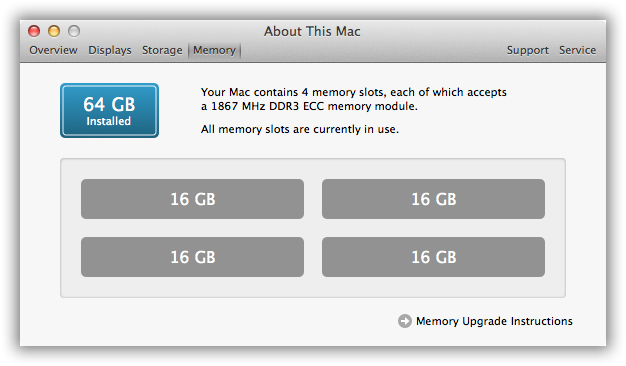
Since the 2013 Mac Pro’s launch, several companies have announced third party RAM upgrades and we decided to put two of the best-known brands to the test. Today, we’ll be looking at 64GB Mac Pro RAM upgrades from Other World Computing (OWC) and Crucial to find out what advantages they have over the stock Apple RAM (and each other) in terms of performance and value.
Testing Hardware & Methodology
The 2013 Mac Pro RAM tests were performed on the 3.5 GHz 6-core model, with two D500 GPUs, the standard 256GB SSD, and stock 16GB of RAM. For the tests, we performed a clean install of OS X 10.9.2 and disabled any unnecessary apps and services.
Our testing software is Primate Labs’ Geekbench, version 3.1.3. For each RAM configuration, the tests were run three times and the results were averaged to provide the data in the charts below.
RAM Specifications & Installation
The stock Apple RAM arrives as four 4GB DIMMs, rated at PC3–14900 (1866 MHz). The memory is sourced from SK Hynix, a longtime Apple supplier.
At the 64GB capacity, both the Crucial and OWC RAM upgrades maintain the same PC3–14900 rating, and both sets are configured as four 16GB DIMMs. OWC’s memory is also sourced from SK Hynix, while Crucial relies on parent company Micron.
The Crucial memory arrives alone, but OWC throws in a nice extra in the form of a tool that helps release the Mac Pro’s RAM slots. As described by Apple Support Document HT6054, the user must press a RAM bay release lever to enable the slots to swing outward for access. But as noted by OWC, and verified by our own experimentation, this release lever is alarmingly easy to bend while applying force.
To solve this, OWC includes a “spudger” with which the user can easily lift up the RAM bay lever to release it. This method is easier, safer, and a great example of the way that OWC goes out of its way to make sure customers have the resources they need for hardware upgrades.
Referencing the above-mentioned Apple Support Document, 2013 Mac Pro RAM upgrades are fairly simple. Just note that with the Mac Pro’s cover removed, capacitors and other sensitive components are exposed on the cylindrical chassis. Make sure that when you are installing or removing DIMMs that your opposite hand is positioned safely for leverage, so that you don’t accidentally damage any components.
Benchmarks
The value of more RAM is obvious, so both the OWC and Crucial kits are important upgrades for power users. But we’re also interested to see if there’s any performance benefit to having more RAM and, as you’ll see below, the answer in this case is ‘yes.’
The Geekbench memory test performs a number of benchmarks on RAM bandwidth, and measures results in both single- and multi-core configurations.
Looking first at single-core results, we see that both the Crucial and OWC RAM kits provide a slight bump in performance over the stock Apple RAM of between 3 and 5 percent, with Crucial slightly ahead of OWC.
Moving to multi-core results, the improvement in memory bandwidth is more noticeable, with an advantage of between 9 and 16 percent, depending on the test. Here, the roles reverse from the single-core tests, and the OWC RAM enjoys a slight lead over Crucial.
The memory bandwidth improvement in multi-core scenarios is clear, although most workflows would be hard-pressed to realize the smaller difference revealed by the single-core tests. Still, considering that the 64GB RAM upgrade provides a huge benefit just in terms of capacity, any improvement in bandwidth is a nice bonus.
Value
If you need the power of the 2013 Mac Pro, you’ll also likely need more RAM than Apple provides in its standard configurations. But what’s the best way to acquire that additional RAM? We’ll attempt to address the value proposition in the following table. Note that Apple charges different amounts to upgrade to 64GB of RAM depending on the base configuration of 12 or 16GB. Therefore, both are included. Also note that Crucial does not currently sell a single 64GB kit for the Mac Pro, but instead a 32GB (16GBx2) kit. As a result, Crucial’s entry in the table represents two 32GB kits.
| RAM Option | Price | Cost Per GB |
| Apple 64GB (12GB Upgrade) | $1,300 | $20.31 |
| Apple 64GB (16GB Upgrade) | $1,200 | $18.75 |
| Other World Computing 64GB* | $829 | $12.95 |
| Crucial 64GB | $840 | $13.12 |
*Update: when we first published this article, OWC’s kit was priced at $849. Today, the company lowered the price to $829, and the chart above has been updated accordingly.
As you can see, there is a clear cost advantage to third party RAM, with a maximum potential savings of about $460 over the stock Apple upgrade. Further, users purchasing third party memory get to keep the existing 12 or 16GB kit that shipped with the Mac Pro. While the market for reselling this memory may currently be small, an extra set of DIMMs could still come in handy for troubleshooting or future upgrades.
Conclusions
There are certainly several uses for the 2013 Mac Pro which can take advantage of the system’s CPU and GPUs without heavily taxing the RAM. But, as mentioned above, most consumers who purchase a Mac Pro will need to upgrade their RAM. With a simple installation process and huge cost savings, going with a reliable third party is a no-brainer.
Both Crucial and OWC are excellent companies with a strong history of quality and reliability. With similar prices and performance, those looking for a 2013 Mac Pro RAM upgrade can’t go wrong with either, and we recommend that you go for whichever kit you can find cheapest. Assuming that prices remain tight, however, we’d have to tip the scales in favor of OWC. The company’s thoughtful inclusion of the spudger for the RAM release lever, and its outstanding customer service, make the $9 premium over Crucial almost meaningless (see the update above about the recent price drop on the OWC Memory). Either way, though, your Mac Pro will thank you for the extra memory, and some workflows will enjoy a nice performance boost.
The OWC ($849 $829) and Crucial memory kits are both available now (remember that you’ll need to buy two 32GB Crucial kits at $420 each). As we mentioned at the start of this article, several companies have introduced 32GB DIMMs, allowing RAM configurations of 96 and 128GB. The downside, however, is that these denser modules are only rated for PC3–10600 (1333 MHz). This should translate to lower memory bandwidth but we’re still waiting to test this configuration here at TekRevue. We’ll update this article once we know more.




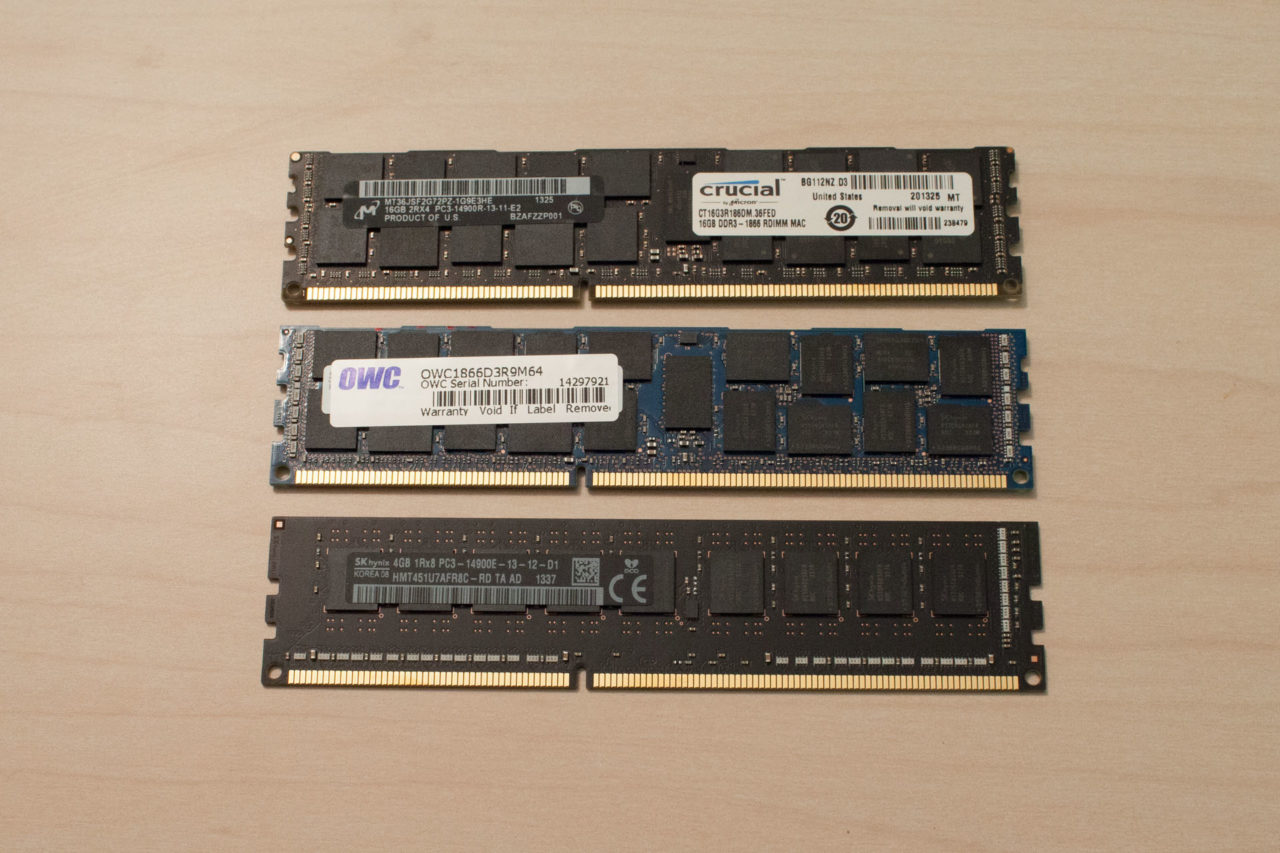

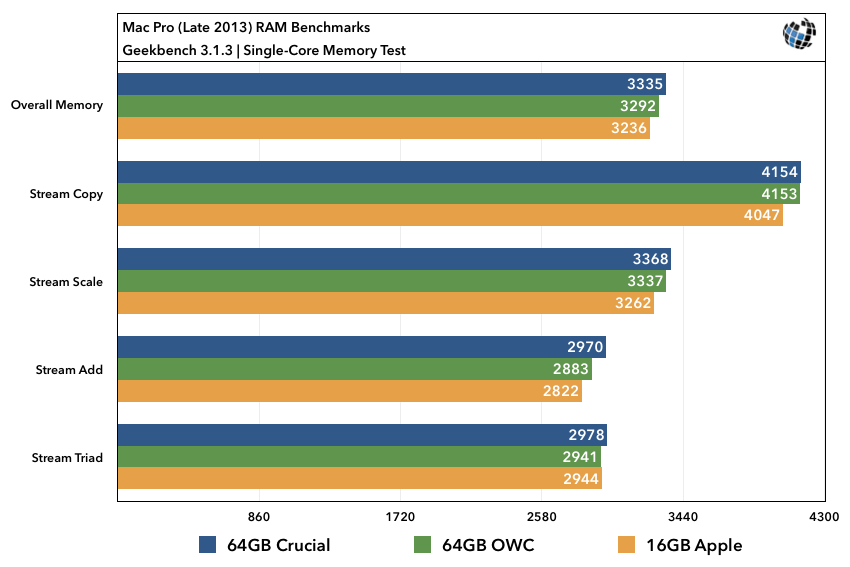
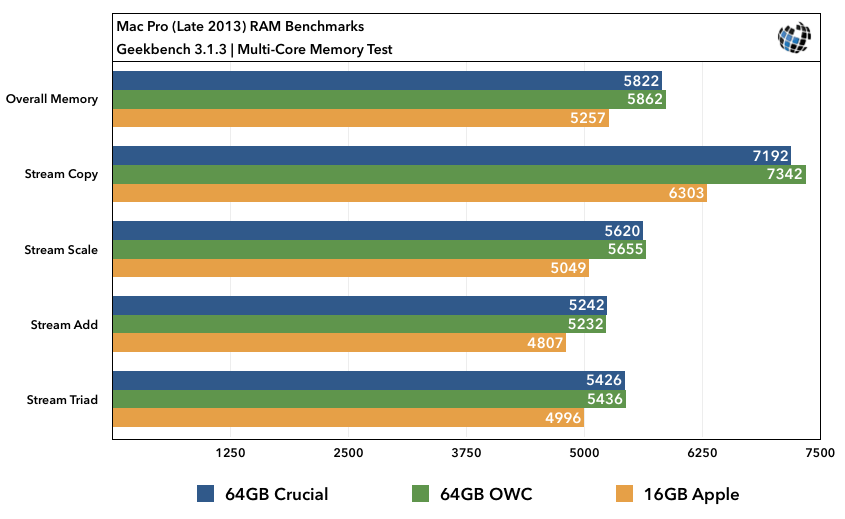













6 thoughts on “2013 Mac Pro RAM Upgrade Benchmarks: Apple vs. Crucial vs. OWC”
– you are comparing RAM with different capacities
– you are comparing different types of RAM
Apple’s 12GB, 16GB and 32GB stock sticks of RAM are a different type than their 64GB sticks.
Not sure if above have an impact on your 9 to 16% increases in performance. But it may have. In other words, by looking at the results, we still know nothing.
There may be a performance difference when it comes to the overall density of a RAM module (i.e., comparing Apple’s 4GB DIMMs to the 16GB DIMMs from the third party companies), but the most important factor is the memory speed, which was the same for all three tests.
If the point of this article was to compare the speed of Apple’s 64GB kit to third parties, it would have been good to test that configuration for the sake of complete accuracy. However, our primary purpose here was to see if users who opted for third party RAM upgrades were sacrificing anything over the stock configuration (i.e., “I’ve just purchased a Mac Pro with 12GB of RAM, will the performance go down if I purchase more RAM from a third party.” — There have been a few examples over time where a third party upgrade actually performed worse than the stock Apple part).
I found this article this weekend after I received my CTO MacPro but on arrival discovered that the salesperson installed Crucial RAM (64GB 4x16GB) where my CTO had 16GB in.
I was just wondering if the Apple 16GB RAM performed just under the 64GB of Crucial RAM what would the Apple’s 64GB then have done?
Way better??
But I see your point, it’s more about the speed but not the RAM capacity. It makes sense – sort-of :-)
Did the salesperson charge you for the extra RAM? If not, that’s a great free upgrade! Prices have come down a bit since this article was first published, but 64GB of ECC RAM for the Mac Pro is still around US$400-500!
Our Crucial RAM didn’t have an attached heat sink (you can see it in the picture of the three modules in the article). We bought it directly from Crucial.com, though. We haven’t tested any type of RAM with heat sinks in the new Mac Pro, so we can’t say for sure if they’d all fit.
I have search Crucial.com, set the filter to fit the Mac Pro L2013, here is what it comes out, http://www.crucial.com/usa/en/compatible-memory-for/Apple/mac-pro-%28late-2013%29 there is no imgshows up and no 64GB Options, would you plz give me the direct link for the items? thank you very much
Its not stated anywhere that it isn’t but that modules with heat spreader aren’t supported. I need to find someone who can confirm that it works. You’ll need to take off the heat spreader to put it in and see if you can get into OSX. I would like to be able to install 32gb modules in without sacrificing speed.
(I have ordered *hundreds* of modules from Crucial since the early ’90s without a single module failure or misconfiguration.)