2015 VM Benchmarks: Parallels 11 vs. Fusion 8 vs. VirtualBox 5

x264 Encoding
Although there are many apps available for OS X that can perform video encoding using the x264 codec, and therefore little reason to use a Windows-based encoder via a virtual machine, the x264 encoding process is extremely CPU-heavy, and serves as a good benchmark for measuring performance between VMs and native Windows installations.
Our x264 test is based on the popular Handbrake app and encodes a roughly 10-minute clip of the animated short Big Buck Bunny using the default “Apple TV 3” preset. The results are the average frames per second achieved during the encoding process, as reported by the Handbrake log file, with a higher number indicating faster performance.
As was evident from our initial individual looks at Parallels 11 and Fusion 8, both virtualization platforms have nailed it when it comes to video encoding. Our earlier tests showed that Fusion and Parallels were very close to native performance when it comes to purely CPU-bound tasks, but the results here are practically identical to native performance, indicating that you could, if you wanted, use the Windows version of Handbrake in a virtual machine on your Mac and encode video at virtually the same speed as the native Handbrake app for OS X.
x265 Encoding
The x264 codec tested above is solid, established, and reliable. But that’s not exciting, is it? The future is all about x265, the open source version of the relatively new H.265/HEVC codec. With x265, content creators and consumers can achieve quality levels equivalent to x264, but at a fraction of the bit rate and, thereby, file size. The x265 codec and its commercial counterparts are going to be key to future online delivery of 4K video content, and encoders like Handbrake are already offering basic support. The only problem? x265 encoding and decoding is extremely CPU-intensive, and can bring even the highest-performing CPUs to their knees.
We wanted to see how the latest versions of Parallels and Fusion could handle such an intense workload, and how the free VirtualBox compared. So we turned to the pre-configured x265 Benchmark test to give us an answer. Each encoding test runs five passes and, like the x264 benchmark, reports the average frames per second. You should expect the numbers to be much lower than with x264.
While the overall speed is a fraction of that achieved with x264, the relative results are virtually the same. Fusion 8 practically matches native performance, while Parallels 11 is about 8 percent behind, and VirtualBox safely trails the pack.
As we mentioned, with a host of video encoding options available for OS X, it’s probably not worth running a dedicated x264 or x265 encoder in a virtual machine, even though Fusion and Parallels are both amazingly close in performance. But these results are definitely good news for Mac-owning content creators who may need to use more advanced software that is only available for Windows. In such a case, the user should expect near-native video encoding performance with either Fusion 8 or Parallels 11.
Table of Contents
[one_half padding=”0 5px 20px 0″]
1. Introduction
2. Test Setup & Methodology
3. Geekbench
4. 3DMark
5. FurMark OpenGL
6. Cinebench R15
7. PCMark 8
8. Passmark PerformanceTest
[/one_half]
[one_half_last padding=”0 0px 20px 5px”]
9. Video Encoding
10. File Transfers
11. USB 3.0 Speed
12. Virtual Machine Management
13. Battery Life
14. Mac Pro: Gaming
15. Mac Pro: CPU
16. Conclusions
[/one_half_last]




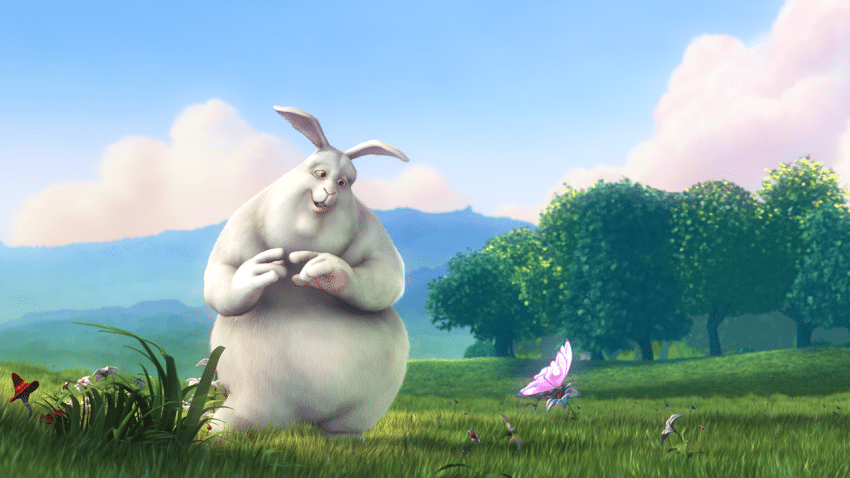
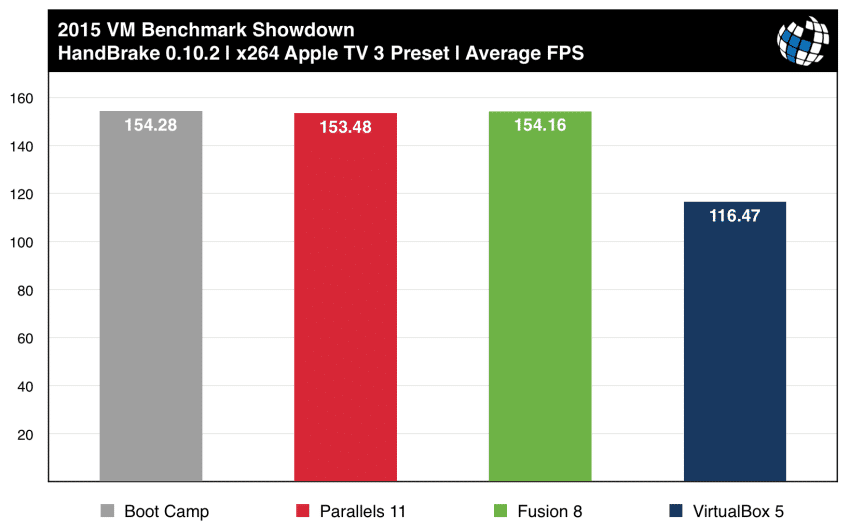
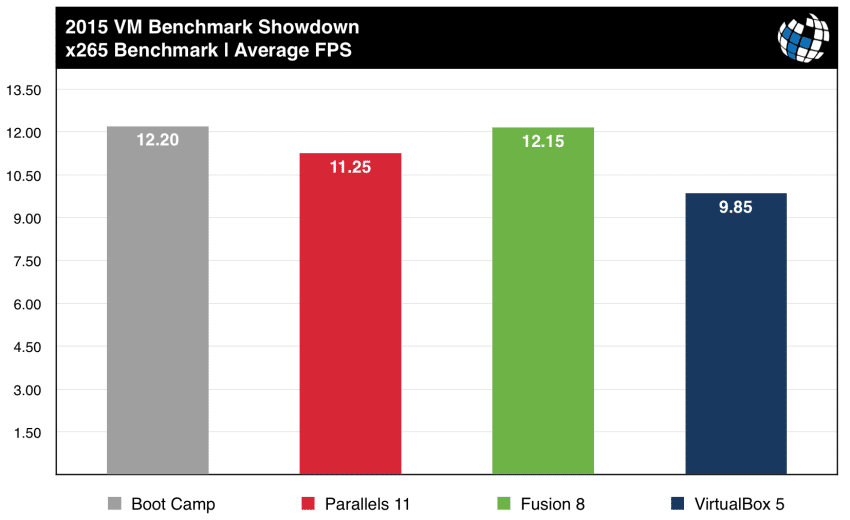













28 thoughts on “2015 VM Benchmarks: Parallels 11 vs. Fusion 8 vs. VirtualBox 5”
* ESXi with macOS guest
Has anyone else notices that Fusion runs a bit “hotter” than Parallels? I find that opening up Fusion to Win 7 or Win 10 automatically gets the temp up at least 20 degrees (F) or so on my rMBP (2015) set for 2 of 4 cores and 8 of 16 gigs of the RAM allocated. This is very disappointing. I have zero issue with the VMware offering (used it years ago) save for this need to use more energy than Parallels. I only use Windows for a couple of apps but I would be worried about adding a more CPU intensive app if heat is generated like this at a greater scale.
Any thoughts or confirmation of Fusion running hotter?
On my current setup it seems to take an eternity for the memory on my Windows VM to be filled with all the data it needs (I need to have a SQL server and a related application running on my Windows OS). Are there any good metrics on how long it takes for the OS to load up files from the drive into memory?
PS: Hard drive is a traditional drive, system report describes as APPLE HDD ST1000DM003
1) The exact models and specifications for the testing hardware are listed in the article, along with the methodology used for the tests. You’ll find this information on the ironically named “Test Setup & Methodology” page.
2) We submitted our results and methodology to both Parallels and VMware to give each company a chance to respond. Neither company claimed that our testing procedure or the configuration of our virtual machines were incorrect or unfair.
3) Other than providing licenses for both Fusion 8 and Parallels Desktop 11 for our tests, TekRevue was not remunerated by either company in any way, nor were the tests conducted or guided by anyone outside of TekRevue.
4) These products, and our review, are primarily targeted at consumers. That’s why we used both a MacBook Pro and mid-level Mac Pro in the tests. If you’d like us to conduct future tests on your custom Mac Pro (I say “custom” because the Mac Pro you describe in your other comment — 2 x 6-core hyperthreaded 3.33GHz — is not a configuration Apple ever shipped), then please send it to us and we’ll be happy to do the additional testing. In general, however, I hope you’ll agree that your specific configuration isn’t applicable to ~99% of users.
I didn’t try any hard-core games, as I don’t use the machine for that purpose. However, multiple version of Windows (XP, 7, 10) ran faster and smoother overall in Parallels for general use in my experience.
Having said that, I had some trouble with Parallels recognizing certain USB devices that Fusion did not have trouble with. Complained about it to Parallels, and they’ve recently pushed out a new release that addressed and fix those problems, so I appreciate their customer support.
Good article, thanks!
VM Capabilities
VM Capabilities
You are forgetting one major thing: Fusion and Parallels are designed to integrate Windows with OS X. VirtualBox is designed to virtualise an entire machine as if it were 100% separate, no integration at all.
It would be worth seeing how Parallels & Fusion (or even Virtualbox, but I assume it’ll look absolutely terrible as far as performance goes) similarly act under a multi-chip host environment to see how they negotiate allocations between multiple physical chips, as opposed to threads all being sent to the same chip.
I’m an enthusiast of fusion 8 and a user fro version 5. This last release is a great goal!
Overall content on Tekrevue is very solid. I enjoy reading OS X tips mostly.
Thanks guys!:)