An overview of the files that are stored on your computer when you visit a website
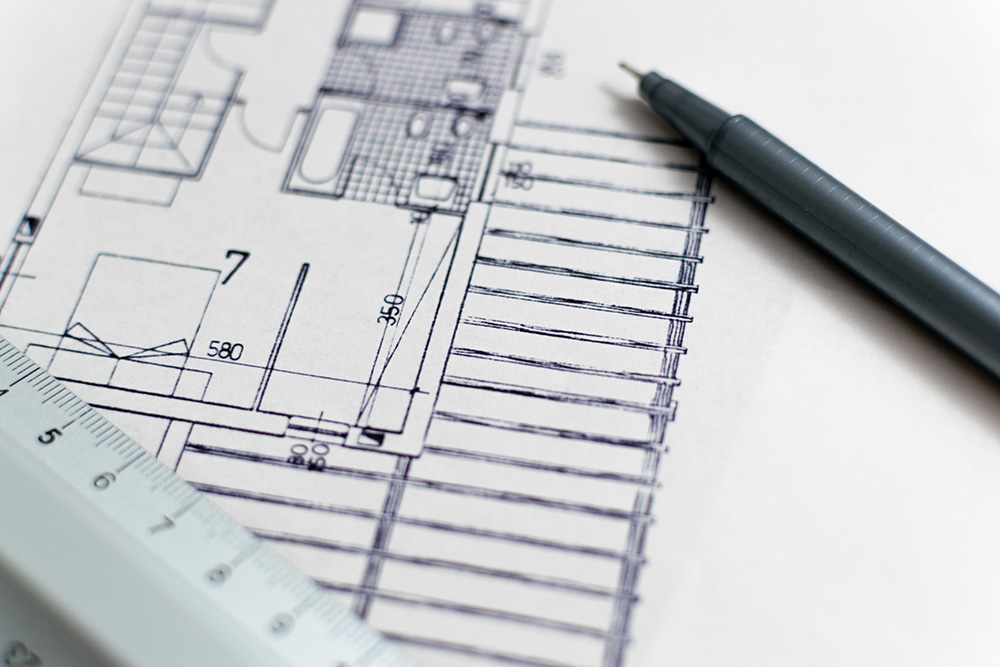
The internet is a staple of our modern society, and it gives us access to almost all of the world’s information at the tip of our fingertips. How the internet works, however, is relatively complicated. Most people know that when you visit a website, cookies are stored on your computer. But what else is stored, if anything?
Broadly speaking these files that are stored on your computer are called “temporary internet files,” and when you visit they’re stored on your computer. Where they’re stored depends on your operating system and internet browser — but generally speaking they live in the system folder for your browser. For example, if you use Google Chrome on a Windows computer, they’ll be in “AppDataLocalGoogleChromeUser DataDefaultCache.”
We decided to take a look at the different types of files that are stored on your computer each time you visit a website — and you may be surprised to find out that more than just cookies are the culprit.
DNS Files
The first files that are stored on your computer are DNS files — or files that relate to the domain name. When you type an internet address into the bar, that address is not what automatically brings you to a website — rather, that name relates to a IP address, which is then what points your internet browser to a website.
Interestingly enough, when a browser looks up a domain name, multiple IP addresses could be returned. For example, if you look up Facebook.com, four IP addresses are returned.
W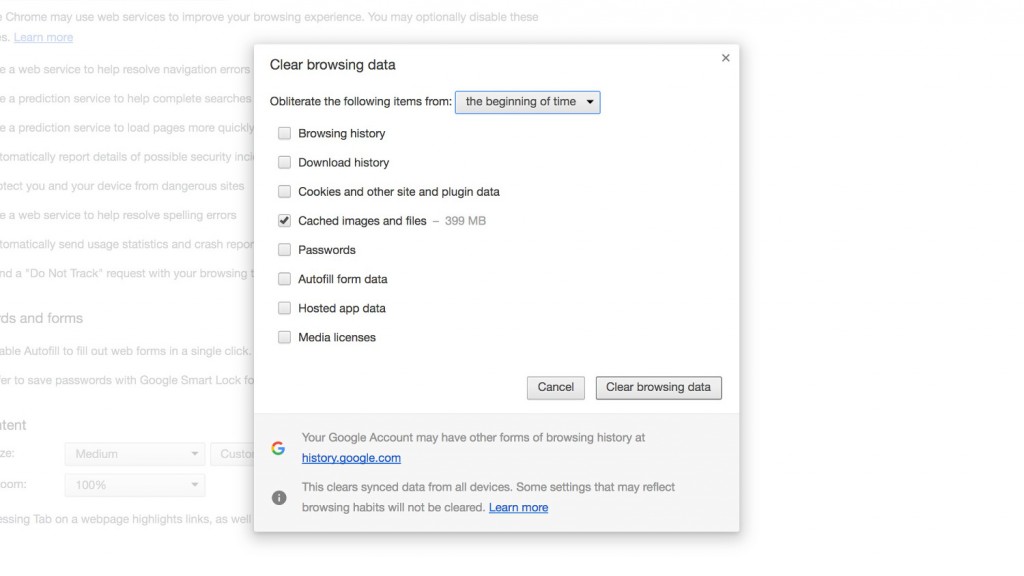 hen IP addresses are returned, your browser will store DNS records for some time. It varies from browser to browser, but generally those records are stored up to half an hour. Not only that, but your operating system may have a DNS cache of its own, separate from your browser. The time that data is stored largely varies depending on the website host.
hen IP addresses are returned, your browser will store DNS records for some time. It varies from browser to browser, but generally those records are stored up to half an hour. Not only that, but your operating system may have a DNS cache of its own, separate from your browser. The time that data is stored largely varies depending on the website host.
Files pointing to a particular web page aren’t the only DNS files that are stored — your computer will also store DNS files for the items on that web page, such as photos and videos.
Web page files
Once you make it to a web page, your browser’s cache will store a host of different files — including HTML files, CSS style sheets, JavaScript code, and even images and videos. As you can imagine, that data adds up, and quick — but it can also drastically decrease load times when you’re browsing the web.
When you revisit a web page, the browser can check what kind of files are on the page that were previously downloaded, and in turn only download the files that weren’t previously downloaded. What this does is seriously limit the bandwidth required for your computer to display a web page — which is a good thing.
Thankfully, browsers don’t just download an unlimited number of files. Generally, browsers cap out at a certain amount of data — and when that limit is reached, older files are deleted to make room for newer ones.
Cookies
 Cookies are also stored by websites, but we decided to highlight them in a different section because they’re a little special. When you visit a website, a cookie can be sent to your browser from that website’s server. The goal of a cookie is to act like a kind of identifier — so that web page and others can serve up personalized information.
Cookies are also stored by websites, but we decided to highlight them in a different section because they’re a little special. When you visit a website, a cookie can be sent to your browser from that website’s server. The goal of a cookie is to act like a kind of identifier — so that web page and others can serve up personalized information.
This is obviously a double-edged sword. When you create an account on a website, you might enter your name, email address, and more. That information is then packaged into a cookie and stored in your web browser — so that when you enter the same website again, you don’t have to re-enter the information.
There are actually two main kinds of cookies — session cookies and persistent cookies. Session cookies are erased as soon as you exit the web browser. They’re stored in your computer’s memory, and do not collect information from your computer. Persistent cookies, however, is stored on your computer’s hard drive until it either expires or you delete it. These are the types of cookies that you’ve probably most heard about — they identify things like web browsing behavior and user preferences, and as such can be used to advertise to you.
There’s a range of information stored in a cookie, including a name for the cookie, the expiration date of the cookie, and URL that the cookie is valid for, the domain it’s valid for, and whether or not that cookie requires a secure connection.
Closing
As you can see, there are a ton of files that are stored on your computer. What does that mean? Well, if your computer is running fine and you don’t take issue with cookies being stored, then it doesn’t mean much. Sometimes, however, you may want to clear out those cookies and files.


















One thought on “An overview of the files that are stored on your computer when you visit a website”