3 Things Bing Maps Does Better Than Google Maps
Everyone uses an online map from time to time, because every though pretty much everyone has GPS today (be it a standalone unit or in the smartphone), seeing the map on a larger screen, as in your computer monitor, is a lot easier to deal with.
I find myself using Bing Maps more these days because there are certain things it just does better. Here are three of them.
1. Better traffic information
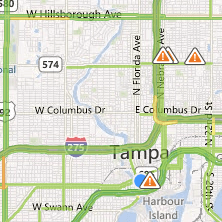
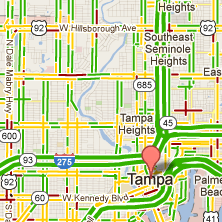
Above: Bing on left, Google on right.
Google Maps traffic info is informative, but it’s missing one important thing – construction information. Those little orange triangles on Bing Maps are icons you can click, and Bing will tell you what’s going on there:
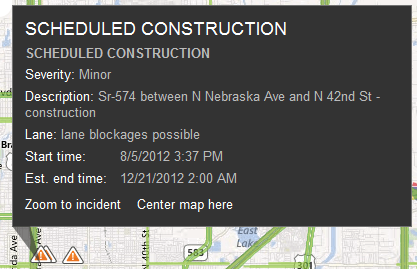
Stuff like this is important to know when looking up traffic information.
2. Better shopping mall information
This is a zoom-in for the Citrus Park Town Center mall in Florida on Google:
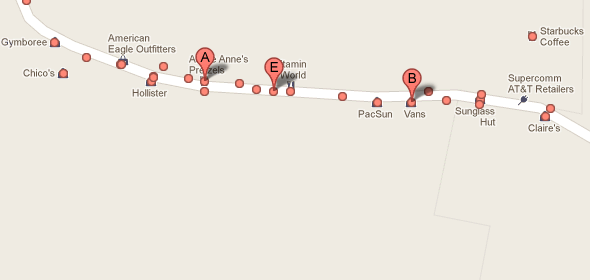
It’s a mess. Red dots everywhere, many of which show no information whatsoever until you hover or click on them.
Now Bing using the same property:

Every store is listed, and is shown exactly where they are physically in the mall. For smaller stores you can zoom in to read the text better. This is notably better than what Google provides.
3. Bird’s Eye View is easier than “45 degree”
Google Maps has the best street views, no question. When you want to see photos of a particular street at eye level, Google has you covered.
A problem that comes up however is that Google’s Street View is sometimes literally blocked by things surrounding the photo. Trees, signs, other cars, etc.
In Google Maps, when you want the angled view that allows you to see stuff better from the air, you use the 45° option:
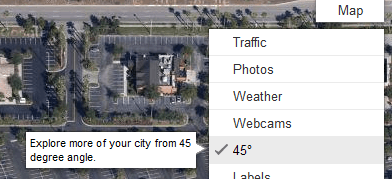
This does work, but it’s cumbersome to use – epecially when attempting to rotate the map.
Bing’s Bird’s Eye View does a much better job mainly because it’s so much easier to rotate a map and see what you want quickly.
Example on Bing Maps: I’m looking at the south side of the Citrus Shopping Town property:
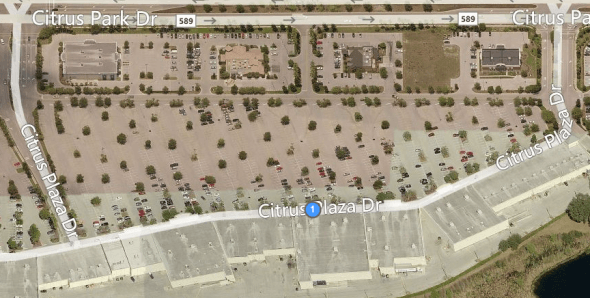
There’s a bunch of shops there, and I want to see the storefront so I can have a better idea of what it looks like.
With Bing Maps in Bird’s Eye View, no problem. Flip it around 180 degrees.

Now I can actually see the stores and their signage.
And as far as rotating the map is concerned, on Bing it’s stupidly easy:
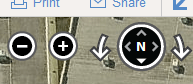
Flip it clockwise or counter-clockwise. Doesn’t get any easier than that. Google Maps makes you drag this itty bitty icon around a ring (literally) just to do the same thing.

















5 thoughts on “3 Things Bing Maps Does Better Than Google Maps”
Google: https://maps.google.com/maps?q=Chernobyl‘,+Kyivs’ka+oblast,+Ukraine&hl=en&ll=51.406742,30.0578&spn=0.008861,0.026157&sll=42.746632,-75.770041&sspn=5.340664,13.392334&oq=chernobyl&t=h&hnear=Chornobyl’,+Ivankivs’kyi+district,+Kyivs’ka+oblast,+Ukraine&z=16
Bing: http://binged.it/161M1ze
Google: https://maps.google.com/maps?q=plum+island&hl=en&ll=41.171862,-72.195173&spn=0.00064,0.001635&sll=42.746632,-75.770041&sspn=5.114798,13.392334&t=h&hnear=Plum+Island&z=20
Bing: http://binged.it/161JfKc