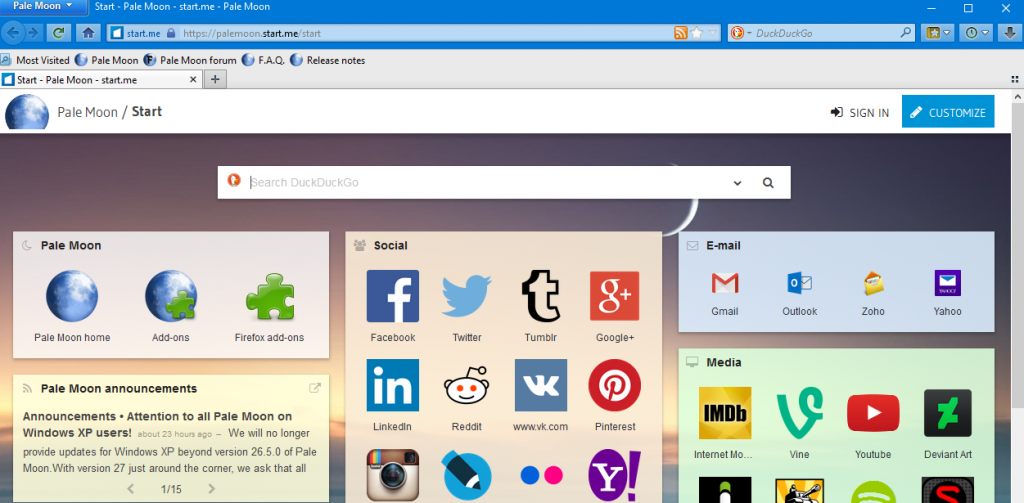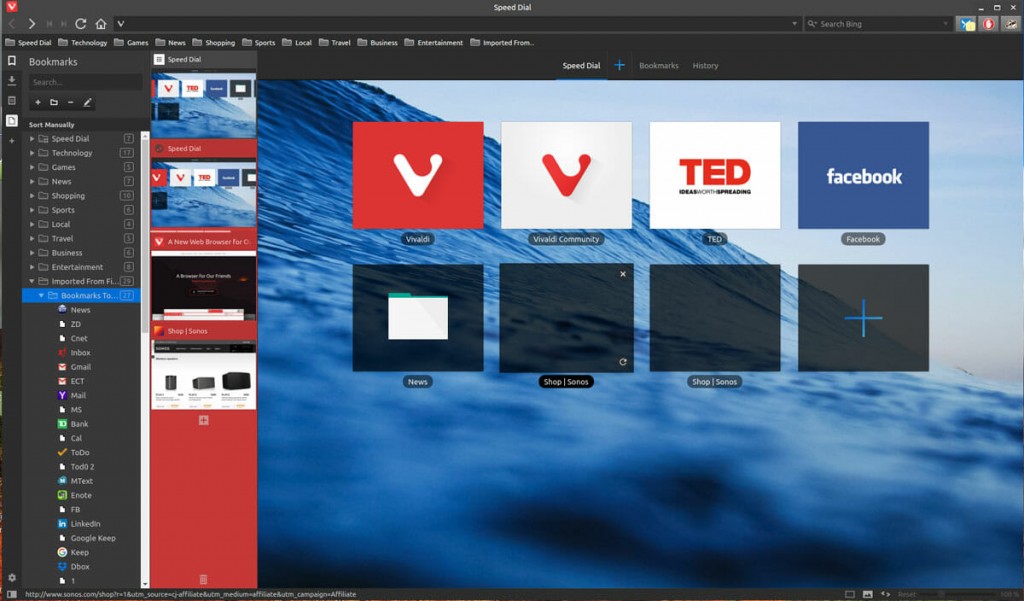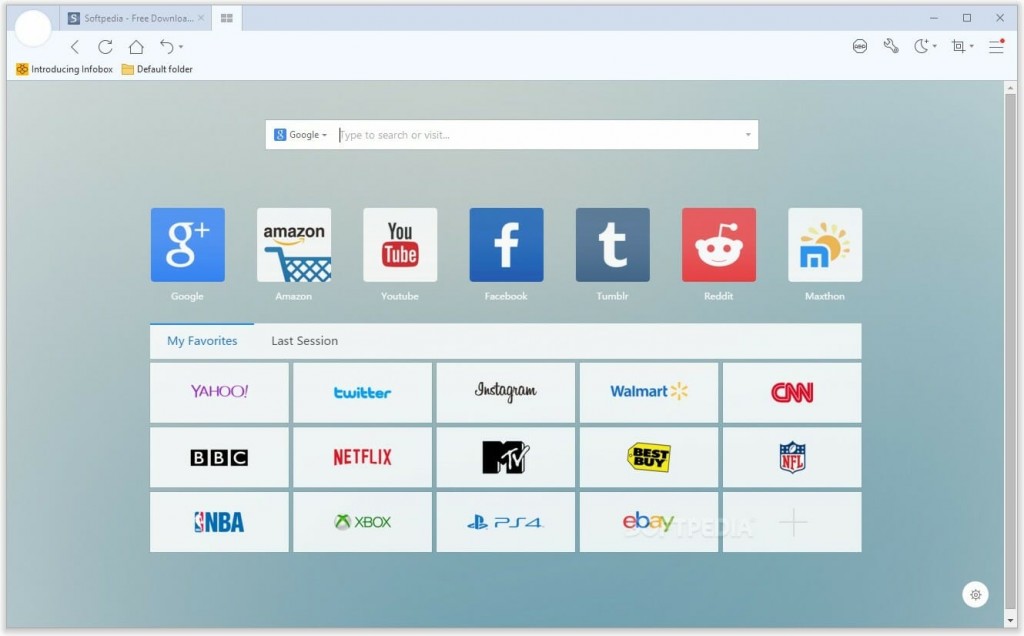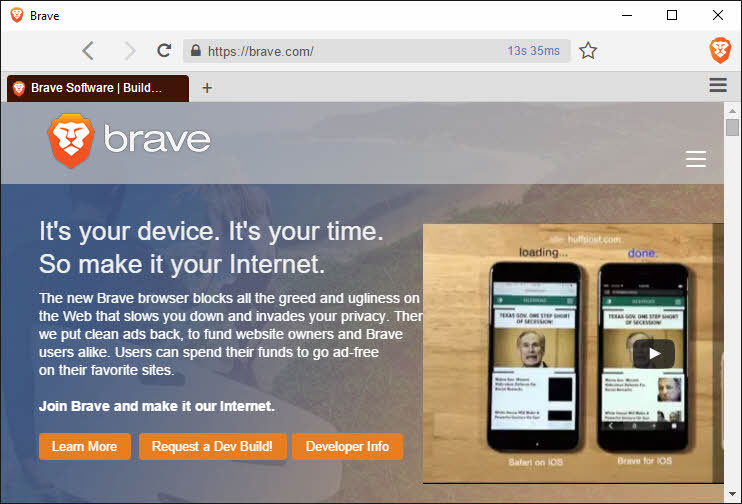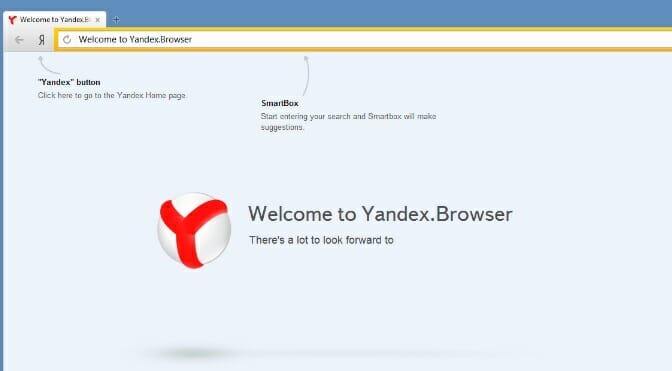5 Lesser Known Web Browsers Worth Checking Out
You’re familiar with all of the standard and popular browsers out there — Internet Explorer, Microsoft Edge, Google Chrome, Mozilla Firefox, and perhaps even Opera. These are all browsers that we have used for years now. They all have their own strengths and weaknesses — a few a memory hogs, while others are fast and efficient.
Ultimately, we all have our own little gripes with these browsers, so what about trying something new and different? Yes, despite having these popular browsers in your face all the time, there are different browsers out there worth checking out. Follow along below, and we’ll show you our five favorite lesser known browsers on the Web!
Pale Moon
First up on our list is Pale Moon, a free, open source browsed based off forked Mozilla Firefox code from a few years back. Pale Moon’s goal is to offer an always free browser with customization at its core. They truly want to make the browser your own through an arsenal of extensions, different themes, and customizable options so that you can modify it your way. “Your browser, your way,” is the tagline here.
While customization is one of its core goals and it is built off of forked Mozilla code, Pale Moon is still an independently developed browser with optimizations for stability, performance and user experience. You can expect to get plenty of speed out of it. In addition, because it uses forked Mozilla code, most Firefox extensions will work with Pale Moon; in other words, you won’t have to wait around for developers to optimize their plugins for this browser, since you can literally grab extensions straight from Firefox.
Pale Moon also seems to use DuckDuckGo as its default search engine, which works great for more private browsing on the ‘net. It certainly doesn’t have the personalized search prowess of Google, but if you so choose, you can, of course, change your default search engine.
Pale Moon is available for Windows and Linux, which you can download at the link below.
Download it now: Pale Moon
Vivaldi
Vivaldi, an open-source browser we’ve covered in the past, is another less known browser that came to the market via beta in early 2016. Vivaldi was a browser started by a few ex-Opera employees, aiming to create something for enthusiasts. It’s based off of the Chromium engine, which means you’ll get some of the same back-end speed as Google Chrome, including some of the memory hogging issues. However, Vivaldi is still pretty snappy and focuses on organization and navigation more than anything.
This browser makes things easy for those that have a lot of tabs. With tab organization, Vivaldi helps you remember sites you want to look at with using minimal system resources. On top of that, if you choose to keep tabs open, Vivaldi can keep them nice and tidy looking through stacking tabs. The overall browser design looks very modern-esque as well.
You can download Vivaldi for free on Windows, MacOS, and Linux at the link below.
Download it now: Vivaldi
Maxthon MX5
The Maxthon browser has been around since the early 2000’s, and has constantly won awards since its inception. The newest version of it is Maxthon MX5, which has a lot of design similarities to Mozilla Firefox. It’s a very little known browser, with Maxthon only releasing major overhauls/renditions every couple of years. However, the browser is snappy and has plenty of free features that you would otherwise have to pay for elsewhere.
This browser is intended as a “information assistant,” so it has a ton of practical features that’ll help you throughout your adventures through the Web. One of those is a password vault called Passkeeper; another is something called Infobox, which saves your web pages to the Cloud; and, another one is called UUMail, which helps you developer “shadow email,” which keeps you protected from spam.
Suffice to say, it has a lot of great positives — it’s hard to complain when you have a snappy experience paired with great features. However, Maxthon MX5 isn’t without its cons: it’s not the most polished browser, as spelling errors are pretty frequent, the home page or “portal” is rather clunky with a weird collection of top sites and so on.
If you want to give it a try for yourself, you can try it for free below.
Download it now: Maxthon
Brave
Brave is another free and open-source browser based on the Chromium engine, but with a distinct goal: to increase browser speed through privacy and security. Brave increases speed by blocking ads and trackers within the browser itself (in other words, there’s no need to install an ad blocker, as they’re blocked natively). These are turned off by default, but if you do want to run ads and trackers, Brave will let you turn them on through a selection in the browser’s settings. Brave does claim it saves you money through blocking ads and trackers, since, over a year, you actually use quite a bit of data loading these. On average, they say the save customers $23 a month on data charges.
Blocking ads and trackers increases the security on your Internet browsing, too. Many viruses and malicious software is transferred through ads and such, so by getting rid of them all together, you can actually stay safer on the Web.
The browser aims to be pretty snappy as well. Brave’s own tests say it runs 2 times faster than Google Chrome on desktop, and even loads news sites 2 to 8 times faster than Chrome and Safari (probably largely from blocking ads and trackers).
Brave is a fairly unknown browser. It’s received a decent amount of press, but really hasn’t caught on. Despite that, it really is a great browsing experience. Check it out for yourself for free below.
Download it now: Brave
Yandex
Yandex, while not open source itself, is free and based off of the Chromium open source project. Yandex might not advertise to be the fastest browser around, but it’s security features are top notch. Using the built-in Yandex Security System, the browser is able to check the security of individual web pages. In addition, it uses Kaspersky anti-virus to check downloaded files for any security problems as well (i.e. malicious software).
This browser also has a handful of DNS security features. With DNSCrypt technology, you can encrypt DNS traffic, although this has to be manually enabled in the browser’s settings. Another neat feature is that Yandex is able to detect weak WEP Wi-Fi security and automatically encrypts traffic between the browser and HTTP sites.
You can check it out for free on Windows, MacOS and Linux at the link below.
Download it now: Yandex
Which should you use?
If you’re looking at switching from a popular browser, it can be difficult deciding which lesser known browser you should use on the daily. All of the browsers on this list have their own strengths and weaknesses, but our favorites here at PCMech are Pale Moon and Brave.
As far as design goes, both are modern looking browsers that are easy to navigate. Pale Moon is neat because of the sheer amount of customization it offers. You can customize the browser in almost anyway you’d like, all while experiencing top notch stability and performance. And, of course, the developer support is there, and there’s no need to wait for plugin developers to optimize their extensions for Pale Moon when Firefox plugins will work straight up.
On the other hand, you have Brave. It’s based off of the Chromium engine and, therefore, you’ll experience much of the speed that Google Chrome has, if not a little more. This is because, as we earlier mentioned, Brave automatically blocks ads and trackers, which allows your browser to render and load sites a whole lot faster. Sites are a whole lot more responsive when ads and trackers are blocked, too. And, of course with Brave, you might be able to save a little cash too by the sheer amount of ads and trackers that aren’t automatically loaded behind the scenes.
Ultimately, the browser choice is up to you. However, Pale Moon and Brave seem to be the most reliable. The others on this list aren’t bad either, such as Vivaldi, especially if you’re an Internet power user. It’s worth giving all the browsers on this list a shot and seeing what you like best — you won’t be disappointed with any of these on this list.
Closing
We highlighted five of the best lesser known browsers on the market. Of course, there’s plenty more out there than just this, but we couldn’t possibly highlight them all. So, we’re handing off the mic to our readers: what are your favorite browsers to use? Be sure to let us know in the comments section below!