802.11ac Routers Compared: Apple, Belkin, Netgear & Linksys

When Apple released its 2013 updates to the AirPort Extreme and Time Capsule Wi-Fi routers in June, the company added support for the latest and fastest wireless standard, 802.11ac. Our first look at the 802.11ac AirPort Extreme showed very promising performance, with speeds nearing 550 megabits per second in some scenarios, a result that was nearly five times faster than the preceding 802.11n standard.
But Apple was not the first to the next-gen Wi-Fi game. Although 802.11ac won’t be finalized as an IEEE standard until 2014, networking companies have been producing devices under the draft specification for nearly 18 months. Curious to see how Apple’s efforts compared to its competitors, we sought to gather a range of 802.11ac routers for testing.
The Contenders
Competing in our benchmark are four products: Apple’s 2013 802.11ac AirPort Extreme, the Netgear R6300 (a.k.a. AC1750), the Linksys EA6500, and the Belkin AC1200. Note that while Belkin has since released the AC1800, when the routers were sent to us, the AC1200 was the roughly $200 product from the company. We sought to compare all products with retail prices at approximately $200 which is comparable to Apple’s $199 price tag for the AirPort Extreme. Street prices for all products will, of course, vary.
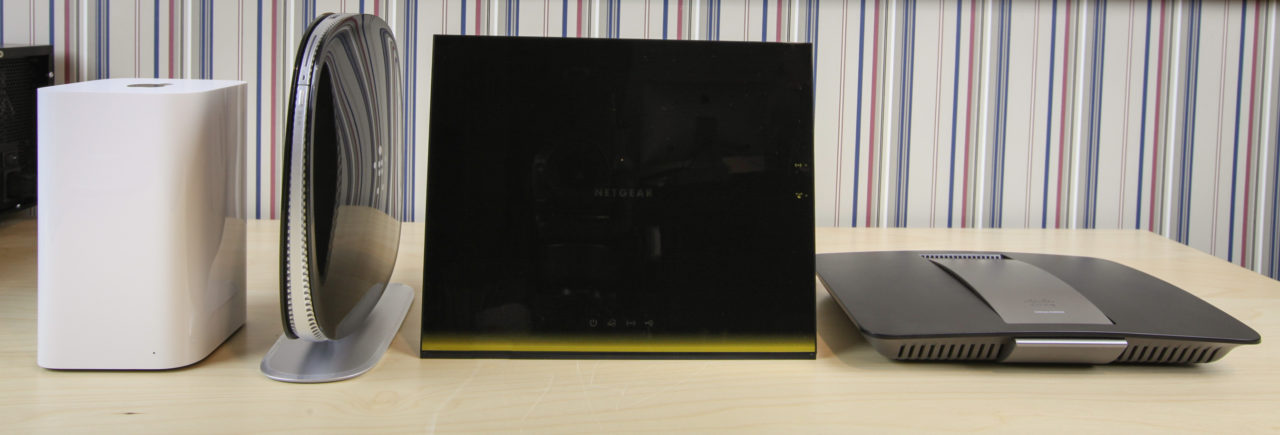
Aside from the routers, our testing hardware included a 2013 13-inch MacBook Air (Apple’s only current product with built-in 802.11ac support) and a 2011 27-inch iMac wired directly to each router via a Category 6 Gigabit Ethernet cable. While we wanted to perform a wider variety of tests such as file transfers, there is currently a bug in OS X that limits file transfer speed over 5GHz 802.11ac connections, making the results of such tests meaningless. We anticipate that Apple will solve this bug shortly via an update to OS X Mountain Lion and certainly by the release of OS X Mavericks this fall.
The Process
We therefore performed straight bandwidth tests using JPerf, a GUI framework for the excellent Iperf network monitoring and testing utility. The iMac was configured as the server and the MacBook Air as the client. TCP connections over the course of 30 seconds were then measured in megabits per second between the computers (please note the difference between megabits and megabytes; 8 megabits equals 1 megabyte). Due to inevitable variations in the connection between the devices, the tests were run 10 times for each protocol with each router at each location. Results were then averaged to provide a good long-term look at performance.
We’re interested in two key areas with these tests: 5GHz 802.11ac performance and 2.4GHz 802.11n performance. 802.11ac may be significantly faster than its predecessor, but it’s stuck in the higher 5GHz frequency, which does not have the range of the more crowded 2.4GHz frequency. Therefore, for situations in which a router must “go the distance” in terms of signal strength, we’re looking for better range, even at the expense of speed compared to 802.11ac.
We tested each router independently, with all other wireless devices disabled during the tests, and measured the bandwidth from five locations. These are the same five locations from our initial look at the AirPort Extreme, and we’ll repeat their descriptions here for those who missed the first article:
Location 1: The same room as the routers, on a wooden table approximately ten feet away.
Location 2: One floor beneath the routers, in a room directly underneath. Approximately 15 feet from the routers through a single wood floor.
Location 3: The same floor as the routers, in a room on the opposite side of the building; approximately 45 feet away through two walls.
Location 4: One floor above the routers, in a room on the opposite side of the building; approximately 50 feet away through three walls and a wood floor.
Location 5: Outside the building (same floor as the routers), down the street about half a block. Note that 802.11ac, stuck in the shorter range offered by 5GHz, was unable to connect at this location, so the test only compares 2.4GHz 802.11n performance.
I Feel the Need…
Without further ado, the results:
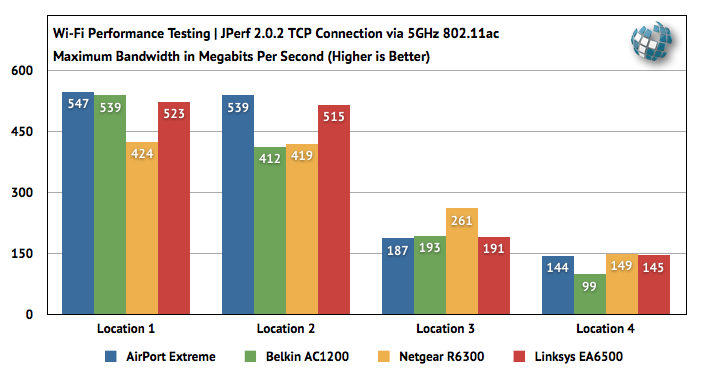
First is 802.11ac speed. As revealed by our original look at the AirPort Extreme, Apple’s router achieved the fastest overall throughput at 547Mb/s while in the same room as the MacBook Air. Belkin and Linksys took a narrow second and third place, while the Netgear fell significantly behind. We were surprised by this result, and we ensured that the router was configured for maximum performance, but the slower speeds persisted throughout the 10 iterations.
As we get farther away from the routers, the performance gap narrows, with the exception of location 3, where the Netgear turned the tables and outperformed its competition by about 30 percent. Overall, the AirPort Extreme is the best 802.11ac performer from nearly all locations, with the Linksys in a close second place.
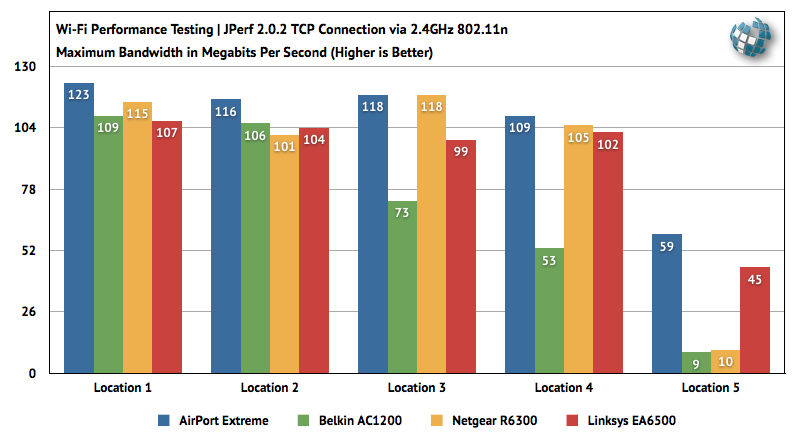
When we turn to 802.11n the performance spread is much narrower, although there are some clear results worth noting. Again, the AirPort Extreme leads in nearly all locations in terms of performance, including the tricky “location 5,” where the Belkin and Netgear routers struggled at low speeds. The Linksys, which took second place in 802.11ac performance, also does well with 802.11n.
While the Netgear holds its own at locations 1 through 4, its weak performance at location 5 makes it a poor choice for those who need long-range Wi-Fi signal support. Finally, the Belkin, while posting acceptable numbers at locations 1 and 2, really underperforms throughout the rest of the testing.
It’s Getting Hot in Here
Beyond pure performance, we also wanted to take a fresh look at thermals. Many router owners have experienced the agony of an overheating router, and Apple’s previous generations of short square devices were notorious for reaching uncomfortably high temperatures.
Apple sought to rectify this with the addition of a fan and plenty of intake and venting locations. The other routers in our test bench rely on traditional passive cooling, so we wanted to compare the efficacy of these different approaches for this new generation of networking products.
First, let’s look at noise. We’ve seen comments here and elsewhere that indicate that some AirPort Extreme owners find the new router to be loud, presumably from the fan. We think these experiences may be due to faulty routers. We’ve seen two 802.11ac AirPort Extreme routers in our office (the first one was faulty, but for reasons unrelated to the fan), and neither was loud, or even noticeably audible under any reasonable condition. If we put the router in a quiet room, put our ear right up to the bottom and listen carefully, we can hear a very faint hum from the fan. At any reasonable distance, including having the device right on your desk, you won’t hear it as long as it’s working properly.
And that’s good news, because the addition of the fan makes a significant difference in terms of temperatures. Our previous generation AirPort Extreme reached surface temperatures of between 115 and 125 degrees Fahrenheit; the new AirPort Extreme doesn’t top 90 degrees, and spends idle time in the mid–70s.
In addition to the AirPort Extreme, we put the other routers under load (i.e., several simultaneous sustained wireless and wired transfers for 15 minutes) and measured surface temperatures. Even with passive cooling, these routers maintained higher, but acceptable, temperatures. The Belkin peaked with surface temperatures of just over 103 degrees Fahrenheit, and the Netgear and Linksys were right behind with 101.8 and and 100.6, respectively.
It should be noted that all of the routers were situated during testing on an open bookshelf with access to plenty of naturally circulating air. If you cram your router into a closed cabinet filled with other heat-generating devices, your operating temperatures will obviously be significantly higher.
Other Factors
Of course performance isn’t the only factor to consider when comparing routers. Other factors such as ease of setup and configuration, expandability and sharing options, and unique features also play a role.
In terms of setup, we still find Apple’s AirPort Utility software to be the easiest to use. The free software is included on every Mac and is available to download for Windows. There’s also an iOS app available which allows you to setup and configure a new router without the need for a computer at all.
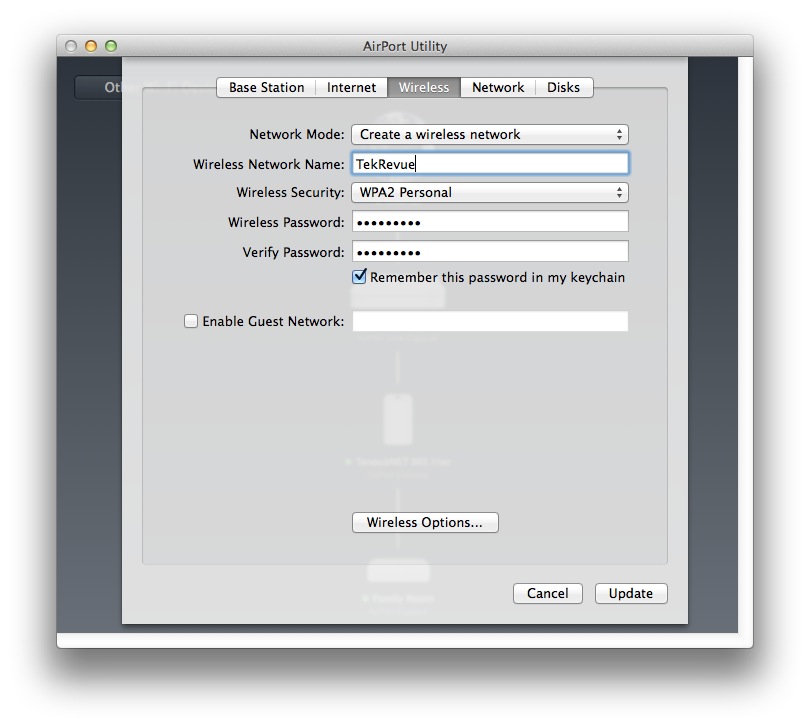
But Apple’s approach is, unsurprisingly, restrictive. Other routers have long used web-based setup via local pages hosted on the routers themselves. This allows any device with a browser to access a router’s configuration settings, including platforms such as Linux and Chrome where Apple’s AirPort Utility is simply not available. These web-based configuration pages have traditionally been a bit more complicated to understand and navigate, especially for users with no networking experience, but manufacturers have also made significant progress with their UI and added automation features for ease of use.
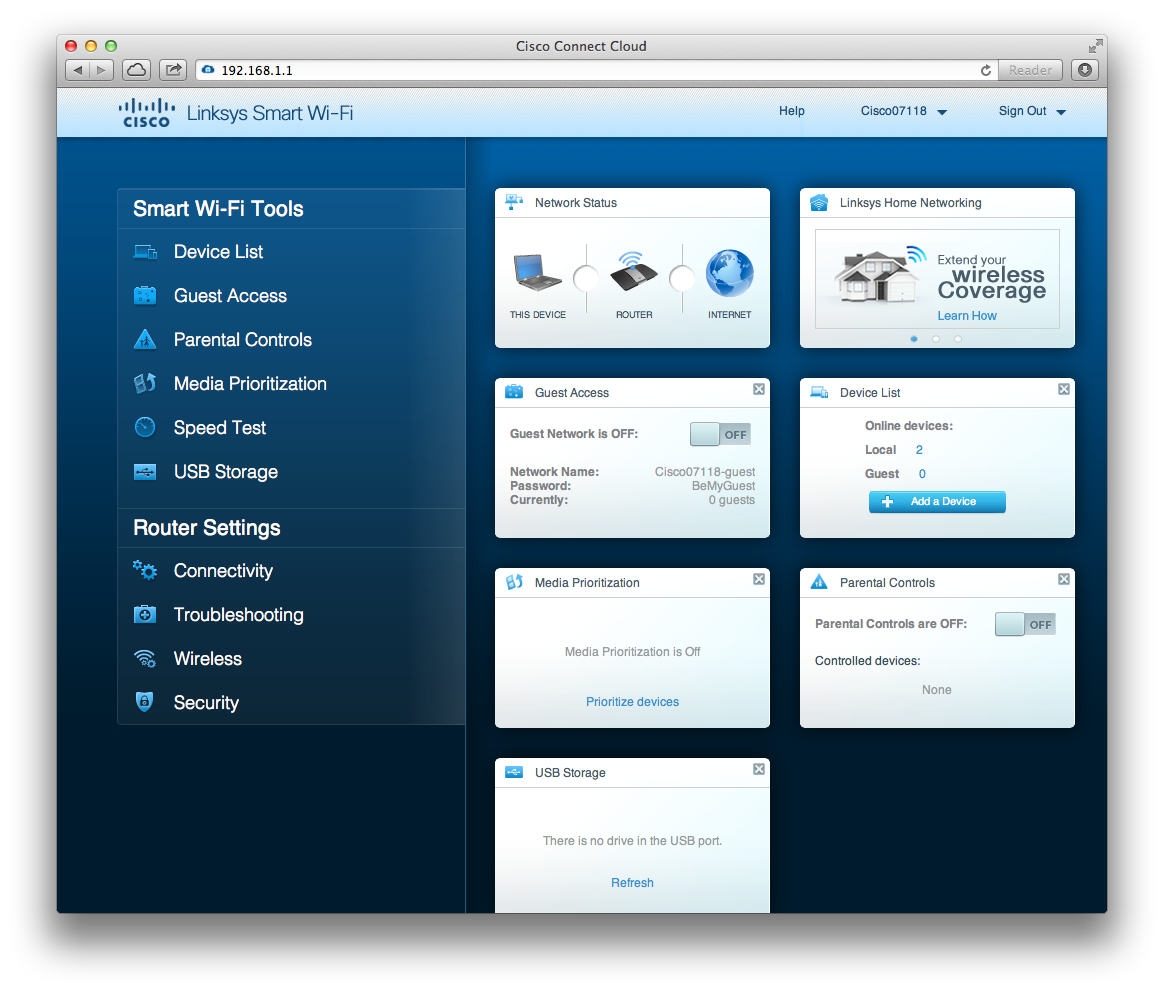
Many routers also now ship with preconfigured wireless networks with unique passwords. The Belkin and Netgear routers both included cards or stickers with these unique login credentials. While it’s always a good idea to set up your own network and secure password, novice users can start using some routers right out of the box with relative security.
Another differentiating factor for these routers is the port layout. The Belkin, Netgear, and Linksys routers all feature four hardwired gigabit Ethernet LAN ports (not including the WAN port for connection to the broadband modem, meaning a total of five ports), while Apple’s AirPort Extreme is limited to three LAN ports. Adding additional ports can be easily accomplished with a simple network switch, but buying and making room for a switch might be a cringe-inducing moment for a new AirPort Extreme owner who has just that one extra Ethernet line they need to connect.

All of the routers also include USB ports for connecting shared devices such as hard drives and printers. The Belkin and Linksys routers each feature two USB ports, while the Netgear and Apple routers have just a single port. All of the ports on all routers are unfortunately limited to USB 2.0. While previous Wi-Fi standards such as 802.11n were slow enough to make a USB 2.0 connection sufficient for shared hard drives, the new speeds for 802.11ac are pushing, and sometimes exceeding, the bandwidth limits of USB 2.0. Devices such as a connected printer won’t notice the difference, but it would be nice to see USB 3.0 support in future versions so that transfers to fast USB 3.0 hard drives won’t be limited by the wire at the router.
This isn’t an in-depth review of each router, and there are therefore more features from each product that we’ve declined to detail for the sake of focus. Briefly, these include features like internal traffic prioritization (so you can configure, for example, your TV’s Netflix device to always take priority on your internal network), DLNA support for attached devices, and the ability to make attached printers compatible with AirPrint. You can check out each product’s specification page for the full list of features.
The Bottom Line
That said, we sought primarily to examine performance, and get an idea of how each router would change our wireless workflow. 802.11ac is still in its infancy, and devices that support it, while growing in number, are still relatively rare. But the inevitable growth of the 802.11ac market, plus these routers’ impressive performance with 802.11n, make them strong contenders for those looking to upgrade.
Overall, we declare Apple’s AirPort Extreme to be the best choice for Mac and iDevice owners. The ease of setup with AirPort utility, cool and quiet operation, and top performance make it an easy choice. If you’re looking for something that didn’t emerge from Cupertino’s labs, the Linksys EA6500 is also a great choice. Its traditional web-based setup, relatively cool operating temperature, and impressive speed and range will ensure that users of any operating system or device can get setup with a wireless network easily. Plus, its second USB port and additional gigabit LAN port give it even more flexibility than the AirPort Extreme.
But these are just our recommendations based on our specific testing. It’s well known that wireless networking is extremely difficult to judge definitively in any sort of universal or generic way. Many factors such as the presence of other networks, the location of the router, the operation of other devices such as appliances and cordless telephones, and the materials of the building in which the router is housed can all significantly alter the performance and range of a router.
Our advice is to purchase a router from a retailer that accepts returns. That’s the only way that you’ll be able to judge a router’s performance within your unique environment. That said, starting out by trying the AirPort Extreme or Linksys EA6500 is a good way to go.
All routers tested here are available now at prices current as of the date of this article’s publication: 2013 Apple AirPort Extreme ($199), Linksys EA6500 ($195), Netgear R6300 ($192), and the Belkin AC1200 ($130). If you skipped the first part of the article that describes the Belkin’s price discrepancy with its competitors, we’ll repeat that when we requested products for this article, the AC1200 had a retail price of $199. Belkin then released the AC1800 and dropped the AC1200’s price. We’ll update this article if we get an AC1800 in for testing.
We’ll be back to test these routers further once we have more 802.11ac hardware, and once Apple fixes the AFP file transfer bug in OS X. We’ll also continue to hound manufacturers who weren’t represented here to send us their products for testing. Until then, let us know if you have any questions about the routers by using the comments, below, or contacting us via email or Twitter.








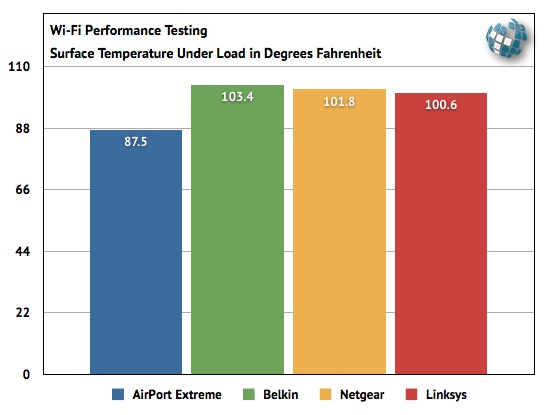













16 thoughts on “802.11ac Routers Compared: Apple, Belkin, Netgear & Linksys”
I then got the Linksys 6500 and had problems right out of the box with intermittent issues. Their customer services was absolutely awful due to the thick Indian accents (his name was Rob “eye roll”), and the fact none of the three people I spoke to had a clue WTF they were talking about let alone how to help me. Sadly I’ve used Linksys for 12 years and was sad to say goodbye.
THEN I bought the Belkin AC1200 and it is fantastic. The cheapest router of the bunch ($79) and works like a charm. I am able to leave my house and go almost 150 feet and still keep connection.
I hate to say it but for the price and performance the Belkin AC1200 is the way to go.
This is where I see the Apple AirPort Extreme excels. I owned a 2nd generation Airport Extreme N for 7 years when it finally conked out and wanted to try the AC. I’ll see how it goes with Belkin for now as I am getting consistent speeds.
After some Google searching I learned about the EA6500 v2 and it seems better so far. The v2 is easy to identify as it has a V2 after the model on the back of the unit near to the serial number. It also has a “LINKSYS” lite on the front or top where the original buggy model has a CISCO-LINKSYS logo light. You can tell at the store if you are buying a V1 or V2 by looking at the serial number on the box. If it starts with 12N1 that is a V1 and you should put it back. If the serial number is 12N2 that is a V2 and you should be okay. I’m going on 3 plus weeks waiting on Linksys to RMA a bad V1 unit.
The first EA6500 I had was inside the 14 day return. The 2nd one died 3 months later and I had to deal with Linksys support from who knows what country. They are horrid and took 1.5 hours before they would issue an RMA. After they received the defective unit they sent me an email saying they where out of stock and that I had to wait. I hope this saves some people the problems I’ve had to deal with. If they RMA another V1 I’m going to eBay it and not buy another Linksys product ever again. I’m currently considering a Buffalo vs. ASUS wireless router.
where as your review says otherwise. So Im a bit confused.
I would have also liked if you guys could review the read & write speed achieved to a hdd connected via usb to each of these routers at the various locations, since this is an important factor that I would consider before buying a router today.
Would also like to know whether time machine backups are supported on the other routers except airport of course
Regarding the R6300, it looks like Netgear has released an updated model that does indeed have one USB 3.0 port. Our unit, obtained in late June, has only USB 2.0 ports. If the box mentions USB 3.0, you’ll find the updated model inside.
Our review was primarily focused on Wi-Fi speed; we didn’t have the time when this article was prepared to test hard drive read & write performance. All modern SSDs and most mechanical hard drives can already achieve read and write performance that’s faster than 802.11ac. Therefore, you can expect speeds roughly in line with the Wi-Fi speeds mentioned in the article, since the 802.11ac connection will be the bottleneck. Just convert the megabits per second units in the charts to megabytes per second (divide by 8) to see expected hard drive performance.
As for Time Machine support, you’ll have to do some extra configuration but it should work. Netgear has a support page on how to get it set up: http://kb.netgear.com/app/answers/detail/a_id/21360/~/how-to-setup-time-machine-with-your-netgear-router
Thanks for visiting!
I am waiting for the availability of Linksys EA6900 that was launched in IFA2013 – Berlin.
This will kill all wireless routers brands.
Leaning toward selling it and just getting the apple extreme but at the time I was told this buffalo was top of the line
We didn’t receive a Buffalo unit for testing, so we don’t have any direct data. However, The Mac Observer took a look at the D1800H (http://www.macobserver.com/tmo/review/buffalo_airstation_wzr-d1800h_802.11ac_router_video_review) and got just over 300Mbps using the included bridge. They didn’t use the exact same tests as we did, so the results are not directly comparable, but it can give you some idea of that product.
If you have two computers, you could use Iperf/Jperf and do your own TCP test to compare to our numbers.
what can TedRevue tell us about that?
Great question! And we did test that exact situation in our first article on the AirPort Extreme: https://www.tekrevue.com/2013/06/28/pure-speed-2013-802-11ac-airport-extreme-benchmarks/
In addition to 802.11ac performance testing, that first test compared the new AirPort Extreme’s 2.4GHz 802.11n performance against that of its predecessor, the 2011 (“5th Gen”) AirPort Extreme. The results showed noticeably better 802.11n speed and range for the new AirPort Extreme.
I know you probably want similar results for previous generation models from the other manufacturers we tested in this article but, alas, we don’t have those routers available. If anyone wants to convince a group of manufacturers to send us a bunch of last year’s products, we’d be happy to test them as well!
I truly just care for one thing that one in any review has been able to answer… does this routers truly handle 50 connections (users) at a time?
Unfortunately, we haven’t been able to test that (we simply don’t have enough devices). For this round of tests we got the number of simultaneously connected devices up to about 20 (laptops, desktops, smartphones, game consoles, smart TVs, the Nest thermostat, a Wi-Fi bathroom scale, etc) and everything worked fine.
I believe when we last spoke you mentioned you live in Mexico, so I’m not sure what kind of tech retail resources you have access to. But, if you have the option to return a product, we’d recommend that you try it out (all of the routers listed here advertise support for at least 50 devices, and I think the Linksys states in its configuration page that it can go up to 150 devices). If it doesn’t work as advertised, you can return it. If that’s not a possibility, you may wish to consider contact a larger tech organization, such as Engadget, Revision3, or Gizmodo. They have relatively large staffs of dozens of people compared to our small business here, and could likely easily hit the 50 device mark if they were so inclined.
Good luck!
“…and a 2011 27-inch iMac wired directly to each router via a Category 6 Gigabit Ethernet cable…”
Do these results ONLY take into account WiFi? If so, why mention the wired iMac?
Sorry, not that I doubt the results, I’d just like to see a better explanation of wired vis wireless..
No, it’s not a fail, I think you are just misunderstanding how the test works.
When you test network bandwidth you need some other device to connect to (you can’t test any device’s network performance just by itself). Usually, when people think of network speed tests, they picture websites like SpeedTest.net, which lets them check the speed of their Internet connection. But, with the exception of certain advanced networks like Google Fiber, very few home and business Internet connections can go as fast as an 802.11ac router. Ours, for example, is set at 50 megabits.
So you need another source instead of the Internet (otherwise, all of our charts above would be pegged at around 50, far lower than the router is capable of). So we use a local source instead, and that’s where the iMac comes in to play.
The software we used, JPerf, lets you (among other things) set one computer as a “server,” similar to the server you connect to when testing your speed at SpeedTest.net, except on your local network instead of out on the Internet. Because you want a consistent result, it’s important to connect the one computer (the iMac server) with a wired connection. You’ll never get a perfect gigabit (i.e., 1000 megabit) result due to overhead, but a wired-only connection for our network comes out consistently around 945 megabits per second.
So this lets us know that the signal between our “client” (the MacBook Air) and the server reaches the router at 945 Mb/s. Then the 802.11 wireless takes over and takes the signal the rest of the way to the MacBook. THIS is what we’re testing. Because current 802.11ac tops out around 550 Mb/s and gets lower as we move away from the router, this method shows us ONLY the Wi-Fi performance.
If we had connected to the server iMac via another Wi-Fi hop, then in THAT case we wouldn’t know for sure if one part of the hop was slowing the whole thing down. Also, if future Wi-Fi protocols exceed gigabit speeds (greater than 1000 Mb/s), we’ll need to move to more advanced wired connections, such as 10 Gigabit Ethernet or Thunderbolt, in order to make sure we still have that consistent baseline.
So that’s why we mentioned the wired iMac, and yes, the results are measuring the maximum TCP performance of JUST that wireless hop.
Thanks for visiting!
I don’t have a need for Apple’s latest router because last year I bought a 2TB Time capsule and now I’m using Gigabit Ethernet for all my computing devices. I’m really glad that Apple’s router put up a good fight so it might shut up most of the fruit haters out there.
In the 4 years that I have had it I’ve never needed to reset or restart it (previous routers from other companies always needed that at least once every month or two), and it hasn’t died like all of the other routers I had (most didn’t last a year!).
And the reception is better than any other N router I’ve had in the past.
Apple’s router may be a few dollars more than the competition, but it has saved me many more dollars spent previously replacing dead routers, and it is reliable without the frustration of the previous other routers.
1- Reduced range vs. my older D-Link. AE had been tested in every orientation possible;
2- Inability to do separate MAC address filtering between guest and main network. (Want filtering on home but NOT on guest.)
Mine does run quite warm, but I unstacked it from other items and just let it run. And that it does, just run & run & run….
Another thing that has not been tested here, nor most reviews, is the brief but intermittent outages and the need to reboot the router on occasion—something I hate about the Netgear routers I’ve bought. I’m hoping the Linksys EA6500 I just bought doesn’t exhibit any of the negative behaviors. If so, I’m back to buying the Apple product.
Indeed, we left out a brief but important discussion of Windows support for Apple routers. Apple has let the Windows version of AirPort Utility linger for over a year. The last release, in June 2012, was to version 5.6.1, while the OS X software is on version 6.3.1. Apple has a tendency to cut off newer products from older versions of the software so the latest models of 802.11ac AirPort hardware require AirPort Utility 6.3 or higher. This means that Windows users running the latest version (5.6.1) can’t see or manage the new routers. Apple advises them to use the iOS apps to set them up if they don’t have a Mac on their network.
I want to make clear for any others just skimming this response: Apple routers, once set up, work fine with Windows computers (or any other modern device) for providing wired and wireless networking. I’m only saying that Apple does not currently provide any way for a user without a Mac or an iOS device to perform the initial setup.
So, with that in mind, the AirPort Extreme performs great, and Mac and iDevice owners will likely have a positive experience. For those without a Mac or iDevice, or for those who want universal setup and management flexibility via the web-based connectivity, Linksys might be the way to go based on our experiences and testing.
As for router rebooting, I’m sorry to hear that you’ve experienced that (and it sounds like it happens a bit frequently). Although that used to occur in the early days of broadband modems and wireless routers, we haven’t seen a properly functioning router need even occasional rebooting. Sometimes, in the event of a power outage or if the cable modem gets updated for example, we need to reset the router, but, assuming everything else is normal, our routers run for months until we take them all apart to run these tests :).
Hopefully the EA6500 will work out for you. We’ve received some email feedback on this article already asking about “reliability testing.” While such a task is very difficult to perform, as we mention in the article we’ll be sticking with these routers for a while as we test new hardware and configurations. While they all won’t be in service continuously, each one will likely get a good workout, and we’ll be sure to post any information about which products, if any, fail or act up.
Thanks for visiting, and let us know about your experience with the EA6500!
I’m still waiting on Samsung to produce a router. LEt me guess, it will be a white cube with a silver Samsung logo, called the Samsung Extreme.
BTW. It’s white, 4″x6″x1″ with a black top and two antennas.