
TechJunkie Expert Recommendations

There are many great ways that you can watch movies and TV shows for free online; however, Streamlord in particular is one of the best ways. Many streaming websites offer extremely poor video quality, but Streamlord is one of the few where you can watch all of your favorite movies and TV shows in high definition. Sure, it’s ad-supported, but putting up with a few ads means that you don’t have a subscription fee to pay.
As you can see, there are a lot of pros to Streamlord, but there are many networks that put a block or censor on the website. That could be because of geographic restrictions, or because an employer is trying to keep time wasters off of their network. That can be frustrating, but no matter what network you’re on that’s blocking Streamlord, there’s a really easy to unblock it—or even speed your Internet connection up—with a virtual private network. Here’s how.
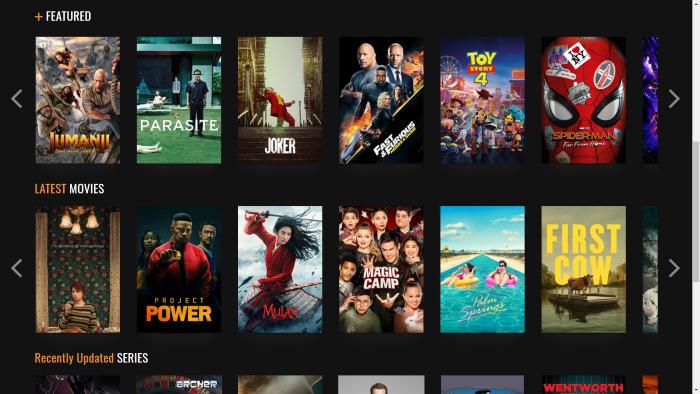
There’s a good chance you’ve never heard of virtual private networks, or VPNs, but they’ve become a lot more prominent over the last several years. While there are a handful of downsides to using a VPN—occasional slowdowns in network connection being the main complaint—a good VPN will encrypt your information, keep it private, improve your Internet speeds, and even allow you to access blocked or geo-restricted content.
Specifically, using a virtual private network for Streamlord might actually increase your streaming speeds. There are some Internet Service Providers (ISPs) that throttle or slow down your connection based on what you’re doing online—most ISPs will slow you down when it detects you’re on a streaming service like Netflix or Hulu—sites like Streamlord are lumped into that.
Like we mentioned earlier, using a VPN might make it possible to unblock Streamlord on specific networks as well, such as at work or if Streamlord is blocked in your country. It’s also a good thing to use while streaming, as Streamlord isn’t a HTTPS protected website—suffice to say, keeping yourself connected to a VPN will keep you protected from malicious attacks while online, and it will keep your data private.
After choosing the VPN that’s right for you from our list below, you’ll need to set up your VPN on your phone or computer. Setting up any one of these virtual private networks is extremely easy. It’s actually easier than ever to connect to one of these VPNs, as there is very little setup you have to do yourself. The primary thing you need to do, regardless of platform, the primary thing you need to do is to download the program to your device. Once it’s downloaded, you’ll usually need to make an account. Once that’s done, in each one of these services, there’s usually a Connect button that you can press or tap on that will immediately connect you to the VPN server.
Most of these VPNs are extremely reliable, so you should almost never experience a dropped connection. If you do, all of these VPNs support an automatic kill switch, which keeps your data secure in the event of a drop. If you want to connect back up to a virtual private network after a dropped connection, it’s as simple as popping back into the app and press the Connect button again. In some cases, the app or program might still think you’re connected, so you’ll just have to press the Disconnect button, and then the Connect button right after.
Of course, you might want to use a built-in VPN. That’s a little more involved, but just as easy to setup. Be sure to check out our guide for setting up a built-in VPN.
Not sure what virtual private network you should use for Streamlord? We’ve gathered five of the best online today. Here are our top picks for Streamlord-ready VPNs in 2021.
Compatible With
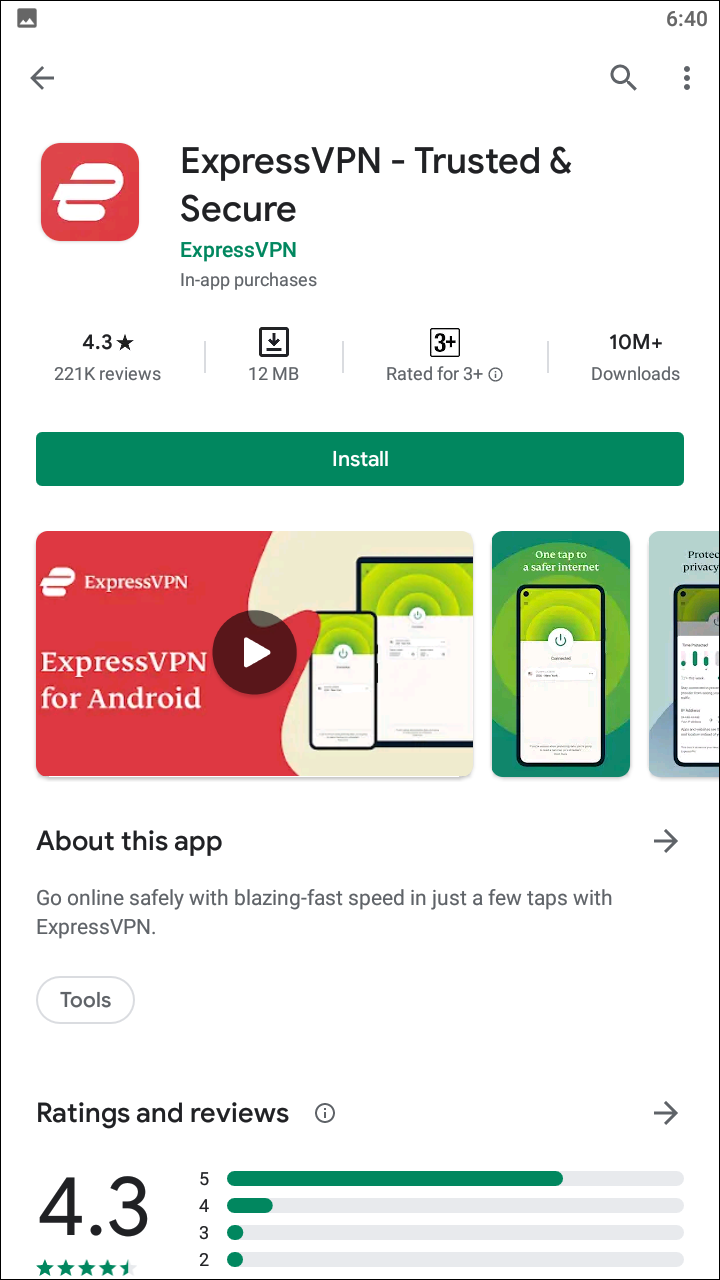
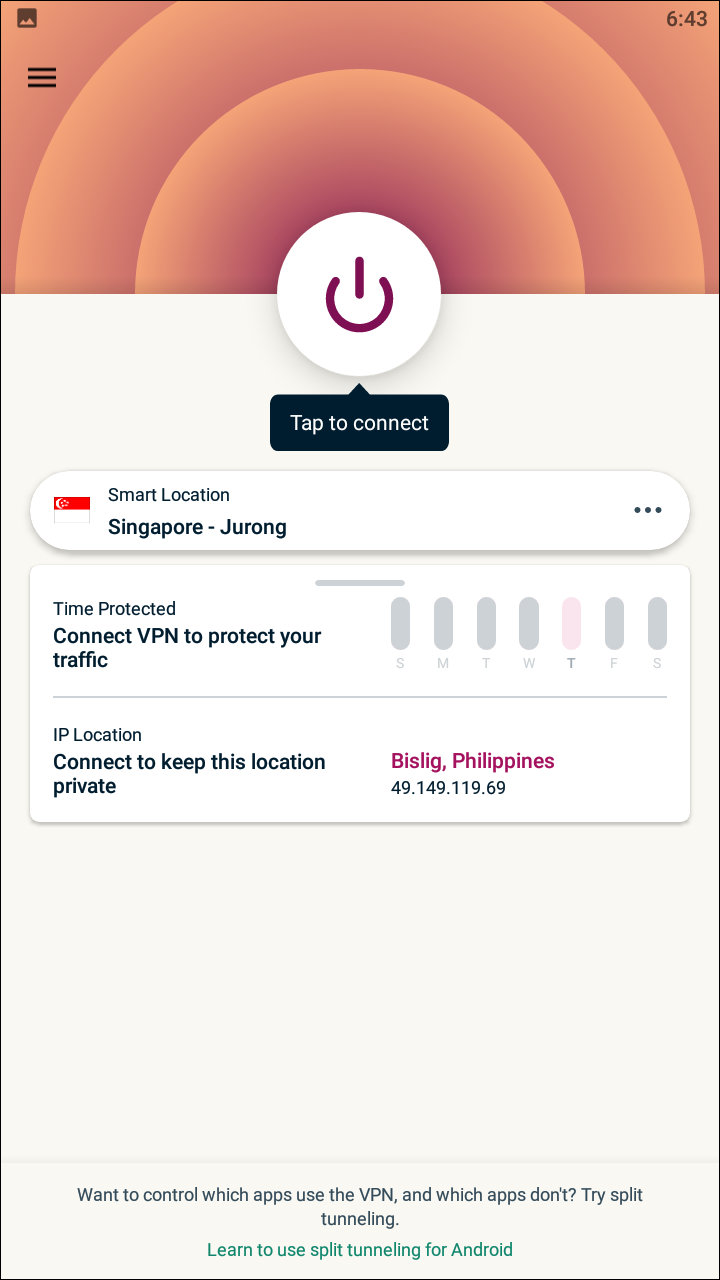
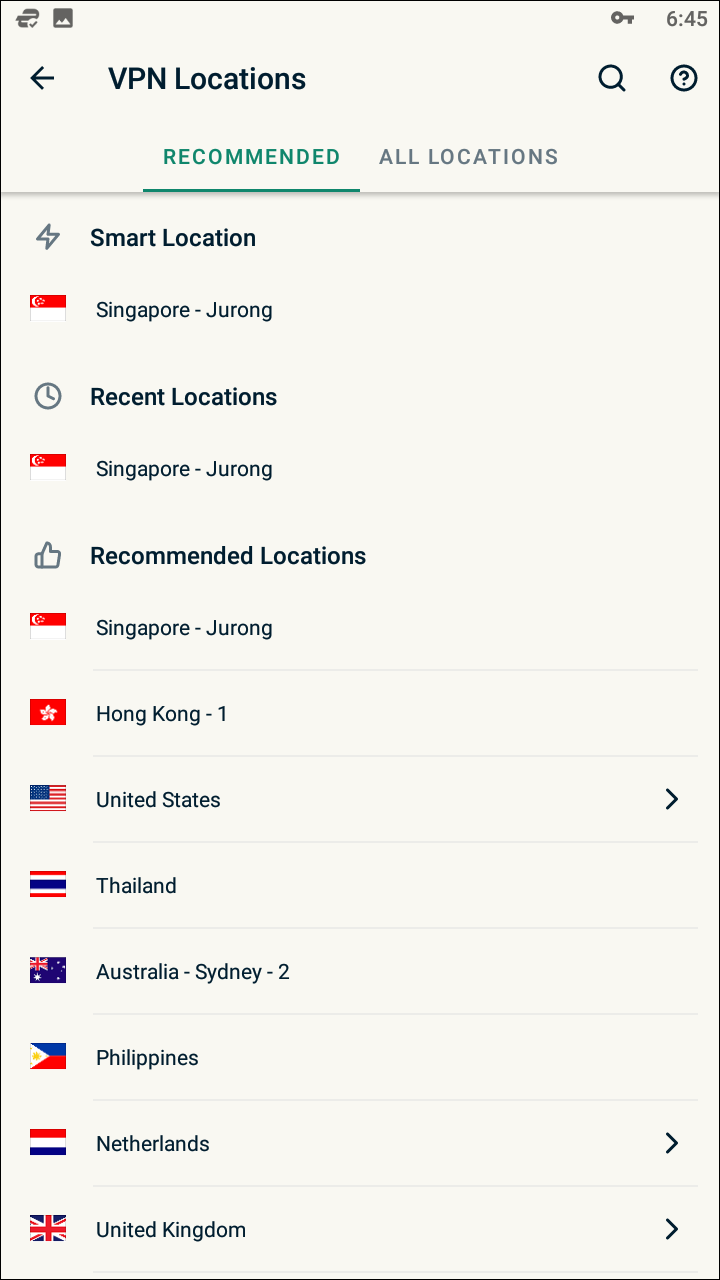
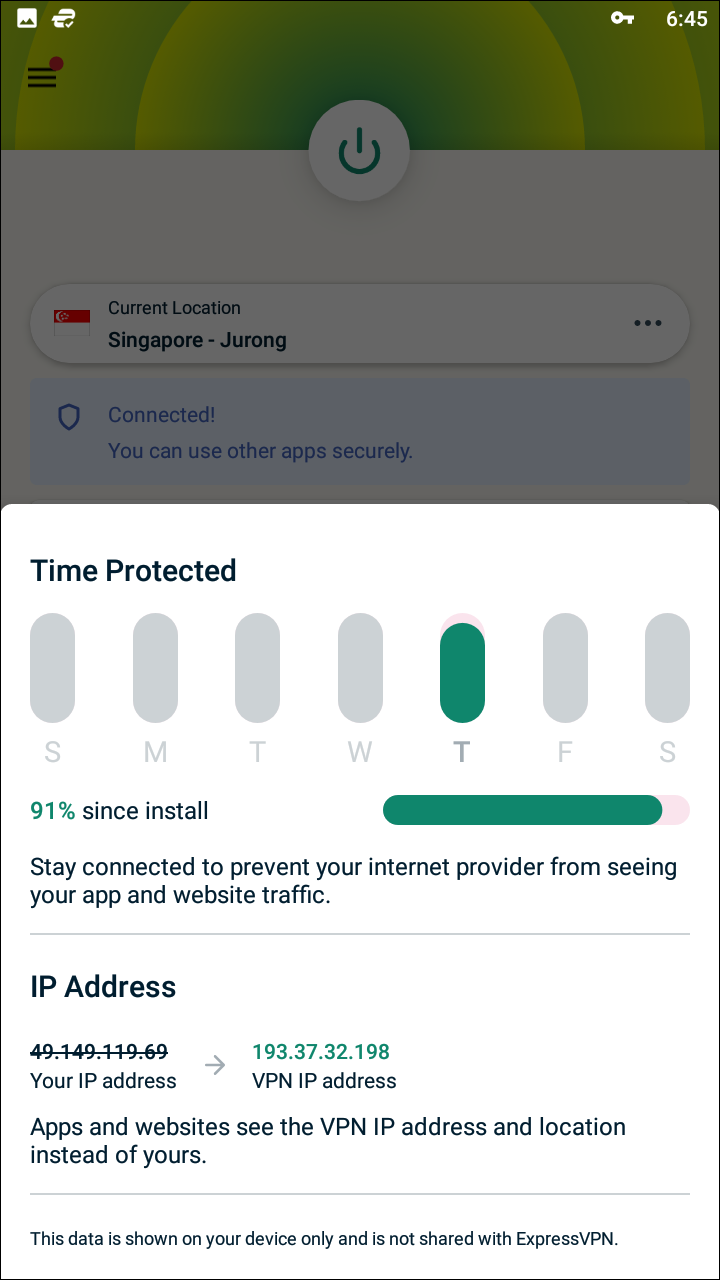
If you’re looking for a single VPN to pick for all your streaming—from Streamlord to Netflix and beyond—ExpressVPN is it. A lightning-fast service that also offers some of the best security in the game, it’s hard to beat ExpressVPN for all streaming needs. This is partially because the service has such a massive server infrastructure—there are actually 148 server locations in 94 countries, with each location having hundreds of servers in it. That said, when connected, you’ll (usually) always be in close proximity to one of those servers, increasing response times, and thus, your connection speed. ExpressVPN actually says they have well over 2,000 individual servers. One of the attractive features about ExpressVPN is its ease of use. After you download the application on your smartphone or on your desktop, in just a couple of taps or clicks, you can be instantly connected up to one of ExpressVPN’s closest servers. You’ll be able to unblock or access any of your favorite sites or content, including Streamlord. Moreover, ExpressVPN has some of the best security practices in the industry. When you’re connected to an ExpressVPN server, they keep your safe with 256-bit AES encryption and SHA256 authentication. There’s DNS and IPv6 leak protection, and ExpressVPN even has an automatic kill switch in the event of a connection drop, which will keep all of your data and privacy safe. The company has some excellent privacy practices as well—they don’t track or log your activity, and they especially don’t sell it to third-parties like many free VPNs do. Even if you’re not sure about ExpressVPN, it’s still worth giving a shot. Whether you sign-up on a monthly or yearly basis, ExpressVPN has its own 30-day money back guarantee. So after you buy, if you decide that you don’t like what they have to offer, you can get all of your money back—no questions asked.
Compatible With
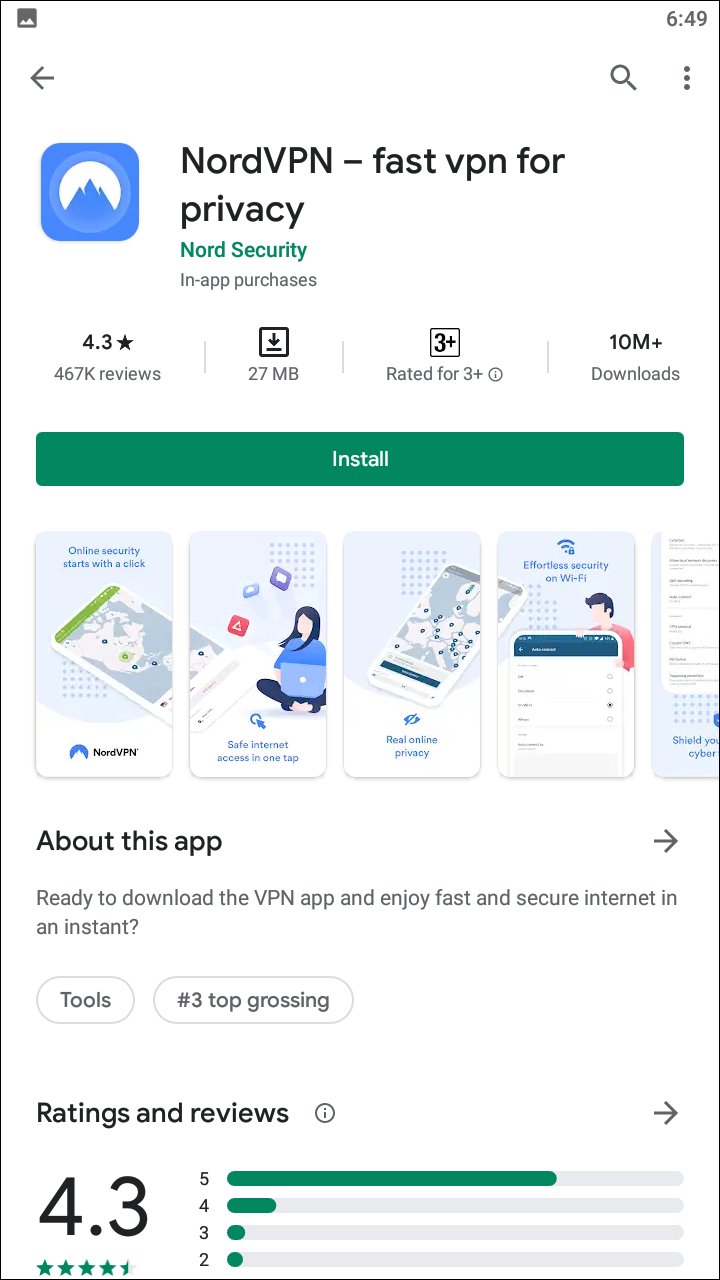
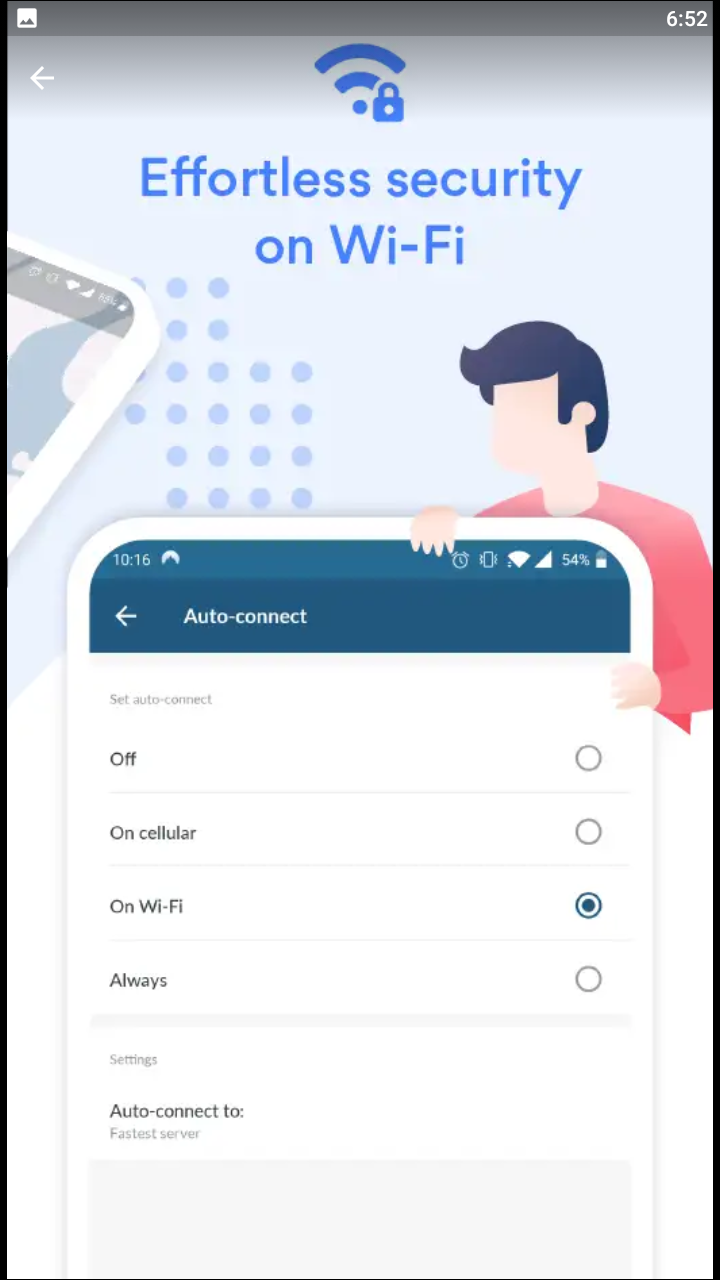
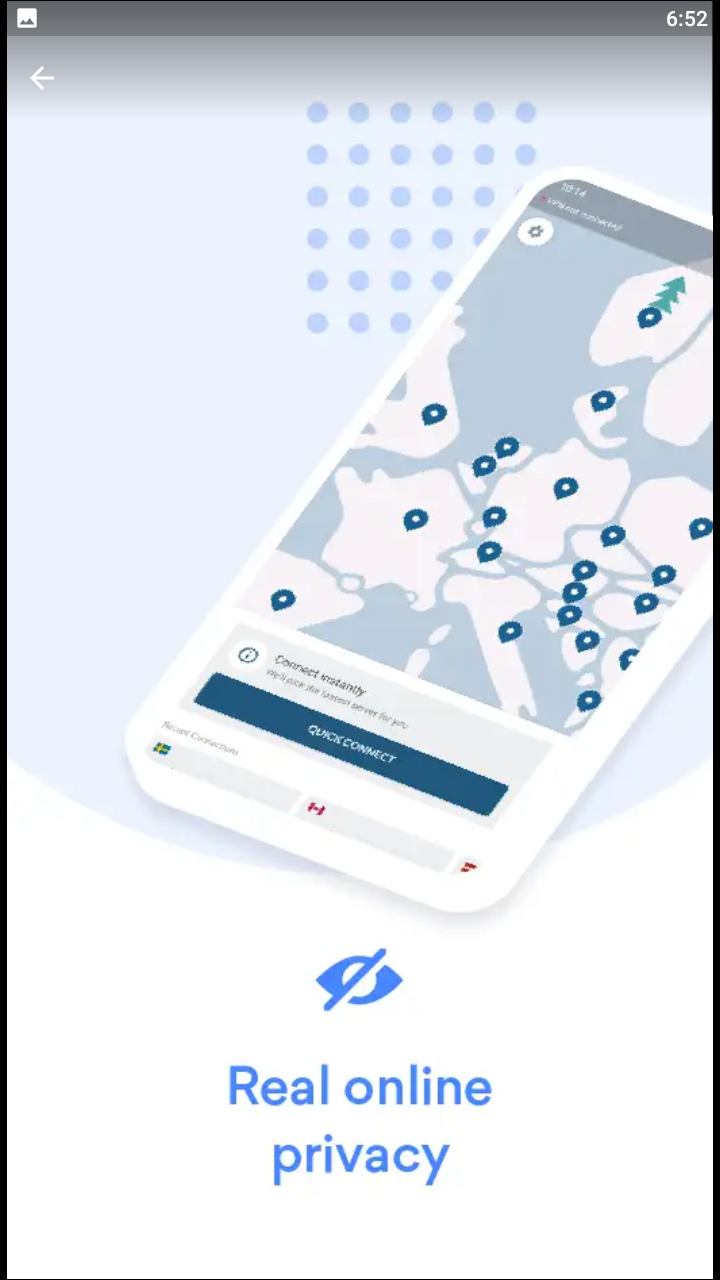
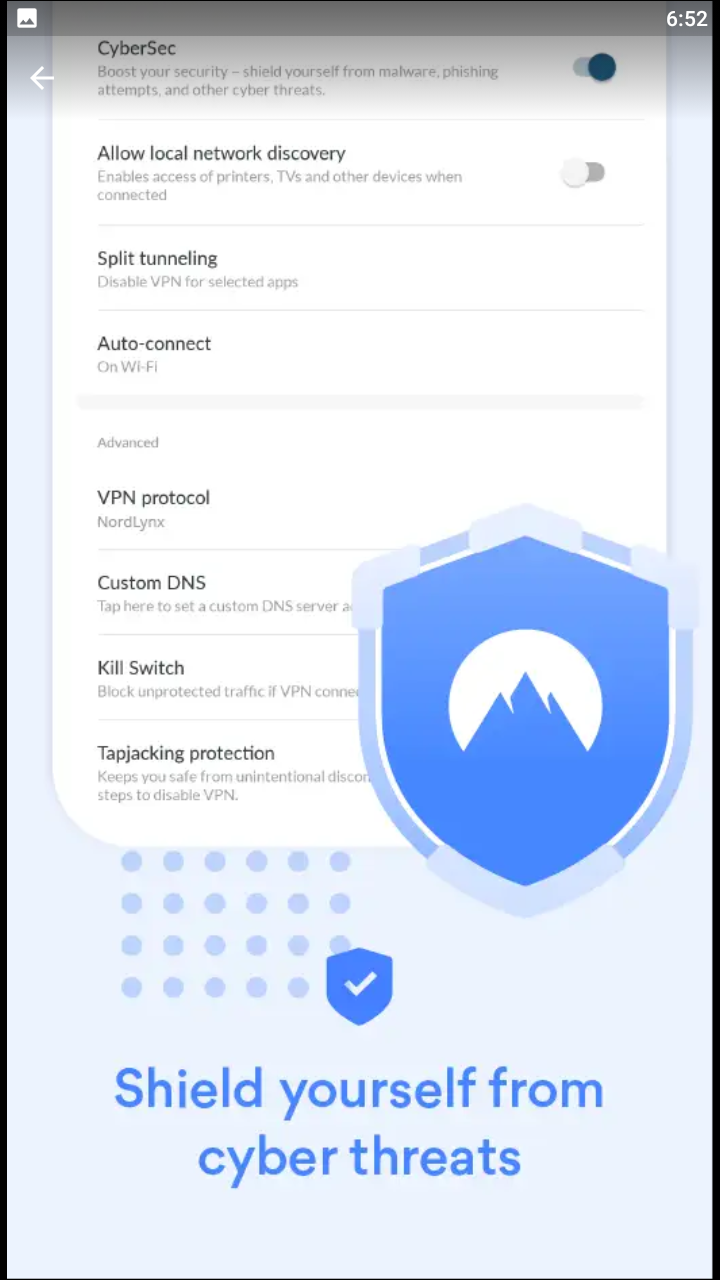
It goes without saying, ExpressVPN has an extremely impressive and attractive setup, but there’s at least one service that’s able to one-up ExpressVPN, and that is NordVPN. What we really like about NordVPN is that they offer a 7-day try before you buy service, allowing you to see if the network really is for you. Speeds remain lightning fast with NordVPN, possibly even faster than ExpressVPN, and that’s because of a highly invested and large server infrastructure—NordVPN actually touts around 4,400 servers spread across 62 different countries. You’ll not only be able to unblock and access any content that you want, but you’ll be able to watch services like Streamlord with lightning speed. NordVPN has a pretty impressive security and privacy system in place as well. Connect up to one of their servers, and you stay well protected with a 256-bit AES encryption key and SHA 256 authentication. There’s DNS and IPv6 leak protection, but also support for a variety of DNS protocols. Just like ExpressVPN, Nord is offering an automatic kill switch to keep your data safe in the event of a connection drop. On top of that, NordVPN keeps your Internet browsing private, not even logging your activity themselves. What makes NordVPN stand out from the crowd is its CyberSec feature—it helps you stay secure online by automatically detecting harmful and malicious websites, and then blocking them to keep your device(s) safe. NordVPN is another one that’s worth giving a shot, and that’s because of its 30-day money back guarantee. Don’t like what NordVPN has to offer—get in touch with them and get all of your money back—no questions asked. NordVPN is virtually risk-free to buy into!
Compatible With
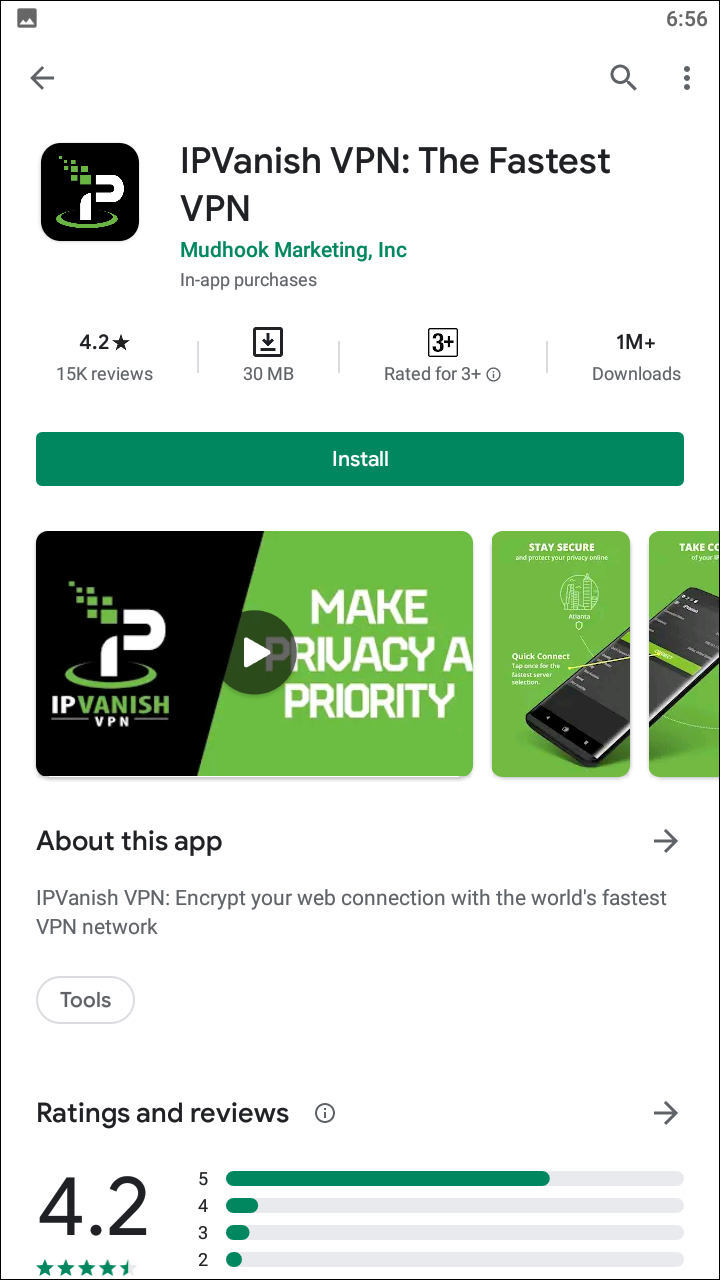
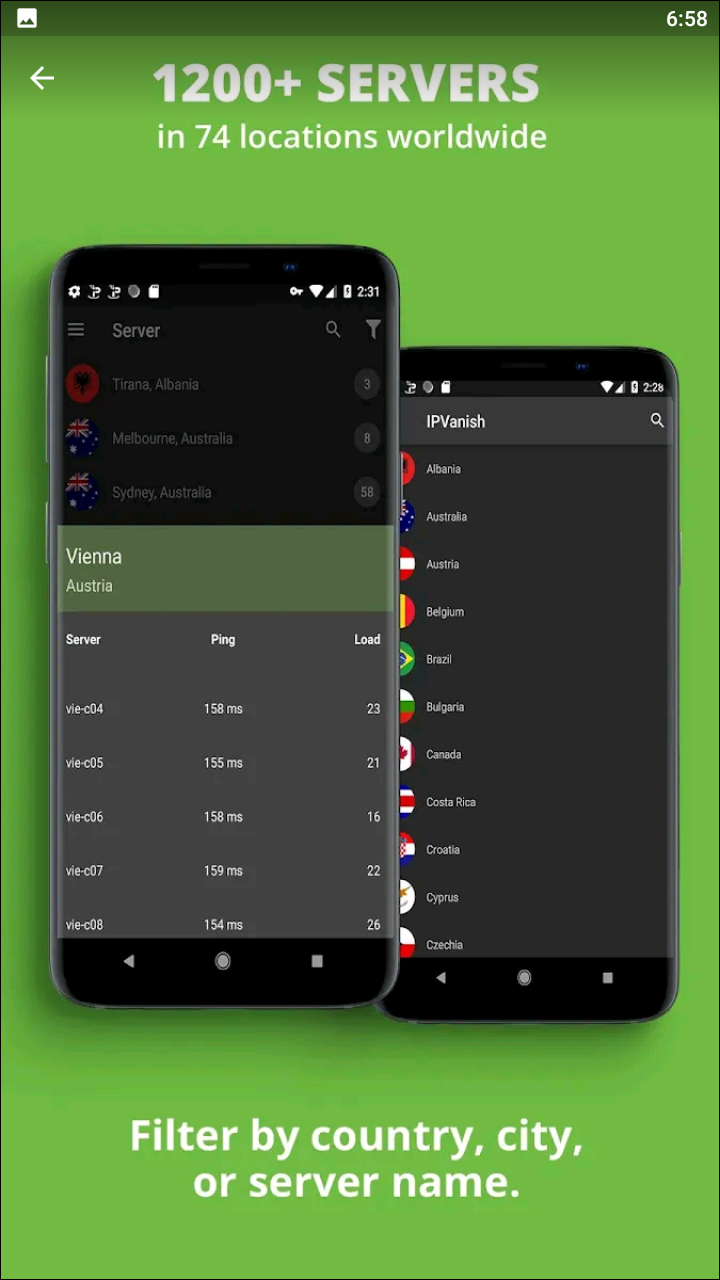
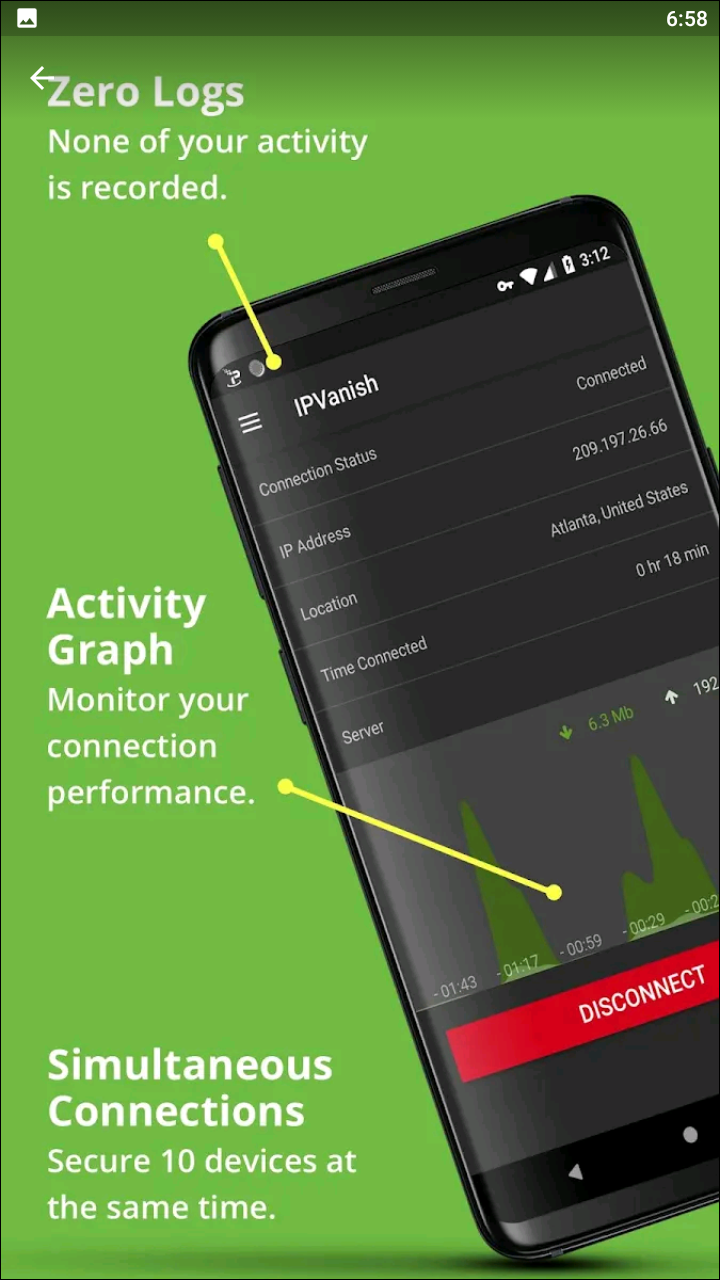
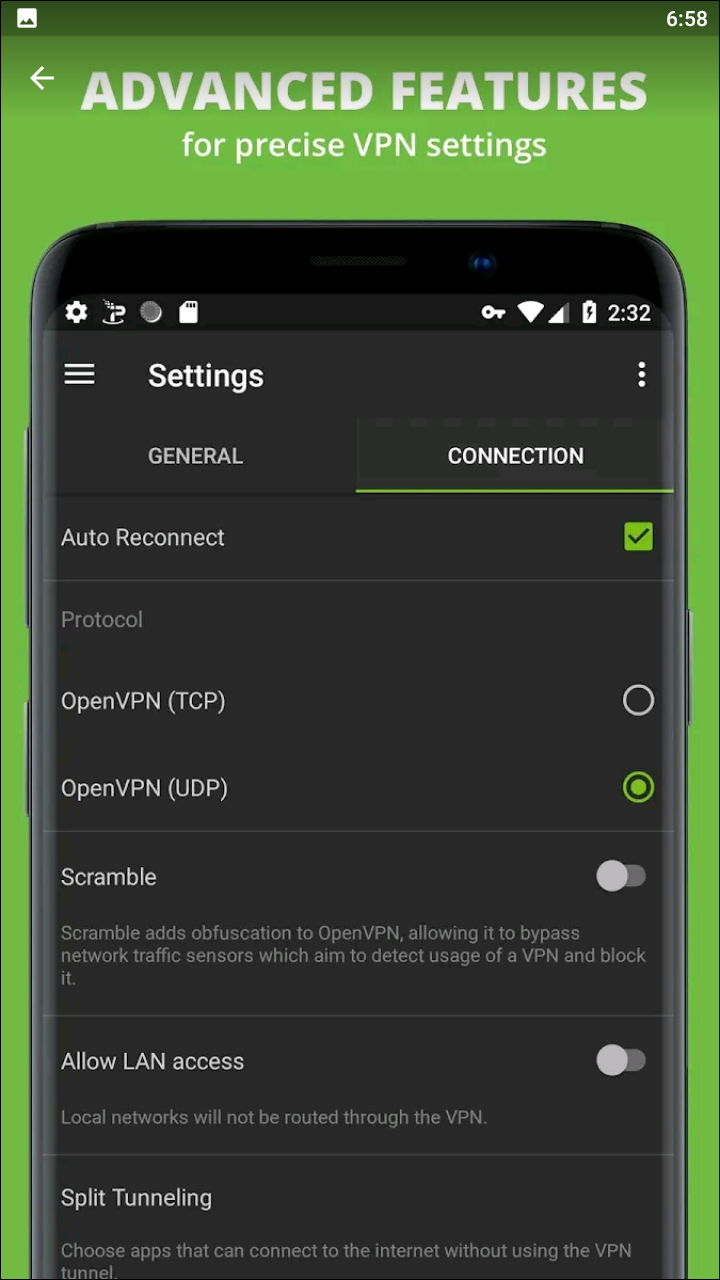
IPVanish is another excellent virtual private network. IPVanish isn’t the fastest network on the block by any means, but it will keep your privacy well protected. IPVanish keeps your personal data out of the hands of others by masking your IP address with one of IPVanish’s own addresses, keeping your data far away from local censorship, identity thieves, and online advertisers. IPVanish is a great way to unblock Streamlord in your area, and might even increase speeds by stopping your ISP from throttling your connection while watching. The service does have some of your standard security practices—256-bit AES encryption, SHA256 authentication, DNS and IPv6 leak protection, support for a variety of DNS protocols, and even an automatic kill switch.
Compatible With
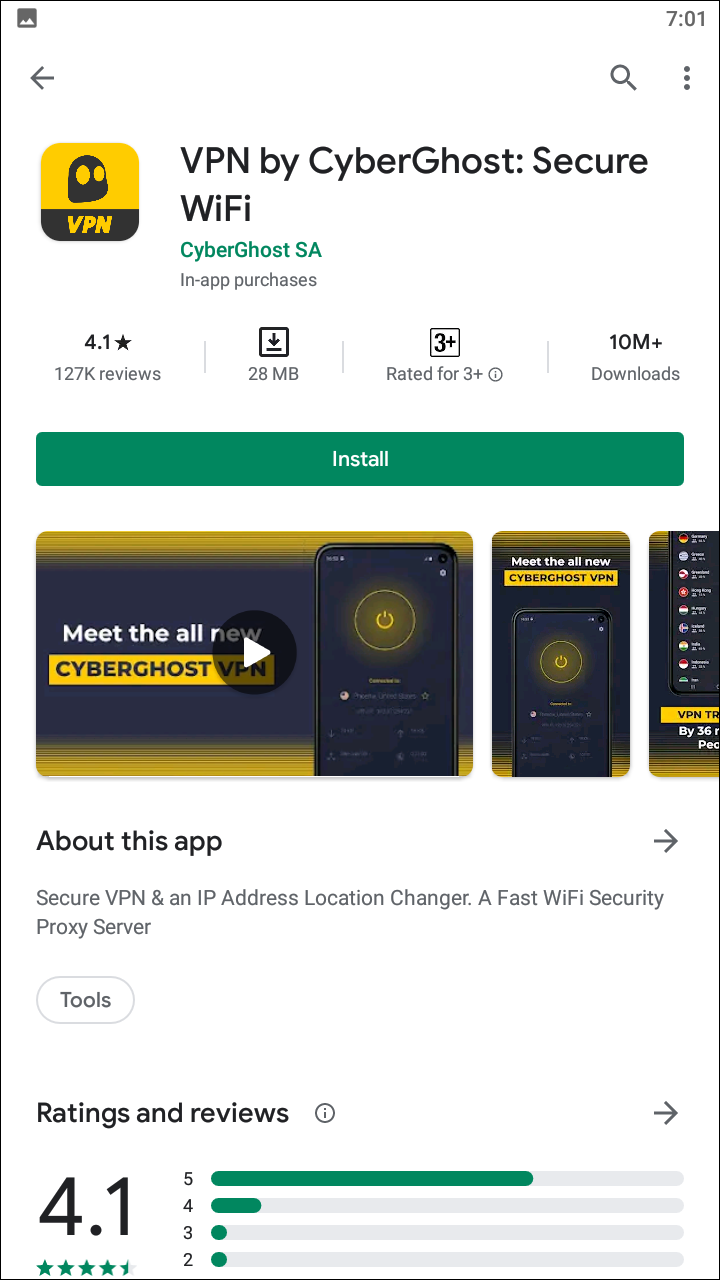


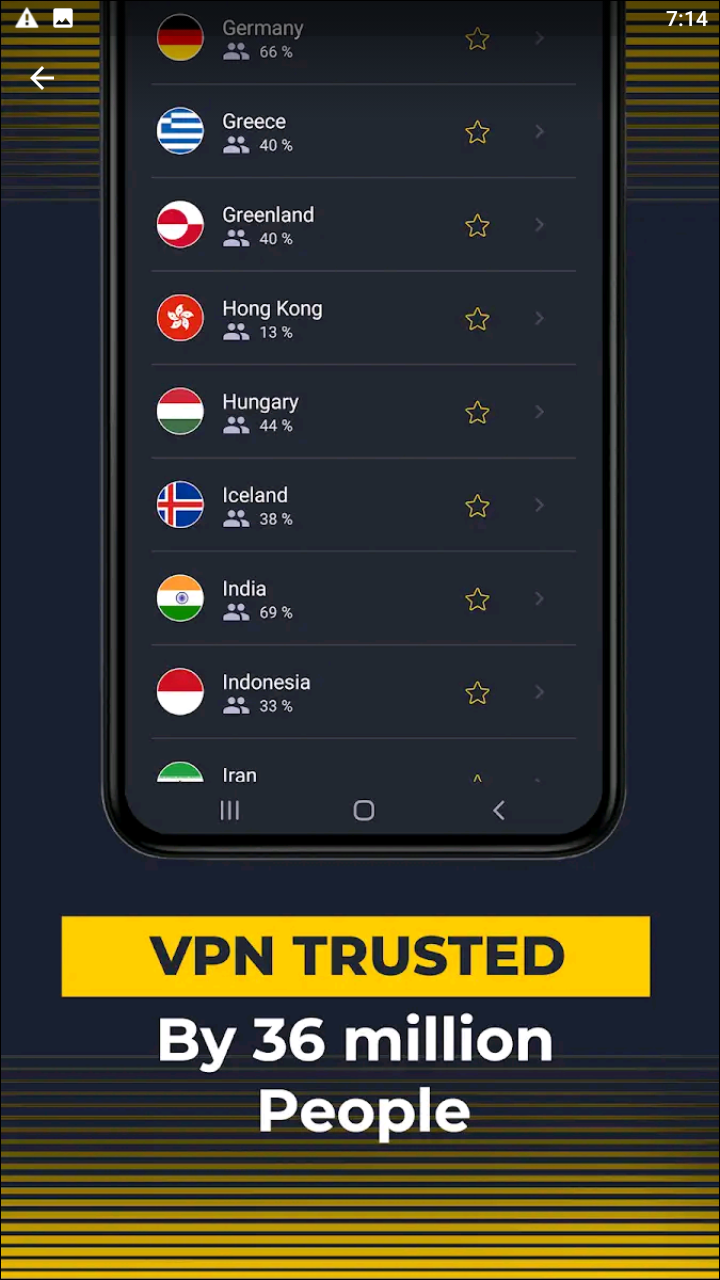
Coming up as fourth on our list, CyberGhost is another excellent option for unblocking and using Streamlord on your network. CyberGhost might actually be a little faster than ExpressVPN depending on your location, offering up an infrastructure of over 3,000 servers in 60+ countries. That said, it might also be slower for some, as CyberGhost keeps you encrypted with some of the toughest security out there. You stay extremely safe on the Internet, but at the same time, your own data takes longer to passthrough. CyberGhost’s own privacy practices are nice as well—they don’t log or store any of your information or activity on the Internet, and even keep that data away from your ISP. One of the attractive selling points of CyberGhost is just how easy it is to setup—once installed and your account created, just open the app, tap the Connect button, and you’re immediately on CyberGhost’s servers. It’s a one-tap solution! You can get started with CyberGhost at the link below, but not only is it available for your Android phone, but you can easily use this on Windows, Mac, and iOS platforms as well.
Compatible With
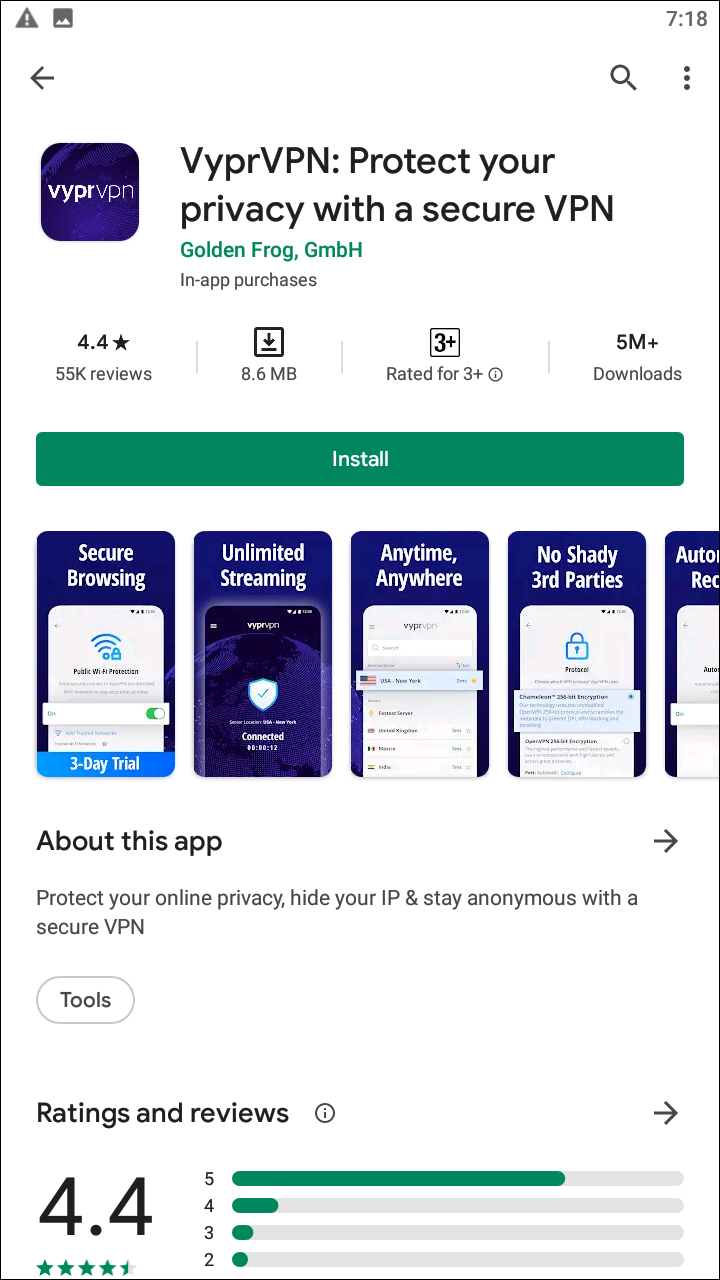
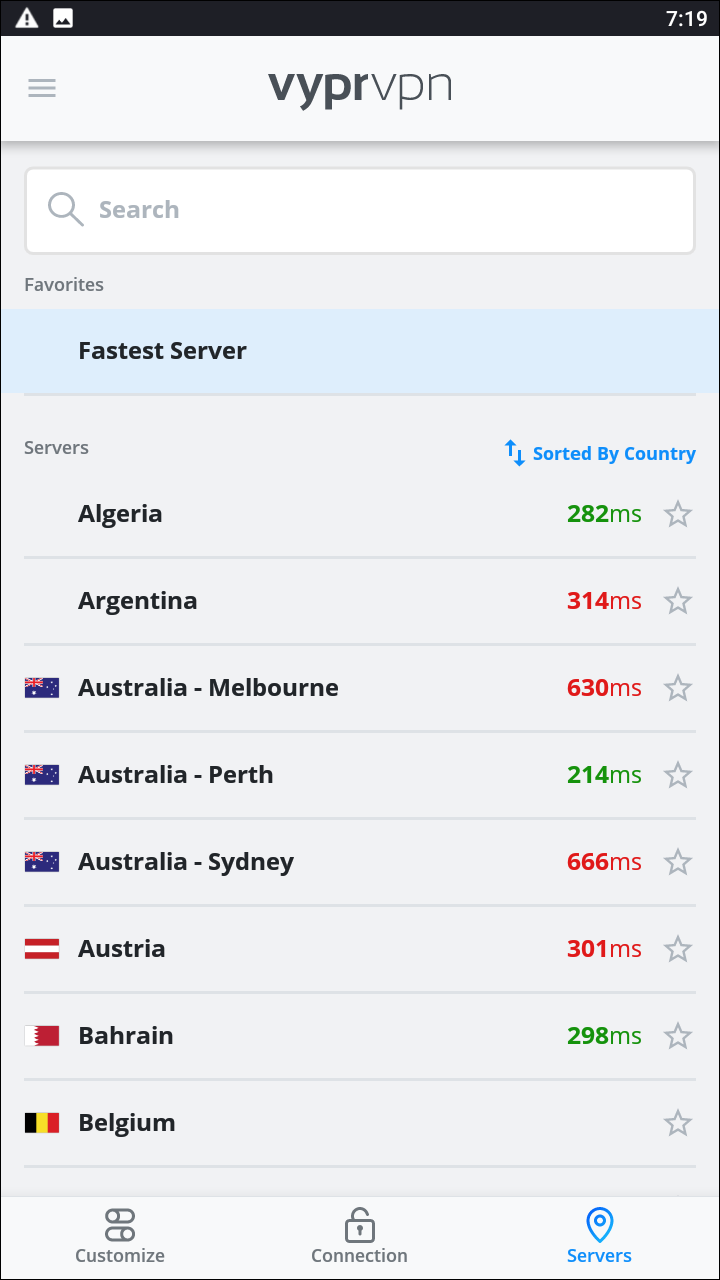
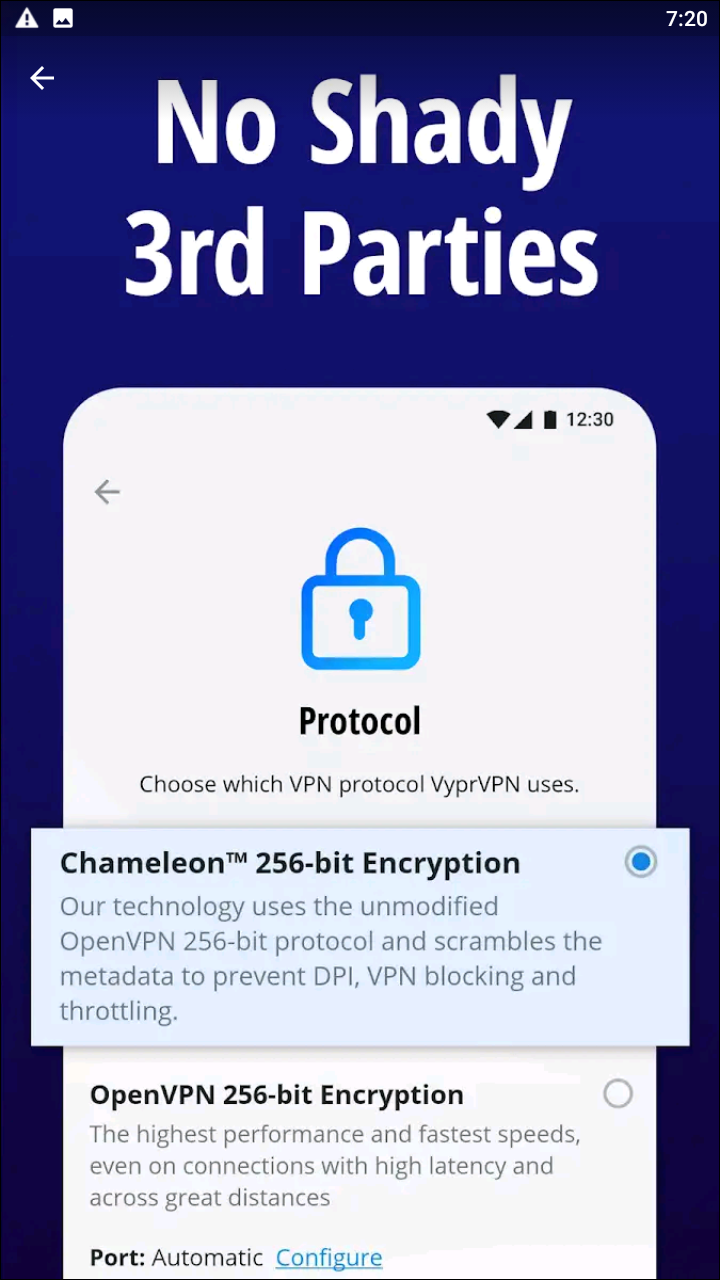
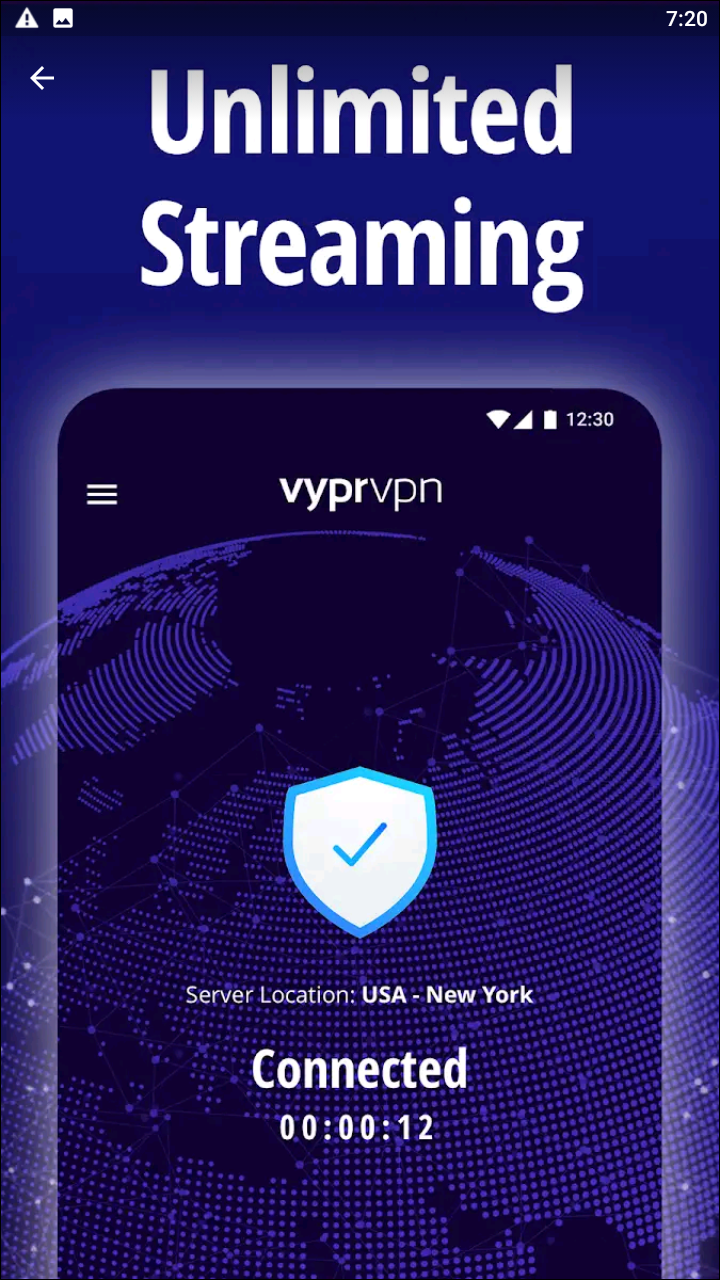
VyprVPN might come in as last up on our favorite VPNs for Streamlord, but it’s still an excellent way to watch content online. Created by GoldenFrog, they claim that VyprVPN is the only virtual private network to operate 100% without third-party services. The benefit to this is that you stay 100% anonymous online, because even VyprVPN will not track, store, or sell your data to a third-party. One of the neat things about this is that you can choose the type of encryption that you want with VyprVPN—in the protocol settings, you can use VyprVPN’s own Chameleon 256-bit encryption. Not only does that keep you safe online, but it also scrambles the metadata so that your Internet Service Provider (ISP) isn’t able to throttle your connection speeds. In addition to that, VyprVPN does help you stay protected online with a SHA256 authentication, DNS and IPv6 leak protection, and even an automatic kill switch. You can get started with a free trial at the link below.
We showed you five of the best virtual private networks for accessing Streamlord. If you’re looking to increase your Internet speed while streaming content from the service, or you’re just looking to unblock the service on your network, any one of these VPNs will get the job done. They all have 256-bit AES encryption as well, so your stays protected and away from prying eyes like advertisers while you’re watching as well. However, we do think that either NordVPN or ExpressVPN are the way to go when watching content on Streamlord—this is because they have some of the most advanced server arsenals as far as virtual private networks go. With thousands of servers in their network(s), you should only get top Internet speeds and the best response times. There’s no other reliable VPN like ExpressVPN and NordVPN! Do you use a virtual private network to access Streamlord? What’s your favorite? Sound off in the comments section below—we’d love to hear from you!
If you don’t see an app that should be here, let us know what it is