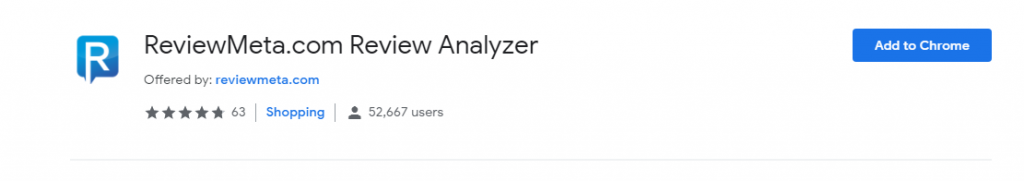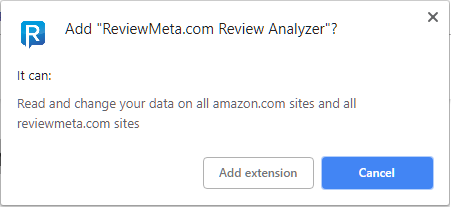ReviewMeta Chrome Extension Review

Fake reviews are ever abundant on such juggernaut platforms like Amazon and Yelp, which causes big problems and concerns among customers seeking the best bang for their buck. The number and quality of reviews a product receives has their virtual real estate boosted ultimately resulting in bigger sales. The lengths and efforts a seller will go to just to bolster their spot and bring more eyes to their product pages, can get downright sketchy.
Offer exchanges of free products for a solid review are not uncommon and only serve to game the system in the seller’s favor. This is definitely a cause for alarm as the proliferation of completely fake reviews only continues to worsen.
“So how can we know for certain which reviews are fake and which are genuine?”
A solid question. As more and more fake reviews are attached to products, it was inevitable that an individual or company would rise up and say enough is enough. Enter in sites like ReviewMeta.com and FakeSpot. Both serve to empower consumers with the ability to cut through all of the deception and purchase products with confidence.
Amazon recently developed its own fake review analyzer extension but this article is not designed to be Amazon exclusive. Instead, I’ll be focusing primarily on ReviewMeta and its browser extension, to help you fight back against fake review scams.
ReviewMeta.com
The gathering of hundreds of millions of customer feedback data points is a necessity in helping consumers find exactly what they’re looking for. It enables consumers to find the best products that meet their criteria without having to endless sift through millions of those less desirable. Amazon and Yelp, two of the top online review platforms, have done an amazing job at accumulating this data.
Many of the brands that use this service continue their attempt at abusing these platforms, plying would be customers with biased reviews for their own personal gain. What was created to help customers has become a market of “fake news” used to bolster the sales of products of lower quality.
Some consumers have their own methods of discerning high from low quality by investigating multiple brands of the same item in order to compare and contrast their worth. You might follow a different method. Regardless, the end result is always the same — you deciding for yourself based on feeling and minimal evidence to the contrary. It is here that ReviewMeta can help.
ReviewMeta too scans over product reviews. Using algorithms, statistics, and data science, they are able to scan thousands of reviews in a matter of seconds in order to identify any unnatural patterns they can discover.
How It Works
They begin by gathering the data publicly available to them by the platform, collecting information on the product reviews as well as the reviewers. This is done to provide a complete picture to any consumer looking to purchase the product offered.
After the information has been gathered, the data is ran through an analyzer going through several different tests. Each product is ran through the same tests in the same way, using statistical modeling for any found suspicious patterns detected.
Once the data has been analyzed, an easy to follow report is provided to the consumer. It will detail the findings and a reason for why it reached that conclusion.
The Report
You’ll receive one of three grades depending on what is found through the analysis process: Warn, Pass, or Fail. Pass and Fail should seem rather self-explanatory. Either the results are on the up and up or the reviews provided were sketchy at best. Warn indicates an inconclusive result based on what was found. Some reviews were found to be suspect but enough to render the score as a fail.
Here is a report on an 11.6″ Samsung Chromebook (Silver)
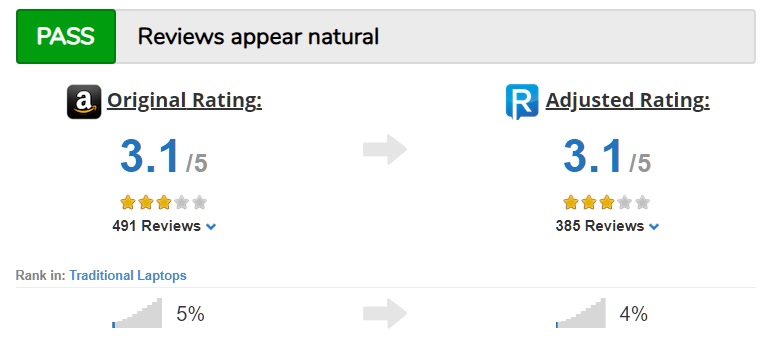
The report will also provide you with an adjusted rating. This rating is a collective grade (presented as a number) that will help you weed out the biased reviews giving you a better picture of how the product really ranks up to competition. The rating is calculated using on the the reviews found to be trustworthy by the data analyzer. These reviews are also on display for your viewing. Only the top ten (or fewer) most and least trusted will be presented.
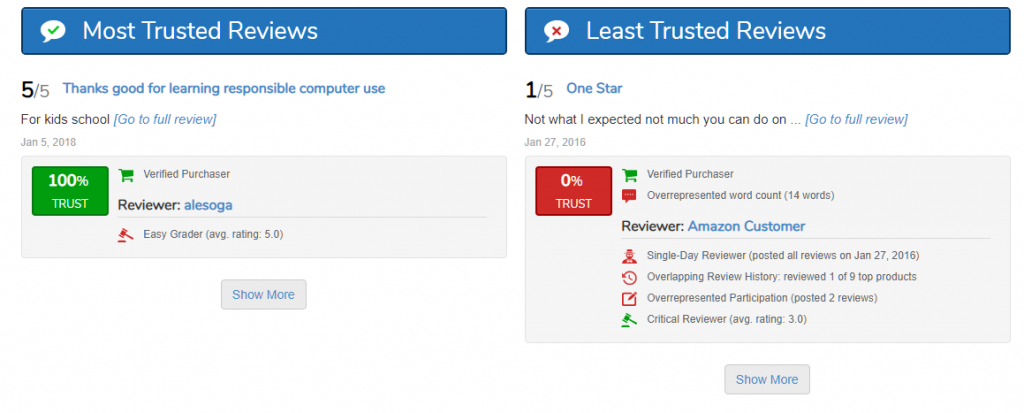
The detailed report ends with a more in-depth look at the tests the reviews are put through, which patterns were discovered that caused alarm, and how they were discovered. Links to examples of these suspicious patterns are provided.
A screenshot of the tests the reviews go through:
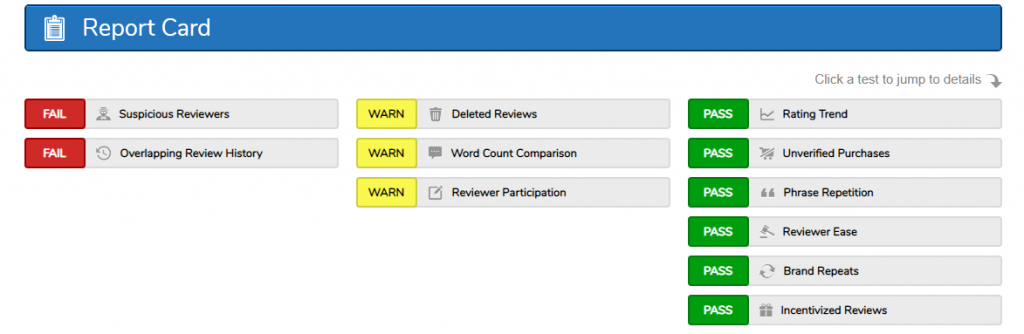
What one of the in-depth breakdowns looks like:
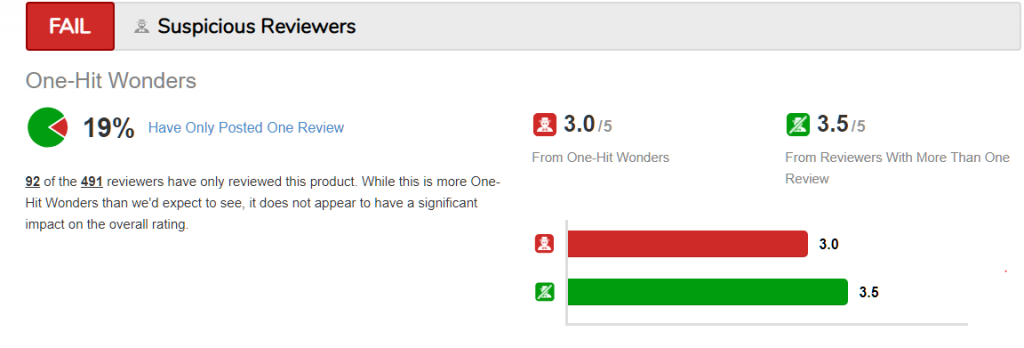
Review Analyzer Browser Extension
The browser extension allows you to view ReviewMeta’s adjusted rating while shopping. All you need to do is click on the icon and it will open up a new tab giving you access to a full report analysis.
ReviewMeta is free as is the browser extension. The web tool does as the site and analyzes millions of reviews, looking for those who are trustworthy and suspicious, in order to give you the consumer, an unbiased product score. It does the heavy lifting so you don’t have to.
At one point, you would have had to copy and paste a product URL into the ReviewMeta search bar. Thankfully, this is no longer the case. The Chrome Extension has streamlined this process by putting the adjusted rating on display at the top of your browser while you shop.
While browsing an online store such as Amazon.com, when you choose a product to view, the extension will show you the rating and color based on the authenticity of the reviews. As said above, you can still click the ReviewMeta icon and see a complete detailed report on how it received the rating.
To download the Chrome Extension:
- Head over to the Google Chrome Web Store and look for ReviewMeta.com Review Analyzer or simply click on this LINK.
- Once on the page, click the blue Add to Chrome button at the top right.

- When the dialog box pops up, click the Add Extension button.

- It will be complete when you arrive on the ‘thank you’ page. Here, you can follow a short read through on how it works.
How Accurate Is ReviewMeta?
Even by the site’s own admission, ReviewMeta’s algorithm, though quite accurate, cannot fully be verified. Deeming that, “it’s impossible to determine with 100% accuracy whether a review is fake or not.” Similar to other site and platform algorithms (Google and YouTube to name a couple of infamous ones), ReviewMeta’s version is ever evolving. The primary focus of the analysis seems to be comparison of deleted reviews to that of the review weight.
Every review that is analyzed is assigned a weight. The weight can range from 100 to 0, starting at 100. For every failed test during analysis, the review weight may lose points. The weight of a review is only adjusted by the available reviews still on the product site. The algorithm can often be confused by reviews that have since been deleted from the site. Though those reviews are no longer available to be seen on the product site, the data still remains on ReviewMeta. The weight may no longer be adjusted by the missing review but neither is the data initially received from when the review had originally been available.
This may sound as if the extension is essentially useless but I can assure you that it is not. With the combined efforts of the review platforms such as Amazon and Yelp, the information gathered by the algorithm can only serve to aid in cracking down on fake or biased reviews. When Amazon deletes a review, it tends to be a review that was given a weight of 0 or less by ReviewMeta. According to ReviewMeta, reviews with a weight of 0 or less are 6 times more likely to be removed from Amazon than those with a weight of 95 or better.
Though ReviewMeta’s algorithm is simply an estimation, it seems to correlate rather strongly with Amazon’s own analysis when removing biased reviews from their platform. ReviewMeta’s algorithm will continue to evolve as they are clearly onto something.
Summary
The transparency provided by ReviewMeta is incredibly useful. They do not shy away from providing how they retrieve and use their collected data and even agree that the algorithm may not be 100% accurate in its assessments. I find this to be a rather commendable practice on their part and hope it continues in the future.
However, delving into the provided data itself allows you to see how limited the site is with its calculations. Claiming serial reviewers (those who review almost everything they purchase) are under automatic suspicion may be a bit of a reach. Or those using the name of the product they happen to be reviewing, pops up as a red flag seems downright ridiculous.
David Gaughran, an author who peddles his books on Amazon, also houses a beef with ReviewMeta’s algorithm tests claiming, “…When it comes to books, it makes a number of pejorative assumptions about what is legitimate reader behavior.” These assumptions based around such things as “…reviewing Book 2 of a series after reviewing Book 1 or mentioning the title of the book in the review.”
I admit that the extension can be quite useful and may help with guiding your wallet to a more trustworthy seller. Though I do have my reservations as to how accurate it can really be. I cannot fully recommend the use of reviewMeta but if you already do enjoy it or feel you’d like to give it a try, the Chrome Browser Extension is a very convenient tool. Trusting the score it provides, I leave entirely up to you.