How To Watch the Super Bowl on Your Amazon Fire Stick
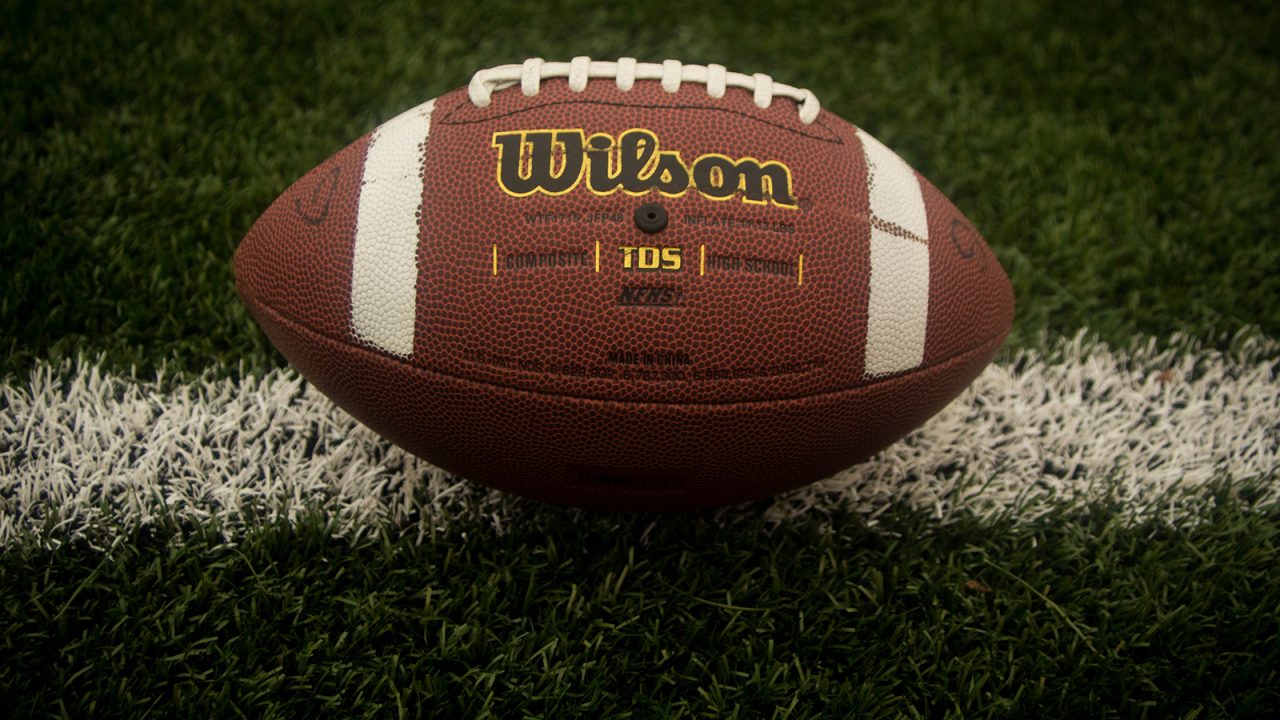
For some, Sunday February 3rd represents their favorite holiday of the year: Super Bowl Sunday. Originally designed as a championship game set between the AFC and NFC prior to their merger, the game is now one of the biggest television events of the year, a culmination of a full season of games, trades, injuries, and more. As the second-largest day in the United States for food consumption, one of the most-watched television programs each year worldwide, and home to the Super Bowl Halftime Show (which, of course, is one of the largest televised concerts to air each year, with reviews often pouring in the following day).
Over the last ten years, it’s become harder and harder to watch the Super Bowl each year. Thanks to the rise of cord-cutting and younger consumers choosing to avoid getting cable, watching live events like the Super Bowl has become difficult. Thankfully for those streamers without cable, CBS and the NFL have teamed up this year to make streaming the Super Bowl easy, even if you don’t have a cable subscription. If you have a Fire Stick plugged into the back of your television and you’re ready to start watching the Big Game on February 3rd, you’re already ready to stream the game—you might just not know it yet. Here’s how to do it.
The Easiest Method: CBS Sports
This is one of the first years where streaming the Super Bowl to your Fire Stick has become incredibly simple. Unlike years past, where the stream was limited to cable subscribers or those with an antenna. Streaming the Super Bowl on the Fire Stick required sideloaded apps that allowed you to stream online, from local channels around the country. Technically speaking, those streams were never in “legal” territory, but when you’re trying to keep up with the Big Game, most people will stream the game anyway.
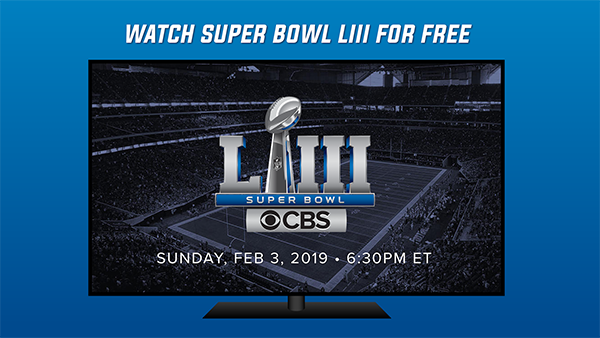
Thankfully, just like when CBS had the game in 2013 and 2016, the 2019 Super Bowl LIII will be streamed online for free through the CBS Sports application, and the CBS Sports website, without the need to use a cable subscription as an authenticator. This means all you need to stream the Super Bowl through your Fire Stick is the CBS Sports app, available right through the Amazon Appstore on your device. The easiest way to download it is to search your device for CBS Sports using the Alexa button built into the remote of your Fire Stick, which should bring the app right up on your device.
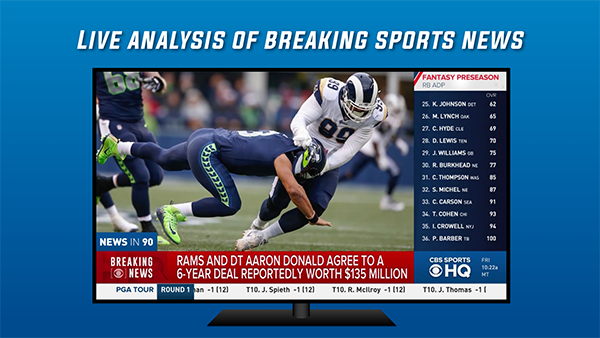
While the Super Bowl will be streamable for free through the app, we aren’t sure whether the halftime show, featuring Maroon 5, Big Boi, and Travis Scott, will also be streamed through the app. Occasionally, free entertainment like this is blocked through streams or local broadcasts, though we’d be surprised to see that happen again here.
Other Methods
The CBS Sports app isn’t the only way to stream the Super Bowl to the Fire Stick, even if it happens to be the most straightforward method. Though we recommend it, there’s always a chance the app goes down during the stream, or that viewers outside the United States can’t access the stream due to their location. For anyone who finds it impossible to use the CBS Sports application, here are the other options we recommend for streaming the game online through your Fire Stick.
Over-the-Air Antenna
If you’re interested in investing into the ability to watch and record live television through your Fire TV device, you might want to look into upgrading your Fire Stick into the Fire TV Recast, a DVR that is capable of receiving broadcast television when plugged into an antenna. You’ll need to buy the antenna separately, but once you have it, you can use the Recast to watch and record local television right on your device. It’s a costly upgrade, but one that can serve you well over time. If you have interest in watching live television outside of the Super Bowl—say, the Oscars, the Grammys, or just watching your local news—the Recast is the way to go.

Hulu with Live TV (and other streaming services)
There’s no shortage of live television streaming packages you can pick up today to stream local news, your favorite sitcoms and dramas, and of course, sports from around the world, but one of our favorite offerings is Hulu’s own Live TV package. Starting at just $44.99, Hulu with Live TV includes the standard $5.99 per month streaming option for on-demand shows and Hulu Originals, but also adds your locally-streaming channels, cable offerings like FX, A&E, and TLC, along with a full lineup of sports channels. ESPN and ESPN News, CBS Sports Network, NBC Sports, and much more are all available, which means you can stream games from the NCAA, NBA, NHL, and the NFL, all through the Hulu interface and alongside your favorite on-demand shows. And yes, that includes the Super Bowl this year.
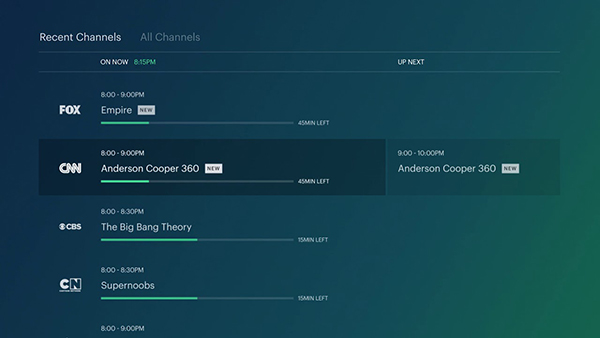
Hulu with Live TV is far from the only online-television service you can buy into today, of course. PlayStation Vue, DirecTV Now, and YouTube TV are all great services you can sign up for that include your local area channels, and with CBS on those platforms, you’ll be able to stream the Big Game in HD over your Fire Stick. Of course, it’s worth noting that YouTube TV isn’t available on the Fire Stick without sideloading an application, so if you’re looking to sign up for a new platform, perhaps consider Hulu, PlayStation, or DirecTV.
Mobdro
If you’re looking for the ultimate free application for watching live television and you’re willing to not just sideload an app, but to take the risk of using an app consisting of pirated material, Mobdro is your pick. With a great interface that’s easy to browse using the Fire remote, Mobdro is one of the best ways to watch live TV on your Fire Stick without the use of Kodi. It’s an app designed around being able to easily access streams of all your favorite channels, from live movies to news stations like CNN, MSNBC, and Fox News, to premium channels like HBO, to locals like CBS and NBC. The app takes most streams from the east coast, so plan on everything airing in Eastern time zones. And of course, we should also mention that the app is delayed by a couple minutes, so expect the game to start just a couple minutes after they usually do (in our test, most streams were delayed by about 120 seconds). You’ll be hard pressed to find any live TV app streaming online that doesn’t have a delay—even from official cable carriers—so in our opinion, it’s not a bad tradeoff.
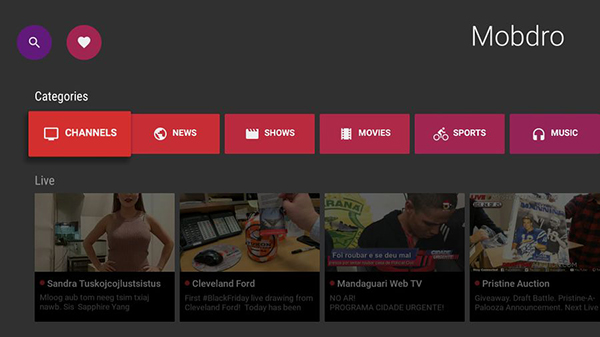
To learn how to sideload apps on your Fire Stick, check out our guide here.
SportsDevil
Though there’s plenty of add-ons available online for Kodi, the amount that are dedicated purely to streaming live or recorded sports are few and far between. A lot of users online choose to use online streams through URLs, but if you’re trying to stream your favorite sports through your Fire Stick, you’ll need a dedicated platform, not just some links to URLs on your computer. When it comes to finding a solid, Kodi-based offering, no add-on beats the flexibility and ease of access provided by SportsDevil. With live streams provided from channels like ESPN and Fox Sports, you’re bound to find something to watch on the service, and although streams often don’t go live until the start of the game, SportsDevil still consists of the easiest, most flexible way to watch the NFL and dozens of other sporting events. We’ve found that sometimes it will cut in and out while using it to watch live sports, but when it’s the only option, it’ll do in a pinch.
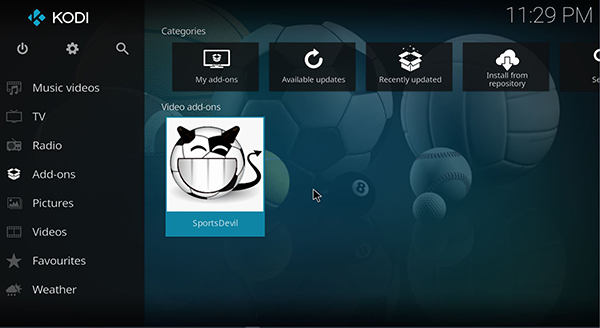
To learn how to sideload Kodi onto your Fire Stick, check out our installation guide here.
***
With several options for streaming the Big Game come February 3rd, there’s no shortage of options for checking out the Patriots vs. the Rams in just a few days. And though we recommend using the official CBS Sports application, there’s plenty of ways to experiment and stream the game to your device. Let us know who you’re rooting for in the comments below, and don’t forget to download the CBS Sports app to your device before February 3rd!
















