Cinema HD Keeps Buffering – How To Fix

Cinema HD buffering is never a welcomed situation, no matter what you are watching or what device you are using. It causes annoying delays while the streamed data gradually finds its way to your Android, iOS, Firestick, Roku, PC, or other devices. Some buffering may be uncontrollable, but you CAN fix some of it, at the least. This tutorial walks you through several things to help control the prolonged buffering on Cinema HD.
First, Understand How Content Streaming Works
Buffering is essentially video lag. When streamed content has no presence on your device, it cannot continue playing, which is why you see a loading icon or message. Apps, video streams, VoIP calls, video calls, games, and most internet applications use Internet Protocol (IP) to transport data. Large pieces of code are broken down into packets so they can travel long distances quickly and efficiently.
Each packet includes a destination IP address, identifiable data, the payload (i.e., part of the movie), and the originating IP address.
For example, a streaming movie gets broken down into a million packets, ready for transport. Each packet is sent in an orderly fashion across the internet, right to your device. Based on how the internet and packet routing works, most packets will not arrive in the same order they were sent. The identifying data has an ‘order number’ that tells your device how to rebuild the file and where to insert each particular packet.
When you stream content, the page or app downloads a few seconds ahead so that it has a little bit of data in reserve. Next, it downloads more of the stream at a (hopefully) faster rate than what is required to watch it. This action builds up a buffer of data to allow for any delays in the streaming process. It’s a clever system that produces flawless playback whenever it actually works.
When it doesn’t work so well, you see buffering messages.

Top 3 Ways to Keep Cinema HD from Buffering
Even though Cinema HD is the topic of interest here, the same principles apply for other streaming providers such as Netflix, Hulu, Disney, Amazon, and iTunes. There are usually three causes for buffered situations, including your ISP, your device, and the streaming service.
Cinema HD will usually buffer under the following situations.
- Your device is too busy doing something else.
- Your device is sharing the network bandwidth with other applications and devices.
- Your smartphone, tablet, PC, FirsStick, or other device has a weak signal.
You cannot do much about your ISP or streaming service, but here are three things you can do to reduce buffering.
#1: Adjust Device Priorities
Depending on what device you’re using, it may be trying to do something else while you are streaming a movie on Cinema HD. For example, your Android smartphone may be updating Google Play apps, or your PC is running a backup session. You may also be running other applications that are “hanging out” in the background, stealing resources that Cinema HD needs.

Follow these steps to adjust device priorities.
- View all open apps running in your phone, tablet, PC, or portable device. For Android tablets and phones, you hit the “show all apps” button, usually found on the bottom-right side of your device (to the right of the home button). For a PC, you access the task manager.
- Shut down any apps or programs that are hogging bandwidth or resources. This action frees up processing capabilities that Cinema HD needs to stream your favorite movies and videos.
#2: Optimize Your WiFi for Playback
 If you’re using Wi-Fi to stream a movie and also downloading a game, all that data will be wrestling for bandwidth on your internet connection. If your Android device is clear of “bandwidth hogs” in the background and Cinema HD keeps buffering, take a look at what else is trying to use your internet connection at that time. The router may be overloaded by other devices that are harvesting some of that precious bandwidth you need to stream your Cinema HD movies.
If you’re using Wi-Fi to stream a movie and also downloading a game, all that data will be wrestling for bandwidth on your internet connection. If your Android device is clear of “bandwidth hogs” in the background and Cinema HD keeps buffering, take a look at what else is trying to use your internet connection at that time. The router may be overloaded by other devices that are harvesting some of that precious bandwidth you need to stream your Cinema HD movies.
If you have access to your router, see what volume and type of traffic are going through it. Do what you need to do to ensure your stream has enough bandwidth to work without buffering. It may be as simple as shutting off other devices or prioritizing devices in the router’s settings.
#3: Check for Poor Signal
When Wi-Fi is not participating in your streaming fun, your mobile broadband is. In either case, Cinema HD buffering could “boil down” to being poor signal strength. If you’ve ensured that your device isn’t doing other things and your connection isn’t busy with other priorities, checking your signal strength is the next thing to try. This includes Wi-Fi and mobile signals when applicable.
The Final Statement
Buffering is definitely an annoyance, especially when trying to enjoy a great Cinema HD movie. Nobody likes to experience pauses in the middle of the action or during emotional moments. Devices, internet, and mobile broadband services have come a long way and continue to improve, but your device still has to combat other internet users, whether they are on Wi-Fi or on mobile towers. Of course, don’t forget about your bandwidth caps. They may also contribute to buffering inconveniences. Regardless, using the top 3 steps above will certainly help keep the buffering at bay so you can enjoy more time watching and less time waiting!
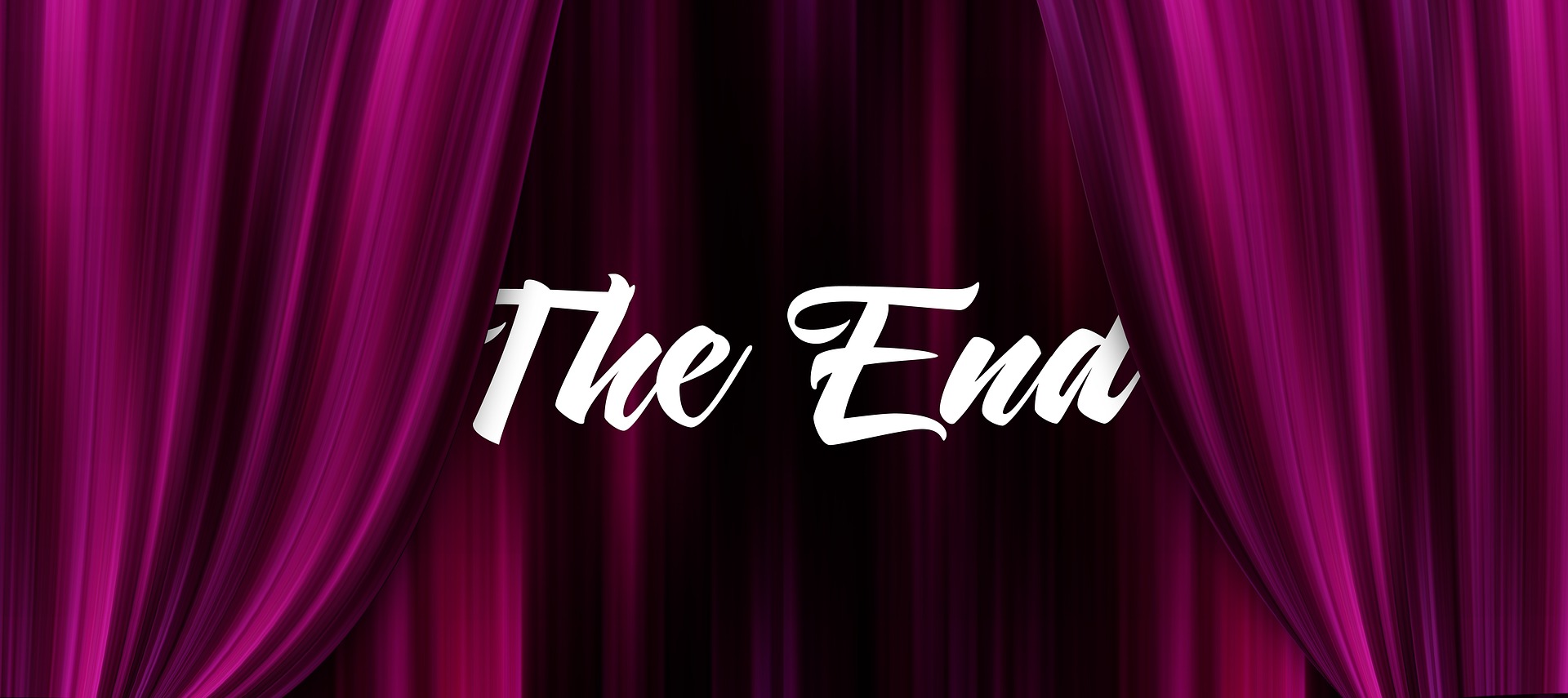

















12 thoughts on “Cinema HD Keeps Buffering – How To Fix”
The better solution would be to allow for a larger buffer. this would allow us to pause the content, go and do something else, such as get food, go to the bathroom, and then watch the feed uninterrupted.