
TechJunkie Expert Recommendations
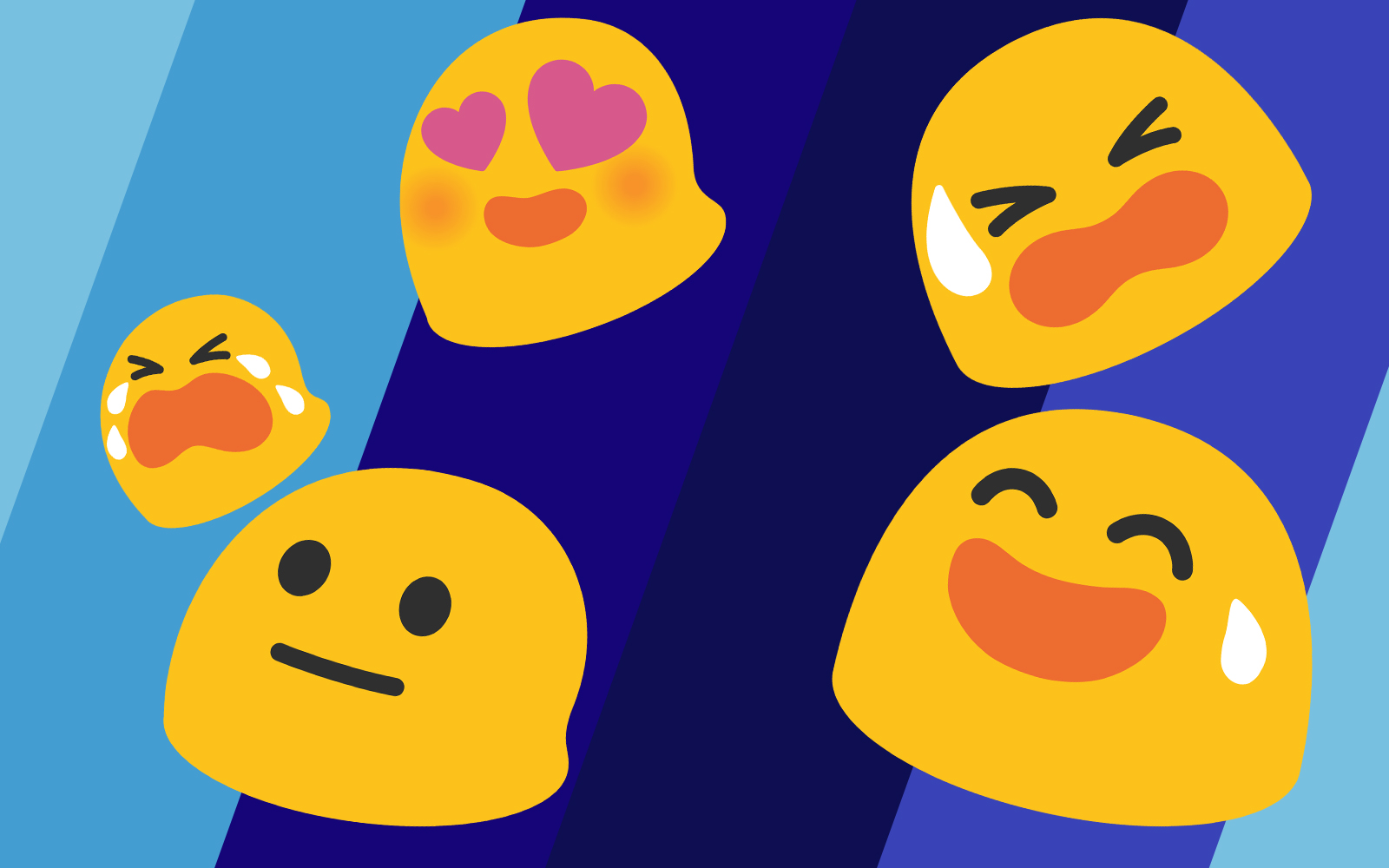
If you communicate using any modern messaging platform these days—be it Facebook Messenger, Android Messages, Google Hangouts or Allo, or any other alternatives—you’ve probably become familiar with using emoji to communicate feelings and expressions between your family and friends without having to rely on words. They’re useful little tools, with hidden meanings the ability to inspire in-jokes and references within groups of friends. One of the things that make emoji so reliable for communication is the cross-platform support for your messages. You can send a iPhone-owning friend a message from your Android phone, and both of you will see the same variety of emoji, even if the art and design of the emoji itself has a slightly-different visual appearance.
Since one of the greatest things about Android is its flexibility and adaptability when it comes to using third-party apps to customize and change the look and feel of your phone, it’s only natural that an identical sense of customization extends itself to emoji on Android. Sure, your smartphone texting and keyboard apps both support emoji, but where’s the fun in using stock messaging apps? That’s why we’ve gathered the best emoji apps for Android, from custom keyboards to apps that change the look of your phone’s emoji directly. Let’s take a look.
Compatible With
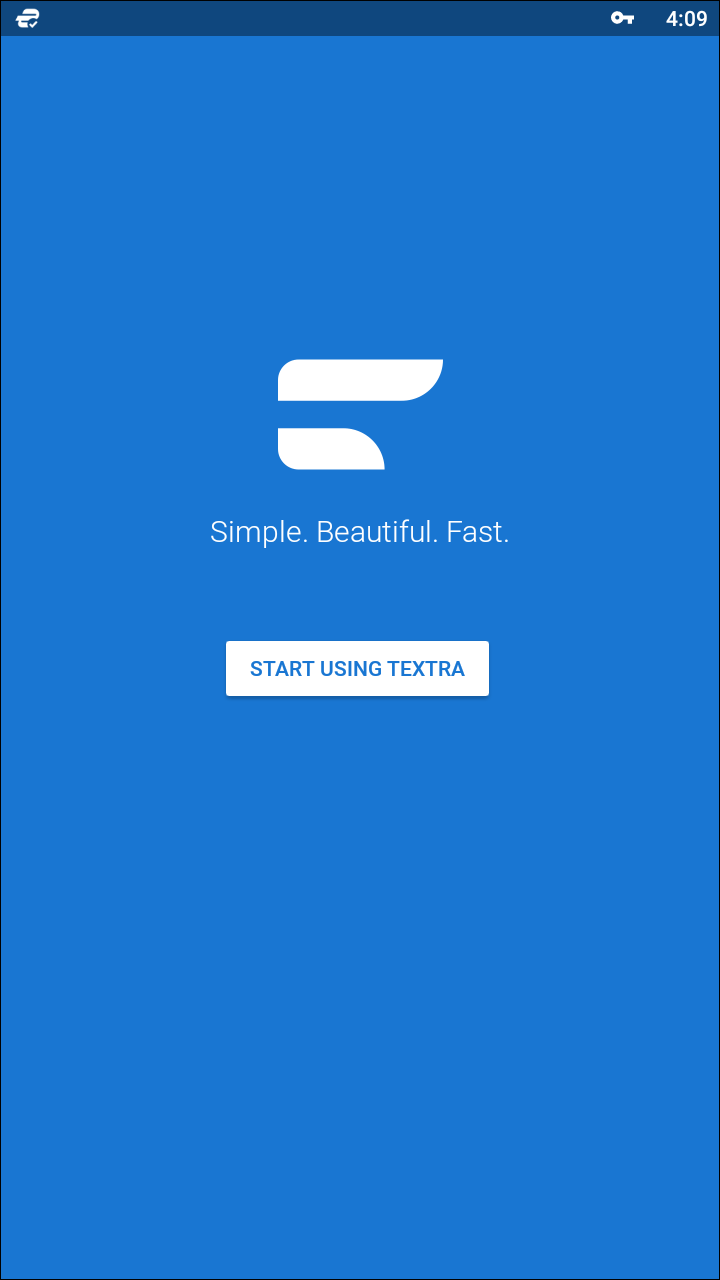
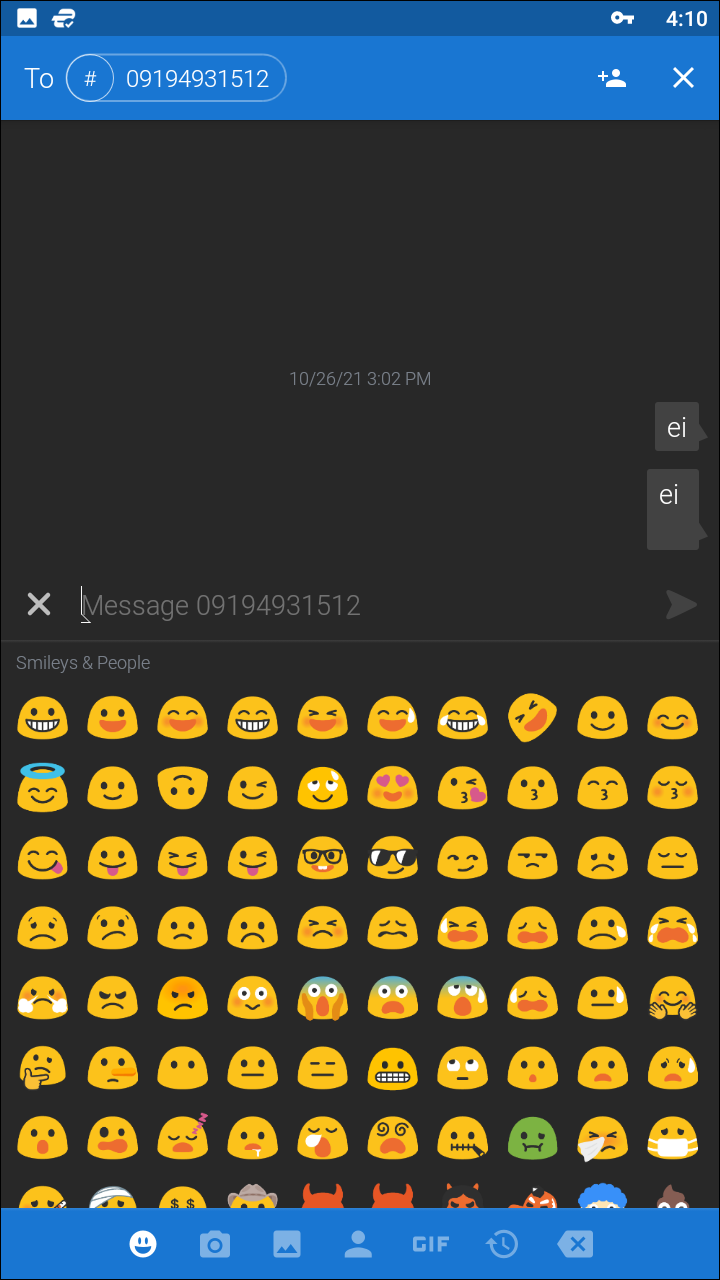
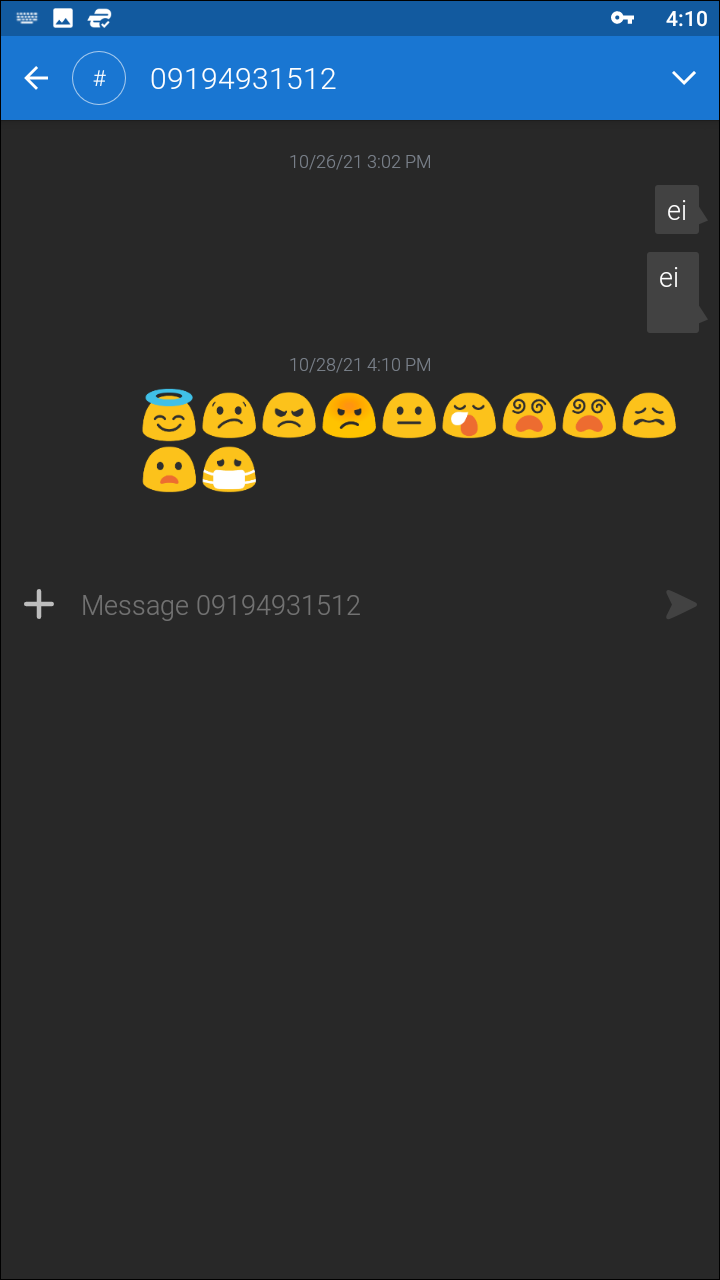
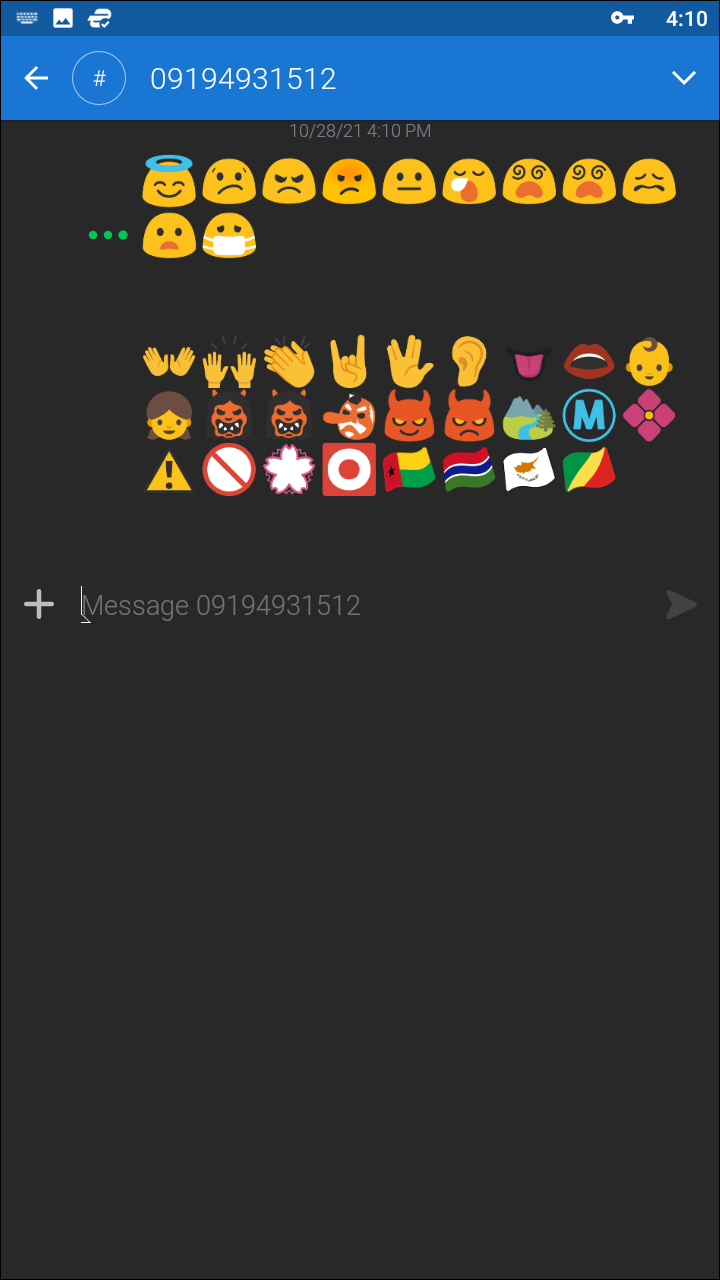
Textra is not only our SMS replacement app on Android—it’s our favorite emoji app too. If you haven’t made the switch to Textra, you’re seriously missing out. The customization options included in the app allow you to change everything from the colors on the main display, to individual conversation bubble themes, to adapting group messages with new colors and even changing the main icon design, Textra allows you to modify and replace massive parts of the app. And, of course, those customization options extend to how your emoji appear, which can go a long way in communicating with others using different phones.
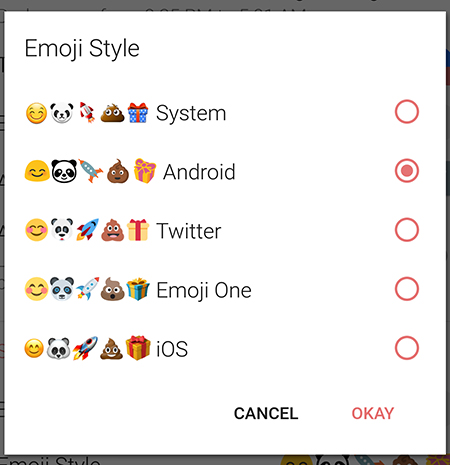
First, a little bit about Textra. It’s an SMS and MMS app that supports just about every feature you could want in an app like this. The app is designed intelligently, with a material layout that matches Google’s own guidelines to a T. The main display shows every text message thread on your phone, with shortcuts to delete conversations or to quickly call others. Inside the settings menu, you’ll find a huge amount of options for modifying the application, including options for notification methods, SMS and MMS settings (for when your phone is having difficulty sending or receiving messages), and an option to change group messaging between chat and single messages. But the real good stuff is hidden under “Customize Look”—including the settings to change how emoji function within Textra.
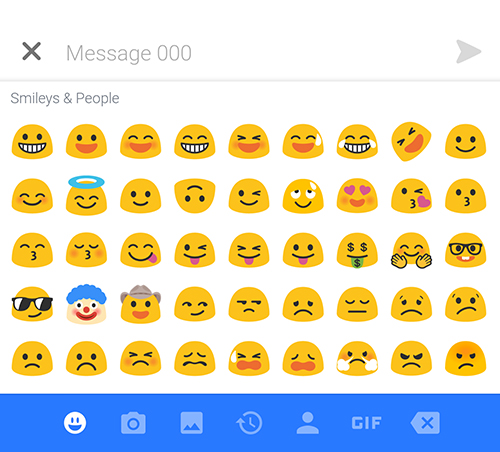
Inside the Customize menu, you’ll find options for the screen color. Between light, dark, black, and night modes, you’re bound to find something you like. Theme and bubble colors are here too, which is all well and good, but the true reason to grab Textra—or, at least, the reason it’s on this list—is because of the emoji style setting. Textra allows you to change the look of your emoji within the app, something that is incredibly hard to do on Android as a whole without root, and gives you several options all at once. By default, the app is set to your system emoji, but you can also choose to set the emoji appearance to Google’s style for Android, Apple’s style for iOS, Twitter’s emoji style, or—as an alternative to all three—EmojiOne, a third-party emoji design. Each of these will require an alternate download from the Play Store, but the apps take up next to no room on your device, and make it easy to switch back and forth between designs at will. Remember that this won’t change how emoji look on your keyboard or any other parts of your phone—that’s all baked into the operating system and basic language settings.
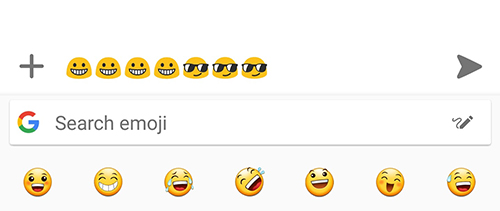
The limitations on changing emoji on Android is unfortunate, but Textra goes a long way in making up the difference. Despite the inherent restrictions within Textra, the ability to change how emoji look in a texting app—arguably the most important app for emoji usage—makes it our top recommendation for emoji applications on Android. It is an entire new SMS app if you’ve never used Textra, but it’s a fast, easy-to-use app that makes texting and using emoji that much more fun.
Compatible With
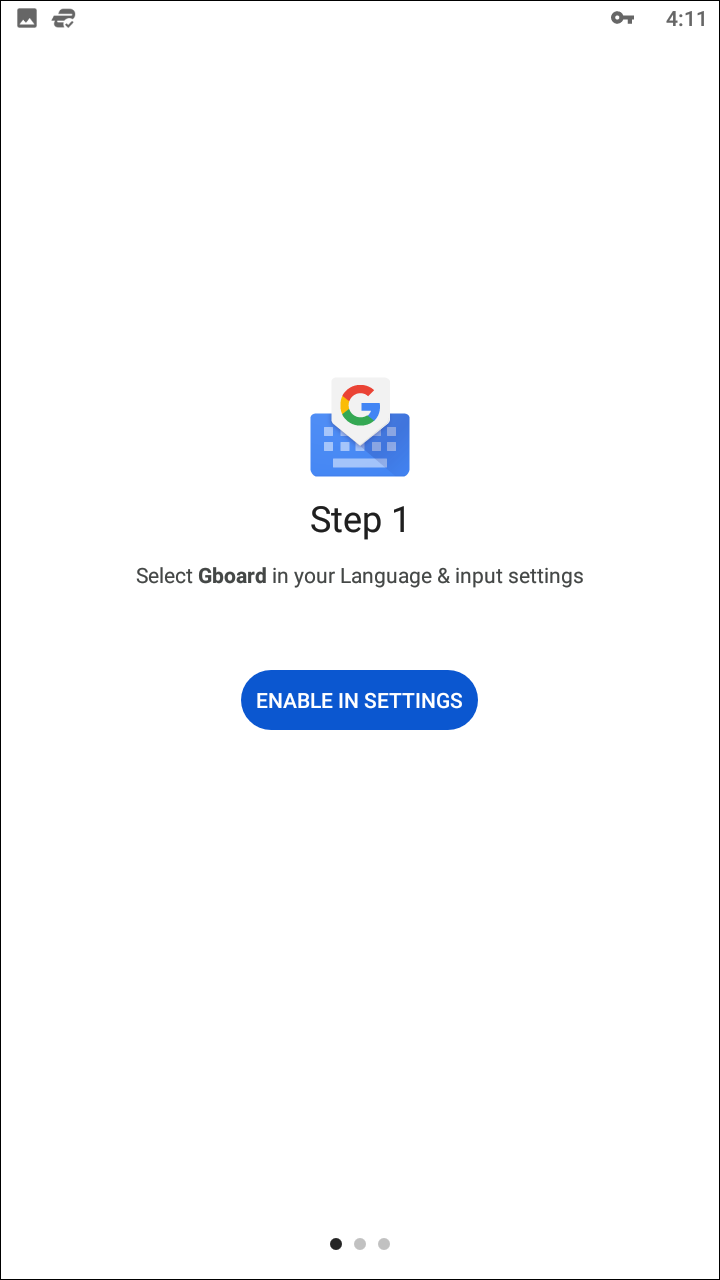
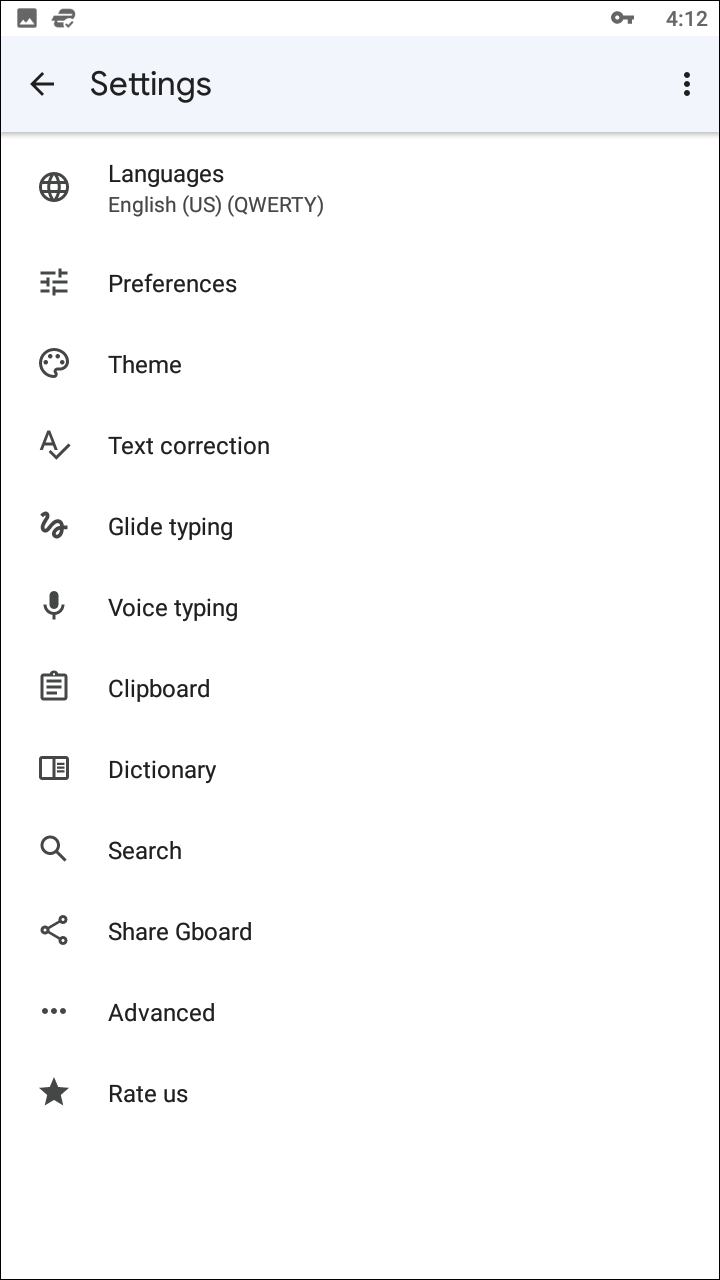
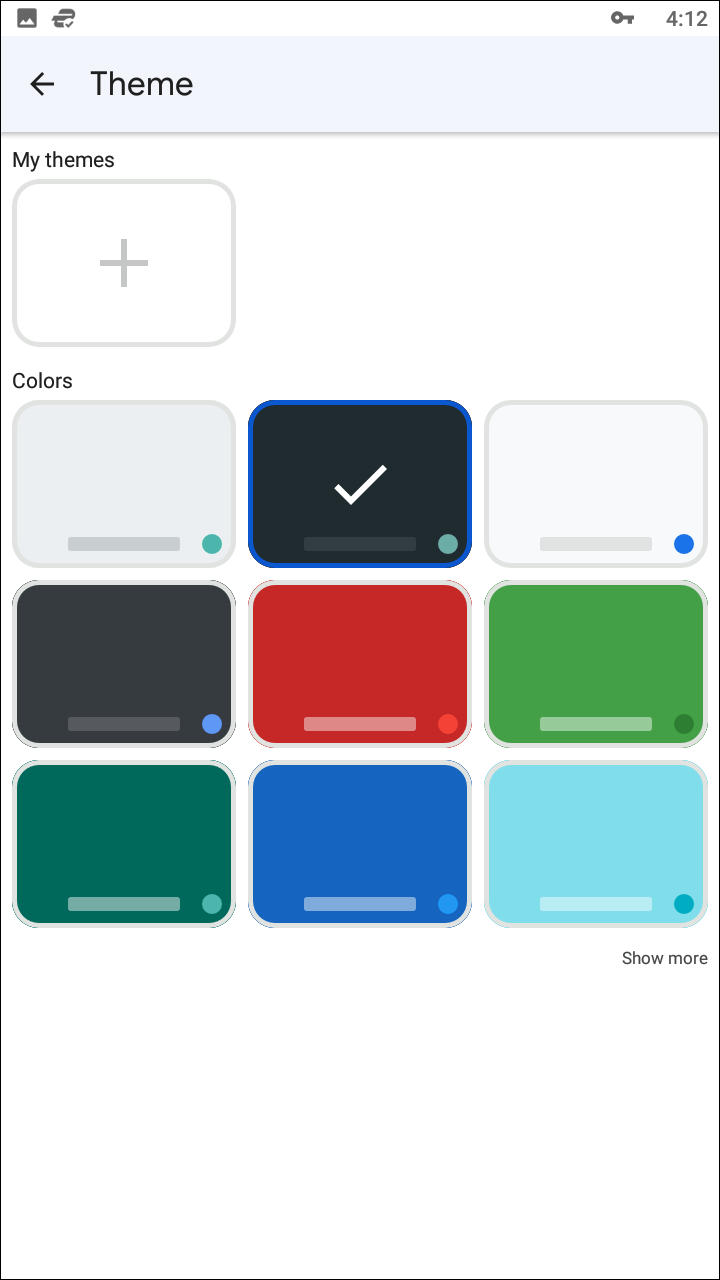
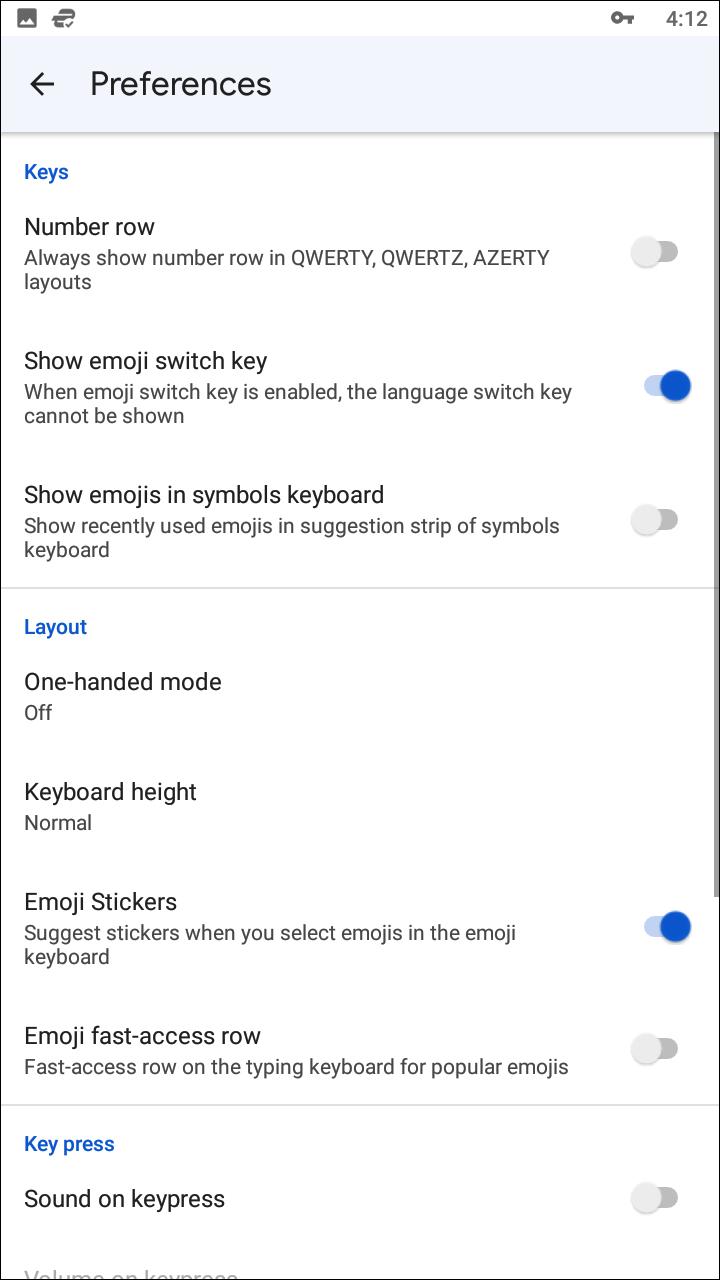
If you’re going to switch your texting app over to Textra to get a whole new emoji experience, you’re going to need a great keyboard to go with your app. There are a lot—and we mean a lot—of emoji keyboards out there, promising to deliver you the best emoji experience on Android. Unfortunately, most of them happen to be pretty bad, focused on delivering hand-made emojis that just don’t look good. The apps can often be buggy or unstable, with lots of ads and other malware or unwanted software included in the application. So instead of installing any of those, go grab Gboard instead—not only is it one of the best keyboards on the Play Store, but the built-in emoji software and search functionality is exactly what emoji users will want on their phones.
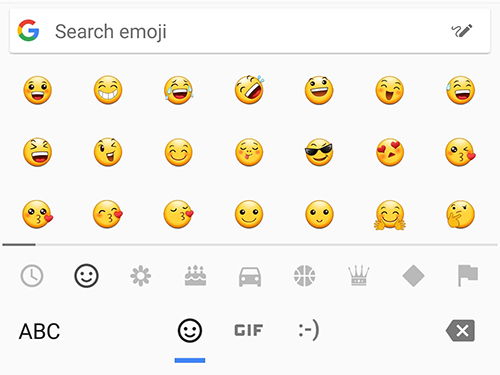
You might be unfamiliar with “Gboard,” so here’s what you need to know: Gboard is Google’s revamped Google Keyboard, complete with a bunch of new features that can change just how you type on your phone. Along with slide functionality, some of our favorite word predictions this side of SwiftKey, and always-on Google search functionality activated with just a tap of a button, Gboard brings along some of the best in-class keyboard design we’ve seen yet. Gboard is completely customizable, from the appearance of keys (like key separators on or off) to the general theme and color. You can even set your background as a photo or graphic design, making Gboard look exactly how you want while retaining the features we mentioned above—and not having to risk your phone’s safety and security with dangerous keyboards on the Play Store. This isn’t even mentioning features like GIF search, which making sending fun GIFs to your friends and family members a blast. And since Gboard is actively developed by Google, it’s constantly getting new features added on a regular basis.
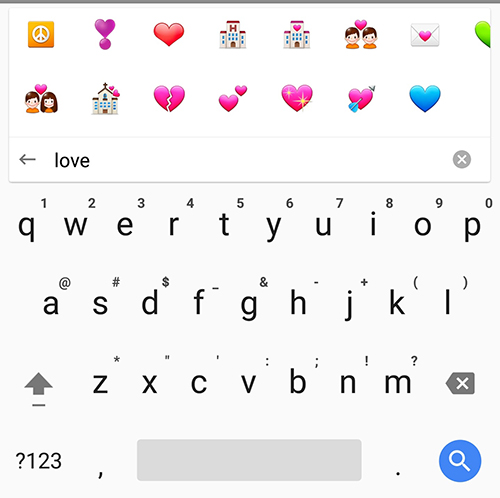
But what about emoji support? Gboard is not just our favorite keyboard on Android for the reasons above—it also handles emoji better than any keyboard out there. No, you can’t switch the appearance of your emoji inside the keyboard, a feature you’ll have to rely on apps like Textra for. Instead, Gboard revolutionizes emoji usage by adding one must-have feature: emoji search. With over 1,000 distinct characters, using and finding the right emoji on your phone can be challenging and time-consuming. Gboard basically throws all this away by adding a search menu to the emoji keyboard. Every emoji has a keyword(s), which you can use to find the right icon. It isn’t a perfect solution, since finding the right emoji can still be a challenge if you don’t know the right keyword, but it’s still better than nearly any other implementation for emoji we’ve seen on other keyboard replacements and applications. And Gboard even offers an additional feature when suggesting words above the keys: you can see and use emoji suggestions to replace words you type automatically.
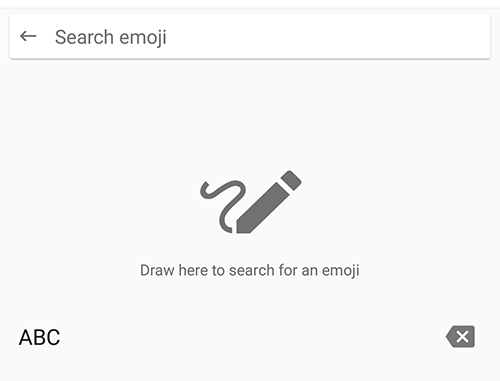
Gboard handles emoji so well, that when combined with Textra’s adaptive emoji appearance, you don’t even notice the differences between the appearances of emoji in your keyboard versus what appears inside of Textra. The two apps function like they were made for each other, and make it far easier to grab and use the emoji you need, and even know what the other person is seeing on their own phone screen. Gboard is an excellent keyboard for Android, without any of the bloat or adware additions seen on so many other keyboard replacements, and it’s worth making the switch just for emoji search alone.
Compatible With
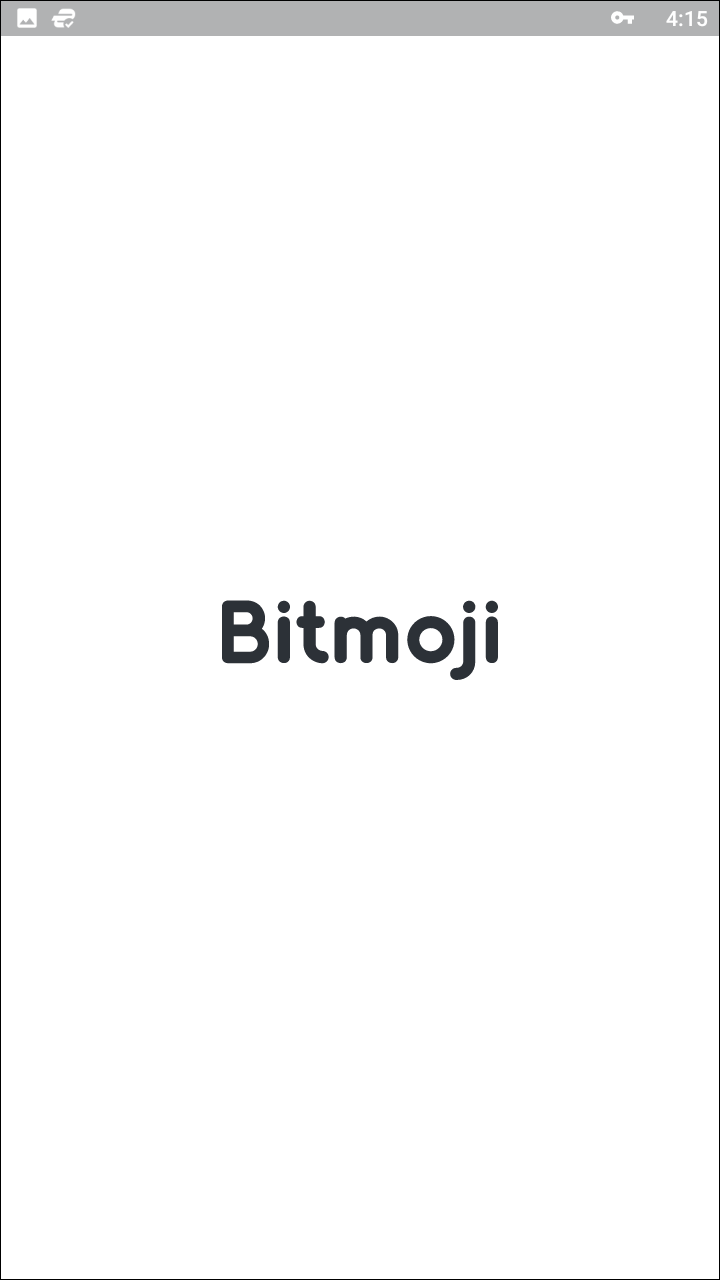
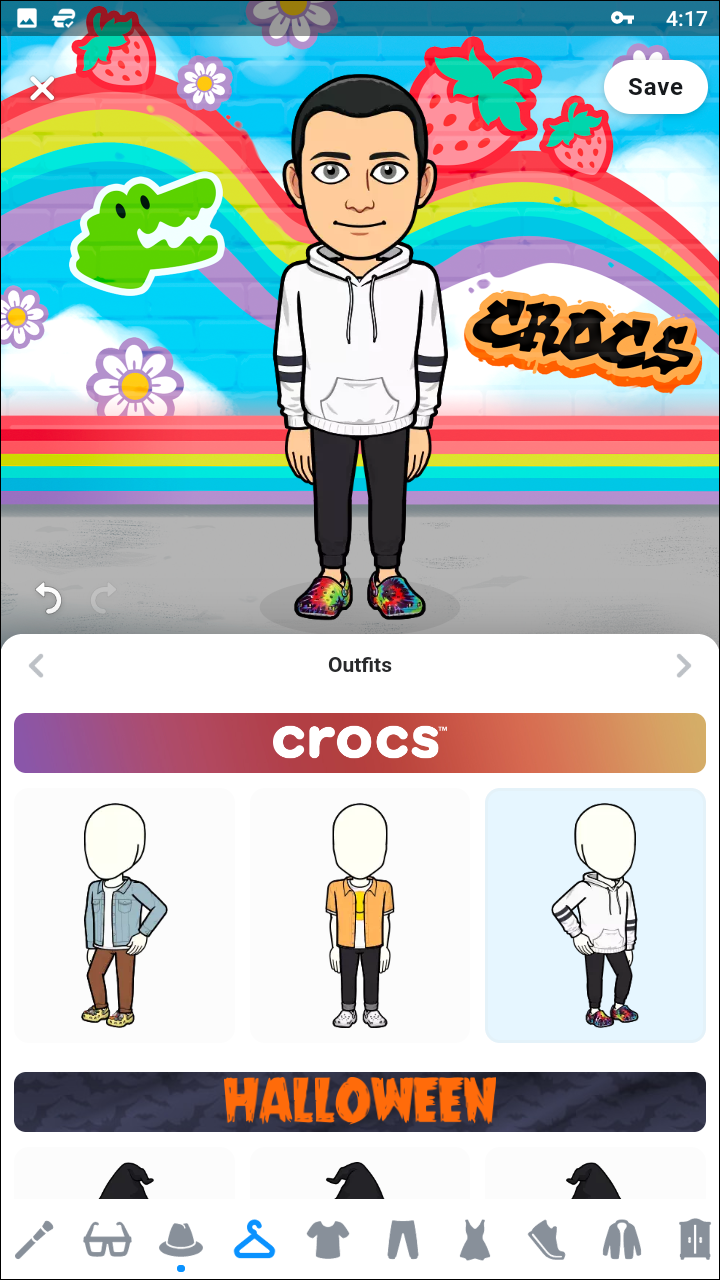
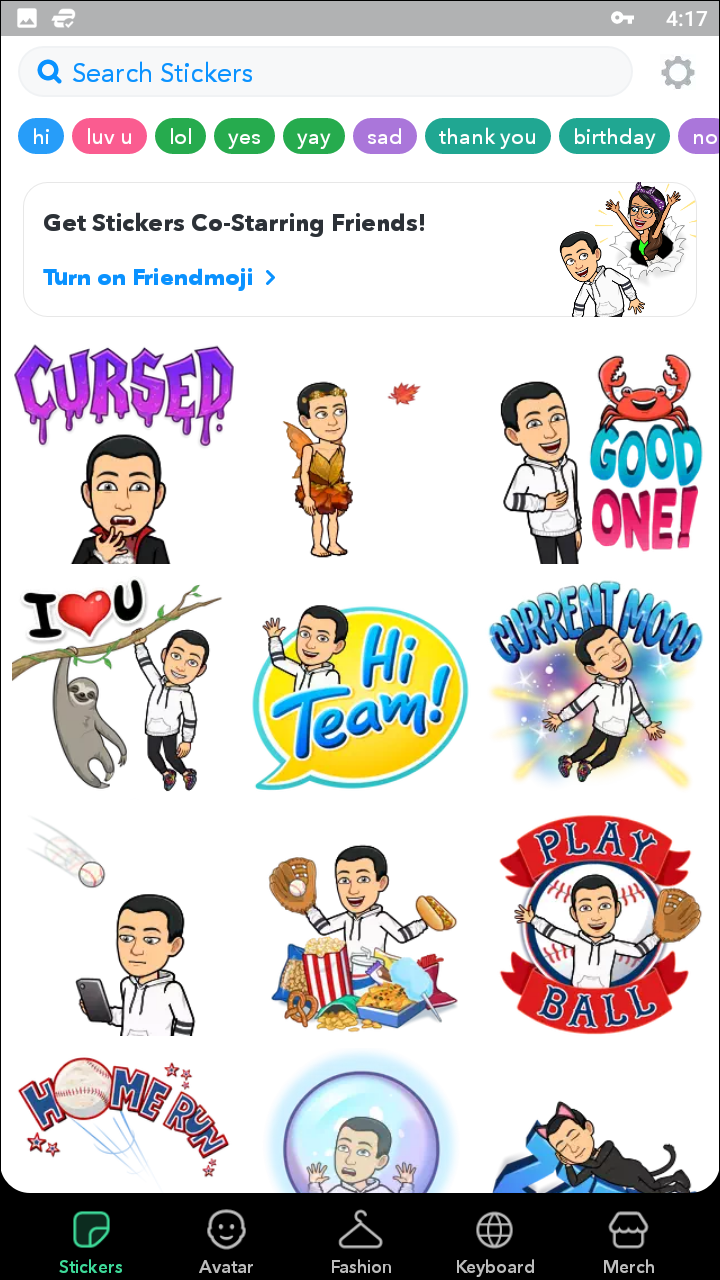
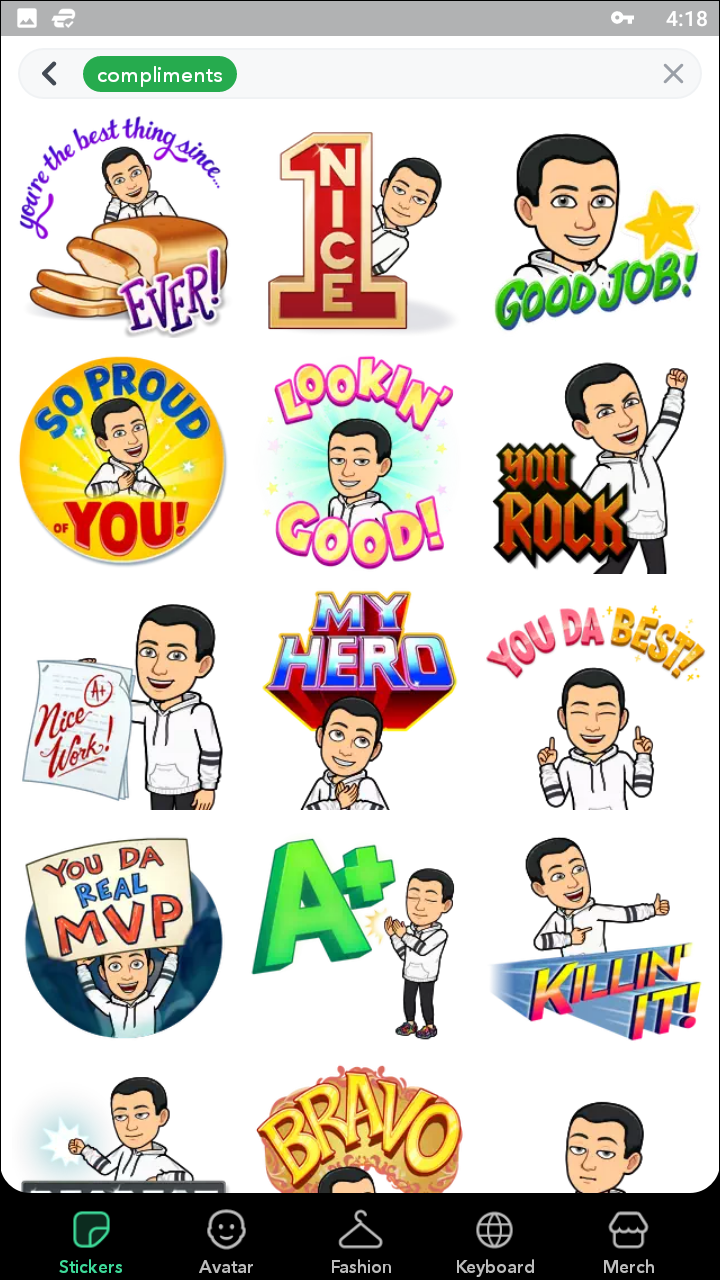
You’re probably familiar with Bitmoji by now, thanks to Snapchat’s purchase and integration of the personalized-emoji app from Bitstrips. Even if you haven’t installed Bitmoji on your phone, the concept has become incredibly popular because of Snapchat. You design your own cartoon avatar lookalike, similar to what we’ve seen from Miis and Xbox Live, but in a 2D style that’s customized to your liking. Once you’ve designed your Bitmoji, your avatar can integrate directly into Snapchat, with dozens of new filters and stickers for you to decorate your snaps with. The Bitmoji can automatically change how they look for a specific theme, so you’re always guaranteed to have an icon for whatever the occasion calls for. The app won’t do much for you if you aren’t a Snapchat user, but if you are, it offers the only thing better than generic emoji for broadcasting your emotions—a depiction of your own self. The app is free, but there are a number of optional theme packs that can be bost for $.99 each. Overall, we’d recommend just sticking with the basic packs—they’re good enough for most users, and available for free. Your Bitmoji can appear in any messaging app, but to get the most out of it, you’ll want to pair it with Snapchat—they work best together.
Compatible With
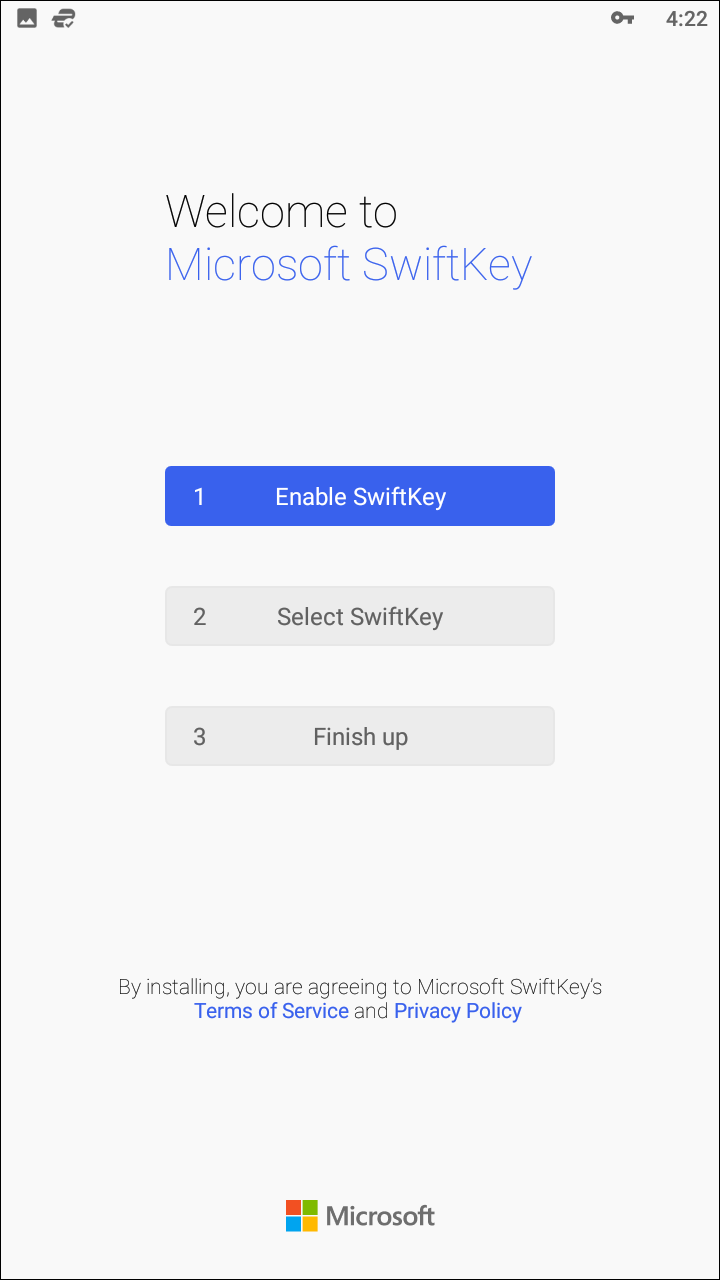
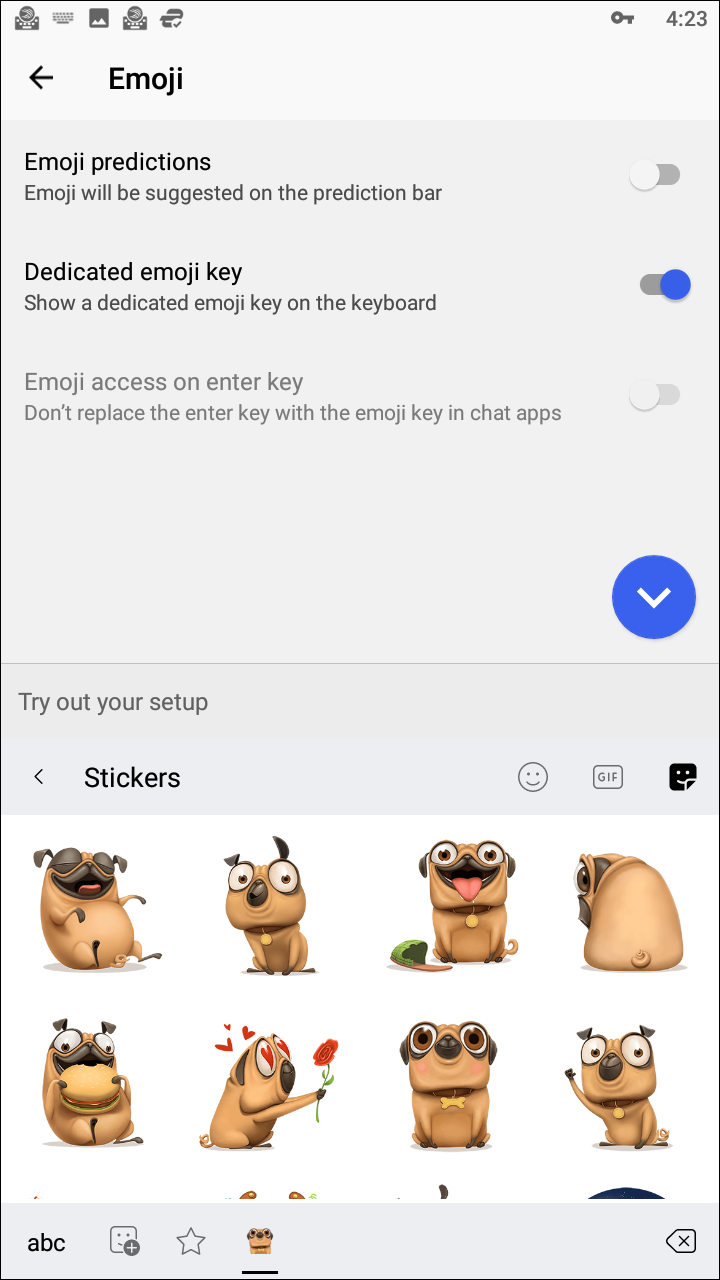
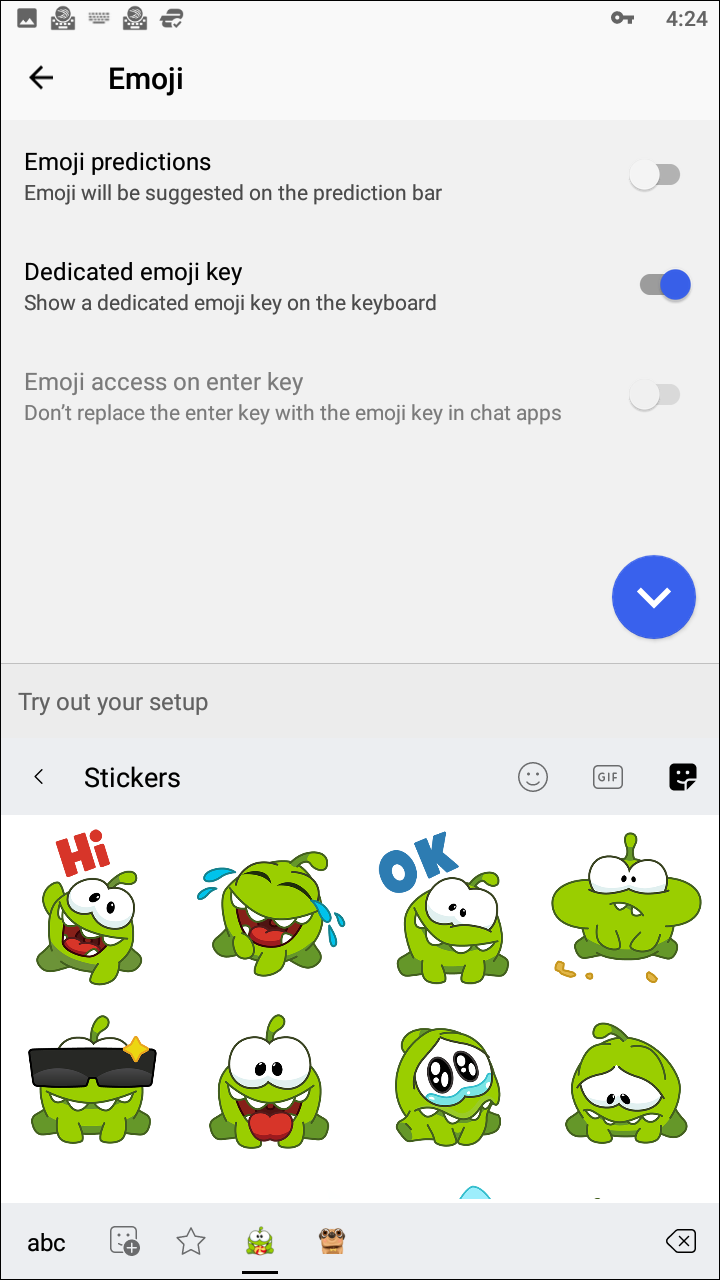
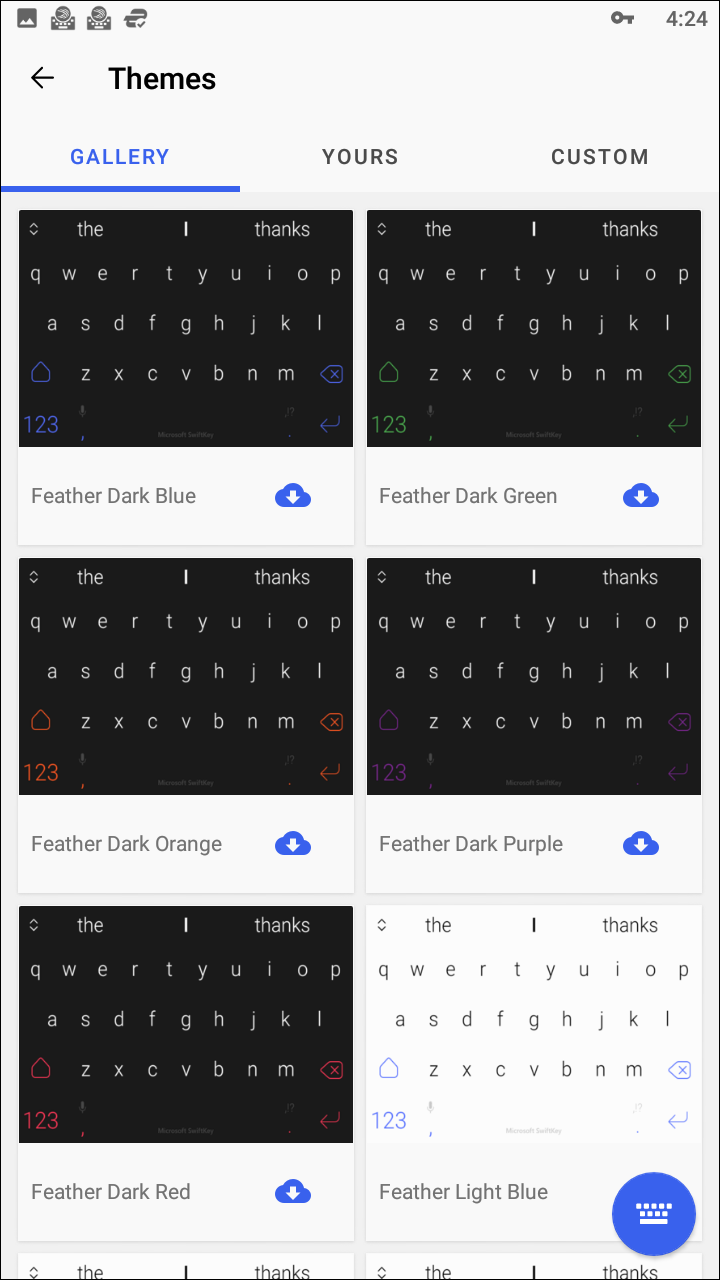
Swiftmoji is a keyboard app from the creators of SwiftKey, with a unique emphasis on using emoji. It’s a basic keyboard, similar to Gboard or SwiftKey itself, but instead of recommending words and phrases to use above your keyboard, it recommends emoji based on your typing. Just like with Gboard, you can search through emoji using keywords to find what you’re looking for quickly. If you don’t like the quick-access emoji layout featured by Swiftmoji, you can still access the basic categories and organization, though we recommend giving the quick-access feature some time before you give up—it can actually be really useful. Outside of emoji, Swiftmoji is a pretty decent keyboard app. It features a flat design, along with multiple themes and colors for your keyboard. We’re dismayed to see a lack of GIF integration, but if that doesn’t matter to you, Swiftmoji is an excellent basic keyboard. Our only major complaint with Swiftmoji comes from the radio silence and lack of updates since last October, but we haven’t given up hope in the app yet. Our favorite keyboard still goes to Gboard, but Swiftmoji—free of both ads and in-app purchases—deserves a look as well.
Compatible With



Everyone loves Disney and Pixar characters, so it’s no surprise one of our favorite emoji applications for Android happens to be Disney Emoji Blitz, an all-in-one game and emoji application not like much else on the Play Store. In Emoji Blitz, you collect emoji characters with designs based on some of your favorite Disney and Pixar characters, including Ariel the Mermaid, Lightning McQueen, Cinderella, and Bambi. The game plays quite similarly to games like Bejeweled or Candy Crush Saga, wherein you match emojis of your favorite characters to score points and win new emojis in your collection. You can play online, challenge your friends, use power-ups to boost your score, and collect over 700 of Disney’s most famous and beloved characters. There are some in-app purchases and ads in the game, but most of them are avoidable as long as you have the patience to wait before continuing your playthroughs. Once you’ve won emoji, you can use them in any messaging app of your choice by switching your keyboard. This app won’t be for everyone, but if you’re a huge fan of Disney, you’ll love what they’ve cooked up here.
Compatible With

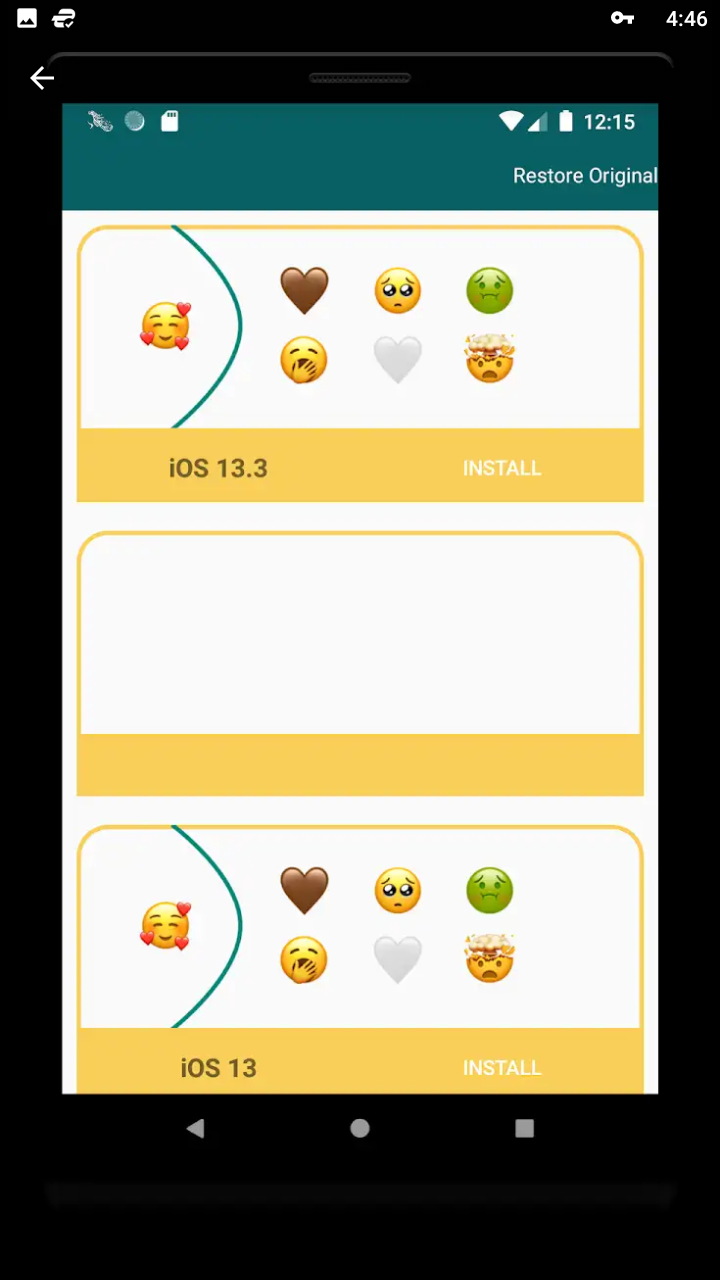
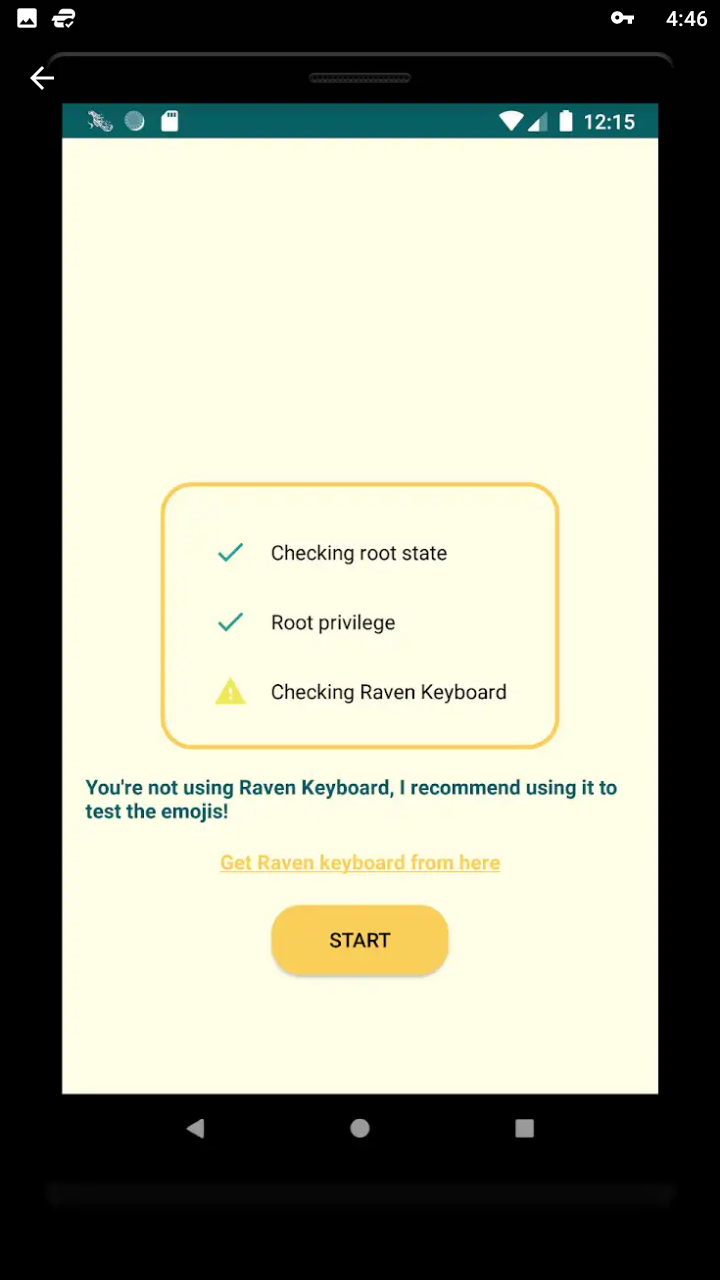
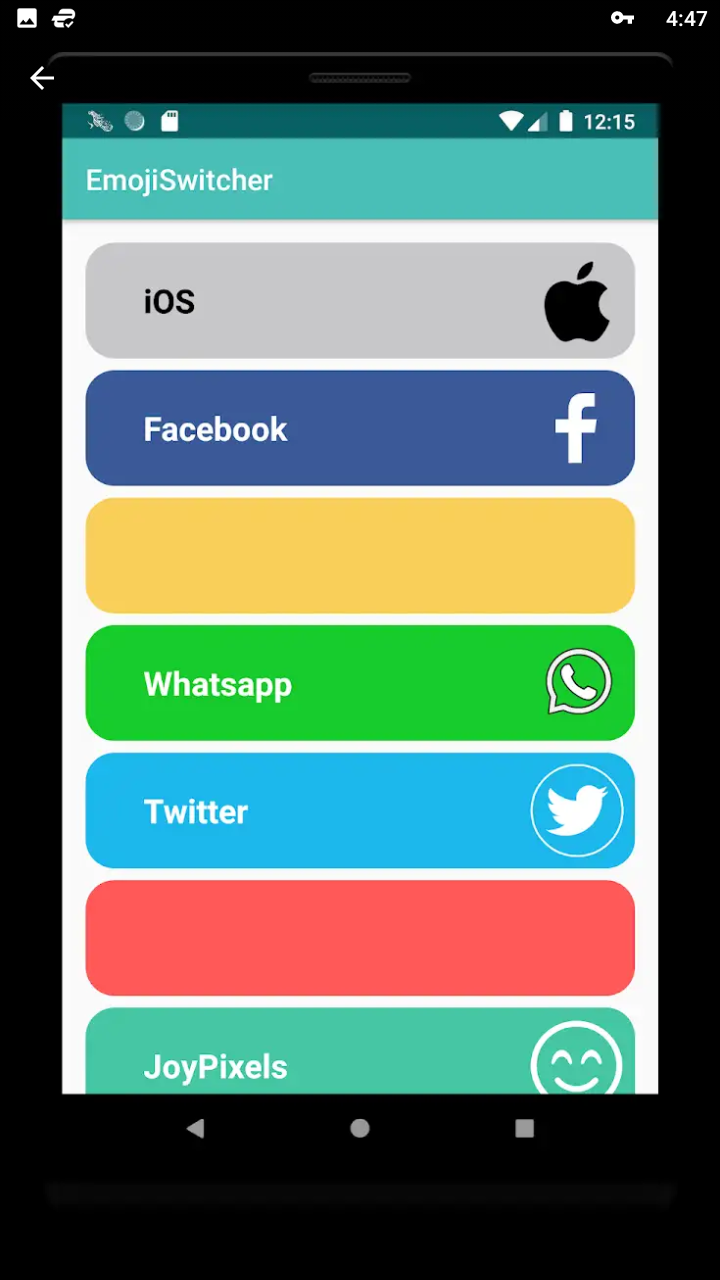
Emoji Switcher is a complicated addition to this list. The app itself is only useful if you’re rooted, a fairly time-consuming app that is getting more and more difficult with each passing year. Phone manufacturers have been boosting their security, filling in holes and exploits that were once used for rooting, and locking down bootloaders more than ever. For most people, rooting is an entirely unnecessary process, often reducing battery life and bogging down their phone with poor software. That said, if you are rooted, you have access to tons of apps and utilities that can’t be used by non-rooted phones, including Emoji Switcher. If you’ve ever wanted to switch the appearance of your emoji at a system level, this is the app for you. It can automatically switch your phone between Samsung, Google, LG, and iOS emoji at will, with just a quick reboot standing in the way. It isn’t a perfect app, and you’ll need root access to take advantage of its functionality, but if you’re missing a specific emoji library and you’re already rooted, there’s no reason not to grab Emoji Switcher.
Compatible With
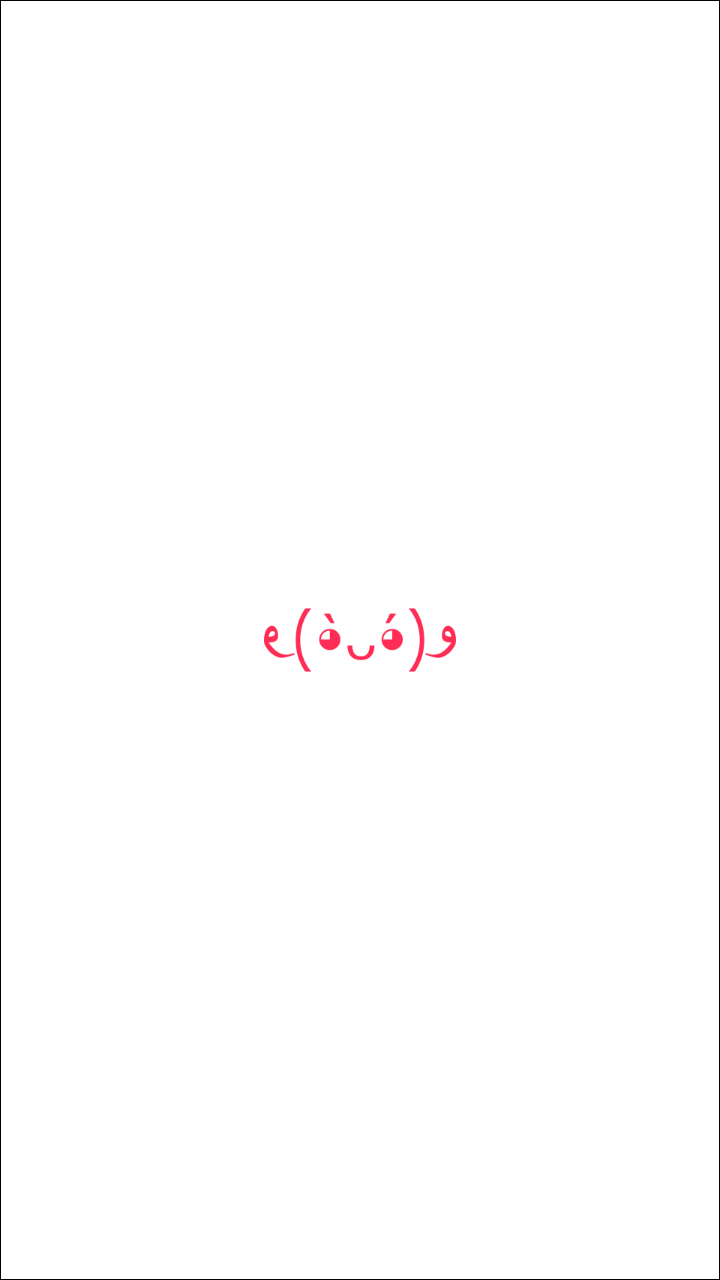
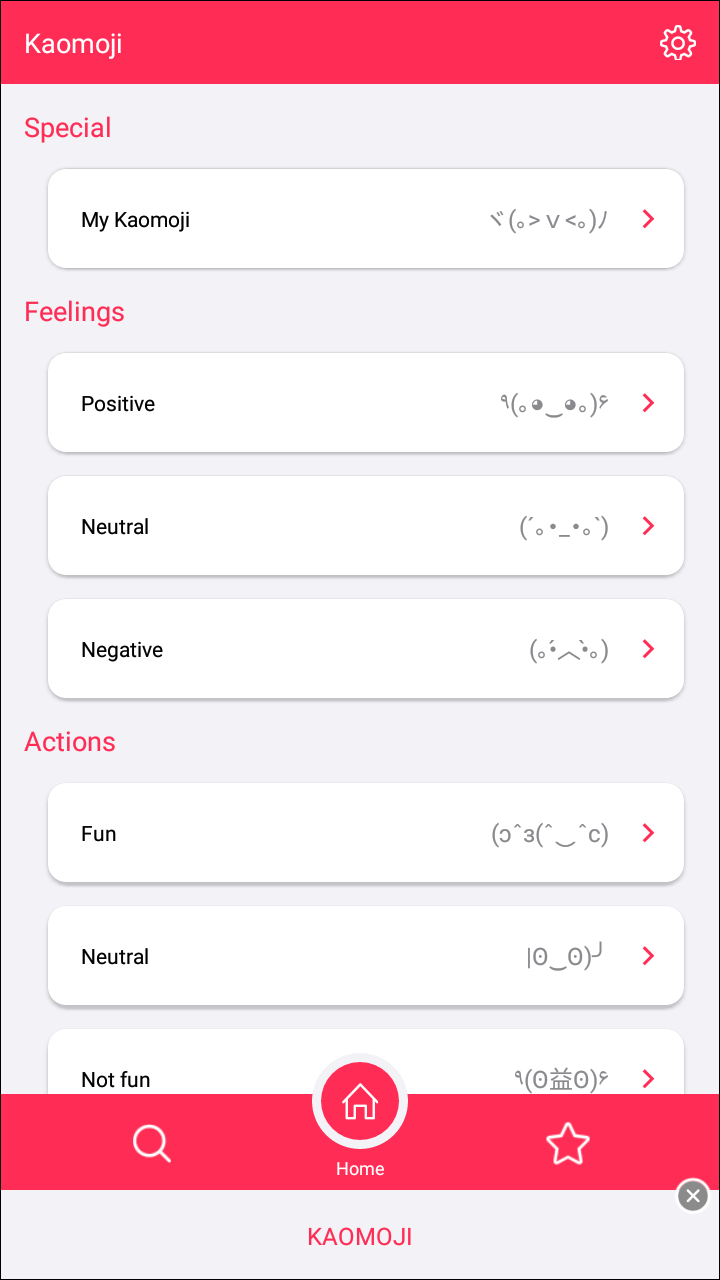
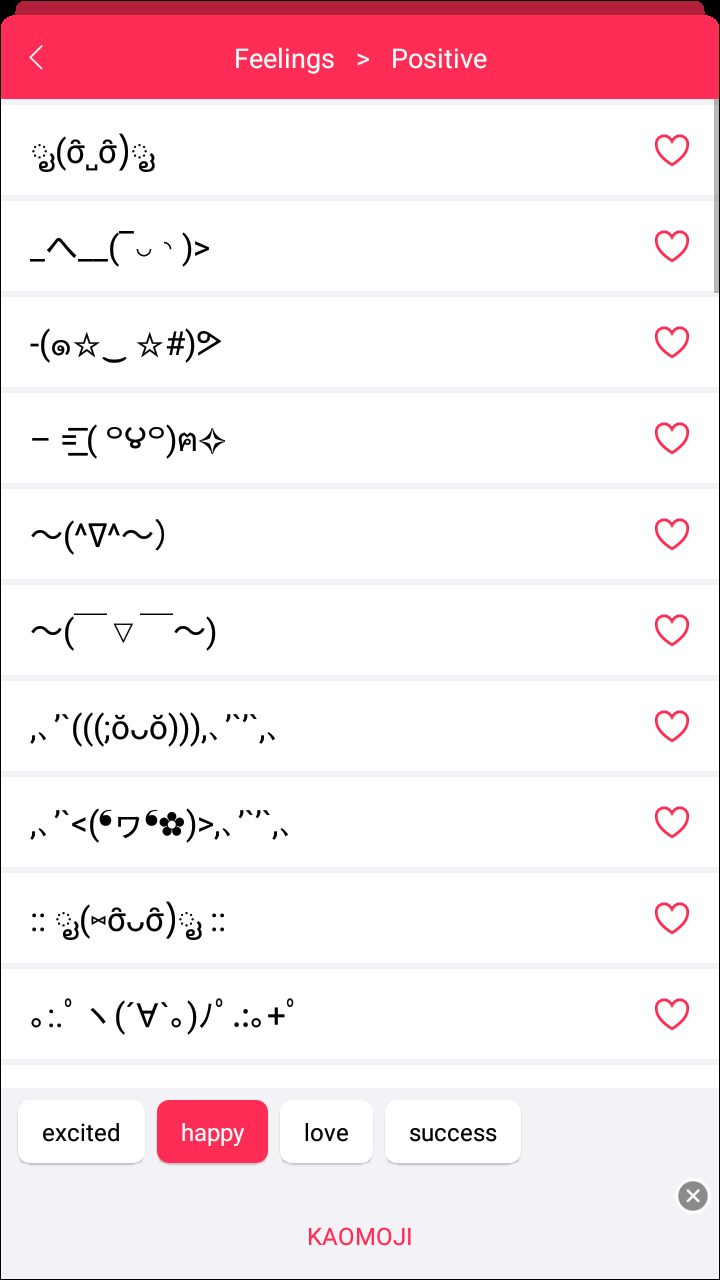
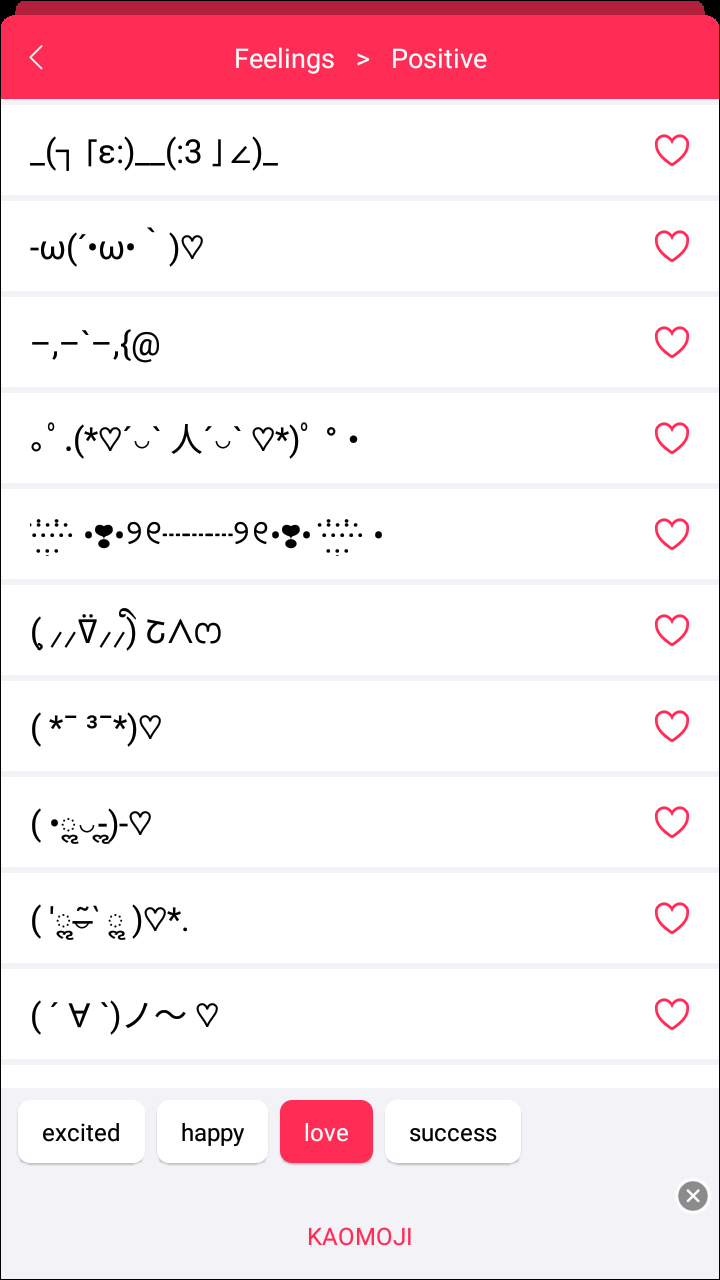
If you don’t know your history of emoji, you might not know the alternate emoticons actually have been around for a long time, dating back to the late 90s and early 00s in Japan before they made their way to America in 2011 on iOS. If you want to get back to that feeling of Japanese characters in your texts and messages, you’ll want to grab Kaomoji, which uses Japanese characters to create brand new, very-expressive text-based emoji on your phone. You’ve probably seen these emoticons before, in YouTube comment threads, on Twitter, or plenty of other places around the web. The faces are incredibly unique, with their own brand of flavor, and grabbing them from the app is as easy as copy and pasting from the Kaomoji application into your own message thread. The app is helpfully sorted into categories and subcategories, so it’s easy to find exactly what emotion you’re looking for. Whether you’re feeling positive, negative, or somewhere in the middle, you can add a bit of unique flavor to your messages with Kaomoji.
Compatible With
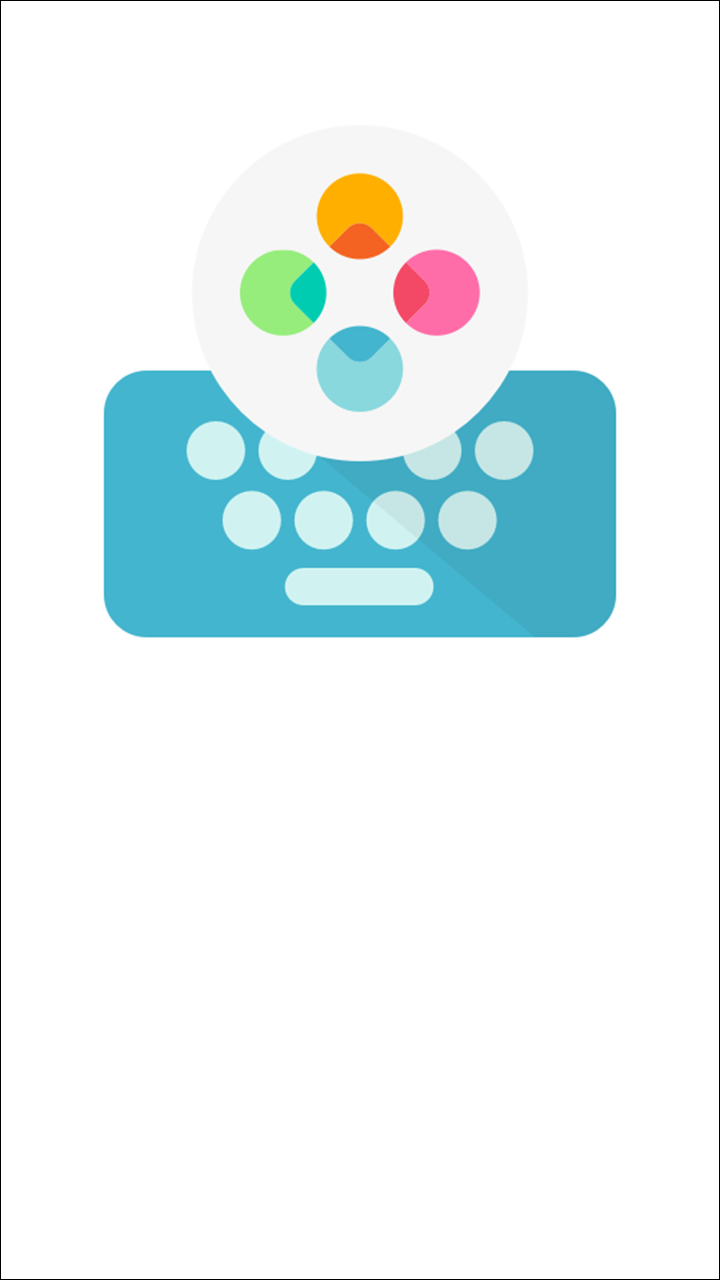
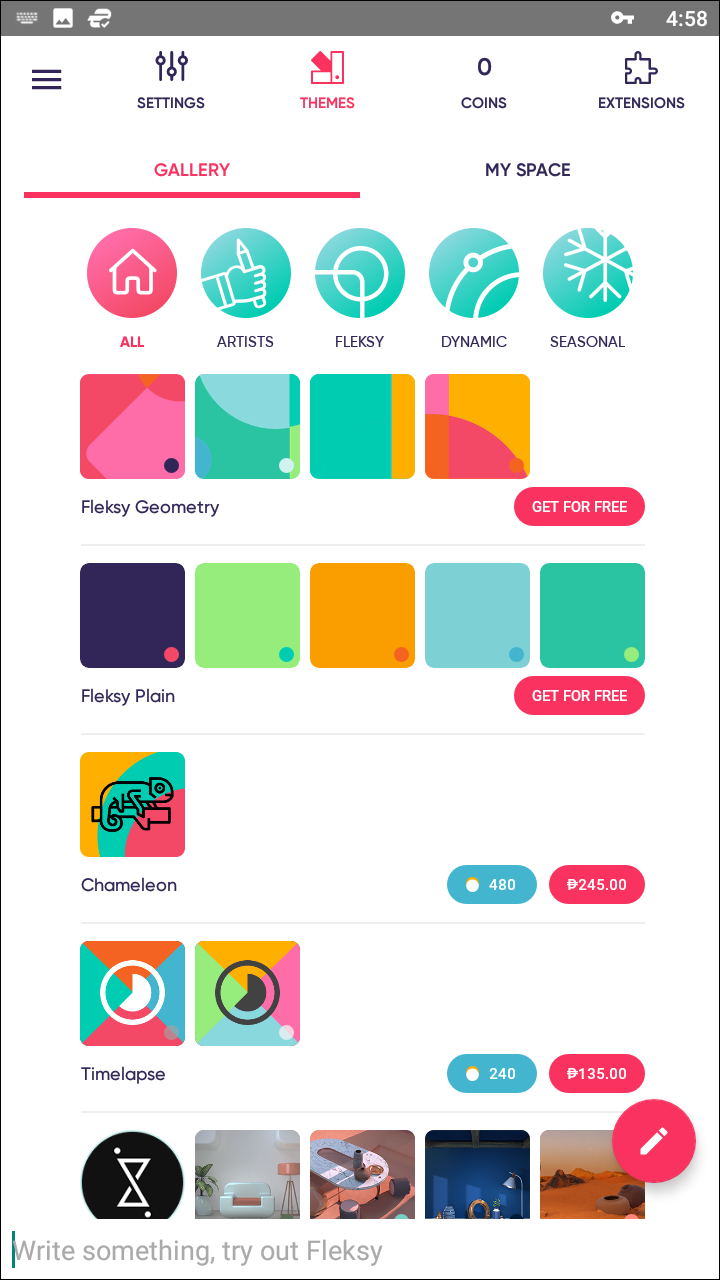
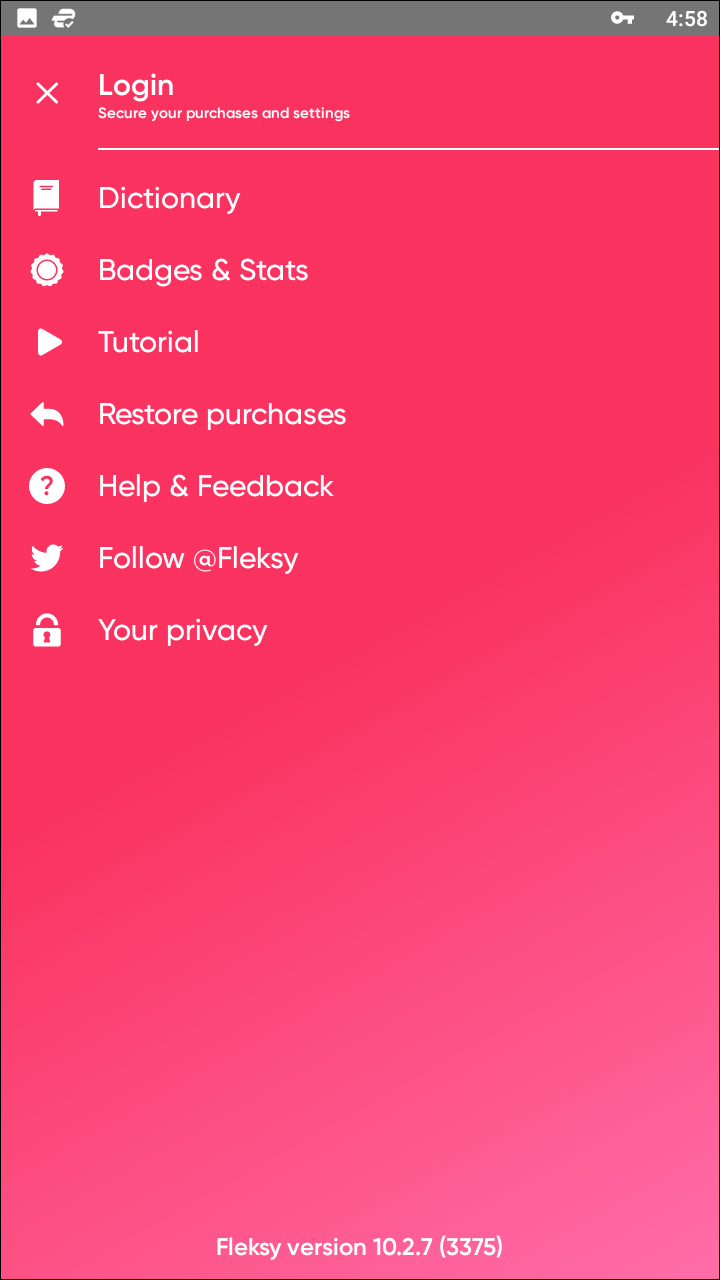
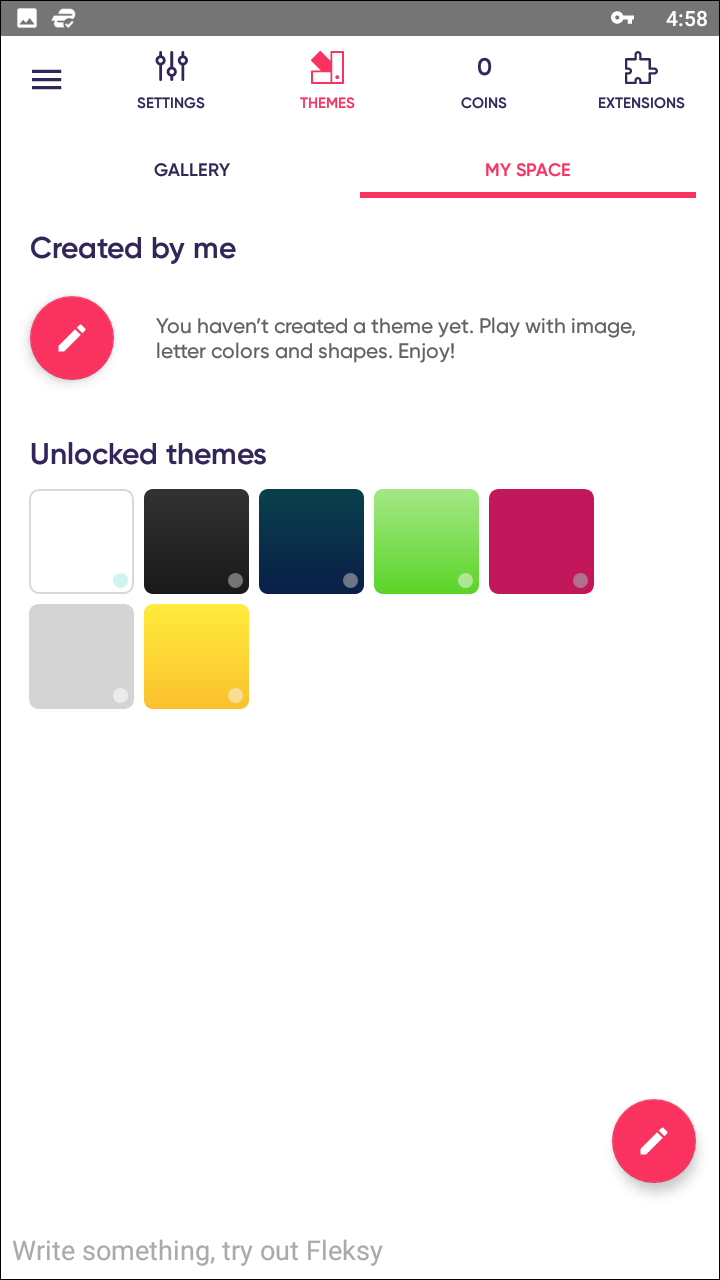
Fleksy is our third and final keyboard recommendation on this list, and though we don’t think it meets the high standards of Gboard or Swiftmoji, it’s still a great alternative if you’re unsatisfied with those first two suggestions. Fleksy is all about customization from the get-go, with a focus on colorful designs and a brand new way of typing. The keyboard includes GIF support, along with stickers and over 800 emoji characters that make it a blast to communicate between yourself and your friends. Unfortunately, there isn’t any functionality for searching through those emoji, so despite the cool appearance of the emoji designs and additions, it’s a difficult app to recommend for everyone. That said, if you’re looking for something with a good recommendation engine for text, and you aren’t interested in Gboard or Swiftkey (and Swiftmoji), it’s a great app to grab.
Compatible With

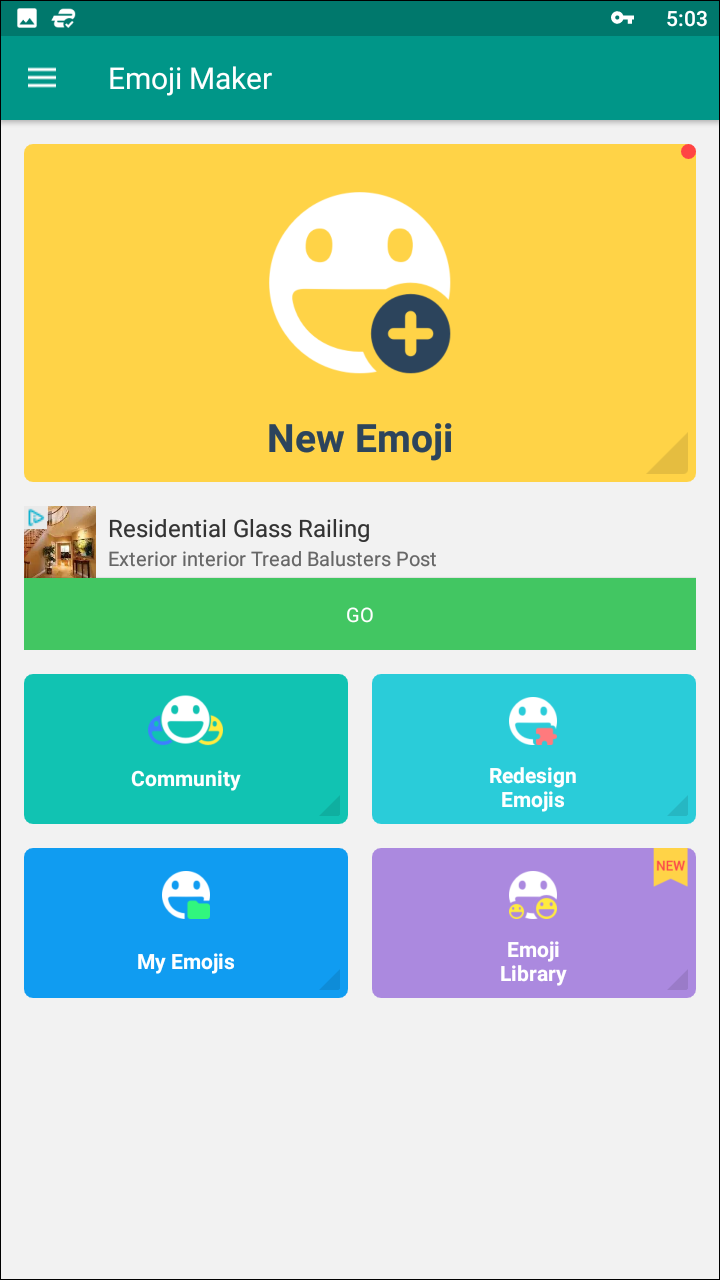
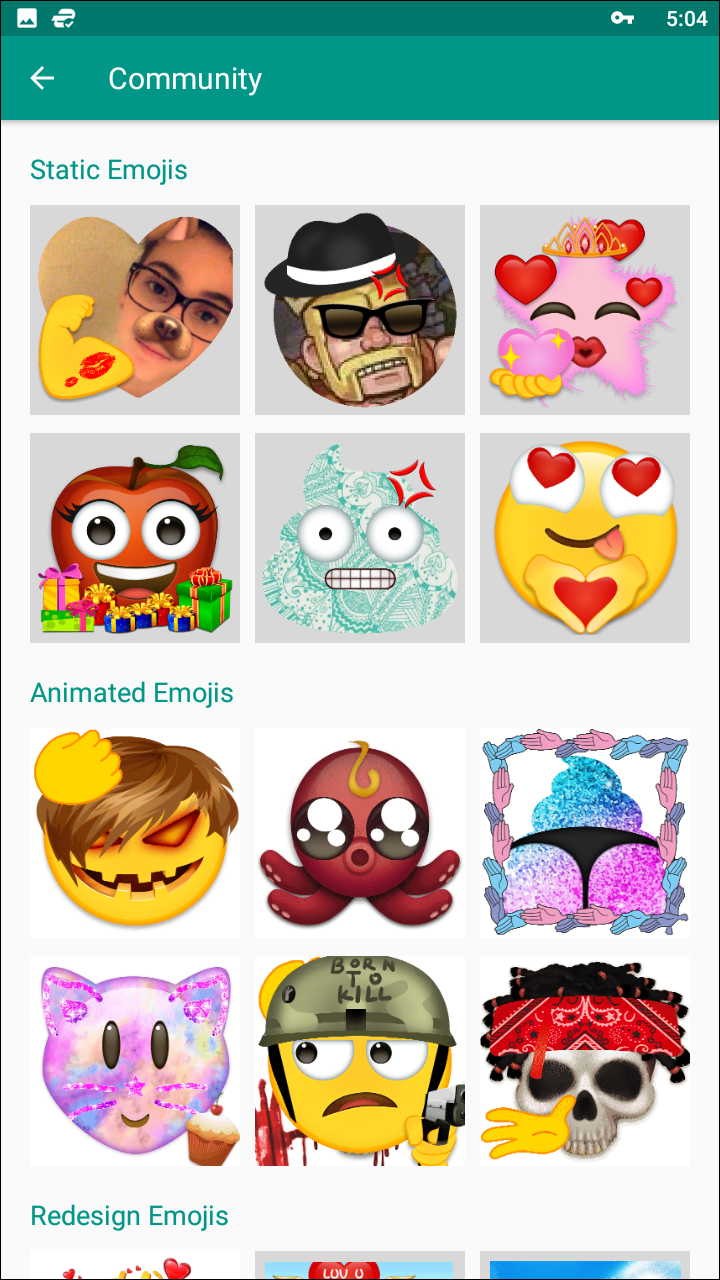
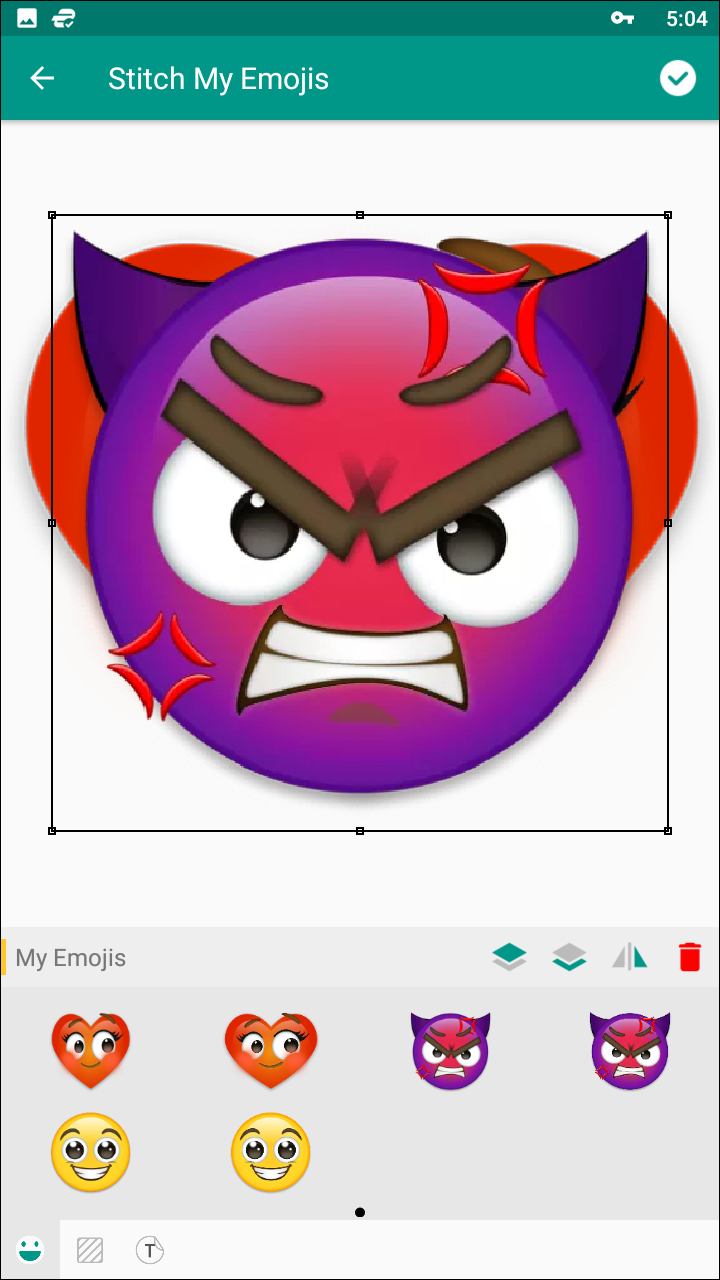
Emoji Maker functions on a similar thought-process as something like Bitmoji, but without the unique personalization of creating your own avatar. Instead, you work in the app to make and customize emoji icons that still look and act like typical emoji characters, using face layouts, hats, eyes, mouths, and accessories to create an all-new design and look. You can even use your actual, non-animated face, as the standard backdrop, placing glasses, hats, and funny facial hair on top of yourself to send to friends. Once you’ve created your own emoji, they save into an internal gallery where you can automatically add the photos from the app into your texting or messaging applications as a photo. If you’re uninterested in that, you can also use iKeyboard or Kika Keyboard to add your photo emoji from there, but we recommend sticking with an app like Fleksy, Gboard, or Swiftmoji for you keyboard for safety and stability. Still, Emoji Maker is a fun time waster, and even if it isn’t quite as good as Bitmoji, it’s still a very interesting app to keep on your phone.
If you don’t see an app that should be here, let us know what it is