The Best Places to Upload your Podcast and Promote Them

Podcasting is a great way to promote you or your brand. They are easy to consume, offer more interactivity than blogging and are easier to produce than videos. If you’re considering creating a podcast and want to learn more about it, this page is for you. We will be discussing the best places to upload your podcasts and promote them.
We will leave the podcast creation process for another day as that can be quite detailed. Instead we will cover where to upload your podcast and how to promote it once it is live.

Uploading your podcast
Your first step once your podcast has been created is to upload it somewhere. If you have your own website, this would be a good place. You have full control over the look and feel and you’re already paying the host for the site and will not need to pay more as long as the host is fast enough.
There are also dedicated podcast hosts such as PodBean, Buzzsprout, SoundCloud and others. You could also upload it to YouTube.
Those dedicated podcast hosts will provide a range of free and paid options that you can use. The free options are often limited to a couple of hours per month but are a good place to start if you’re just testing the water. Once you know podcasting is for you, a premium subscription offering more storage is going to be necessary.
Uploading your podcast is simply a matter of saving it as an MP4, uploading it to your host, creating a landing page around it using the host’s tools and publishing it. The process is very straightforward and is made easy with templates that those three podcast hosts mentioned offer.
If you host it on your own website, create a landing page around it and use layout tools to create your own template. Add a title, description, mention any interviewees, products or anything pertinent and then publish.
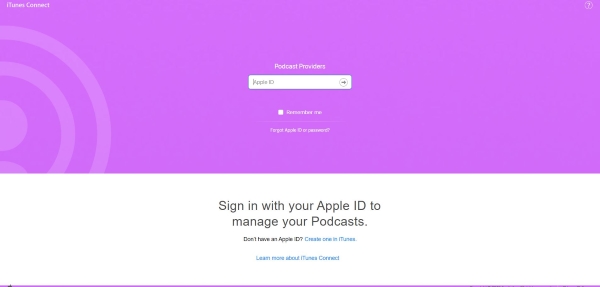
Promoting your podcast
Once you have published your podcast, you’re going to want to promote it. If you use a podcast host, they will help but a lot of the work is going to be down to you. While podcasts are global, Apple seems to have them all sewn up. If you’re going to promote a podcast, iTunes is where you’re going to want to do it.
As you would expect, there are a number of hoops to jump through before iTunes will deign you worthy of promoting. iTunes doesn’t host your podcast but will link and promote it. For that you must have a unique title, a category, email address for validation, a blog posts with MP4 file somewhere within it and artwork for the podcast at least 1400 x 1400 in RGB and saved as JPG.
If you have all that, you can use iTunes.
- Sign into iTunes Podcasts Connect.
- Select the ‘+’ icon to add a new podcast.
- Enter the RSS feed of the podcast and select Validate.
- Check the preview to make sure it looks good, there are no spelling errors and it says what you want it to say.
- Select Submit to publish on iTunes.
Podcasts are moderated on iTunes. This means someone is going to check the content, artwork, description and linking within it to make sure it meets Apple’s guidelines. This can take up to ten days so allow some time for this to happen. It doesn’t often take that long, most likely 3 to 4 days but just be aware that it can be longer.
Once approved, Apple will email you to let you know and provide further instructions on what to do next.
While iTunes does have the lion’s share of the podcast market, that doesn’t mean you let a single platform do all the work. While you’re waiting for your iTunes URL, create snippets, quotes, transcriptions and share them using your original hosted URL.
- Create a linked quote of the podcast and share it everywhere you have a presence on social media.
- Create soundbites and share them everywhere too, including SoundCloud.
- Create a video of you recording the podcast and share that on YouTube and your website.
- If you interview someone, share it with the interviewee so they can also share it.
- Use Podcast aggregators to help you share too. They include Overcast, Stitcher, Podcast Addict, Podcast subreddit and TuneIn. There are other Podcatchers too if these aren’t enough.
- If you’re reviewing or mention people, brands or places, let those know of your podcast too. If they like it, they might promote it!
There are lots of places to upload your podcast and promote them but iTunes is the undisputed king. You can use PodBean, Buzzsprout, SoundCloud to host and all outlets to promote but it must be on iTunes if it is to succeed. Get it on there and you’re on your way!
















