The Best Media Server Software – May 2019

Streaming is everything but you don’t need a premium service to provide it. Netflix, Hulu, DirecTV and other services are great but they all cost money. What if you have lots of media at home and just want to watch it from anywhere in the house? That’s where media servers come in and where this post on the best media server software can help.
Media server software takes an existing library of content and streams it to client apps on supported devices. It can also often feature live TV and movies streamed from the internet too but it’s strength lies in making your own media libraries available to anyone you want.
If you’re interested in media servers, these options are the best around right now.
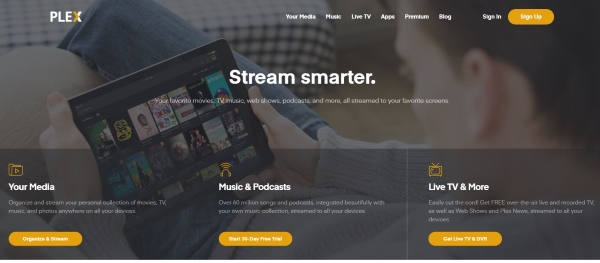
Plex Media Server
Plex Media Server is free and makes short work of ordering your media library, categorization, sharing and streaming. It is very simple to set up, easy to use and has an app for most operating systems. It won’t work everywhere and on every device but the most common systems are well covered.
Setup is a breeze and installing the client onto other machines means you can stream your content or cloud content to any compatible device with a wireless connection. Streaming your own content just requires a home network. Streaming cloud content requires the Media Server having access to the internet.
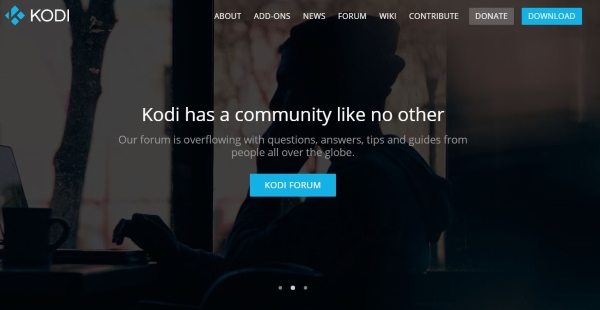
Kodi
Kodi is another top media server. It is free and open source and has several versions that work on almost every computer or operating system out there. The principle is the same as Plex. Install Kodi on a computer with access to your media and set it up as a server. Install the PleXMBC app on your devices and you can stream in just the same way as Plex.
Setup and configuration is very easy and streaming is quite reliable. Kodi has hundreds of addons and extras, skins and a tone of content sources. While the initial Kodi install takes less than fifteen minutes to get everything up and running, you will spend far longer customizing and extending Kodi just how you like it.

Emby
Emby is also free and open source media server software worth checking out. It integrates into Kodi or runs on its own. It doesn’t have quite the breadth of compatibility that Plex or Kodi has but is otherwise very stable and reliable. Where it shines it in customization. There is almost nothing you cannot do with Emby, from simple skinning to changing how menus work, how the system looks and feels and anything you like.
Setup is as intuitive in Emby as in Kodi or Plex. Initial setup and streaming should take less than fifteen minutes. From there you can customize to your heart’s content, add extensions, channels and anything else you may need. It is a very powerful media system.
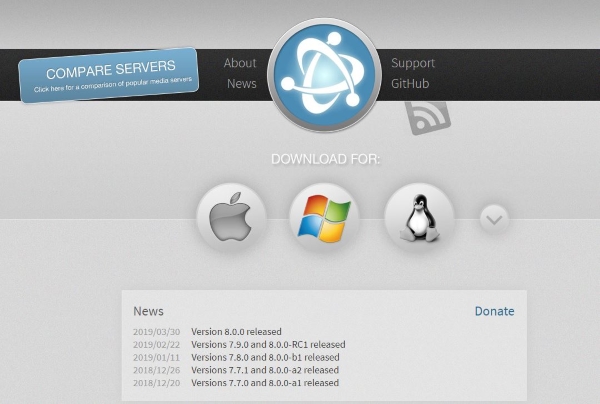
Universal Media Server
Universal Media Server, as its name suggests is an open source media server platform. It works in a similar way to these others but is a slightly more complicated setup. That said, it is an exceptionally reliable server that rewards your efforts at configuration with reliability and customizability.
Where Kodi and Plex shine in their ease of use, Universal Media Server requires more manual configuration. There is very good documentation on the website and once you get the hang of it, using UMS will be a breeze.
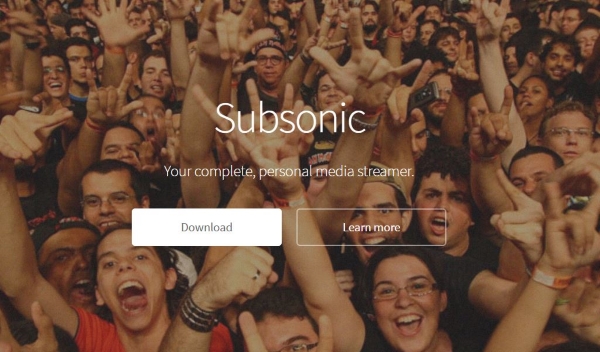
Subsonic
Subsonic is another solid contender in the media server market. Where these others are mainly about movies and TV, Subsonic is geared towards music. It is still very competent at all media streaming but it’s strengths lie in music. It works with most media types, tagging, playlists, lossless audio formats, MP3 conversion and some pretty neat audio features.
It can play video but doesn’t have the array of format compatibility that Emby, Plex or Kodi has. It can still play most things very competently though. The only real compromise with Subsonic is that it is home network only. You cannot stream over the internet like Plex and Kodi can. If you can live with that, Subsonic is a decent option.

Serviio
Serviio is my final suggestion for the best media server software in 2019. It is much like UMS in that it is free, open source and known for its reliability but needs more of an active role in setup and configuration. There is a premium version of the program if you want all functions, otherwise the free version has just about everything you need.
Serviio works with most devices and operating systems and ideal for users who already have a grasp of how media servers work and prioritize configuration over ease of use. If you don’t mind getting involved in the setup and configuration, you end up with a truly customized and very reliable media server.
Those are what I think are the best media servers in 2019. Got any other suggestions? Tell us about them below if you do!
















