How to Take a Screenshot on Android
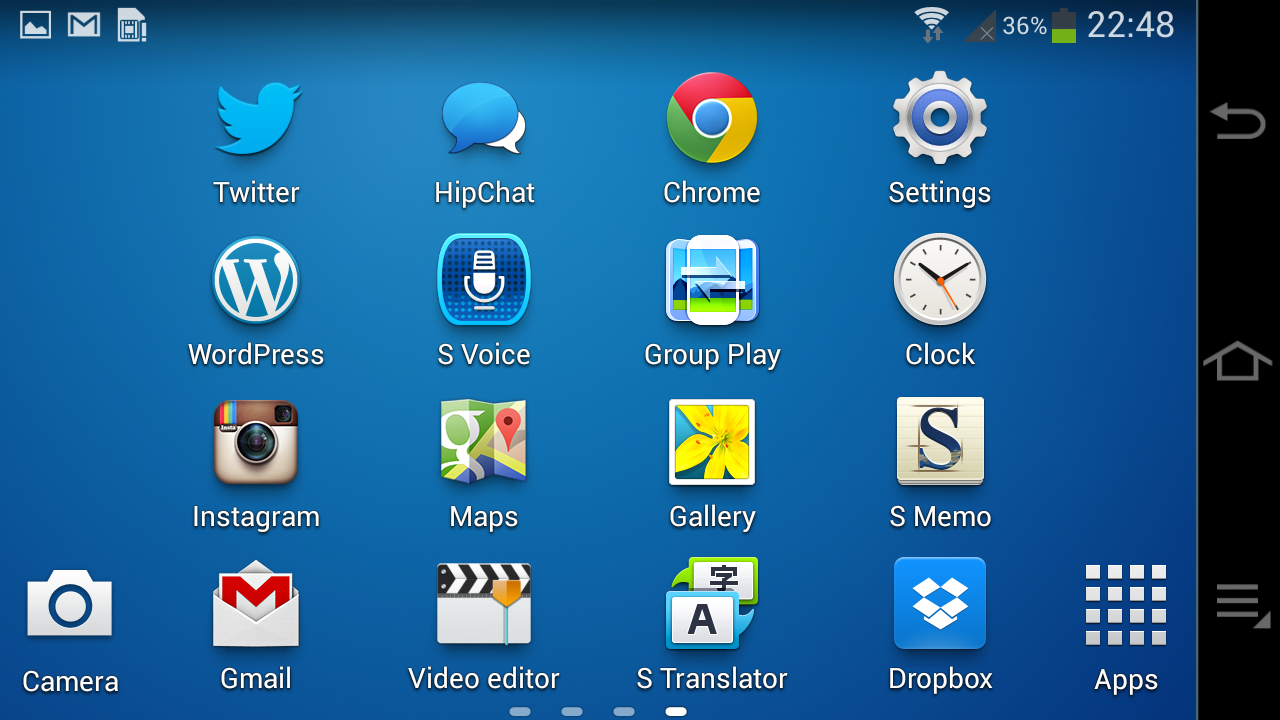
If want to take an Android screenshot on your smartphone the process is easy, but it’s not the same for every Android device. The method to take an Android screen capture is based on the type of software your running on your Android device. If you have a smartphone made after 2011 like the Samsung Galaxy S3, Galaxy S4, Galaxy S5, HTC One, Sony Xperia or Nexus 4 and Nexus 5 then you should be running one of the newest Android software called HoneyComb, Ice Cream Sandwich, Jelly Bean or KitKat which makes it really easy to take a screen shot on Android.
If your Android smartphone is running on Android 2.3 (Gingerbread) or below that it’s going to be a little more difficult to take a screen shot on Android devices, but you have two options that will be explained below:
How to take a screenshot on Android 2.4 and above:
Android devices that are running on Android 2.3 and above are easy to take an Android screenshot. All you need to do is press and hold the smartphone’s power button and volume down button at the same time until you hear a shutter noise. On the Samsung Galaxy S5, Galaxy S4 and Galaxy S3 you need to press and hold the volume down button with the “Home” button to take an Android screen shot. After you have taken the screen shot, there will be a drop-down notification allowing you to gain access to your screenshot.
How to take a screenshot on Android 2.3 and below:
For those having an Android smartphone running Android 2.3 and below, there is no direct screenshotting built-in. But, some Android devices like many Samsung phones have features that allow you to take a screenshot a different way. On many Samsung phones, you can press the Home and Power buttons at the same time to take a screenshot. It’s recommend to do a Google search to see how your Android device takes a screenshot and if there are any build-in shortcuts on your device to take an Android screen capture.
Another alternative if you can’t figure out a way to take an Android screenshot is to download an app that will allow you to take a screenshot. Most of these apps cost a price, but it’ll save you time instead of having to deal with rooting your Android device.
















