
TechJunkie Expert Recommendations
TechJunkie is supported by our readers. When you make a purchase through our links, we may earn a commission. Read More.
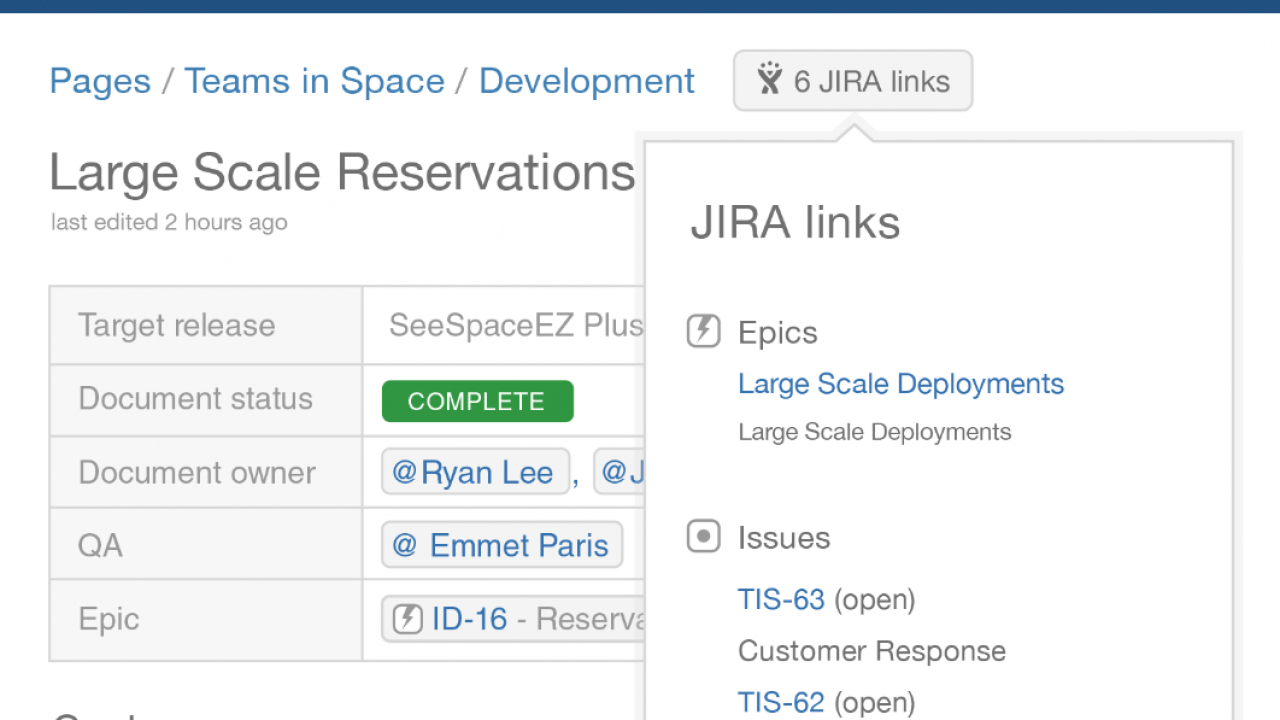
Microsoft has made SharePoint available to its (primarily) business customers for nearly twenty years. Two decades of a professional cloud-based document system in which colleagues across a company can edit and share files in real-time, provide feedback, make updates, and collaborate without emailing files back and forth. For nearly a score, Microsoft has sat atop its cloud as the premier project management software.
However, it may be time for a change. In 2001 when SharePoint began, it was one of the first and only programs of its kind. Over the past decades, several competitors have cropped up to take down the software giant. The industry has evolved, and business needs have vastly diversified. Microsoft’s SharePoint may still be the elite software, but if all you need is a pair of scissors, why would you pay for a swiss army knife? Businesses of every size are aware of their operating budgets and operational costs, and it wouldn’t make sense to overpay for a program with 50 different features when they can get what they need for a fraction of the cost.
As we look at some of the best SharePoint alternatives, understand that many of them are streamlined software that focuses on one or two aspects of the SharePoint software, but many come with some free options. Without further ado, let’s jump into some of the top alternatives to Microsoft SharePoint available on the market today.
For open and shared workspaces, Confluence is an up-and-comer to the party. Like all its competitors, Confluence is working to find its niche in the cloud-based project management market. For simple projects requiring less technological expertise, pre-loaded templates are available on which users can leave their individual marks via images and more. There is a free version of the program, but only up to ten users will get to use it. Their Standard and Premium plans cost $5.50 and $10.50, and they can accommodate up to 100 users, but what’s great is that the company offers a seven-day free trial for both paid plans. Many other companies require an upfront investment after the demo to get the software in front of your teams. Companies can even inquire about custom rates if they need a plan for over 100 users. In addition to the demo and training Confluence provides, they are so willing to stand behind their program that they offer a week of working in the box to win over potential clients with the quality of their product. In addition to the Confluence software, there are over 3000 apps that can be downloaded to assist your team with imaging, diagramming, and workflow management to increase the versatility and productivity of each business’ management team.
We think the most predictable and recognizable alternative out there is being produced by Google. In everything from a search engine, to email, to their stock prices, Google delivers. When Google went public, shares could be bought for around $200; today, those shares have more than quintupled already. The Google Workspace, formerly known as G Suite, is undoubtedly an excellent alternative to Microsoft Sharepoint. You can use their services for free, but you often get stuck with limited features and only 15 GB of cloud storage. Investing in their paid plans would guarantee you and your company better productivity. Their cheapest option is the Business Starter plan, which gives you access to custom and secure business emails, 100 participants for video meetings, standard support, security and management controls, and 30 GB storage per user. The Business Standard plan takes things to the next level with up to 150 video meeting participants with recording capabilities and 2 TB of cloud storage per user, while their Business Plus plan accommodates up to 500 participants in video meetings with recording and attendance tracking and 5 TB of cloud storage per user. This plan also has enhanced security and management controls compared to its cheaper rivals. For those who want even more advanced features with more allowed video meeting participants and storage, you can get their Enterprise plan, but you’ll have to contact their sales team for your custom rate. Google Workspace won’t only give you access to business emails, video meetings, and cloud storage because you will also get to use the Chat, Calendar, Docs, Slides, and Sheets features. All the things you can do with Google Workspace lead us to believe that Google Drive may be one of the top alternatives to Microsoft SharePoint.
One of the more customizable alternatives to SharePoint on our list is Workzone. It provides a unique sharing experience based on their individual clients’ needs. With their base program called the Team plan ($24/month), you can get up to 100 GB of storage space available to an unlimited number of computers. Their basic offering far exceeds the most basic of Google Drive plans. With a wide variety of project templates and the ability to manage unlimited projects and files, your business will find the infrastructures it needs to succeed in any individual project. One of the most positive and unique offerings of Workzone is that they provide an unlimited number of training sessions for your employees and an unlimited amount of support. With added functionality such as commentaries and documentation of the completion of work and tasks, Workzone provides an interface that allows its users to meet all of their business needs. For those looking for added features with up to 150 GB of storage, you can opt for the company’s Professional plan for $34 per month. It will give you API access and custom project intake forms as well. Their most advanced plan is the Enterprise plan, which costs $43 per month. You’ll get everything offered by the Professional plan, but you’ll have at least 200 GB of storage per user, public access forms, custom reporting, an enhanced reporting dashboard, custom fields, single sign-on, workspace groups, critical path, and cross-project dependencies. Workzone’s pricing is based on a team with 15 users, but you will get a quantity discount if you have more people on your team.
“Alright, team, we’re going to be running a 42-right with a reverse end around. We’ve been running the 42-left all game, and they’re not going to be ready for it, ready? Break!” The whole point of the “huddle” in football is to get every member of the offense in on what the plan is and to get them motivated to go out and execute. No team has a great huddle and immediately walks over to the bench to sit down; they go out and run the play and hopefully execute it well enough to find themselves crossing their goals. This is what Huddle is trying to encapture in both the name and the service of their Microsoft SharePoint alternative. With a government-approved level of security and multi-factor authentication, Huddle provides one of the premier secure workspaces for your team to operate without fear of intrusion from corporate or governmental interference. The program’s process and security are so well-trusted that the United States Department of Defense partners with Huddle for their team project management needs. Content is streamlined, and the client manager can submit a project or proposal for review by the managing director, who can immediately see the entire project in real-time and submit the project to the client in a matter of seconds. One of the other features we love about Huddle’s technology is its version updates. Better than most, Huddle integrates all its users with updates so that questioning whether or not a team member ran a specific software update to be a part of the conversation is a thing of the past. The program is available in two account plans: Plus and Premier. The Plus plan has a minimum user count of 25, 1 TB of storage per user, unlimited workspaces and client portals, free client/partner licenses, up to five free external users, custom branding, and free workflow and automation creation. The Premier plan, on the other hand, has everything the Plus plan offers, but you get a 100-user minimum, unlimited storage, unlimited client/partner licenses, better security and support, and customization options for larger enterprises. You will have to contact the company directly to learn how much their plans are. Like the Patriots of the 2000s, your team can be prepared to develop a game plan, go into the Huddle to manifest that game plan, and then go out and execute, knowing their Huddle has given them all the tools they need to perform at peak efficiency.
Box for Business is a product that is growing in recognition and notoriety, especially for international companies, as an alternative to Microsoft Sharepoint, which provides the same cloud-based project management service at less than half the monthly expense of Sharepoint. Storing files “in the box” gives any user the ability to access them from a workstation and provides the security of both file encryption and password protection. These additional levels of security and privacy make Box for Business an ideal product for businesses that operate in a sensitive profession. Financial offices, medical clinics, and legal or government-based clients can all trust that Box for Business can optimize the productivity of their staff while protecting the sensitive information with which they are trusted. In addition to the on-site training available to Box for Business customers, there are webinars and partners tasked with working alongside a company’s employees to ensure that each business is getting the absolute most out of its relationship with Box. The company offers five plans: Business Starter, Business, Business Plus, Enterprise, and Enterprise Plus. The Business Starter plan has a 10-user limit and offers up to 100 GB of storage, a 2 GB single file upload limit, up to 25 version histories, up to 25,000 API calls monthly, and up to ten included Box Sign documents through its web app. The next plan, the Business Plan, promises unlimited users, unlimited storage, a 5 GB single file upload limit, one enterprise app integration, up to 50 version histories, 50,000 API calls monthly, unlimited Box Sign documents via web app, and up to 100 Box Sign documents for signatures using custom/3rd party apps. Their most popular plan is the Business Plus plan because you get everything the Business plan offers, but you’ll have a 15 GB single file upload limit, ten enterprise app integrations, unlimited external collaborations, and up to 150 Box Sign documents for signing on a 3rd party/custom app. If you want to take things even further, you can opt for their Enterprise plan, which is basically the Business Plus plan, but you get up to a 50 GB single file upload limit, unlimited enterprise app integrations, up to 100 version histories, 100,000 API calls monthly, and 250 Box Sign documents (3rd party/custom app). For larger companies who still think the Enterprise plan is insufficient for them, Box created a new Enterprise Plus plan which offers everything the Enterprise plan has, but you instead get unlimited version histories, a 150 GB single file upload limit, and up to 1,000 Box Sign documents signed using 3rd-party/custom apps. Customers will have to contact Box and request a quote for the Enterprise Plus plan. Admittedly, some of the packages that Box for Business makes available can outstrip the costs of Microsoft SharePoint. The extra levels of care, including the ability to work with a HIPAA-compliant program, make Box for Business one of the most renowned SharePoint alternatives on the market.
If you don’t see an app that should be here, let us know what it is