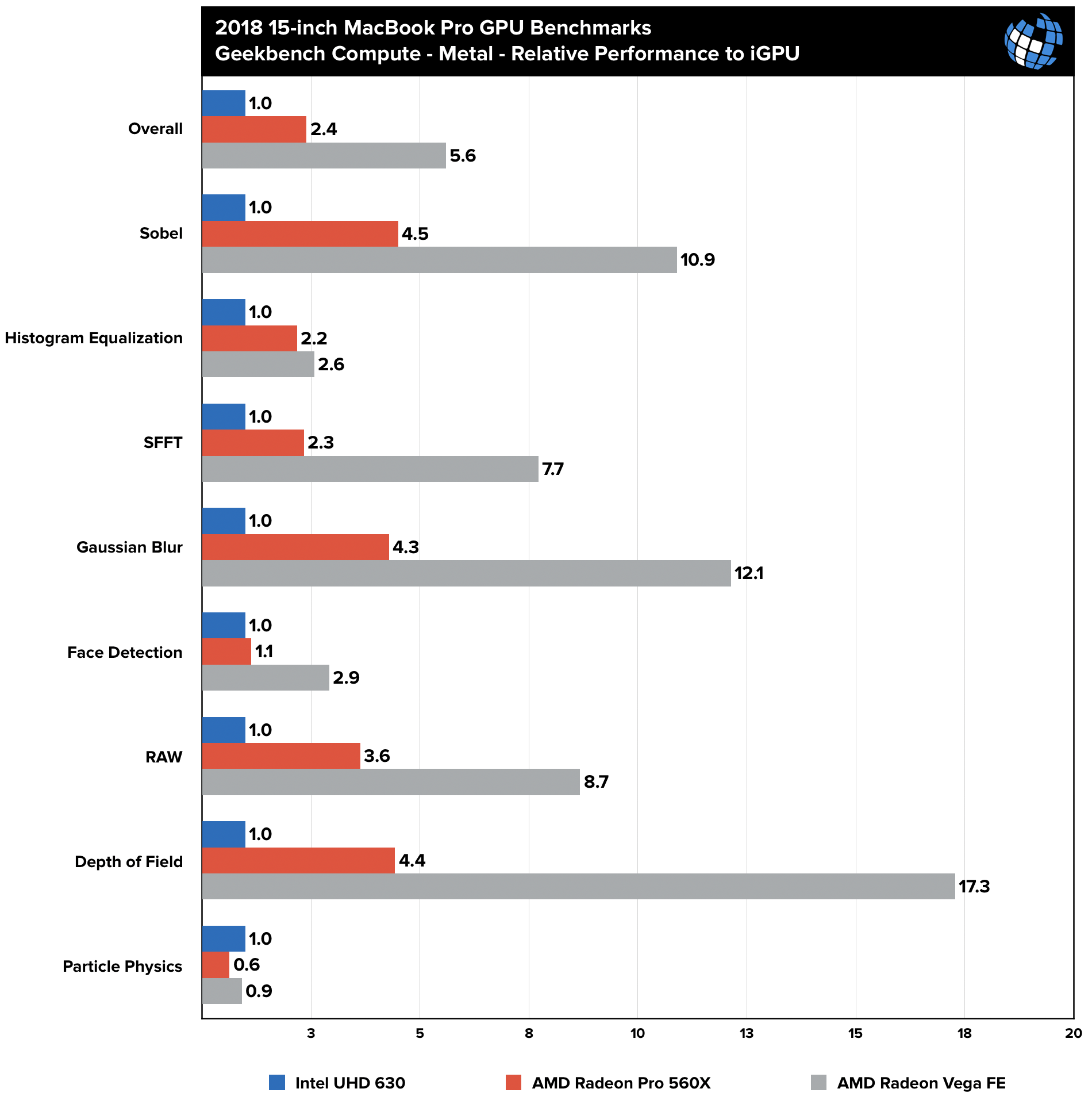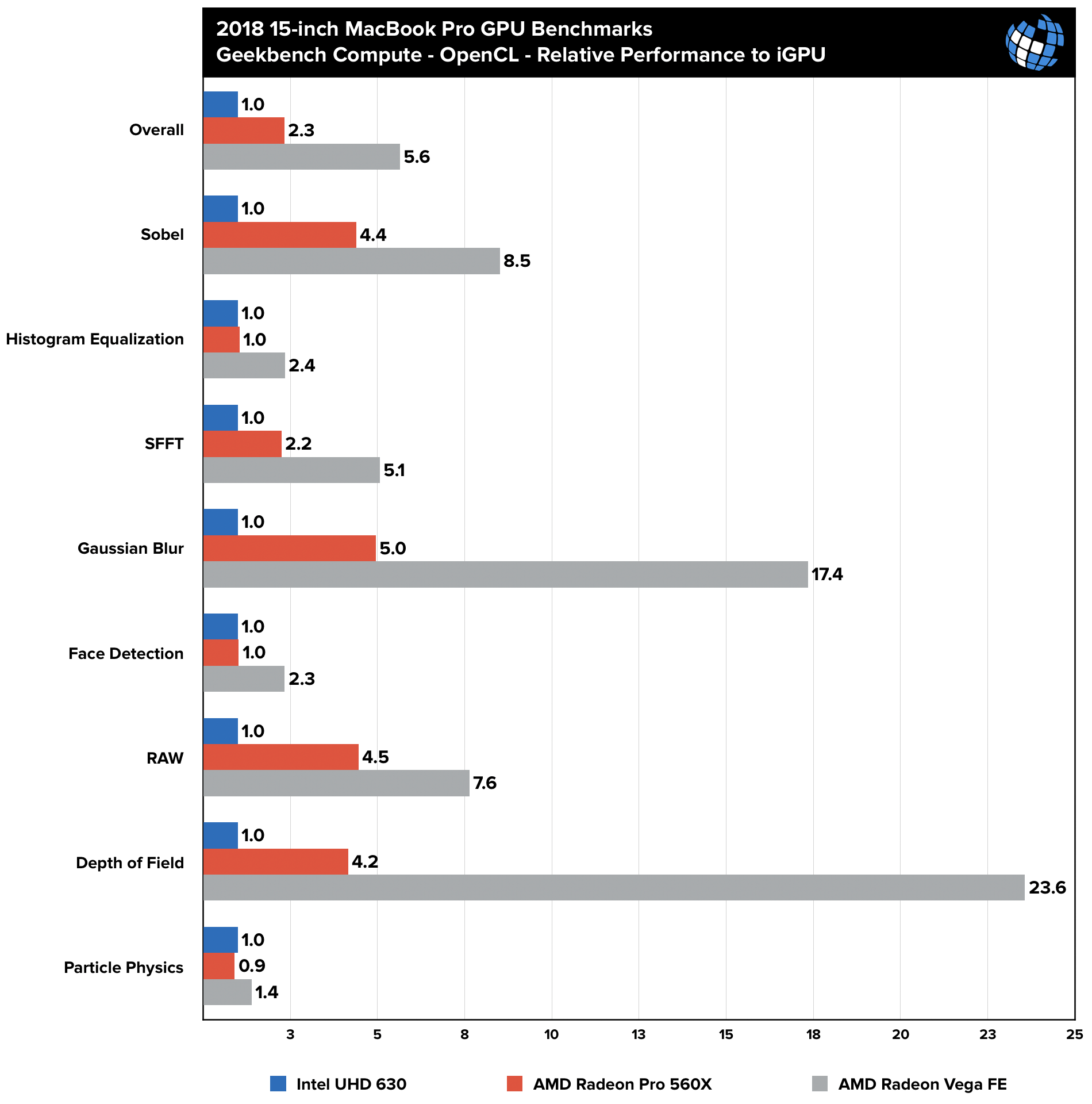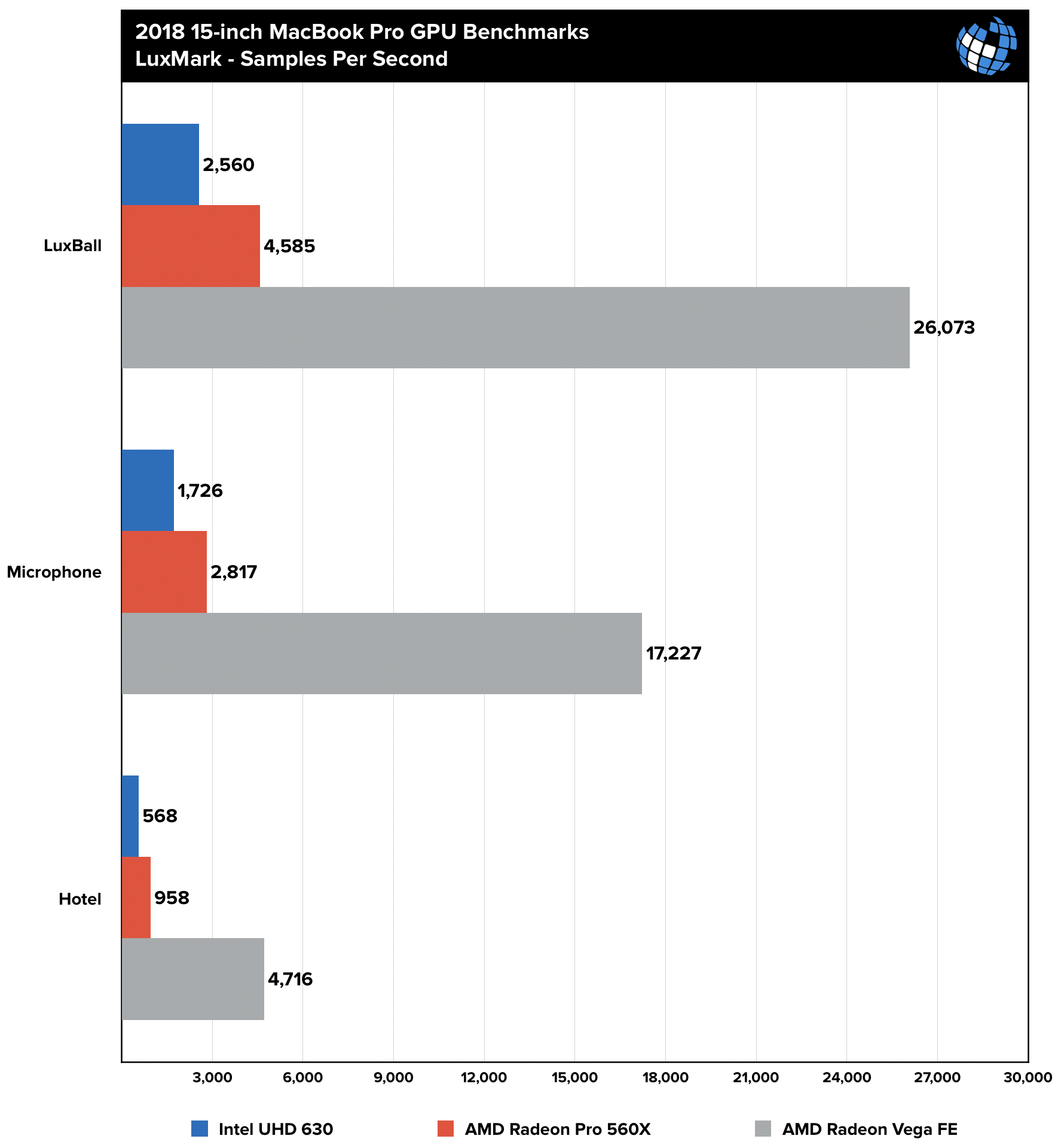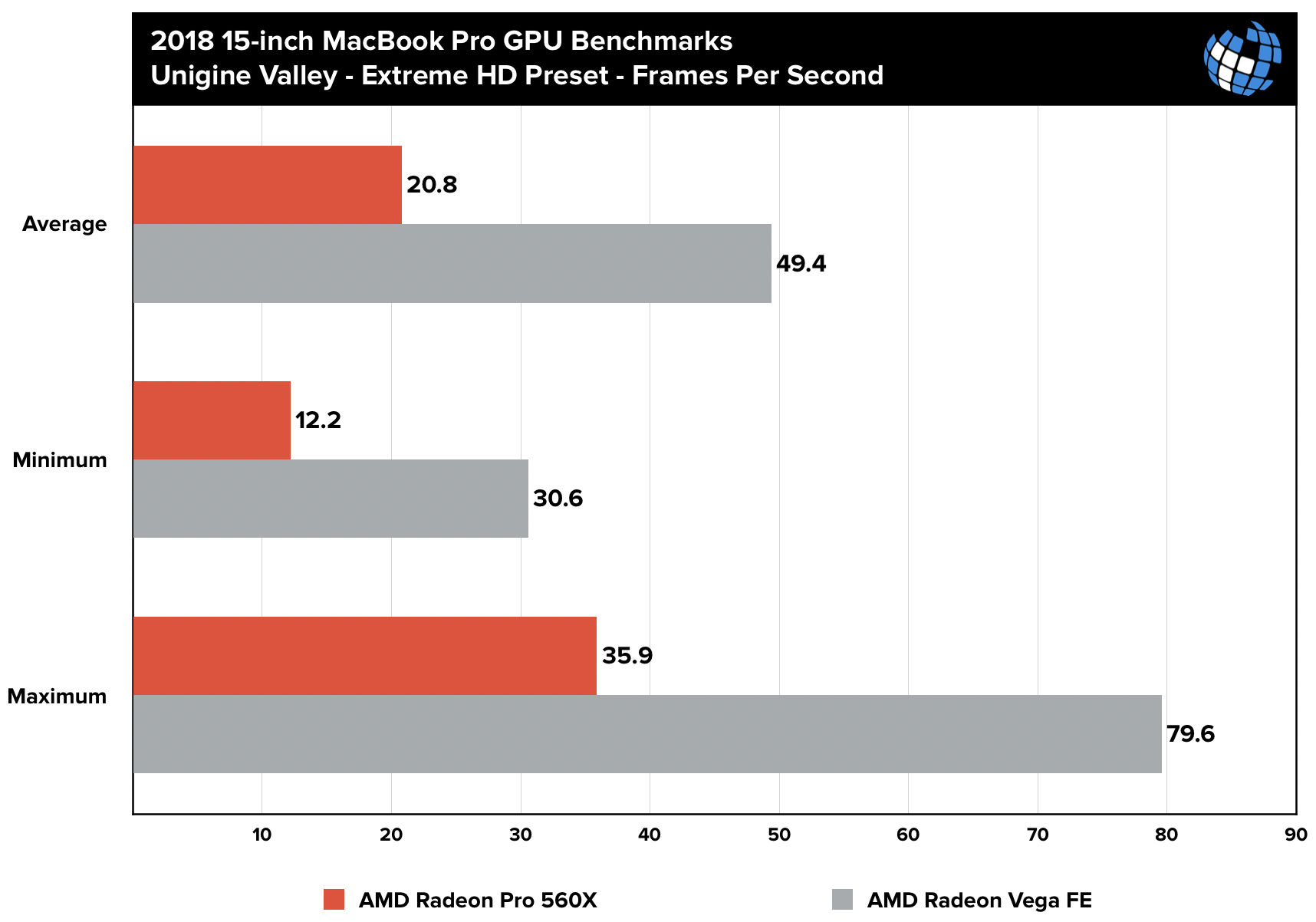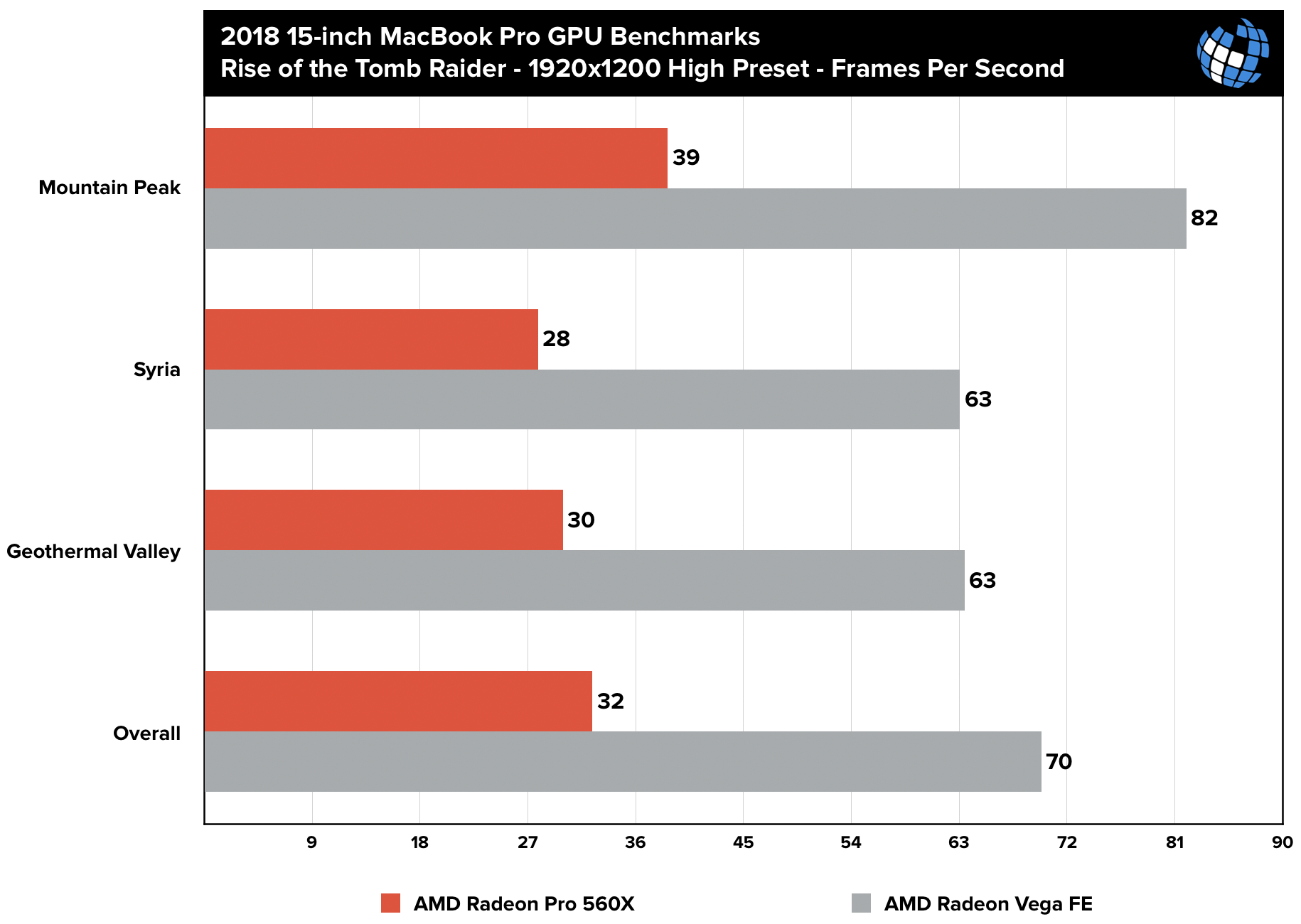MacBook Pro eGPU Benchmarks: Razer Core X & AMD Radeon Vega Frontier Edition

I was overdue for a MacBook Pro upgrade earlier this year so, despite my concerns about the current-generation MacBook Pro keyboard and Touch Bar, I bought a new 15-inch MacBook Pro shortly after the 2018 update was released. But just a few months later, Apple surprisingly updated the MacBook Pro line, adding a much more powerful AMD Vega GPU option.
It was too late to return or exchange my own device, so I felt a bit burned. But thanks to Apple’s recent embrace of Thunderbolt-powered external graphics cards, there was still a way that I could add Vega graphics to my MacBook Pro, at least in certain situations.
That’s because Thunderbolt 3, the super-fast protocol found on recent Macs and PCs, makes it possible to add powerful desktop-class graphics options to your existing device. There are some limitations of course: you only get access to the external GPU when you’re docked at your desk so it’s not a great option for those who need more GPU horsepower while on the go, and the prices of an external GPU enclosure, desktop GPU, and active Thunderbolt 3 cable can quickly add up. But if you need the power, going the eGPU route is cheaper than buying a new Mac, and the desktop-class graphics card you buy will likely be significantly more powerful than the more limited mobile-class GPUs found in most Macs today.
So, rather than put up with the lower-end Radeon GPU in my MacBook Pro, I picked up a Thunderbolt 3 external GPU chassis and a high-end AMD GPU. I wanted to know how well this new setup performed compared to the graphics options — the integrated Intel GPU and the discrete AMD GPU — built into the MacBook Pro, so I ran a series of graphics-focused tests.
The Hardware
Before we get to the results, here’s a quick look at the specific hardware involved.
- 2018 15-inch MacBook Pro with a 2.9GHz Core i9-8950HK and 16GB of DDR4 RAM
- Built-in Intel UHD Graphics 630
- Built-in AMD Radeon Pro 560X
- Razer Core X Thunderbolt 3 eGPU Enclosure
- AMD Radeon Vega Frontier Edition GPU
The Benchmarks
We’ll start first with Geekbench 4, the cross-platform tool that started out as a CPU-only test but in recent versions has added a GPU compute benchmark as well. For macOS, Geekbench can test both OpenCL and Metal performance, so I ran both sets of tests. Note that the range of the actual numeric results was too large to scale on a single chart, so instead the results represent relative performance, with the integrated Intel UHD 630 graphics set to a baseline of 1.0 and the Radeon Pro 560X and Vega Frontier Edition results charted as multiples of the UHD 630 score. For example, looking at the overall Geekbench score, the 560X was 2.4 times faster than the Intel UHD 630, while the Vega Frontier Edition was 5.6 times faster than the UHD 630.
In the Geekbench Metal test, we see that the Vega FE is up to 17.3 times faster, but for a CPU-based test like particle physics it offers no improvement. Therefore, make sure your target workloads can take advantage of a more powerful GPU before investing in a setup like this.
Geekbench’s OpenCL results are not too different from Metal, although the Vega FE does better in both Depth of Field and Particle Physics tests.
The power of the eGPU is truly apparent in the LuxMark benchmark, which tests OpenCL-based rendering of increasingly complex scenes. The Vega FE is up to 10 times faster than the Intel UHD 630 and up to 6 times faster than the Radeon Pro 560X.
Looking at the cross-platform Unigine Valley benchmark, which focuses on game rendering, the Vega FE is more than twice as fast as the Radeon Pro 560X. Note that we weren’t able to run this test in macOS with the Intel UHD 630 GPU, so it is omitted from the chart.
Finally, looking at a real-world scenario, we benchmarked Rise of the Tomb Raider, which is available natively for macOS. Based on the “High” graphics preset at a resolution of 1920×1200, the Vega FE is again more than twice as fast as the Radeon Pro 560X.
Cost-Benefit Analysis
It’s no surprise to see that a high-end desktop-class GPU easily beat the built-in mobile GPU options in Apple’s latest MacBook lineup. The question is whether using an eGPU setup like this is a cost effective strategy.
While some eGPU options come packaged with graphics cards already installed, in most cases you’ll be buying the eGPU enclosure and graphics card separately. In the case of the Razer Core X, it is currently priced at $300. The Vega Frontier Edition GPU I used is hard to come by these days, but a roughly equivalent Vega 64 can range from about $400 to as much as $750 depending on the amount of memory and cooling design. Of course, there are many other less powerful options that cost far less and will still be a nice upgrade over your MacBook Pro’s internal GPUs.
But, in our specific case, at a total price of up to $1,000, it’s not an inexpensive proposition. However, compared to the cost of buying an entirely new Mac, the option to go with an eGPU is a relatively low-cost upgrade that can pack a lot of power. And if your GPU-based tasks are associated with a time-sensitive commercial project, the massive speed increases enabled by the eGPU will easily cover the initial hardware costs many times over.
AMD vs. NVIDIA
A note on GPU selection for those interested in pursuing an eGPU setup for their Mac. There are currently two major players in the discrete GPU market: AMD and NVIDIA. While AMD competes quite nicely with NVIDIA at the low- and mid-tier price ranges, NVIDIA’s high end cards are noticeably faster than their AMD counterparts in most situations. But, despite this, you’ll probably want to stick with AMD if you plan to use the eGPU exclusively in macOS.
That’s because Apple includes AMD graphics drivers in macOS, due to the fact that the company only ships AMD graphics options across its current product line. NVIDIA GPUs can work, too, but they require special drivers to be created and distributed by NVIDIA, and NVIDIA is usually way behind the macOS release curve in getting these drivers to the public. Indeed, as of the date of this article’s publication, the NVIDIA drivers for macOS Mojave have yet to be released, which means your expensive high end NVIDIA GPU doesn’t work at all in Apple’s latest desktop operating system.
NVIDIA GPUs still work with older versions of macOS, with Windows via Boot Camp, and of course with Thunderbolt 3-capable Windows PCs, but they’re not currently a good choice for Mac users who want or need to run the latest version of the operating system. While we hope that NVIDIA and Apple will someday work better together in quickly releasing high quality GPU drivers for macOS, we’re not holding our breath. Therefore, for the easiest installation and best performance, AMD is the way to go.
eGPU Options for macOS
The Razer Core X we used in our testing is far from the only option when it comes to external graphics enclosures. Here’s a look at some other good choices to consider (as of this article’s publication).
.tg {border-collapse:collapse;border-spacing:0;border-color:#ccc;}
.tg td{font-family:Arial, sans-serif;font-size:14px;padding:10px 5px;border-style:solid;border-width:0px;overflow:hidden;word-break:normal;border-color:#ccc;color:#333;background-color:#fff;}
.tg th{font-family:Arial, sans-serif;font-size:14px;font-weight:normal;padding:10px 5px;border-style:solid;border-width:0px;overflow:hidden;word-break:normal;border-color:#ccc;color:#333;background-color:#f0f0f0;}
.tg .tg-s6z2{text-align:center}
.tg .tg-baqh{text-align:center;vertical-align:top}
.tg .tg-spn1{background-color:#f9f9f9;text-align:center}
.tg .tg-mrzz{background-color:#f9f9f9;text-align:left}
.tg .tg-s268{text-align:left}
.tg .tg-dzk6{background-color:#f9f9f9;text-align:center;vertical-align:top}
| Device | Built-in Power Supply | Max Charging Power | Price |
|---|---|---|---|
| OWC Mercury Helios FX | 550W | 87W | $299.99 |
| PowerColor eGFX Gaming Station | 550W | 87W | $299.99 |
| Sapphire GearBox | 500W | 60W | $339.00 |
| Sonnet eGFX Breakaway Box | 350W 550W 650W | 15W 87W 87W | $199.00 $299.00 $399.00 |
| Razer Core X | 650W | 100W | $299.99 |
| AKiTiO Node | 400W | 15W | $227.99 |