Retro Friday: Using MIDI-OX For SysEx Dumps
I ordinarily don’t write niche articles for PCMech but this is one at least a few of you will probably find useful. It has to do with working with data from old music synthesizer workstations via MIDI using a process called a System Exclusive dump or SysEx dump for short.
There is no way to use synthesizer workstations and not have some serious geek flavor going on – especially when dealing with older synths of the 80s and 90s.
What you’re about to read below is basically as music-tech-geeky as it gets. The only way to go geekier is to manually patch analog sounds by hand.
~ ~ ~
MIDI (Musical Instrument Digital Interface) was defined in the early 1980s as a standardized method for transporting data between digital musical instruments. However it wasn’t until the the mid-1990s until all the manufacturers started were “talking the same language”, so to speak.
During the span of the early 1980s to the mid-1990s, you had to deal with proprietary formats. Korg had theirs, Roland had theirs and there were others thrown into the mix. The point is that none of them were interchangeable.
If that weren’t bad enough, many synth workstations did not come with built-in floppy diskette drives, so you were forced to purchase ridiculously expensive memory cards that only held a paltry 16 to 32K of data, or spend money on an external universal storage unit.
Two companies made universal storage units. The first was Brother and the model of what they made for the task escapes me. The second was the Alesis DataDisk:

The DataDisk is a brilliant piece of digital music hardware because it will recognize any MIDI you throw at it and save, so it truly is universal. You can plug in a Korg, Yamaha, Kurzweil, Roland or anything else via MIDI, instruct the DataDisk to await data receive, instruct the synth workstation to send and the DataDisk happily receives and saves to diskette. And of course it will send data back to the synth workstation when you instruct it to. I personally own one of these units and had to get into a bidding war on eBay just to get it (it cost me over $100, in case you’re wondering). The DataDisk is a ridiculously simple 1U rack unit because on the inside there’s next to nothing for hardware, but the job it does makes it all worth it.
There’s one huge problem with the DataDisk however – it uses a proprietary format. While true it will accept any floppy and format to 720K (high-density OK here, but still formats to double-density), no disk formatted by the DataDisk will read in a PC without special software which isn’t even guaranteed to work.
What this means is your synth data is literally trapped on floppy, and if the DataDisk’s drive ever fails, well, that’s it; the data isn’t accessible anymore. And no, swapping out the floppy drive isn’t as easy as it is in a PC. Not by a longshot.
“There must be a universal software method to do the same job, right?”
Yes, there is, and it’s called MIDI-OX.
Anyone who uses MIDI hardware is familiar with standard USB MIDI adapters; these are cheap and readily available. These adapters are called MIDI 1×1 interfaces.
If you have one of those, all you need after that is the software to receive the SysEx Dump, and MIDI-OX works wonderfully in this respect.
The now-vintage synthesizer I own is an Ensoniq SQ-1 Plus, made in 1990.

This is a great FM synthesis workstation, but it has no floppy drive. It can however send/receive SysEx data easily.
The way I was able to send/receive data using MIDI-OX was to do the following:
Saving a SysEx dump to your PC with MIDI-OX
1. Choose the appropriate interface.
My 1×1 interface is called a USB Uno as recognized by Windows 7. Easy enough to select via Options > MIDI Devices:
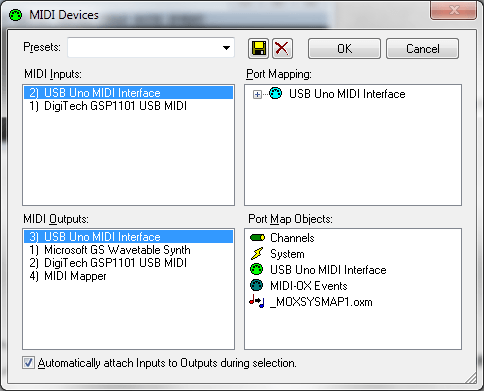
2. Launch SysEx View / Scratchpad
This is accessed via View > SysEx. The window is blank because nothing has been received yet:
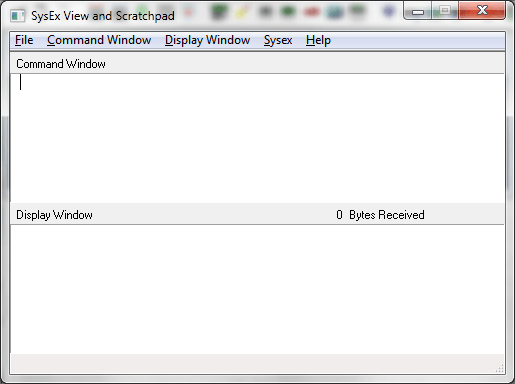
3. Set up MIDI-OX to wait for a manual dump.
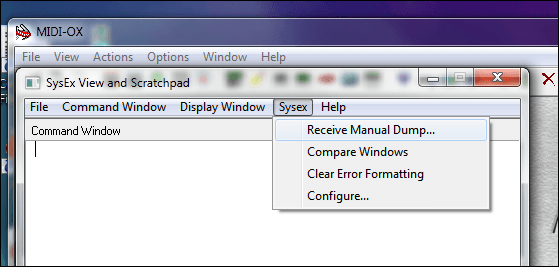
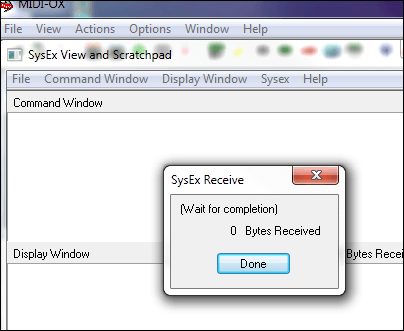
4. Send the data from the synth workstation.
This is the part where you go to the synth an instruct it to send its data. I can’t explain how this is done because every workstation synth is different – but if you own a synth workstation and are familiar with MIDI data transport, you already know how to initiate a data send.
Data is received:
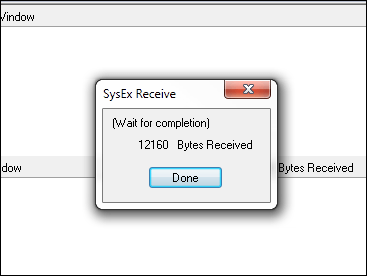
You then click Done when the transfer is finished (remember, this is a manual dump), and the SysEx window is then full of the data it just received:
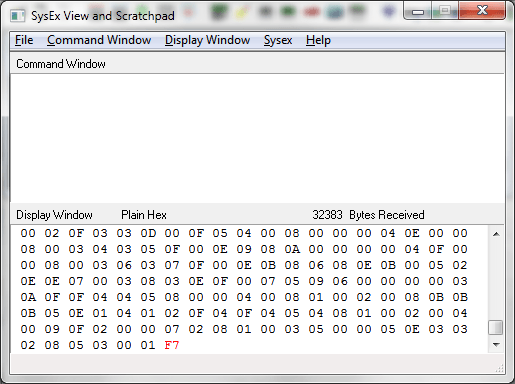
5. Save the data as a SYX file.
Easy enough:
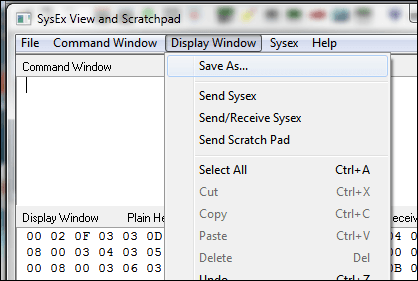
Sending loaded data back to the synth workstation
This, fortunately, is a whole lot easier than receiving and saving.
1. Load the SYX file and send.
This can be done direct from the MIDI-OX main window. Hit the second icon from the left to send a SYX file:
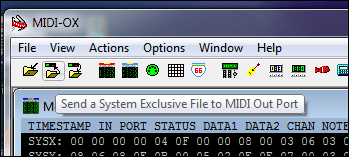
There is no step 2. That’s it.
Dealing with buffer overruns
This is the only problem you may potentially run into. Older MIDI devices are really stingy about how much data they’re willing to accept across the wire.
If you get an overrun error, Configure Buffers (and make sure Pass SysEx is enabled at bottom here as well):
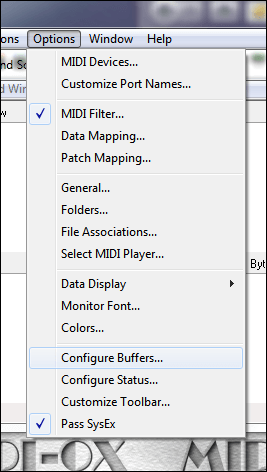
The default size for the input and output is 256 bytes. Change to 128:
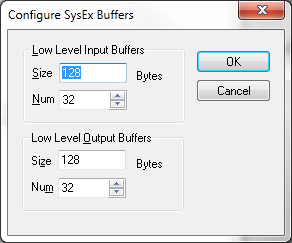
The transfer speeds will be slightly slower, but the overrun errors will be gone.
Final notes
What you’ve just read above is what I believe to be the easiest (“You call that easy?!”) way to receive data from an older MIDI synth to a save-able file you can archive. Whether you’re sending sound/patch data, sequence/pattern data or what-have-you, MIDI-OX will accept it as a raw dump and also send it back to the synth with no issues at all.
I’ll put it to you this way – the Ensoniq SQ-1 Plus is a somewhat obscure beast from 1990. MIDI-OX was able to work with it with no issues, and worked on first try.
If for example you have an old Korg M1 lying around (which you probably have heard of) where the floppy drive is busted but the rest of it still works fine, connect up the MIDI, use MIDI-OX for the data send/receive and everything will work great.
Let’s say for the moment your older synth workstation hardware has no hardware issues. You know it eventually will. With MIDI-OX you can load up all that old data and archive it to your PC. It may take some time, but you’ll be very thankful that the files will be on your PC instead of aging floppies that could develop read errors at any given moment.

















One thought on “Retro Friday: Using MIDI-OX For SysEx Dumps”