How to See All Answers on Quora Without Logging In

Quora is a popular question-and-answer website that lets users pose, debate, and answer questions on a variety of topics. But the site also requires visitors to create an account or log-in with a Google or Facebook account in order to view the complete list of answers to a question. This is not only inconvenient, it also raises a number of privacy concerns, as the website publicly lists the names of account holders.
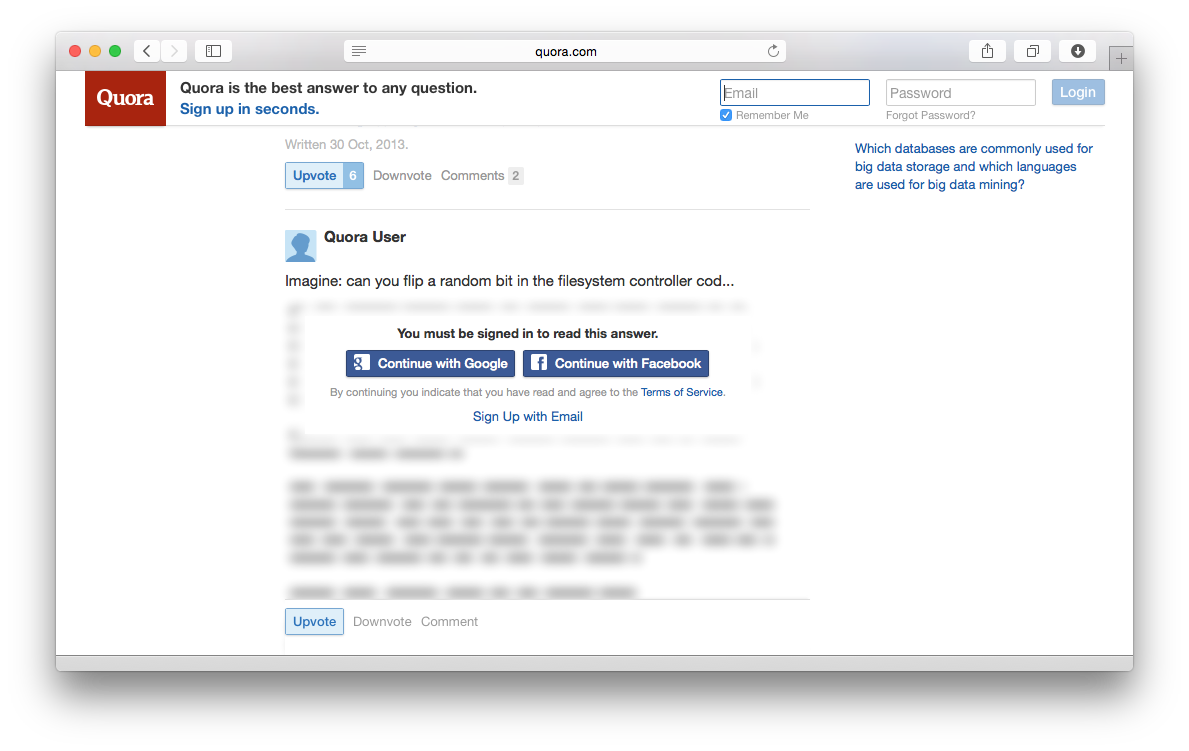
While those who plan to frequently use Quora may be better off actually signing up, the rest of us who only visit the site occasionally — usually via a one of the site’s questions turning up in a Google search — are forced to either sign up or be stuck with only the first answer to a question. Thankfully, there’s an easy trick you can use to see all of the Quora answers that are normally hidden. To see all answers on Quora without signing up or logging in, simply add ?share=1 to the end of a question’s URL.
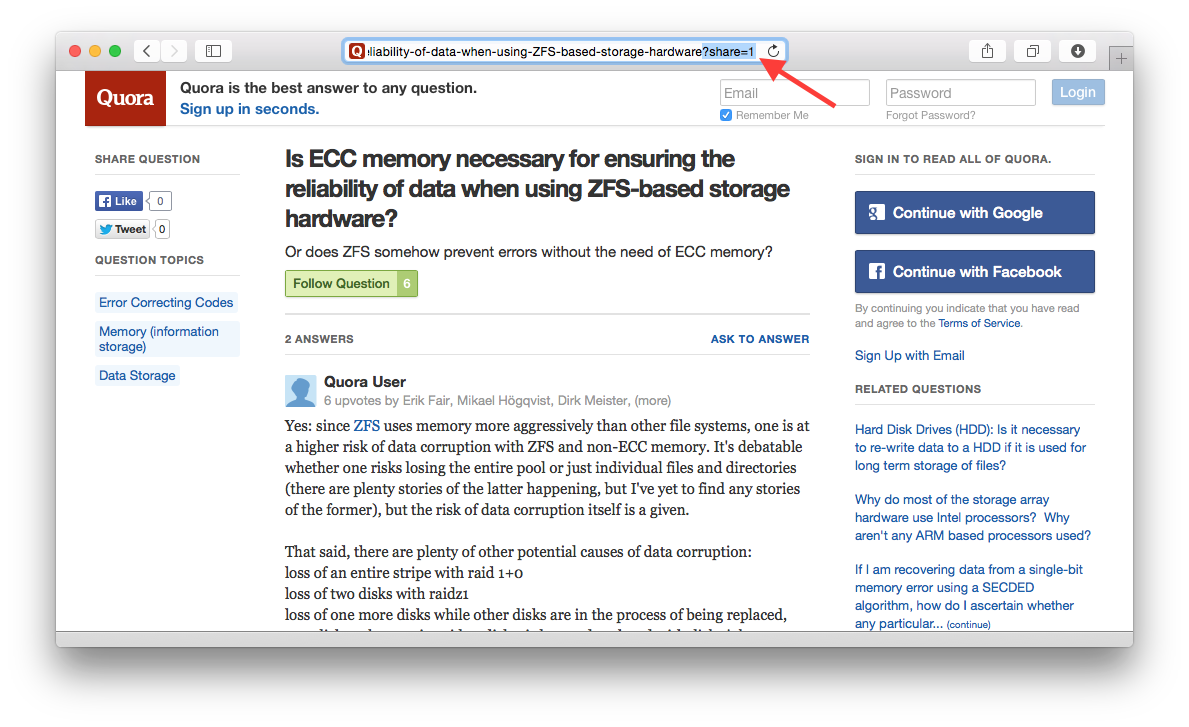
As an example, let’s say we have a fictitious Quora question with the following URL:
http://www.quora.com/the-best-question-ever
By adding ?share=1 to the end of that URL and pressing Enter/Return, the page will reload with all answers revealed.
http://www.quora.com/the-best-question-ever?share=1
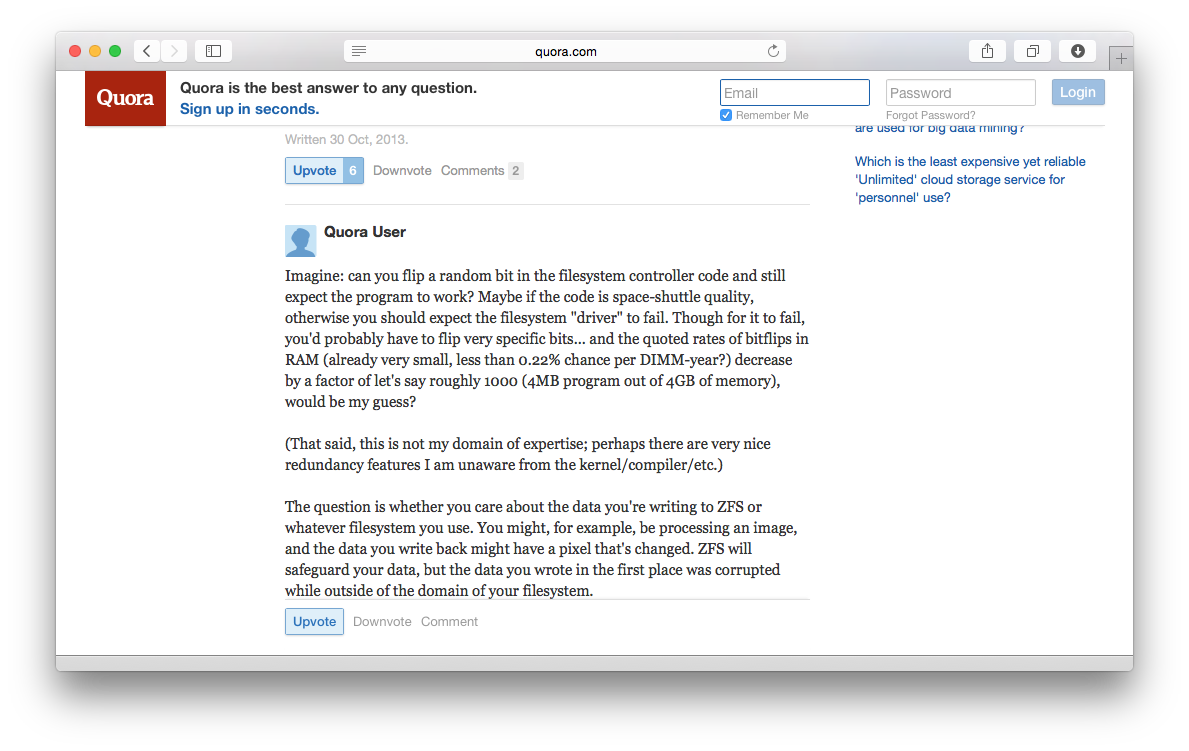
As a bonus, once you’ve used the trick above, you can continue to browse other questions and answers on Quora and all answers will remain visible during that same session.

















5 thoughts on “How to See All Answers on Quora Without Logging In”
well that are excellent marketing your website. Also use
a social sharing plugin to enable your readees reveeal yur cotent as well.