The Best Palm Grip Mouse for Gaming [2022]
![The Best Palm Grip Mouse for Gaming [2022]](https://www.techjunkie.com/wp-content/uploads/2019/07/Best-palm-grip-mouse-for-gaming.jpg)
Everyone should try a premium mouse at least once. The difference between that experience and using a regular office mouse is more than obvious, even if you’re not a gamer; it’s like the difference between hotel-room coffee and Starbucks.
Palm mice are the most commonly used ones for gaming because they let you assume a natural hand position while using them. You use your entire hand to move the cursor instead of just your fingertips. Your hand is in a relaxed resting position, instead of an arched, tense one.
This article will present some of the best palm grip mice for gaming, so stick around for a detailed look.
Before You Buy
Some research is due before you pull out your wallet and get the first mouse with the gaming tag. Opting for a palm grip mouse is a good start, but serious gaming mice fit that description. You need to narrow down the choice with specifics, such as the size of the mouse.
It is recommended to get a large mouse if you are going to put your whole palm around it, especially if you have big hands. A larger size will bring more comfort, but weight is almost equally important. You usually want a heavier mouse, which will accompany the bigger mouse size.
Some gamers even choose mice with additional weights on them for grounding their aim better. If you are using a palm grip mouse, you will usually move it with your arm and forearm, not your wrist.
Additional Gaming Mouse Features
There are various things to take into consideration when getting a gaming mouse, such as DPI or CPI. These acronyms mean the same thing, dots or circles per inch. Games like shooters require accuracy, and it is good to have the most appropriate DPI range for maintaining it.
Higher DPI is not necessarily a good thing. Some people prefer it coupled with high sensitivity, but professional FPS players usually keep both as low as possible to achieve maximum accuracy.
Additional buttons are also very useful to some gamers. In case you mainly play MMOs or MOBAs, they will come in very handy. Mouse buttons are more accessible than some keyboard buttons. If you use WASD to move, you are limited to the left side of your keyboard for additional moves.
Finally, you should take the durability of the mouse into consideration, including the quality of materials of both the mouse and its cable. It is better to pay a little extra and have a mouse that lasts for years than to buy a new one every few months.
4 Best Palm Grip Mice for Gaming
Take a look at our list of recommended gaming mice. Rest assured that we don’t take gaming lightly, and only top-of-the-line gaming mice made it on the list.
1. Logitech MX518
The OG version of MX518 is easily the most recognizable FPS gaming mouse ever. People loved it back in the day of classic DOTA and Counter-Strike 1.6. Logitech refurbished the XX518 and replaced the old 1,800 DPI sensor with a 16,000 DPI HERO sensor.
This improved the precision of the mouse and made it into a headshot machine. This mouse also features an ARM 32-bit microprocessor which gives a stable 1ms response rate. The new design looks great too, but many prefer the original look because of nostalgia.

This mouse is affordable, ergonomic, and has enough additional buttons. It is easily the best value you can get for your money’s worth.
2. BenQ Zowie EC2-B
Same as Logitech, the reputation of Zowie mice precedes them. They are excellent in terms of ergonomics and accuracy. Most FPS gamers will agree that the EC2-B is one of the best palm gaming mice out there.
It is extremely sleek and comfortable to use. Besides its shape, the five well-placed buttons are a major upside here. The cable is quite good, and the DPI settings have enough variation for just about everyone.
This mouse packs from 400 up to 3600 DPI. Pro gamers usually stick to the lowest DPI, 400 or 800, but it boils down to personal preference. It is best to test it in a game, and you will notice that some games require different DPI settings (for example, you can always use a lower DPI in Counter-Strike, but in fast-paced games like Overwatch you will need to crank it up).
3. SteelSeries Rival 310
Another palm grip gaming mouse from a great company, the SteelSeries Rival 310 is a force to be reckoned with. This mouse comes with a TrueMove sensor, which is a piece of SteelSeries ingenuity.
The DPI scale is huge, it goes from 100 to 12,000 DPI. This mouse is considerably lighter than many other palm grip mice. It has 6 stable buttons, and overall is remarkably ergonomic. Additionally, this could be the best mouse for you in case you are ambidextrous. Also, the cable of this mouse is quite durable. The only critique SteelSeries received in the past concerning durability is the side grips of their mice. However, it seems they listened to the feedback and improved the side grips.
4. HyperX Pulsefire FPS
This mouse might not be as popular as the other palm grip gaming mice on this list, but it is just as good. It is another lightweight model, sitting at 95g, and the weight seems well distributed.
The Pixart optical sensor is nothing but precise, and the preset DPI ranges from 400 to 3,200. The side grips are textured and designed to prevent slipping. You will be able to hold this mouse tightly in your hand and game for hours without any fatigue.
Its skates are large for improved gliding. The Omron switches give great feedback as you lock onto your enemy’s heads. Finally, there are 6 buttons on this mouse, so you can use it for other game genres as well, not only FPS.
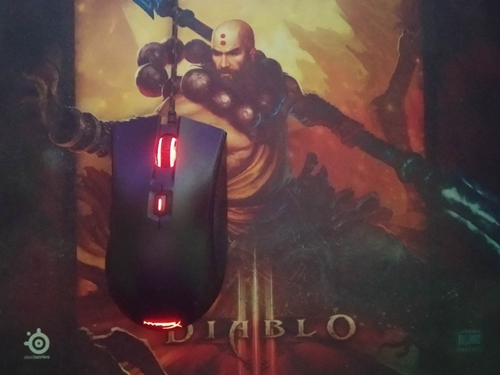
Boom Headshot
It is far too easy to mistake a bad imitation for a pro-grade gaming mouse. That’s why you should solely consider buying verified from official resellers. You won’t go wrong with any of the recommended equipment, nor with some other models from these brands. If we left out your favorite gaming mouse, please recommend it in the comments.
















