How to Download Videos from Kissanime

Kissanime is one of the most popular websites that allows users to watch their favorite anime. This online streaming website keeps track of all of the most popular anime and uploads new episodes regularly.
If you have issues due to bad Internet connection while watching videos on Kissanime, it is advised that you download them beforehand.
Since many people have experienced such buffering issues, Kissanime allows its videos to be downloaded for free. It is quite easy as well.
Downloading Single Videos from Kissanime
Downloading videos from Kissanime is now easier than ever. The website has made this process easier. It now allows you to download single episodes from whichever season you’d like.
Let’s explain the steps through an example: download season 3 episode 3 of Shingeki No Kyojin (Attack on Titan).
Here’s what you have to do.
- Go to the Kissanime website.

- Look for the anime that you want to download and click on its poster. If you can’t find the title that you are looking for, search for it using Kissanime’s search bar. You can find the search bar in the upper-right corner of this website. In this case, we have searched for Shingeki No Kyojin.

- Select the season that you want. For the purpose at hand, the third season.
- Click on the episode that you want. As you can see, we have clicked on the third episode.
- Scroll down and click on Download Shingeki No Kyojin Season 3 Episode 3.mp4. That option is in green and located directly under the website’s media player (the window for playing and watching video online). After you’ve clicked on this option, your video will automatically start downloading. Google Chrome users will be able to monitor the download on the bottom of their screen.

Below the green download button, you will see how your downloaded file will be named. The name is stated next to the Filename label.
To play your video, simply access your download folder and double-click on the downloaded file.
You can do this for every anime on the Kissanime website. The steps are exactly the same.
Downloading an Entire Season from Kissanime
If you want to download the entire season all at once, you can do that with the site’s latest feature.
- Visit the Kissanime website.
- Search for Shingeki no Kyojin. You can also search for your anime in English, but it may not work as well.
- Select the season that you want to download.
- Click on the Click Here to Download All option. This option can be found under the season’s description section.

Once you have clicked on the option mentioned above, the entire season will start downloading.
What to Do If Your Download Won’t Start?
If your download doesn’t start, it usually means that there’s something wrong with your browser. The most compatible browser for this purpose is Google Chrome. If you’re using any other browser and your download won’t start, try switching to Chrome.
Should the problem persists, delete your browser’s cache and cookies. Here’s how you can do this on Google Chrome:
- Click on Settings.
- Scroll down and select Advanced.
- Navigate to the Clear Browsing Data option and click on it.
- Check Cookies and Other Site Data and Cached Images and Files.
- Click on Clear Data.
After you’ve done that, close your browser and open it again. Your download should start after this intervention.
If you still can’t download your favorite anime from Kissanime, the problem might be on their end. You can check that by trying to download something else from another website using the same browser. If you can download other media from somewhere else, then it’s likely that you aren’t responsible for the problem.
Enjoy Watching Your Favorite Anime
You now know how to download your favorite anime shows on your computer. If you can’t find the season or episode that you are looking for, the website might not have it yet. Check for your episode’s release date online and visit other websites to be sure.
It usually takes 3 to 4 days from the episode’s release date for it to show up on the website.
Which anime are you going to download? Pretend that you’re a writer or director and let us know the story of your own series in the comments below.





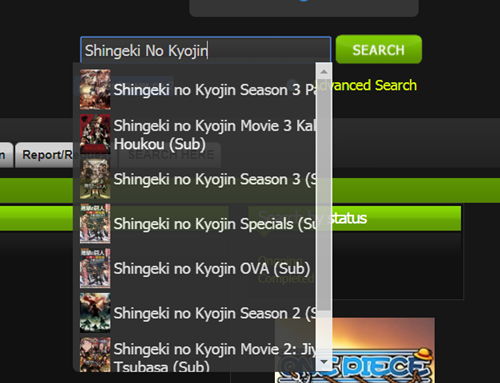
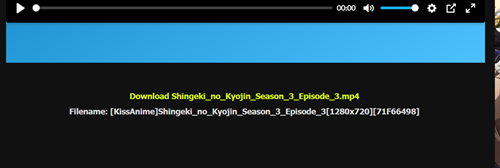
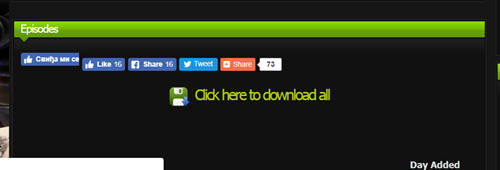













3 thoughts on “How to Download Videos from Kissanime”