How to Set Up Your Echo Show with Ring

The coolest thing about IoT gadgets is that they have the ability to communicate with each other. For example, you can pair the Echo Show with your Philips Hue lightbulbs and enjoy the benefits of voice-controlled lighting. But the pairing capabilities don’t stop at that.
The Echo Show is fully compatible with the Ring line-up of home safety gadgets. You can easily turn Amazon’s smart speaker into a security hub and use it to manage your Ring doorbells and cams. The following sections provide a detailed guide on how to set up the two devices with ease.
A Match Made in Heaven
To set up the Echo Show with Ring, you just need to add the Ring skill to your Amazon Alexa app. This guide assumes you’ve already installed the Alexa app and logged into your Amazon account. Here are the necessary steps.
Step 1
Launch the Alexa app and hit the hamburger icon in the upper left corner of the screen. Then select Skills & Games from the slide-out menu.
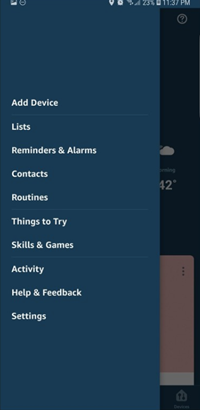
Step 2
Hit the search icon in the following window and type Ring to browse for the skill. The skill should appear in the top five results and the category is Smart Home. The icon you’re looking for is a white and blue speech bubble that has a bell inside.
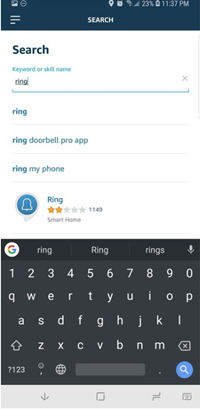
Step 3
Select the Ring skill and choose “Enable To Use” to access the Ring website and log into your account. Tap the “Sign In” button after you enter your email and password.
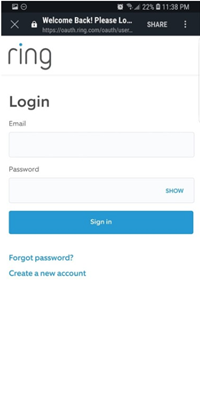
Step 4
As soon as Ring connects to Alexa, the software asks you to discover Ring devices. Select “Discover Devices” and your doorbell, or any other security gadget, should pop up in the list of available devices and connect to Alexa on auto.
If you can’t find the doorbell on the list, check if the device is turned on. And there’s always the option to ask Alexa to find it for you; the command is: “Alexa, discover my devices”.
Note: There might be an intermediary step that asks you to allow Ring access to Alexa. Tap the “Authorize” button and proceed with the set-up.
The Wonderful Wizard of Ring
What happens when the two gadgets get connected? The moment Ring doorbell picks up movement or there’s someone at your door, you’ll receive an audio-visual notification on the Echo Show. The notification appears on all Echo devices but you can choose only one to receive the alarm.
The entire set-up works like a digital Lurch – Alexa informs you that there’s someone at the door and which door it is. There’s still no option to recognize people and announce them, but you can customize the doorbell labels for easier interaction with Ring.
You, Rang?
To start communication, just say: “Alexa, answer the front/back door” or “Alexa, talk to + the door label”. This command turns the Echo Show into a two-way video and audio intercom. Things even get better if you’re using a smart lock because you won’t need to move a muscle to let the visitors in. However, there are certain limitations.
If you have a few Echos around the house, only one can talk to the doorbell at any given time, even though all of them might ring. More importantly, you can’t turn off the microphone unless you stop the video feed. Therefore, once you’re done chatting with your visitors, don’t forget to say “Alexa, stop”.
Keeping a Watchful Eye
A command like: “Alexa, show the front door” brings up the live video feed on your Echo Show. This time the microphone doesn’t turn on and the visitors are blissfully unaware that you’re watching them. Of course, you can proceed by saying: “Alexa, answer the front door” or stop the live video feed with a simple: “Alexa, stop” command.
Compatible Ring Devices
Alexa connects to Ring cameras, doorbells, lighting, and alarm systems. You get voice-control for each device and there are commands to tweak individual settings. Check out some of the most useful commands and settings adjustments.
Doorbells
As mentioned, you can answer the doorbell and see what’s going on outside. Those who use Echos with a screen can utilize the display and microphone to interact with the visitors. The common commands have already been mentioned so there’s no reason to repeat them.
Cameras
With cameras, the important thing is to label each unit in your Ring account. Afterward, you can issue simple commands to preview the feed. For example, you can say: “Alexa, show the backyard camera”.
Alarm Systems
In all fairness, the number of commands you can issue to the Ring alarm system is pretty limited. You can arm and disarm it and check the status. The commands are: “Alexa, is Ring armed?” or “Alexa, arm/disarm Ring”.
Lightning
As for the Ring path lights and floodlights, you can turn them off and on and change the brightness. Again, the important thing is to give names to the lights so Alexa knows which one you’re targeting.
Ring, Ring, Ring Your Bell
Connecting your Ring system with Amazon Echo Show is a big leap towards having a completely secure smart home. And don’t forget the Ring app also records the activities and notifies you should there be an alarming event.
Which Ring devices do you own? Did you consider getting a smart lock? Share your thoughts with us in the comments section below.
















