How to Cancel HBO Now on a Roku

Cutting the cord is a growing trend, with a wide range of premium streaming services providing excellent TV and Movie options without the hassle of commercials or equipment rental costs. A set top box like Roku is a great way access these services.
HBO Now only has HBO’s own shows available, whereas services like Netflix and Hulu have many different options from lots of different sources. This is mainly why the service is going to be replaced in 2020 by HBO Max, which will feature a much wider range of options.
That’s why we’ve put together this guide on how to end your monthly subscription.
How to Cancel Your HBO Now Subscription
There are a few ways that you can cancel your monthly subscription to HBO’s rather limited service if you’ve subscribed using a Roku set top box or TV. You’ll still have access to the service until the end of the current subscription period, however. If you want to binge all of Westworld while you still can, you’ve got until the next time you were supposed to pay for it.
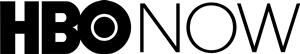
Cancelling via Roku
If you want to cancel your HBO Now subscription using your Roku, you’ll need to take the following steps:
- Press the house-shaped Home button on your Roku’s remote control.
- Navigate to the HBO Now channel on the screen using the purple directional buttons on the remote.
- Press the Star button (*) on your remote control (it’s just below the direction buttons and to the right).
- Select Manage Subscription.
- Press the OK button on the remote.
- Select Cancel Subscription.
- Press the OK button.
- Select Cancel Subscription on the window that pops up to confirm the cancellation.
- Press the OK button.
- Select Done.
- Press the OK button.
As you’re confirming the cancellation of your HBO Now subscription, your Roku will let you know how long you’ll still have access to the service for. If you’ve got a binge planned, this is how long you have to get it done.
Cancelling via the Web
If you want to end your HBO Now subscription when you’re out of the house, or you can’t use your Roku because someone else is watching TV already, you can use the internet to cancel it instead. Here’s what you’ll need to do to cancel via internet:
- Open your computer or smart device’s internet browser.
- Navigate to http://my.roku.com/.
- If you are prompted, sign in to your Roku account.
- Click or tap on the Manage your subscriptions option.
- You’ll be shown a list of all the services that you’ve subscribed to on your Roku. Find HBO Now.
- To cancel your subscription, click or tap on Unsubscribe to the right of HBO Now on the list.
- Click or tap through the confirmation dialogue to confirm that you want to end your subscription.
The list will tell you the date that your subscription is valid until, which is how long you have to re-watch all of Game of Thrones from start to finish before you can no longer access the service.

HBO? Not Now…
With HBO Max just a few months away, and it promising at least double the amount of content available on HBO Now, you might as well end your subscription now, and save yourself some money in the meantime. It’ll also give you a chance to try out the free trial periods on other services, though don’t forget to cancel them too unless you want to start paying each month again.















