How to Download Disney Plus on Cox

Disney Plus, the most recent innovation in streaming services, is rumored to want to trample giants such as Netflix underfoot. Far-fetched as that may sound, Disney isn’t in the habit of messing around; they’ve already bought countless services. For instance, Hulu is already under their reign, not to mention franchises such as Star
Due to its recent release, everyone around the web wants to learn more about this new streaming service.
Get Started By Signing Up
Before you start streaming your favorite Disney movies on Disney Plus, you’ll need to get signed up for an account. Start by signing up here for a free week trial, or get your favorite movies, shows, and sports for one low price by bundling Disney Plus, Hulu, and ESPN Plus right here!
How to Download It
Available on TVs, phones, and tablets, Disney Plus was one of the most device-comprehensive apps ever released. This shows that Disney truly means business when they say that their Plus service is the future of their company. Although the day one launch proved to be somewhat rocky (which launch isn’t?), the app has been successfully released on all mainstream platforms.
Knowing how to download it is the number one step in using and appreciating it.
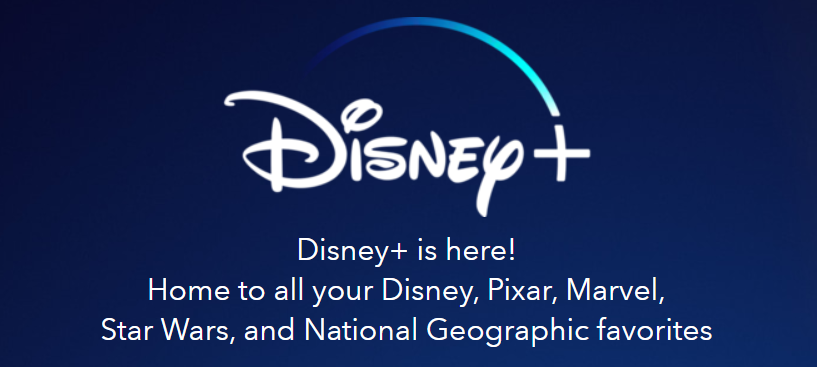
Streaming Players
Let’s start off with the most popular streaming devices on the market – the streaming players. Devices such as Cox Contour, Apple TV, Amazon Fire TV, etc. have shaped the television game into what it is today. Of course, some of the streaming device companies also offer smart TVs with integrated streaming devices, but they work pretty much the same as each of their respective streaming players.
Cox Contour
Cox Contour is a popular streaming player that allows you access to an extensive list of content. To download Disney Plus, press the Contour button towards the middle of your Cox remote and navigate to Apps. Find the Disney Plus in this store and have it set up. Alternatively, do this via the mobile app.
Apple TV
If you’ve ever used the Netflix app on your Apple TV, it all works pretty much identical for Disney Plus. Just go to the App Store, find, and download the Disney Plus app. Once the app is installed, log in with your Disney account or subscribe and create a new one.
Amazon Fire TV
Although Amazon and Disney have hit a bit of a rough patch over the last few years, and despite the fact that Disney Plus wasn’t originally set for the Fire TV release, Disney Plus has become available on Amazon streamers pretty much right off the bat.
To download Disney Plus on your Fire device, go to the search bar in the top-left corner of your screen, enter “Disney Plus”, and select the Disney Plus app (found under Apps & Games). Now, click Get and wait until it’s downloaded. That’s it!
Mobile Devices and Tablets
Regardless of what type of a mobile device or tablet you have, Disney Plus is probably available on it. Downloading and installing the Disney app isn’t rocket science. Simply go to your respective app store (App Store for iOS devices, Google Play for Android devices, etc.), search for, and download the Disney Plus app.
A Huge Launch
If you’re wondering just how popular this app is becoming, you need only to look to its launch day on November 11. As mentioned above, it wasn’t exactly smooth. Glitches and service outages were in abundance. So, how has such a big-shot service like Disney managed to botch the job so badly? Well, actually, they didn’t.
If there’s a single metric that made Disney Plus go spiraling through the roof and upwards it’s the fact that it broke the staggering 10-million-people mark in a little more than 24 hours. Looking for perspective? It took almost three years for HBO Now to celebrate 5 million subscribers. Therefore, 10 million subscribers is quite something. What it also is, is a damn good reason for all the service outages and glitches occurring during the launch.
Exclusives
Naturally, the best way to make the early adopters flock towards your streaming service is to offer exclusive content – shows they won’t be able to see anywhere else. With the Star Wars franchise under its belt, Disney Plus has decided to make its budget-guzzling show, The Mandalorian, a Disney Plus exclusive. Yep, all SW fans that want to see a bounty hunter reminiscent of Boba Fett will have to subscribe to Disney Plus.
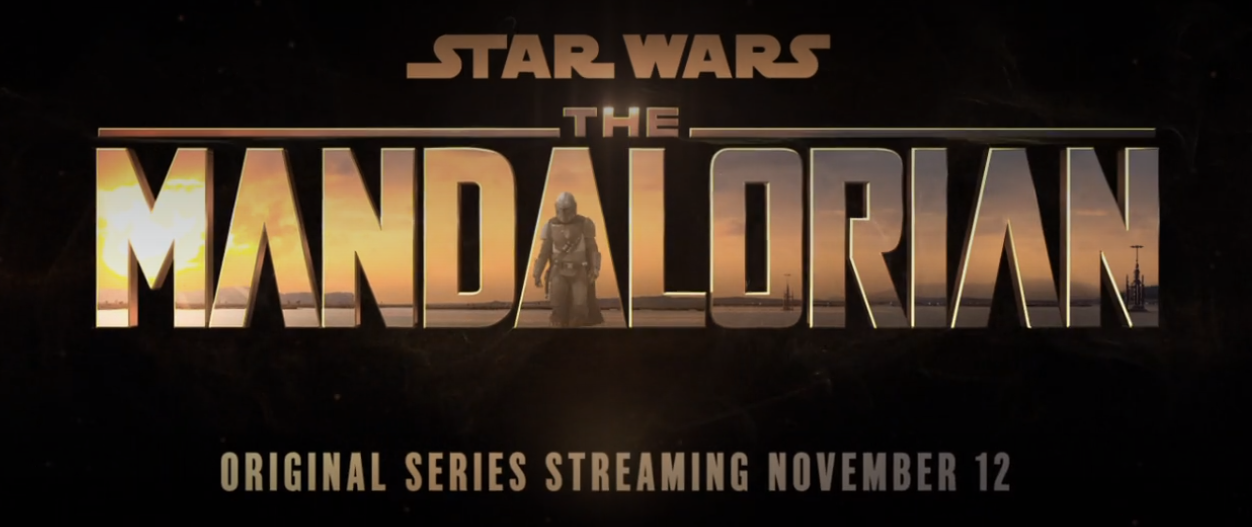
With more exclusives such as The Mandalorian and with companies such as Marvel, Pixar, and many others at its side, Disney Plus has already claimed quite the spot in the world of streaming.
The Price
For a streaming app that features so much great content, you’d expect that you’d have to pay a hefty monthly fee. However, Disney Plus costs $7 per month or $70 per year – both ridiculously low prices. Don’t bow down to Disney here, however, they had to go with prices so low for a simple reason – turning the public’s heads away from Netflix, HBO Now, and Amazon Prime is borderline impossible without waving “low prices” under their noses.
The Bad News
So far everything about Disney Plus sounds all peachy. If there’s one thing that’s going to come as a disappointment, it’s the originals’ episode release method. While Netflix left many jaws dropped when they introduced their all-episodes-at-once show releases, Disney Plus doesn’t seem to be adopting this method. All Disney Plus originals will be released on the traditional, weekly basis.
Certainly, this will come as a bummer to a lot of people, but if we’ve learned anything by now, it’s that Disney knows what they’re doing.
The New Disney Plus
Disney Plus is a fantastic streaming app that seems to have a bright future before it. With a low monthly fee, great originals options, cross-device ability, and the amount of content available, it will doubtlessly punch through to the top of the streaming game. Ten million day-one subscribers are here to vouch for that, if nothing else.
Have you already given the new Disney Plus a go? How do you like it? Will you use it in addition to another subscription or are you planning to unsubscribe from everything else and use Disney Plus exclusively. Feel free to discuss this and anything else Disney Plus-related in the comments section below.

















8 thoughts on “How to Download Disney Plus on Cox”
When I press the mic button on the cox contour remote and say “Disney Plus” it’s not out yet.
when is it gonna be available on Disney Plus on cox contour?
The other option would be to watch it on your laptop and connect that to your television.