
TechJunkie Expert Recommendations
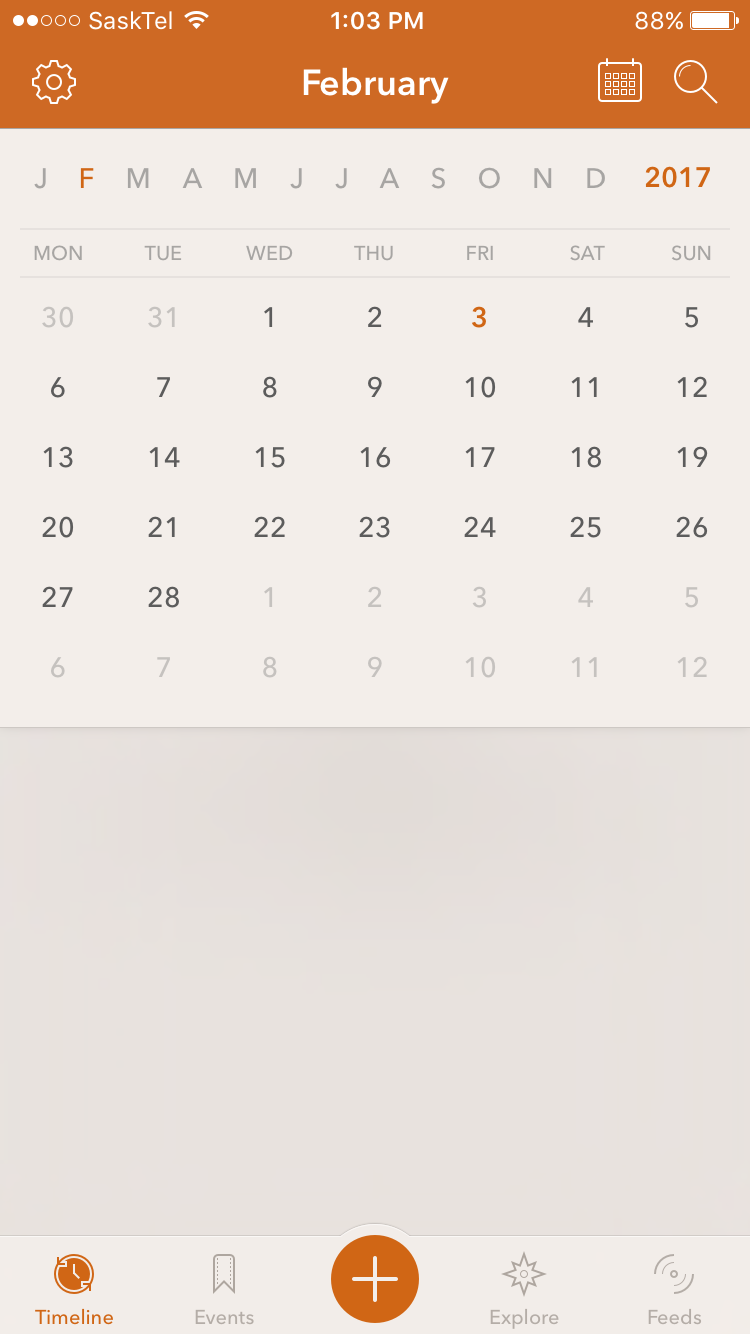
Keeping a journal and collecting your thoughts and feelings in it can be a relaxing and pleasant thing to do. It can not only help you be in touch with your feelings and keep everything in perspective, but it can also be cool to look back at how you were feeling days, weeks or months ago and see what was going on in your world. Introspection is something that everyone should practice from time to time, and keeping a journal or diary can be a great way to do it.
For hundreds and hundreds of years (and even still a bit today), people kept their journals in little notebooks or on pieces of paper. But with the technology boom over the last decade or so, there has come a new (and smarter) way to keep a journal or diary. Keeping a journal or diary on your iPhone instead of on paper comes with a number of advantages including better management and organization, and the option to make an entry or reflect wherever you are. While it may lose a bit of the “charm” of a paper diary, it is much more functional and is certainly the way of the future.
In recent years, there have been a number of different diary and journaling apps released, so how do you choose which one to select and use? Well, this article will hopefully clear the air for you. This article will look at a number of the best options for keeping your journal on the iPhone and any app on this list is a good place to start.
Compatible With
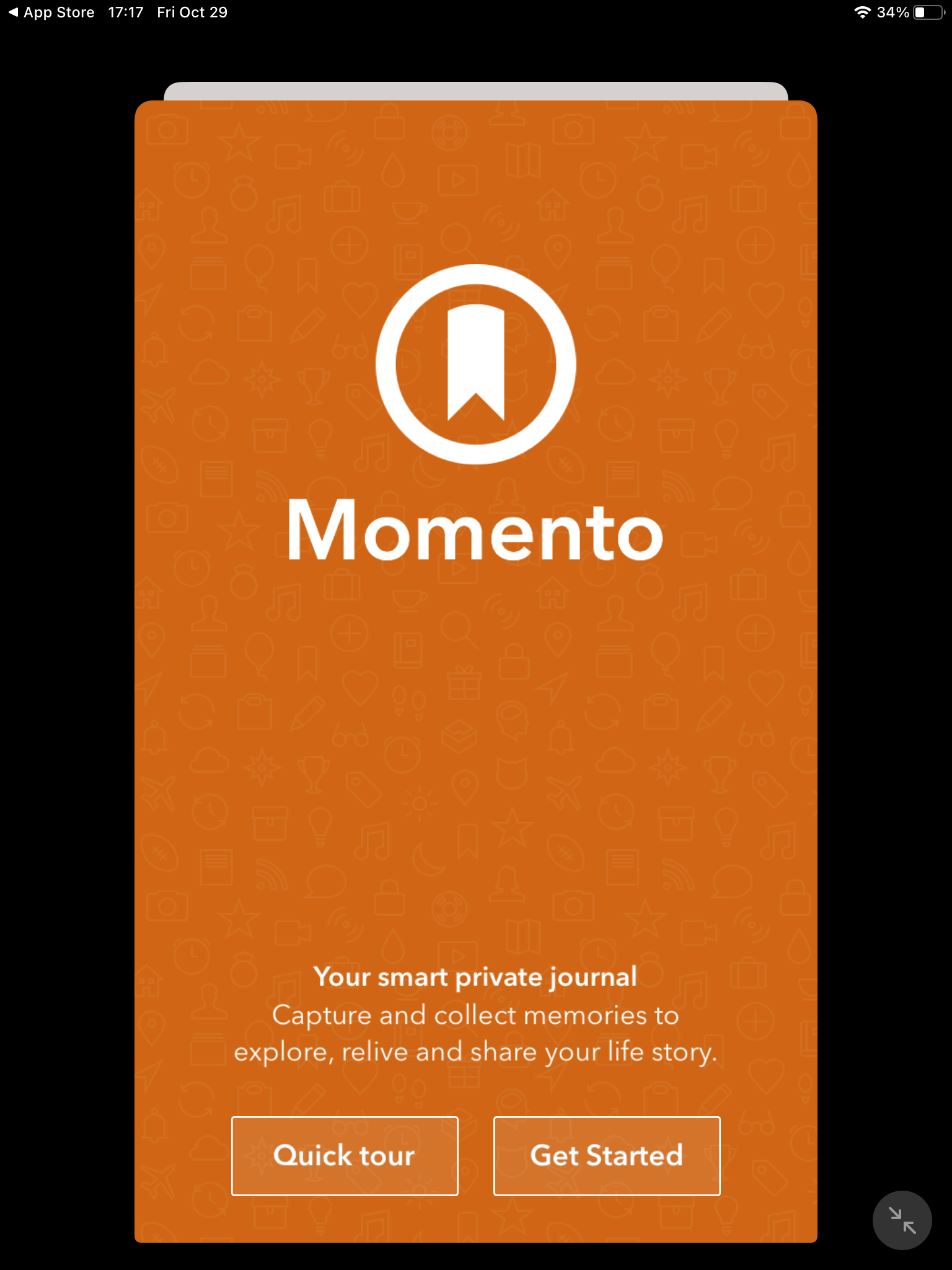
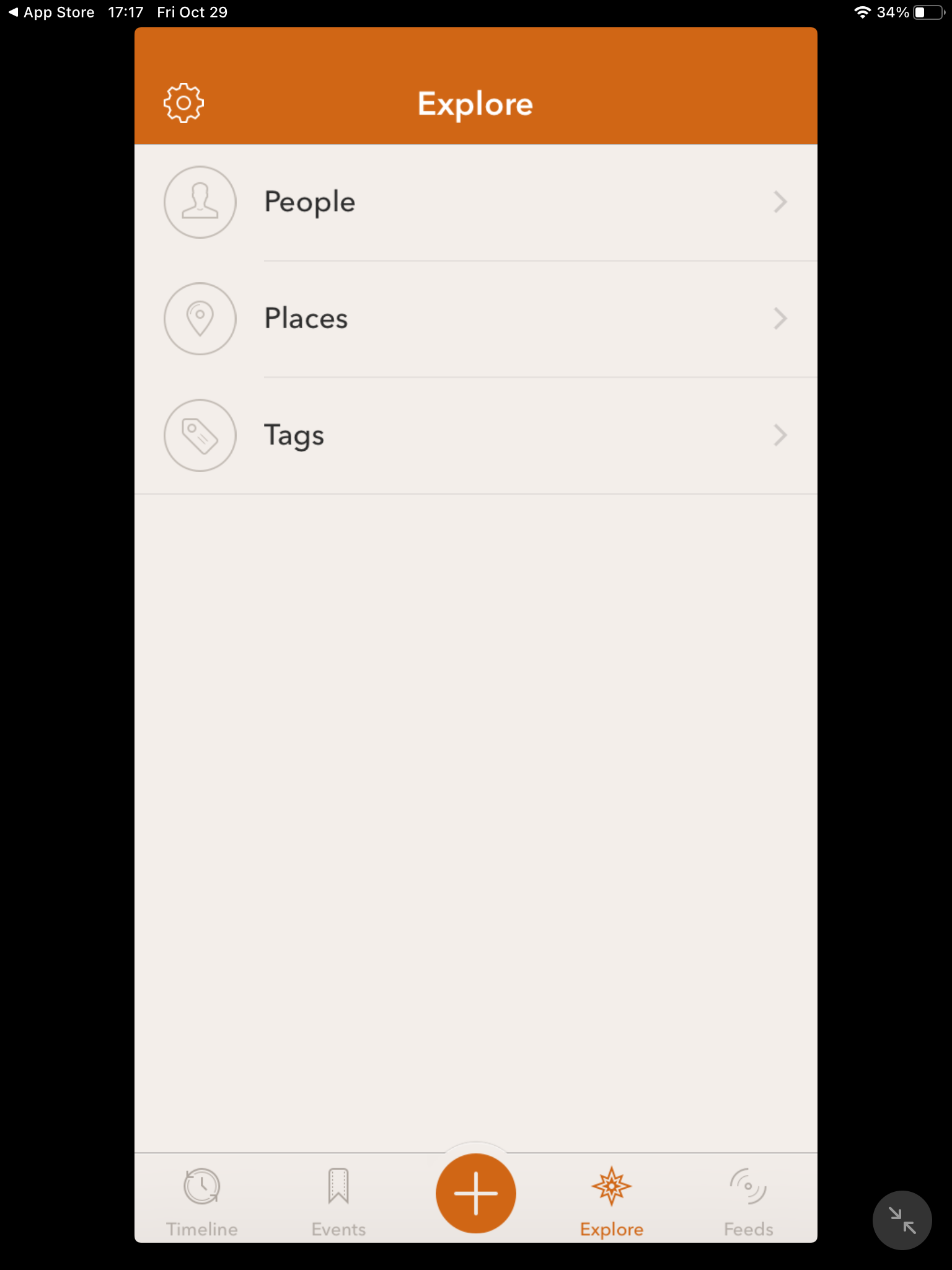
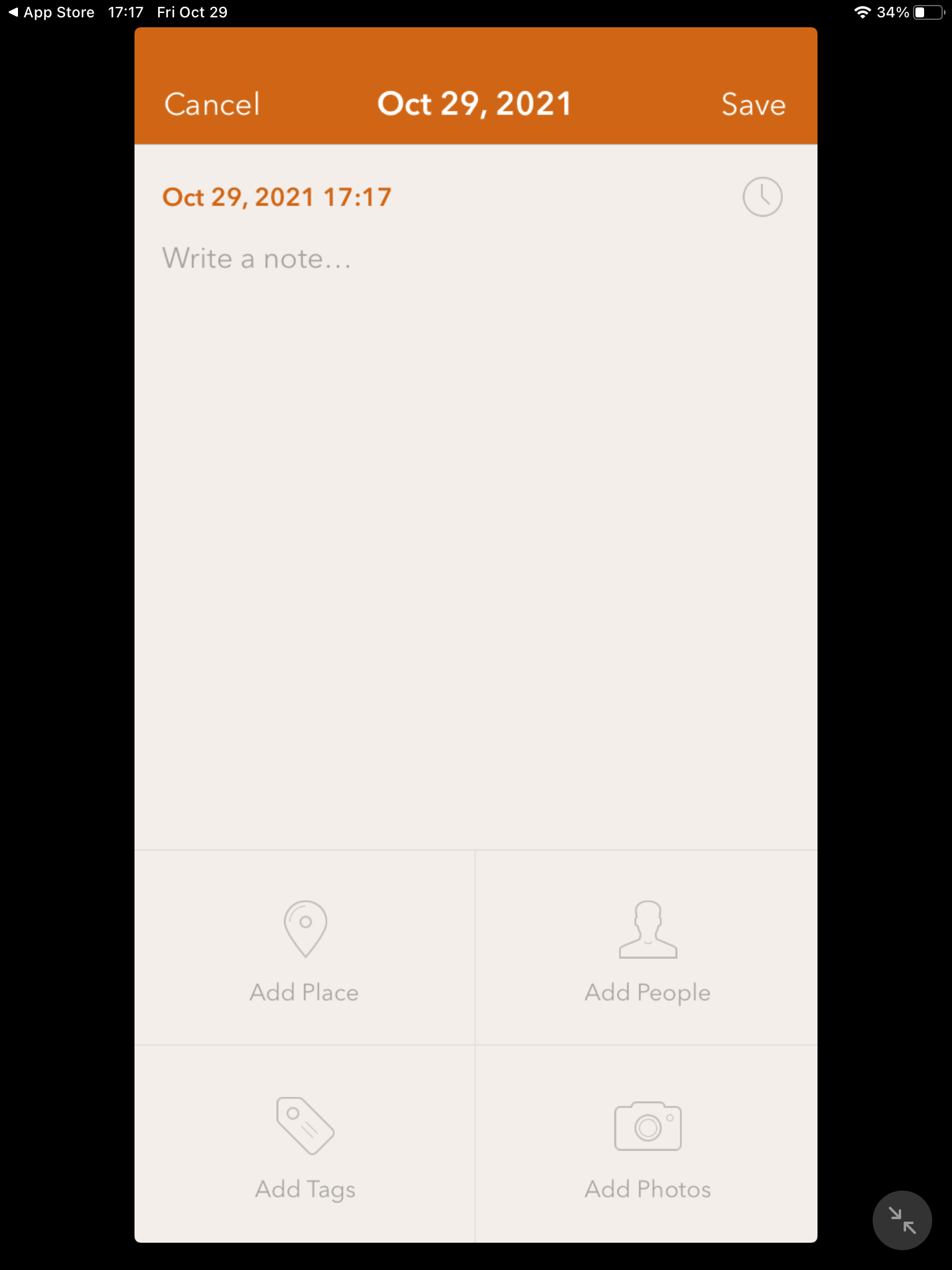
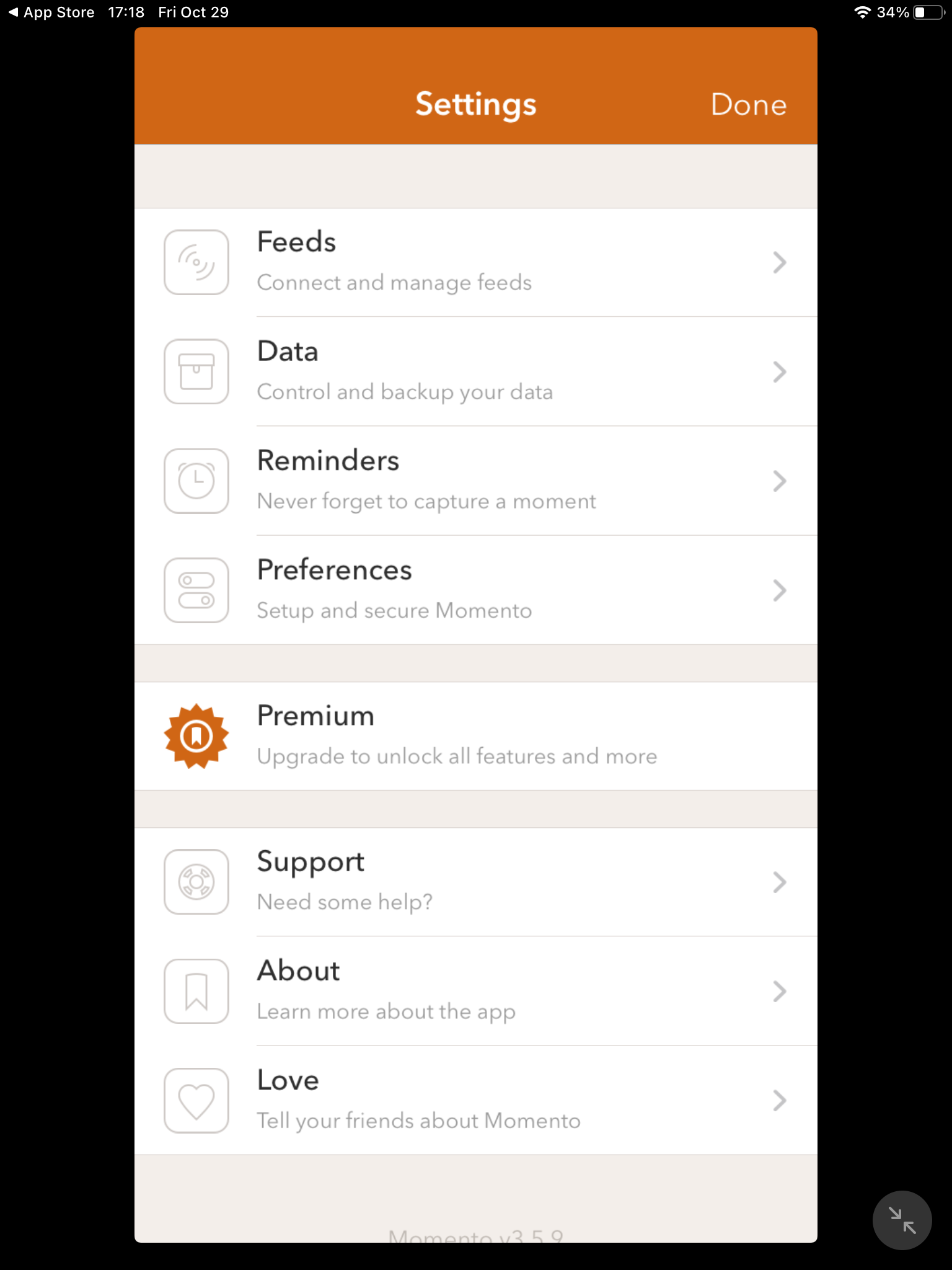
Out of all the many different journaling and diary apps out there, Momento is the best of the bunch in my opinion. Momento is a private diary and journaling app that not only allows you to write what’s happening in your life, but also collects and presents beautifully the things and events that are going on in your life via social media. While many of the journal apps out there might be fairly traditional in what they offer, Momento has a few social options and other features that put it above the rest in my opinion. The app has also been around for a few years and has stood the test of time and has ammassed many users in that time.
The first and most important thing about a diary or journaling app is the fact that it remains private for your eyes only, which is very important for a lot of users. Journals often contain our true thoughts and feelings about what is going on in your lives, and most of us do not want these thoughts and feelings to become public information. Thankfully, Momento has this covered. You can easily set a passcode to protect your journals to make sure that they are only seen by your eyes. Also, in case you accidently delete an entry or the app itself, Momento has a backup and restore options, which can keep your entries safe in the iCloud.
So now that you know your secrets and thoughts will be safe and secure in this app, let’s get into how it actually works and how you can begin journaling with the app. The app is extremely simple and easy to use, which is definitely a bonus when it comes to a journaling app. The process for creating and adding a new post is laid out easily and there are clearly marked buttons for if you want to add people, places, photos and other tags. From there, all you have to do is type in your entry text and the entry will be complete. It even looks and acts like a journal, which is why it was able to become so successful.
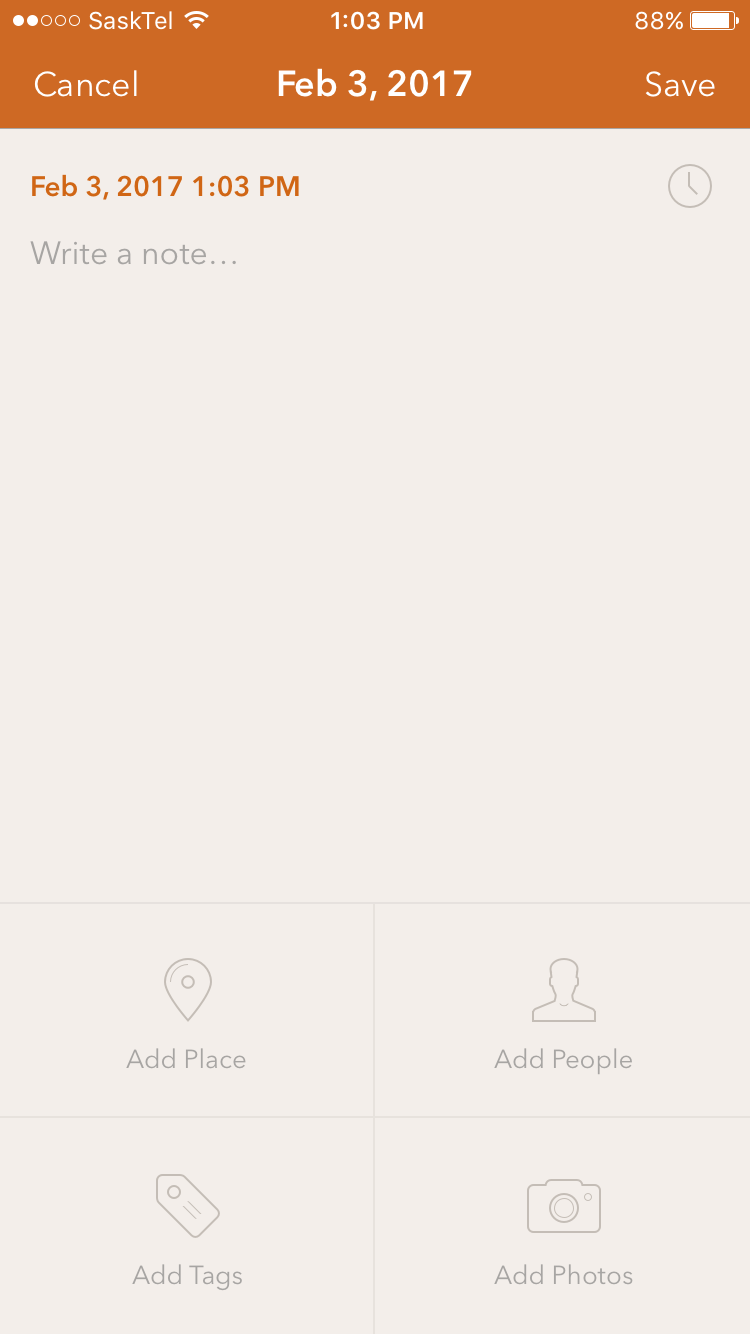
While journals and diaries are meant to be kept private, Momento also has some other options available too in case you want to get social with it. For example, you can even opt to share your diary, photos, notes, moments of your day or more. You can choose to share them privately (such as sharing via iMessage) or by posting them on a social media profile. The app also keeps you up to date thanks to its integration with social media. Numerous different apps such as Facebook, Instagram, Twitter, Medium, YouTube, Spotify and more. These apps can all help you better keep a daily diary and remember what you did and were up to each and every day in an easy-to-follow log.
The app is also searchable, which is much more helpful and useful than you might think at a glance. In fact, this might even be the coolest and most unique feature in all of Momento. You can search by date, by people included in your entries, locations and more. This is something not offered by many different apps and helps set Momento apart from the others. The feature allows you to easily reminisce and look back at past entries and the things that you were up to. Some search functions like this are lazy and do not work very well, but this one is very simple and does its job.
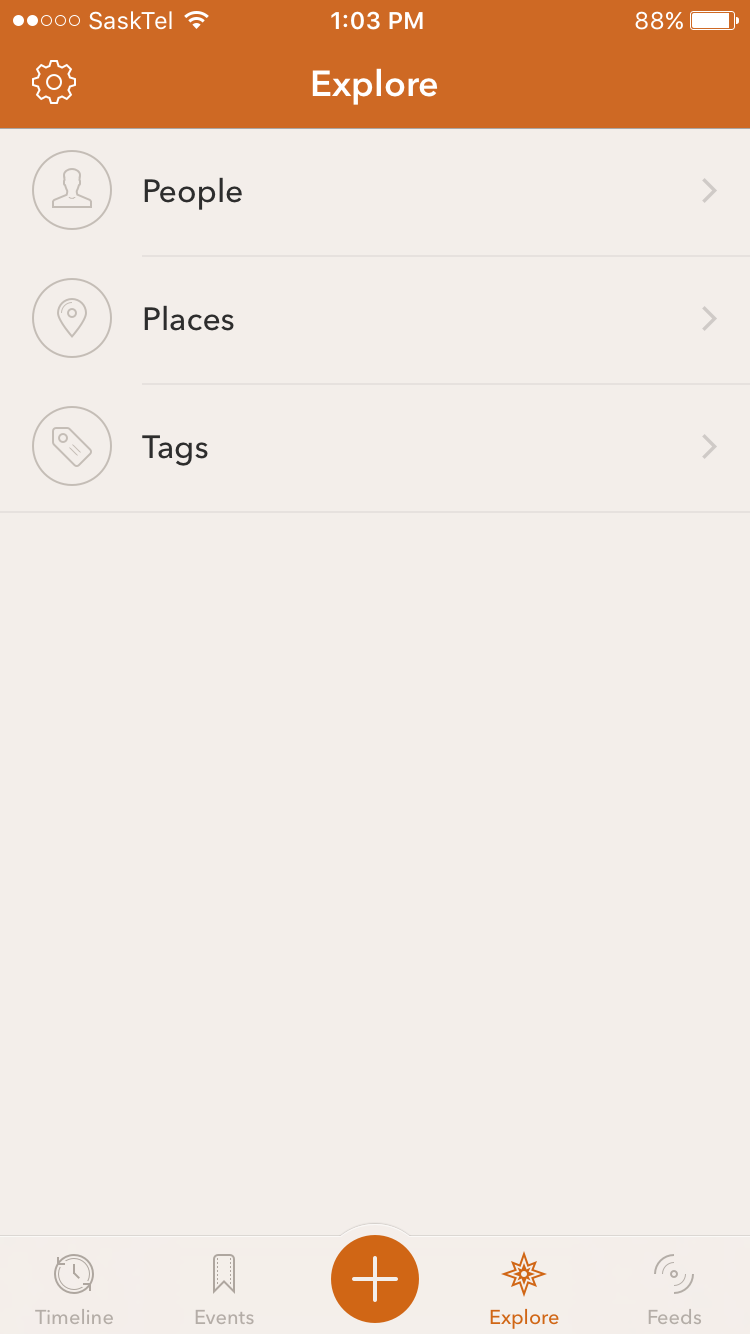
Another thing that this app got right was its design. The design is free of unnecessary distractions and allows for your entries to take center stage. The interface is very straightforward and user-friendly, and makes browsing and searching through past journal entries a breeze. Navigating the app in a number of different views (daily, weekly and monthly) also allow you to view your timeline of entries in any way you want, and the app looks great in any of the mentioned views. One drawback to the design of the app, however, is the fact that formatting and customization is fairly limited when creating an entry. There is really only one way to input photos and text, and it is quite basic and simple. However, I feel like that isn’t a huge problem in an app that will primarily be full on text entries with the odd social media post or photo for some people. While some may want to get more creative with how their entries look, the traditional view and formatting should work for most.
It is also great that an app with so many features available can be downloaded and enjoyed for free, without having to pay a dime. However, for those that want a deeper experience with more features, there is a paid option of the app available too. For only a few dollars a year, you can get Momento premium, which gets you additional features such as extra social media account integration, Touch ID protection, exporting text and data and more. If you can afford it, there is quite a few little benefits that will make this great app even better.
But whether you get the free version or opt for the paid version, this is still the best journaling app out there in my eyes. The simplicity and straightforwardness of the app, along with its strong social integration and search functionality make it a winner. Whether you just want a traditional personal journal, a log of all your social media posts, a travel journal or any other type of journal or diary, this app can definitely be that for you.
Compatible With
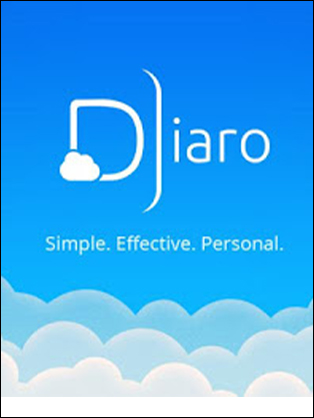
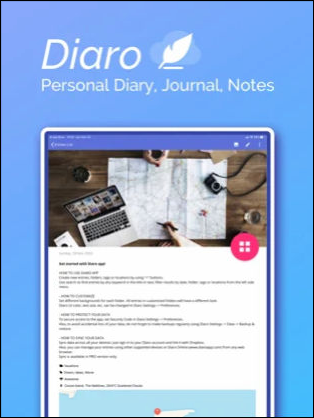
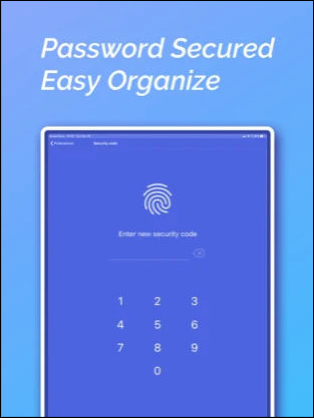

The app that comes in as my second best journaling and diary app is none other than Diaro. While there are plenty of other apps that you could put in this spot, I think Diaro deserves it the most. It is elegantly designed to allow you to easily record your experiences, thoughts, ideas in an app with a ton of possibilities when it comes to organization. As I mentioned in the last section, the privacy of a journal and diary app is likely a large concern for all who use it.
However, the way the privacy works in this app is a little different than it did in Momento. While both apps use a passcode to protect your journal, but that is where the similarities stop. While Momento stores your journal in a cloud service, Diaro stores your journal on the device’s memory as well. This is better for the privacy of your diary, it can be harder to recover your entries if they get deleted or lost for some reason.
Of course, the main purpose of this app (along with others in this article) is to write journal entries, so let’s take a look at how it does that. The screen and interface when writing your posts is incredibly simple and there are no distractions or unnecessary things on the screen. Just simply you and your thoughts. The writing screen can be a bit cramped as there is no full-screen option, but that is one of the very few gripes I have with this app.
After writing your post, you are given some options to make it easier to find and reference in the future. Thankfully, Diaro has a fairly powerful and engaging way of tagging and categorizing your entries for future reference. You can tag an entry as either diary entry, a journal entry, a note, or a thought. When it comes to choosing a category, you have even more options at your disposal. Things such as business, feelings, friends, love and more are the possible categories you can choose from. Categories provide an easy way for you classify your thoughts in your journal. Categories are also color-coded so you can easily see what a journal entry is all about without having to open it or read all the way through it.
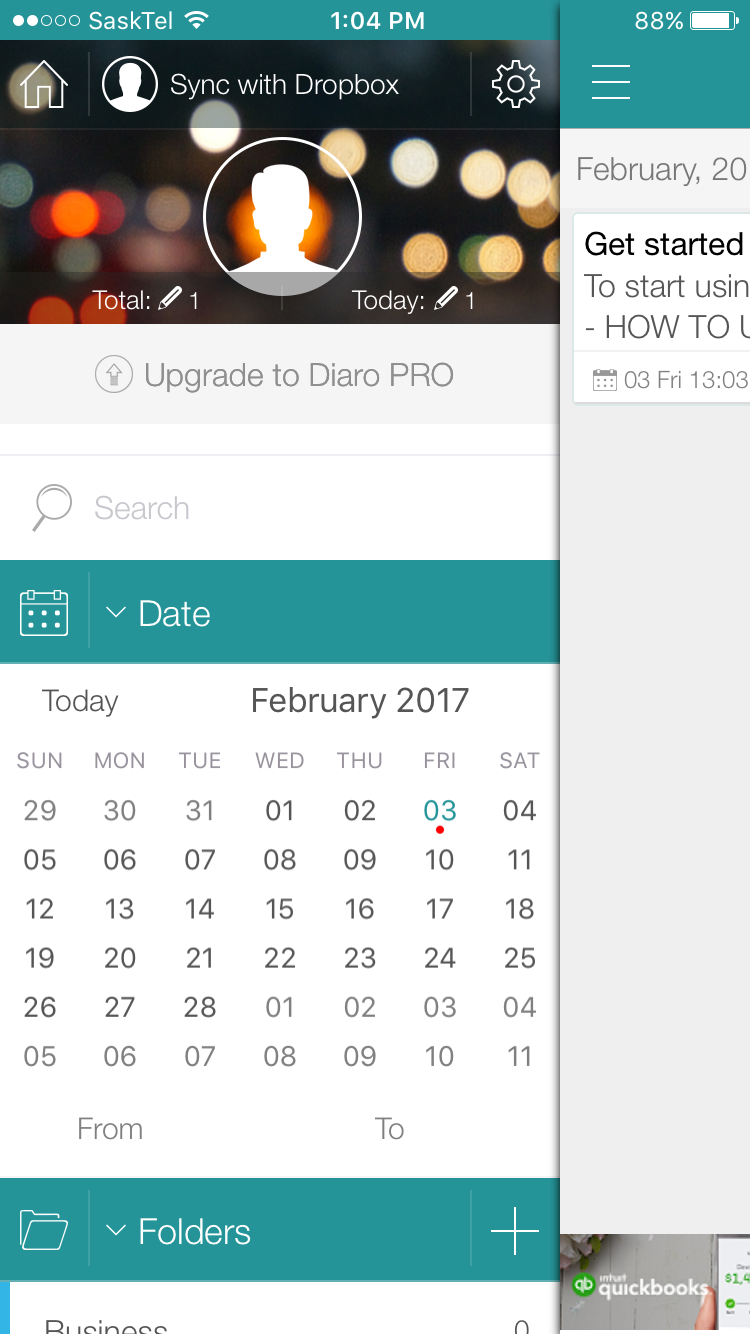
The layout and design of the app is quite attractive and it requires no tutorial or explanation to understand how to navigate through the various features and menus. This is a huge benefit as many apps with as many features and menus as this app has would be very hard to manuver through. The sidebar is probably your best friend in the app as it allows you to go through the calendar and check out older entries, and also provides a simple breakdown of your categories and tags. While it may not be as visually stunning as some apps out there, it does its job and does it in a simple manner.
In addition to the app, Diaro also has a feature called Diaro Online. This feature allows you to access all your journal entries online using any web browser. Sometimes, people prefer to write their diary with a physical keyboard and not a touch screen, so Diaro allows you to do whichever you choose. However, this online version of Diaro actually comes with a few added features that aren’t even offered on the app. Diaro Online allows you to export your entries into PDF and also lets you import from numerous other apps including Evernote, Day One and more. It’s nice to see them put so much attention and thought into the web browser version of Diaro, and not just the app. Sharing via email, text message and Twitter is also an option, but this app doesn’t have as much social integration, which is fine, seeing as it’s a journaling app. Very few journaling apps come with a web version that is so closely related to the app version, which is very useful.
While the free version of Diaro will suffice for most people, they do offer an in-app purchase for a pro version. The pro version not only allows you to use the app without any ads present, but also has another feature which is actually pretty great. If you decide to go with Diaro PRO, you will get the option to sync your journal and data across all your devices by using Dropbox.
If you are looking for a simple, yet powerful, app/website combo to have for your personal journal and diary needs, this is the app for you. Whether you are at home or on the road, Diaro is a great and app is more than worth a download.
Compatible With
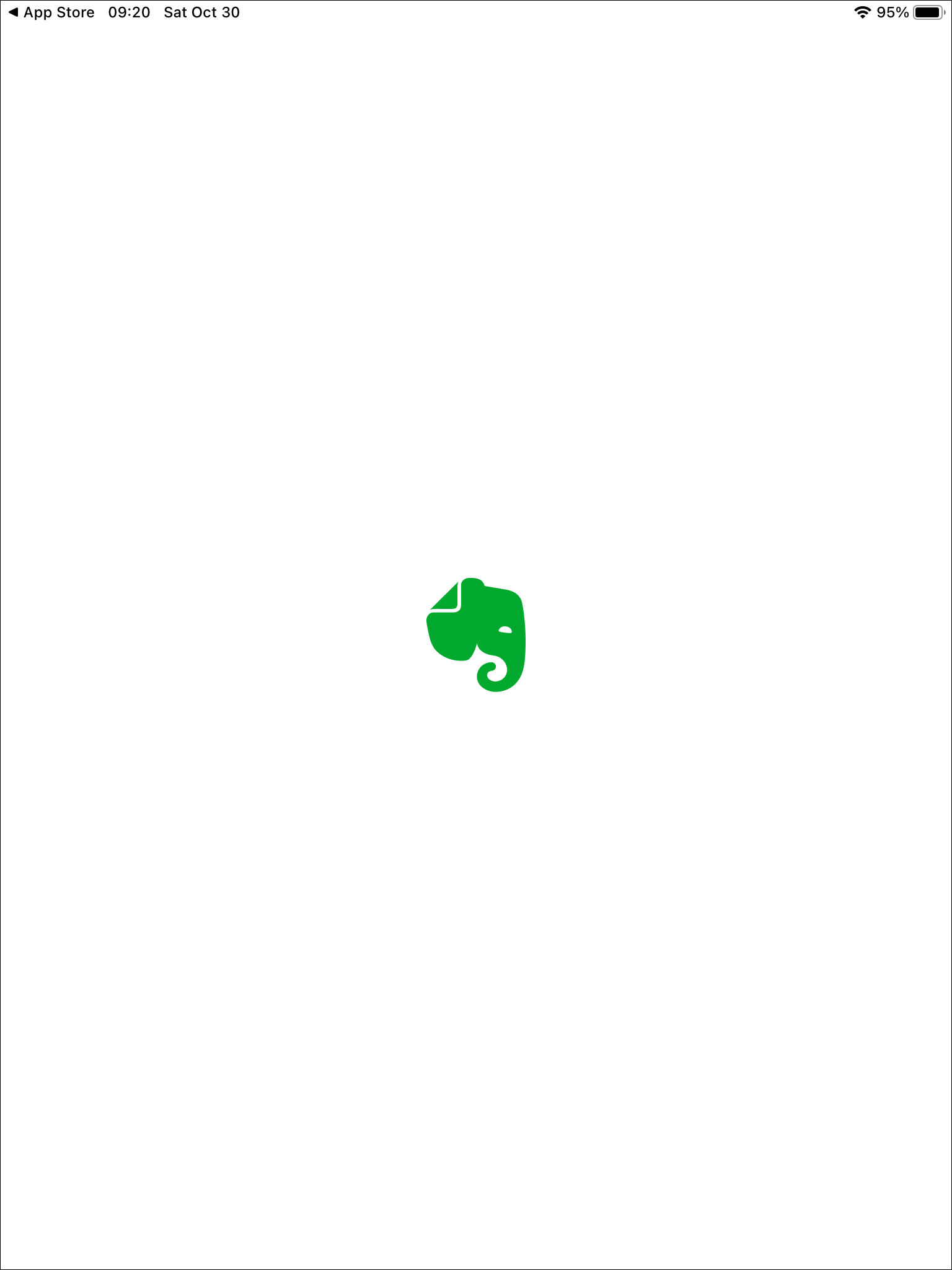
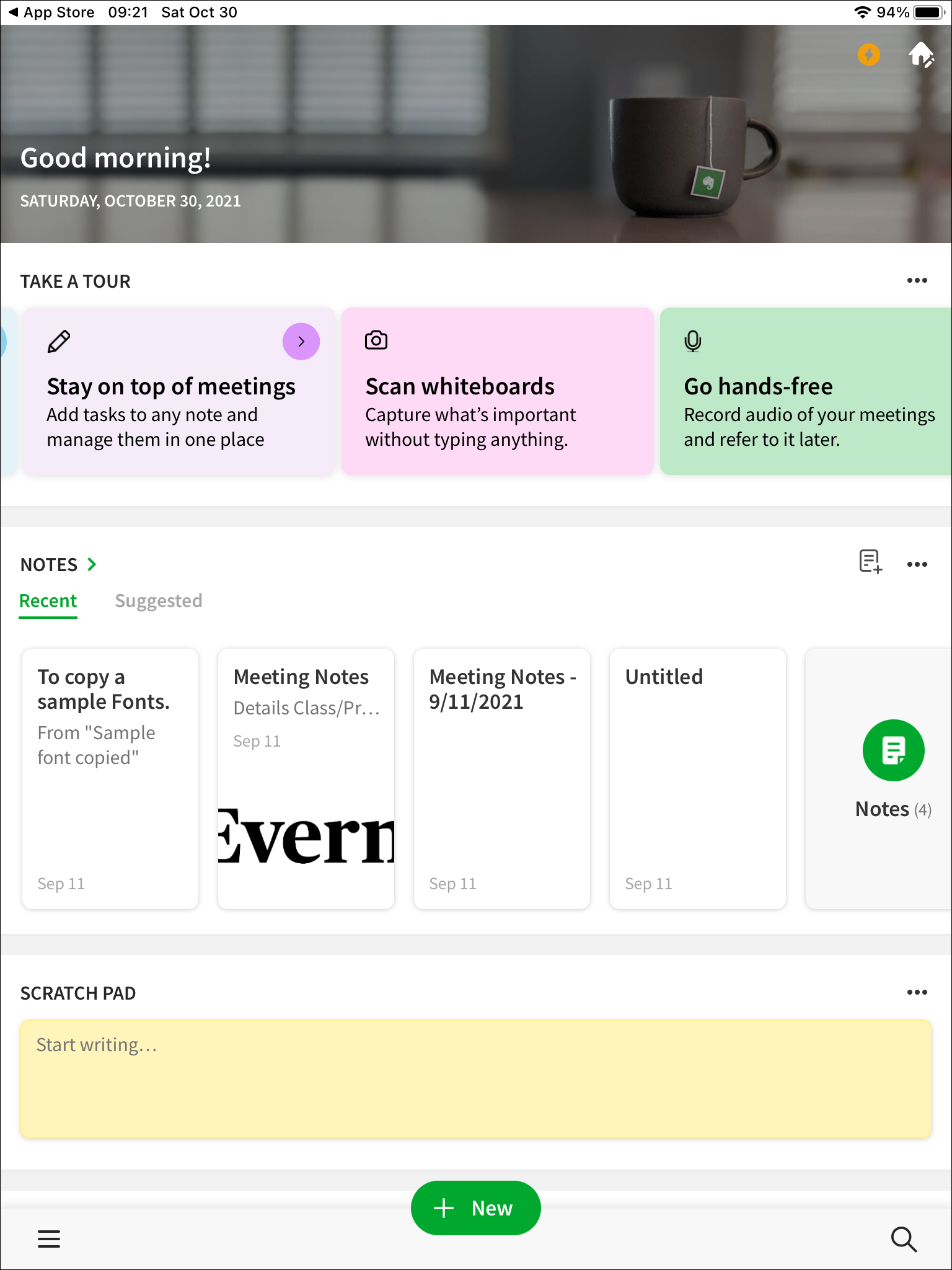
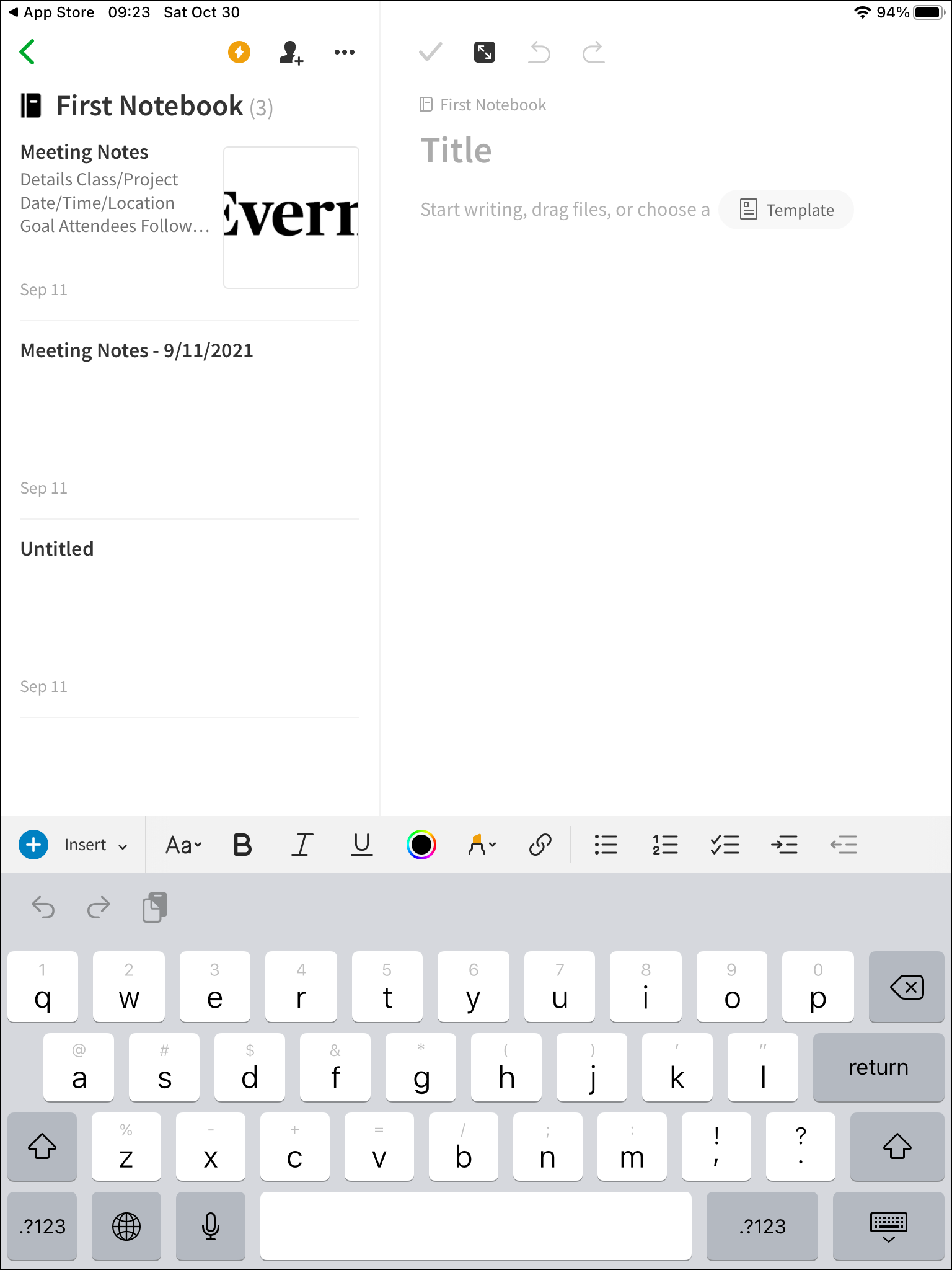
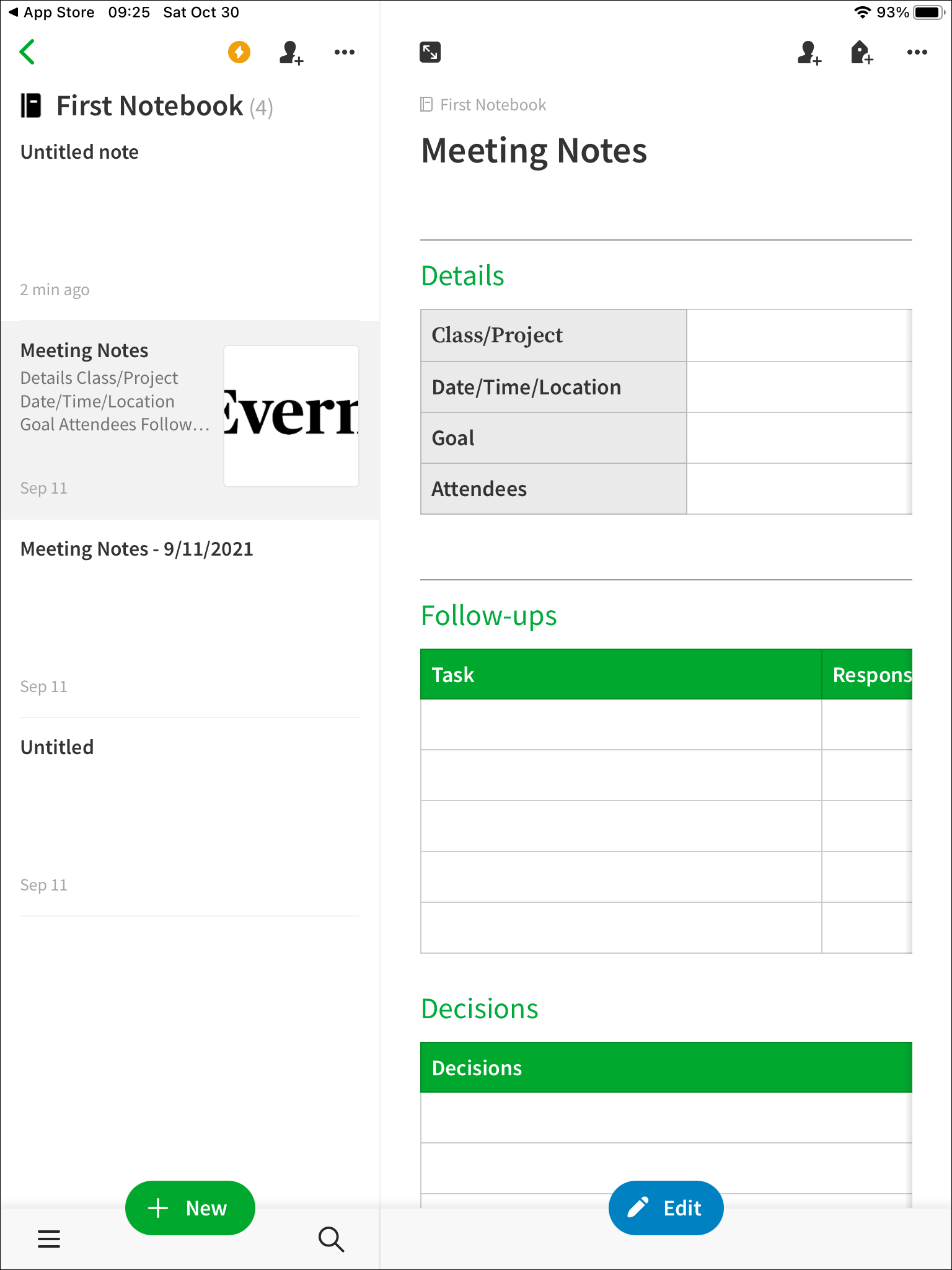
Evernote is by far the most comprehensive of any of the apps on this list. The reason is because while most of these apps were made just for journaling, Evernote wears many hats. While many people may like apps with one simple use (like many of these journaling apps), others will prefer an app with a number of different functions.
In addition to being a great place to journal, the app can help you stay organized and productive by creating to-do lists, save things you find online and much more. It can sync across a number of different devices and has many different tools to share your ideas, thoughts and opinions if you so choose.
But being that this is an article on the best journal apps, let’s take a closer look at what this app can do in terms of journal entries. You can quickly and easy create new notes and these notes are completely searchable. This means you can easily keep a journal within these notes, and have it be fully searchable by keyword.
So while this isn’t solely a journal or diary, it definitely has that capability if you so choose. In fact, I would argue that journaling is one of the best things this app (which is often praised as one of the best out there) can do.
Compatible With

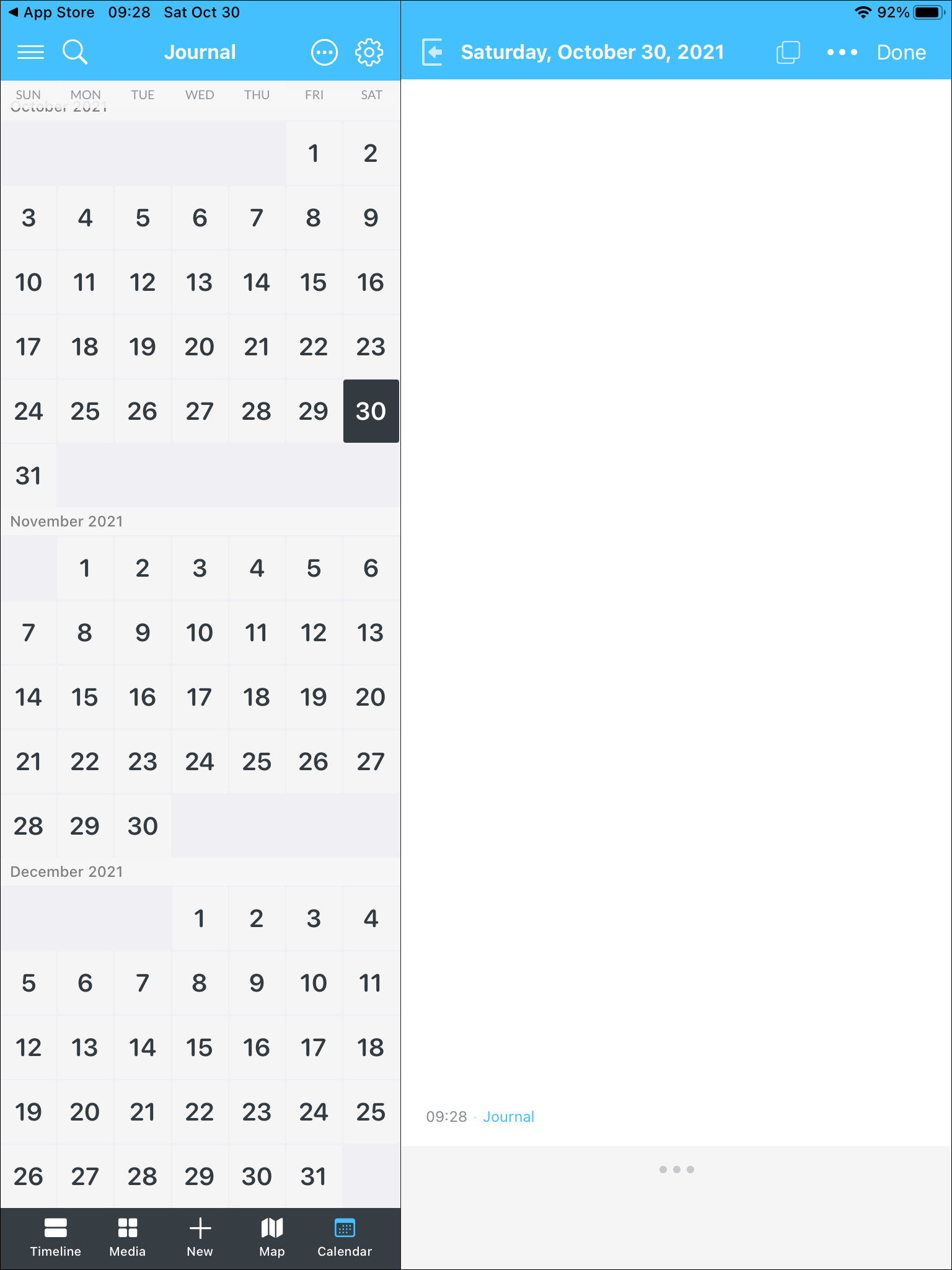
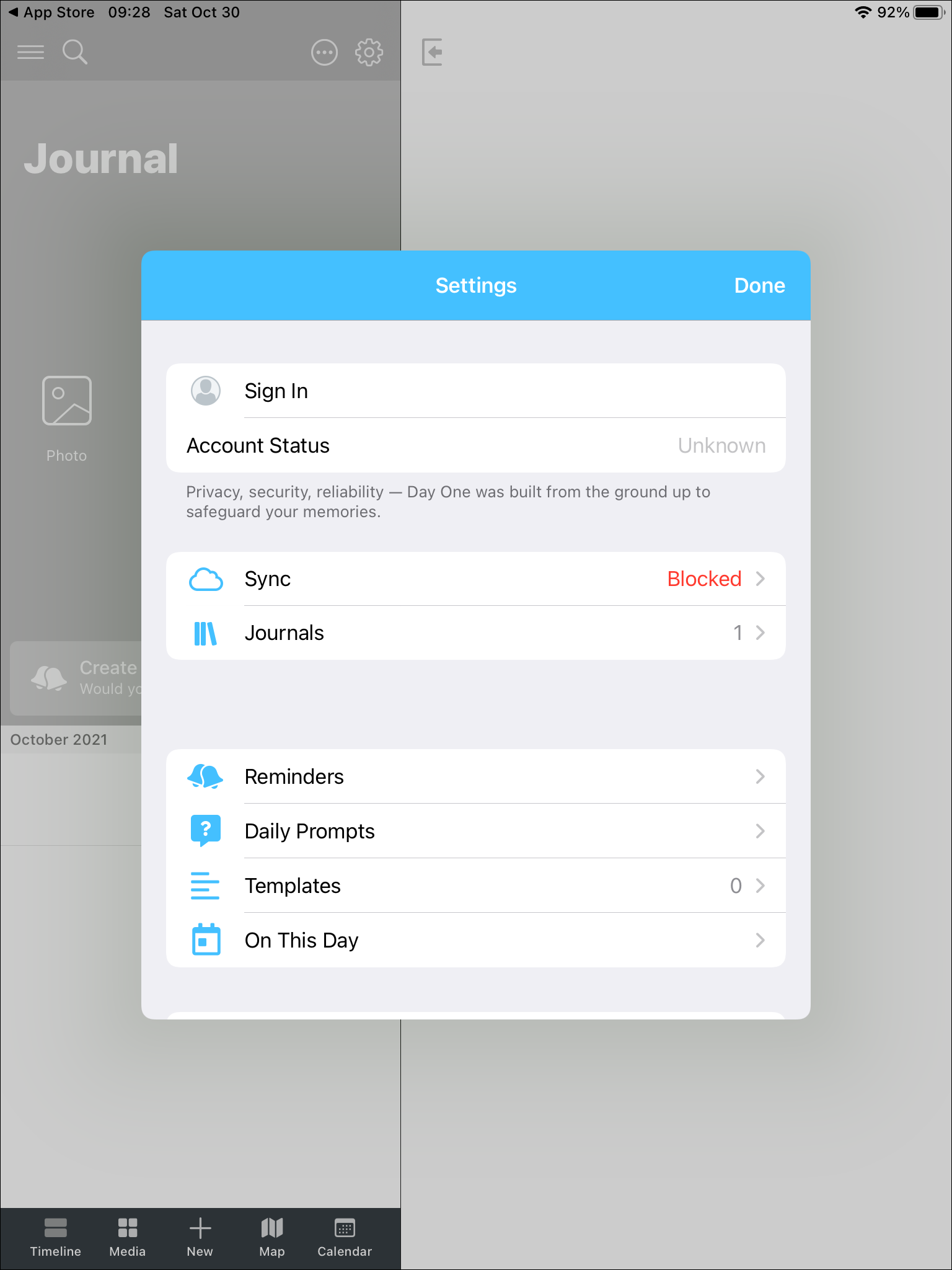
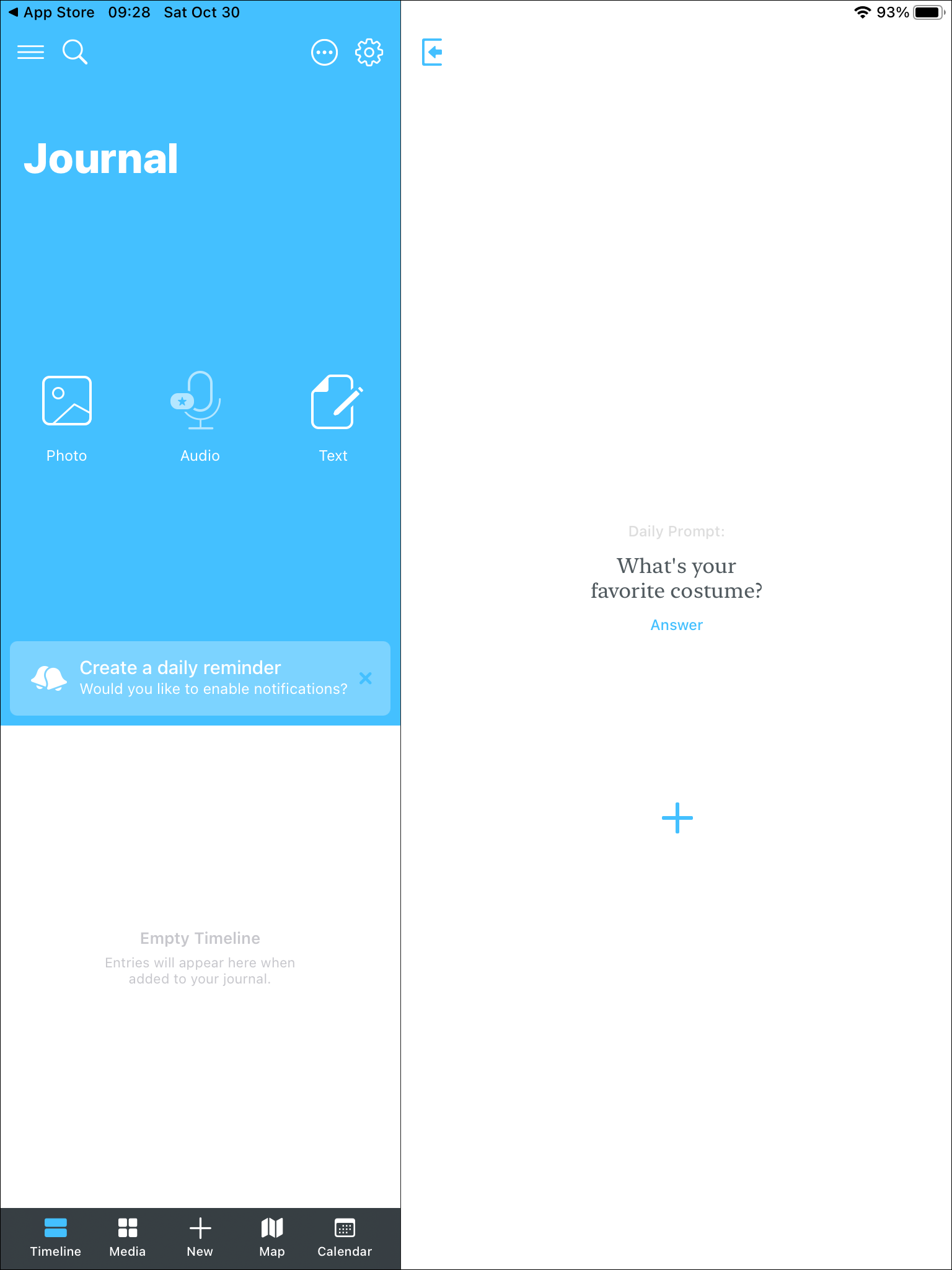
Day One is arguably among the most popular and widely used diary apps on the iPhone, so it definitely deserved a spot in this article. The app has been around for years and has undergone a number of upgrades over the years that continue to make it better and better.
While the text journal entries on this app, Day One is about so much more. Things like photos, weather, locations, music and more can all be included in your entries, which is more than most apps can say. It is also extremely easy to incorporate them all into your journal. As a result, this app can allow for a more customized and formatted journal entry than many others on this list.
You will notice that unlike the other apps so far, this app is not free. But to pay a one-time charge of only a few dollars for one of the best looking and performing journal apps out there, is not too much to ask. If you can spare the few dollars and enjoy the stunning and creative interface of this app, give it a download, you won’t be disappointed.
Compatible With
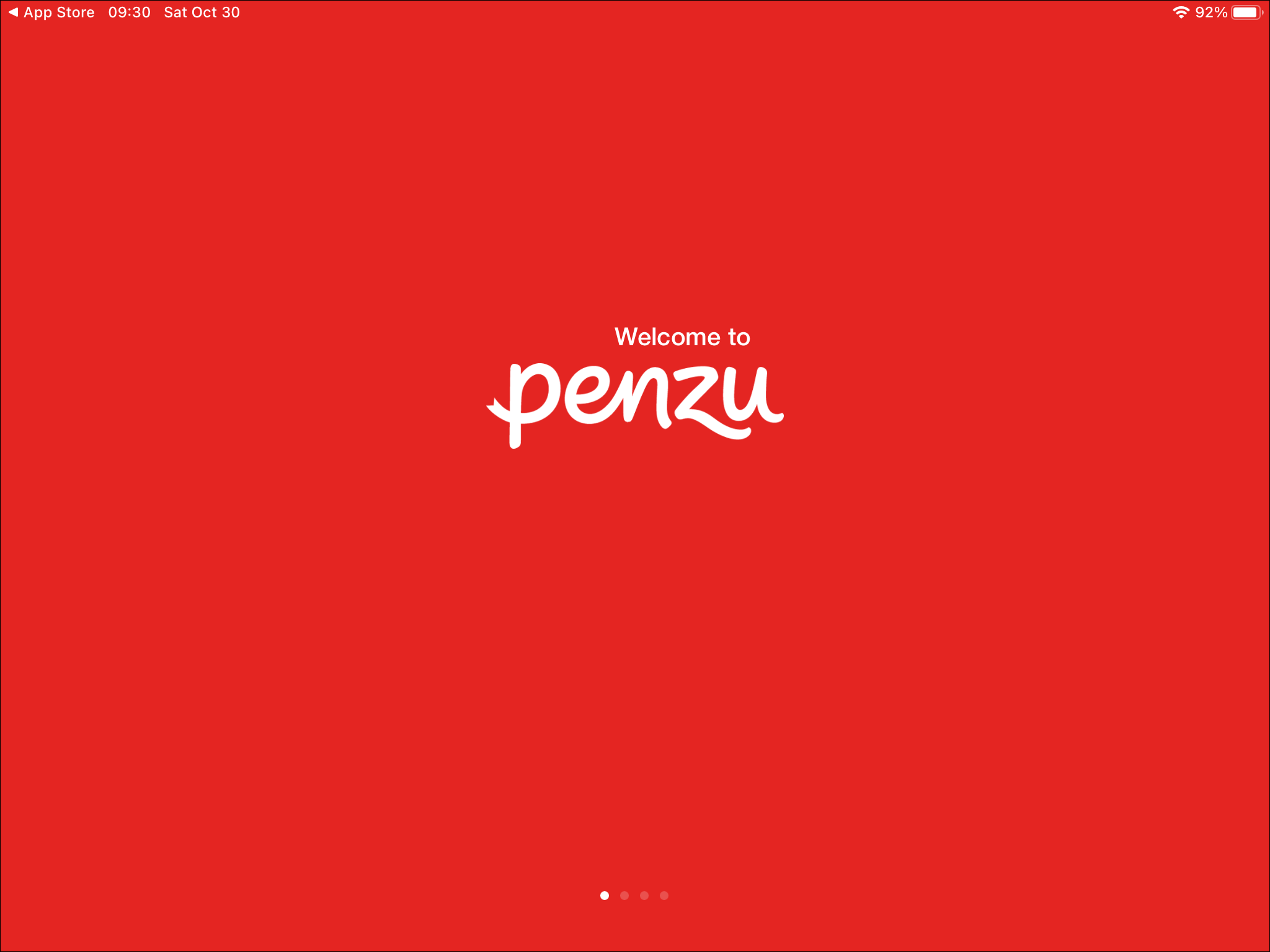
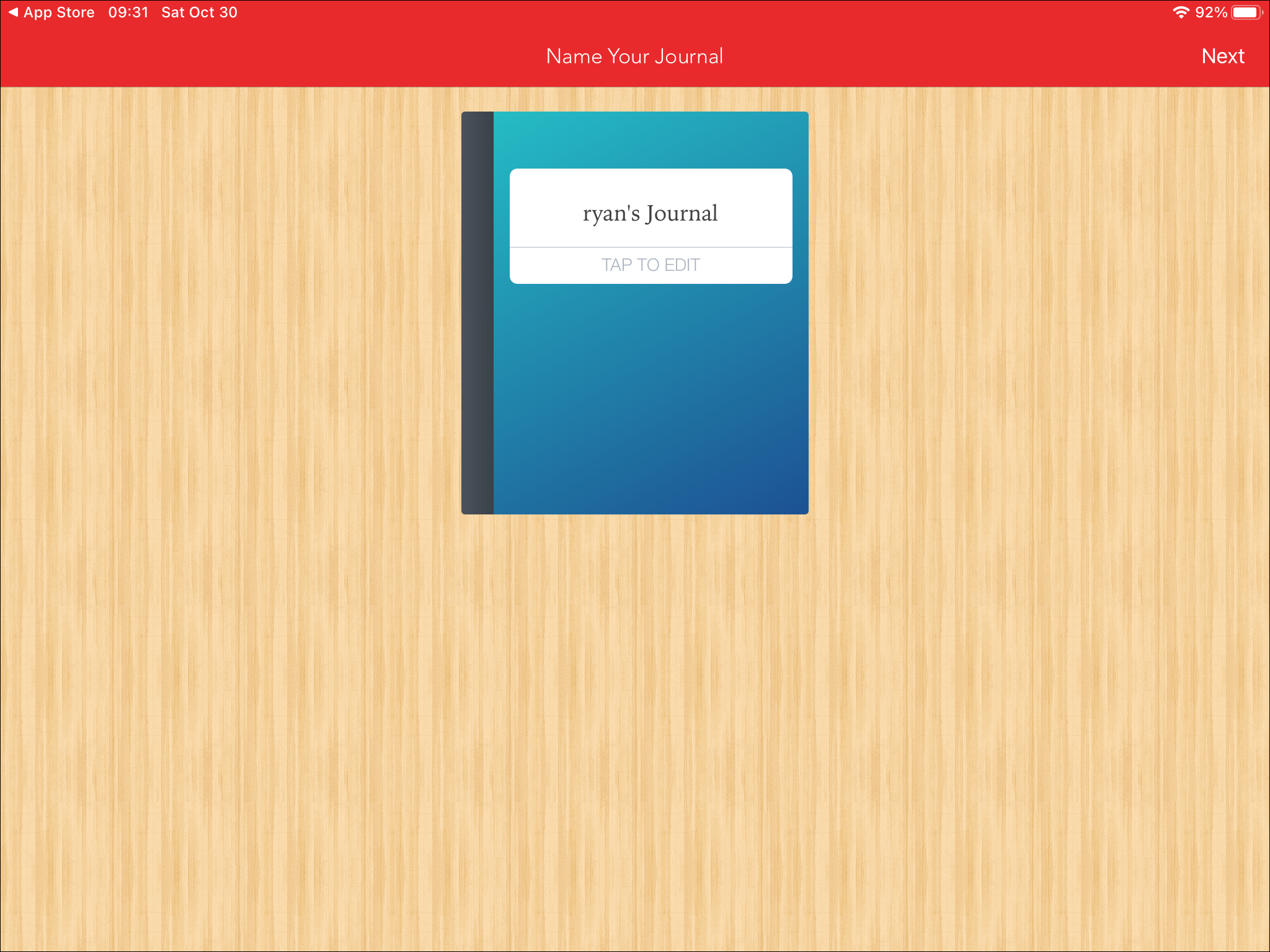
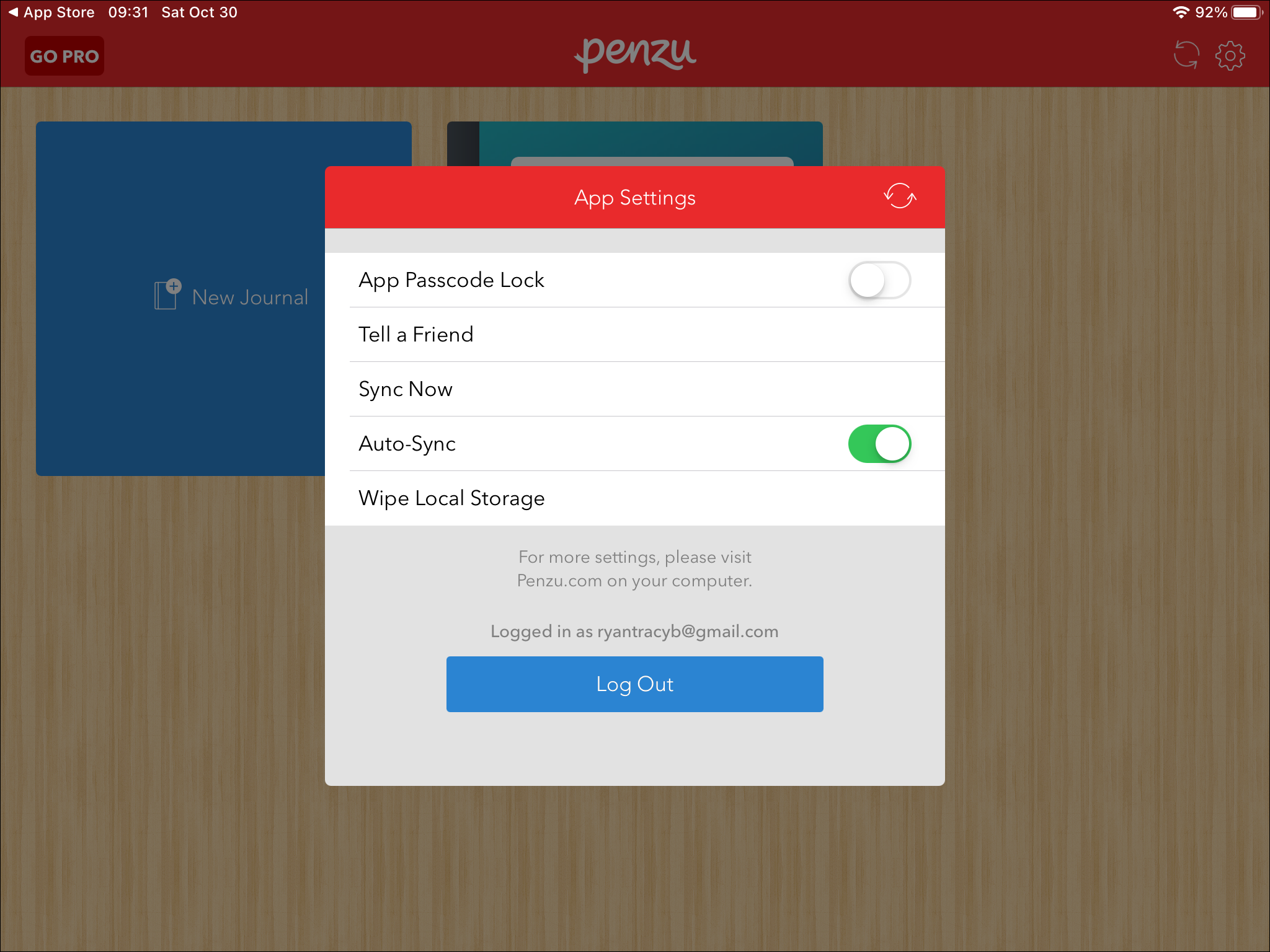
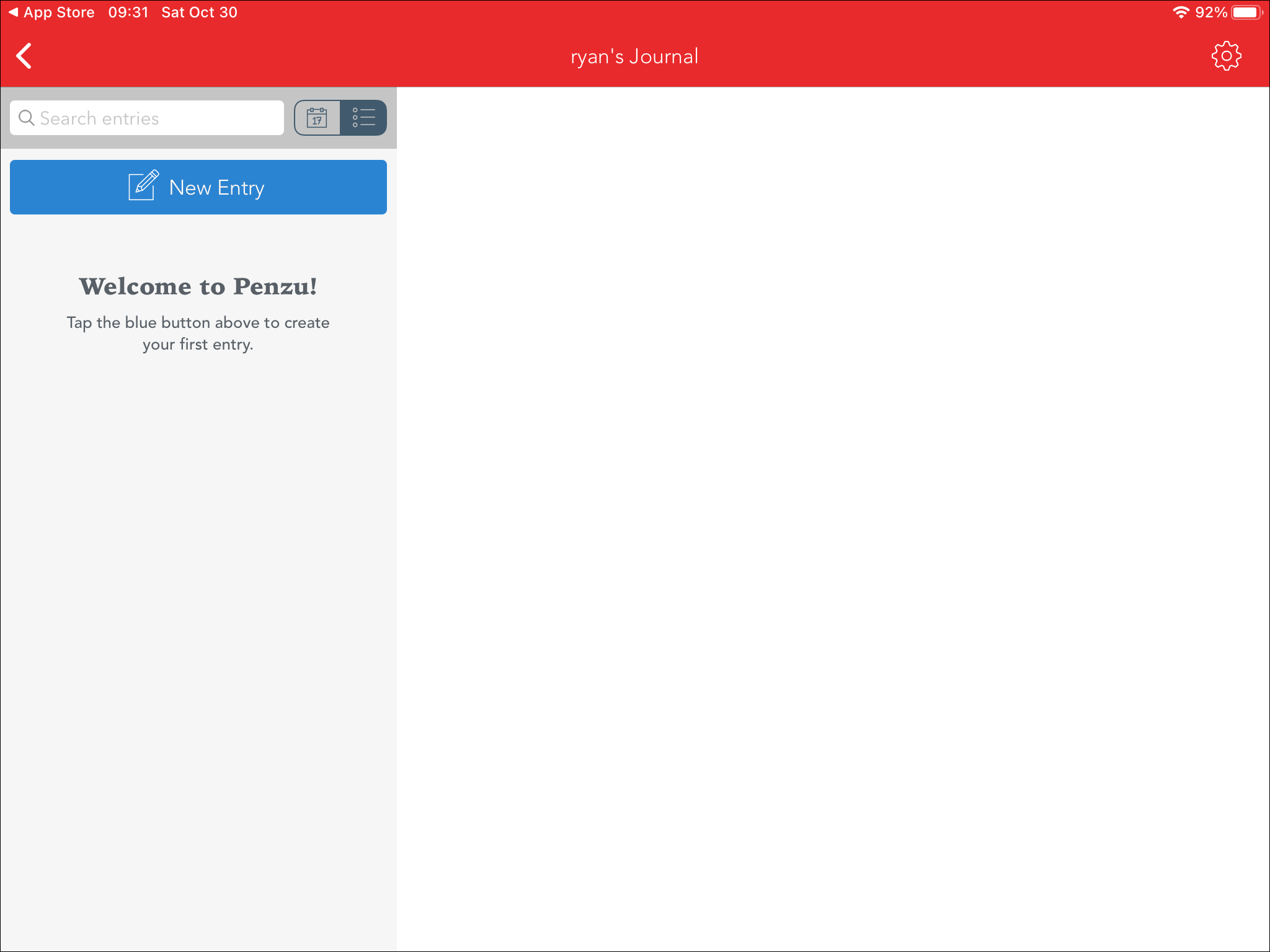
Penzu might just be the most popular app on this list, as it boasts well over 1 million users. Penzu is a diary, journal and notetaking app that makes sure your personal thoughts are kept private and secure. You can lock your journal with a passcode and even encryption, and can also lock the entire app with a passcode if you want to be extra safe.
But on top of being the most secure app in this article, the article actually functions pretty well too. The user experience and app design is creative and beautiful, which continues attracting a ton of new users and those who have been using it for a while. The app also allows for syncing across many different devices. The app prides itself in making journaling fun as well.
In addition to being a cool app, Penzu also comes with a web browser version. This version can be accessed on either Mac or PC and is a similar to experience to the app. This means that no matter where you are (home or out), you can make a journal entry with ease.
Compatible With
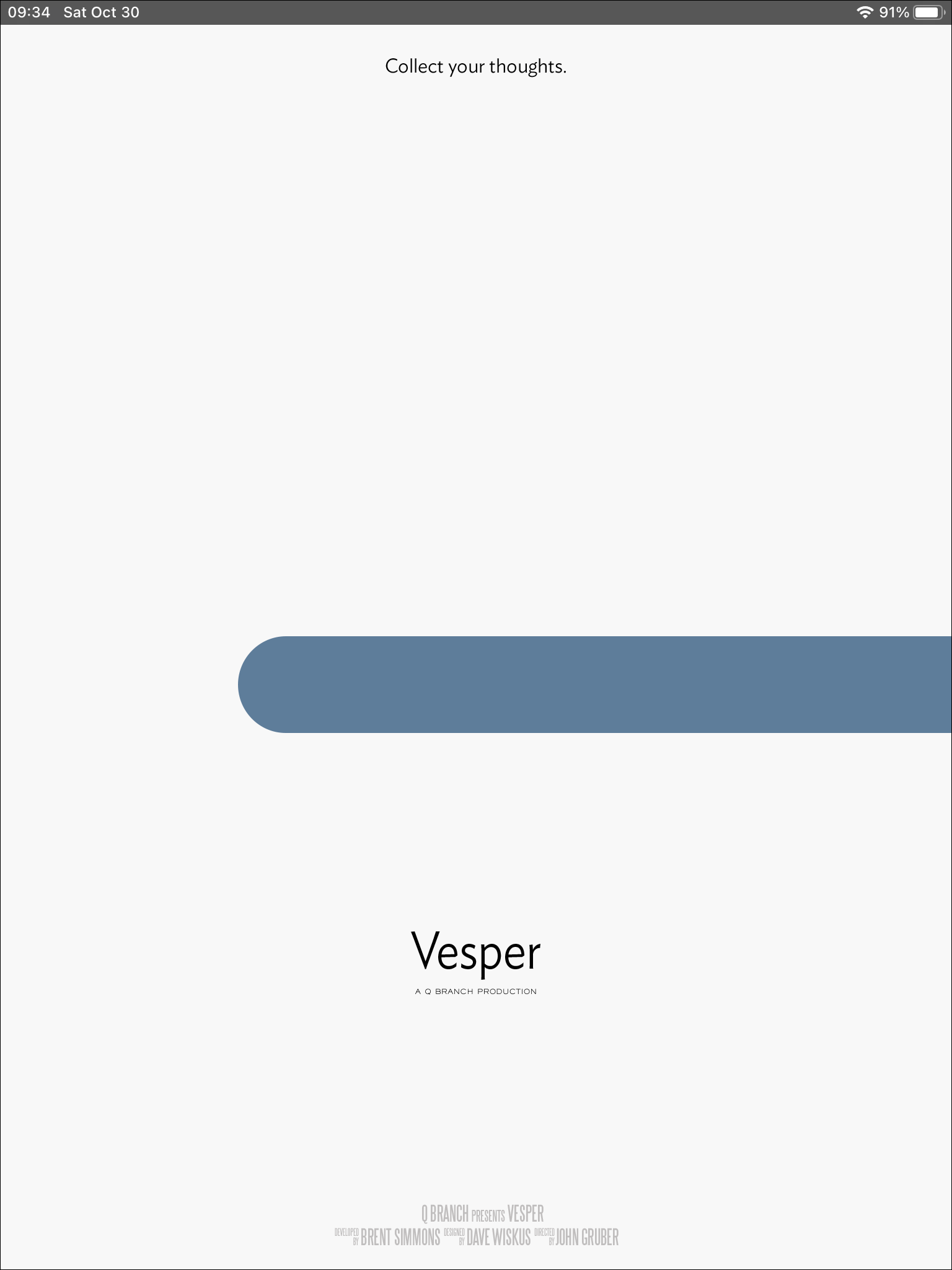
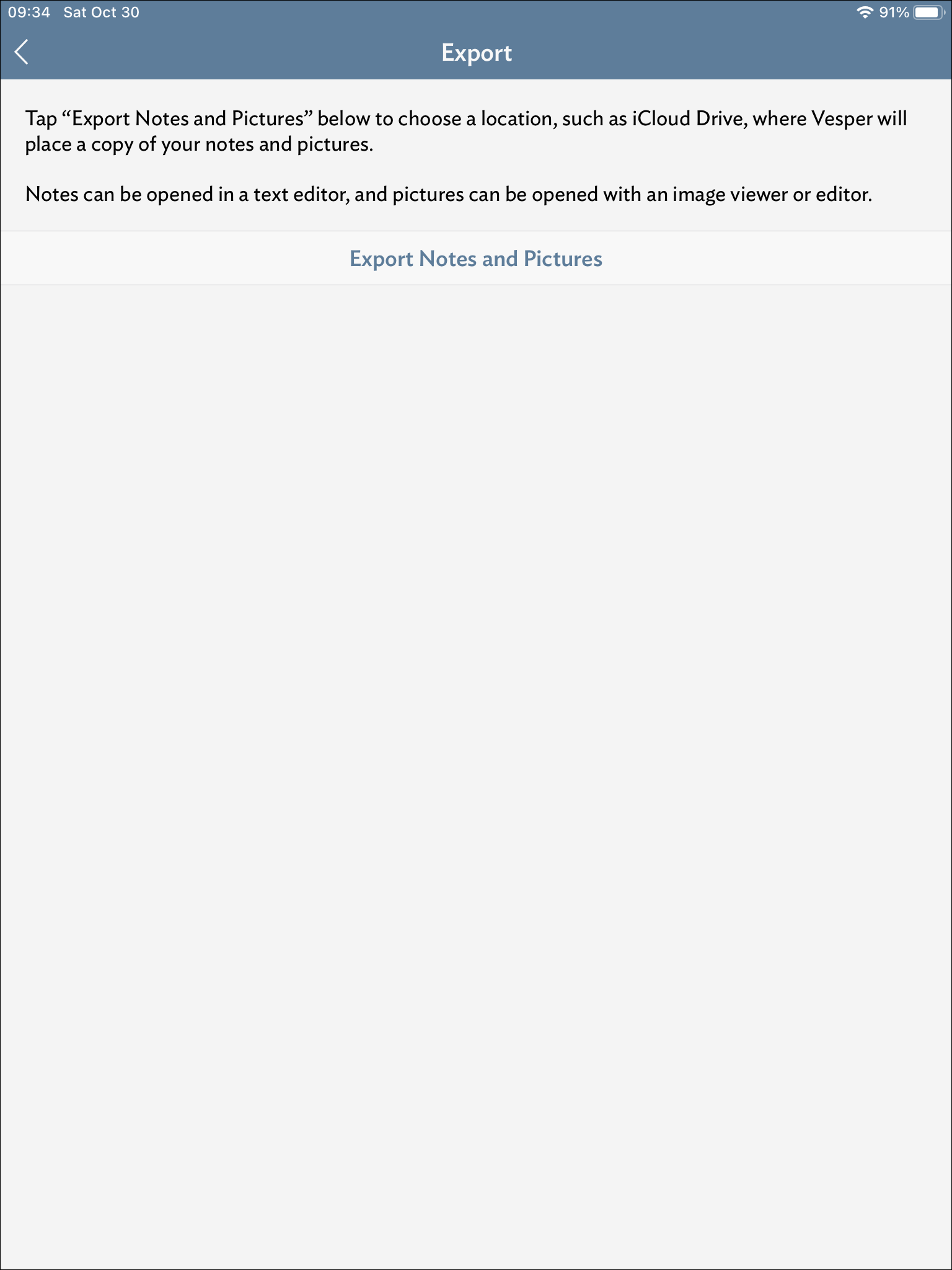
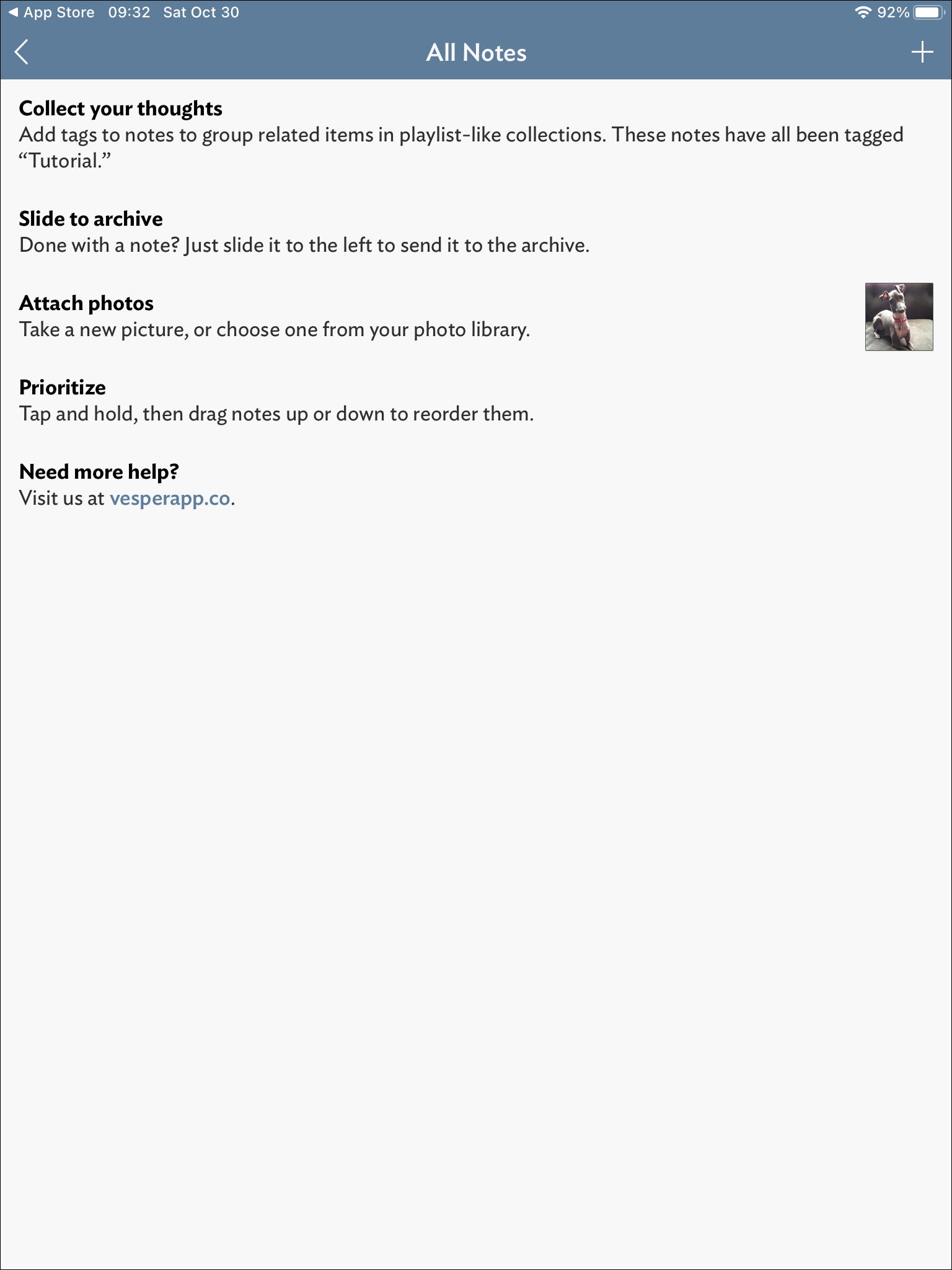
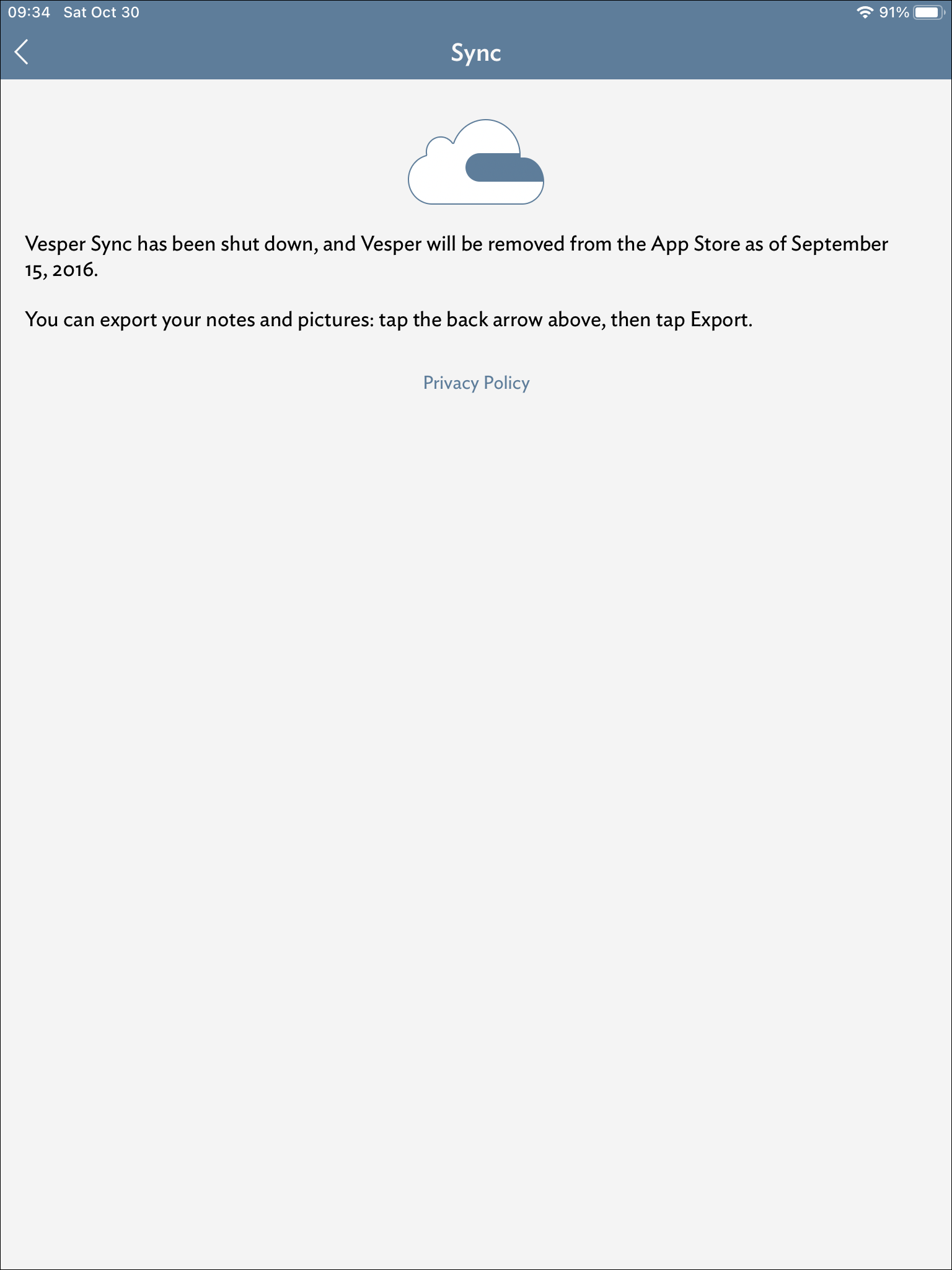
It is a good sign when a journaling app can not only look beautiful, but also functions just as well. It is a great and simple to collect notes and keep a journal of things that you are thinking and feeling. The focus of the app is on the great user experience, which really shows.
Like many of these apps on this list, tags can be used to organize and categorize the journal entries you make. It also allows for the attachment of photos, which can add some flair to otherwise simple notes that simply feature text.
You can also reorder apps in whatever order you’d like, you can keep the ones that mean the most to you on top and the ones that don’t matter near the bottom. It is this customization, along with how the app looks and feels, which makes it one of the better options for you to download.
Compatible With

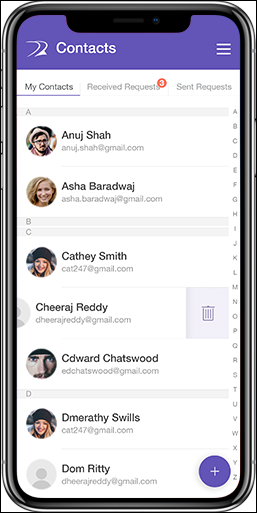

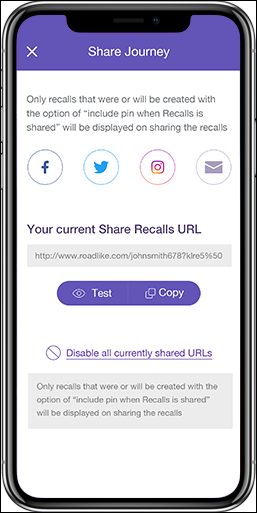
Roadlike is a journaling app unlike many others, as it is focused on capturing the cool moments and locations in your life. Whether you are rock climbing in Utah or swimming in the ocean in Florida, this app will help make sure that you never forget those special moments.
This app allows you to check in to every location and place you go to, so you will never be left wondering about or trying to remember what “that cool place” you stopped at was called. In advance to collecting the exact location, you will also be able to include things such as photos, videos, text and more.
The app was created to have a more simple and streamlined travel diary and it succeeds with its easy approach to journaling. The app is completely free, completely private (though you can share things publically if you so choose) and even works offline. If you are a traveler and are looking to document your travels, this is the app for you.
Compatible With
While it is nothing crazy or extravagant, this app is an extremely simple way to record your thoughts down and save your memories. The app is different than most as it is all about saving your favorite moments and memories, without needing to sit there and write a lengthy journal entry.
It is incredibly simple to add a new memory or moment, and it only takes a few seconds of your time to do as well. The app is also more social than others, but can also keep your memories and moments private if that’s what you prefer. With an easy click, you can decide whether to keep a memory for yourself or share it with a friend.
The app is also very good at keeping your memories organized and you can easily search them by various tags, or by date. The app is free and while it may not wow you with its design or functionality, it does its job and does it well.
Compatible With

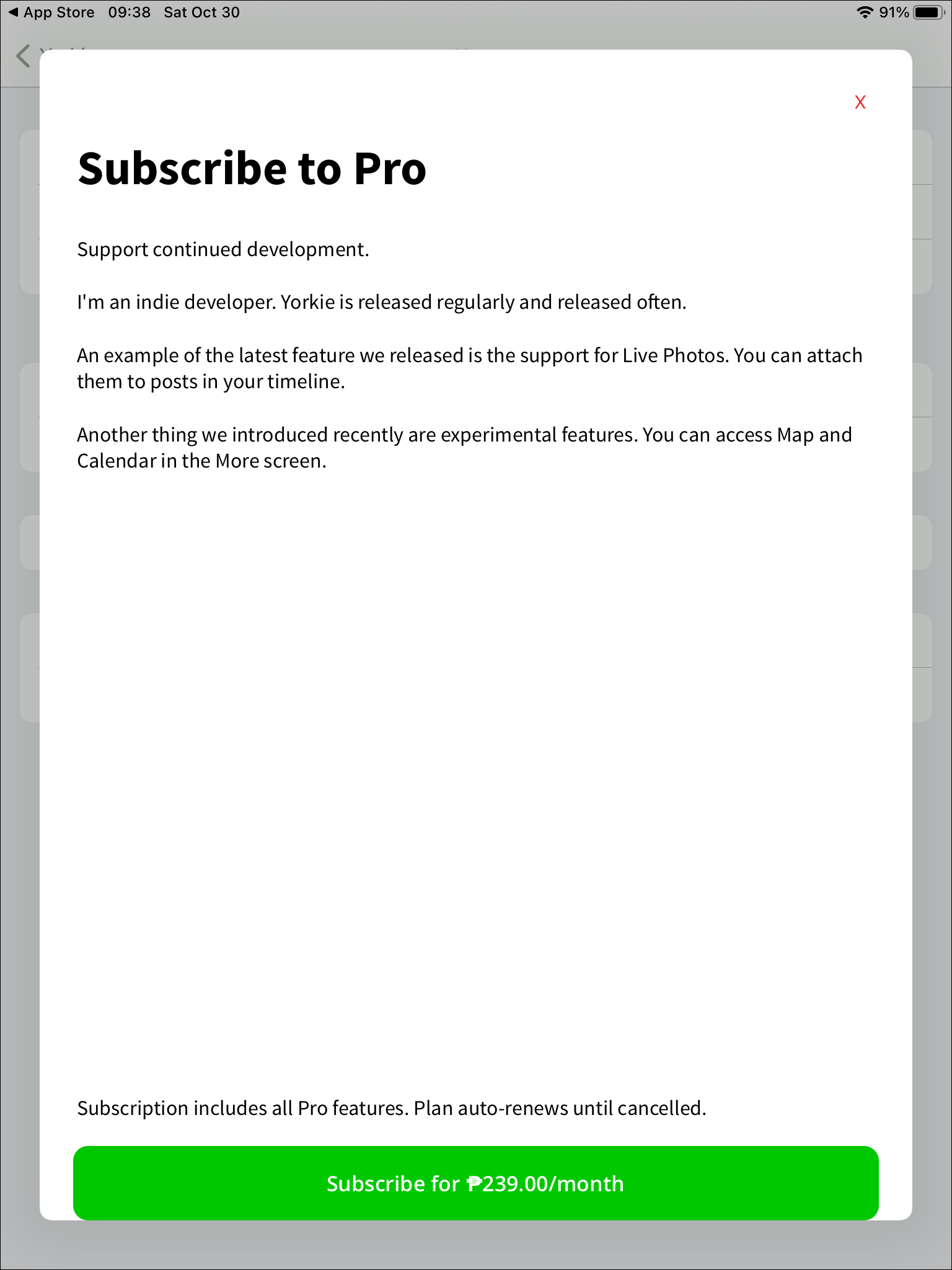
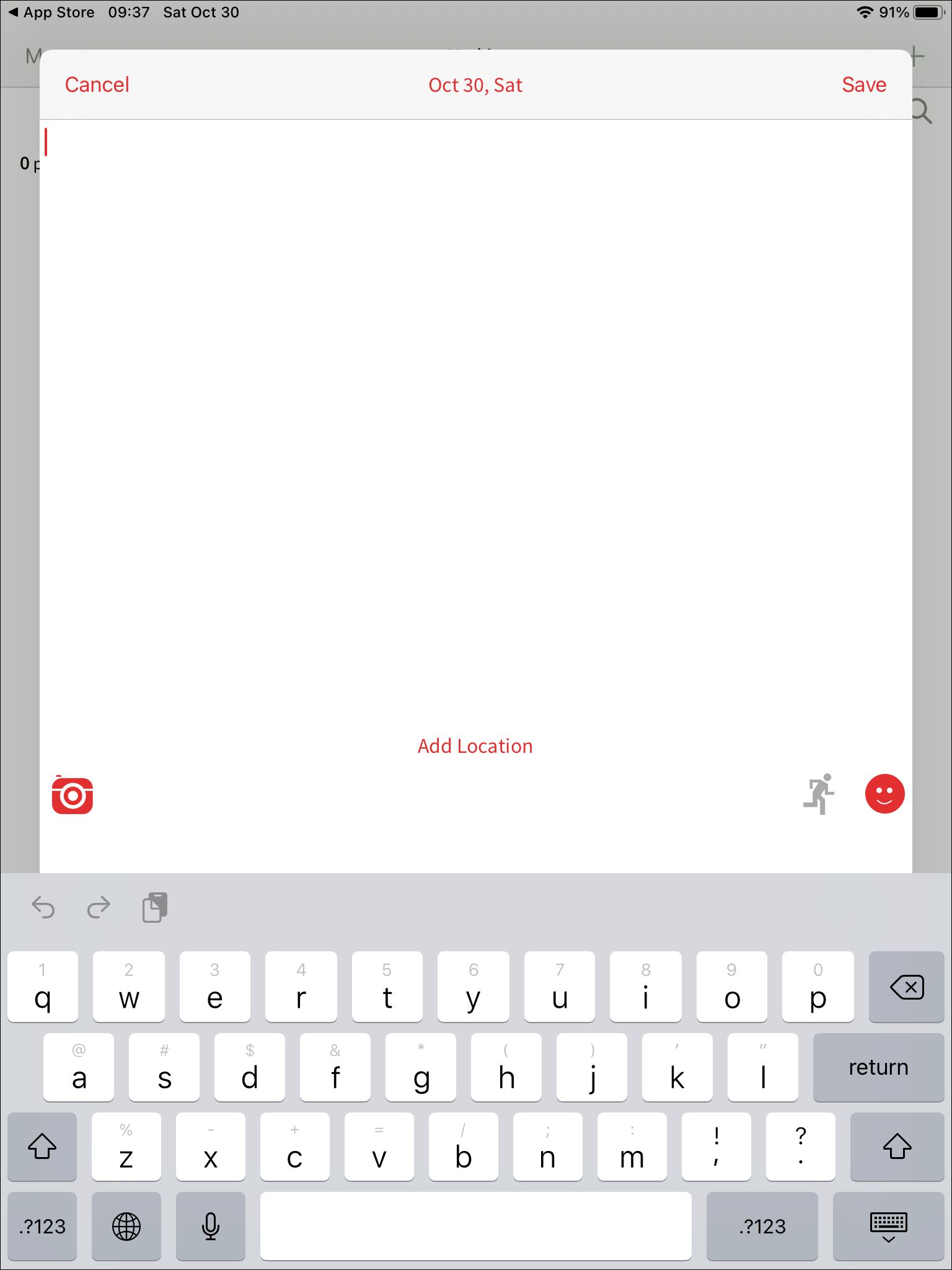
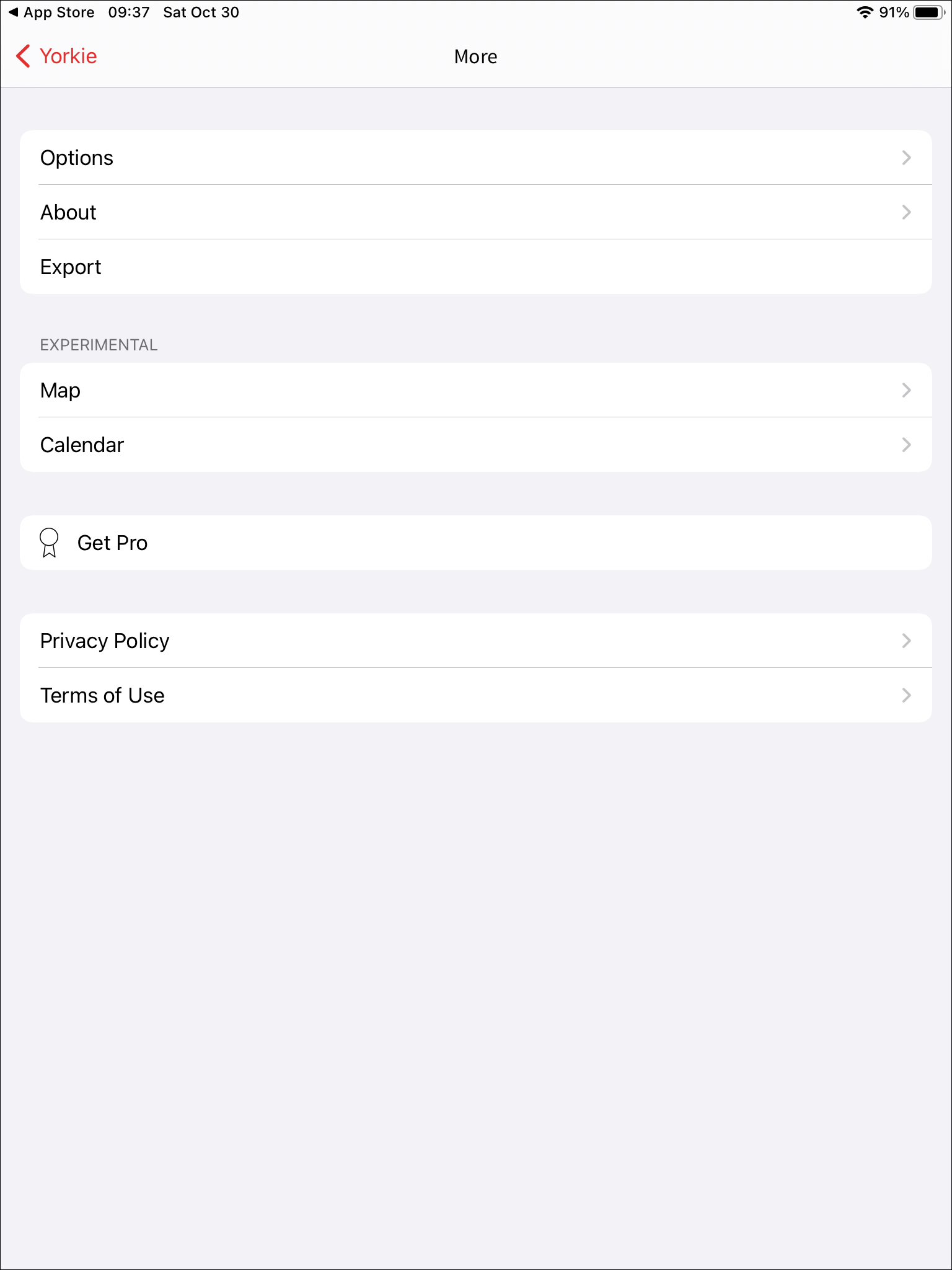
This app is just a good overall diary and journaling app and it definitely deserves a spot on this list. Everyday is a personal and very private journaling app that is great for recording thoughts, store your photos in a timeline and more. There are also no pressures to share your journal either.
The app has privacy at the forefront as it uses touch ID to make sure that you and only you can access your journal. Once inside your journal, the user interface is incredibly simple to use and the app isn’t full of unnecessary things to distract you.
The app also does some cool things such as tracking how many entries you have, how many words per entry and more. Posts can be tagged, photos can be added and edited and reminders help you build a habit when it comes to journaling. All in all, a really solid app.
Compatible With

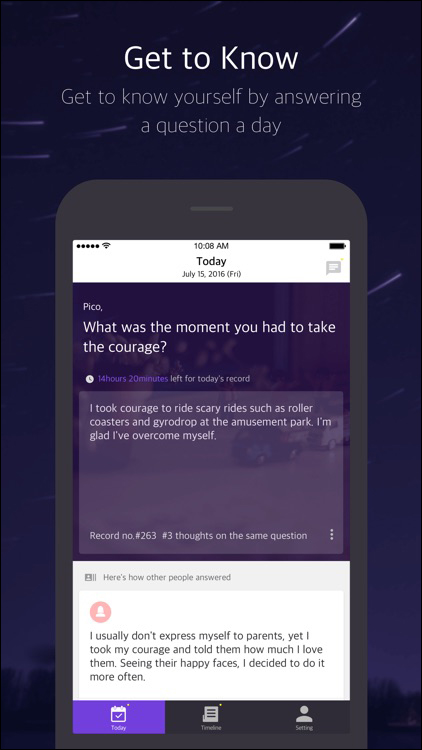
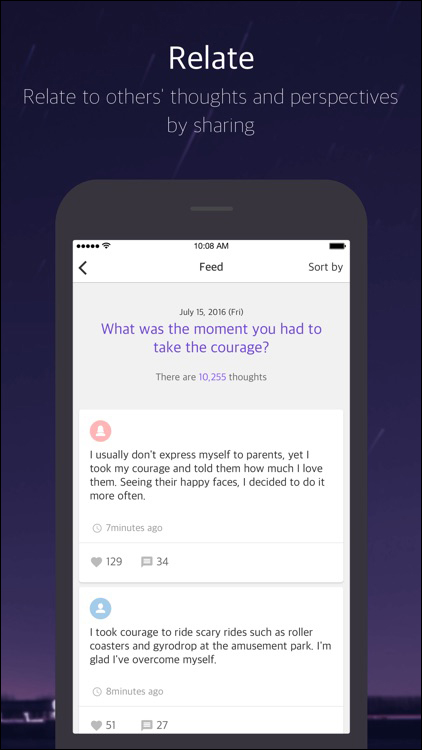
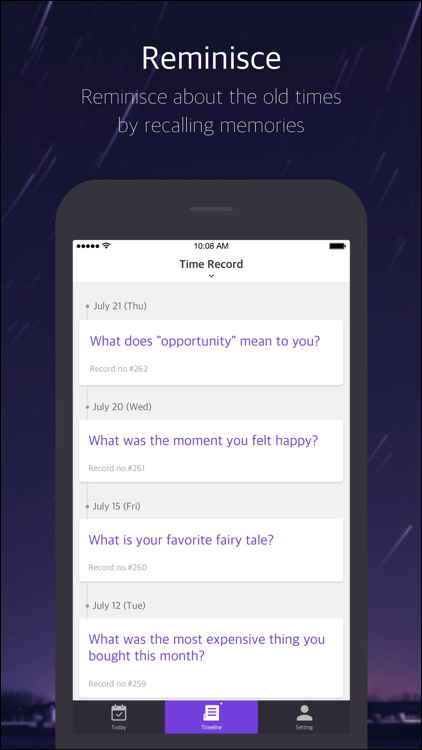
As you could expect by the name of this app, this diary app is all about introspection and getting some “me time”. This is a very simple app that challenges you to think about yourself and what makes you “you”. But the app doesn’t leave you alone to do that, it gives you a number of questions to answer that can kickstart this process of introspection.
Beyond simply writing in a journal, introspection can be a very important part of relaxation and meditation, and it can make you truly know more about yourself than you ever thought possible.
You can compare your answers to your answers of the past, and you can even see how other people answered the questions you have answered, to see what they think. All in all, this app is a bit help to get you started and comfortable with the process of introspection.
Compatible With
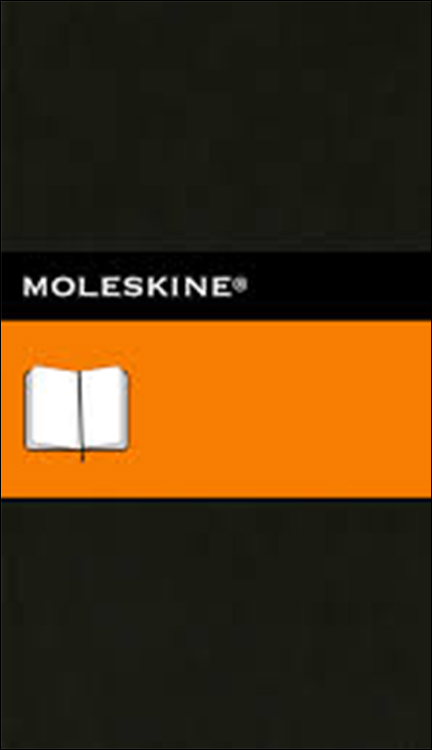
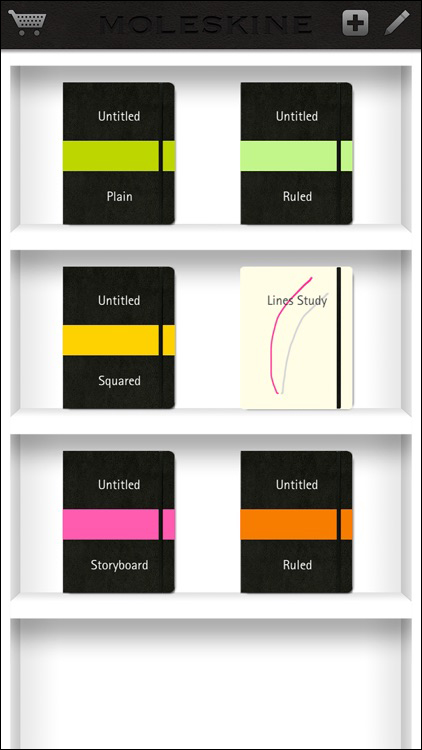
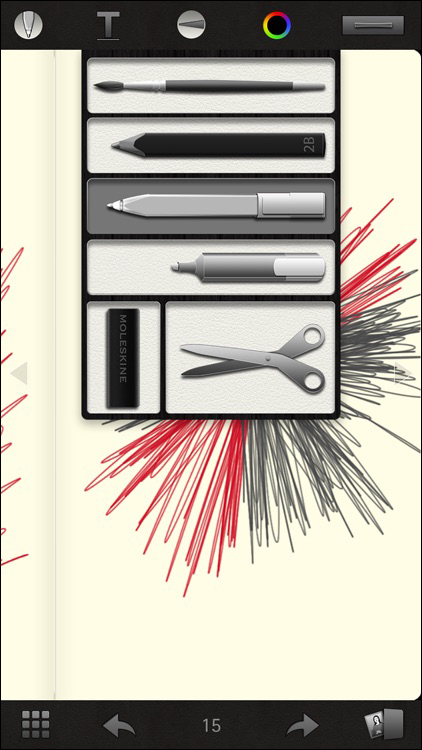
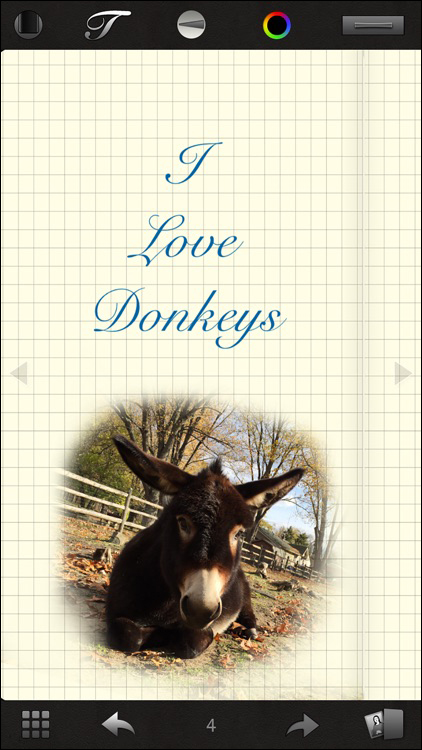
This is a much different app than most on this list, but had to be included for what it aims to do. As you could probably tell, the app is basically modeled after the real life version of a moleskine journal (whcih are some of the best paper journals out there). It can give you that journal “feel”, on your phone.
The app has a number of different features that make it like a physical journal such as: your choice of paper style, inner “pocket” to store favorite images and videos and more. But with the journal being on your phone, there is the option to share, organize and customize. It also has some cool features you may not expect such as the ability to draw, various text tools and more.
While it lacks some of the features and clean/simple interface of many other apps, which can be frustrating to some, it captures the essence of a paper notebook better than any other app out there. While that may seem like a gimmick to some, there are definitely those out there who enjoy this type of thing.
Compatible With
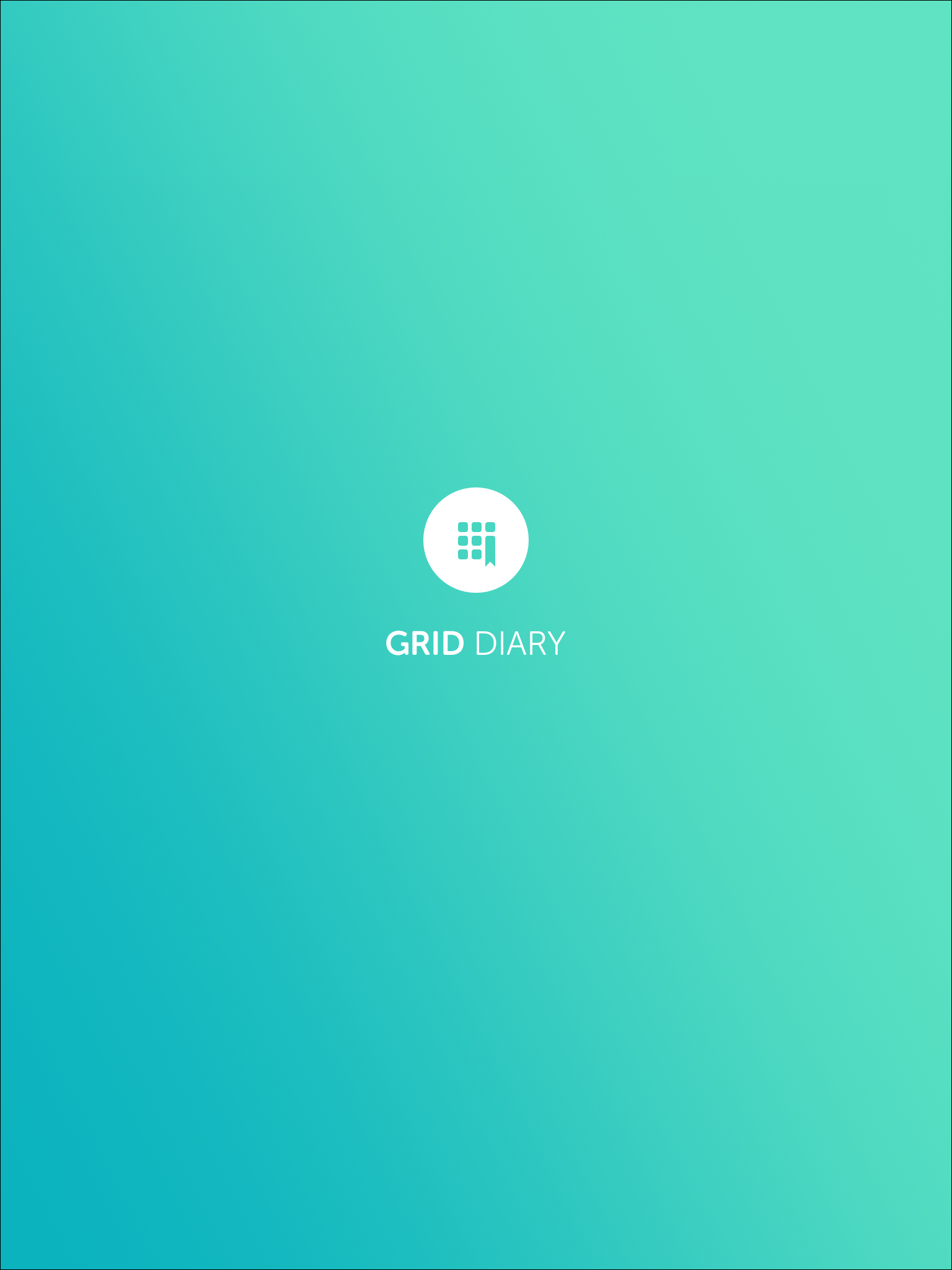
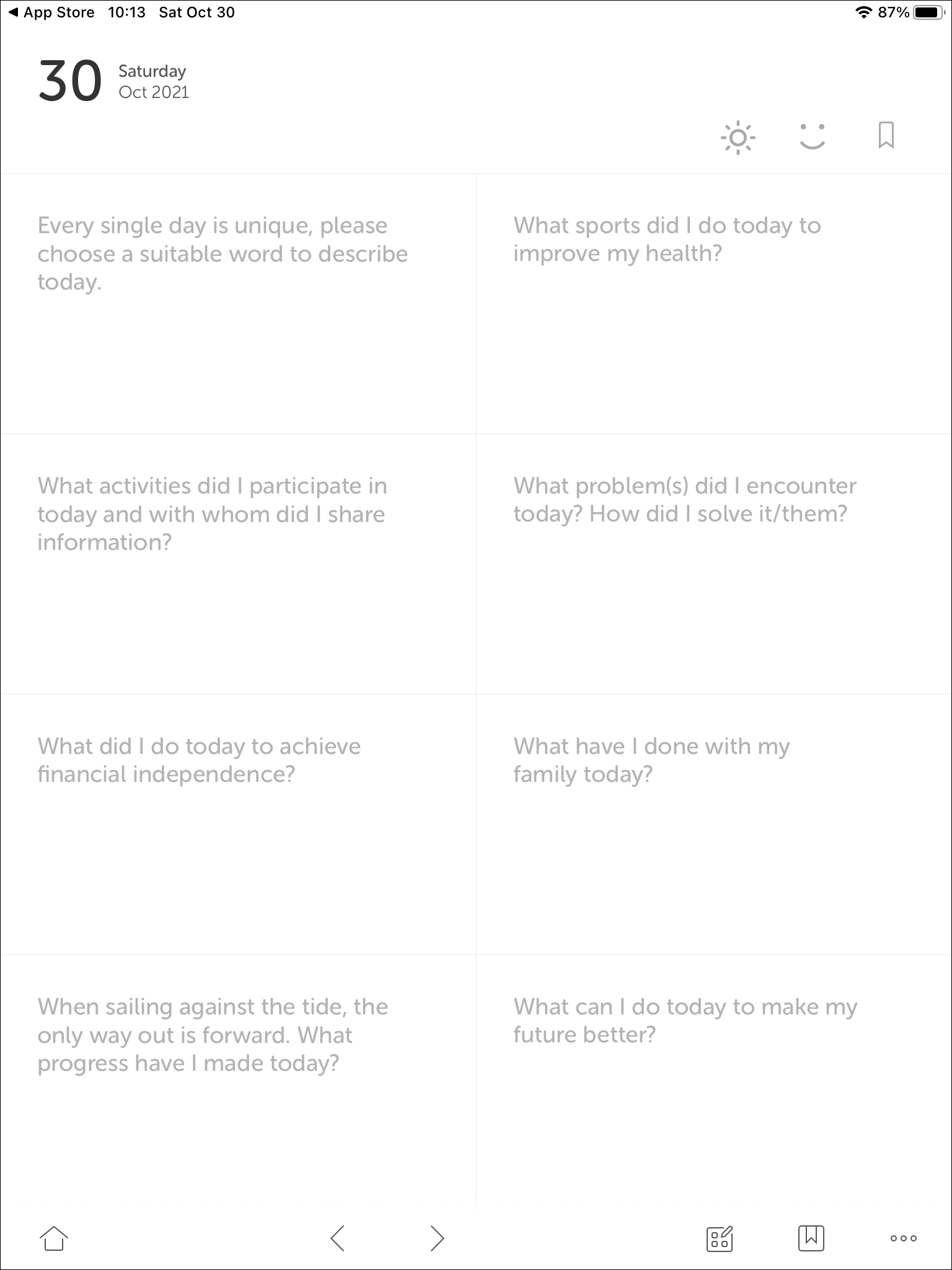
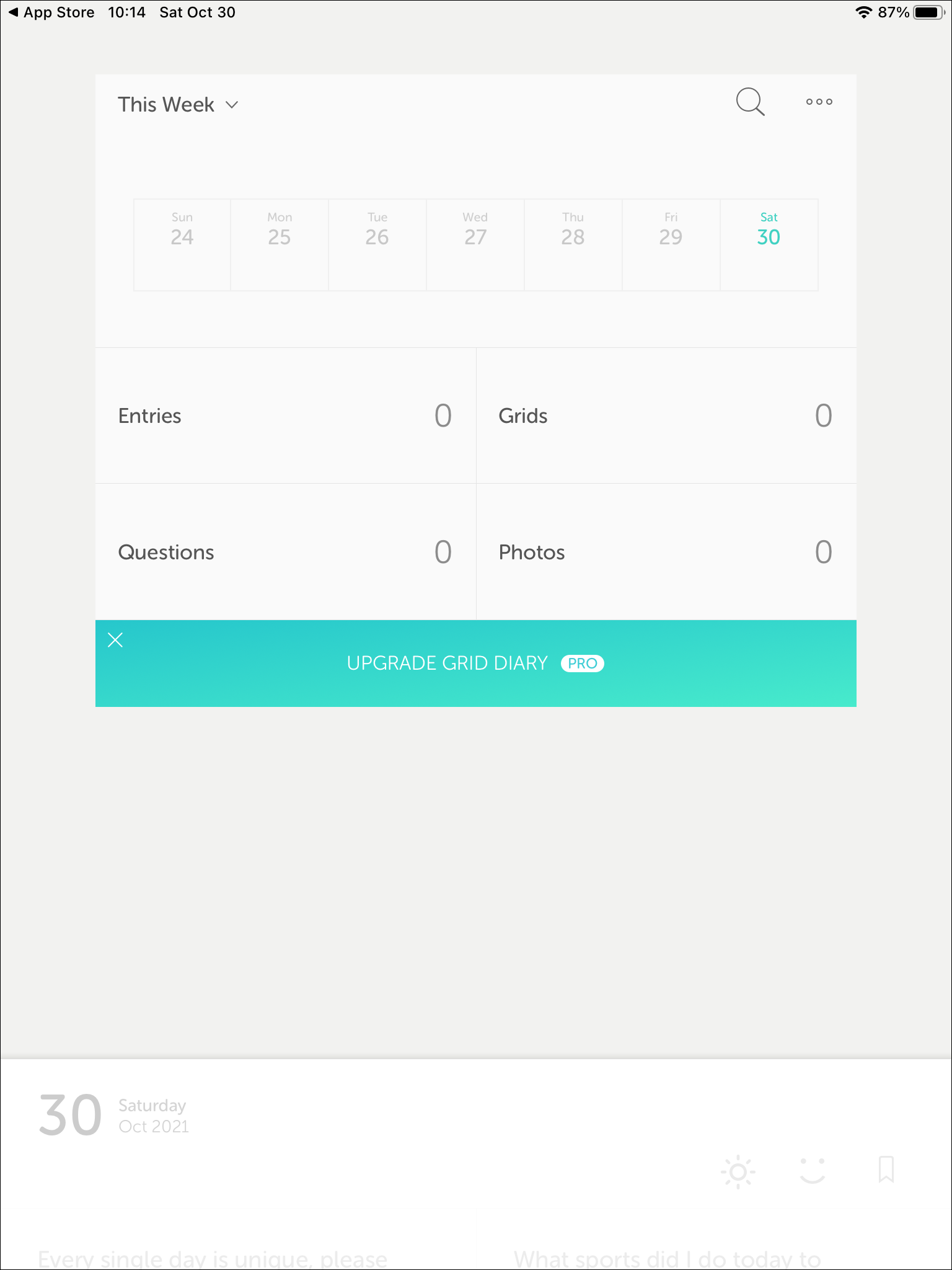
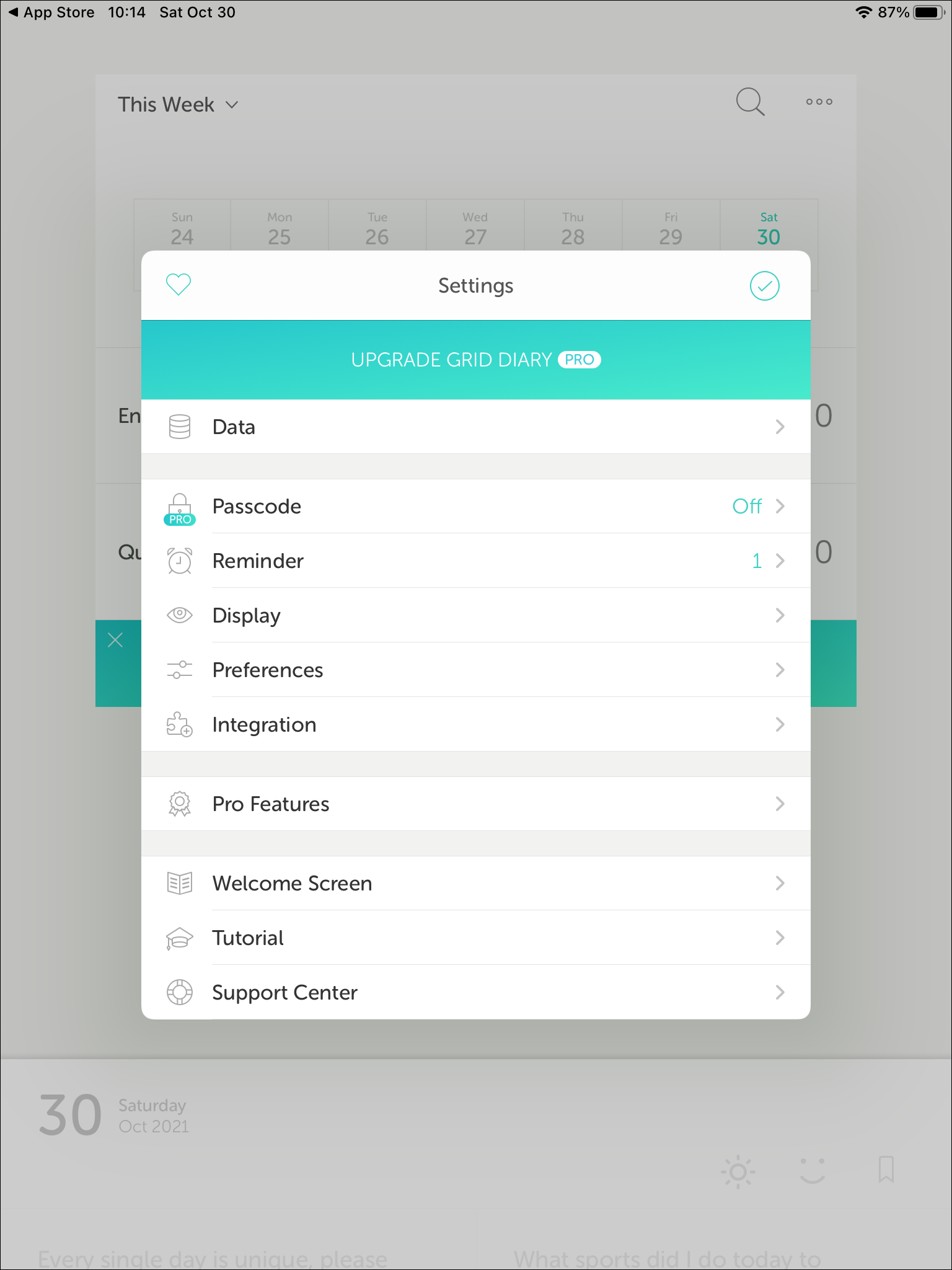
This app is here for those people out there that have tried to journal in the past, but couldn’t do it. To be honest, journaling is not always easy to start and it is understandable that people struggle with it, but this app is here to help. Grid Diary has introduced a new and innovative way to journal and keep a diary.
In this app, a diary entry is made up of a number of different “grids”. Think of these grids as a template to get your mind in the mode to journal. This is a more effective way as it breaks down to entry into manageable pieces which makes it feel more natural.
When it comes to the content in the grid, you still have full control about what is included in the grid and how long your entries are. A minimal design is something that the app started with and is something they continue to find pretty important. As a result, the app is very simple and works well. There are a number of other cool features in the app such as text searchability, step counter, and more.
If you don’t see an app that should be here, let us know what it is