How to Add Friends on Google Play

Millions have asked this question, but Google never answered. Since they shut down Google Plus in April 2019, things got even more complicated on Google Play. Before, you could at least add friends there, and game together on Android devices.
Now, there isn’t a way to add friends on Google Play. You can only add them in-game, which is not bad if your game supports it. If the game doesn’t have a built-in add friend option, you are out of luck.
Read on for more details, some alternatives, and suggestions.
No Can Do
To put it bluntly, Google Play has no add friends feature. Hopefully, Google will change it in the future, but that’s the way things are for now.
Google Play is a fantastic service, but it is not perfect.
Google Plus, on the other hand, allowed people to socialize inside the Google ecosystem. With that service out of the equation, you have nothing left for that other than third-party services. The Google+ for G Suite is no longer available for consumer use, only for businesses. That means you can’t use that either.
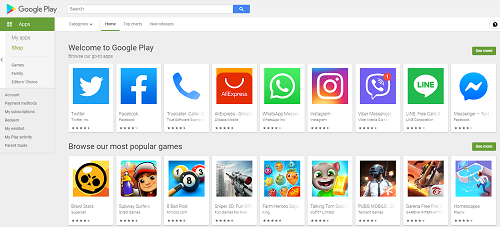
Add Friends in-Game
Adding friends within the game seems like the obvious solution and the go-to option for now. Google Play is a huge platform. Millions of Android users use the Google Play Store and its products (apps) every day. Some of the most popular games on Google Play have millions of active users too.
A good example would be Clash of Clans. This fun, mobile strategy game allows you to connect your Google account with Facebook and invite your friends. Furthermore, you can join clans in the game.
Clash of Clans did it right, but again, it makes you use Facebook to connect with your friends. People who don’t want to use Facebook have two options. They can create a fake profile for gaming, or they can’t play with friends, as simple as that.
Overall, your best option for adding friends in most games on Google Play include Facebook and various other in-game mechanisms.
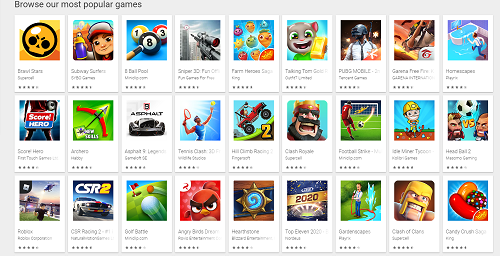
Use Discord
Again, this is not a solution, but at least it will help you communicate with your friends on Android devices. Download Discord for Android, and add friends with whom you want to play Google Play games together. You can text and talk in real-time, share memes, screenshots, etc. while playing.
Discord is a cross-platform app, and it takes the least recourses among popular communication apps.
The Future of Google Gaming
Some of the things mentioned in this article indicate that the state of gaming on Google’s ecosystem might be in bad shape. That isn’t the case, as the future seems very bright for Google gaming. They might need to address the Google Play with friends feature, however.
Some people are complaining, and the lack of a built-in multiplayer option might drive them away from this great platform, which would be a shame. On a brighter note, Google Stadia hit the stage on November 19th, 2019. Even though its launch wasn’t perfect, its concept is up-and-coming, and it showed us what Google could do to the future of gaming.
If the tech giant stays committed, we may see some groundbreaking changes soon. Note that Stadia had the Add Friends option from day one. Google knows the importance of the social aspect of gaming; they just haven’t addressed it in all fields yet.
Look Ahead
The situation with Google Play might not be perfect now, but some significant improvements might be just around the corner. Google has entered the console wars in style with Stadia, and they probably won’t back down.
Right now, you can only add friends in individual games, and communicate with them via third-party apps.
How do you connect with your game buddies? Do you add friends through Facebook, or do you communicate via Discord and similar services? Let us know your thoughts in the comments section below.
















