10 Skitch Alternatives for Grabbing Screenshots
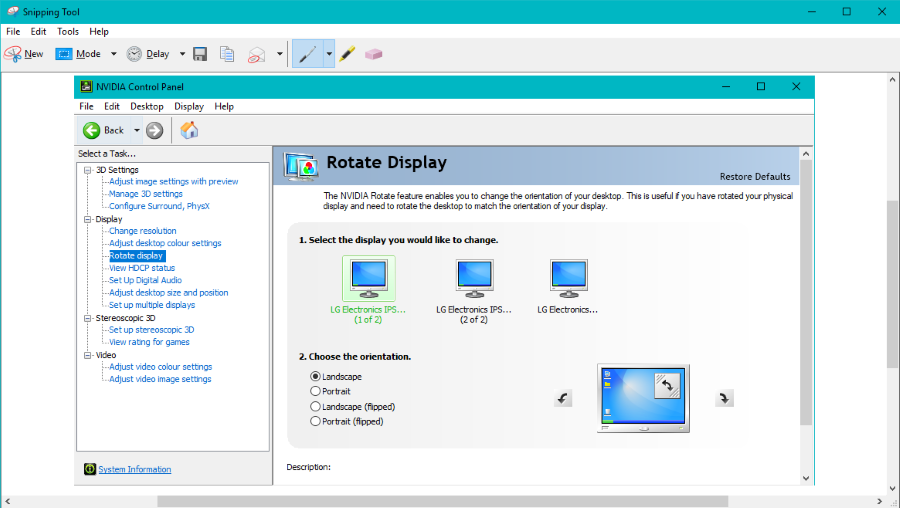
Skitch was my go-to screenshot tool for the longest time. The news that the Evernote team were no longer supporting it first baffled, then annoyed me. I had to find an alternative quick. Fortunately, there are a number of viable alternatives to Skitch for grabbing screenshots.
While Skitch is still available for now, it won’t be for long and as it is no longer supported. It will soon be useless. I wanted something cheap or free. I also wanted something that was simple to use, configurable and able to grab screenshots quickly and efficiently. I was never that hot on the sharing aspects of Skitch but if the new app had sharing elements, all the better. Here is what I found.
Windows Snipping Tool
The Windows Snipping Tool comes with Windows 10 and is a very good Skitch alternative. You can create screenshots, write on them, highlight areas and even erase portions of the screen grab. I am using a preview of the Windows Creator’s Edition and it seems Windows Snipping Tool got an upgrade along with other aspects of the OS. It is currently my go-to app for taking and making screenshots.
Annotate
Annotate is an iOS app that allows you to capture screenshots, save as an image, share with other apps and add stickers. It falls down on not being able to add shapes and for some reason doesn’t have a red color but aside from that, if you’re looking for a cheap ($0.99) app for snatching quick screenshots with a few limitations, this could be it.
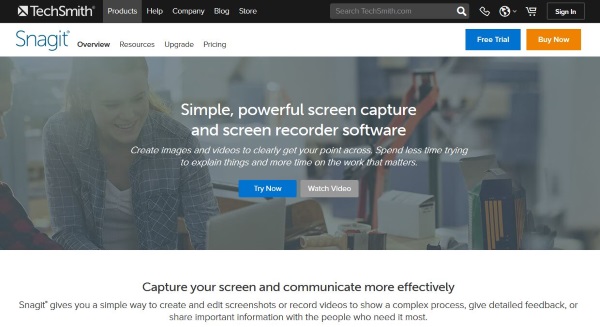
Snagit
I really want to recommend Snagit as the best screenshot tool out there now Skitch is out of support but I cannot. The program itself is awesome. Screen grabs are quick and easy and there is a lot you can do with them once you have them. The UI is pretty good too. It allows you to quickly add shapes, text or effects. The blur tool is particularly good. The downside is that it is $49.95. It does come with a free trial but this application is only viable for those with a serious screenshot habit!
Greenshot
Greenshot is a Windows app that does a good job where Skitch left off. It’s a powerful, free program that quickly grabs the screen and lets you play to your heart’s content. It can even grab scrolling screens which is a neat touch. The tools are straightforward to use and can do most things you would want to do with a screenshot. Once done you can export your image to a number of other programs to do with as you see fit.
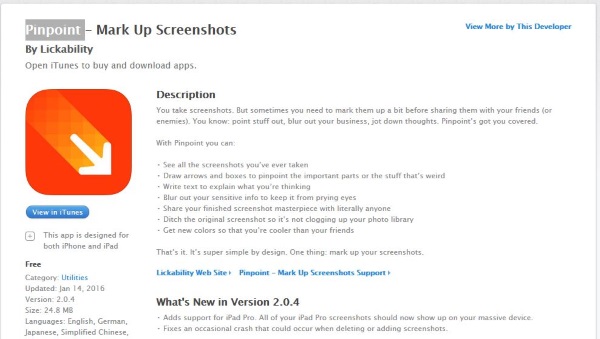
Pinpoint
Pinpoint is another iOS app that lets you grab screenshots with little fuss. There are more tools here than in Annotate but the UI isn’t quite as polished. You can add shapes, colors, text and effects to your screenies and save in a number of image formats. You can then share them as you see fit from within the app. This app has been very well reviewed and with good reason. It’s one of the best Skitch alternatives out there right now.
Lightshot Screenshot
Lightshot Screenshot is a free Mac app that works as a viable alternative to Skitch. It is limited in its application but is free. The UI is simple, with the screen grab in the center and a menu on the right and at the bottom. It is a matter of seconds to add text, shapes and whatever and then upload. The main issue with this app is that you cannot modify existing images or screenshots, only ones you take in Lightshot Screenshot. Once you save them you cannot edit them any further either. That’s fine if you don’t have a library of existing images but not so great if you already have a collection.
PicPick
PicPick is a great pick-up and use app for grabbing screenshots. The UI is simple and comes with a range of tools to add shapes, colors, effects, text and whatever you like. You can then share easily from within the app. You can capture scrolling screens with this app too, offering an excellent resource of eLearning or tutorial writers. The downside is the price, at $24.99 it isn’t cheap even though it is good.
Apowersoft Mac Screenshot
Apowersoft Mac Screenshot does precisely what it says, it’s a Mac app that takes screenshots. This is another app for those with a screenshot habit as it is pricey ($39.99). Aside from that, the program is very good at what it does. It can capture just about anything, add text, shapes, colors and effects and then upload to cloud storage. One neat feature it has is being able to magnify one screen element which is excellent for tutorials and the like.
Awesome Screenshot
Awesome Screenshot is a Google Chrome extension that grabs screenshots inside and outside of Chrome. It is free, easy to use and has a few tools to play with too. It can also automatically upload your screenshots to Google Drive. Like the others in this list of Skitch alternatives, you can add shapes, colors, text and effects. As this works within Chrome you can use it on any device that can run the browser.
ShareX
ShareX is my final entry into this list of alternatives to Skitch. It is an open source app that plays nicely with most computers and has a huge range of tools. It has been around a few years now and is regularly updated. You can grab screens, scrolling images, active monitors and more. Then add text, shapes, effects and colors and share your creation online. It is fast, simple and very usable.
It’s a real shame Skitch is no longer being developed but life moves on. Any of these ten apps can do most of the things Skitch can, some of them better. Some are free and some are not, some work with Windows, some with Mac so there is bound to be something here to suit your needs.
Did I miss any great screengrab tools? Tell us about them below if you know of any!
















