What is a Range in Google Sheets?

If you’re a regular user of Google Sheets, or any spreadsheet program in general, you’ll have encountered data ranges whether or not you knew them as such.
In this article, we’ll explain what a Range is in Google Sheets, and why they play such an important role in data management. Plus, we’ll show you how to properly use them for your work.
What Are Ranges?
A Range is a set of values of a group of cells. It’s usually indicated by a colon in between two cell names. For example, the cell range A1:A10 defines a range that encompasses the values within A1, A2, A3, up to A10. The same would be for a range of cells A1:D1, consisting of the cells, A1, B1, C1 and D1. Ranges aren’t limited to rows and columns either. They can consist of a number of rows and columns together. The range A1:C10, for example, will include the cells A1 to A10, B1 to B10, and C1 to C10.
It’s important to know what ranges are because working with Google Sheets means that you’re going to be managing data. Formulas will often use a range of cells, and knowing how they behave will allow you to use these formulas effectively. The concept of ranges may be fairly simple, but their utility can be surprisingly versatile.
The significance of understanding a data range becomes more apparent when dealing with large sets of data. Hundreds, or even thousands of cells can’t really be referenced individually, at least not without causing a great deal of inconvenience. Being able to simplify an entire sheet into a range of cells, or into separate ranges of cells, reduces the complexity of data management significantly.

How to Determine Ranges
As mentioned above, cell ranges are determined by taking note of the first and second variables that are in between a colon. There’s no hard and fast rule that says you can’t name each cell in a range, especially if they’re not that many, but using the colon is common practice. Just determine where you want to start the group, figure out where it should end, then put a colon in between.
Using Ranges
The most common use of a range is its inclusion in formulas. The SUM function, for example, will add all of the values within a given range. Writing =sum(A1:A5) is simpler and less unwieldy than typing =A1+A2+A3+A4+A5. There are other functions that allow you to search ranges for certain values, like the COUNT IF function that returns the number of cells that meet your criterion in a certain range.
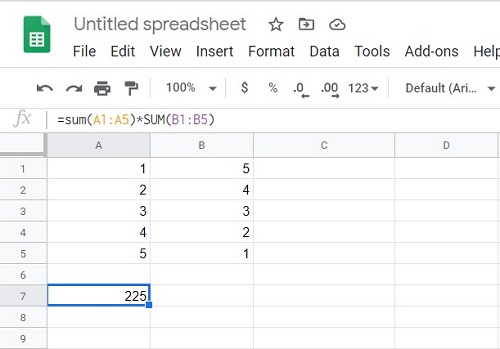
If you need to manipulate data for a certain number of cells, more often than not, you’ll be dealing in terms of cell ranges.
Naming a Range
Google Sheets allows its users not only to group cells into ranges, but to give names to those ranges as well. This may seem like much at first glance, but it gives a great deal of control to those that use formulas often. Naming a range makes it easier for a user to keep track of a certain data set. For example, a named cell range of sales_for_the_week is easier to understand than A1:A5.
To give a range of cells a particular name, you can do the following:
- Select the range you want to name.
- Click on Data, then click on Named Ranges.
- On the window that opens to the right, enter the name on the topmost textbox, then click Done.
- If you wish to edit an already named range, click the pen button to the right of the range.
- Type in the new name, or type in the range values that you want.
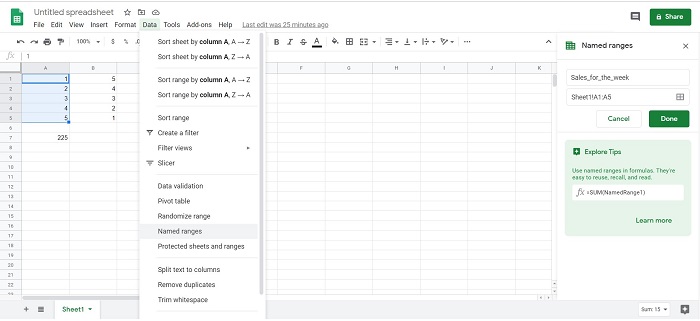
Do note that range names need to follow certain rules so as to not cause programming errors. These rules are:
- You can only use letters, numbers, and underscores.
- You can’t use the cell range syntax as a name. For example, naming a range A1:B10 or E200:E1000 will most probably cause errors as the name itself refers to a cell range.
- You’re limited to 250 characters.
- The name must at least consist of one character.
- You can’t use spaces.
- The name can’t begin with a number.
- The name can’t begin with either True or False.
As long as you stick to these rules, you’re practically unlimited to what name you wish to use.
Helping Data Management
The proper utilization of cell ranges helps a great deal in the management of Google Sheets data. Knowing what they are, and how to use them will certainly be an advantage to anyone that wants to easily organize the information that they have.
Do you have other ideas on what a range is in Google Sheets? Share your thoughts in the comments section below.
















