How To Delete All Your Google History
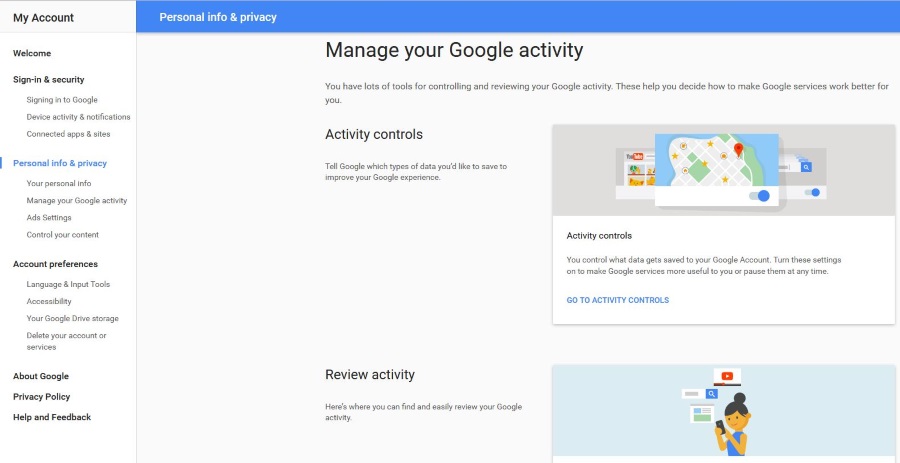
It is fair to say that humans have never been watched, recorded, observed and judged as much as they are today at any point in our history. We cannot go anywhere or do anything without someone watching or recording what we do. This is especially true when online. It’s no wonder more and more people are leaving the internet behind.
That’s what we are going to discuss today. How to delete your Google history and go off grid without taking your life back to the stone age. This won’t stop you being monitored by traffic cameras or CCTV but it will allow you to surf the internet without being tracked, followed or identified.
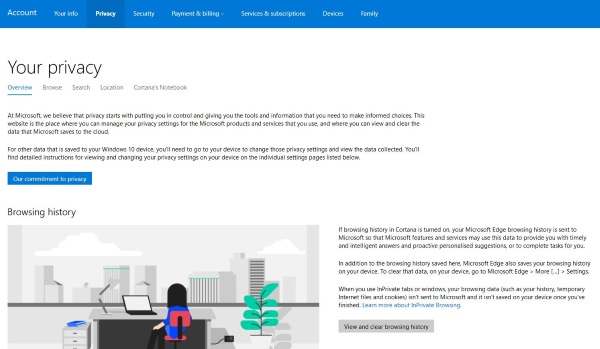
How to delete your Google history on the web
Our first task is to delete your Google history and remove all traces of you from the internet. Google tracks everything we do online so it is the logical place to begin.
- Log onto your Google account and go to My Account.
- Select Manage your Google activity and Activity Controls.
- Turn all selections off or Paused as Google calls it.
This stops any future tracking of what you do.
- Navigate back to My Account and select My Activity.
- Select ‘Delete activity by’ and confirm access if required.
- Select All time under Delete by date.
- Select Delete and confirm again if required.
- Go back to My Account and select Other Google activity.
- Select each page element and then Delete all from the left menu.
This will delete as much data as possible from Google.
How to delete your Google history from an Android phone
If you use an Android phone, that should be next on your list. You can perform a full factory reset if you really want to remove all traces of you but this will also delete any files, images and videos you may have. Alternatively, you can clear your history and sign out of Google.
- Open the Chrome app on your Android device.
- Tap the three little dots in the top right and select History.
- Select Clear Browsing Data and check all boxes.
- Select Clear data.
You can also use an app to wipe all data if you prefer.
Once you have cleared your data, sign out from your Google account on the phone and then wipe the cache. This differs by phone but is usually accessed through Settings and Storage.
One thing about signing out of your Google account on an Android phone is that it won’t be quite so easy to use. In return for recording everything you do, Google makes it simple to use the phone, access browsing history, favorite YouTube channels and lots of other useful stuff. You will no longer be able to do this if you stay signed out. Plus, you will regularly see the Google ‘reminder’ to sign in.
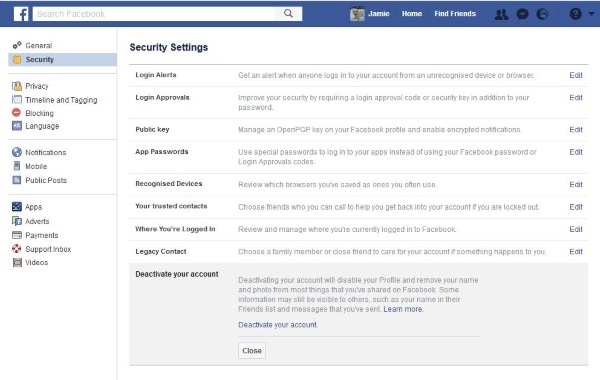
Removing your footprint from the web
With your Google footprint minimized, it’s time to move on to the next steps. Now would be a good time to close and then delete all your social media accounts, forum memberships, online shopping accounts and all those hundreds of website logins you have created over the years.
It’s going to take a while but it will be worth it if you are serious about going off grid. Remember Facebook, Twitter, Reddit, Instagram, Snapchat, Tumblr and all the other social networks. Then gaming forums, hobby websites, online shopping channels like Amazon.com, eBay and the online stores you frequent. All will have the option to close the account somewhere in the profile or account section.
If you have trouble with a particular website or network, just do a search for ‘how to delete account from…’ and add the site.
Justdelete.me is a useful resource that contains hundreds of links to the account section of a number of popular websites. If you want to save some time finding all the account pages of a range of entities, visit the site and use the main page. It even tells you how easy or difficult it is to remove yourself from the respective website.
Other data collection entities
Aside from web companies, there are data brokers both online and off that collect all sorts of information on you. Two of the big ones are Whitepages.com and PeopleFinder. Both will have collected lots of data on you without your being aware of it. This data is usually used to market or advertise to you.
You can visit the various data broker sites and request to have all data held about you deleted. This can be laborious as most of these brokers do what they can to make data removal as difficult as possible while remaining within the law. Some even ask you to fill in paperwork and fax it to them!
Or, you could use an online service to help you. Websites such as DeleteMe will remove your profile and accounts from as many places as possible online. The catch is that it is currently $129 per person or $229 per couple. If you don’t want to spend that kind of money, you can do it all manually of course.
Remove old data from the internet
Now you have taken care of all the current information on you, how about removing old references, blog posts or data? Both Google and Bing offer services that allow you to request removal of content that relates to you.
The process takes time and there is no guarantee that the request will be approved but if there are things about you online that you don’t want there, this is how to pull it down.
Email and computer accounts
If you use Windows 10, 8 or 7 or have an Outlook email account, you are still being tracked. Windows 10 is terrible for tracking and collating data and Outlook will do the same for your online activities. While I singled out Google for data removal, you will need to do the same for Microsoft.
- Set up a new email address with fake details.
- Close your Outlook account and delete all data it holds on you.
- Create a Guest account on your Windows PC and lot out of your Microsoft account.
- Delete your Microsoft account from your computer or perform a reinstallation of Windows using the ‘I don’t have a Microsoft account’ function.
In Outlook, it takes a little digging to access your data.
- Log into the web version and select your account picture in the top right.
- Select Your account and let it load.
- Select Privacy and View and clear browsing history, View and clear search history, View and clear location history, Edit Cortana data, Edit data on Microsoft Health and work your way through any Microsoft apps you use at the bottom of the page.
- Delete your Outlook account once all data has been erased.
Creating a Guest account in Windows 10 is simple.
- Open Settings and Accounts.
- Select Family & other people and then ‘Add someone else to this PC’.
- Follow the wizard selecting all of the ‘I don’t have a Microsoft account’ options.
This will set up a local account that isn’t linked to Microsoft. You can then delete your Microsoft account from the computer and use the local account. The best way to go completely off grid would be to reinstall Windows 10 from scratch and set it up with a local account. That way there would be no legacy data on your computer at all. That means that while Windows will still report back, the data will not be linked to you.
To stop Windows 10 tracking everything you do:
- Download and install Spybot Anti-Beacon.
- Open the program, select all the options and select Immunize.
- Select the Optional tab and work your way through each element enabling as you see fit.
- Select Immunize again.
Surfing secretly
Finally, two tips to remain anonymous while online. Just because you want to go off grid, doesn’t mean you will never use the internet again right?
Use a VPN
A VPN secures your connection to the internet. This means your ISP, the government or hackers will not see what you are doing online. They will see that you are using the internet but not what you are doing. Everyone should use a VPN anyway as it is a very useful safeguard against hacking.
Change your search engine and browser
Google tracks everything, so don’t use it. Consider DuckDuckGo or other secure search engine that doesn’t track your every move. If you use Chrome, stop it. Use Firefox or the Tor Browser instead. Chrome phones home all the time whereas Firefox only reports back on crashes.
If you are serious about your privacy, use the Tor browser. It uses the Tor network and a tuned version of Firefox. The network is slightly slower but is very secure. If you are a regular Tor user, consider setting up a relay to help other Tor users. It will help keep the network alive.
So now you know how to delete your Google history and go (mostly) off grid. Without getting into the realms of burner phones and disposable email addresses, this is the best way to become as anonymous as possible without impacting your quality of life too much.
















