How to Get Ragebot on Kik

Kik group chats can grow large in members and become challenging to manage. With a group of 40 people, administrators could easily find their hands full, allowing for the number of group members to swell, unwanted bots to show up, and poor behavior to go unnoticed.
That’s why a specially designed bot, such as Ragebot, can be of immense value, especially in larger chat groups. If you’re wondering how to get Ragebot in your chat and set it up for the group’s specific needs, continue reading. In this article, we’ll show you how to do just that.
How to Get Ragebot
You can add people and bots to your chat using the search options from the chat menu. Despite its very nature and name, Ragebot can be added through searching for people rather than the Discover Bots option.
You’ll need to enter your chat and tap Find People. Then, search for the exact name of the Ragebot version you’d like to run in the chat, for example, project_rage1336. You can find a complete list of versions on this official Ragebot page.
For a more straightforward way to add Ragebot, follow this official step-by-step method.
Once you’ve added the Ragebot to your chat, you’ll need to set it up using specific commands, which we’ll go through in a later section.
If you’ve decided to use Ragebot, you’ll have the free option, as well as three tiers of Premium options. Let’s take a look at what Ragebot free and Premium have to offer.
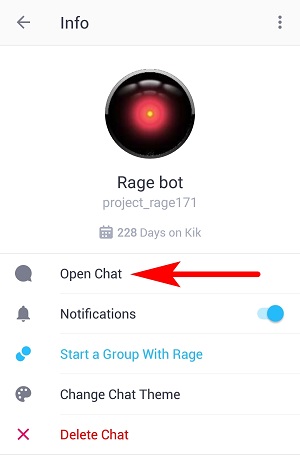
Features of Ragebot Free
The basic version of Ragebot has several functions that are vital for a simple chat experience. It can remove unwanted bots, keep an open spot in the group available, display welcome messages, and execute several commands.
However, please take note that in order to use the full potential of Ragebot, you’ll have to allow it administrator privileges. Once you do that, you’ll be able to set up certain behaviors for Ragebot using commands through the chat. We’ll go over some of these vital commands:
- Set Rules: Group rules can be set by typing “set rules Hi,” followed by further commands. If you type “set rules Hello!”, Ragebot will greet newcomers with “Hello!” This function can be useful to make group rules known to anyone who joins the chat.
- 48 Mode: When you type “48 mode on”, Ragebot will make sure to always keep an open spot for new members by kicking the least active members off the chat if the number of members reaches the determined cap. You can also specify that number by, for instance, typing “48 mode cap 40.”
- Substitutions: This command will set the Ragebot to respond to a specific word or sentence. The command is given in the format “Trigger -> Response,” so if you input “Question -> Answer,” whenever someone types Question in the chat, Ragebot will respond with Answer.

Features of Ragebot Premium
Ragebot Premium has three plans that differ in the total number of groups supported. Currently, the only way you can purchase any of the plans is via PayPal – none of the options are available in the Kik Bot Shop.
Besides the options featured in the free version, Ragebot Premium comes with the additional functionality of appearance customization, safety features, censored words and expressions, and many more. Here’s a quick breakdown of the complete Ragebot Premium offer:
- You’ll get a unique bot that’s not shared with others. You can choose a custom name, picture, and background for it.
- Besides the welcome message, Ragebot Premium can also be set up to display a goodbye message when someone’s leaving the chat.
- Certain words or sentences can be blacklisted so that Ragebot prevents them appearing in the chat.
- Individual users can be whitelisted, which means they won’t be kicked out due to inactivity by the 48 Mode.
- You’ll be able to import group settings from one group to another.
- Newly created accounts can be prevented from joining the chat, and the group can be made entirely closed so that no new members can join.
- Several security features will block crash codes and spam messages.
Safer with Ragebot
The high level of anonymity Kik offers can be both a blessing and a curse. Certainly, there’s the benefit of privacy protection, since the only information you’ll need to provide is an email address. On the other hand, online anonymity is known to promote troublesome behavior in some people, and your group can become bloated with unwanted bots.
However, now that you know how to get Ragebot into your groups, you can rest assured that the bot will significantly improve your group administration and safety.
Did you get Ragebot for your Kik chat groups? Which commands did you use the most? Let us know in the comments section below.
















