The Best Games for the Chromebook [January 2021]
![The Best Games for the Chromebook [January 2021]](https://www.techjunkie.com/wp-content/uploads/2017/04/acer-chromebook-coffee-6598.jpg)
Chromebooks weren’t designed for gaming. Most Chromebooks run between $300 and $500, using low-end processors perfect for web browsing. They don’t come with dedicated graphics cards or hard drives capable of storing games, and platforms like Steam or the Epic Games Store can’t install on your device. You don’t buy a Chromebook for gaming; you buy one because you want a cheap laptop that’s really good at browsing Facebook and typing up some documents, with the occasional Netflix marathon streaming-fest on rainy Saturdays. You don’t buy it to challenge your friends in Overwatch or play long sessions of League of Legends.
But that doesn’t mean you have to miss out on gaming altogether! The Chrome Web Store is filled with fun alternatives and time-wasters of all sorts of genres: first-person shooters, puzzle games, platformers, and even MMORPGs can all be found right inside the Web Store, often for free or exceptionally low prices. You might not be playing the newest AAA game, but nevertheless, games can populate your Chromebook in spades. Let’s take a look at some of the best titles you can play on your Chromebook right now.
(This article was originally posted on April 19th, 2017 and has been updated.)
Our Recommendation
Web Quake
Sure, Quake Champions might be in free-to-play early access, but there’s a solid reason to go back and revisit the first game in the series. Not only is it a classic 90s FPS with long roots in the gaming community, but the original game is playable on your Chrome OS device, right within your browser. You won’t need to download an app or use a touchscreen-based device to play Quake, because the controls work on literally any device running Chrome, completely playable in Javascript.
If you’ve never experienced id Software’s second groundbreaking shooter (after Doom), here’s what you need to know about Quake. When the game launched in 1996, it was critically acclaimed for both its gameplay, its graphics, and its sound—featuring audio by Trent Reznor!—but also was one of the first shooters to have online capabilities. Before Overwatch, before Call of Duty and Halo, there was Quake.

So what about Web Quake, then? Are there any major changes made to the game? Well, yes and no. The Javascript version of Quake is able to run both single and online multiplayer games, so if you’re looking to recreate the magic of 1996, you totally can do that with some friends and a few Chromebooks. The controls are remappable in options, although once you’re there, a major problem arises: some of the UI features are far too small to be legible. Unfortunately, this is a port of a game made to run on MS-DOS—your 1080p Chromebook display wasn’t even a thought at the time. The problems with the fonts aside, however, the interface just has a fair share of problems that arise from the game’s illegibility. It takes a while to get used to the textures and the font choices in this game, and that can really raise a problem when you’re trying to play the title properly.

Once you do manage to remap your controls to standard WASD and mouse buttons, though, the single player campaign I tested worked surprisingly well. The game’s graphics are now twenty-two years old, of course, and you should judge them accordingly. Quake is certainly dated, but there’s something charming and aesthetically pleasing about retro-PC games like this, and honestly, judged through the correct lens, the game doesn’t look too bad. It’s no Shadowgun, but those games are coming from very different places in time. It’s also interesting to think about how a game like Quake was groundbreaking in its time, but can now be played through Javascript on a browser. Overall, as long as you don’t mind the jagged edges on each character model, you’ll have no problem playing through Quake your Chromebook. Shockingly, even using a trackpad to move and aim our weapons in-game didn’t present any major problems in the game.

Unfortunately, I didn’t get a chance to play the multiplayer portions of Web Quake. Reviews seem to be positive, so you shouldn’t have any issues setting up a server with a couple of friends, but it might be difficult to find people who want to return to Quake when so many other modern multiplayer experiences exist today, including Quake Champions itself. Second, playing the game in full-screen mode on our test Chromebook caused the game to cut off UI elements like ammo and health. If you give Web Quake a shot, you’ll want to make sure you watch for the resolution to be set properly for the display you’re playing on. Overall, Quake was a fun romp, and surprisingly one of the best ports of a game you can play through a browser window. Definitely check this one out.
Runner Up

Arcane Legends
If you feel like you’re missing out on playing World of Warcraft or any other MMO, there’s a good chance Arcane Legends might be the perfect alternative. Arcane Legends started life as a mobile game for iOS and Android, but it’s since expanded onto Windows, Mac, and Chrome OS with a browser version. Since it was made to run on mobile devices—and because it’s nearly five years old—it isn’t the best looking game on this list. But that doesn’t mean it isn’t worth looking into, especially if you’re into MMOs or other co-op RPGs, and you can convince a friend to check out the game with you.

Much like other games in the genre, you begin the game by selecting your class. Classes are pretty limited here, with options for Warrior, Rogue, or Sorcerer. These are all pretty standard class-types in RPG games, but if you aren’t familiar, the Warrior class focuses on strength and tanking (or, taking damage because you have a high level of defense), the Rogue class focuses on stealthily dealing high amounts of damage while avoiding enemy attacks, and the Sorcerer class can supply crowd control using spells and magic that depend on a sorcerer’s mana (or magic) supply. It’s pretty standard stuff, which makes it a really good game to check out if you’ve never dived into RPG territory before.
Beyond that, the game plays like World of Warcraft or other online multiplayer titles. You can select and conquer quests, start guilds, and communicate online to accomplish tasks the game sets out for you. In a cool twist, Arcane Legends allows for gameplay across every single platform its on, so if you choose to play on your smartphone, you can still team up with your friend who has a Macbook and your other friend who has a Chromebook. It’s pretty cool.

Arcane Legends doesn’t smash open the genre or raise it to new heights with incredible features or innovative gameplay. But if you want to waste a couple hours in an MMO environment with your friends, this is your best bet available on Chrome OS.
Everyone Else

Spelunky (HTML5)
Oh Spelunky. You will have my heart forever, even if I have to warn readers about your keyboard controls.
Look, I’ll be honest: despite being a dedicated PC gamer, I’m pretty inept when it comes to keyboard and mouse controls. I played League of Legends for a few years, and that’s about the extent of my experience not using a controller. In fact, the controls are a major reason I never played the first Witcher game: I’m terrified of using those keyboard controls. With that little note on my skill level, let’s talk about Spelunky.
I love this game, and have for a long time. I own it on at least two platforms, and I think it’s a great randomly-generated platformer. For those new to Spelunky, you fill the shoes of an Indiana Jones type, exploring infinite caves and collecting money on the way. You fight snakes and other creatures, climb ropes and ladders, and descend deeper and deeper into tombs looking for treasure. It’s got a cool retro look to its graphics, and, oh yeah—the game is hard. You will die in this game.
So it’s here where I say that I’ve only ever played Spelunky with a controller, and never with the original keyboard and mouse controls. I don’t like them, but I also know that I’m probably in the minority here. Before the game came to consoles in 2012, it was available on PC—that’s the version you get here. And it works! It’s certainly worth installing on your Chromebook for when you’re trying to distract yourself from writing that college essay. But, for me, I found the controls a bit too challenging to fully enjoy the game. I couldn’t get used to the button layout on the keyboard, and I died a couple times while trying to descend because I forgot which button did what I needed it to do.
That isn’t a knock against Spelunky though, and you should seriously play this game if you haven’t. It was one of the best games of 2012, and its earlier version available on Chrome isn’t bad either.

Polycraft
I fully expected Polycraft to be a bad Minecraft rip-off. The name has the word “craft” in it. “Poly” sounds like it’s describing a low-poly art style (similar to Minecraft), and everyone knows that every platform under the sun contains a thousand Minecraft knock-offs. A search in the Chrome Web Store brought me results for “Block Craft Tetris.” It has two-stars, out of 210 reviews. You can probably assume it’s terrible.
But Polycraft had a strong 4/5 on the Web Store, so I had to check it out, and—color me surprised—it isn’t a take on Minecraft. Really! Polycraft is a tower-defense game that utilizes a resource management system similar to 2016’s indie darling Stardew Valley, while also featuring crafting and gathering. Unlike in Minecraft, you don’t build houses or forts of your own design; instead, you focus on gathering materials on your island and building up defenses against the small enemy creatures spread throughout the world.

The game also has a pretty distinct visual style. I wouldn’t call it beautiful, but it certainly isn’t trying to rip off Minecraft with its design, and for a game with “craft” in the title, that’s a benefit for sure. The game does have a lot of in-app purchases, so do be careful when building that you don’t accidentally waste money on a simple web-based game like Polycraft (unless, of course, you want to. That’s your prerogative, man). I also thought the game was a bit challenging to control with a trackpad; unlike Quake, which just had me rotating the camera and clicking down when I wanted to shoot, you move your character around in Polycraft with the mouse. Using a trackpad instead of a traditional mouse means you’re going to be sliding and moving your finger a lot, and to me, it got a bit frustrating after only a few minutes of playing. This one might be a game I recommend picking up a mouse for, just so you can more easily move your character around the environment.
I don’t have a clear winner out of the games I played on this list, but I probably had the most fun playing Polycraft. It’s a surprisingly well-built game, with a simple and easy-to-use interface, and I wouldn’t mind wasting some more time in this world. It might not be a full Minecraft game, but it’s still a great survival game.

Funky Karts
While the title Funky Karts might imply that the game is a direct take on a game like Mario Kart or similar kart-based racing games that have been popular since the mid-1990s, Funky Karts is actually a cute, well-animated racer that I really enjoyed playing. The game isn’t as complex as a platformer you might get from Nintendo or Ubisoft (their recent Rayman games are woefully underrated), I really enjoyed playing through the first few levels of Funky Karts.
The gameplay is simple: your kart is always propelling itself forward, and your job is to make sure the kart lands the necessary jumps needed to make it through the level. There are coins to collect, for those who enjoy collecting items in similar titles, as well as a time-based trial, and if you’re trying to earn all achievements throughout the game, you’re going to have to finish the level with all coins and under a pretty strict time limit. It’s challenging. The game is rather forgiving, thankfully: for example, despite the kart always moving forward, it actually doesn’t move too fast (this isn’t a Sonic-type platformer). Likewise, the game is built around wall jumping, which is pretty easy to perform, as well as just floaty enough that you always feel in control of your character.
The controls, I should mention, are simple but effective. Unlike a game like Spelunky, I didn’t have any problems using the arrow keys and space bar to jump and move throughout the game. Everything felt as tight as I wanted it to be, and I never had any deaths or missed jumps due to control mishaps.
Funky Karts isn’t going to light the world on fire, but it’s well animated, features smooth and intuitive gameplay, and enough content to keep you busy while you’re waiting for a meeting to start or a project to render. I’ll definitely be returning to this one.

Entanglement
Entanglement is a puzzle game that can be played both solo (in solitaire mode), or with other players (in co-op mode). In solitaire mode, your main goal is to work around the tiles featured on the game board and connect a path spawning from the center of the board. The default (and only free) board is shaped as a hexagon, meaning your goal is to work slowly out of the center of the hexagon while rotating slowly around and making sure you don’t hit the outside of the ring. Connecting the path involves you placing smaller hexagons inside the larger arena, and rotating them to connect your path. Once you’ve decided on a path, you click on the board to lock your hexagon piece in. From there, you move onto the next piece. If your path hits a dead-end, it constitutes a game over, and your final score is tallied and recorded.
Co-op mode is, perhaps, more interesting, because it’s here where Entanglement becomes a competitive puzzle game (a genre not particularly known for its competitiveness). You can select up to four players (I tested it with two), and the game becomes a race to see who can connect the longest trail while also shutting out their opponents. It’s ridiculously fun, and, I imagine, only more difficult the more players you add.
I’m a big fan of this one, especially since it’s the only game on this list with local co-op. Grab a loved one, and try this one out—though, don’t be surprised if the game ends with a good shouting match after one of you screws over the other.

Heroes of Loot
Heroes of Loot will be immensely familiar to anyone who’s played The Binding of Isaac, because it takes a lot of the exploration and dungeon-crawling elements from that game and combines them with loot collecting like Diablo 3.
You select a character, each with different stats, and begin exploring a dungeon. In a similar twist to Isaac, the game’s shooting is automatic and without reloading (which, in more difficult levels, almost makes the game resemble a shmup or a bullet-hell game). I prefer the controls in Isaac, in which you use WSAD in conjunction with your arrow keys to move and shoot at the same time. Here, your aiming is relatively automatic, and done with a mouse-click instead of with additional keyboard keys. You explore the dungeon, each floor growing deeper and harder. It doesn’t quite have the same difficulty or novelty as a game like Isaac, however, and I found that I wasn’t immediately grabbed by the game at first.
However, gathering loot is fun, and the intercut loading screens is filled with some fun dialogue exchanges between characters that I enjoyed. There are also multiple power-ups per level, such as electricity weapons or flamethrowers that rotate in circles, destroying enemies faster and more efficient than typical arrows. Multiple characters means that you can change up the game whenever you start to grow bored, and the game itself has a nice, retro aesthetic to it (again, quite similar to The Binding of Isaac).
Heroes of Loot isn’t a free game, but it does have a pretty extensive demo if you want to try out the gameplay for yourself or test how the game works on your Chromebook.
Bullet Force
Bullet Force is a free-to-play online multiplayer shooter in the vein of Call of Duty, focusing entirely on multiplayer action without worrying about adding a full campaign—kind of like this year’s actual Call of Duty game, in fact. Unlike some of the games on this list, which are entirely playable in your browser, Bullet Force is a full Android title available on the Play Store on compatible and modern Chromebook devices, making it one of three games on this list you’ll need a Play Store-equipped Chromebook to play.
There’s a lot of reasons why you’d want to play a game from the Play Store as opposed to the Chrome Web Store (and not just because the Web Store has effectively shut down its apps section for all devices not running Chrome OS), but keep in mind that some devices may have difficulty playing the game.

The benefit of playing Android games on your Chromebook, as opposed to Chrome OS and web games, comes in improved graphics and fidelity. Nine times out of ten, a game downloaded from the Play Store will look far better over something playable within Chrome itself, which can lead to better experiences overall. Even if you aren’t concerned about graphics fidelity, you’ll still be able to notice the difference between something playable in your browser using a series of plugins and something playing directly on your computer, in full-screen mode and with improved performance. Even on lower-powered Chromebooks, Bullet Force continued to look good.
The game has a number of modes and actions you can take. Primarily, playing online is the way to go, as you can play against anyone in the world with full 10v10 war modes. There’s actually four playable modes here to pick from, including Team Deathmatch, Conquest, Free-for-All, and a newer mode called Gun Game. The selection for a free-to-play title is actually pretty decent, and makes changing up the gameplay style relatively easy. This is all in addition to the custom matches that exist here as well, which make it easy to set up matches between you and other players using exactly the right rules for your setup. The ability to choose exactly the game mode you’re looking to play makes Bullet Force a great title to play anywhere, anytime.

Outside of the multiplayer modes, you have a few different status elements to choose from. There’s full gun customization, with unlocks available both through playing the game and through in-app purchases. Unfortunately, the game can get rather pricey overtime, with in-app purchases ranging from $.99 to a full $49.99 for unlocks and in-game currencies. In addition to gun customization, you can play quick solo outings in the practice mode. While it isn’t a fully featured campaign mode, practice mode allows you to try your skills against AI opponents, dealing damage and covering from fire in a number of maps as you make your away through the game. Whether you’re offline or you’re just looking to practice before jumping into a multiplayer match, having that practice mode is a huge boon for the game.
If there’s one disappointment with Bullet Force, it’s one that strikes all three Play Store-exclusive games to some extent. Unlike the browser titles, Bullet Force‘s Play Store listing has no support for keyboard controls, with your mouse acting as a touchscreen with only a single input method. This makes Bullet Force impossible to play without a touchscreen-equipped Chromebook. The good news here, of course, is that touchscreen-equipped Chromebooks are becoming more standard by the year, and you’ll likely be able to play this title with your touchscreen if you bought a Chromebook in the last year or two. I tried to play Bullet Force with a controller as well, but ultimately, if you’re looking to play the game, you’ll need to stick with a touchscreen on this one.

All that said, you can find clones of Bullet Force available online through a web browser that are playable with a mouse and keyboard. These versions of Bullet Force are older than the more modern version on the Play Store, which means you’ll want to make sure you keep your expectations in check. Still, playing in a browser was better on our non-touchscreen Chromebook than attempting to play with just a mouse, though neither experience compared to using the Play Store version on a touch-friendly Chromebook Plus. When all is said and done, Bullet Force is an excellent free-to-play shooter, one that left me impressed, and I can’t wait to see what comes in future updates.
Threes!
With access to the Google Play Store on your Chromebook, games have gotten a hell of a lot better over the last couple of years. Case in point: you can finally play Threes!, one of the best puzzle games of all time, right on your Chromebook. If you haven’t played Threes! before, you might be more familiar with one of its clones, most notably 2048. You’ll need to slide each of the cards around the tile, combining numbers with factors of three (one and two make three, three and three make six, and so on). It’s one of our favorite games on Android, and one of our favorite games on Chrome OS now that it’s playable. If you’re into puzzle games at all, you owe it to yourself to keep Threes! pinned to your dock.
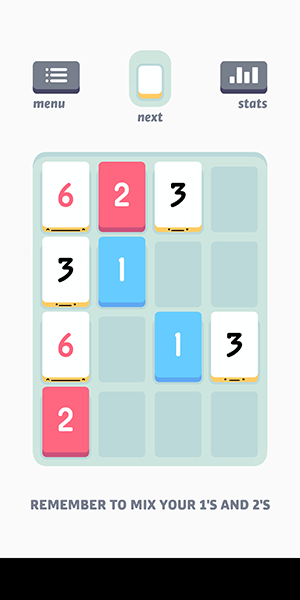

Castlevania: Symphony of the Night
As mentioned throughout this entire guide, Android games coming to Chrome OS have been a huge boon for the entire platform’s ability to play excellent games, and that’s never been clearer than with the mobile port of Castlevania: Symphony of the Night. Just $2.99 grants you access to one of the best games ever made. Originally released for the PlayStation in 1997, the game follows Alucard, the son of Dracula, as he explores his father’s castle following the disappearance of Richter Belmont at the conclusion of Rondo of Blood. Symphony of the Night is the first time the series introduced RPG elements and non-linear level design, both of which helped give birth to the ever-popular MetroidVania subgenre.
With support for both Bluetooth controllers and keyboard controls, Castlevania: Symphony of the Night can finally be played on your Chromebook for the simple price of a latte at Starbucks. Don’t sleep on this one—it’s one of the best games you can play on Chrome OS today.
holedown
Holedown is an acclaimed indie game that can finally be played on Chrome OS thanks to the arrival of Google Play support. While you’ll definitely need a touchscreen to play this game correctly, it’s well worth the $3.99 price if you have any interest in fun arcade-style games. Holedown plays like a combination of Brick Break and Tetris, as you work to destroy rows of blocks while working down a level. Each number on a brick displays the number of hits required to break through to the next level, so you’ll have to be smart how you launch your balls to make the most of a move.
It might sound simple, but with upgrades, power-ups, and some serious strategy needed to get through all six planets, Holedown is one of the deepest and most engaging arcade games on this list. If you have a touchscreen-equipped Chromebook, you absolutely need to play this game.

Among Us
Great news for anyone with a Chromebook: you can easily play one of the hottest online games of last year with just a few clicks of your mouse. In fact, unlike on PC, Among Us is free (with ads) on Chromebook, and supports both touch controls and mouse and keyboard controls. Among Us will be familiar to anyone who has ever played Werewolf, Mafia, or any of the dozens of offshoots built over the last thirty years. The concept is simple enough: you fill the role of a crewmate on either a spaceship, HQ, or a planet base, performing multiple tasks as you wander around the map with up to nine other players.
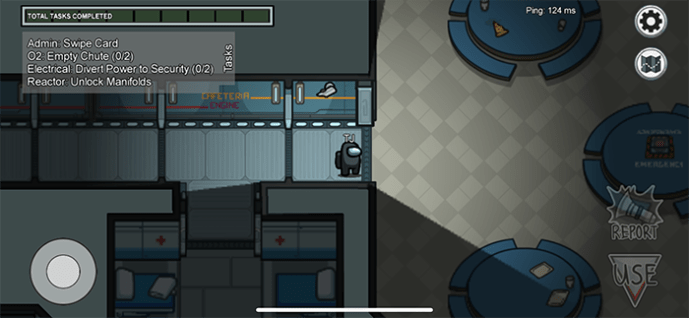
(Screenshots feature the iOS version, but gameplay is the same on Android and Chrome OS)
However, there’s a twist: between one and three of the crewmates are actually imposters, alien invaders looking to kill the crewmates and cause chaos. While the crewmates work around the ship, fulfilling tasks and controlling the environment, imposters are able to control the ship’s central computer, teleporting around the map and slowly killing crewmates in privacy.

Once a dead body is found and reported by a crewmate, you’ll be forced into a chatroom to discuss which of the characters seems to be the imposter. As you chat (using your keyboard; Among Us has no voice chat) amongst yourselves, you’ll need to determine who seems to be the imposter using clues and trusting your allies to align behind a person. Once you’ve reach a consensus, you can vote for the player you want to eject from the map. If the crew ejected the imposter, they’ll win (or be taken to the next round to find another imposter). If the crew injected another crewmate, they’ll be returned to the game for another round—with one less crewmate to keep them safe.

It’s an addicting game, and a great mobile twist on a party game that has kept huge swaths of people entertained for decades now. Among Us doesn’t feature a ton of options outside the main gameplay loop, but it does provide users with options for online and local play, room codes, and freeplay. Plus, all your friends are probably playing it, making it an essential add to your Chromebook. Just grab it from the Play Store to kick off hours of online fun.

















2 thoughts on “The Best Games for the Chromebook [January 2021]”
Those who can afford to waste or invest some time might feel reminded of roleplay without computers (pen&paper origins) in several humorous and entertaining ways. Sadly those who need cutting edge graphics and effects will not like it at all…
Those who can afford to waste or invest some time might feel reminded of roleplay without computers (pen&paper origins) in several humorous and entertaining ways. Sadly those who need cutting edge graphics and effects will not like it at all…