How to Decide What Screen Size You Need for a Laptop

Choosing the right laptop isn’t easy, especially with so many options on the market. In addition to the hardware, it’s important to choose the correct screen size. Although it may seem like a purely aesthetic matter, screen size is typically connected to other specifications. Since screen dimensions can’t be changed later, it’s essential to make the right decision.
If you want to know how to choose the right laptop size for you, look no further. In this guide, we’ll tell you everything you need to know about the range of sizes and discuss their advantages and drawbacks. Plus, we’ll offer tips on how to narrow down your choices to the perfect fit.
What Are the Different Laptop Sizes?
Typically, laptop sizes start at 11 inches and end at 17.3 inches. Both small and large screens have a lot to offer, and they differ in more than just size. It’s important to remember that there isn’t a universal size that suits everyone. The right choice depends on your personal preferences but should also be based on what you’ll use the laptop for, how often you travel with it, etc.
Let’s review each laptop size, explain which size works best for what users, and establish their pros and cons:
11- to 12-Inch laptops
These laptops are portable, lightweight, and can fit into virtually any space. Small laptops are an excellent choice for completing basic, everyday tasks if you’re often on the go. However, they aren’t perfect for every user.
Their portability comes at a price: small laptops generally have slower processing speeds and less storage.
Personal Use
If you need a laptop for personal use, 11- to 12-inch models may be the right choice. They typically weigh 2.5-3.5 pounds, making them perfect for carrying around. If you primarily use your laptop for surfing the internet, checking emails, streaming content, or listening to music, a small laptop can be your efficient, highly portable assistant.
Small laptops are typically less expensive than their larger counterparts, often costing about half their price. This makes them affordable for more people and it’s one of the reasons they are so popular.
Business Use
11- to 12-inch laptops can be used for some business purposes. If you only use word processing or other lighter programs, you’ll find these laptops powerful enough for performing those basic daily tasks. But, if you’re using more demanding apps and software, small laptops may not have what it takes to ensure smooth and uninterrupted performance.
Because they don’t feature powerful processors, the number of programs you can run is limited. Also, keep in mind that smaller screens mean smaller keyboards which can be very uncomfortable for some users.

Student Use
Most students need laptops for word processing, making presentations, etc. Portability is a key factor for many students, especially if they have to take their laptops to class. This makes smaller, more affordable laptops the perfect solution. However, small laptops may not be the way to go if you need to use specific software that requires extra power.
Gaming
If you enjoy playing demanding games that require fast speeds and excellent performance, small laptops generally aren’t the right choice.
Let’s sum up the pros and cons of 11- to 12-inch laptops:
Pros
- Portable
- Affordable
- Can handle basic tasks
- Perfect for personal use
Cons
- Slower processing
- Small screen and keyboard
13- to 14-Inch Laptops
These laptops typically weigh around four pounds and often represent the perfect mix of portability and usability. They tend to have more power than their 11-inch counterparts, but their performance generally won’t measure up to larger laptops.
Personal Use
If you’re looking for a portable laptop with a decent screen size and average performance, you’ll find these models to be perfect. They are larger, which reflects in the keyboard size and makes typing more comfortable. And if you’re often watching movies and TV shows, you’ll find a 13- or 14-inch screen much more enjoyable.
Business Use
Most average 13- to 14-inch laptops can typically handle less demanding programs and apps and are often used by people from different lines of business. Their portability makes them perfect for those that often travel for work or commute every day.
Don’t let the size fool you; there are many powerful laptops in this category. Some can handle even the most demanding software and have excellent specifications. However, these are often heavier and more expensive.
Student Use
Laptops in this category are a perfect blend of portability and performance, so it’s no wonder students love them. You can find a 13- to 14-inch laptop with average specifications, but you can also buy a powerful machine that can handle any student project.
Gaming
Average laptops with this screen size can usually only handle less demanding games. But since specifications can vary significantly depending on your budget, many models can run games that require top-level performance. Even so, gamers typically prefer larger screens due to their better visibility.
Keep in mind that playing highly demanding games on smaller laptops can cause them to overheat. Because of their size, there isn’t a lot of room for heavy-duty cooling systems.
Let’s review the pros and cons of these laptops:
Pros
- Portability and performance
- Wide range of options
- Can handle basic tasks as well as more demanding games
- Good for most users
Cons
- Can be expensive and heavy
- Less efficient cooling systems
15- to 16-Inch Laptops
This laptop size has become a standard due to its popularity. Laptops in this category typically weigh around five pounds. For most people, they aren’t too heavy to carry around, but they can weigh considerably more than smaller laptops.
Their weight aside, this laptop category size offers a better user experience due to the larger screen and can feature extremely powerful components. Laptop manufacturers are aware that many users prefer this size, so they’ve come up with various models featuring a wide range of specifications.
Personal Use
If you want a laptop to complete basic tasks, opt for a model with average specifications. You’ll get a large screen and a comfortable keyboard, making the user experience much more enjoyable.
Since you just need the laptop for everyday tasks, don’t overpay. Having a powerful processor and graphics is great, but in this case, it’s unnecessary.
Business Use
Average 15- to 16-inch laptops can handle most apps and programs. If you’re using software that requires top-level specs, you’ll find dozens of models that match your requirements.
If you’re taking the laptop with you to work every day, you may find it a bit heavy. But, if you’re mostly sitting in your office or at home, these laptops are a good choice.
Student Use
Some students prefer 15- to 16-inch laptops because the screens are big enough to keep them focused, but they can still be carried around the campus without too much difficulty. Since students typically use their laptops for schoolwork, laptops with average specifications are more than enough.
Gaming
Gamers often opt for laptops in this category. They typically feature high-quality screens that enable an immersive experience and good visibility. If you’re a gamer and are looking for a laptop with this screen size, pay attention to the specifications. Not every model from this class can handle highly demanding games.
Since these laptops also offer portability, they are an excellent choice for gamers that often travel.
Let’s sum up the pros and cons of these laptops:
Pros
- Portable
- Hundreds of models with different specs
- Immersive experience
- High-quality screens
Cons
- Too heavy for some users
- Can be expensive
17-Inch Laptops
17-inch laptops offer excellent performance; a large, high-quality screen; a comfortable, full-size keyboard; and an efficient cooling system. But they can weigh six pounds or more, which should be taken into consideration before buying.
Personal Use
A laptop with a large screen can perform basic tasks, especially if you like a wide viewing angle or use it mostly to watch movies and TV shows. However, many don’t like them because of their bulkiness.
17-inch laptops are heavy and aren’t the easiest to carry around. If you often use your laptop in coffee shops, public transportation, or elsewhere, you may find these models too big. On the other hand, if you’re only using the laptop at home, consider this size for an overall more enjoyable experience.
Business Use
Generally, 17-inch laptops offer excellent specifications, making them ideal for businesspeople that need to use demanding programs. Moreover, many consider larger screens to help them keep focus. You don’t have to waste time scrolling or going back and forth to different windows.
The most important factor related to this screen category here is their portability. If you often switch between your office and home, you probably don’t want to carry around a seven-pound laptop (plus the additional equipment). If you’re mostly working from one place, a 17-inch laptop is an excellent choice.
Student Use
Most students’ first choice wouldn’t be a 17-inch laptop, due to its bulkiness. Students often carry their laptops to classes or the library, and a 17-inch model can be too much.
This doesn’t mean that students can’t use laptops that belong to this category. But usually, a smaller laptop is a much better choice. Students want a compact model that can fit almost anywhere and is easy to carry.
Gaming
Gamers prefer larger screens, so it’s no surprise that 17-inch laptops are their sweet spot. High-resolution, extreme precision, powerful specs, and top-quality cooling systems; a 17-inch laptop can handle all games.
Portability should also be considered, but it usually isn’t a problem since most gamers like to set up their gaming stations at home.
If you’re one of those gamers that often travels, you’ll probably find these models to be too bulky and heavy. Instead, you may opt for a 15-inch laptop with good specifications.
Pros
- Excellent viewing angle
- Easy navigation
- Powerful cooling system
- Large, top-quality display
Cons
- Heavy and bulky
- Take up a lot of space
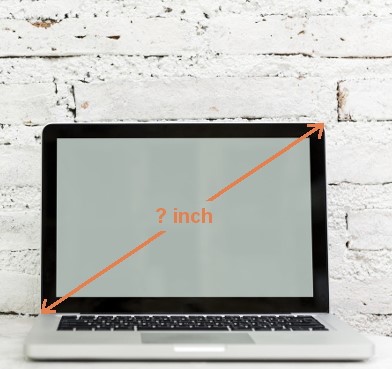
How to Make the Right Decision Regarding the Screen Size
Each laptop screen size can be an advantage or a disadvantage, depending on how you look at it. Not all screen sizes will work for everyone. Plus, distinct factors such as hardware, battery, and price need to be considered before buying.
Since screen size is something you can’t change later, you should answer these questions before making a decision:
Do I Like My Current Laptop Size?
Think about the laptop you have now. Decide whether you’re happy with it or want to change it. Consider the potential shortcomings you’ve identified and try to find a size that matches your requirements.
If you’re not sure about your current laptop’s size, carefully measure it. Whether you like your current screen dimensions or not, you’ll want to know them so that you can compare them with your potential purchase.
Will I Often Carry My Laptop Around?
If the answer is yes, you’ll want to buy a more compact, lightweight model. Larger laptops can be a pain to transport, especially if you’re taking your laptop with you to work or school daily.
You may think six or seven pounds isn’t too heavy. But consider that this is just the laptop’s weight; you probably also need to carry additional equipment, notes, and other personal belongings with you. For these situations, most people prefer a more portable option.
What Will I Use the Laptop For?
In addition to portability, this is the most important thing to consider when buying a laptop.
If you’ll mostly be watching movies and TV shows, you’ll probably prefer a larger laptop with average hardware.
If you’re using the laptop for business, you may want a larger screen because it can help maintain your focus and offer better visibility. But if you’re often on the go, you may want to opt for a smaller one instead.
Students often prefer smaller laptop dimensions due to their portability. If you’re using the laptop for gaming, however, a larger screen will enhance your experience.
What Kind of Workspace Do I Have?
Another factor that can affect your decision is your workspace. If you’re using external monitors, you probably don’t need a large laptop display. But if the laptop screen is the only one you will be using, you might opt for a larger one.
Additionally, think about the available room for your laptop. If you live in a small apartment or dorm or if you work in a cubicle, saving space is essential. If you have a large desk and plenty of workspace, the laptop’s size is less of an issue.
Whatever size you choose, you now know how to ensure it matches your needs.




















