
TechJunkie Expert Recommendations
TechJunkie is supported by our readers. When you make a purchase through our links, we may earn a commission. Read More.
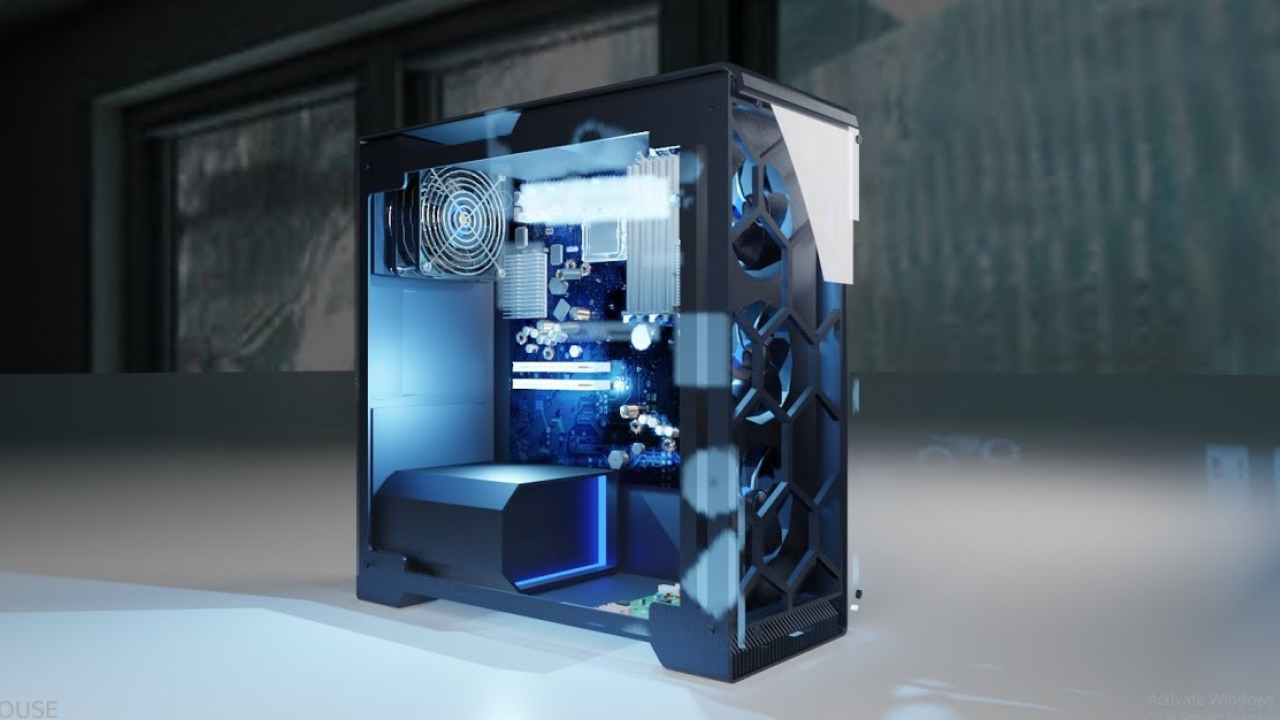
Whether you do it as a career or as a hobby, 3D animation is both taxing and rewarding. Aside from having the right skills, it’s also vital that you have the right PC built to make the job smoother. One of the top softwares used for 3D animation is Blender. It might be a good 3D animation software, but as with all software in this line, it takes a powerhouse of a PC to run it properly.
Getting a “powerful” PC isn’t enough to run Blender without problems. You’ll need to find one that’s suited and specifically built for the task at hand. If you’re looking to enhance your 3D animation skills, then read on. We’ve compiled a list of the best PCs that will help you get the most out of
You don’t need to spend a lot of money to buy a PC that’s capable of running Blender smoothly. One of the cheapest options currently is the SkyTech Blaze. Although there are more recent iterations of SkyTech PCs, you’ll be able to spend less and do more with the SkyTech Blaze. One of the features that make it perfect for Blender is its advanced processor. In terms of performance, the processor provided by the SkyTech Blaze offers you lag-free animation sessions. Moreover, you can expect to get the most out of your software with this as the graphics will be in full swing. It starts with a Ryzen 5 2600 CPU and a GeForce GTX 1660 TI 6G GPU. It’s the perfect budget PC for Blender, but it does have its drawbacks as well. Our major issue with it is that it lacks a card reader and a USB-C port. However, these aren’t going to be major issues if your drawing tablet isn’t affected by the lack of these slots. Moreover, this problem can be solved by getting adaptors for ports. It’s a good thing that those adaptors are available, so you can still make full use of your drawing rig no matter what.
Due to its powerful processor, the SkyTech Blaze is also capable of stable full HD 60 FPS performance. It’s the perfect feature to have when it comes to animation as it allows you to smoothly see your work at its best.
The SkyTech Blaze also comes in a sleek and stylish case. If you feel like your PC is lagging behind when it comes to other tasks other than being used for 3D animation, it’s very easy to upgrade the components of the PC. The case itself is durable, so it’s good for protection and longevity if that’s what you’re looking for.
The Republic of Gamers line or ROG line from ASUS is always pricey; however, the price is well worth it as what you get in return is a high-end PC that’s more than capable of handling heavy Blender tasks, as well as AAA gaming. When it comes to the best of both worlds, you should be looking at the Asus ROG Strix. From the get-go, one of the things you might notice about the ROG Strix first is it’s compact casing and style. It’s surprising to see how Asus was able to fit such a powerhouse of a PC in such a small package. Inside the compact case is a set of amazing components, which include AMD Ryzen 5 3600x CPU and a GeForce GTX 1660 Super GPU. Our main concern with the package is that it can be hard to swap parts as you need to work your way around a compact system. Though released a few years back, and with more recent models already available, the ROG Strix GA15 doesn’t lag behind when it comes to performance. It’s still able to keep up with the competition in benchmark tests, and it’s more than capable of running Blender too. When it comes to running Blender, the ROG Strix GA15 does provide superb performance without delays or other issues experienced by other PCs.
Since this is a ROG machine we are talking about, it’s also worth noting that the ROG Strix GA15 is an excellent PC for gaming. It’s a good thing as you’ll be able to enjoy the games you create just in case you’re using Blender for gaming animation. It can handle the Unreal Engine 5 quality of graphics too.
All in all, the ROG Strix GA15 is an excellent, overall PC that can be used for many other things including running Blender. It’s a good PC to have for general use, and you’ll enjoy this PC for years thanks to its superb quality and durability. If you don’t have the budget for the new ROG PCs, this is a great alternative that has withstood the test of time.
We’ve got another budget-friendly option for you with the iBUYPOWER Pro Gaming PC Trace 4. Despite being relatively cheaper than other PCs on the market, this PC doesn’t lag behind in terms of performance. In fact, it’s system is filled with parts that are more than capable of running Blender in full swing. First off, let’s talk about the sleek casing. The iBUYPOWER Pro Gaming PC features the futuristic appeal that all iBUYPOWER PCs are known for. The size is just right and within the casing is an Intel i5 9600k CPU and a Gigabyte Nvidia RTX 2060 6GB GPU. These are both fit to run the Blender software at full capacity, which makes the iBUYPOWER Pro Gaming PC Trace 4 one of the most compatible PCs for Blender out there.
One of the most impressive parts of this PC is the improved 170 mm length GeForce RTX 2060 MINI ITX OC graphics card inside. It has a well-designed system that includes 90 mm fans, three heat pipes, and an active 3D cooling functionality. If you’re looking to work long hours while using Blender, don’t expect any performance drops with the iBUYPOWER Pro Gaming PC thanks to its powerhouse of a graphics card that comes with superb cooling.
An issue we have with the iBUYPOWER Pro Gaming PC Trace 4 is its limited ports. This problem can be solved with adapters. However, it’s still quite bothersome that the PC only has a few slots for USBs. Whether it’s for gaming or for animation purposes, those slots could’ve been useful. When buying this PC, make sure to invest in a good adapter as well so you don’t have to worry about compatibility.
Some of the best PCs can cost you a fortune. If the budget is not a problem, and you want a really powerful PC to support your Blender and your gaming needs, then you should definitely go for the HP Omen Obelisk. It might cost you a fortune, but it’s definitely worth it performance-wise. The HP Omen line of PCs is easy to distinguish, not just because of their amazing components, but also because of their trademark sleek design. Like its predecessors, the HP Omen Obelisk features a black case with red accents. It’s the perfect design for any gaming PC out there, and it’s something that you’d want to consider adding to your room if you’re a gamer. That being said, inside the sleek build is an Intel Core i9-9700K CPU, an Nvidia GeForce RTX 2070 GPU, 16 GB of RAM, and a whopping 1 TB of storage, all perfect for 3D animating or gaming. What’s even better is that the HP Omen Obelisk is very easy to disassemble. Whether you want to clean it or upgrade some parts, you don’t need to use tools to open it up.
The HP Omen Obelisk is primarily built as a gaming PC. However, its components are more than powerful enough to support Blender and other high-end 3D animation tasks as well. The PC is capable of running the program without any problems. Just keep in mind that the device can be noisy at times when at full capacity. We highly suggest placing it in an area with good ventilation so that the heat is able to circulate as much as possible. Others would argue that the price of the HP Omen Obelisk is a bit too much, especially considering what’s on the inside. However, there are also those that say that the price is actually justifiable. What we can tell you for certain is that it’s more than capable of running Blender and is definitely more than enough to run top-tier PC games too. The HP Omen line is known for its durability as well so you’re getting yourself a device that can last a lifetime.
The Acer Nitro line is another family of PCs that are built for gaming. However, the Acer Nitro 50 N50-600 is a different breed as it works excellently as a Blender PC as well. It’s more than enough to run the program without problems, and it’s definitely a good buy if budget isn’t an issue. The Acer Nitro 50 N50-600 is built like a slim tower. Thanks to its great physique, it’s fairly easy to find a spot for this PC in your home. It features the classic black and red theme of other Acer Nitro rigs so it’s something that all gamers should be familiar with. Inside is an Intel Core i5-9400F CPU, an Nvidia GeForce GTX 1650, 8 GB of RAM, and 512 GB of storage. It’s the perfect gaming device, but it’s more than strong to run Blender as well. The exterior of the Acer Nitro 50 N50-600 is honestly messy. It can become bothersome to clean the device, let alone upgrade some of its parts. Once you get past the messy interior, however, you’re left with an amazing, powerful PC. Due to its insides, the Acer Nitro 50 N50-600 appeals to filmmakers and 3D animators alike. It’s capable of 4K resolution, which is a must for 3D animators looking to create their best work.
Once you’re done with 3D animating, you should be happy as you’ve got yourself a powerful gaming PC as well. It’s more than capable of 1080p gaming. It’s also capable of running all of the latest games. However, that shouldn’t be too surprising as the Acer Nitro line of PCs are built for high-performance gaming in the first place.
If you don’t see an app that should be here, let us know what it is