
TechJunkie Expert Recommendations

Since the pandemic, Zoom has played a crucial role for nearly all businesses worldwide. Thanks to this, everyone was able to successfully attend and organize meetings virtually without having to risk their health. But, even now as things go back to normal, Zoom is still a vital platform for many businesses and organizations.
It’s definitely not a surprise. Zoom is a video conferencing service that runs in the cloud. It is designed for businesses to operate remotely and provides a wide range of services to meet the demands of each company. Video and audio conferencing, collaboration, chat, and webinars are all examples.
The capacity to organize very big online conferences is one of the key advantages. This is perfect for companies with a large number of employees, and few services can match the number of people that can attend a Zoom Room.
This is also useful for hosting partnership events with other businesses or speaking with potential investors. But, it’s not only for workers. If you use Zoom for Webinars, you can invite up to 10,000 virtual participants.
The best part is you can use it for free. While the platform is a subscription-based service, It does, however, allow you to hold an infinite number of 40-minute meetings at no cost.
But, it also has some weak points. Its security is weak, so “Zoom Bombing”, where unwanted individuals can just crash your conference call, is not uncommon.
Also, it lacks comment control. This means you can’t delete inappropriate comments, which can be very devastating for public events.
There are Zoom alternatives that can offer better features, though. Here are some of the best on the market today.
Compatible With
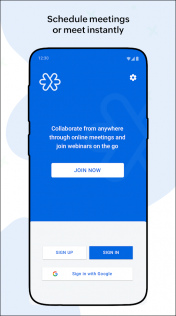
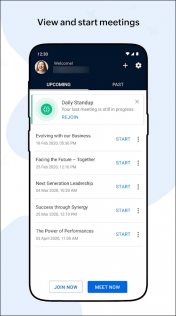


Zoho Meeting is one of the best Zoom alternatives that you can use today. Zoho Meeting is a low-cost video conferencing solution, intended for businesses that have already invested in Zoho’s vast business software portfolio. However, because the starting tier is limited to only 10 guests, most businesses will need to upgrade. Overall, while Zoho has worked to enhance Meeting after the outbreak, it remains a no-frills business web meeting platform. You won’t discover features like a smart assistant or cloud video recording, which are available in leading competitors. In terms of pricing, in its initial tier, Zoho Meeting costs $2.50 per host each month, which is very reasonable pricing for cash-strapped small enterprises. Because this category is limited to 10 session attendees, it’s fittingly named Meeting-10. Above that are three further layers, dubbed Meeting-25, Meeting-50, and Meeting-100, respectively, with each number referring to the maximum number of meeting participants for that tier. The cost per host per month for 25 participants is $5, whereas the cost per host per month for 50 participants is $7.50. Last but not least, 100 will set you back $10 per month per host. The name may not be memorable, but the rates should be when compared to the rest of our video conferencing competitors.
Compatible With

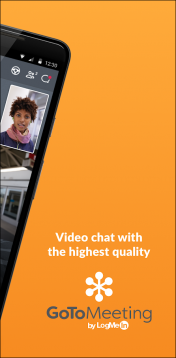
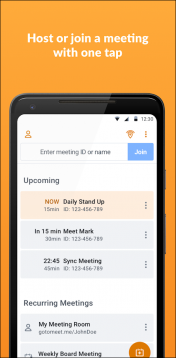

GoToMeeting is also a platform that many businesses and organizations rely on for virtual meetings. GoToMeeting is jam-packed with features and functionality that make it the ideal alternative for businesses with different locations, global staff, and contracts with foreign partners and customers. With GoToMeeting, you can enjoy a user-friendly interface,w which allows you to easily start an online meeting. You can also present participants with a customized URL to join the meeting with it. The program allows you to access online meeting rooms even when you’re on the move. Apart from that, GoToMeeting can be used on a variety of platforms, including Android, iOS, Mac, and PC, so you won’t have to look for a specific and compatible gadget merely to join meetings. This program is capable of gathering worldwide participants and resolving issues with them thanks to features such as multi-national toll-free lines. It has a PIN-based entry system, which makes it more secure. Participants must input this PIN before they can join the meeting, which is something that many web conferencing software lacks. This offers everyone a sense of safety when they walk into a meeting. Moreover, GoToMeeting provides support and learning materials through a variety of channels, including training videos, PDF guides, live training, and training videos.
Compatible With
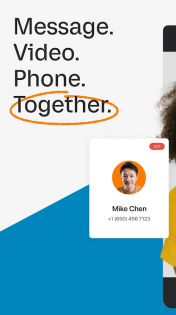

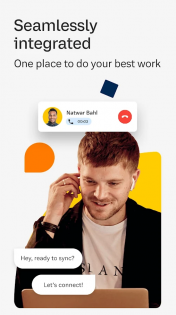
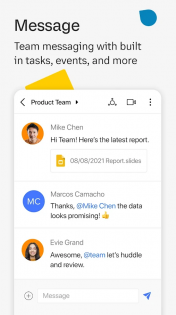
RingCentral MVP is a feature-rich, cloud-hosted Voice over Internet Protocol (VoIP) unified communications system with many of the capabilities small businesses look for in a phone system. On one platform, you can have limitless calling, video conferencing, and messaging features. It will be difficult to find a more comprehensive business phone system when you consider its ease of use, reliability, and comprehensive set of features and tools. RingCentral distinguishes out among its competitors because of its extensive list of PBX capabilities and solutions. Unlimited calling, HD voice, call recording, call queues, groups, call whisper and barge, multilevel auto-attendants, and call log reports are just a few of the calling, collaboration, and mobile features that organizations of all sizes value. Furthermore, you can make and receive calls, send and receive faxes and SMS, set up and join conference calls, and check voicemail with the RingCentral mobile app, which is available for iOS and Android smartphones. You can also use the app to adjust system settings and receive notifications. RingCentral also has a powerful desktop application that allows you to access your phone system from any computer. You can use the desktop program to make and receive softphone calls, hold video conferences, and communicate with coworkers and customers.
Compatible With
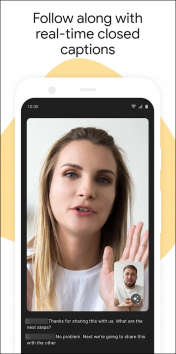
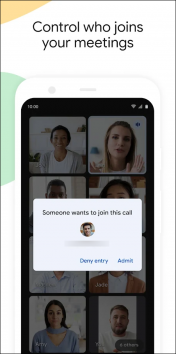
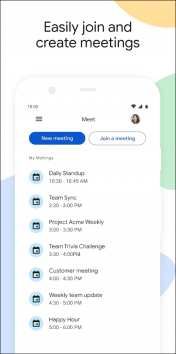
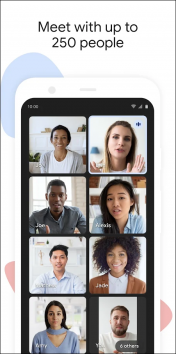
Google Meet is a free service available to all Google users. The free version may accommodate up to 100 people. Furthermore, unlike Zoom, which limits free users to a 40-minute conference, the duration limit for free users is 60 minutes. Users with current Google accounts can easily start using Google Meet because it is organically integrated with other Google services. The commercial versions are included with Google Workspace, formerly G Suite, apps and services, similar to how Microsoft Teams is included with Microsoft’s Office 365 services. The Basic Plan, which starts at $6.00 per month for each user, is significantly less expensive than Zoom’s base plan, which costs $149.90 per year for each license. This platform has a significant advantage over chat programs like Google Hangouts, Facebook Messenger, WhatsApp, Viber, and Telegram, among others, in that it offers extensive productivity and engagement options. The screen-sharing tool, for instance, lets a speaker to show participants a document, spreadsheet, presentation, or browser tab. Polling for real-time decision-making, file and image sharing, and text-based conversation are among the other capabilities.
Compatible With


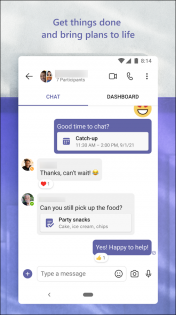

Many of the features of Microsoft Teams and Zoom are similar. Screen and app sharing, whiteboards, chat, voice calling, customizable backgrounds, breakout rooms, meeting recordings, and the option to record sessions are all available from both providers. Both Microsoft Teams and Zoom have free and premium plans that are $20 or less per license. Microsoft Teams is unique in that its subscription plans start at $5 per month, which is a bargain for a professional video conferencing solution. This puts Microsoft ahead of Zoom in the “lowest pricing” category for premium plans. Premium Microsoft Teams subscriptions include the virtual meeting app as well as access to additional Microsoft software, further increasing the value. The only snag is that paid programs need an annual commitment. However, all paid Microsoft subscriptions come with a 30-day trial, allowing you to try out premium features before committing. Microsoft Teams is already available to your team if you have a Microsoft Office 365 Business or Business Standard subscription. To set up, schedule, and invite attendees to a meeting, you’ll need a Teams account. A meeting can be scheduled via chat or through your Outlook calendar.
Compatible With

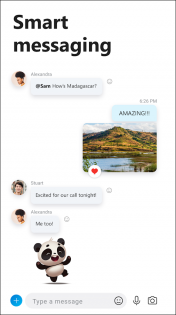
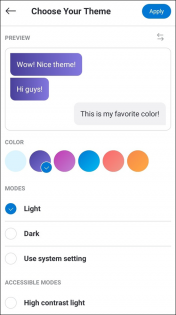

Long before Zoom, there was Skype. And even today, the latter remains one of the close competitors of Zoom. Zoom has three premium options ranging from $14.99 to $19.99 per month per license, but Skype does not have a business plan. Zoom’s maximum participant capacity is 1,000, while Skype’s is 100. Video sessions on Skype can take up to 24 hours. Group meetings are limited to 40 minutes on Zoom’s free plan, but one-on-one sessions can last up to 30 hours. Breakout sessions are available on Zoom but not on Skype. Zoom’s Business and Enterprise services include recording transcripts; transcripts are not available through Skype. Zoom, unlike Skype, has polls and whiteboards for participatory discussions. You can live stream your meetings on social media with Zoom’s premium subscriptions. Skype does not support social media streaming. Zoom and Skype both allow you to customize your virtual background, which is handy for remote employees who wish to appear more professional during calls. You can use Skype with an Xbox or any Amazon Alexa device, but Zoom does not have these features.
Compatible With



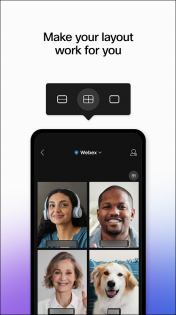
The number of features that Zoom and Cisco Webex offer are amazing, and many of them overlap. Both provide video conferencing, meeting management, SSL security, third-party integration, and video call recording, for instance. They do, however, differ in a few critical ways. Webex provides for file transfers and the removal of meeting attendees, but Zoom has a one-touch function for joining or starting a meeting, as well as watermarks and waiting rooms for enhanced protection. Also, while Zoom combines SIP calls, meetings, training, and remote assistance into a single service, Cisco Webex forces you to purchase multiple products at different pricing. Overall, Webex is a robust tool that has unique features and benefits. That is why it is one of the best Zoom alternatives that you can go for.
Compatible With
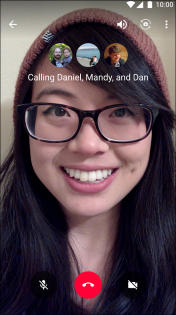
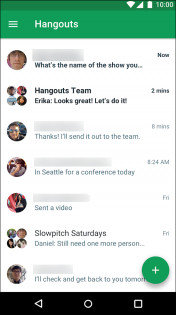
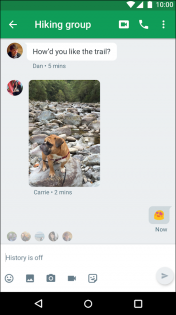
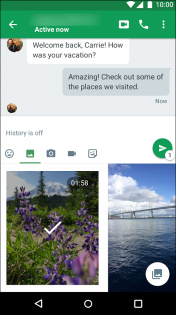
Google Hangouts is yet another one of the best Zoom alternatives that you can opt for. However, this one’s a bit tricky in terms of security. Because Zoom uses end-to-end encryption, its security is technically superior. In-transit encryption is available in Hangouts, which means data is only protected while traveling to Google. Once on their servers, Google gets access to all of your communications. While Zoom’s security is officially superior, it has recently come under fire for privacy issues. This has forced it to freeze its new features for several months. Although no major vulnerabilities have surfaced in a long time, security-conscious users will definitely prefer to continue with Hangouts for the time being. For individuals who don’t need all of Zoom’s bells and whistles, Google Hangouts would be ideal. You might not need more than 25 people, high-definition video, or expensive features. Hangouts is as easy as video calling gets, with a user interface that even a child can grasp. There’s a good chance you already have the program and an account for it, so there’s no need to register.
Compatible With
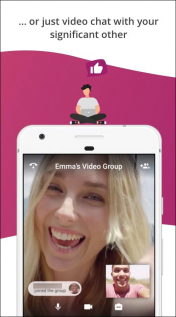
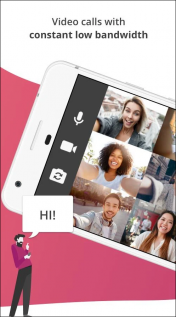

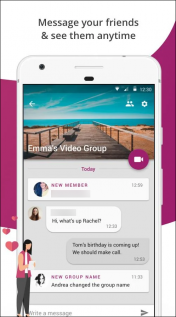
Eyeson is also a great cloud-based communication app that you might want to use instead of Zoom. This platform provides video and web conferencing that supports Facebook and YouTube livestreaming. What’s more, it offers multiple integrations and unlimited participants, unlike other communication apps. With this, organizing spontaneous video meetings would be a piece of cake. You can also integrate it with Slack or a Trello power-up. Furthermore, Eyeson offers live webinar broadcasting on Facebook and YouTube for marketing and sales teams. With this, you can collect contacts from meetings and webinars to develop quality leads using the premium edition. You can add a simple video meeting button to their freshdesk, zendesk, or talkdesk platform and then start a video meeting from within a ticket using Eyeson too. You can generate a video file of the issue and have a history video link for evaluating it right on the ticket using recording technology.
Compatible With

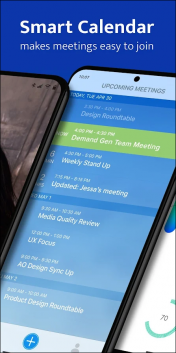

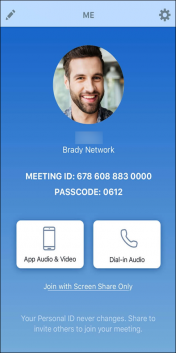
BlueJeans is a cloud-based video conferencing platform that enables enterprises to arrange video meetings with ease. Cisco Jabber, Google Hangouts, Microsoft Lync, and Avaya Scopia are among the platforms that the system can connect to. Chat, text, meeting recording, numerous participants, and document sharing are among the conferencing options available. Its BlueJeans Events, BlueJeans Rooms, and BlueJeans Meetings technologies give users a scalable, secure, and interactive platform on which to hold their meetings. BlueJeans attempts to break through the technical barriers that exist between applications, computers, and conference room systems, allowing people to interact and work more efficiently through live video conferencing. You can integrate this platform with HipChat, Slack, and Skype.
If you don’t see an app that should be here, let us know what it is