
Home Gaming Nintendo Switch The Best Joy-Cons Alternatives in 2022
TechJunkie Expert Recommendations
TechJunkie is supported by our readers. When you make a purchase through our links, we may earn a commission. Read More.

The Nintendo Switch’s Joy-Con controllers are one of several features that make the console unique. They’re an important aspect of the Switch’s capacity to function as a portable or TV-mode device, and the variety of ways you may use them gives it a unique vibe hence many gamers like it.
With this controller, it’s easier to play games nearly all day. You can even play Animal Crossing and other titles while you’re sitting relaxed or even when you’re lying down.
Apart from its versatility, it also offers a lot of variations to fit your aesthetics. You can even customize them, which is actually the most unique thing about the Joy-Con.
What’s more, Nintendo seems to have improved its motion controls, so you can enjoy a better gaming experience as you move your character, aim your weapons, and use other features that the Joy-Con brings.
But, of course, it’s not at all perfect. Ironically, one of its flaws is its size. Since it’s quite small compared to traditional controllers many have gotten used to, the Joy-Con isn’t ideal for those who have big hands. Its buttons are smaller and close together.
The controllers themselves are also quite compact. This is most likely to keep the Switch as small as possible while yet providing a good screen size, but it makes it difficult to grasp. The controllers’ flat backs don’t provide much support for your fingers, especially in handheld mode.
If you’re not a fan of its size and want a traditional feel or if you want to make a switch, don’t worry; there are plenty of other alternatives in the market today. Here are some of them.

This controller is recommended for those looking for a better grip while playing their favorite Switch games. It performs admirably, feels fantastic in your hands, and includes some fun RGB lighting choices. On Amazon, the Binbok Joy-Pad controller costs about $50. Given that it has RGB lights, motion controls, and a good hand grip, this is an excellent value. It’s also $30 cheaper than official Joy-Cons and $20 cheaper than the Pro Controller. To match the Animal Crossing: New Horizons Switch, they’re available in black or green and blue. To sync the controller with your Switch, all you have to do is place it on each side of the console, and everything was good to go. You can keep them connected for portable mode or disconnect them for docked mode from your couch. Furthermore, you can wake up on either side of the controller by pushing the Home and screenshot buttons when they’re separated. They turn the Switch on once both are activated, which isn’t always the case with third-party choices. That way, after you’ve synced your docked Switch the first time, you won’t have to do it again. Unlike other Joy-Con alternatives, you can expect the binbok Joy-Con Controller to last hours. This means you can enjoy more time playing your favorite titles. Unfortunately, this controller doesn’t rumble, but this is pretty common for third-party controllers.
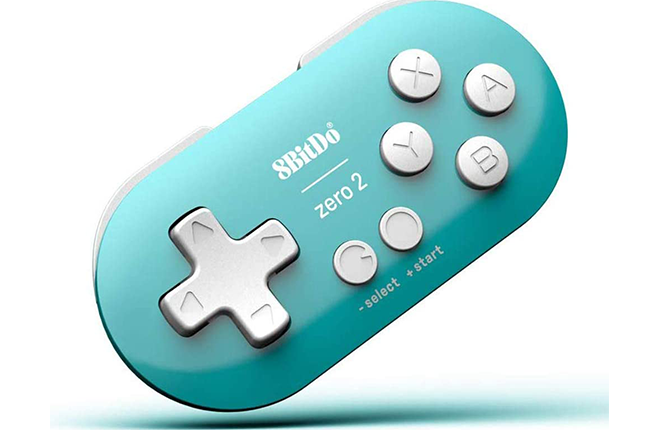
The 8BitDo Zero 2 is a great ultra-portable controller for playing simple games on the Nintendo Switch, and its aesthetic fits nicely with any Nintendo collection. 8BitDo actually first produced the Zero. It features a directional pad, four action buttons, shoulder triggers, plus a pair of function buttons. It’s as sleek and tiny as a controller could possibly be without being impossible to grip, but it still needed a few tweaks. Instead, 8BitDo has updated the Zero on the inside, and that’s where Bitdo Zero 2 came into the picture. It has revisions that finally make it compatible with the Nintendo Switch, including the addition of motion controllers that work similarly to the Joy-Cons on the system. But because the Zero 2 lacks an analog joystick, it’s definitely not the best controller for most Switch games. In spite of the improvements done on its new controller, it’s still not as perfect as how a gamer might like. In fact, its OS still needs some tweaking. However, overall, it’s a pretty decent controller that can replace the Joy-Con.

Hori Split Pad Pro eliminates Joy-Con gimmicks in favor of greater ergonomics. In handheld mode, it’s the most comfortable method to play the Nintendo Switch. The Hori Split Pad Pro is significantly less expensive than two genuine Nintendo Joy-Con controllers or a Nintendo Switch Pro Controller. This is a typical feature of Hori and other manufacturers’ alternative controllers. The lower price also makes it simpler to overlook some shortcomings. The Split Pad Pro resembles a standard, generic gamepad that has been divided in half. In the same configuration as a Pro Controller, you’ll find all of the same buttons and triggers. It debuted in hues inspired by video games such as Daemon x Machina and Pokemon. This isn’t always a negative thing. Gamer hardware has a long and illustrious history of appearing enormous and absurd. The Switch with the Split Pad Pro added looks like a mock-up drawing of a “Switch Pro” from a 1990s magazine. With the controllers attached, you can still simply slip the Switch into the dock. Despite its bulkiness, it’s still super lightweight. This, of course, is a huge plus, especially if you play for hours at a time. However, unlike the Joy-Con, the HORI Nintendo Switch Split Pad Pro has no rumble capability.

If you want a more traditional feel, you should also consider the Wireless Pro Controller. Comfortable control sticks, nearly 40 hours of battery life, Bluetooth, built-in amiibo support, and motion controls are all included in one controller. The Nintendo Switch Pro Controller is the best Nintendo Switch controller and a necessary addition for any Nintendo Switch user, even if it isn’t perfect. Despite its penchant for bizarre control schemes, Nintendo has a long history of reliable controllers. All of these, as well as Microsoft’s Xbox Controller, have influenced the Nintendo Switch Pro Controller. The Switch Pro Controller combines all of these elements to create a familiar, modern controller. The Switch Pro Controller is extremely durable, unlike many other third-party controllers. It also has a lovely, almost translucent shell through which you can view the inside of the controller, which is a wonderful touch. The control sticks are slightly larger than the Joy-Cons, with a deeper depression and a firmer grip for better control. When playing action games like Fortnite or Super Smash Bros., the difference is small but evident. The controller is wider than the Joy-Con comfort grip, making it more comfortable in general, especially for people who have larger hands or are used to other controllers. However, the way it vibrates while you’re playing may seem a bit irritating for some, so you might want to try it out first.

Nintendo is also known for the controllers that it makes, and if you’re looking for a good Joy-Con alternative, look no further than what can Nintendo offer you. One of them is the Gamecube controller. If you’ve ever used a GameCube controller, you’ll know that it’s one of Nintendo’s stranger controller designs, though Nintendo hasn’t really focused on normal when it comes to controller design for most of their consoles, but strange or not, there’s just something about the controller that you’ve got to love. It just feels natural in your hands, and the buttons, albeit oddly placed, appear to be just where you need them to be. Another thing that’s good about it is its battery. Fortunately for hardcore gamers, this controller has long battery life. This, of course, means more time for gaming. Because Super Smash Bros. was the first intensely competitive incarnation of the Smash Bros. series, most competitive Smash Bros. players favor the GameCube controller. After the GameCube, the next few generations of Nintendo consoles supported GameCube controllers, either directly on the console, as with the Wii, or with an adapter, like with the Wii U. Now, PowerA has released a wired GameCube-style controller for the Nintendo Switch. However, the Nintendo Gamecube controller isn’t as durable as it should be.

The Joy-Con’s grips can be a bother at times, especially for those who have large hands. One alternative that you could go for, though, is the Dobe TNS-19252C. It can offer a better grip, which can enhance your gaming experience. Designed for the Nintendo Switch, this controller feels more comfortable to use due to its enhanced grip. In fact, among the best Joy-Con alternatives in the market, this is one of the controllers that can give you the best Switch grip. What’s more, it’s packed with features, such as a screen capture button, six-axis gyroscope gravity sensor, power charging input interface, dual-motor vibration, and handle system upgrade. Apart from that, it has a beautiful appearance. It has an E-sports grade 3D and continuous direction output. Plus, it features light-sensitive steering, which can make every gaming experience even more fun. The Dobe TNS-19252C also boasts of fast-charging capability. Thus, you don’t have to wait too long to play your favorite titles. One flaw of the Dobe TNS-19252C, though, is its wire. It’s not wireless, yet its wire is also short, so you have less freedom when moving compared to when you’re using the Joy-Con or other wireless alternative controllers. However, overall, it has a nice feel to it, so such a small inconvenience might be tolerable for some.

Another great Joy-Con alternative is from 8BitDo, the Arcade Stick. The 8Bitdo Arcade Stick is a stylish, cheap combat stick with wireless connectivity and a solid feel for PC and Nintendo Switch. Although the Arcade Stick is slightly smaller than the N30 stick, it has a much more substantial and solid feel about it. It measures 4.4 x 11.9 x 8 inches and weighs 4.6 pounds, shaves about an inch off the depth of the N30 while adding about 1.5 pounds. This is a plus; a decent arcade stick should feel secure no matter where you put it, whether on your lap or on a table. The Arcade Stick lacks “true arcade elements” for fight stick enthusiasts, but the controls are solid and responsive. The joystick clicks satisfyingly, and the buttons are quiet but solid (with a shallow throw for quick reactions). If you’re a fan of arcade-style components, you’ll be pleased to learn that 8Bitdo designed the Arcade Stick with modding in mind. The Arcade Stick comes with a universal joystick mounting plate for replacing the stick as well as standard 30 mm arcade buttons, allowing you to use Sanwa parts. Compared to the Joy-Con and most of its alternatives, the 8BitDo Arcade Stick is huge, so it’s not as travel-friendly as the Joy-Con.
If you don’t see an app that should be here, let us know what it is