
Home The Best Basecamp Alternatives in 2022
TechJunkie Expert Recommendations

Since the pandemic started, many companies were forced to work from home. This also raised the demand for online collaboration apps. One of the apps that many companies love today is Basecamp. However, it has some weak points, which could affect your productivity, connection, and more. Because of this, many are looking for alternatives.
Yes, Basecamp is good. That’s why huge companies, such as Accenture, 9GAG, UNIQLO, and Stack, to name a few. But it’s not actually the best of the best.
Unfortunately, it still has flaws that need some fixing. While it works on improving its service, you may want to consider other alternatives that can help you become more productive at work and communicate better with your team.
If you’re looking for a great substitute for Basecamp, you might want to consider these other collaboration apps in the market today.
Compatible With
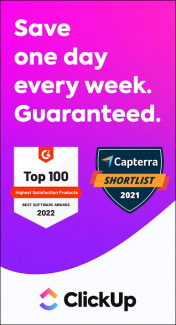
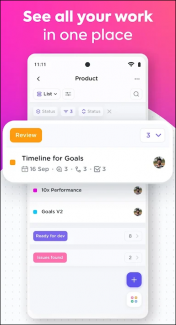
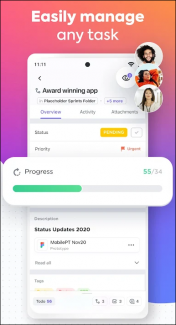
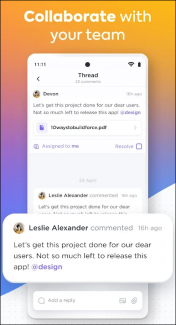
Click UP is relatively new to the industry. But, since it was founded in 2016, it has already shown a good performance, which really impressed many – and will probably convince you too. For starters, ClickUp is categorized as task management software, but if you’ll take a closer look at it, it’s actually more than that.
Apparently, ClickUp also offers reminders, docs, calendars, goals, as well as an inbox. The best part of it is that you can fully customize it based on your team’s needs, so planning, organizing, and collaborating are much easier with this software.
ClickUp can do it all, which makes it a great alternative to Basecamp. It boldly claims that it can even replace “them (other project management software) all.” And it actually can. With all of its features, you won’t want to switch to other software once you get your hands on ClickUp.
In terms of pricing, ClickUp offers free services. However, the features that you can get to enjoy are limited. If you want to get full access, you’ll have to spend some dollars. The good news is that you can subscribe to its plans for as low as $5 per member a month, where you can have its features customized. This is a great Basecamp alternative, especially if you’re only managing a small team. Extra features and storage come with additional fees. But, their plans won’t require you to break the bank.
Compatible With
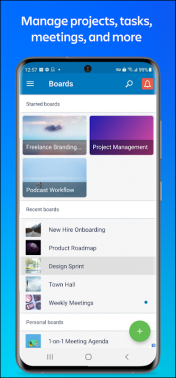

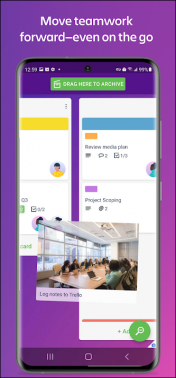
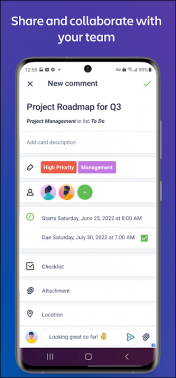
Trello is yet another great Basecamp alternative. What makes it great is that it’s a lightweight tool and is very easy on the eye. Therefore, even beginners can use it with ease. Trello is one of the app management software that has been around for years. And throughout such time, it has proven time and again that it is one of the best with its amazing features.
For starters, Trello has a virtual dashboard for creating, organizing, and prioritizing actions, as well as tools for defining projects and associated criteria. If you decide to use it, its card system will allow your team members to interact and contribute to projects quickly. Your team can do that by adding comments, links, files, and images to project cards. This card system has become so popular that it is known as the “Trello Look” among many other productivity tools.
What’s more, Trello offers its own iOS and Android mobile apps, as well as integrations with a variety of other apps. There are also ways for you to connect to Slack and other communication platforms. This way, you can get updates on any Trello board or change data. If you’re a beginner, you will love how easy it is to start on Trello.
It only takes a few minutes, and you don’t need tons of data to start. All you will need is your name, e-mail address, and password to set up your account. After that, you’ll be taken to your personal dashboard. It’s as simple as creating a social media account. In terms of pricing, Trello also offers free services but with limited features. If you want to access more of it, its standard package is priced at $5 per user per month.
Compatible With
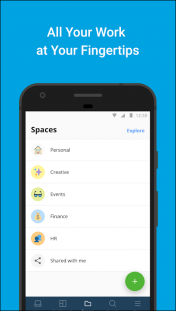
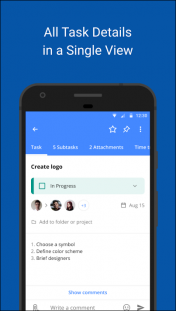
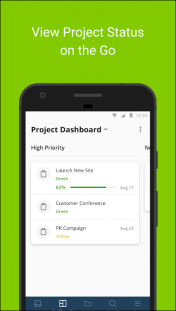
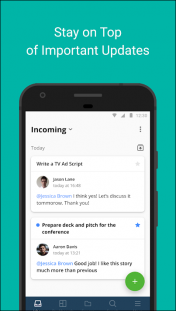
Wrike is yet another easy-to-use project management software that you can use as an alternative to Basecamp when it comes to usability. It has a highly-intuitive interface, which is perfect for beginners. This also means that you don’t have to spend a lot of time training your team on how to use it.
What many love about Wrike the most is it has customizable dashboards, so you can modify your dashboard based on your needs to make it easier to navigate it. Wrike also allows you to work anywhere. This is thanks to its feature where you can edit documents on the cloud without having to download them.
If your schedule becomes hectic, don’t worry; Wrike has got your back. It has support for recurring tasks, as well as multi-day deadlines, making it easy to keep track of your tasks and progress.
Unfortunately, using Wrike also has some drawbacks. One of them is that it doesn’t have an integrated live chat feature. Also, You can’t easily use time tracking for invoicing, which can be a bit of a hassle. Its pricing is also one of its downfalls. Unfortunately, Wrike’s pricing is on the expensive side. Its basic plan costs $9.80 per user per month.
Overall, it’s a pretty decent software for project management. Besides, it’s one of the collaboration apps that are the most user-friendly in the market today.
Compatible With
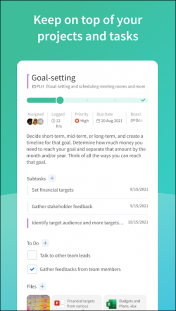

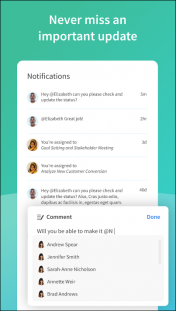
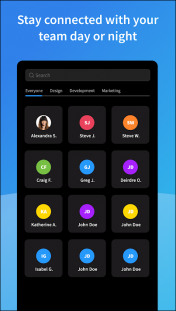
Project Manager may have a generic name, but it’s not as ordinary as you think. Its clients, Nestle, EZ Corp, NASA, and the University of Illinois can attest to it. One of the things that make Project Manager great is that it allows you to choose the work view that suits your preference the most. It has different work views that are dedicated to team members, managers, C-suite executives, and more.
Its Kanban boards make daily tasks a lot easier as you can also customize them based on your workflow management needs. Its dashboards help you with your tasks by ensuring that it’s always up to date. It can also track costs, progress, workload, and whatnot using live graphs. When it comes to collaborations, its Gantt chart tools will assist you and your team with planning, scheduling, and even updating your projects. And it can do all of that in real time.
ProjectManager is an online project and work management software that provides five alternative work views for hybrid teams, as well as strong reporting and collaboration tools. This allows your team to collaborate and track results from anywhere. And you can use it no matter what type of industry you’re in – manufacturing, construction, IT, professional services, engineering, and more.
Its main drawback is that it’s not that great for beginners. Unfortunately, many users have complained that there have been misunderstandings when it comes to its billing system. There are also those who find it a bit confusing to sign up for its basic services. Speaking of billing, a subscription to Project Manager starts at $11.50 per user per month. Like the other software on this list, it also offers a free trial. But then, again, signing up to start a free trial can be a bit confusing, as per its previous users.
Compatible With

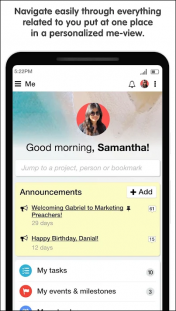
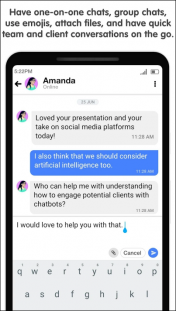
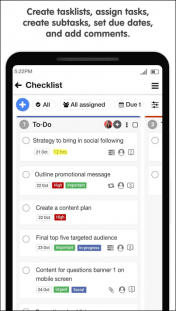
Proofhub is also one of the great substitutes for Basecamp. It offers a quick and easy setup, it has great features, and they’re easy to maneuver. ProofHub, like other project management software, helps teams organize and track project status while also collaborating. But, what puts it a cut above the rest, though, is that it provides capabilities to help your team discuss visual assets, making it one of the top project management apps.
If your team’s tasks incorporate design work, advertisements, or other visuals, ProofHub should be at the top of your list. It’s also remarkably user-friendly. However, it’s not perfect. Unfortunately, it lacks budgeting, invoicing, and resource management features (although you can integrate with accounting software if needed). On the other hand, within a few hours of getting started, you can learn how to use all of the capabilities it does provide. So, it kind of balances out its weak points.
Another disadvantage of using ProofHub is that its interface could be better. It loads frustratingly slowly. This, needless to say, is one of the great deal-breakers. You don’t want to use software or an app that takes forever to load when you have to deal with tons of projects and tasks.
However, despite that, ProofHub remains a good project management app. Teams who need to work on visual projects should give it a chance. In terms of pricing, unfortunately for those who are on a budget, ProofHub’s standard package is quite expensive as it’s priced at $45 a month. But, five users can already utilize it. With such a price, you can get access to all of its standard features.
Compatible With
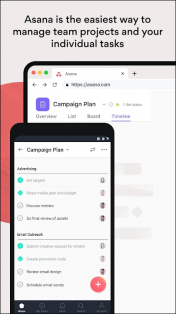
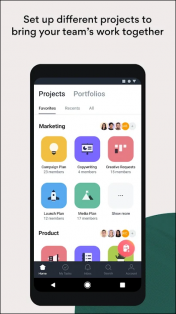
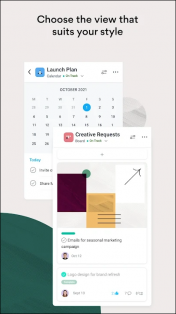
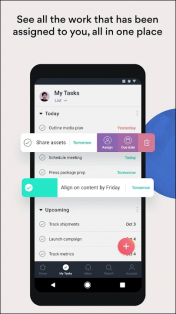
For ease of use, simplicity, and a Kanban-style user interface, Asana clearly beats alternative project management tools. It’s jam-packed with functionality, but getting started and onboarding your team only takes a few minutes. Compared to other project management tools, Asana has the best free plan to offer.
It’s not OS restrictive and is still functional for smaller firms. Asana isn’t stingy with its free plan. It still includes unlimited teams, projects, communications, file storage, activity logs, various project views, and more. It’s so functional that you can stay on the free plan indefinitely if you have fewer than 15 users who only handle basic projects.
What’s more, you can integrate it with your preferred time-tracking tools for free. Most solutions charge extra for time tracking and don’t enable integrations on the free plan, so this is a real bargain. Additionally, Kanban boards, lists, calendars, portfolios, workloads, and timelines are just a few examples of how you can see and manage projects and tasks.
Asana makes it simple to automate procedures, repetitive tasks, and workflows that span many business applications. With Asana’s graphical workflow builder, creating custom rules, triggers, and actions is easier than ever. You can utilize it to set up basic automation to simplify the most complex workflows. However, with Asana, you can’t assign tasks to multiple users. Plus, it has a limited mobile app. Additionally, it’s a bit pricier compared to other project management software on this list, as it charges $10.99 per user per month.
Compatible With

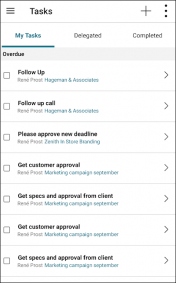
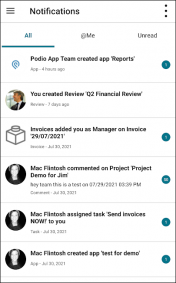
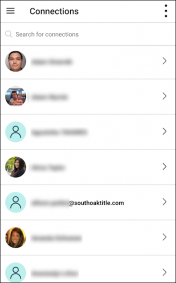
Podio, unlike other popular project management software, hasn’t won any awards yet. But that doesn’t mean it’s not worth trying. What many users love about Podio (and you will love it, too) is that it’s extremely flexible. Plus, it’s completely customizable whether for work or communication.
It also centralizes various aspects of your business in one place, which is – of course – a great feature if you’re working with a team. However, it lacks some specialized office tools. This includes tracking widgets, as well as proofing markup tools. For a price of $14 per person a month, this is quite an expensive alternative for Basecamp. In spite of that, it’s still worth giving a try.
In case you’re undecided about which project management software to use, one thing to keep in mind regarding Podio is that it offers a free account where you can experience what its service is like. But then, again, like other collaboration software and apps, Podio only allows you to use limited features, making it unusable in most cases.
Compatible With
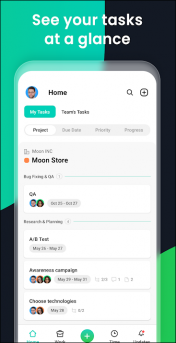
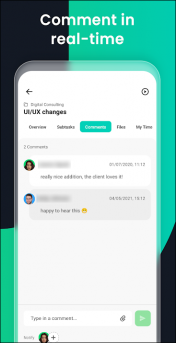
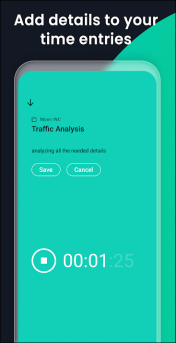
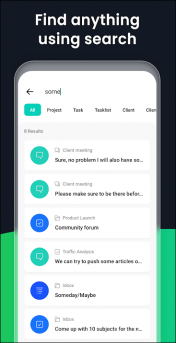
Like other collaboration apps and software, Paymo provides a full suite of project management features to help you and your team operate more efficiently. What makes it great – and a good alternative for Basecamp – is that it utilizes a Kanban board, which helps improve visibility. Apart from that, it has templates to help you save time and keep hassles at bay.
Paymo also has a lot of time management features. This platform includes a desktop and mobile app that allows you and your team to track time worked and leave requests from anywhere at any time. This software’s timesheets give you insight into your productivity as well. To avoid burnout, you can organize projects and manage workloads around your and your team’s working hours.
The best part of it is that it provides actionable insights and reports to improve accountability and visibility within your team. It also enables you to determine who has been assigned an excessive workload and who is not. As for the pricing, Paymo’s plans start at $11.95 per user per month. With its features, it’s worth every penny.
If you don’t see an app that should be here, let us know what it is