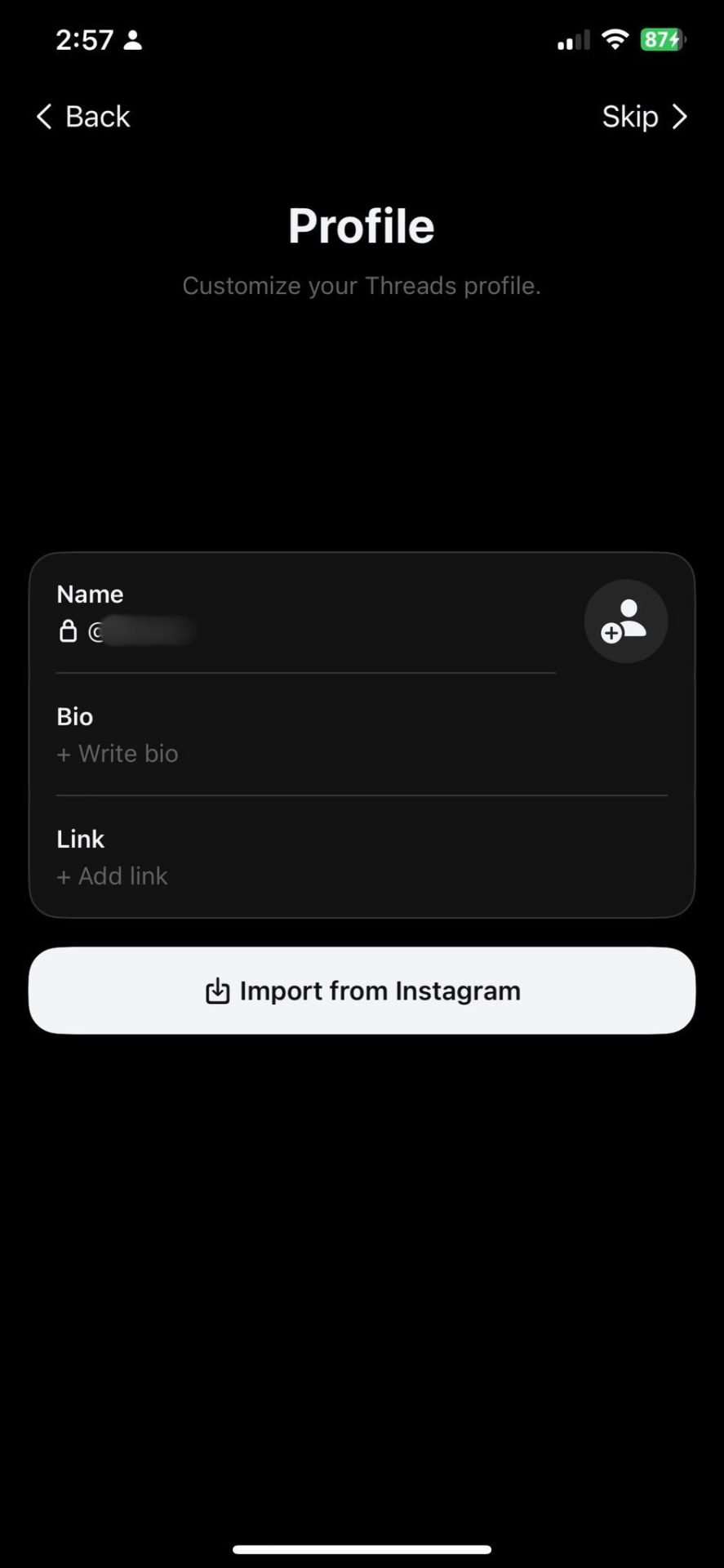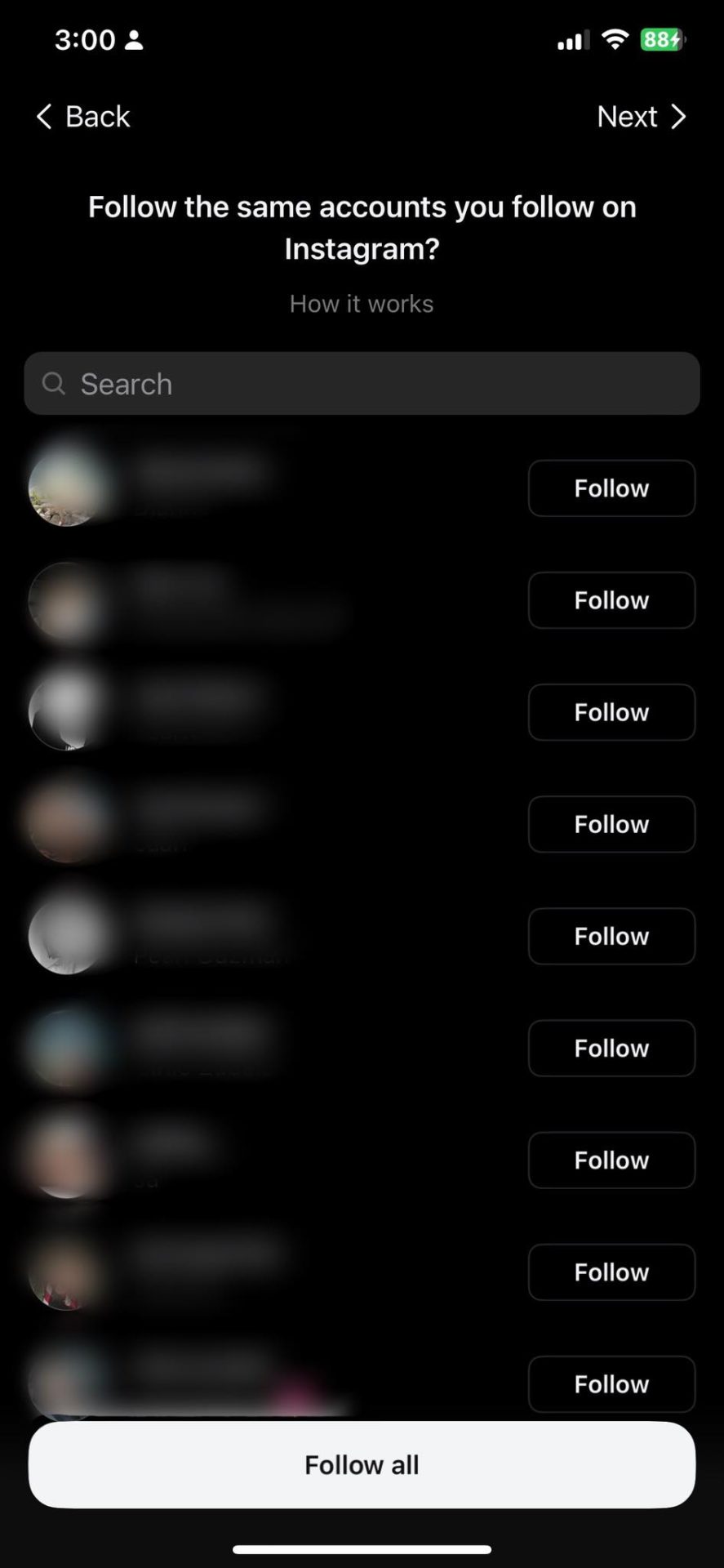How to Sign Up for Instagram Threads
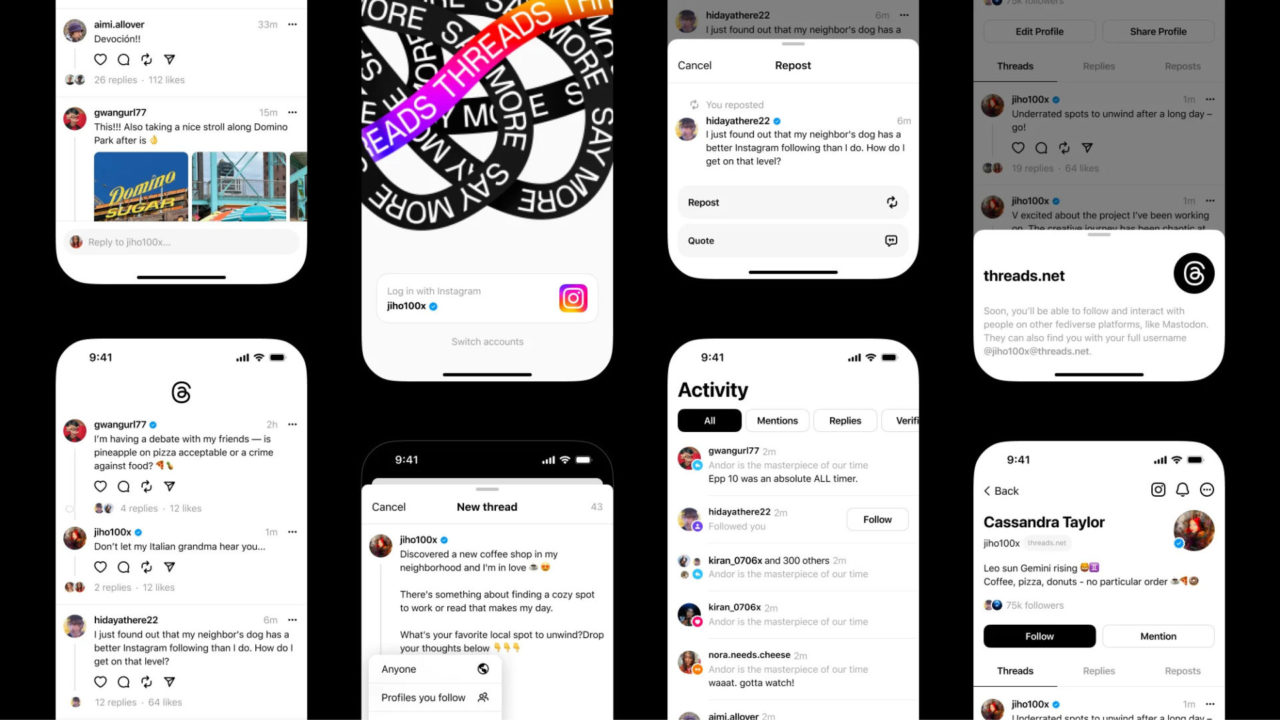
Threads from Instagram is the latest social media platform to take the world by storm. Dubbed by many as the “Twitter killer,” Threads has the potential to become the next big platform for sharing real-time updates. Brought to you by the team from Instagram, Threads is available in over 100 countries.
Before you sign up and start your journey with Threads, you should first take the time to understand what the platform is and how it differs from Twitter.
Threads by Instagram: What to Know
Threads is a new platform made by the same team behind Instagram. Like Twitter, Threads lets you post text updates and join public conversations instantly. Threads relies on Instagram for its user base. The two platforms are interlinked, and you cannot use Threads if you don’t have an Instagram account. Similarly, to delete your Threads account, you’ll have to delete your Instagram account as well.
You don’t necessarily have to follow the same people on Threads that you follow on Instagram, though. You can have separate profiles with different following list and bios on both platforms, though they will be linked by your Instagram account.
Instagram is working on adding ActivityPub protocol support to Thread. This is the same decentralized protocol on which Mastodon is based. With ActivityPub protocol, you can seamlessly move your Threads posts to another decentralized platform, and interact with other users, and vice versa.
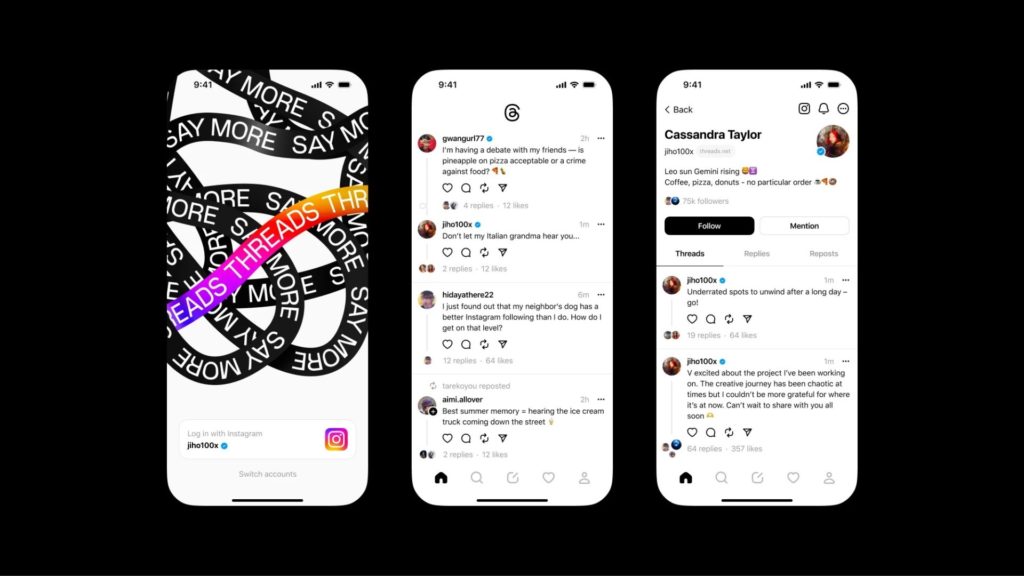
Threads let you publish text posts with up to 500 characters. You can also post links, photos, and videos of up to 5 minutes. Unfortunately, hashtags aren’t supported by Threads yet, but this could be added soon.
The makers of Threads clarify that they’re building the platform “with tools to enable positive, productive conversations.” That said, you can control who mentions or replies to you in Threads. You can also add mute words to make it easier to go through the replies on your conversations that contain specific words. Lastly, Threads lets you unfollow, restrict, block, and report a profile.
Threads vs Twitter: What’s the Difference?
Threads is Meta’s attempt at building a Twitter replacement. Given how poorly Elon Musk has been handling Twitter, this is not surprising. With the growing discontent among Twitter users about the platform, Threads could not have arrived at a better time.
However, there are still some differences between Threads and Twitter. Many of them are primarily because this is the first version of Threads, so it lacks several features.
For starters, Threads will require an Instagram account upon sign-up. You have the option to import bio information, as well as existing followers from Instagram when creating a Threads account. For Twitter, you can sign up using a Gmail account, your Apple/Google ID, or any other email you have.
Threads have a higher character limit of 500 characters per post, while Twitter still retains its 280-character limit. You can post photos and videos up to 5 minutes long on Threads. Meanwhile, Twitter lets you post photos but the time on videos is limited to 2 minutes and 20 seconds. Content-wise, Threads give users more freedom compared to Twitter. You can post longer tweets and videos on Twitter, but it will require you to pay for the service.
For safety reasons, Threads will create a private profile for anyone under the age of 16 or 18 signing up for the platform.
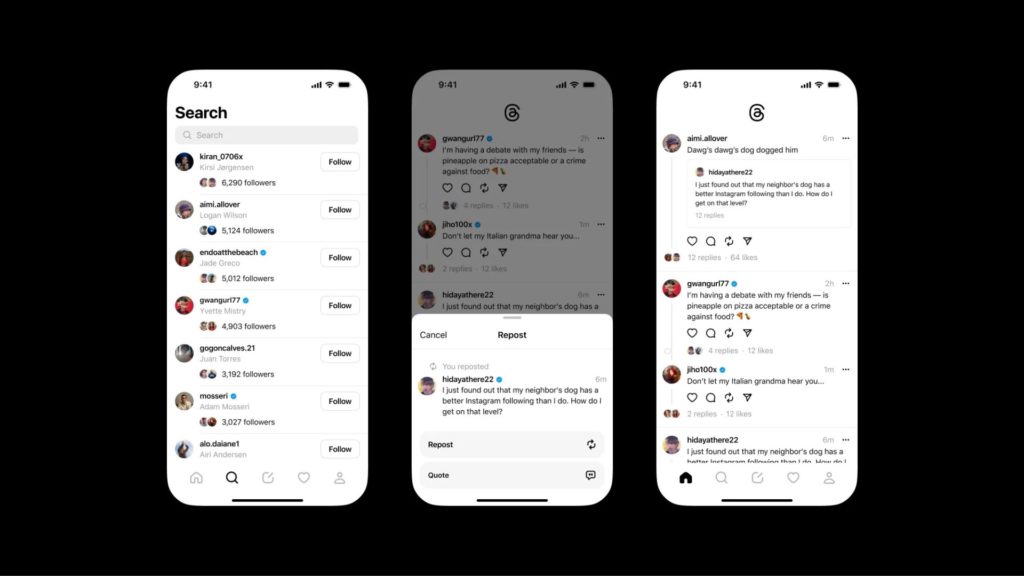
As for the missing features in Threads, the list is pretty long right now. This includes Hashtags, lists, and search, though Meta is working on bringing them to the platform as soon as possible.
Unlike Twitter, Threads feed currently consists of the people you follow and post recommendations from the algorithm. On Musk’s platform, it is possible to see the tweets only from the people you follow. There’s also no web version of Threads or an iPad app. You can only post on Threads from a smartphone through the official app.
As mentioned, while Threads is currently lacking a lot of features, Meta is listening to the community feedback and working to add them.
For now, Threads is completely free to use, with none of its features locked behind a subscription. This is unlike Twitter, which has paywalled many of its features behind the Blue subscription in recent months.
How to Sign Up for Instagram Threads
Threads is a good platform especially if you’ve spent a lot of time on Instagram. It’s great how you’re able to integrate most of your data between the two Meta social media services. Here’s how you can get started on Threads.
- Download the Threads app from the Google Play Store or App Store.
- Launch the app.
- Tap Log in with Instagram.

- Fill out the form to add your bio, or you can use the Import from Instagram option to pull the details from your Instagram profile. Then select Next.

- Select if you want a Private profile or Public Profile.
- Tap Next.

- If you want to follow the same accounts you follow on Instagram, tap Follow or Follow all.
- Tap Next.
- Select Join Threads.
If you’re familiar with Twitter, you should already feel at home on Threads. The home page will show posts from the accounts you follow. The search option lets you look for specific accounts, but you can’t search for specific posts or keywords yet. Lastly, there are dedicated tabs for checking your replies and notifications, seeing who liked your posts, and managing your profile.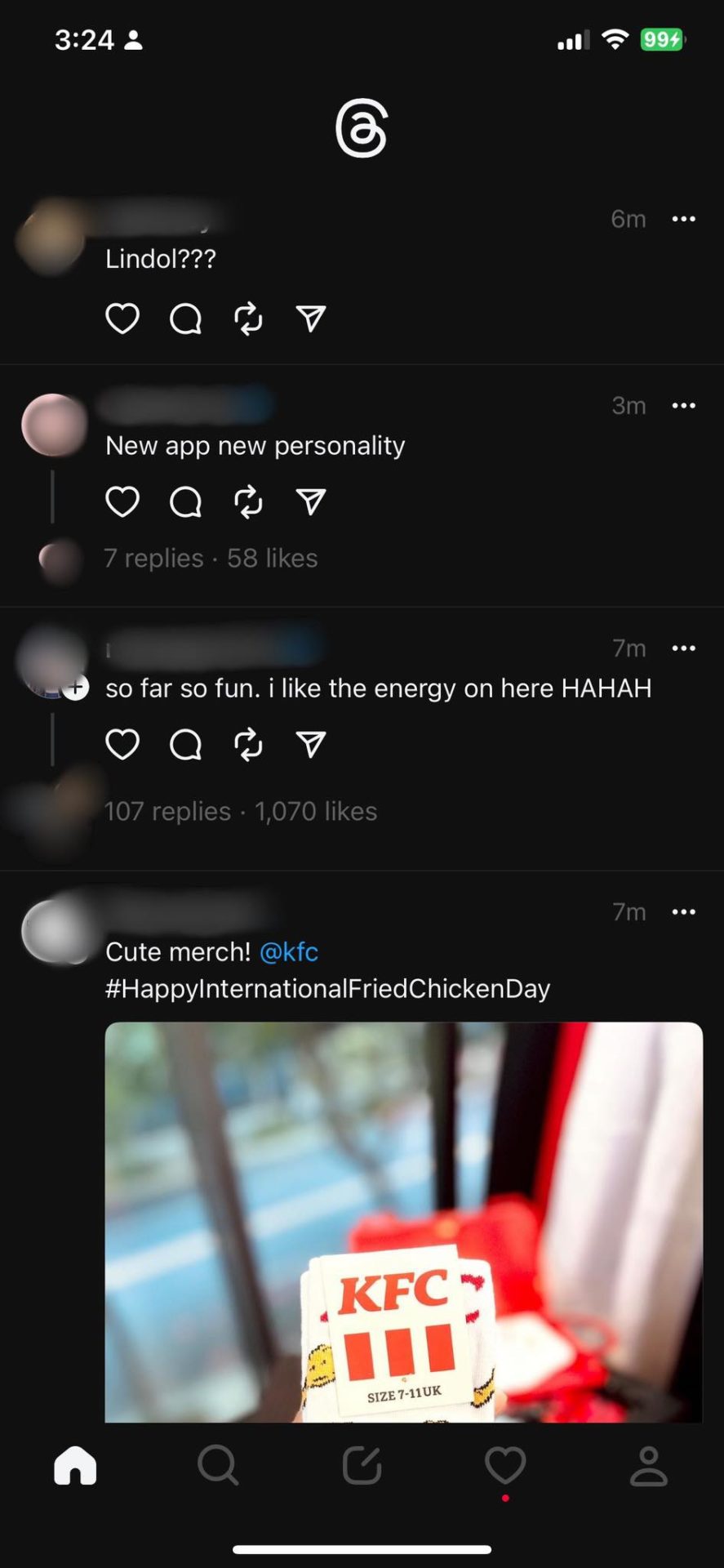
Join Threads Now
Threads is shaping up to be the best alternative to Twitter right now. Whether or not it really can replace Twitter remains to be seen. However, people online are really happy with the fewer restrictions Threads has compared to Twitter. Right now, users are hoping that Threads will add more features in the future to make it a true rival of Twitter.
No, an Instagram account is required to use Threads.
There’s a 500-character limit on posts, a 5-minute limit on videos, and you can post up to 10 photos as well. The community guidelines for content on Instagram will be the same as on Threads.
Threads is available in more than 100 countries only, and it will continue to roll out elsewhere soon. You can download it from the Apple App Store or Google Play Store for free.
No. Right now, you can only access Threads through the iPhone or Android app.
Yes, Threads is completely free to use for now.