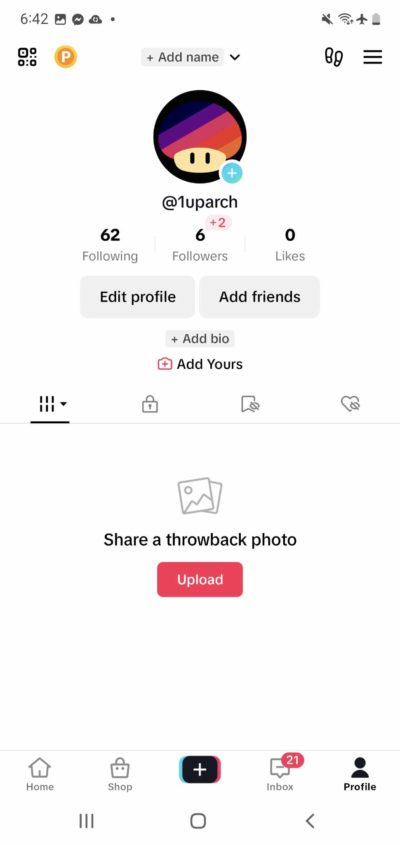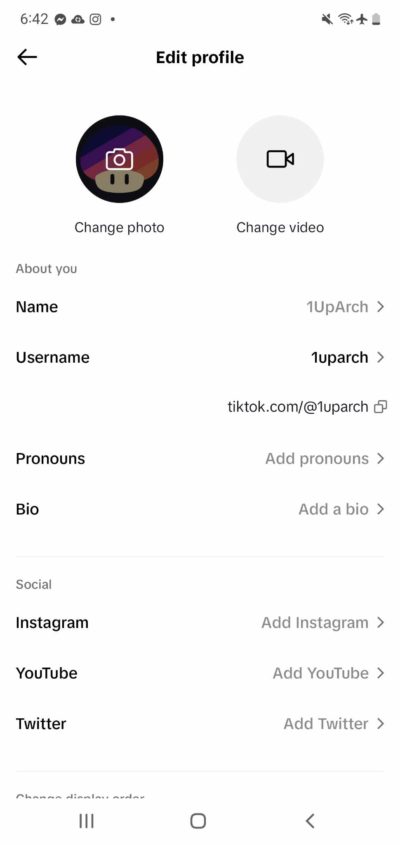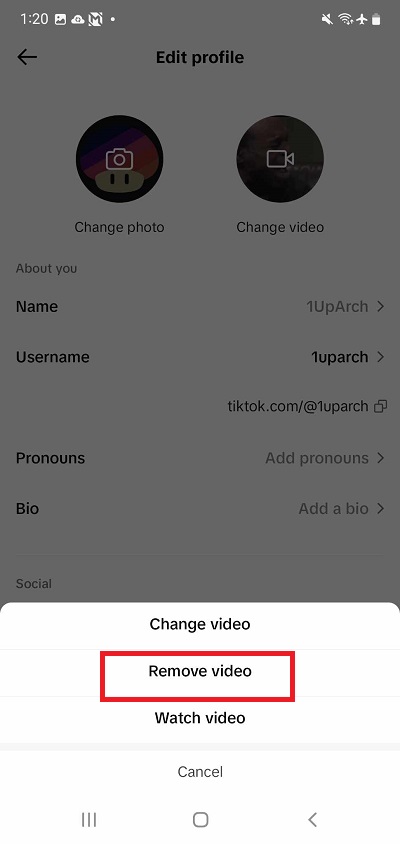How to Remove Your TikTok Profile Picture

Like any social media platform, TikTok lets you add a profile picture to your account. You probably have one now. But you may prefer to remain anonymous or use the default blank face as your TikTok account’s profile picture. Wondering how to remove your TikTok profile picture? Follow this guide to learn everything.
Why You Might Want to Remove Your TikTok Profile Picture
Some people want to keep their TikTok profile simple and use it only for watching short videos on the platform. An account with no profile picture will also help you stay anonymous while using the app.
A good alternative would be to change your profile picture, but some people prefer having no image at all. If you don’t have a profile picture on TikTok, your account will be represented by the standard silhouette picture given to new accounts.
How to Remove Your TikTok Profile Picture
There’s no way to remove your profile picture on TikTok once it is set. But there is a workaround that you should try. It will only take a couple of seconds of your time. Here’s what you need to do.
- Open TikTok.
- Tap Profile.
- From your account page, tap Edit profile.

- Tap Change photo.

- Download this image below and upload it as your profile picture.

If you never uploaded an image for our profile, don’t do so if you want to keep the profile anonymous. After removing your profile picture, change your TikTok username to go completely anonymous on the platform.
You can add a profile picture with the same steps above. Although the minimum resolution required is 20×20, TikTok suggests at least a resolution of 200×200 to make sure that the image is high-quality. Additionally, ensure that the photo is appropriate, non-discriminatory, and represents you and the content you create or watch.
If you want to post content anonymously on the platform, use TikTok’s Voice Changer to hide your voice.
How to Get Rid of Profile Video on TikTok
Aside from photos, you can also have your TikTok account represented with a video. When you reach the Edit profile page, you can see that you can see that you can alternatively use a profile video instead. Have you been using a profile video all this time and want to remove it? Here’s what you can do.
- Open TikTok.
- Tap Profile.
- From your account page, tap Edit profile.
- Tap Change video.
- Select Remove video.

If you remove your profile video, it will automatically be replaced by your profile picture. However, the video itself is completely removed from your account. You can learn more about Profile Videos and other platform features in our how to use TikTok guide.
Stay Hidden on TikTok
Although there isn’t an official way to remove your profile picture on TikTok, it’s still good to have alternatives to staying hidden. This little trick will help you remain anonymous and mysterious on the platform. If you plan to start your journey as a short video creator, consider learning about monetizing your TikTok videos.
FAQs
A: TikTok doesn’t limit how many times you can change your profile picture, so feel free to change it as much as you want. There isn’t a time limit placed in between changing profile pictures either.
A: The minimum requirement for TikTok profile pictures is 20×20 pixels. However, TikTok recommends dimensions of 200×200 pixels if you want the best quality for your profile picture.
A: TikTok’s community guidelines for content also apply to profile pictures. The picture shouldn’t be inappropriate or promote hate speech or discrimination. Your account can be banned for multiple offenses.