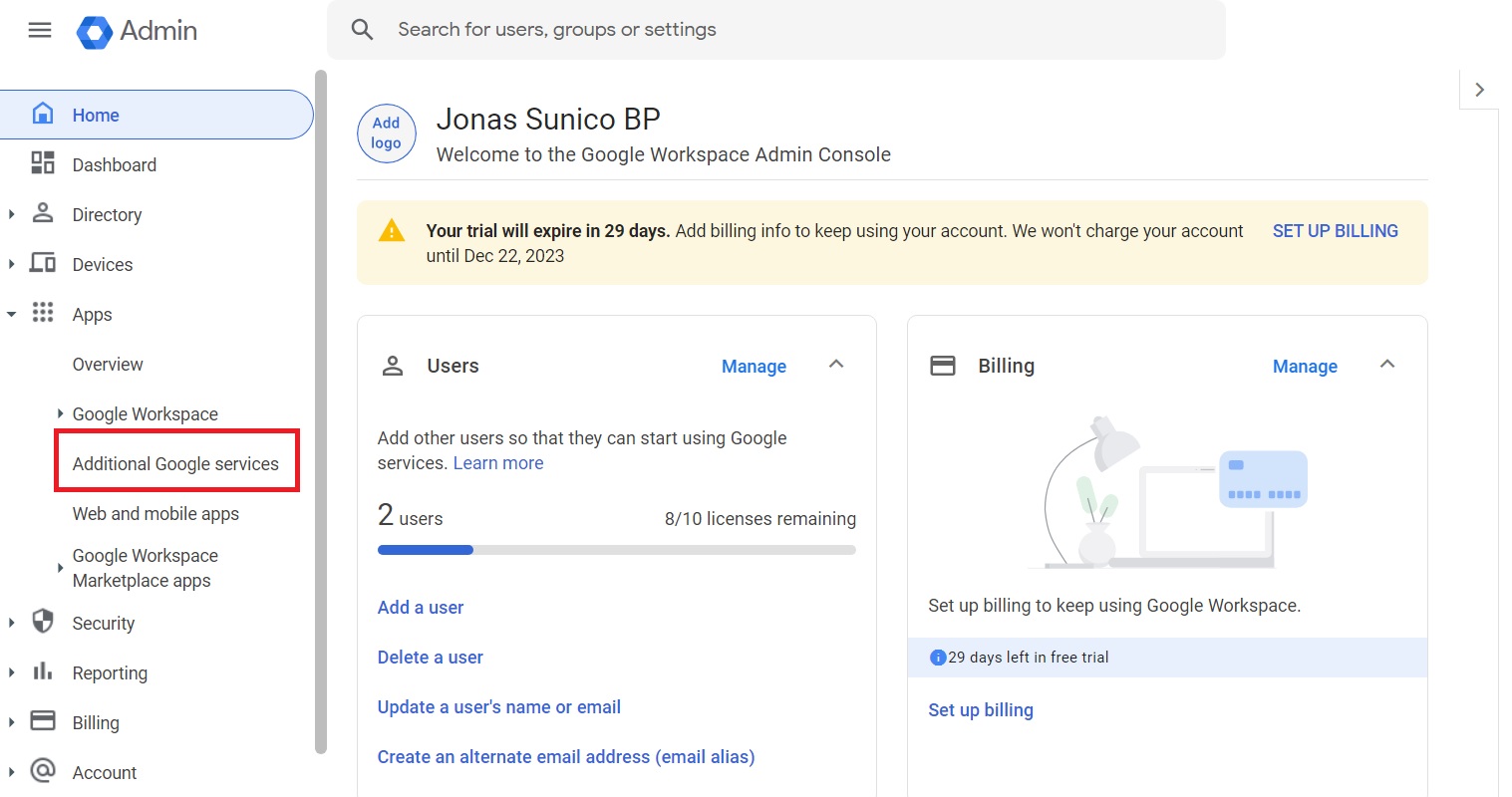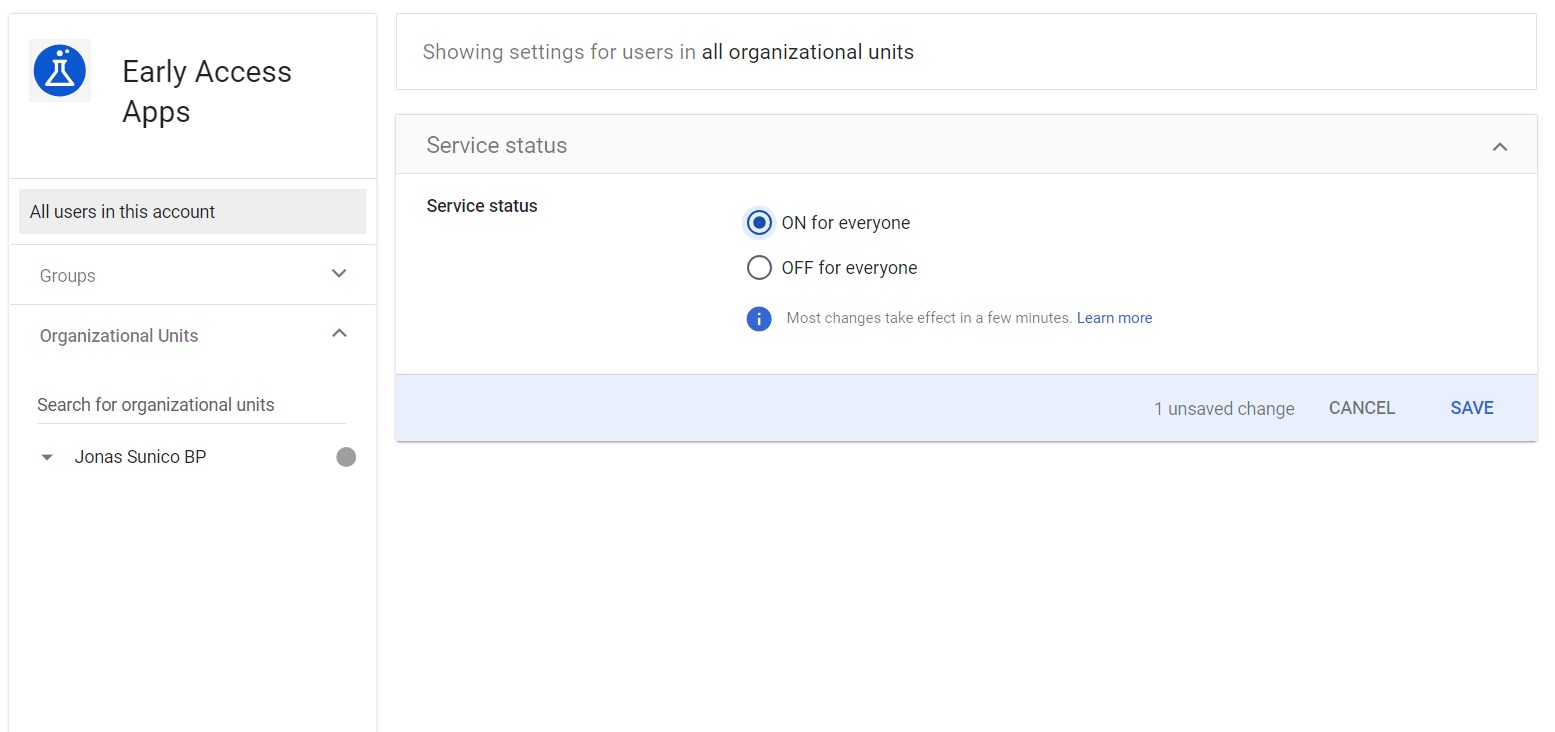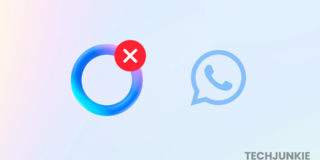How to Enable Bard in Google Workspace

Google Bard is among the hottest AI tools available. Google has been constantly improving its AI chatbot, and now even lets you integrate Bard with Drive, Docs, and Gmail. While Bard is now publicly available, its access is disabled by default for Google Workspace. So, if you are a Workspace account admin, you must enable Bard access for users in your workspace.
What Does Google Bard Do in Google Workspace?
Google Bard was previously available to users with personal accounts in select regions. With Google Bard for Workspace, everyone can access the AI tool, even if it hasn’t rolled out of their country yet. The only exception is Google Workspace for Education accounts under 18 years old.
Bard the productivity of your employees by letting them quickly draft emails, understand complex logic, translate text, and more.
How to Enable Bard in Google Workspace
Google Bard is available for all Workspace accounts, regardless of your plan type. Only the account admin must enable the feature in the workspace.
- Open the Google Admin Console.
- From the home page, click Apps.
- Select Additional Google services from the drop-down menu.

- Scroll down and click Early Access Apps.
- Click Service status.
- Toggle Turn On for everyone and click Save.

Once you have followed the steps above, Bard access will be available to all users on your Workspace account.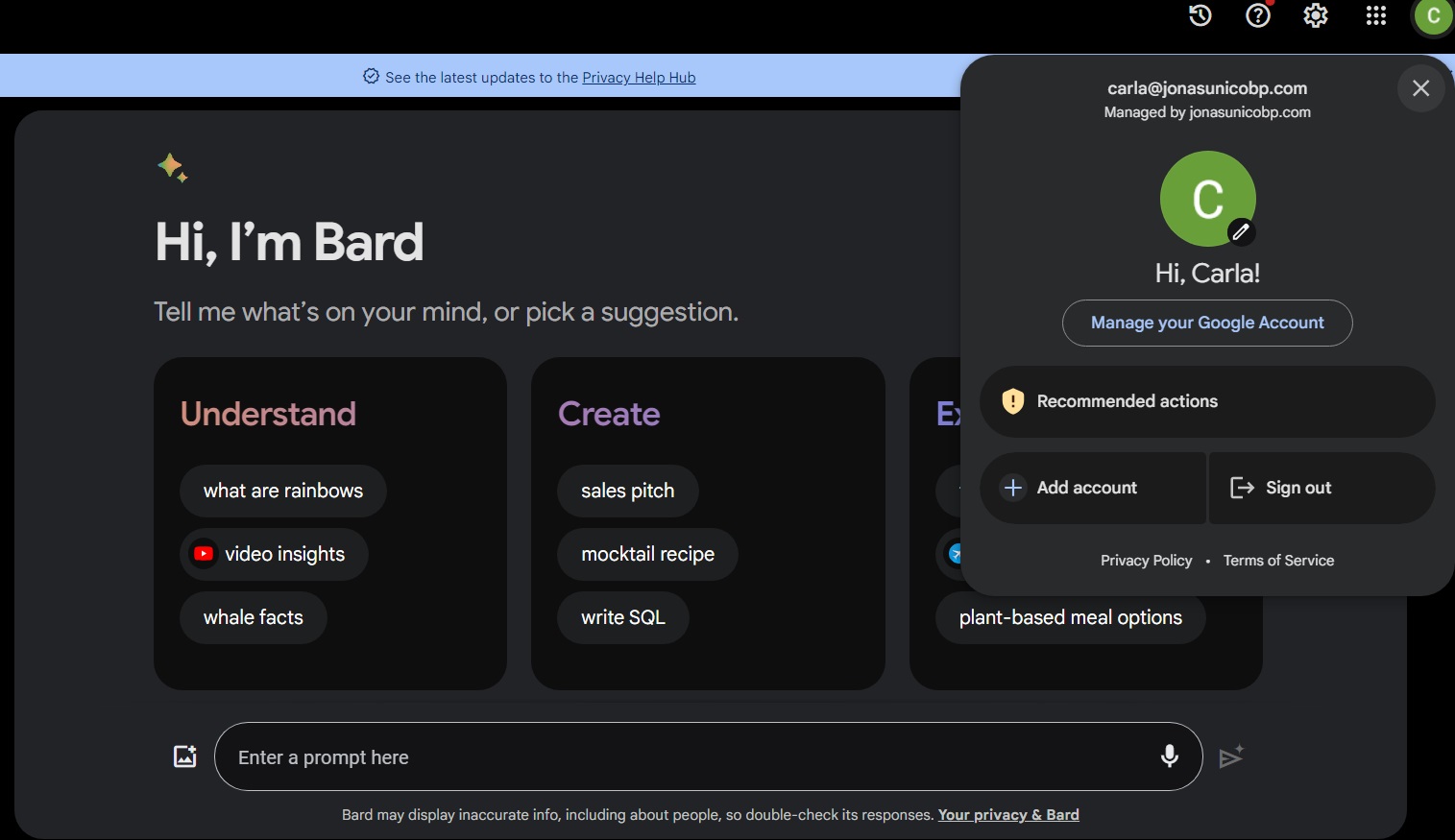
In some cases, there might be a delay of up to 24 hours before Bard becomes available to all account holders.
It is possible to upload and analyze PDFs on ChatGPT, but Bard does not offer a similar functionality yet.
Let Google Bard Make Things Easier For Your Organization
Google Bard is still in the experimental stage, but many people already use it to make their daily lives easier. Enabling Google Bard can help boost the productivity of your team members. If you aren’t sure whether or not Google Bard is right for your team, here’s how it compares to ChatGPT.
FAQs
A: To turn it off, first open Google Workspace’s app settings. Look for Early Access Apps and click it to see various settings, one of which lets you disable it. Remember that the changes aren’t always immediate, so your team might still have access to Bard shortly after.
A: All you need is a Google Account. Personal Google accounts from certain regions can freely access Google Bard. However, region restrictions are lifted if an admin has allowed access to Google Bard via Early Access Apps on Workspace.
A: Changes made on the Early Access Apps settings don’t always apply immediately. It can take up to 24 hours before the changes appear. If you’re under a Google Workspace for Education account and under 18 years old, Bard won’t be accessible either.