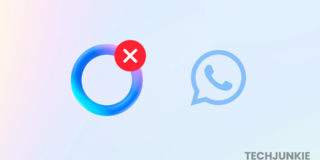The Best ChatGPT Extensions for VS Code

Thanks to AI advancements, several tools can now write code based on your input and requirements. Not only does this speed up code delivery, but it also helps you understand the issue with the code and help debug it. Thanks to ChatGPT, it is all possible now. If you use Visual Studio or VS, you can use a ChatGPT extension for VS Code to boost your productivity further. Check out some of the best ChatGPT extensions for VS Code worth trying.
The Best ChatGPT Extensions for VS Code
1. Code GPT
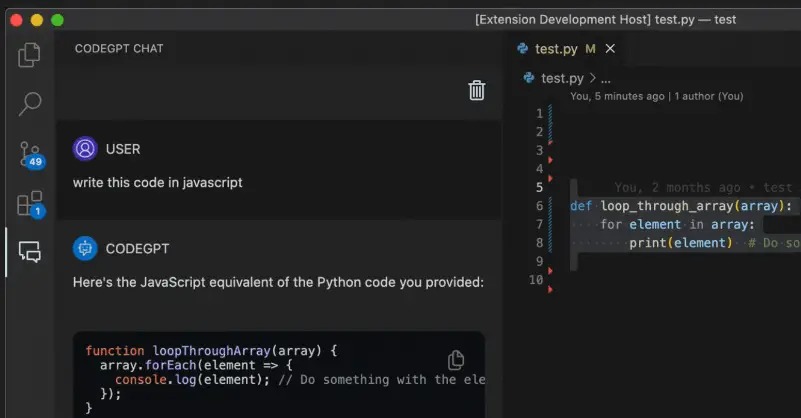
Code GPT is a relatively new VS Code Extension that can help developers explore GPT within their code editor. It offers a wide range of functionalities, from code generation to documentation, as detailed below:
- Code Refactoring: This involves restructuring code without affecting the original functionality. It can be tiring and time-consuming, but you can use Code GPT to make it much more manageable and efficient. Select the code, click on the relevant option, and CodeGPT will do the rest.
- Asking Questions: Code GPT provides a chat interface for asking questions about coding-related issues. To get a helpful response, you need to type your query into the extension.
- Code Generation: One standout feature of CodeGPT and a possible reason for its popularity is its ability to generate code. You can write a description of the code in the comments, and this extension will generate the code automatically. More importantly, it auto-detects the programming language from the extension of the active file to create the code.
- Code Explanation: Code GPT’s Explain GPT feature can provide a detailed explanation of the generated code in case you can’t understand the output.
- Error Detection: CodeGPT can help locate errors or problems in the code, making the debugging process faster.
Advantages
- Code GPT is an open-source and free-to-use tool for generating code and documentation using GPT-3.
- It supports multiple frameworks and languages, such as Python, JavaScript, Django, React, etc., and can integrate with Google PalM 2 and Meta in addition to ChatGPT.
- User-friendly interface makes it easy to select the relevant options and provides real-time result monitoring.
- It also includes features like error checking, highlighting syntax, and auto-completion.
Limitations
- Incapable of handling specific or highly complex scenarios that require human expertise.
- Code GPT may not always be able to generate code or documentation compatible with the codebase or standards.
2. Codeium AI
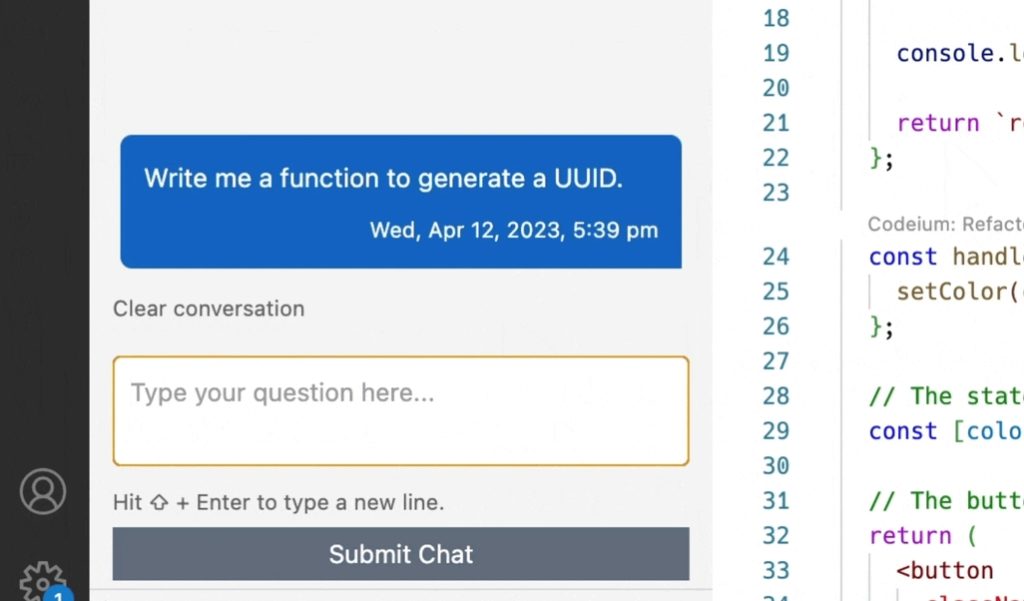
This AI-powered VS code extension helps generate, analyze, and test user-generated code, helping detect and fix bugs in an effective and time-efficient manner. Codeium AI stands out for its automated review process of user-written code and its support for code hosting services.
- Auto-generated Code Testing: The TestGPT model of this particular extension automatically generates test code to fix potential bugs.
- Improved Code Analysis: Codeium AI has a robust code analysis feature that reads through the code to suggest all possible changes and alerts about potential bugs.
- Code Suggestions: To help generate accurate test suites, it can provide suggestions concerning correctly naming variables and functions.
- Language Support: This extension supports all major programming languages currently being used by developers across the globe.
Advantages
- Codeium AI can help improve code quality by generating accurate component-level test cases.
- It can aid the process of effective collaboration with other developers through a shared understanding of the code.
- Supports 70+ programming languages
Limitations
- Limited support for React and NestJS.
- UI has room for improvement.
- The tool is still relatively new; hence, its adaptation to the changes in the programming environment and long-term effectiveness is yet to be evaluated.
→ Download
3. Autonimate: DevGPT
Autonimate uses the power of AI and ML to generate relevant code based on your entered query. Autonimate is a preferred choice among its competitors as it reduces human intervention to a minimum. You only need to enter the desired outcome and click a button to generate the relevant code.
- Faster Code Generation: Autonimate can generate code based on the queries entered in the shortest possible time.
- Support for a wide range of AI models: Autonimate supports GPT-3.5 and GPT-4 models and can handle up to 32,000 inputs or tokens in a single sequence.
- Integration with various AI platforms: The extension can integrate effortlessly with Azure and OpenAI platforms, enhancing developer productivity and creating a solid development environment.
Advantages
- Has the ability to personalize AI responses with changes in the input code.
- Unlike many other extensions, Autonimate can support the GPT-4 model.
- It can integrate multiple AI platforms that can help enhance the coding experience.
Limitations
- The presence of bugs can affect functionality.
- At times, changes made are only updated after restarting the VS code.
4. Rubberduck
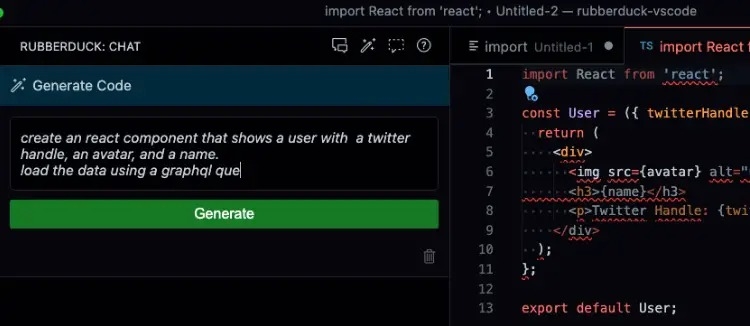
Rubberduck is another open-source Visual Studio Code Extension with a chat interface, making the coding process interactive. You must connect Rubbderduck to ChatGPT using your account’s API key to gain access to its language models, AI tools, etc., enhancing the overall coding experience.
- AI Chat Option: Developers can explore and make the most of this option by chatting with Rubberduck regarding code-related issues and application development topics. Rubberduck records the code editor or file chosen at the start of the conversation and provides information on the content.
- Code Editing: This VS Code Extension enables you to edit and improve your code through tailored instructions.
- Generate Tests: Rubberduck’s Test Generation feature automatically generates test cases or code based on user-written code. This can help you identify potential bugs or issues and streamline the software testing process.
Advantages
- Allows voice-based assistance and feedback.
- It helps enhance the creative aspects by providing new ideas and perspectives.
- Supports many languages like JavaScript, PHP, Python, Ruby, JSON, etc.
Limitations
- It is not able to solve complicated coding problems.
- Data used for training the machine learning model may have imbalances, even though they’re unintentional.
→ Download
5. UI Sketcher
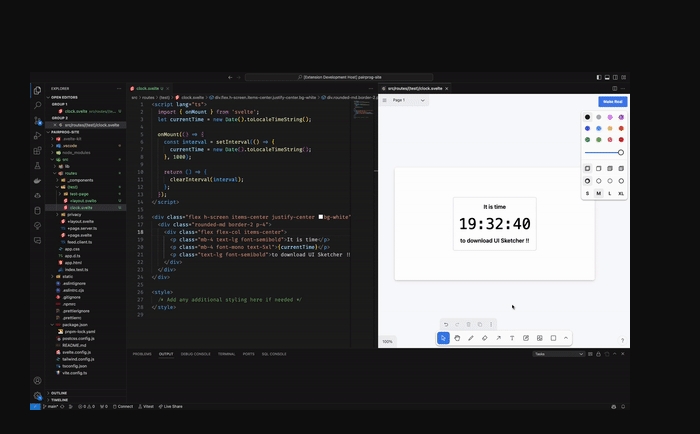
UI Sketcher is one of the most popular extensions for turning sketches into UI code. Like most extensions, it operates through the API Token. However, UI Sketcher also ensures the privacy and security of the token by storing it in a location accessible only to VS code.
- Transforming Sketches to Code: This extension’s standout feature is its ability to create code for visual representation of the user interface.
- Live Preview or Iteration: If developers make any changes to the generated code, its preview or impact can be seen in real time.
- UI Annotation: Comments made on the rendered UI can be used to update the code, providing collaboration and communication between the sketch and the code.
Advantages
- It can speed up the design process by using visual tools, thereby enhancing productivity.
- Using sketches and images to generate code can help both designers and developers collaborate.
- It provides the option to add custom instructions while generating code from images.
Limitations
- The Drawing Board takes time to load
- Copy-and-paste of screenshots is not supported
- API keys are not very effective.
→ Download
6. Git Commit Whisperer
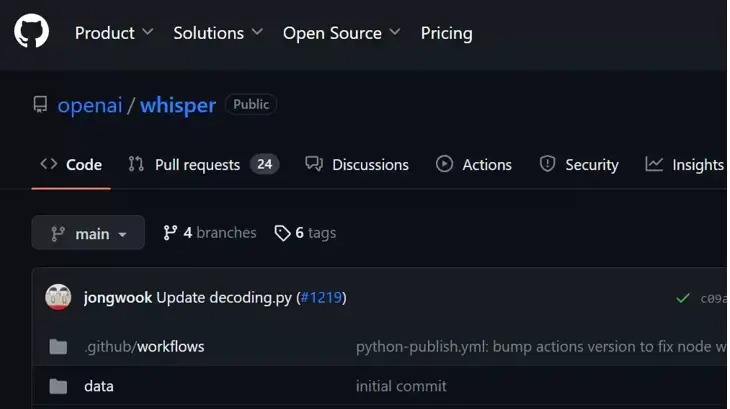
In the software development environment, every change made to the code by the developers is accompanied by a short description or “commit” that describes what the change was about. Git Commit Whisperer is a VS extension for ChatGPT that automatically generates such commit messages based on the changes made.
- Auto-generate messages: This extension, on its own, checks on the changes made to the code and generates the “commit” messages based on the differences.
- Message customizations: The generated messages can be customized using emojis, making them easier to understand.
- Configuration of custom prompts: Git Commit Whisperer enables the personalization of the input instructions or queries that can help achieve the desired output. Such customizations can help fine-tune the interaction and achieve the desired outcome with minimum effort.
Advantages
- Saves time and effort for developers by generating descriptions or commits for every code change.
- It aids developer collaboration and understanding through commits and their type selection.
Limitations
- Git Commit Whisperer might not be compelling enough if the difference is too significant and has too many changes.
- Commit message length has a recommended limitation of 50 characters, which might sometimes be challenging to maintain.
→ Download
7. Alva – AI assistant, Chat & code lab
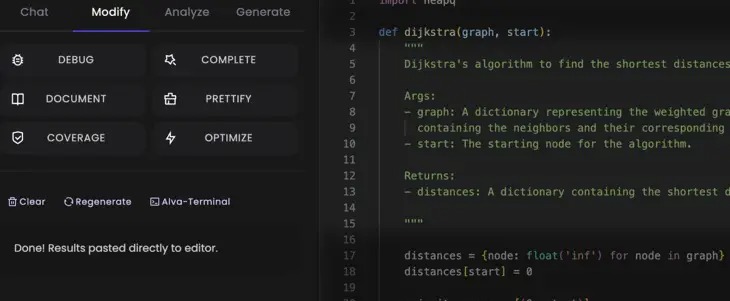
Alva is a free but powerful AI platform for developers that uses ML-based coding tools for code integration, testing, and terminal assistance, all included within the AI editor. This extension doesn’t require any logins or signups.
- Code Analysis and Debugging: The extension includes code analysis tools that can automatically identify and fix any issues in the code written by the developers. It also offers powerful debugging options for identifying and fixing bugs.
- Real-time Interactive Terminal: Interactive terminals can help developers engage with AI models directly from and within the coding environment. This feature can be helpful to experiment with and test different inputs and parameters within the code. The chat assistant option can also help with real-time feedback and code reviews.
- Generating Comment and Documentation: Automated Documentation tends to reduce the amount of reasoning or thinking for developers and help in knowledge sharing between development teams.
Advantages
- Advanced and inbuilt integrity methods and powerful code testing tools are integrated within the editor.
- Provides comprehensive, accurate, and up-to-date documentation to help developers collaborate and streamline the entire software development life cycle process.
- High accuracy and success rate in code generation, testing, and analysis that aid in optimizing production by reducing time and overhead costs.
Limitations
- It may not be compatible with a few other VS code extensions in certain situations.
- Occasionally, Alva might struggle to understand the problematic code structure, which could lead to misinterpretation.
→ Download
Coding Made Easy
While the extensions made life easier for developers, the tools should be used as a help instead of developing the complete code. Like every other instrument, ChatGPT can be a double-edged sword, depending on how you use it. Remember, these are all customized versions of ChatGPT dedicated to a specific type of work. You can create one of your own if you wish.
FAQs
A: It is an excellent resource if you have an issue getting the code done, but like anything else, any code suggested should be tested, modified, and made sure that it’s not a copy-paste.
A: Although ChatGPT has the ability to automate certain programming tasks such as code generation, bug fixing, and documentation, it is unlikely to completely replace programmers, at least not for now. Plus you will always need human input for creating complex code.