How to Hide From Someone Without Blocking Them on Messenger
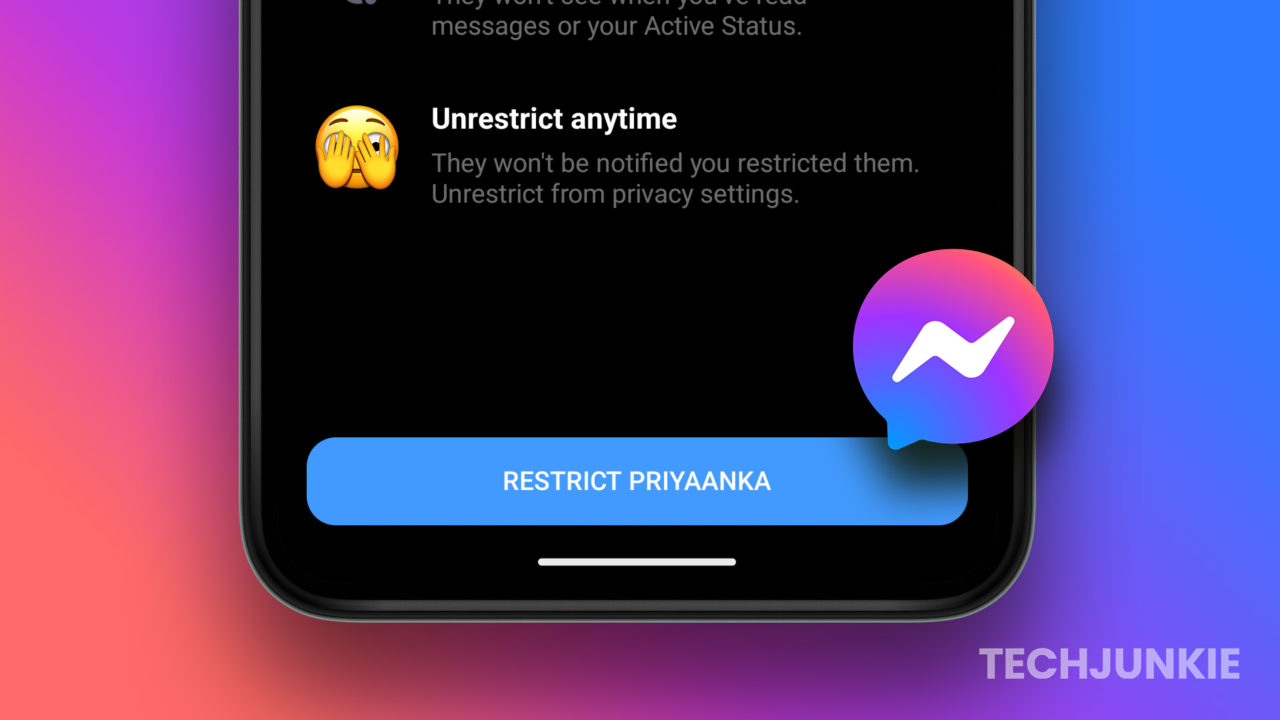
Quick Tips
- The restrict feature allows you to hide from anyone without blocking.
- You will not get notified about their messages and can’t message them back.
- The person’s chat will always be hidden, and they can’t see your online status.
How to Hide From Someone Using Restrict Feature
The steps are the same for Android and iOS but are unavailable when using a computer.
Step 1: Open the Messenger app and search for the person’s chat you want to restrict.
Step 2: On iOS, swipe left on the conversation and tap More. On Android, long-press to open the flyout menu.
Step 3: Tap on Restrict, which will reveal the Restrict details.
Step 4: Finally, tap Restrict <person name>, and the chat will disappear from the messenger.
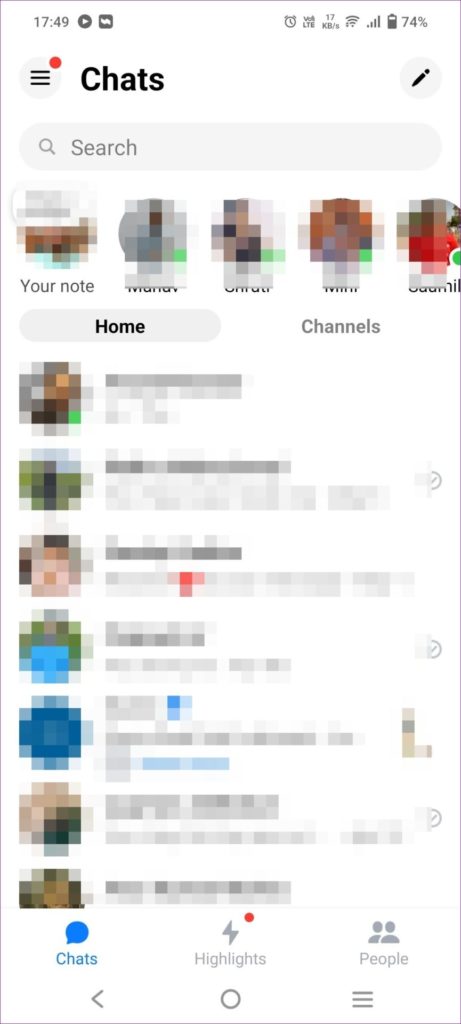
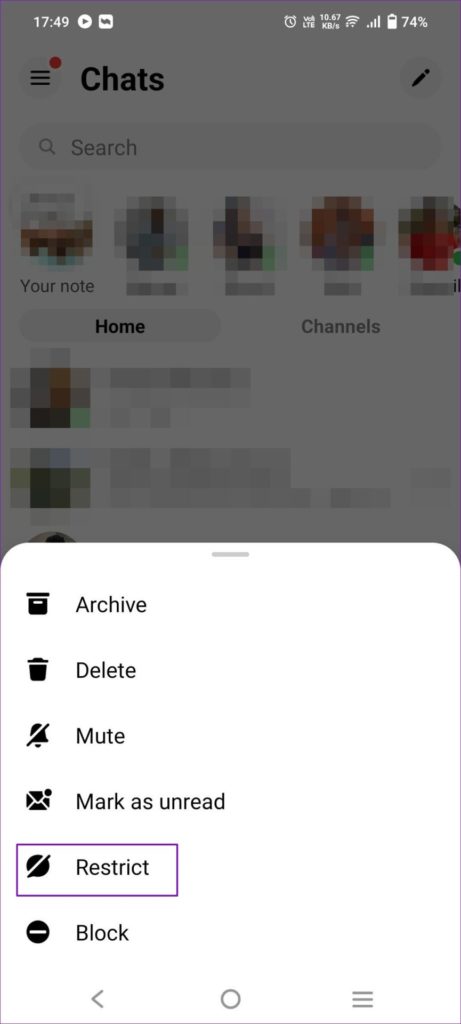
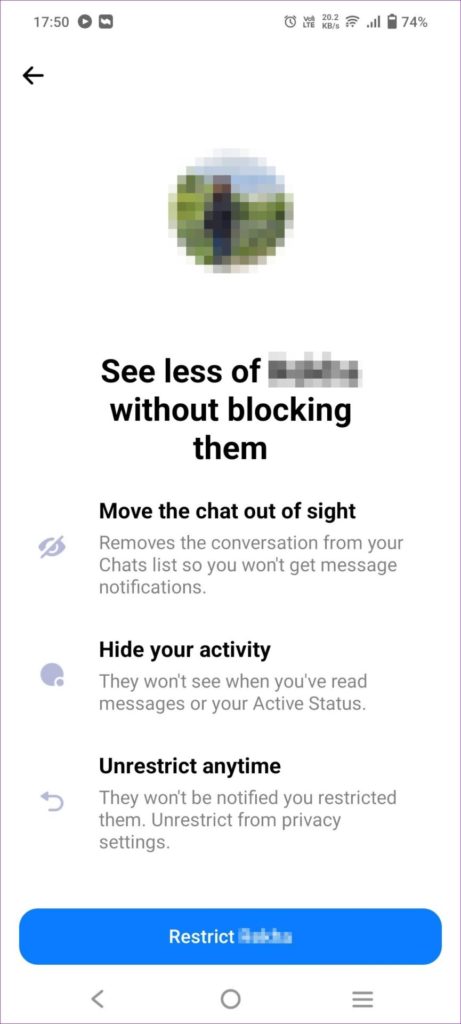
Also Read: How to edit sent messages on Facebook Messenger
How to See and Unrestrict People From Messenger Settings
Step 1: Open the Messenger App and tap the three dots icon at the top left.
Step 2: Tap the Gear icon to open Settings > navigate to Privacy & Safety > Restricted accounts.
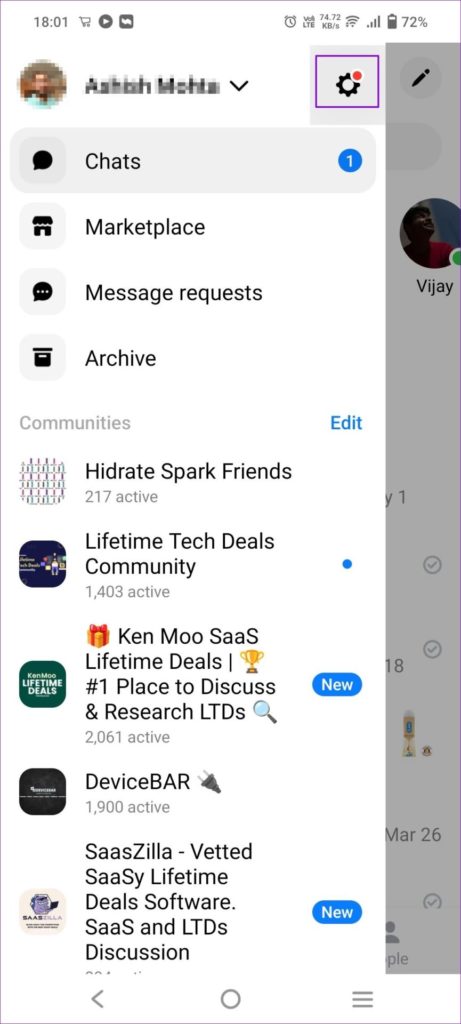
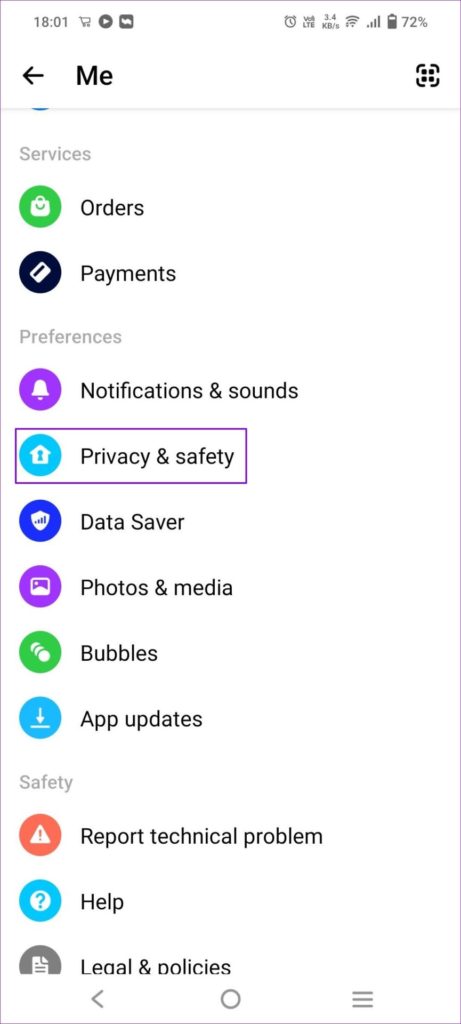
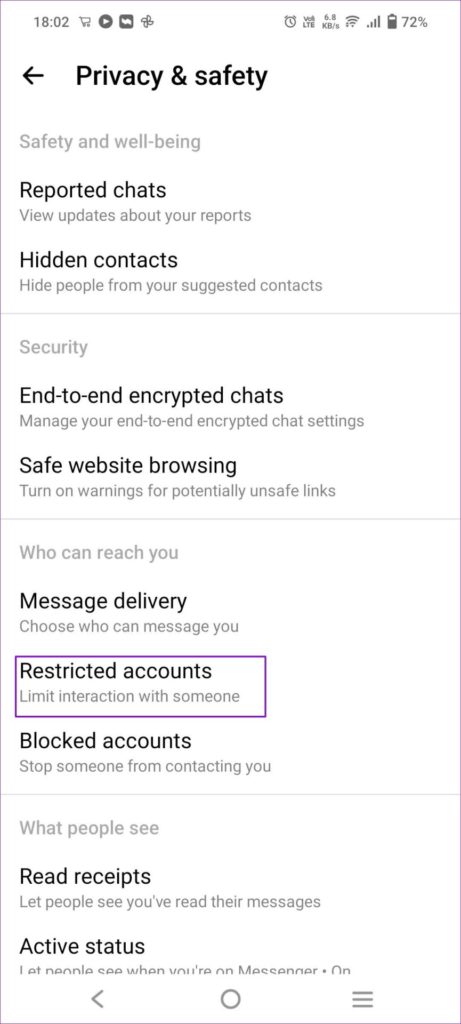
Step 3: From the list of contacts in the Restricted account, tap on a conversation you want to unrestrict.
Step 4: Tap on Continue > Unrestrict. You should see the chat, and the person will be back on the usual chat list.
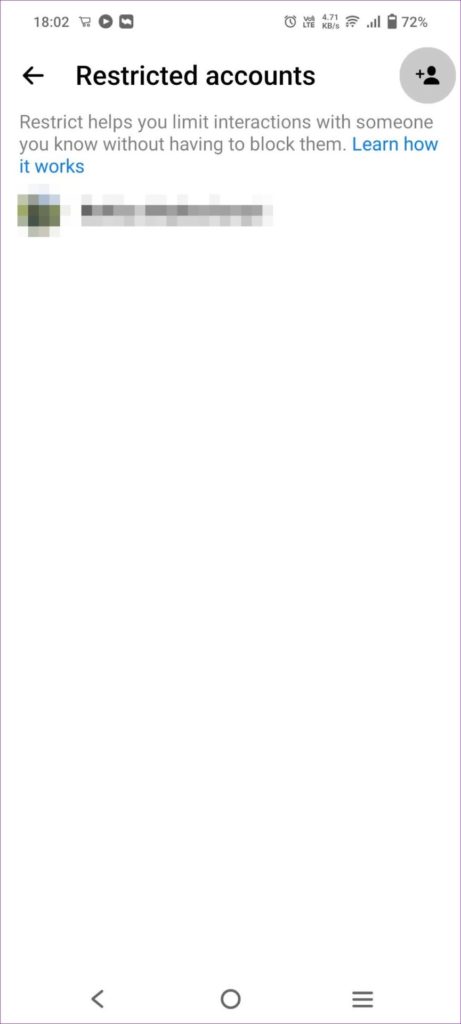
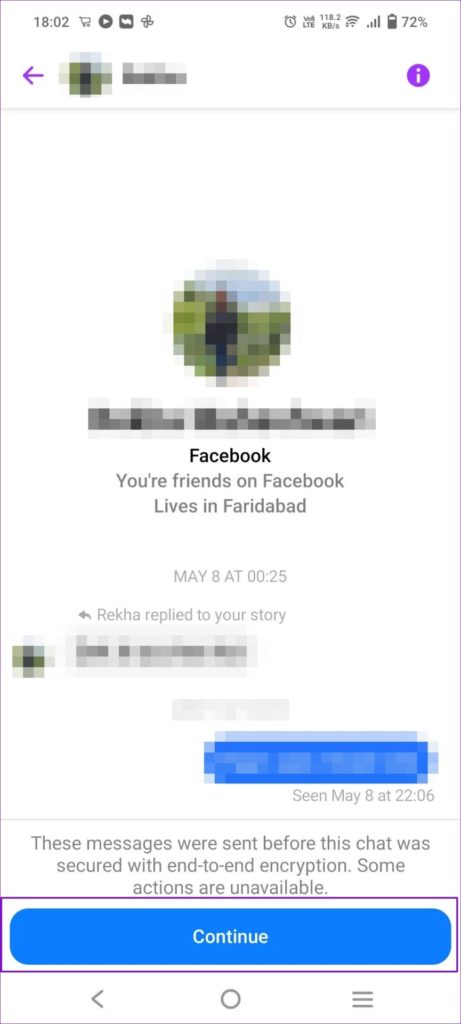
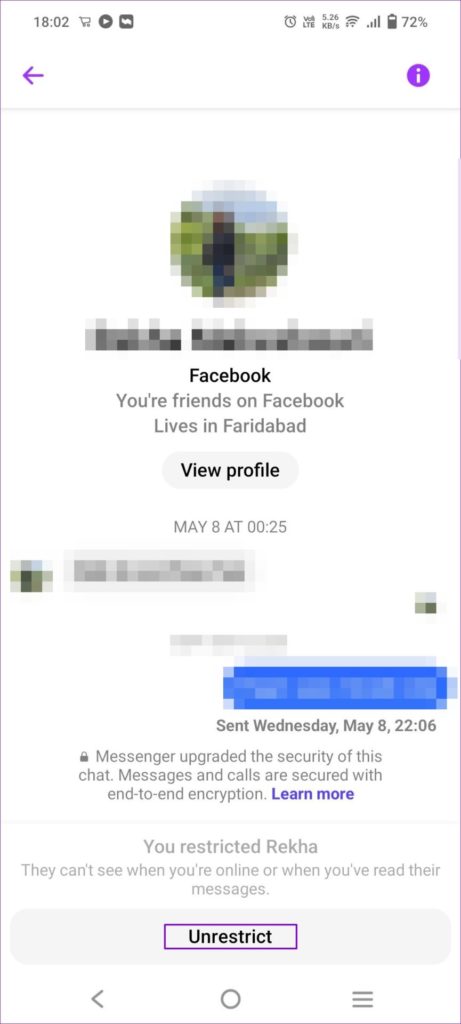
FAQs
How Will I Know if the Restricted Person Is Part of a Group?
To find out if the person you have restricted is part of a group, go to a Facebook group > tap on the group name > see chat members, and check if the person is there. Facebook also notifies you if you are joining the group for the first time.
Can the Restricted Person Call Me?
If you restrict someone on Facebook Messenger, they can still call you. However, you will not be notified about their calls, and your phone will not ring when they call you.
















