What Is Windows Server 2025? Five Interesting New Features

No. 1 – Leveraging Advanced AI and Machine Learning
Windows Server has provided a robust operating system for all types of business servers for decades. Now, Microsoft has leveraged the power of AI, machine learning, and other emerging technologies for better performance. Microsoft promises that the new server updates offer an “AI-capable” platform, expected to be faster, smarter, and easier to use. For example, Windows Server now supports GPU partitioning to handle larger datasets for advanced AI workloads.
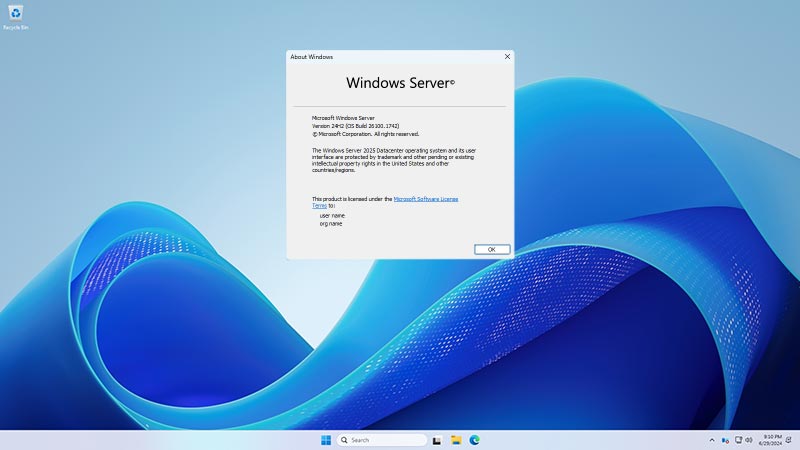
No. 2 – Enhanced Security
With cybersecurity a growing concern for many businesses, it’s good news that Microsoft has made numerous security updates to their server OS. Updates include Active Directory (AD), a simplified yet secure way to manage access control and user authorization. Another security feature is server message block (SMB) hardening, which helps users share and access online data more securely. SMB security updates also include enhanced firewalls and protection from multiple types of cyberattacks.
No. 3 – Accelerated Networking
Accelerated Networking, sometimes shortened to AccelNet, makes the deployment of virtual machines (VMs) simpler while increasing overall network performance. Microsoft has introduced an additional management layer that handles VM settings and host configuration. The improved performance is designed to reduce jitter and latency while optimizing CPU usage.

No. 4 – Block Cloning
Microsoft already introduced block cloning with recent desktop Windows updates, and it’s now available on the latest Windows Server. Block cloning works in tandem with the resilient file system (ReFS) to reduce the resources required for data-copy operations. Conventional copy operations must access underlying physical data every time a new copy is required. Block cloning uses logical operations to remap a region of a particular file to the necessary location for faster, less costly transactions. Files don’t need to be stored in multiple locations, so far less physical storage space is required.
No. 5 – Hotpatching Support
Azure Arc is a multi-cloud and on-premises platform for managing business systems across multiple environments — for example, for systems that need to run both online and offline. Because Azure Arc can run across so many channels, restarting every aspect of it in order to install security updates results in inconvenient downtime. The latest update introduces Azure Arc hotpatching support. Hotpatching means that the updates, or patches, can be installed while the platform is still up and running, vastly minimizing the impact on business operations. Windows Server 2025 has also been updated to make onboarding Azure Arc more intuitive.

Server administrators can get a full list of the new features and updates available with Windows Server 2025, visit the Microsoft Learn website. The Windows Server 2025 download is also available directly from Microsoft. The server should receive mainstream support for at least the next four years, with the Windows Server 2025 end-of-life estimated for 2034.
















