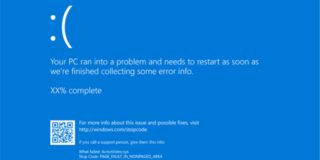How to Choose a New PC Monitor – Your Essential Buying Guide

When buying or building a new PC, the right monitor often comes as an afterthought. Yet seeing as it’s essentially the window into your machine, you need to think carefully and ensure you pick the best monitor for both your needs and your price range.
It’s a daunting prospect, we know, but here is a monitor buying guide to help you decide.
Monitor Buying Guide
So many monitor brands are clamoring for your attention on store shelves and digital marketplaces. How can you choose the right one? The best way to begin your search is by breaking down your monitor needs into specific categories. Let’s cover the major ones.
Display

Gone are the days of boxy CRT monitors. Modern displays use one of two technologies: LCD or LED. LED monitors are all a form of LCD screens (with one exception), but not vice versa. The difference comes in how the two are backlit. LCD screens are lit from behind via fluorescent lighting. This older technology is cheaper and also makes for evenly lit screens.
LED lighting offers better contrast and accuracy, producing a better overall picture. What’s more, they’re efficient in design, and power usage, and have a much longer lifespan. If you’re using your display to game or do design work, an LED screen is a must, despite the higher price.
OLED is a newer form of LED not based on LCD technology that uses organic pixels that emit their own light. While a dead pixel or two is inevitable at some stage, the image quality and responsiveness are by far the best. Just beware of the price tag.
Panel Type
A panel is the technology your monitor uses to generate images. Three-panel types dominate the current landscape, all with their own advantages and drawbacks:
- In-Plane Switching (IPS) – The dominant panel type. The focus of this type is on color accuracy and wide viewing angles, making them excellent for illustration and design work. The high-motion clarity in this monitor is also perfect for gamers. It’s a solid all-around monitor type.
- Vertical Alignment (VA) – VA panels excel at high contrast. The blacks are truly black and the viewing angles are more limited, but this monitor is best if you’re working in dimly lit environments and don’t mind less color accuracy.
- Twisted Nematic (TN) – These cheaply produced panel types are ideal for gamers on a budget. They offer the best response times and refresh rates but without the range of colors of IPS and VA. If speed makes a difference, though, this is for you.
Response Time and Refresh Rate

As we’ve mentioned above, response times and refresh rates are vital to gamers. Most monitors come equipped with a standard 60Hz refresh rate, but high-end gaming monitors can reach up to 240Hz.
Response time is how fast the screen and its pixels react to signals. The lower the response time, the better. While a gamer may be looking for a 1ms response time, casual users won’t notice the difference in a display with a time of 5-8 ms.
Resolution
The number of pixels on your screen will inform the resolution. The more pixels, the more work your GPU will have to put in. The higher the price will be too. For lower-end PCs, a 1080p monitor is perfectly serviceable. For more high-end design and gaming, however, a user might want the 4K power of 3840×2160 pixels.
Screen Size

Close behind resolution is the actual size of the screen. Can your desk handle anything bigger than a 21-inch monitor? Can your wallet? Higher-resolution screens are usually bigger and will take up more space. A wider aspect ratio (21:9 instead of 16:9) allows for more multitasking on your screen or a wider field of view.
Adaptive Sync
If you’re a hardcore gamer, a monitor with adaptive sync is worth the extra money for the smoother gaming experience it’ll bring. Motion and dynamism are everything, and AMD or NVIDIA technology can make everything better.
Brand
Some brands have a reputation for building monitors better than others. Even with similar technology, some monitors will differ in their quality. Even within a brand, there are different price ranges for displays. Choose a brand that aligns with your budget and needs. Just remember that you get what you pay for.