
TechJunkie Expert Recommendations
![The Best Music Apps For Listening Without Wi-Fi [September 2019]](https://www.techjunkie.com/wp-content/uploads/2017/08/Music-apps-that-dont-need-Wi-Fi-or-internet-to-play1-1280x720.jpg)
While music in the 2000s was largely kept offline and based around local playback on your iPod or MP3 player, you’ve likely moved away from local libraries to discover the world of streaming music. Always available, always ready to be listened to—unless you end up offline, which might happen more than you realize. Anyone who’s always on the move will often discover that they need some form of music offline in order to keep themselves occupied when they aren’t in an area with internet. Whether you’re looking to preserve your capped data, you’re in a congested data area that makes your data slow to a crawl, or you’re on the subway or in a dead zone and can’t access your extensive library of music, you’ll need something with some offline capabilities that allow you to listen to music offline.
Local playback remains an option, but for any of us who are looking to listen to music in offline mode, you should check out the offline abilities of our favorite applications. If you haven’t committed to paying for a streaming app yet—maybe you’re looking for the best option, or you’re still using the free tier of Spotify—it’s good to know what offline options are out there in the wild world of music streaming. Let’s take a deep dive into the world of streaming music apps that have offline options, so that the next time you hit a dead-zone, you can keep jamming to your favorite songs.
Compatible With
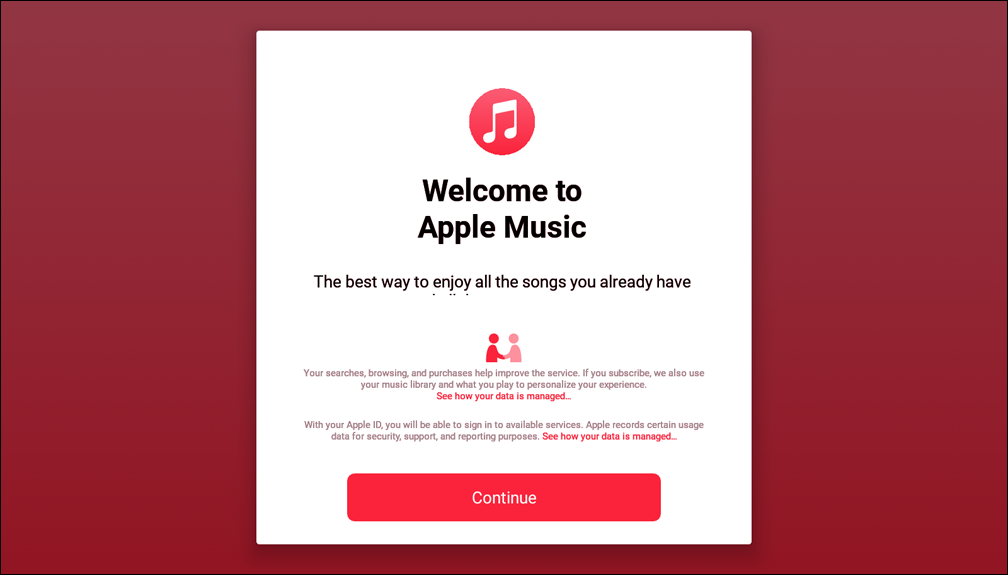
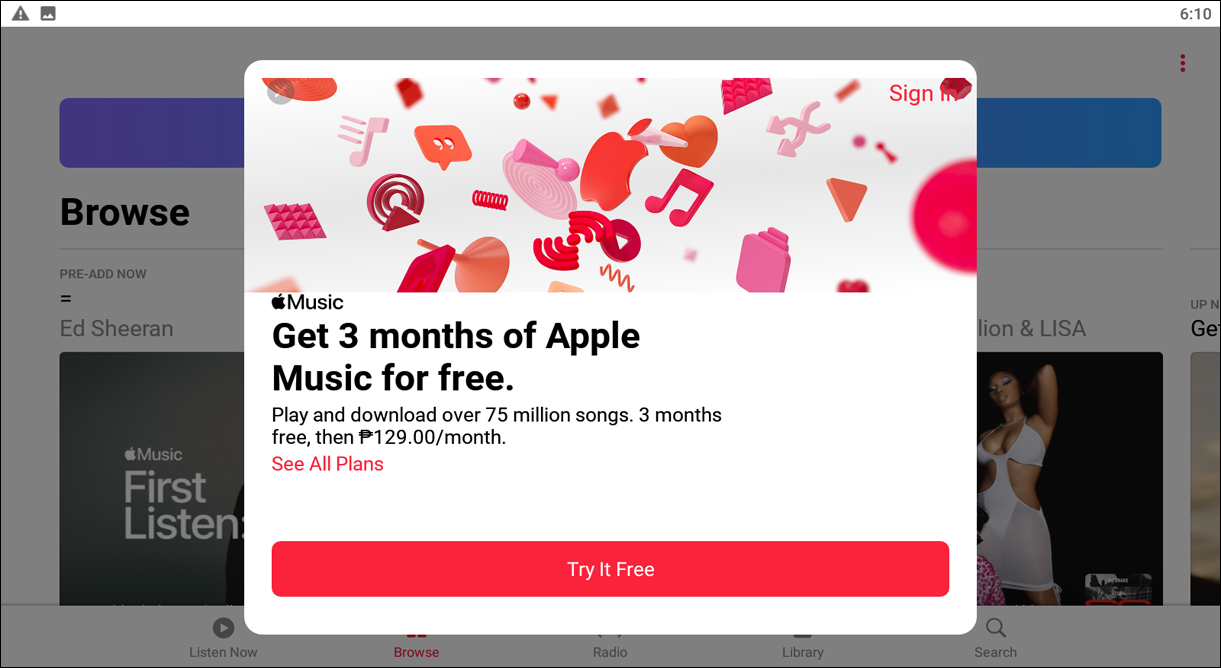
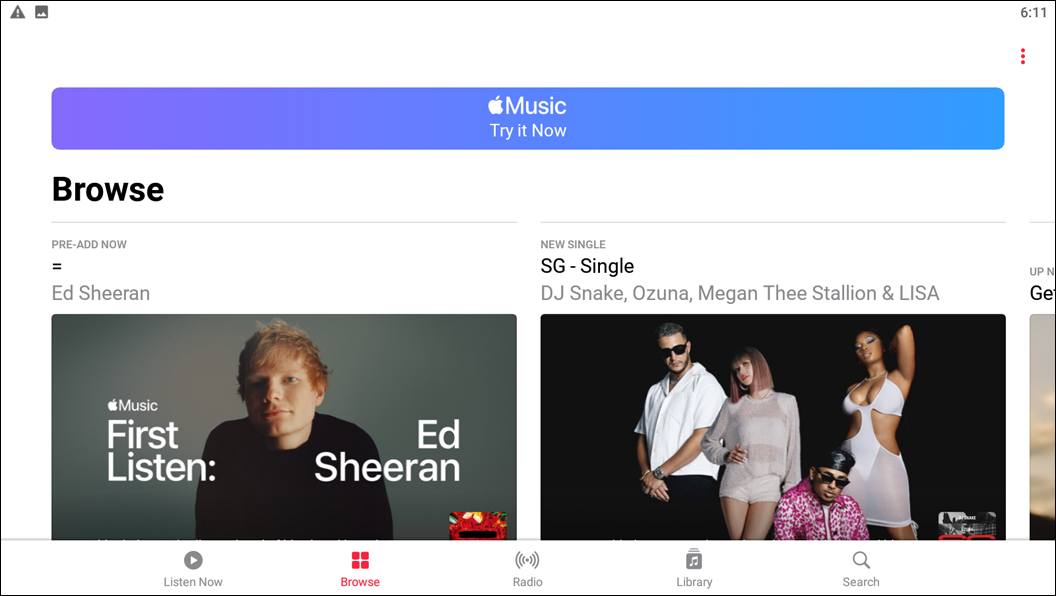
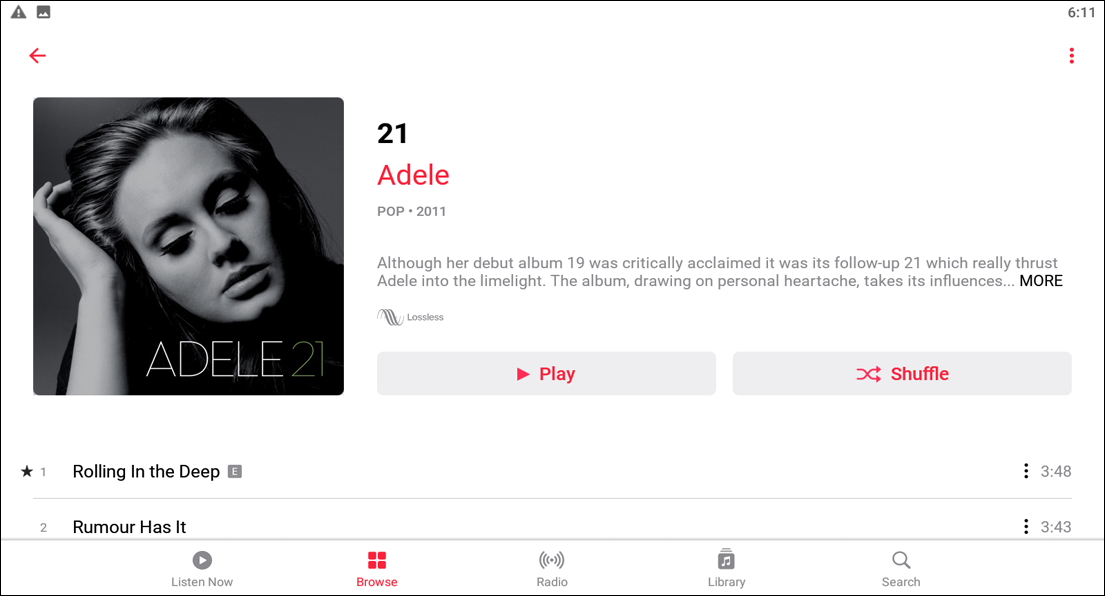
If you’re looking for the best combination of streaming and offline music playback that doesn’t require a data connection, you’ll want to check out Apple Music. Available by default on iOS and also accessible on Android, Apple Music functions as both a full-blown streaming service and as a way to listen to your local music—well, on iOS at least. On Android, you’ll need to pay the $9.99 per month for an Apple Music subscription, but if you were ever an iTunes user back in the day, you’ll be able to access all of your iTunes purchases by using this method as well. The app is solid, with the basic lineup of features most have come to expect from standard music subscription apps in 2019. Whether you’re looking for radio stations, new releases, or to create your own curated library, there are plenty of options for using Apple Music to stream your favorite songs and artists.
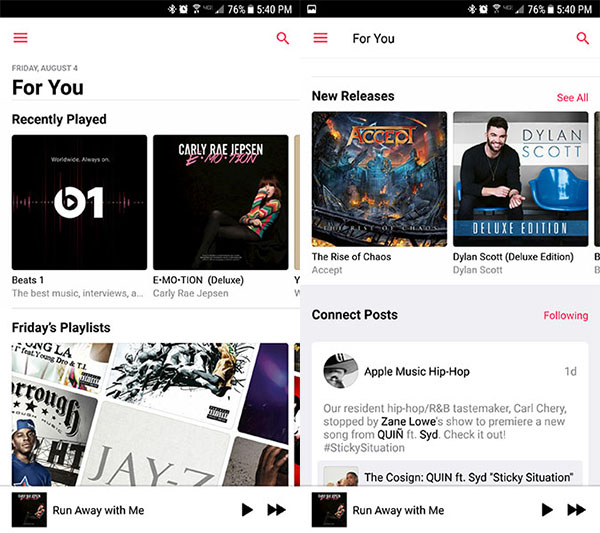
When it comes to playing music offline, Apple Music has a solid lineup of choices. Adding music to your device makes it easy to download straight from your library, assigning everything you want to download on your phone by tapping on the More icon in your library and selecting the download option. Like many of the streaming applications we’ve come to love and recommend, Apple Music has a toggle available in the settings mode that allows you to switch onto downloaded music only, making it easy to listen to the songs you love. If you’re looking to listen to radio stations offline, unfortunately, you’ll have to look elsewhere. Still, Apple Music is an excellent player for offline music—especially on iOS, where it can also handle local playback.
Compatible With
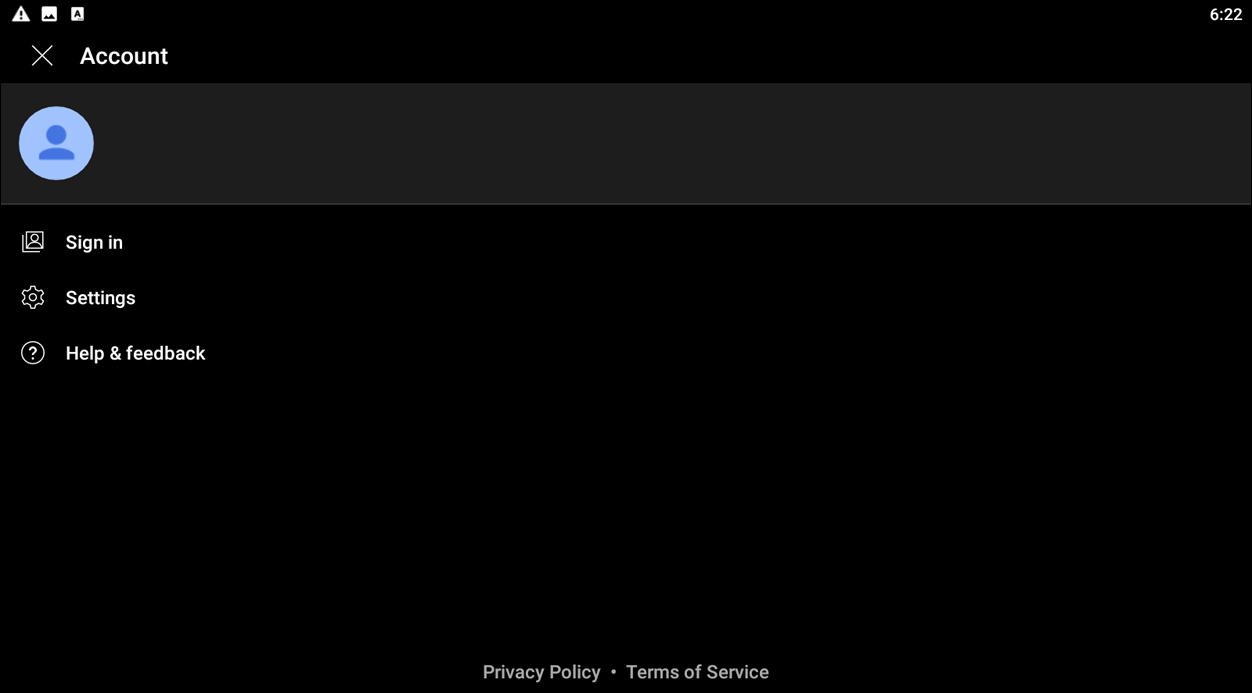
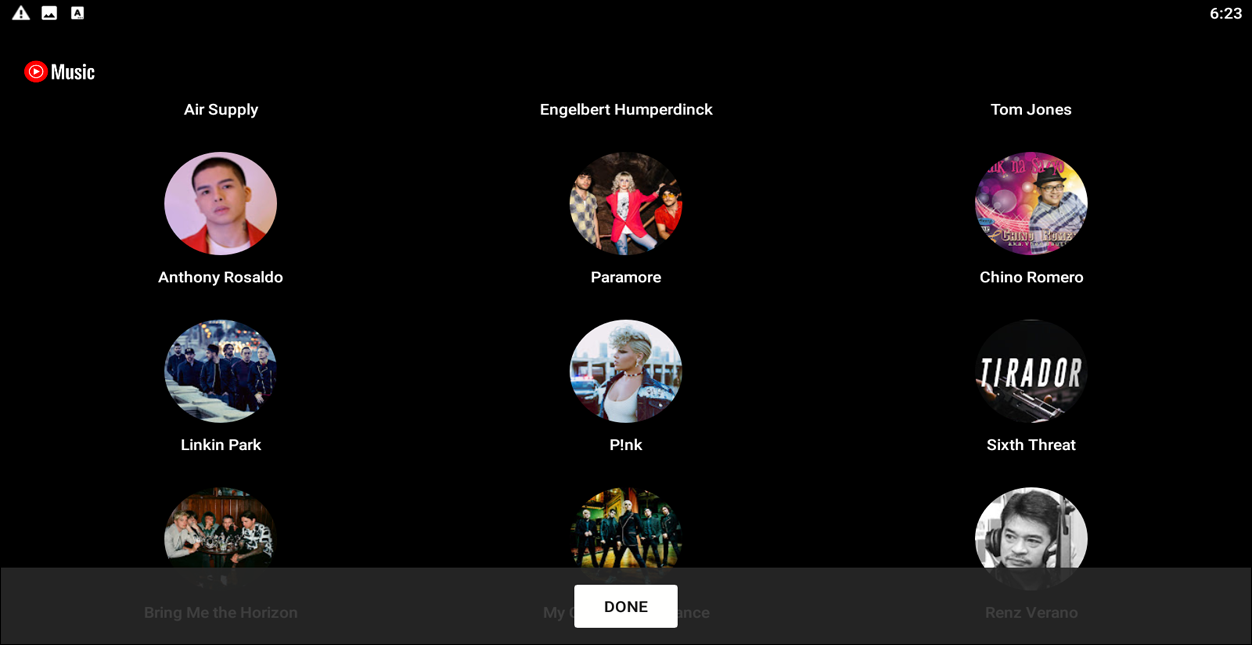
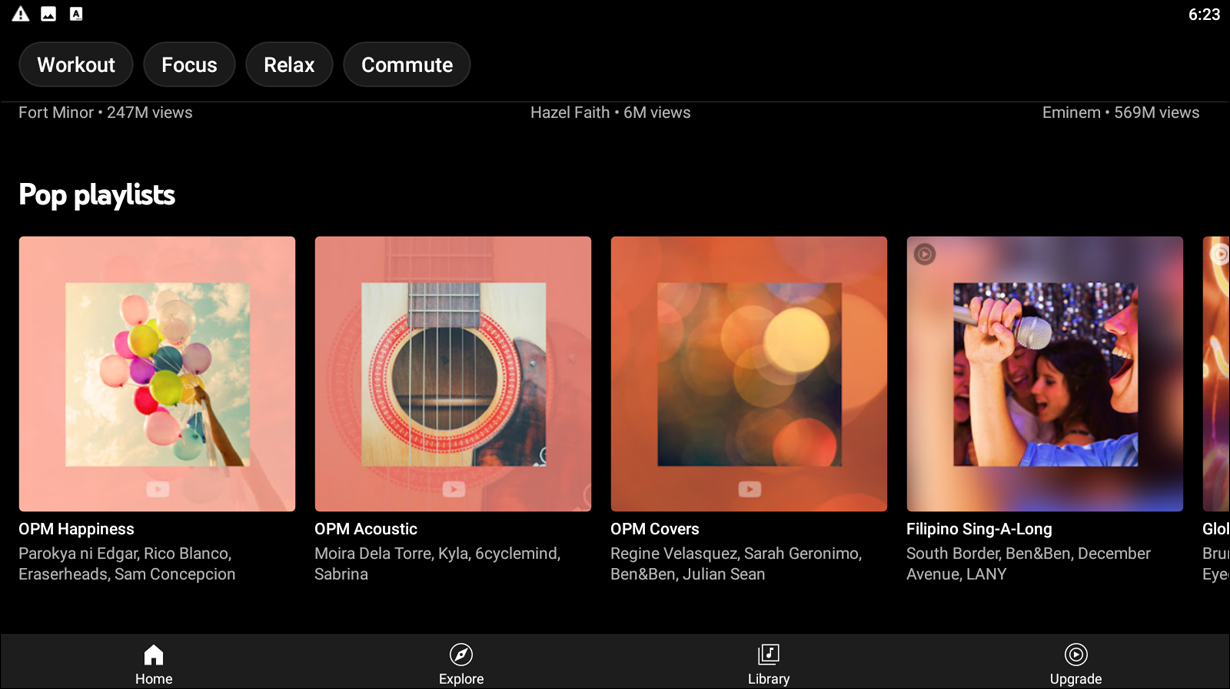
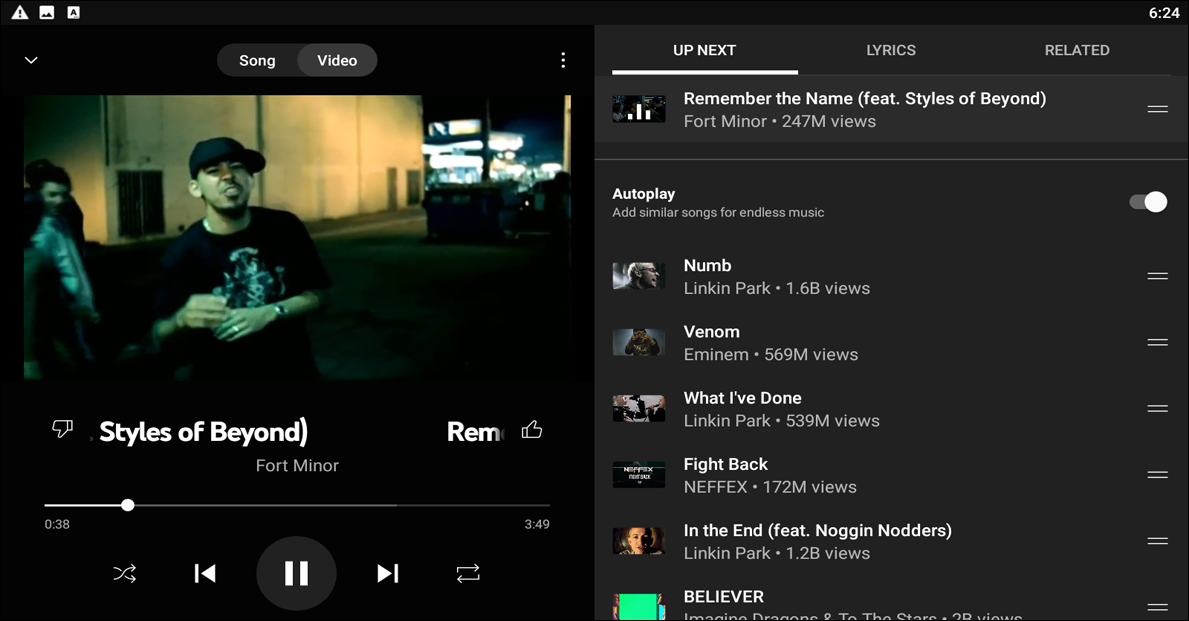
The app replacing Google Play Music within the next year or so has a bumpy history, but a recent relaunch for this application bodes well for the future of YouTube Music. Available on both iOS and Android, YouTube Music is Google’s newest and most future-proof streaming service, with plans to build out the service as Google heads towards the end of 2019. YouTube Music isn’t the perfect streaming application yet, but it’s promising—especially considering it’s early in the app’s launch. Here’s the deal with YouTube Music: the app combines Spotify-style radio stations with a full library mode (that, we’ll admit, is currently lacking in features and robustness).
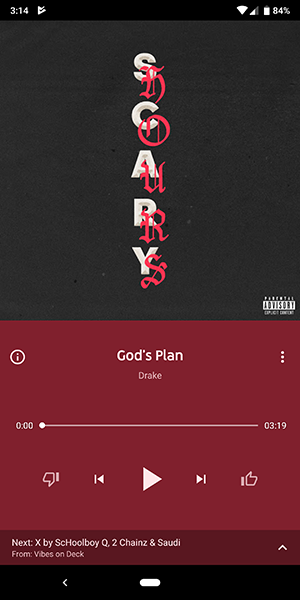
Still, the app actually has some pretty great features, especially for offline listening. You’ll have to sign up for the YouTube Music streaming service to access offline playback, but once you do, you can download all sorts of music to your device. The best option, of course, comes from the ability to download and keep music on your device using the Offline Mixtape option. Offline Mixtape takes the idea of caching music from Google Play Music and runs with it, creating a system where YouTube Music automatically downloads a certain number of songs it predicts you’ll enjoy so that you can discover new music offline. YouTube Music does this daily, and you can adjust the quality and number of songs downloaded to your device to keep room free on your phone. It’s probably the best feature of YouTube Music, so even though it isn’t perfect, it’s definitely worth looking into.
Compatible With
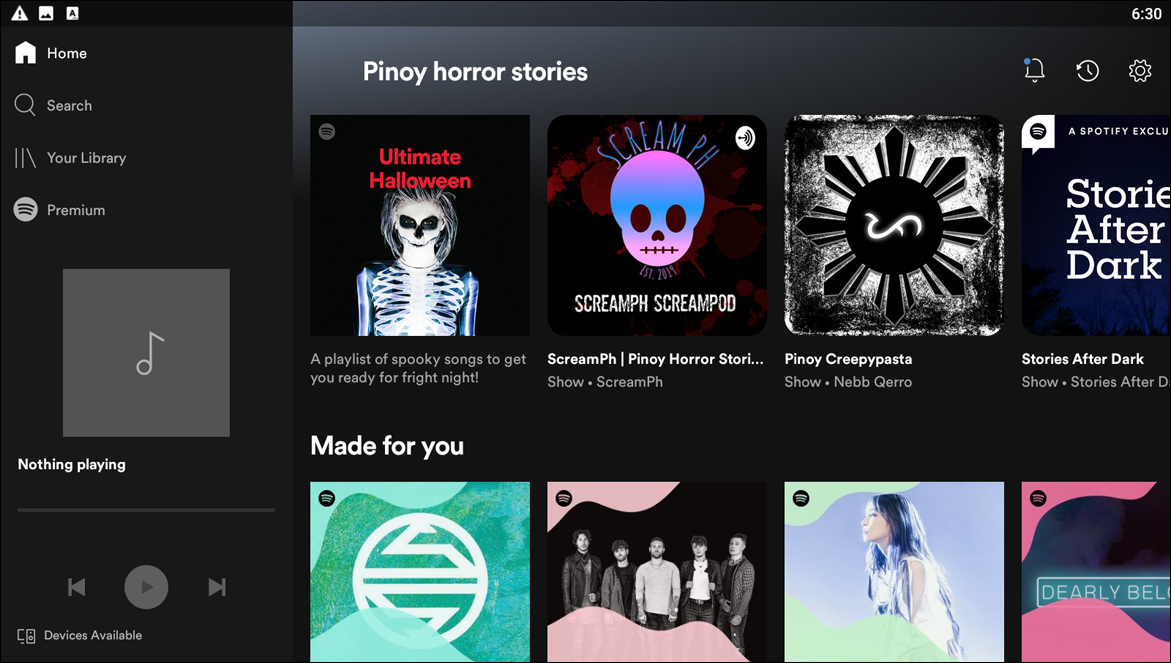
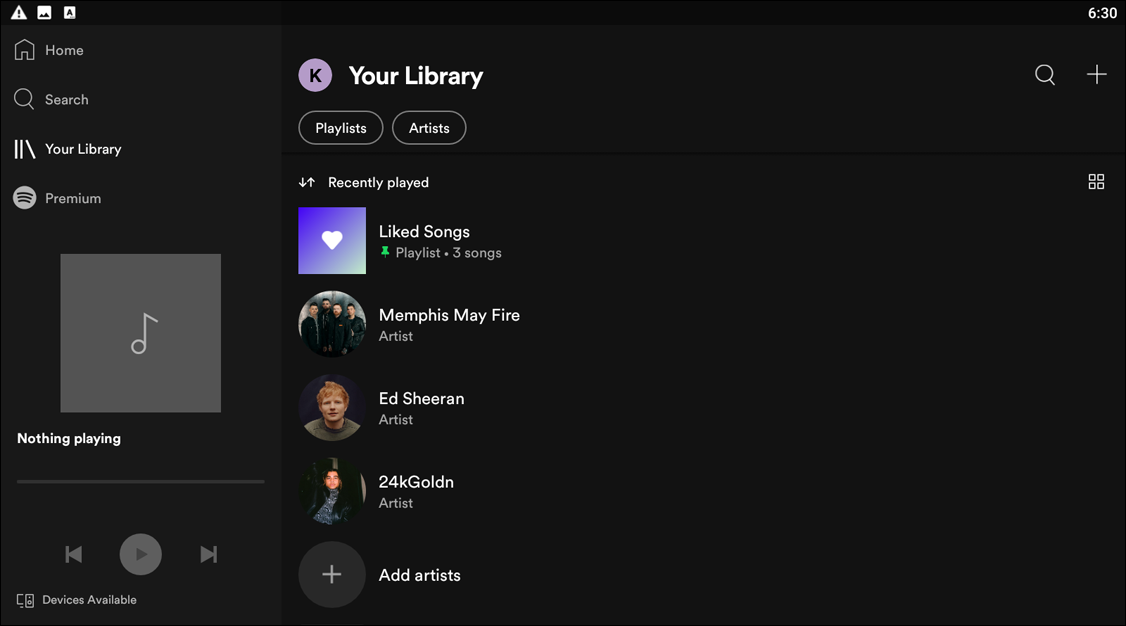
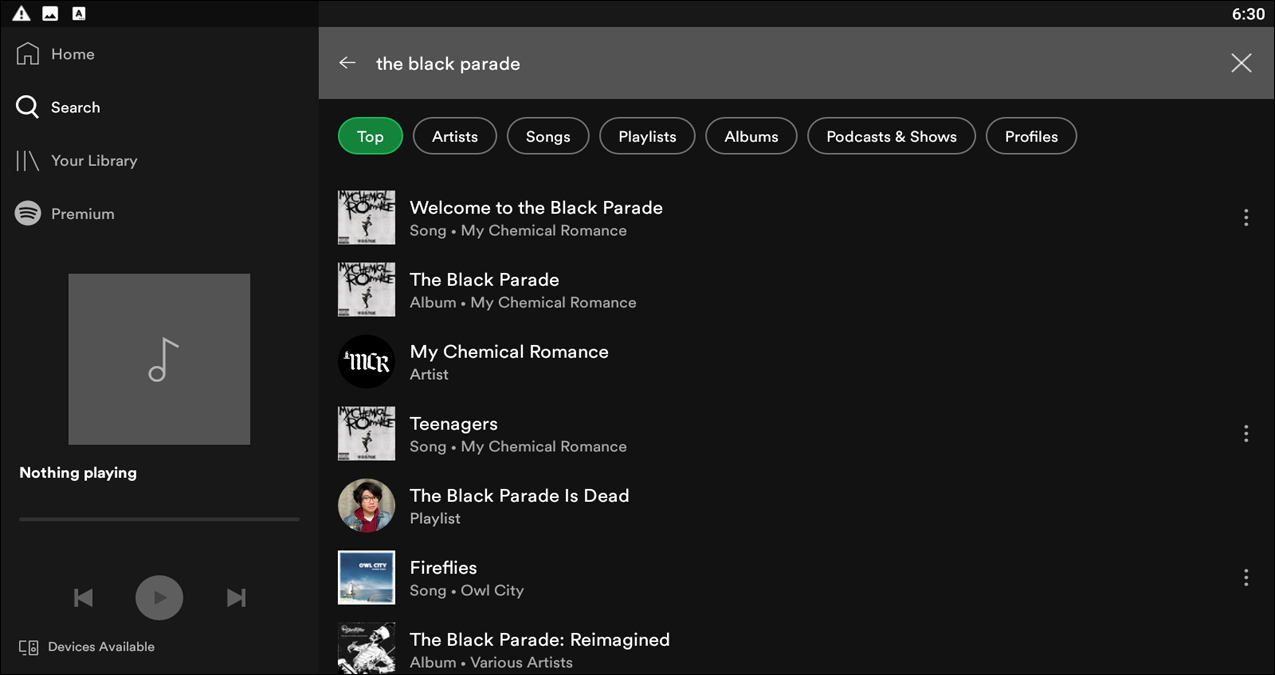
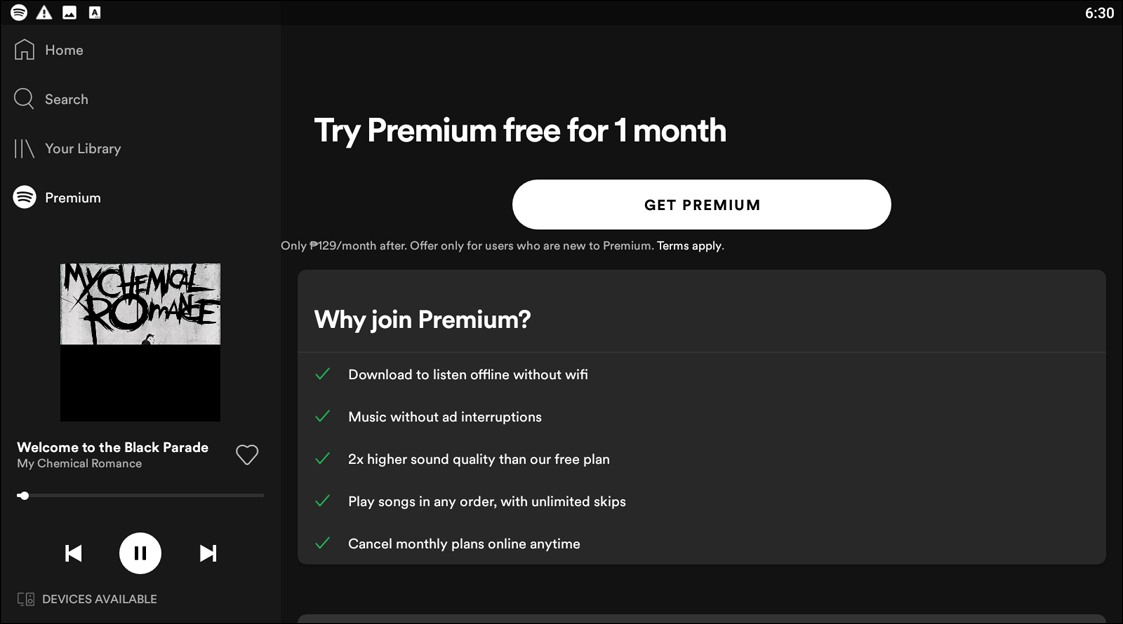
Spotify is the ubiquitous king of streaming, thanks to a pretty solid free tier that allows for plenty of access to music, especially on desktop, without having to pay a single cent for your streaming. The free tier of Spotify includes a full on-demand experience on Windows and Mac, with the ability to control what you’re listening to in exchange to listening to some advertisements. On mobile, the free tier allows you to access playlists in a shuffle-only mode, though fifteen playlists built by Spotify also allow you to access music on demand with no cost to you. If you’re interested in trying out Spotify, it’s the easiest app to get a feel for, since the free tier is pretty solid listening overall.
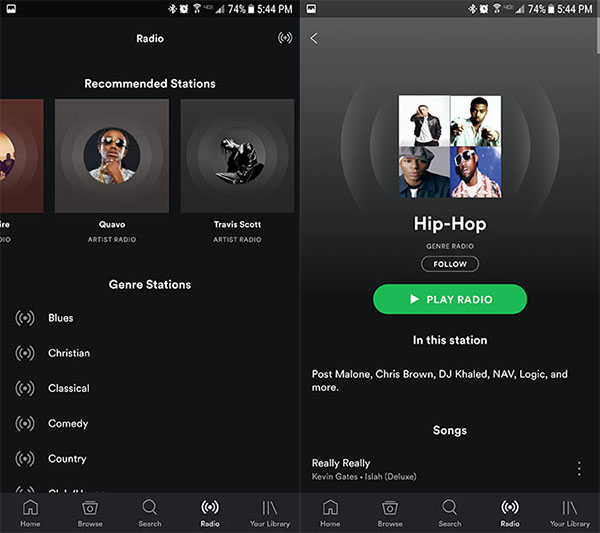
Unfortunately, free tier Spotify doesn’t allow for any kind of downloaded listening, so you’ll need to pay for that privilege. Spotify costs the usual $9.99 per month for the paid plan, though students can score Spotify and Hulu for just $4.99, making it one of the best deals on the market anywhere. (Non-students also get Hulu with their Spotify account, albeit at the higher $9.99 price) Spotify is a solid app, even on the free tier, though it’s unfortunate that download listening does run you a monthly payment. Still, the ability to download your entire collection of music, radio stations, and much more for offline play makes it easy to do so, and flipping on the “offline only” switch in settings is similarly simple.
Compatible With
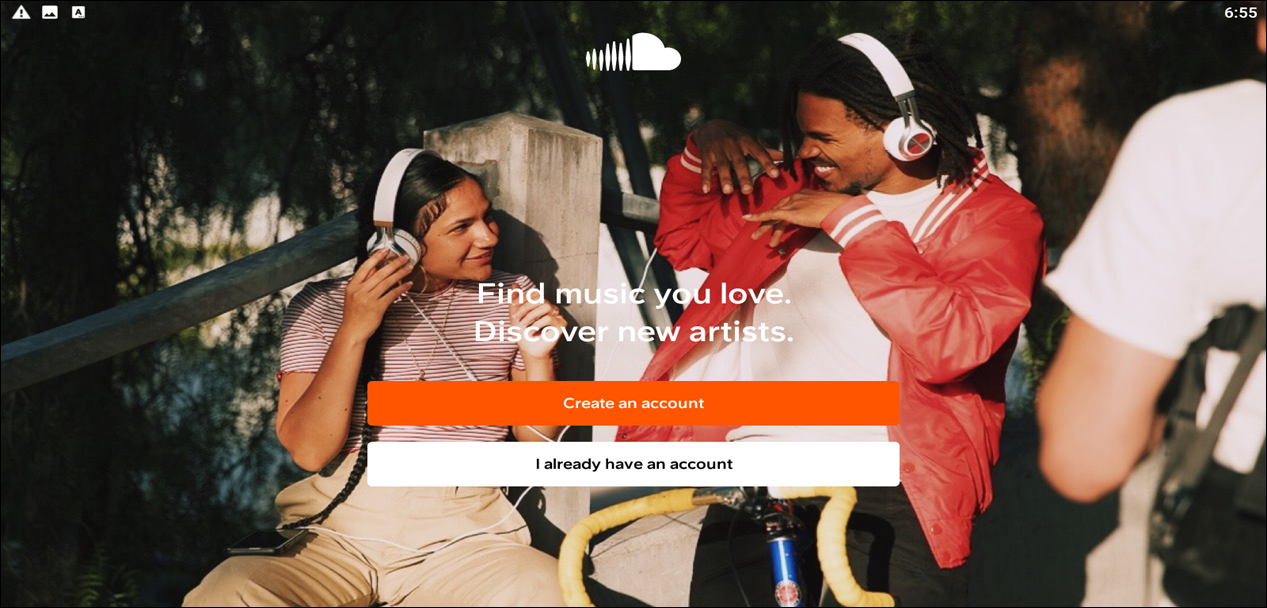
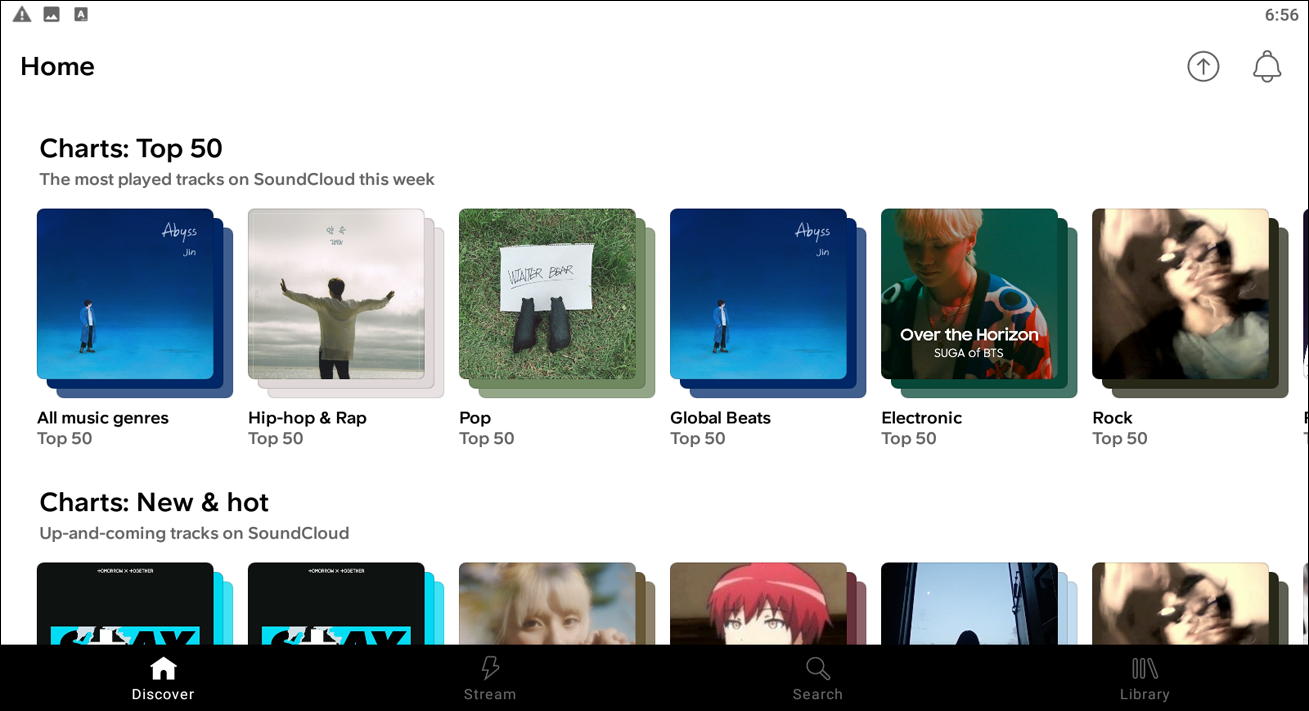
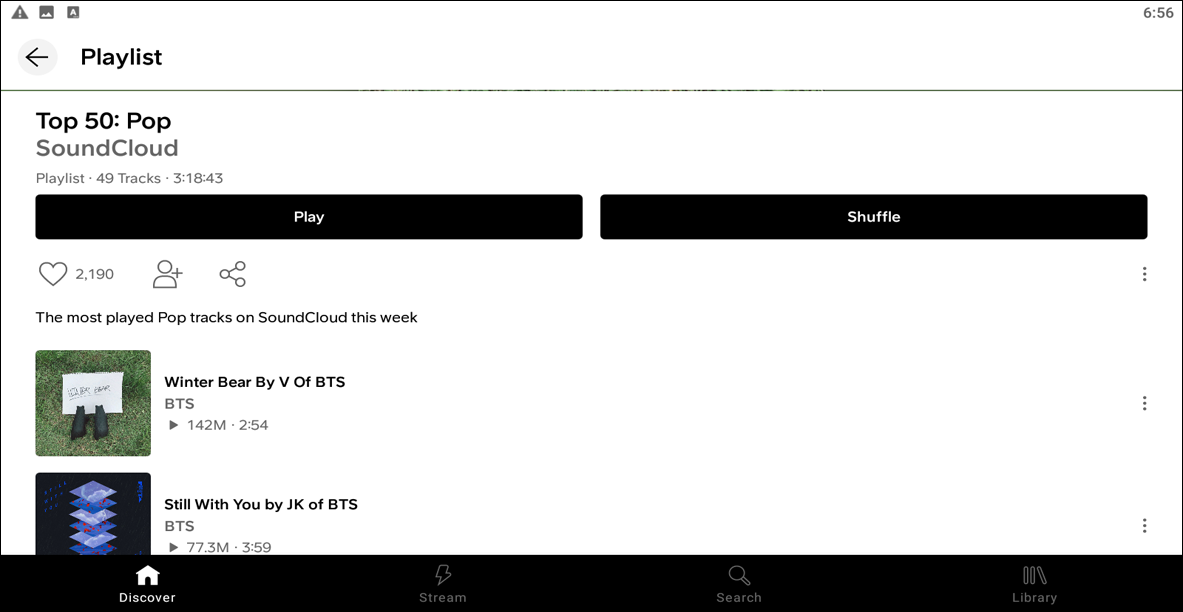
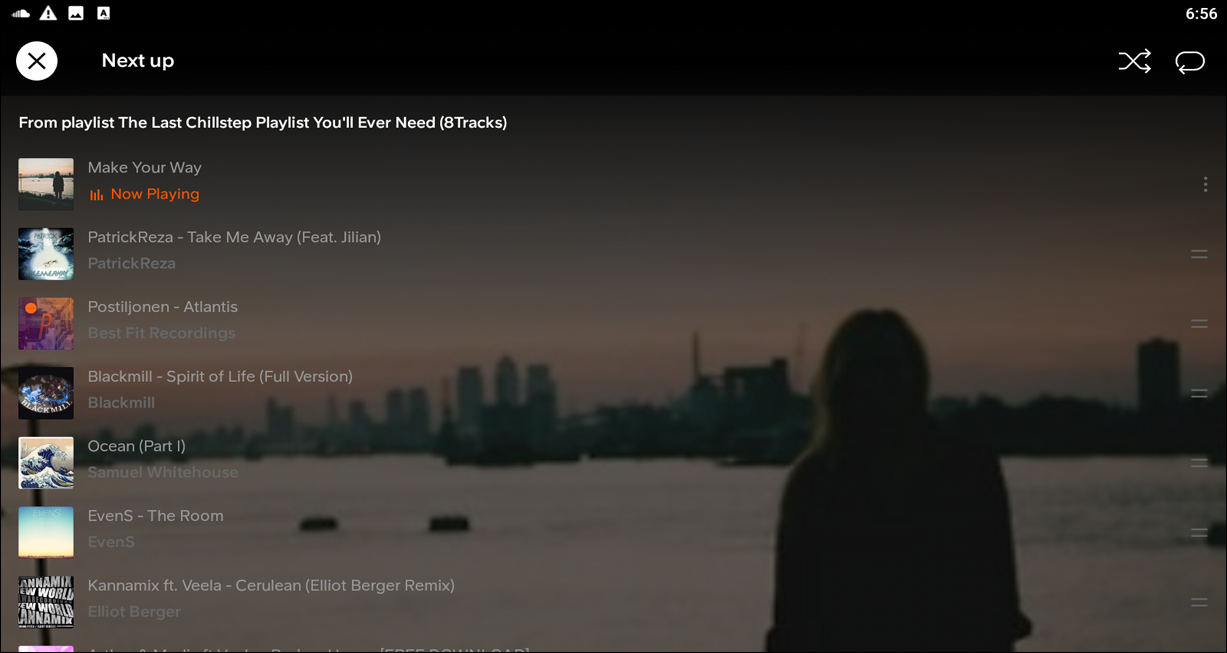
SoundCloud, like most of the apps on this list, doesn’t allow for offline listening unless you pay for their offline tier, SoundCloud Go. The good news here, of course, is that SoundCloud Go is much cheaper than standard streaming plans, coming in at just $4.99 per month to gain access to all your favorite SoundCloud rappers, dream pop artists, ambient music, and everything else offered through the platform. SoundCloud also offers a streaming music service that runs you the typical $9.99, including 30 million songs from typical artists you’ll find on the likes of Spotify or Apple Music, while also giving you access to the standard SoundCloud library. If you’re interested in that, SoundCloud Premium can be a great deal, though the app isn’t quite as nice as something like Spotify’s own version.
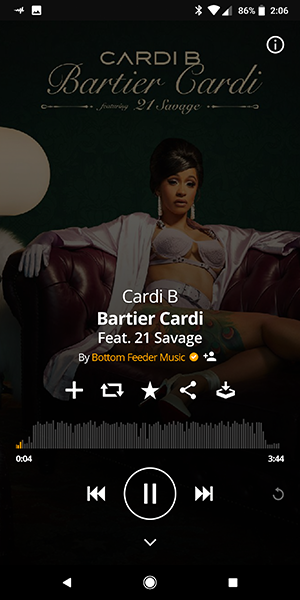
Unfortunately, while Google Play used to be host to several apps that would allow you to download songs from SoundCloud without paying, those have finally disappeared or been reconfigured into an official way to purchase songs. Our favorite app used to be SoundLoadie, but even that has switched to a way to search for songs through official channels and nothing more. Thankfully, there’s still plenty of ways to download those remixes you want to add to Spotify or Apple Music, simply by using your device’s web browser. That said, if you plan on taking a lot of SoundCloud songs offline, you’re probably better off paying for SoundCloud’s premium plans.
If you don’t see an app that should be here, let us know what it is