How To Download a Flash Video Online
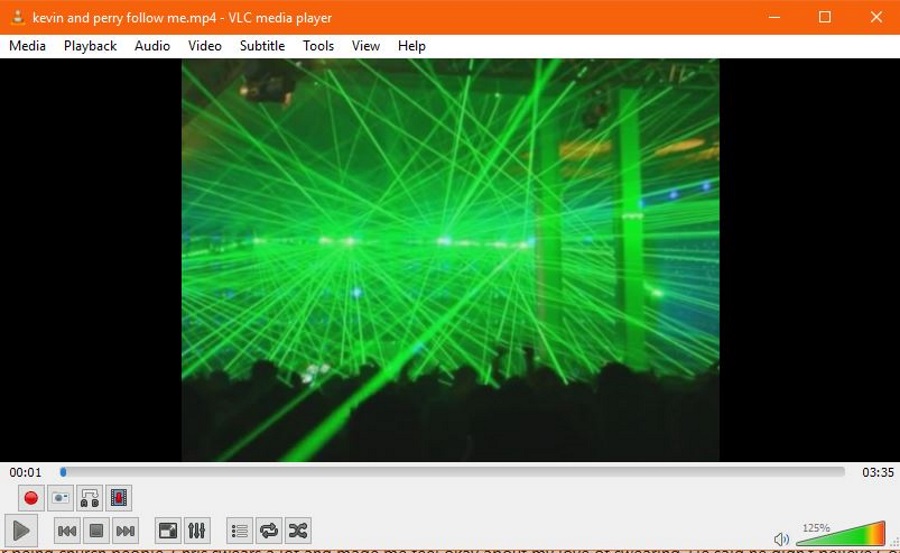
Want to download a Flash video from the internet? There is a lot of Flash still around and a few ways to get them. Here are just a few.
Flash video has mostly been superseded by HTML5 but there are still lots of it around online. Some larger companies still use Flash or have legacy Flash content online. I recently did an online course with a well-known computer company and all of the e-learning material was done in Flash, so there is definitely still lots of it around.
I find the easiest way to download a Flash video is to use a browser extension. That way you can turn it on or off as you need and don’t need to install third-party programs. There are a couple of websites that still work with Flash too if you prefer to have nothing loaded onto your system.
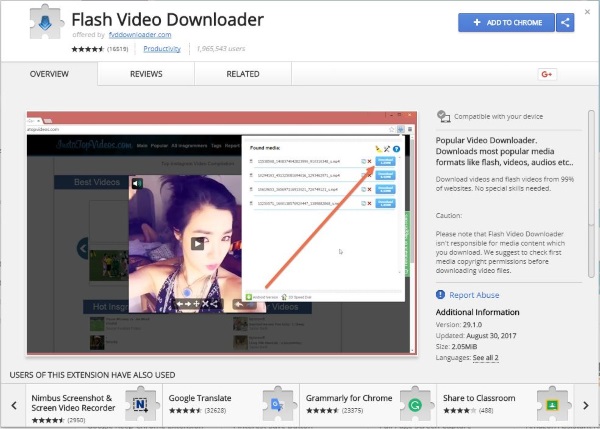
Download a Flash video from the internet
Browser extensions are ideal because you can enable or disable them if you’re only going to use them occasionally. They are also small, don’t get in the way and just sit there until you need them.
Flash Video Downloader
Flash Video Downloader for Chrome is a good place to start. It’s free, very well reviewed and continually updated. It adds an icon to Chrome and when you select it will identify any Flash video on the page and offer to download it for you. It isn’t just for Flash but works well with the format.
Download Flash and Video
The aptly named Download Flash and Video extension for Firefox is another addon that will download a Flash video from the internet. It works well, can access most videos on most websites and gets the job done. It also apparently works with Flash games too but I didn’t test that feature.
Facebook Video Downloader
Facebook Video Downloader is both a website that enables download and a Chrome extension. You can use whichever you prefer. Add the page URL into the website and select Download or select the extension icon on the page and select the video quality. The process is fast and simple but only works on Facebook. It has been updated to use HTTPS and work with recent changes on Facebook and currently works fine.
FVD Video Downloader
FVD Video Downloader is an Opera extension that does much the same as the preceding three. It provides the ability to download Flash video from the internet. It places an icon on the page which you select to download and then choose a format. The extension will then isolate the source and download the video. If you use Opera, this is one to try.
SaveFrom.net
SaveFrom.net is my personal go-to site for downloading videos from websites. It mainly works with HTML5 but I tried a couple of Flash videos and they downloaded fine too. You will need to manually convert the video into a different format if you want to use it elsewhere but this site gets the job done nicely.
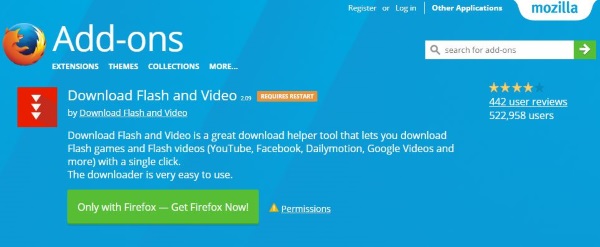
Convert Flash to MP4
Once you have downloaded a Flash video from the internet, you’re likely going to want to turn it into something more usable. MP4 is the default right now and has the maximum compatibility across devices so should be the format you use. It is also very space efficient which is an extra benefit.
You can use VLC to convert Flash video to MP4 as well as other programs. Handbrake for Mac is another good program, as is Any Video Converter Free. I like VLC though so I will stick to that.
- Open VLC and select Media and Convert/Save.
- Select Add and select the video you want to convert.
- Select Convert/Save to enter the settings window.
- Select MP4 in the Profile dropdown. It may be selected by default, it may not.
- Select the Destination file, give it a name and place to save.
- Select Start and allow the process to complete.
Depending on your computer speed and video length, the process could be done in minutes or take longer. The VLC window will show a progress bar as the conversion progresses which will stop once complete. Open the video in a new instance of VLC and check the menu bar at the top for the .MP4 suffix and make sure the video works.
Flash is thankfully on its way out but there is a lot of video content still out there encoded in Flash. If you come across one you want to keep, you at least now have several ways to download it.
Got any other ways to download Flash video from the internet? Tell us about them below if you do!
















