How to Enable Verizon Voice Over LTE (voLTE) on the iPhone 6

One of the main disadvantages of using the iPhone on a CDMA network like Verizon Wireless has traditionally been that users could not make telephone calls and use mobile data simultaenously. With the rollout this week of Voice Over LTE (voLTE), not only will this will no longer be an issue for Verizon customers with compatible smartphones, it also provides improved call audio quality with something Verizon markets as “HD Voice.”
When it comes to iPhones, Verizon’s voLTE service is limited to the new iPhone 6 and iPhone 6 Plus as part of the company’s new “Advanced Calling 1.0” initiative. If you have one of those devices, or if you’re planning to pick on up in the future, you’ll need to manually enable voLTE services. To do so, first make sure the iPhone is activated and connected to Verizon’s LTE network. Then head to Settings > Cellular > Enable LTE.
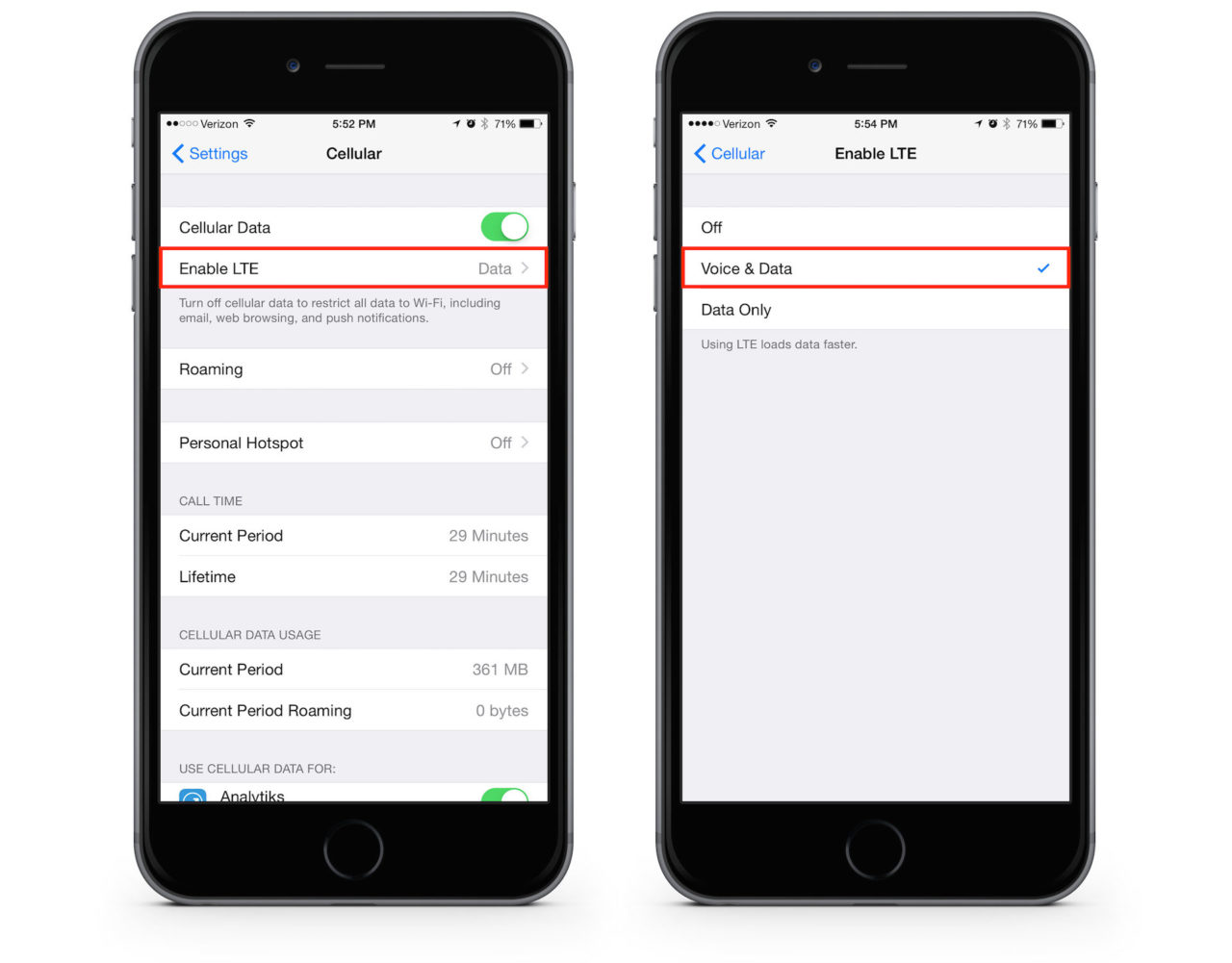
By default, the Enable LTE option will be limited to “Data Only.” Tap on “Voice & Data” to enable voLTE. Note that it may take a few minutes for the process to complete. With our test device here in Erie, Pennsylvania, for example, it took a good three minutes to get going.
Update: Enabling “Voice & Data” on your iPhone should be all you need to enable the feature on your account, but some users are reporting that they needed to first enable Advanced Calling 1.0 on their Verizon Wireless accounts before their iPhone would accept the change. To check your own account, log in to your Verizon Wireless account and head to Manage My Account > Change Features. Scroll down until you see Advanced Calling 1.0 and HD Voice and make sure they’re enabled.
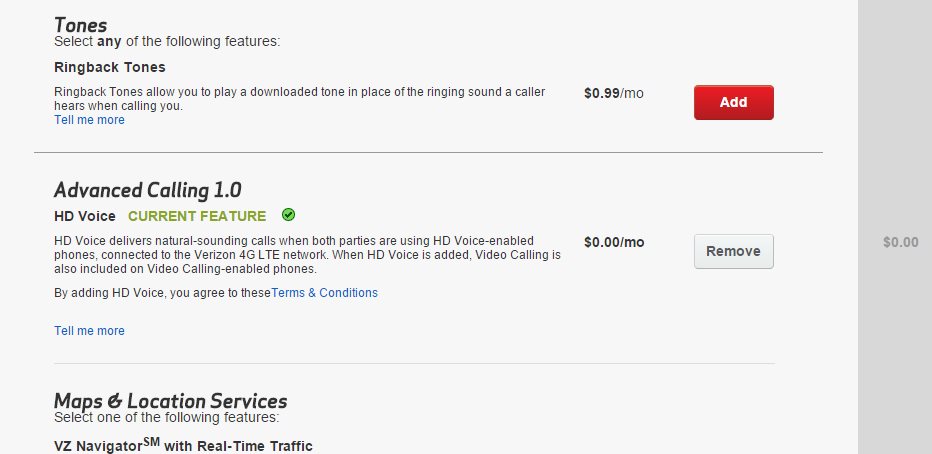
With voLTE enabled, we were able to access mobile data while on a phone call, and a few test calls sounded slightly better. The audio quality improvements weren’t nearly as good as a high quality VoIP call (such as Skype or FaceTime Audio), but the ability to browse and talk will surely be welcomed by many Verizon customers.
Don’t have an iPhone? Verizon voLTE is also currently supported on the Samsung Galaxy S5 and LG G2.

















13 thoughts on “How to Enable Verizon Voice Over LTE (voLTE) on the iPhone 6”
http://saqibsomal.com
http://thenewsin.com
http://blackberry-cn.com/product/green-camouflage-iphone6-leather-case/
“HD Voice delivers natural-sounding calls when both parties are using HD Voice-enabled phones, connected to the Verizon 4G LTE network. When HD Voice is added, Video Calling is also included on Video Calling-enabled phones.”
So, is this to enable calling between enabled phones in addition to calls going to HD enabled phones or is voLTE calls to non-HD enabled phone not supported?
No, Samsung Galaxy S5 and LG G2 also support it.
Verizon has swapped since 2001 and now instead of unlimited data and a set amount of voice they offer limited amounts of data and unlimited minutes….
Why would I want this? Why would I want to push voice over the data network of my phone so that it uses my Megs for the phone conversation in an area that clearly has enough signal to make a phone call (if you have LTE you have flawless phone signal…).
So…. why would you do this? Why would someone invent this? Over Wifi I get. That makes sense. Maybe you have poor reception in your house and using the home WiFi signal to push VoIP through would provide a better connection than the tower does… Again we’re making sense…
But I do not get the Voice over LTE thing… I Guess anything to get you to use up that limited data huh?